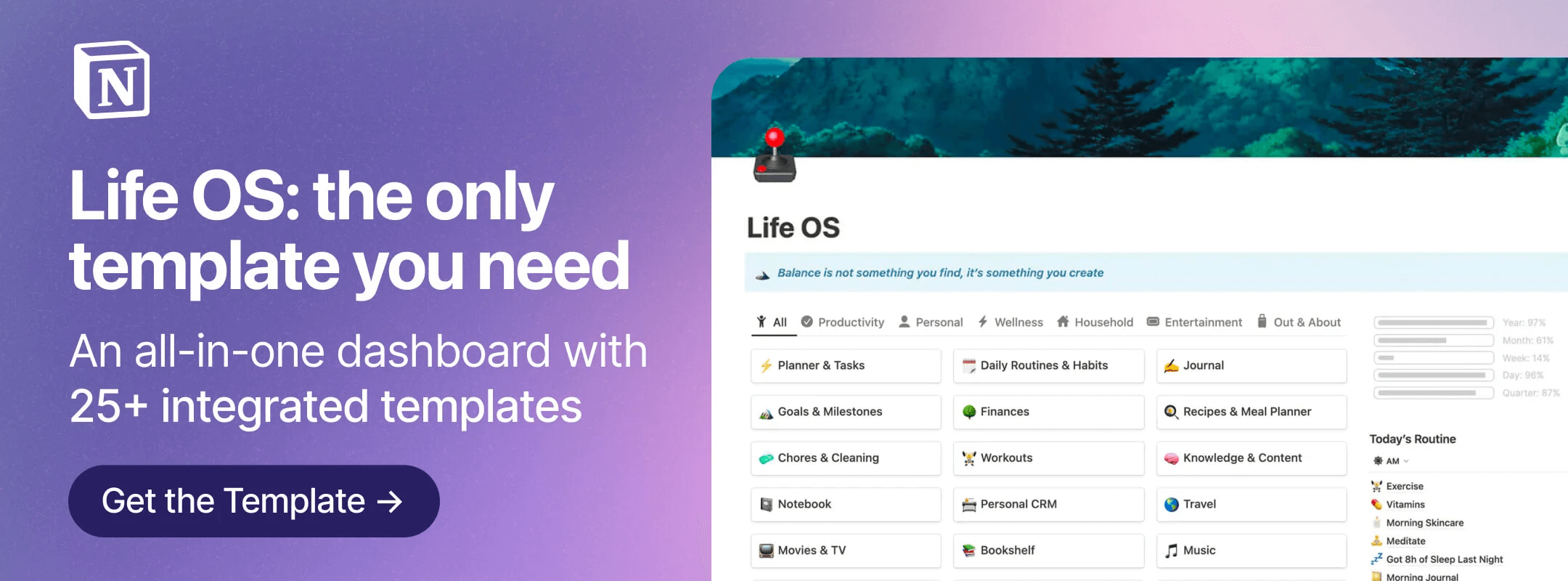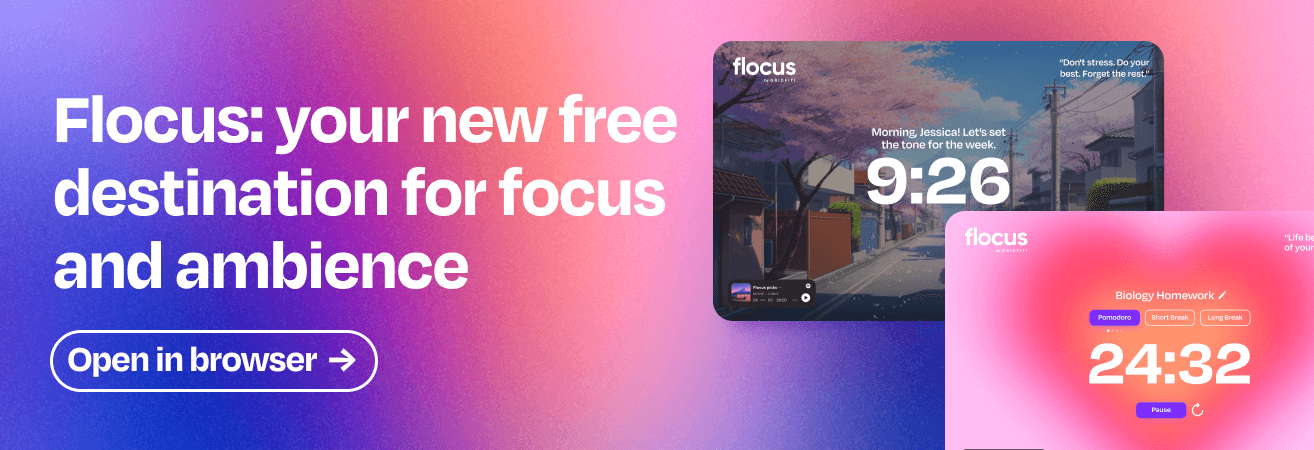Personalizing your Notion dashboard is nothing short of satisfying, and a great way to make sure your workspace is as functional and aesthetically pleasing as you’d like. Since Notion’s infrastructure is web-based, it’s incredibly fluid to embed custom widgets – opening a whole new world of functionality and aesthetics for your workspace.
You can add daily quotes, your city’s weekly weather, your favorite Spotify playlist, and so much more. There are a ton of options out there, so we’ve curated the best Notion widgets to incorporate into your setup!
If you’re looking for more ways to customize your Notion workspace, make sure to check out our other Notion guides, covering aesthetic templates, dividers, functional templates, Notion covers, and Notion icons!
Looking for more productivity tips and tools? Subscribe to The Flow — our quick, snappy, value-packed focus and recharge newsletter. Also, don’t miss our several other Notion template round-ups and guides!
Table of Contents
- Aesthetic Notion Widgets
- Notion Clock Widgets
- Notion Pomodoro Widgets
- Notion Calendar Widgets
- Notion Weather Widgets
- Notion Quote Widgets
- Notion Countdown Widgets
- Personal Notion Widgets
- Notion Widgets for Students
- Media Player & Social Media Embed Widgets
Get the all-in-one Life OS template, the only Notion template you’ll ever need — with over 25 integrated templates built in.
Aesthetic Notion Widgets
We’ve rounded up the best aesthetic Notion widgets, from cute clock icons to minimalist calendar widgets to vibrant GIFs!
Kairo Notion Blocks
Kairo Notion Blocks is one of the best aesthetic count widgets around. Tailor your blocks to track your progress, habits, and goals. Or, create countdowns or your own custom Pomodoro timers. Customize your blocks with over 25 colors and 20 icons to make widgets that are so you.
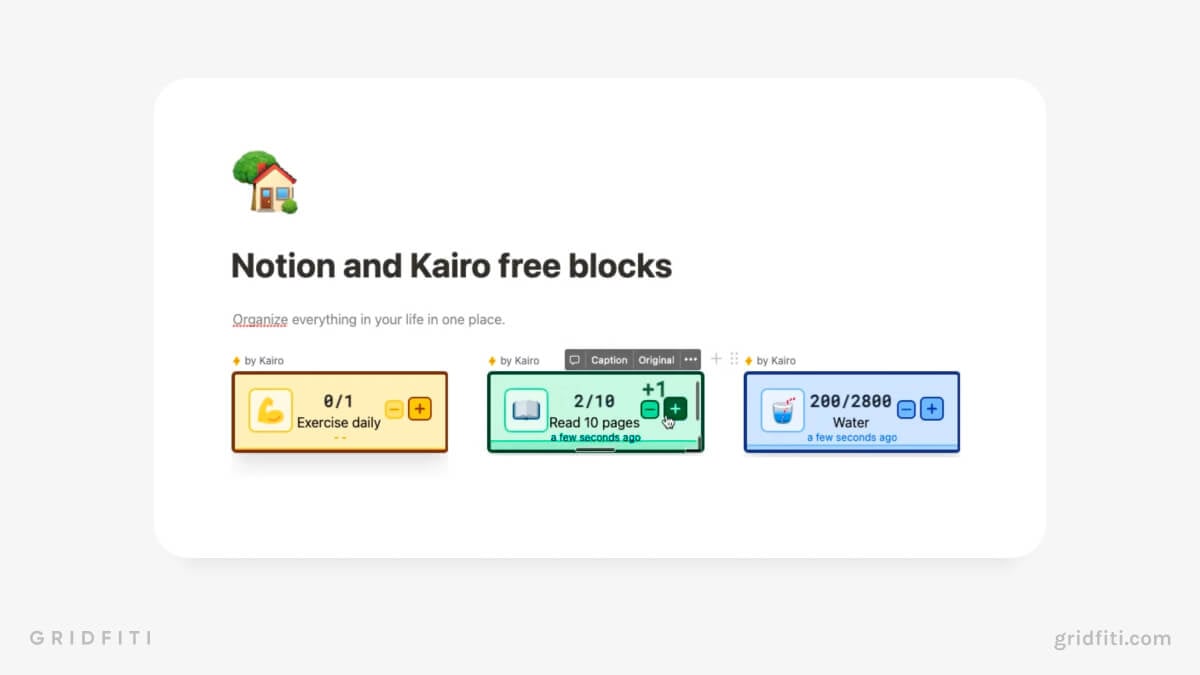
Aesthetic Virtual Cafe Sounds Widget
Transport yourself to your own coffee shop anytime with Virtual Cafe! Embeddable directly into Notion, it brings cozy cafe vibes straight to your dashboard. Layer classic cafe sounds like espresso machines, stirring cups, and soft chatter with relaxing rain or city ambience to create your perfect soundscape for studying, focusing, or just relaxing.
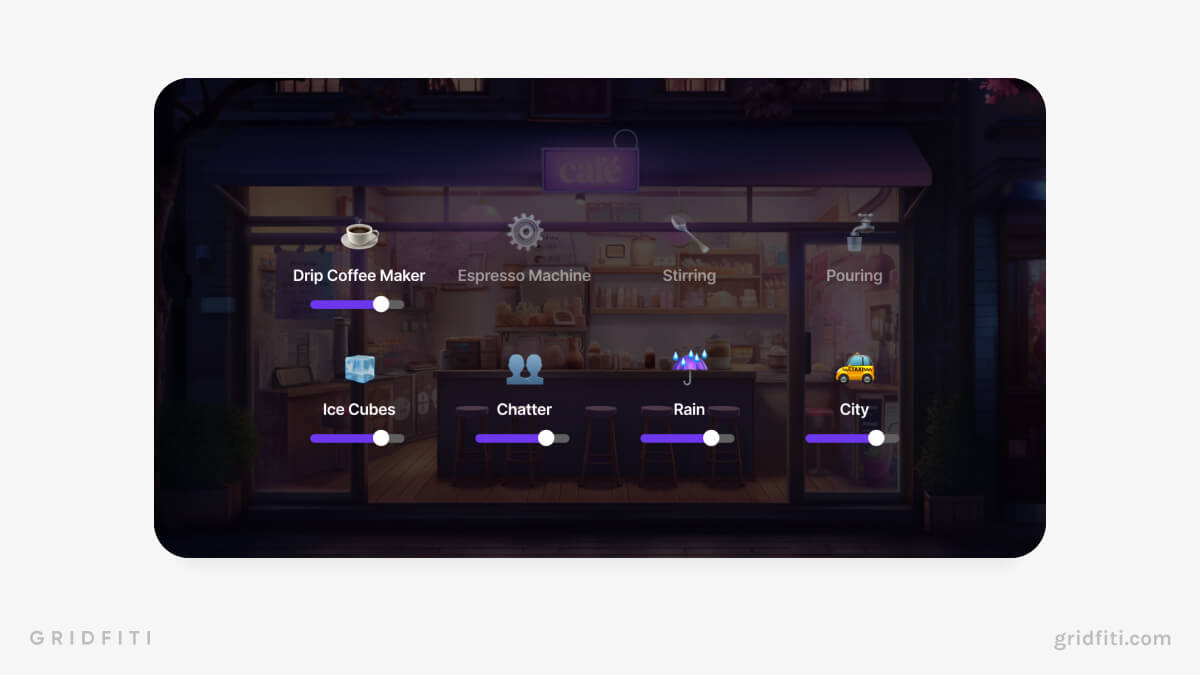
Dancing Panda – Concentration Companion
Need extra motivation? This Kawaii Dancing Panda widget will cheer you through your to-dos! Customize the Dancing Panda – Concentration Companion work with your to-do lists and Pomodoro timers. Did you cross off a task or finish a Pomodoro? The Dancing Panda will track your progress and perform a celebratory jig!
Get the Concentration Companion
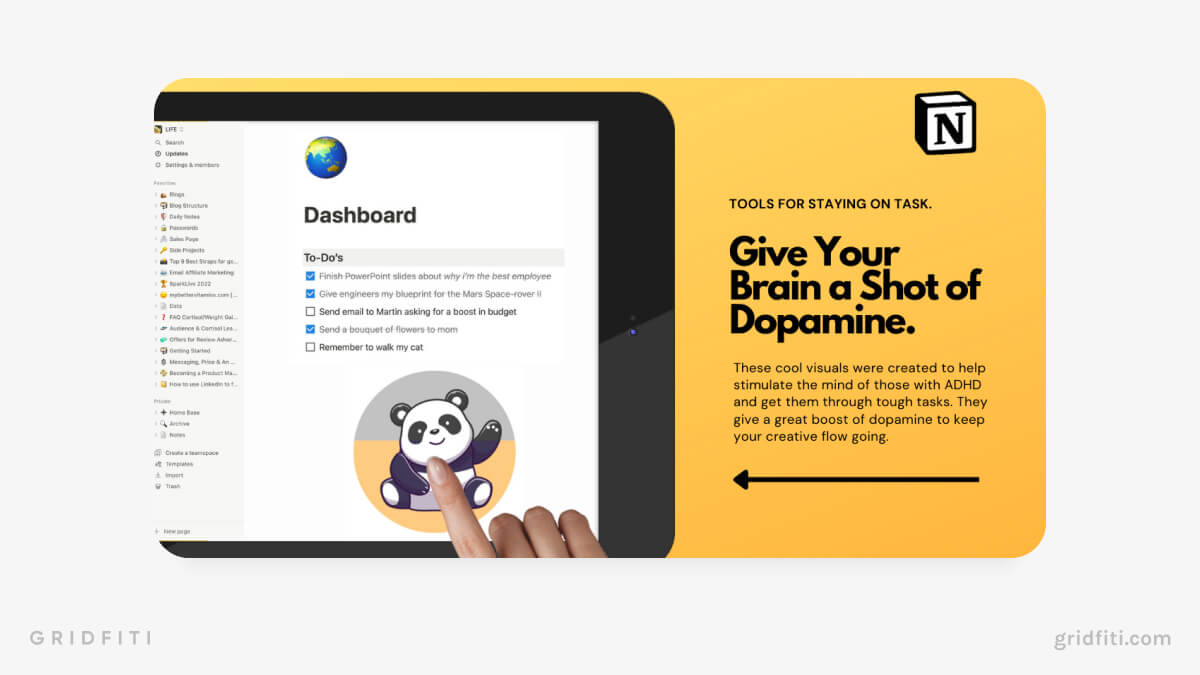
Flocus is your free, browser-based personal productivity dashboard! Featuring aesthetic themes, personalized greetings, a focus timer, to-do list, motivational quotes, built-in playlists, and lots more.
Minimal Aesthetic Notion Widgets
This collection of widgets is suited for a simple dash, with aesthetic clock icons, weather widgets, and Pomodoro timers. Plus, you’ll find several pixelated pals to brighten up your Notion, from sleepy Kirby to a chubby bunny!

Aesthetic GIFs as Widgets
You can search Giphy for aesthetic GIFs to use in your workspace without leaving Notion. Simply type /image anywhere in your Notion page and press Enter on your keyboard to add a new Image block. Then, click Giphy to search for a GIF. When you find one you like, click it to display it right in your Notion workspace.
Looking for something specific? While technically screensavers, these vibrant and busy GIF widgets add some extra pizzazz to your Notion spaces.
Widgets Available Here:
- Walking Pandas
- Bongo Cat
- Bouncing DVD
- Counting Sheep
- Lava Lamp (Purple | Orange)
- Notion Crowd
- Painting Grid
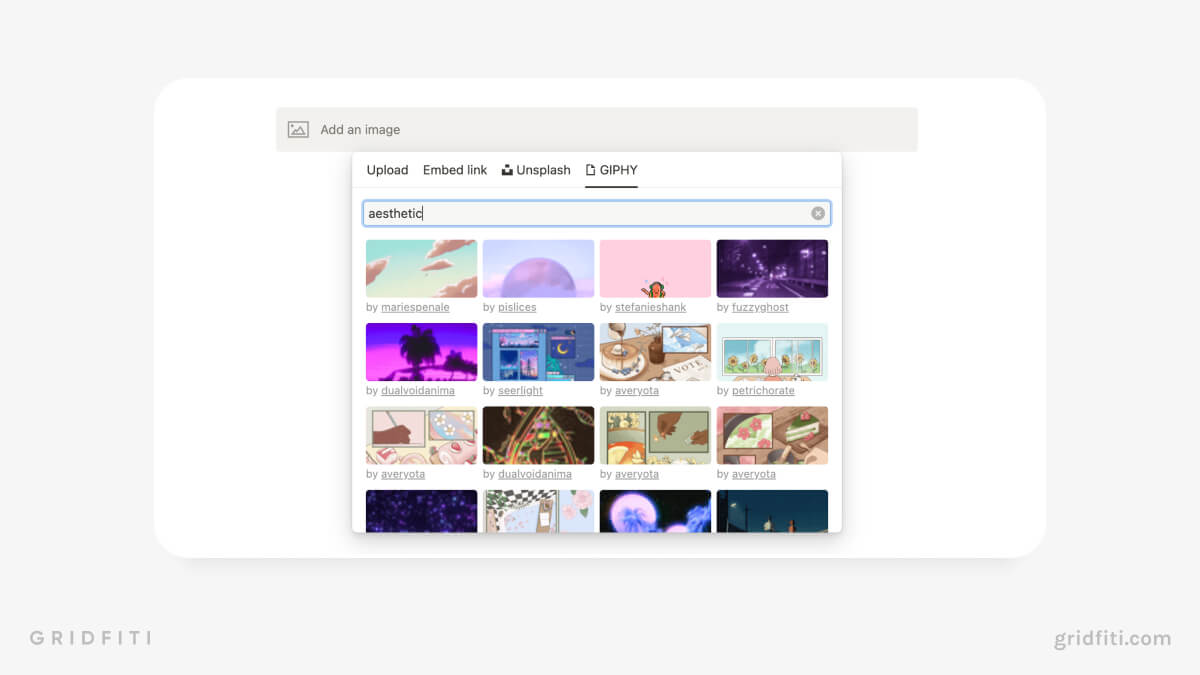 Widgets by @Ma5a
Widgets by @Ma5a
Notion Clock Widgets
Keep track of time straight from your Notion dashboard with an embeddable aesthetic clock widget!
Aura Aesthetic Gradient Clock Widget
Add a splash of color to your Notion dashboard with the Aura Aesthetic Gradient Clock Widget! This vibrant gradient clock widget is available in all time zones and fits perfectly with any Notion aesthetic.
Get the Aura Aesthetic Gradient Clock Widget
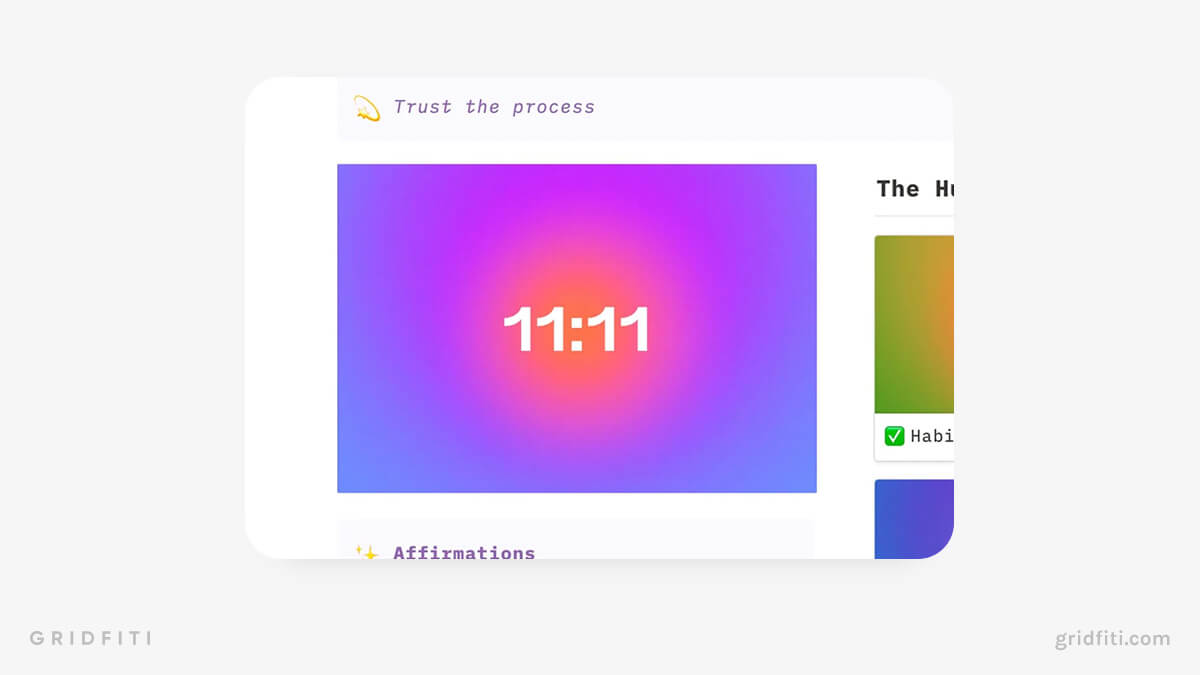
Analog & Digital Customizable Clock
Get a clock to match your minimalist aesthetic by downloading the Analog & Digital Customizable Clock widget. Available in 6 analog and 2 digital clock types with customizable clock and background colors!
Get the Analog & Digital Customizable Clock Widget
(Note: To use this widget, you must be logged in to Indify. Most widgets are free to use, although Indify does offer some paid widgets as well.)
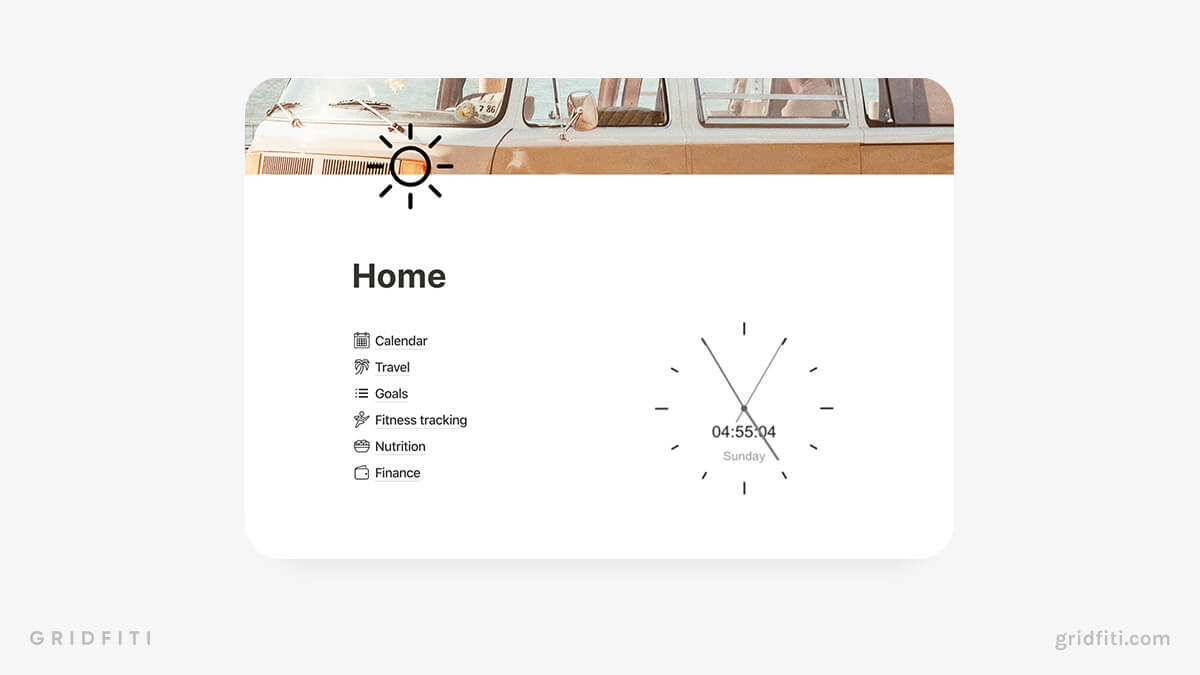
Flix – Aesthetic Flip Clock Widget
Add a hint of nostalgia to your Notion workspace with Flix! This classic flip clock widget works on any Notion page and also lets you switch between light and dark mode.
Get the Flix – Aesthetic Flip Clock Widget
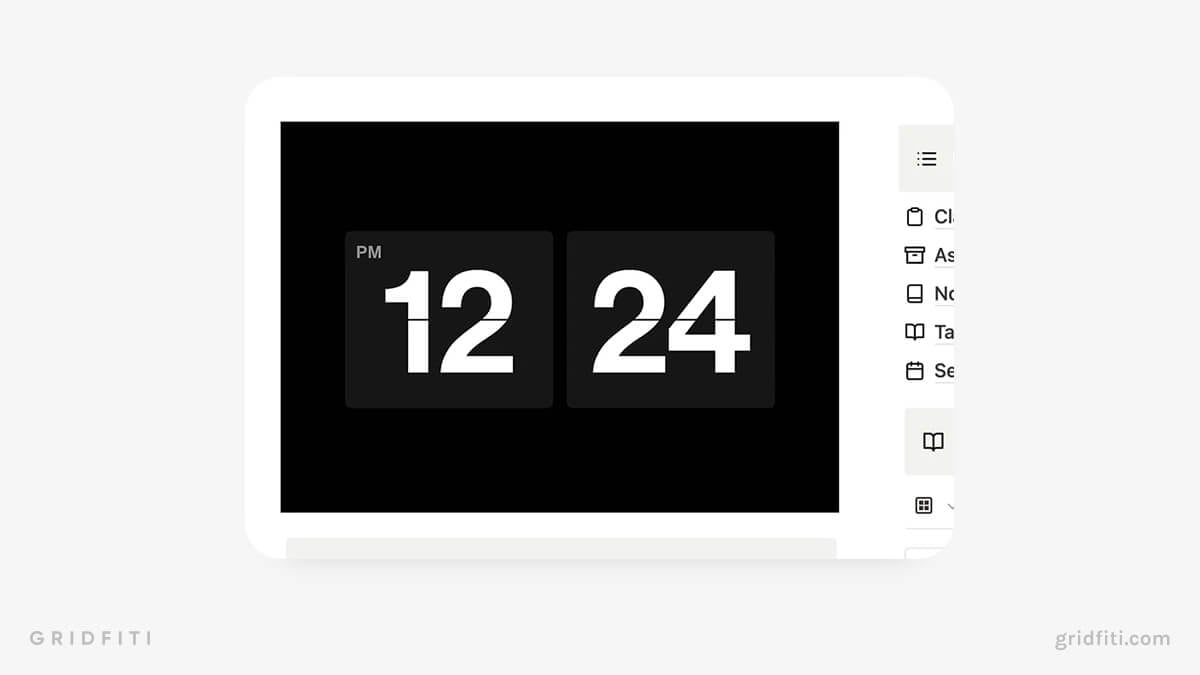
Retro Anime Clock Widget
Bring nostalgia to your Notion dashboard with the Retro Anime Clock in widget form! Starting as a beloved TikTok-famous screensaver, now you can embed it right in your Notion workspace. Straight out of a cozy anime scene, the pastels and vintage touch will instantly make any Notion page aesthetically pleasing.
Get the Retro Anime Clock Widget

Minimal Monochrome Clock
This minimal clock widget lets you switch between light and dark mode to match your Notion setups.

Simple Digital Clock
No frills, no nonsense — just a straightforward bold clock widget for your Notion dashboard!
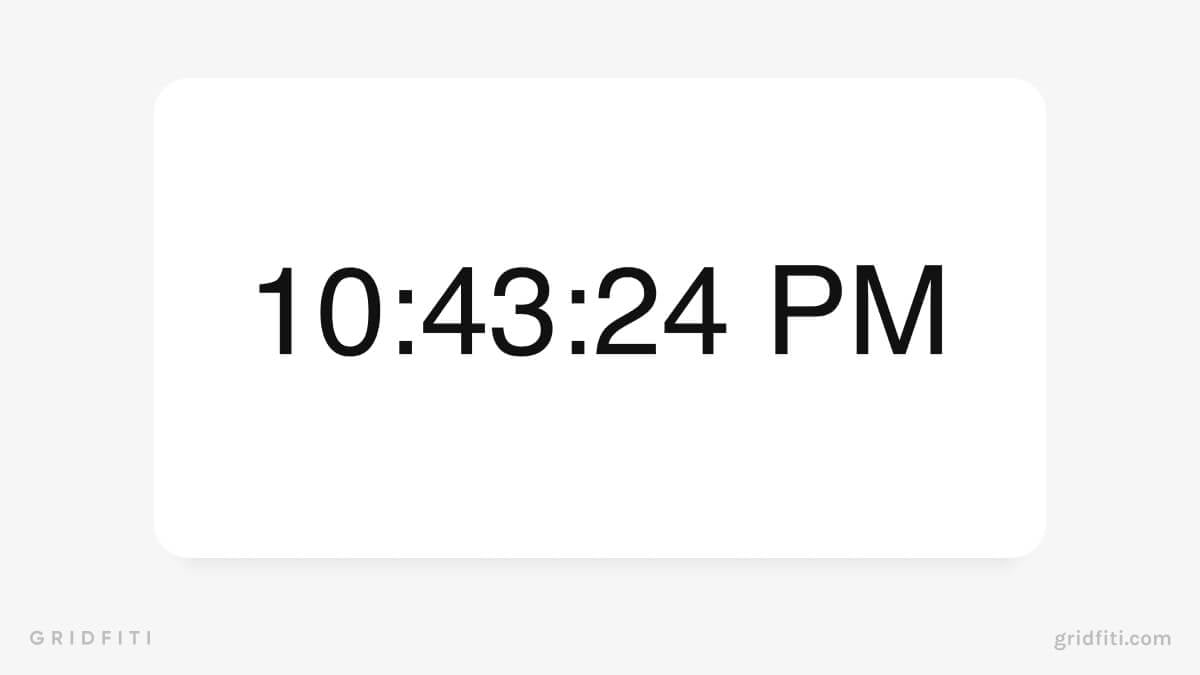
Minimal Analog Clock
Prefer a sleek classic clock widget for your Notion? Embed this Minimal Analog Clock!
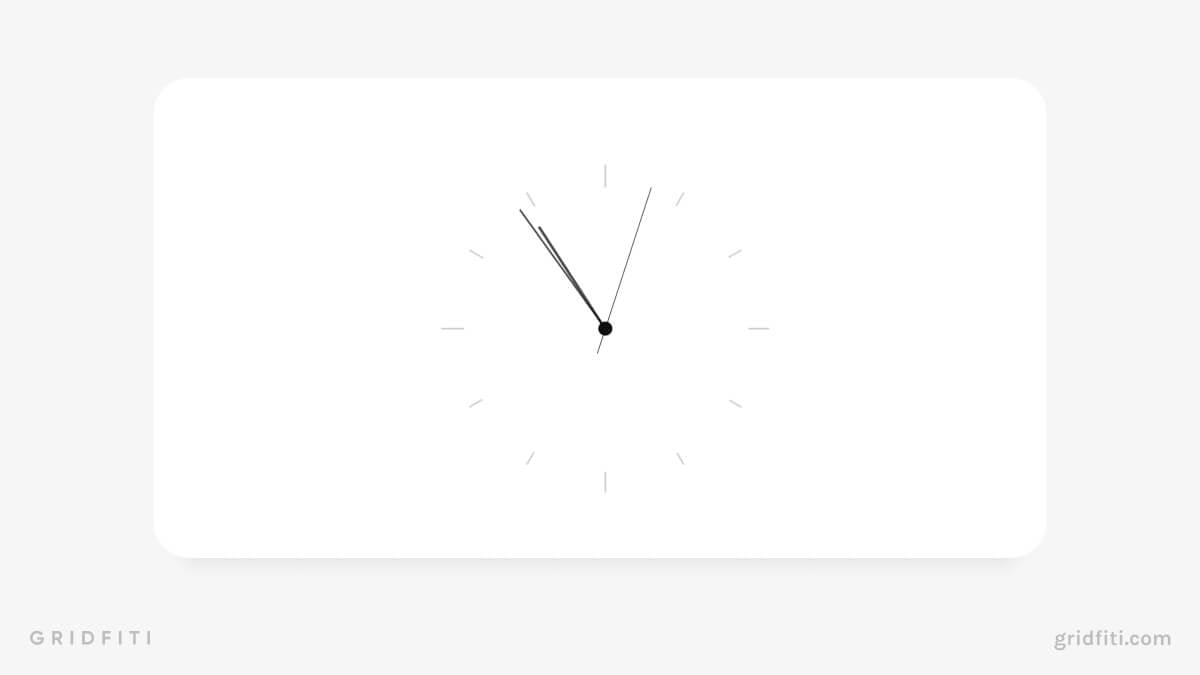
Notion Pomodoro Widgets
Maximize your productivity by embedding a Pomodoro timer widget directly into your Notion dashboard. These custom timers will match your Notion aesthetic and help you keep track of your next work or study session.
Want more Notion Pomodoro widgets and templates? Check out our full round-ups:
- Best Notion Pomodoro Timer Widgets For Aesthetic Productivity
- Best Notion Pomodoro Templates to Keep You In The Zone
Flocus – Minimalist Pomodoro Widget
Find your flow and stay focused with the Flocus minimalist Pomodoro widget! Featuring several minimalist theme options, fullscreen capabilities right from Notion, and custom timer preferences — get more done with this Notion widget.
Get the Minimalist Pomodoro Timer Widget
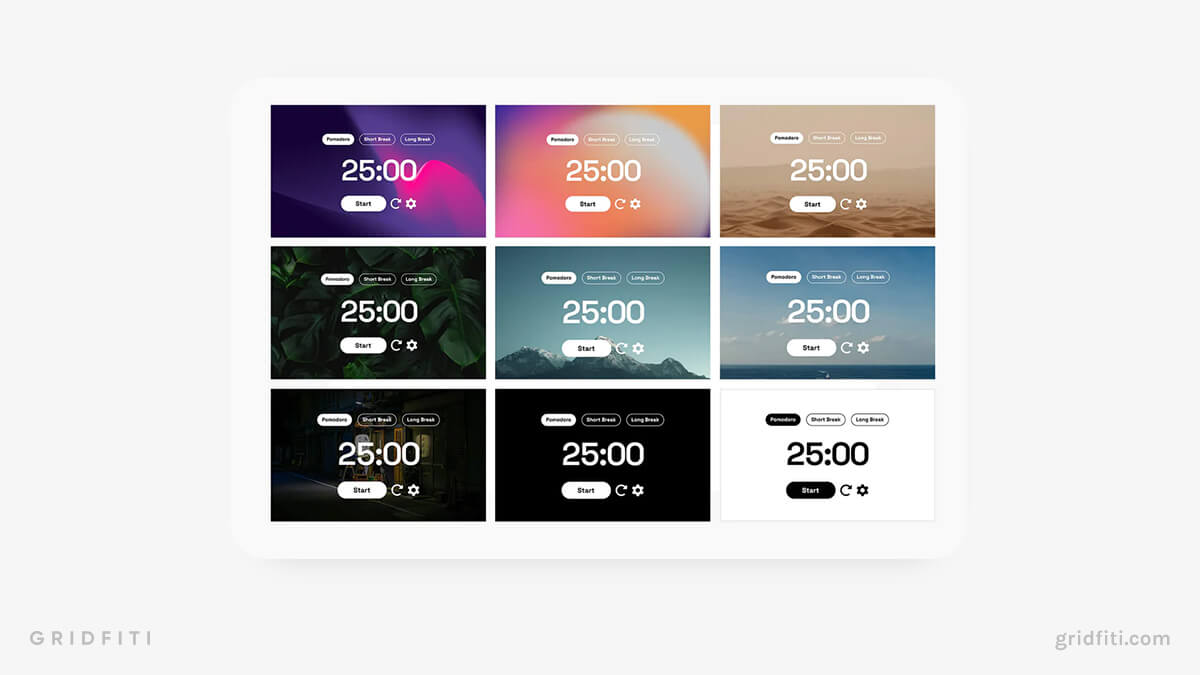
Aesthetic Pomodoro Widget
Looking for a Pomodoro timer widget to make your setup both functional and beautiful? Check out the free Aesthetic Pomodoro Timer Notion Widget by our platform, StudyWithMe!
Get the Aesthetic Pomodoro Timer Widget
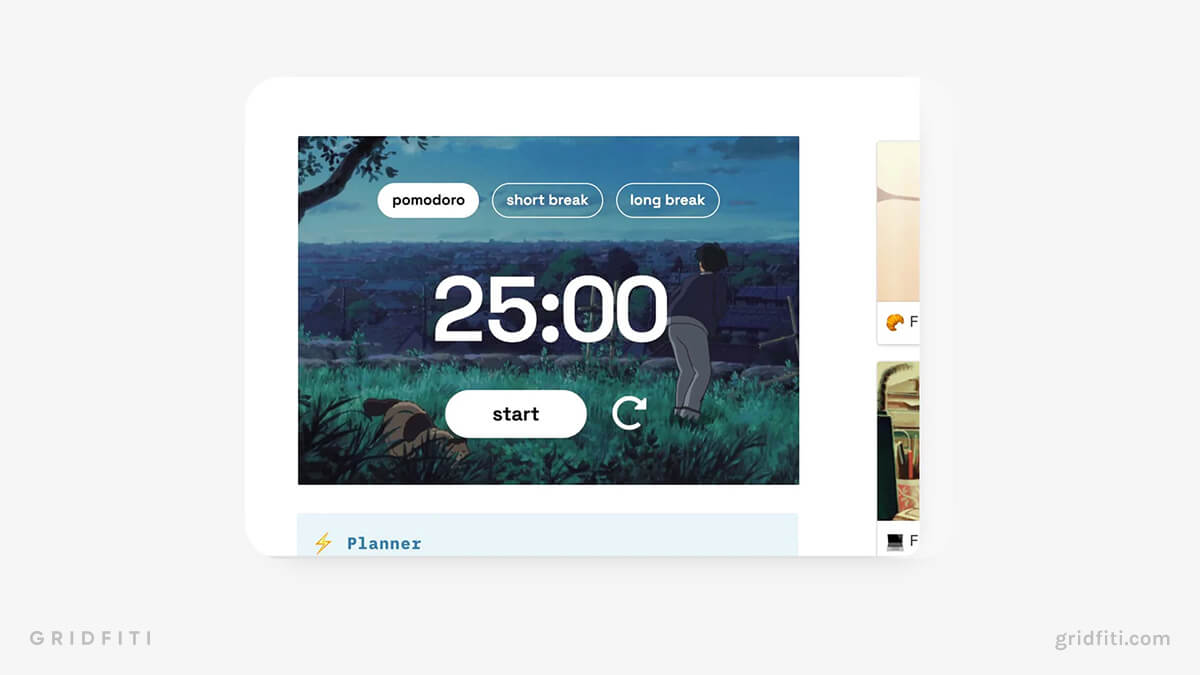
Pomofocus
Track your upcoming tasks and your Pomodoro sessions simultaneously with Pomofocus. View personal stats, your worldwide ranking, and more.
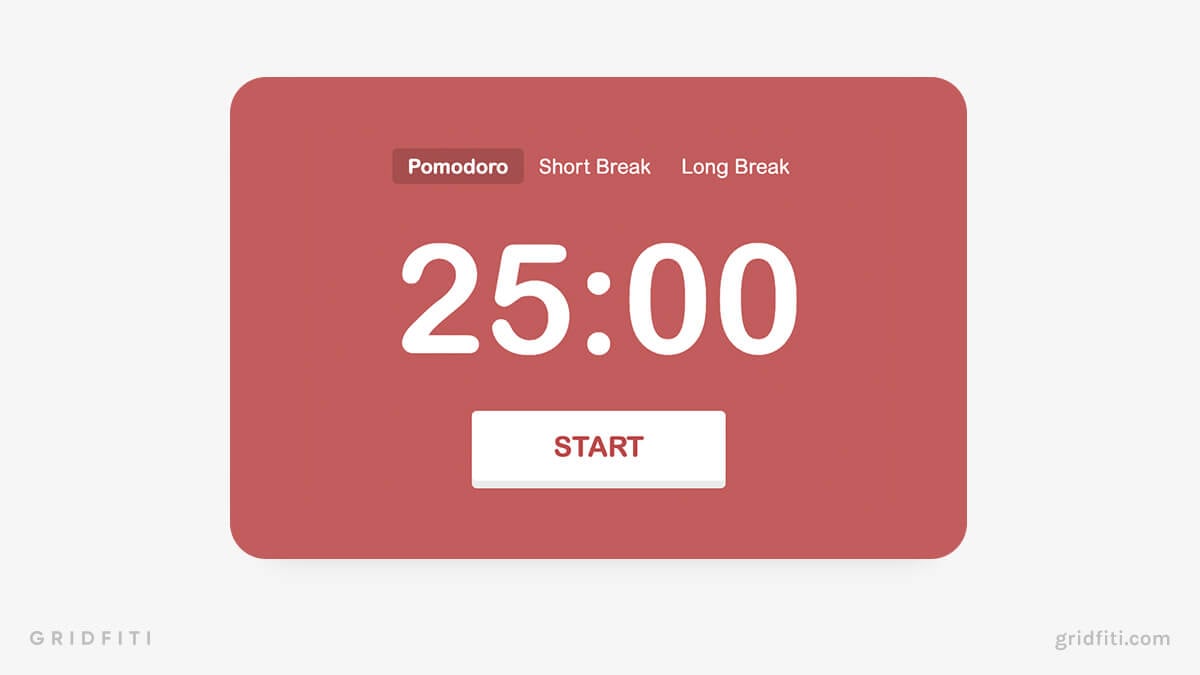
ACNH Music Work Timer/Todo List
Searching for a kawaii Pomodoro Notion widget? Look no further than the ACNH Music Work Timer/Todo List. Jam out to the classic Animal Crossing New Horizons theme while you complete tasks on a 5-, 15-, or 30-minute timer. You’ll also have an adorable GIF of Isabelle falling asleep at her desk to keep you company.
Get the ACNH Music Work Timer/Todo List Widget
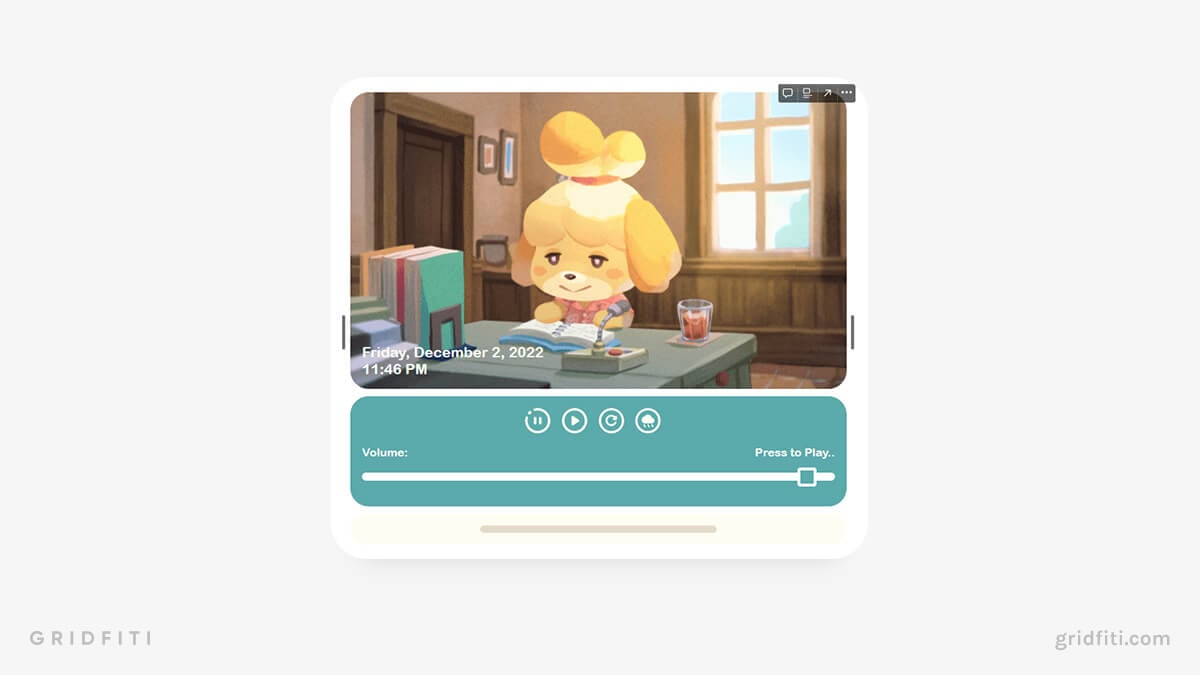
Calendar Widgets for Notion
Keep hitting those deadlines thanks to a built-in calendar widget for Notion. If you want to display your Google Calendar in Notion, there’s even a widget for that too!
Notion Widget: Calendar
This basic Notion calendar widget is perfect for keeping track of your day-to-day. Edit the calendar’s code to customize the color using HEX codes.
Get the Notion Widget: Calendar
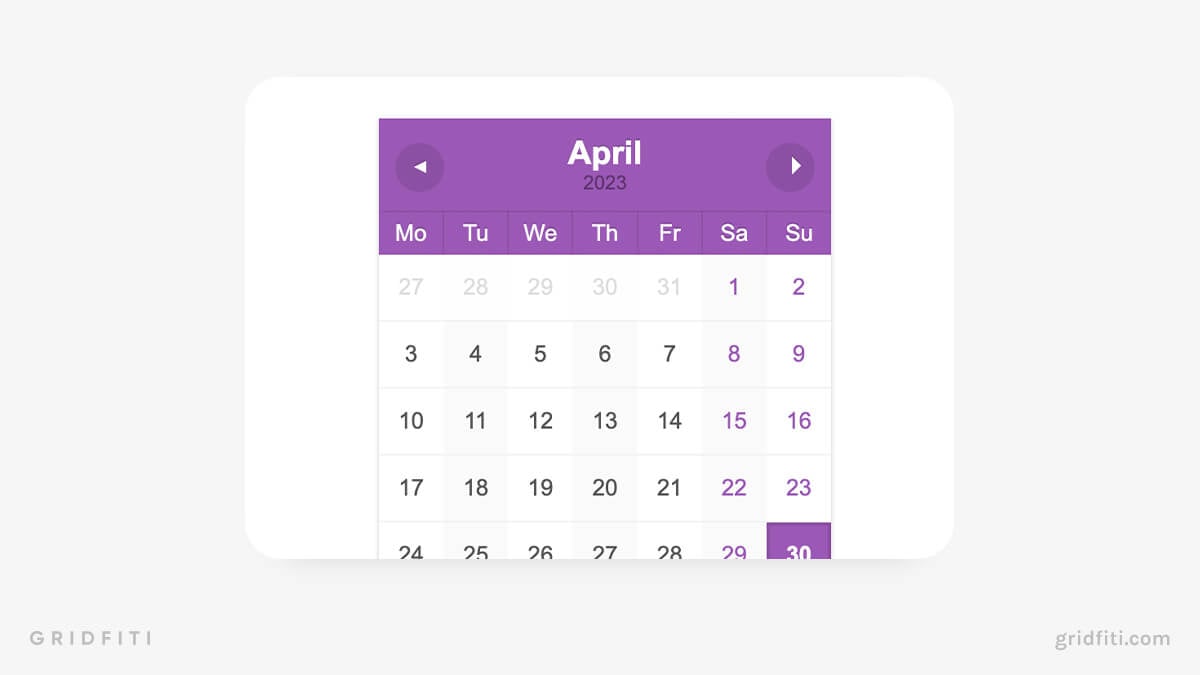
Google Calendar Widget
Integrate your Google Calendar and Notion with this Google Calendar Widget. View your schedule and upcoming events seamlessly without having to leave your dashboard.
(GCal, but make it aesthetic — check out our Aesthetic Google Calendar Tutorial for ideas and walkthroughs on customizing your Google Calendar!)
Get the Google Calendar Widget
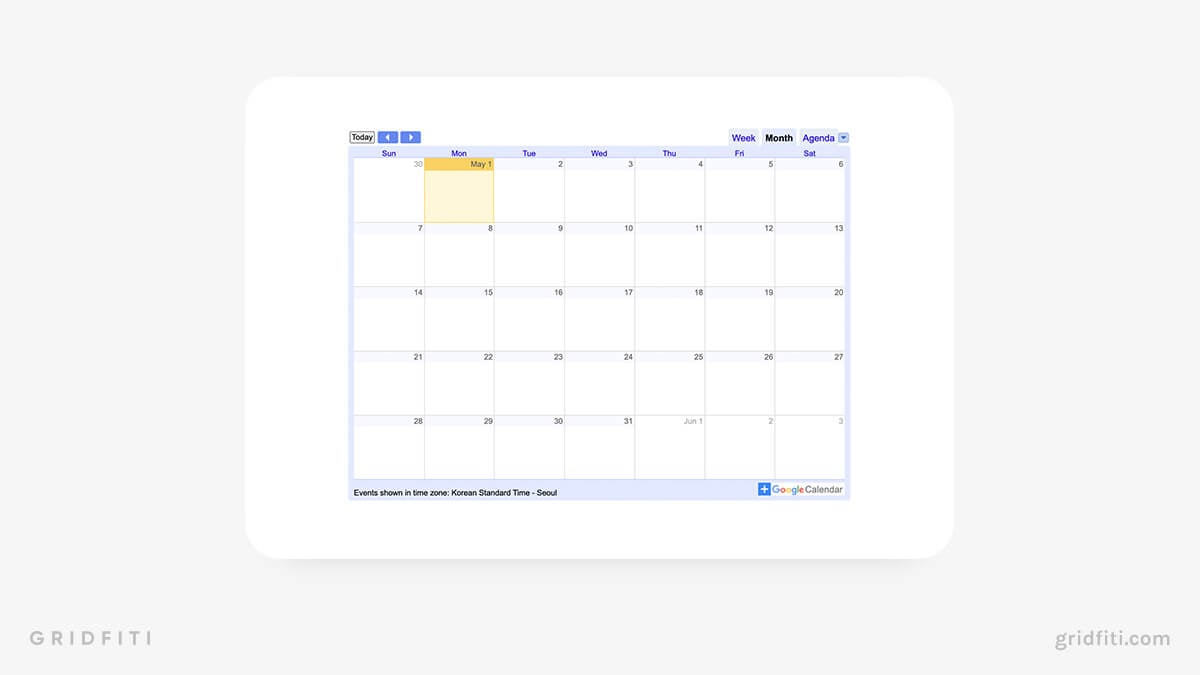
Simple Calendar Widget
With its subtle design, this super simple Notion calendar widget is ideal for your minimalist online workspace!
Get the Simple Calendar Widget
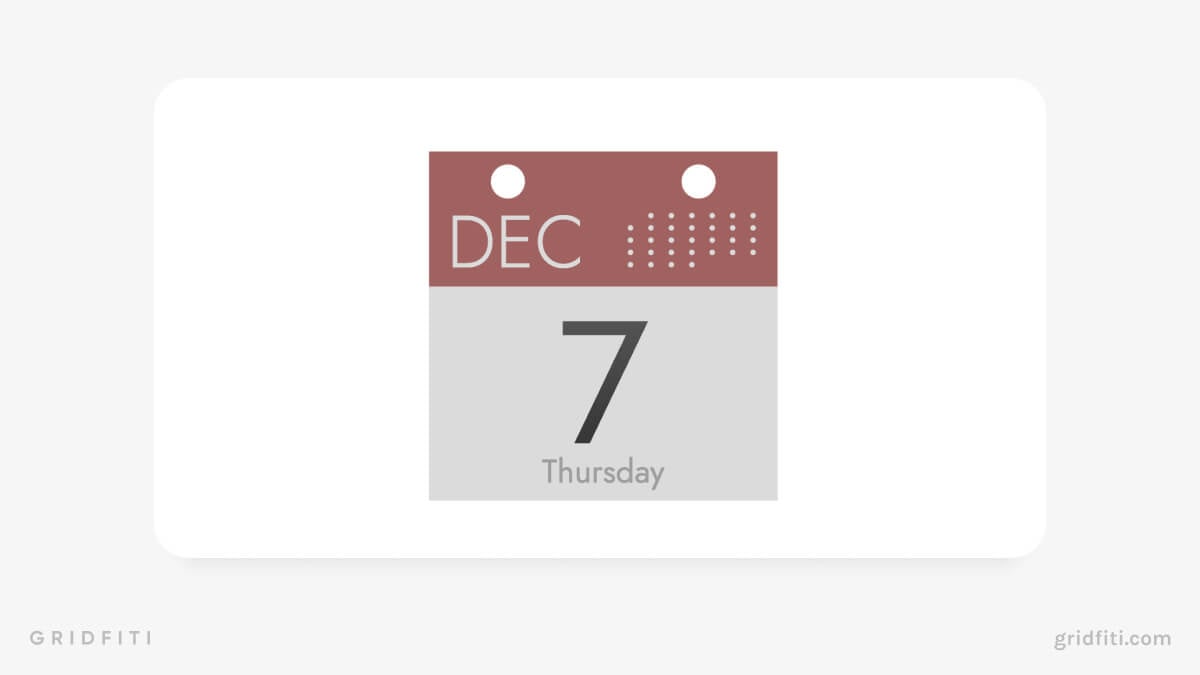
Notion Quote Widgets
Get that extra boost of motivation with a Notion quotes widget on your dashboard. Pick from your favorite aesthetic themes and quote categories to truly customize your Notion workspace with some daily inspiration!
For more, check out our full post curating the best Notion quote templates and widgets!
Aesthetic Quote Widget
Motivate yourself through your Notion dash with the Aesthetic Quote Widget by Flocus. Choose from 10+ background themes, and enjoy daily quotes from multiple categories.
Get the Aesthetic Quote Widget
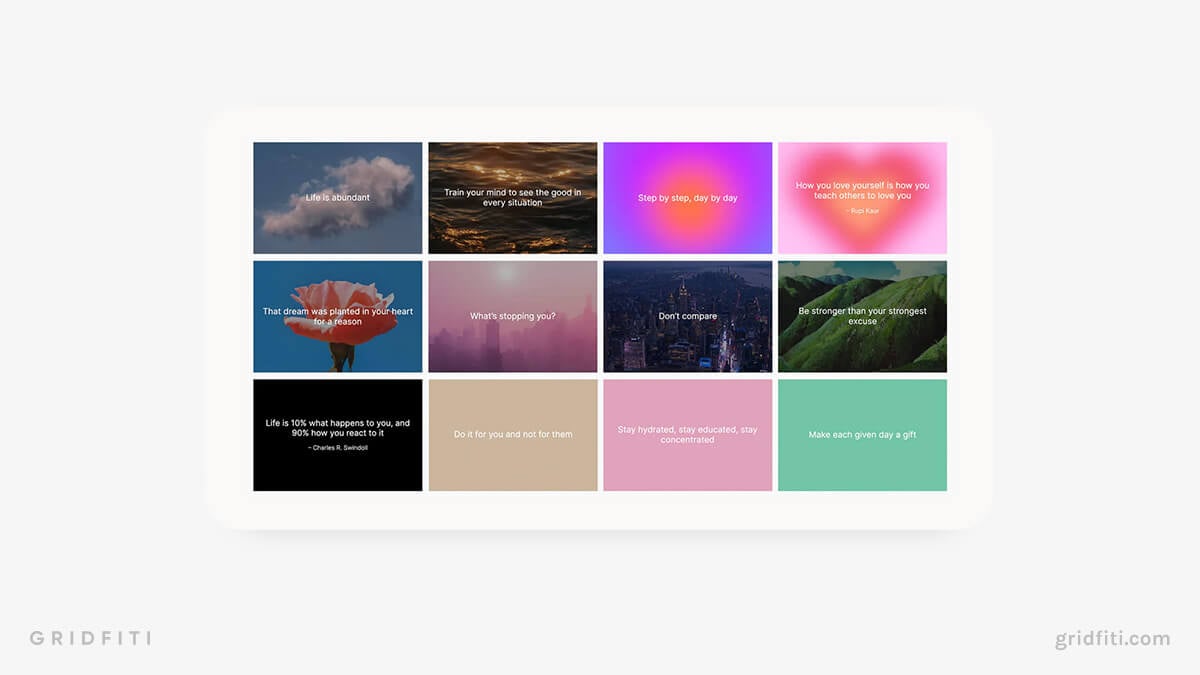
Indify Quotes
Add quotes from 5 inspirational Instagram accounts right your Notion dash with Indify Quotes. Each quote comes with its original Insta background, and you can add a personal touch and set your own colorful border.
(Note: You must be logged into Indify to use this widget, but creating an account is free!)
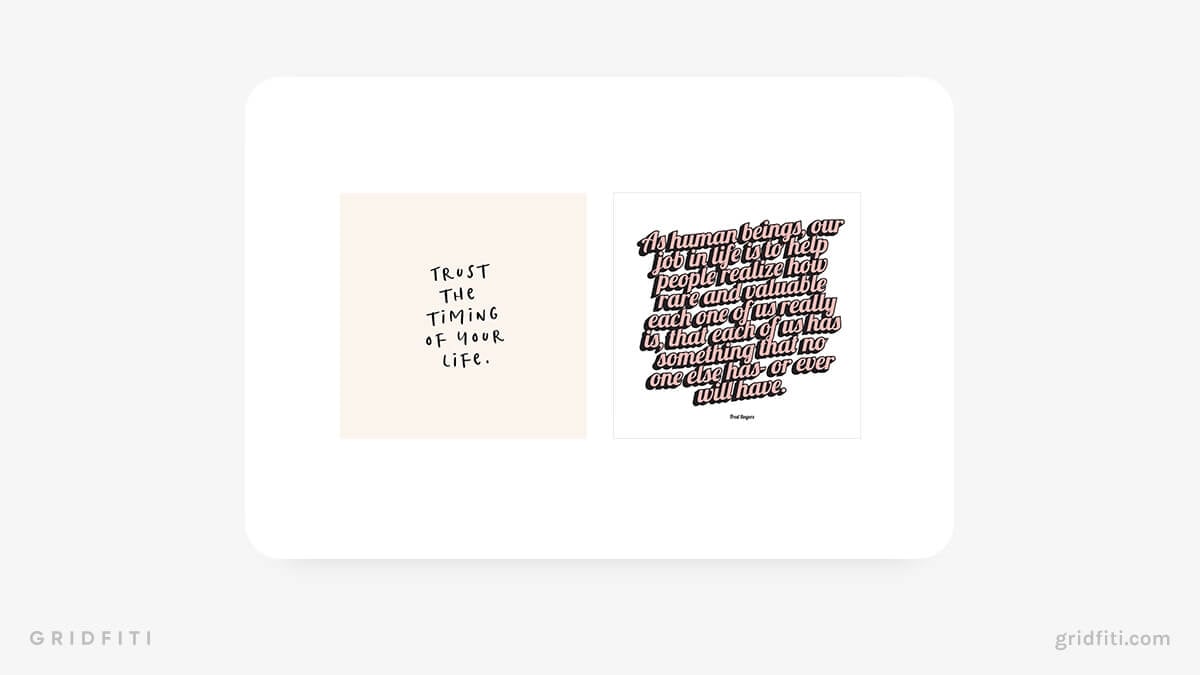
WidgetBox Simple Quotes
Keep it simple with this widget quote icon by WidgetBox. Choose background, text, and icon colors with HEX codes, and pick from 3 font styles. Use pre-populated quotes, or inspire yourself with your own pearls of wisdom.
Get the WidgetBox Simple Quotes Widget
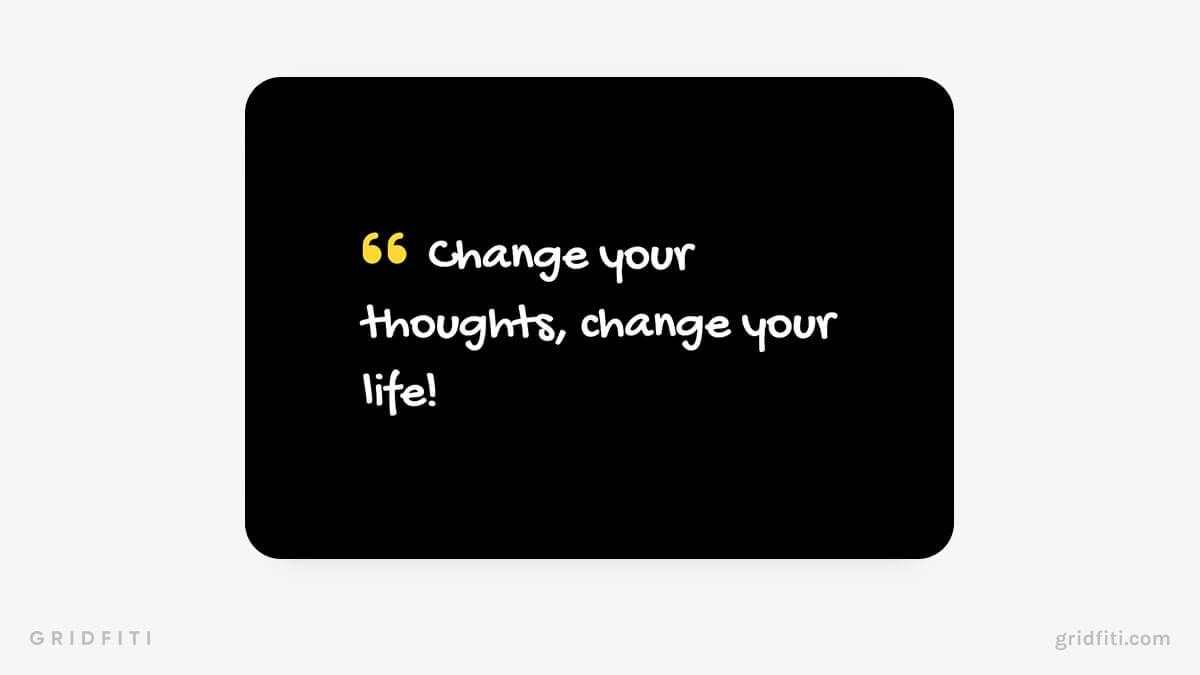
Minimalist Notion Quotes Widget
Bright color schemes and flashy fonts won’t get in the way of your daily inspiration thanks to this highly accessible Notion quote widget. Notion Quotes Widget is a straightforward quote generator with 4 font sizes and a light and dark mode. Choose from 5 quote categories, including wisdom, technology, and friendship.
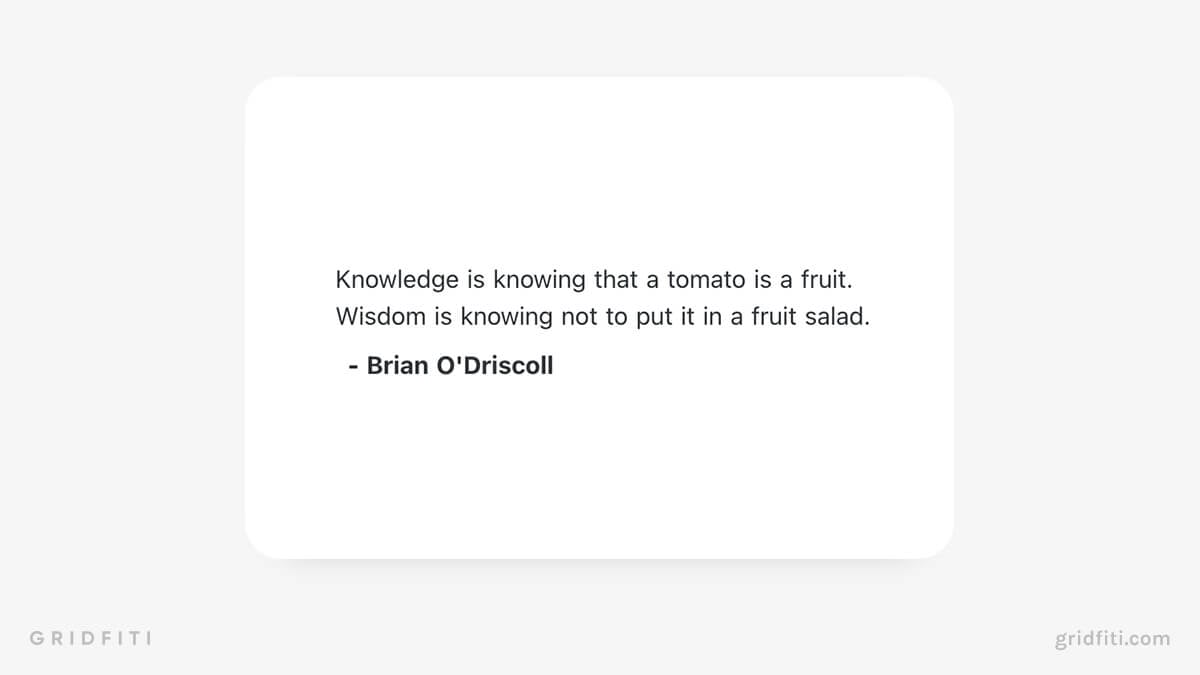
Notion Daily Quote Widget
Feel inspired to seize every day with the Notion Daily Quote Widget! With its funky font and calming background, this quote widget looks dashing on any Notion dashboard.
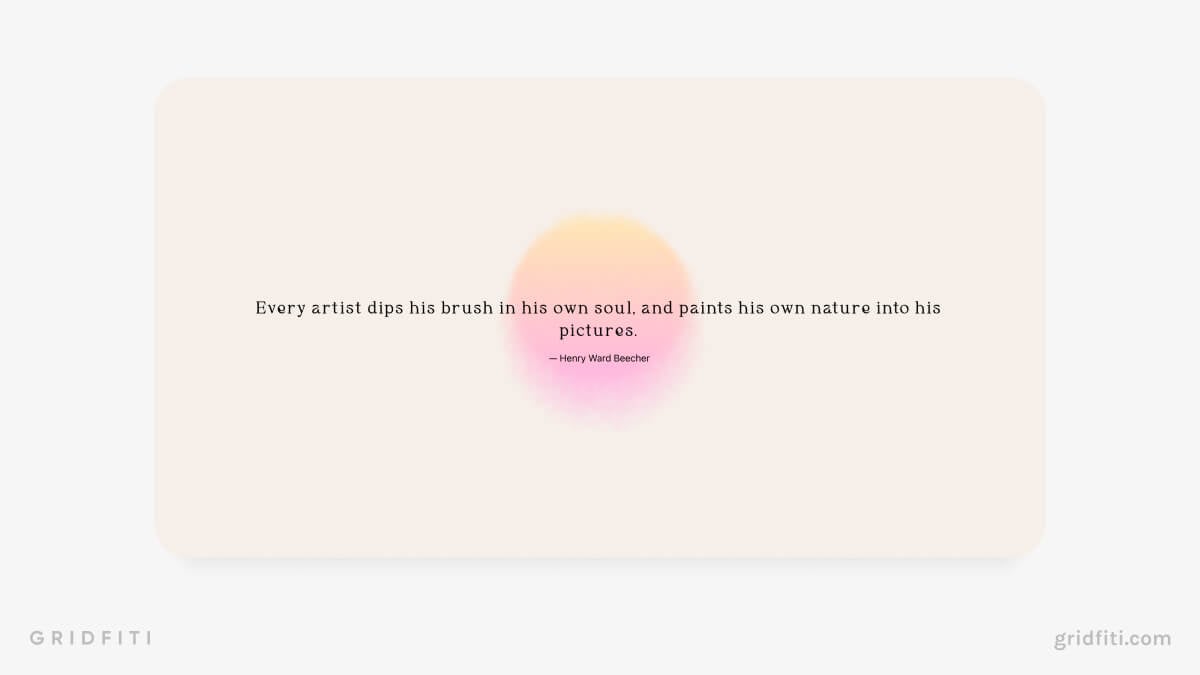
Weather Widgets
Who knew your Notion setup could be your meteorologist too? Embed an aesthetically pleasing weather widget on your dashboard to help you plan for the day, come rain or shine.
Related Post: The Best Notion Weather Widgets
Indify Weather
Prepare for whatever weather from your Notion dashboard with Indify Weather. Display the weather from anywhere worldwide in your preferred unit. Select the number of days forecasted (up to a week), and customize your widget’s color scheme with HEX codes.
Get the Indify Weather Widget (note: must be logged into Indify)
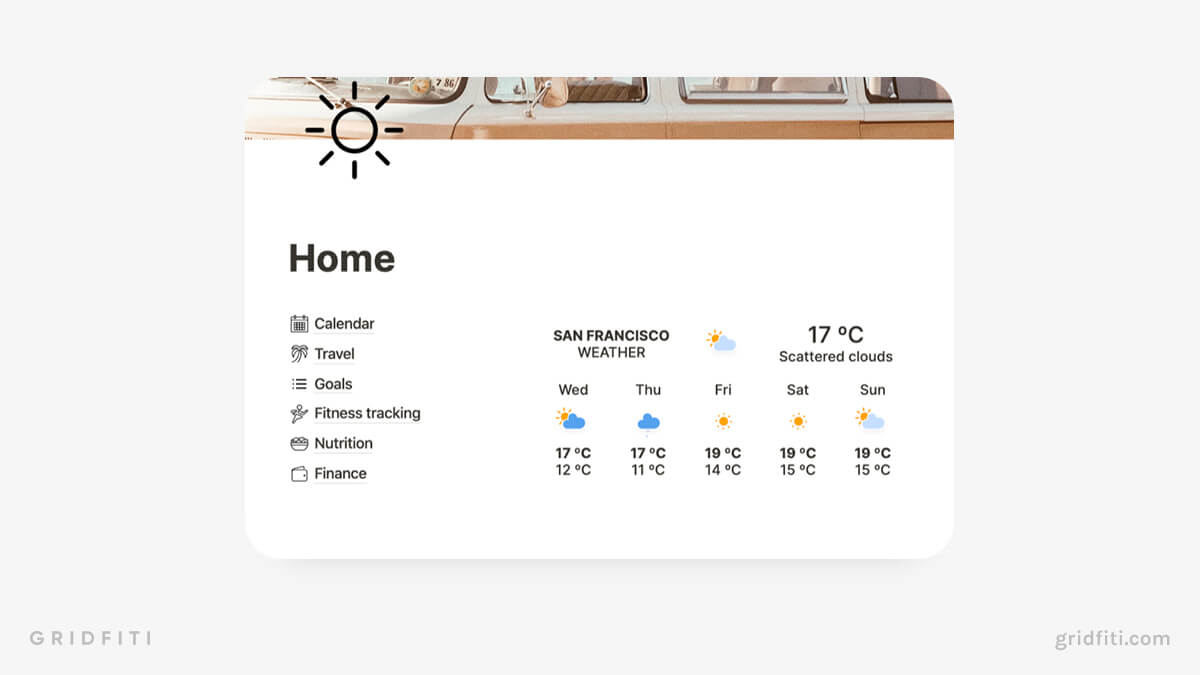
WidgetBox Weekly & Daily Forecast
WidgetBox offers 3 different Notion weather widget designs. Get daily forecasts in a simple square or circle icon, or prepare for the week with the 5-day weather widget. All widgets have customizable color schemes to fit your preferred palette.
Note: You’ll need a WidgetBox pro subscription to access these widgets.
Get the WidgetBox Weekly & Daily Forecast Widget
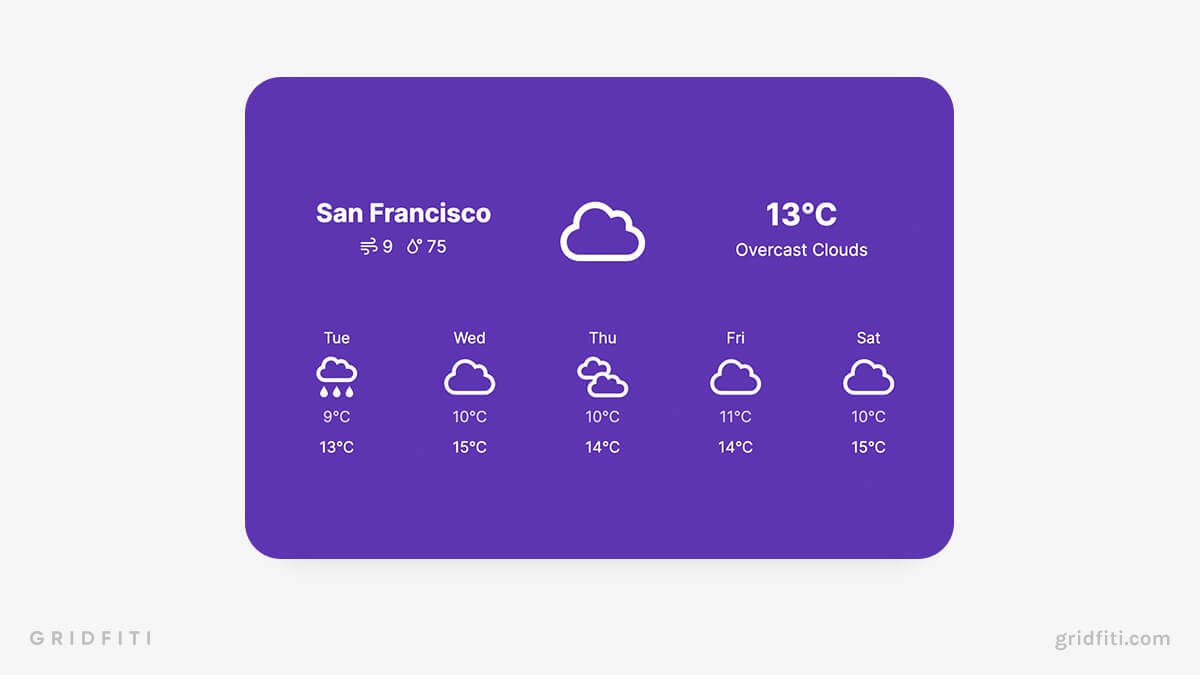
WeatherWidget.io
Available in 27 different languages, WeatherWidget.io is a comprehensive weather widget. WeatherWidget.io is highly customizable, with over a dozen themes, 20 font styles, and custom colorations of individual weather icons.
Get the WeatherWidget.io Widget

Countdown Widgets
Can’t wait for your next trip? Or that concert in a few months? Give yourself something to look forward to with a countdown widget right in your Notion dashboard.
Still on the hunt for more? Take a look at our Notion countdown widget post, showcasing a variety of alternative options!
Indify Countdown
Use the Indify Countdown Notion widget to create a straightforward countdown. Despite being a no-frills countdown widget, Indify Countdown has plenty of customization options for text, background, and accent colors using HEX codes.
(Note: You’ll need to log in to Indify to use this widget. Creating an account is free — and so are most of Indify’s widgets!)
Get the Indify Countdown Widget
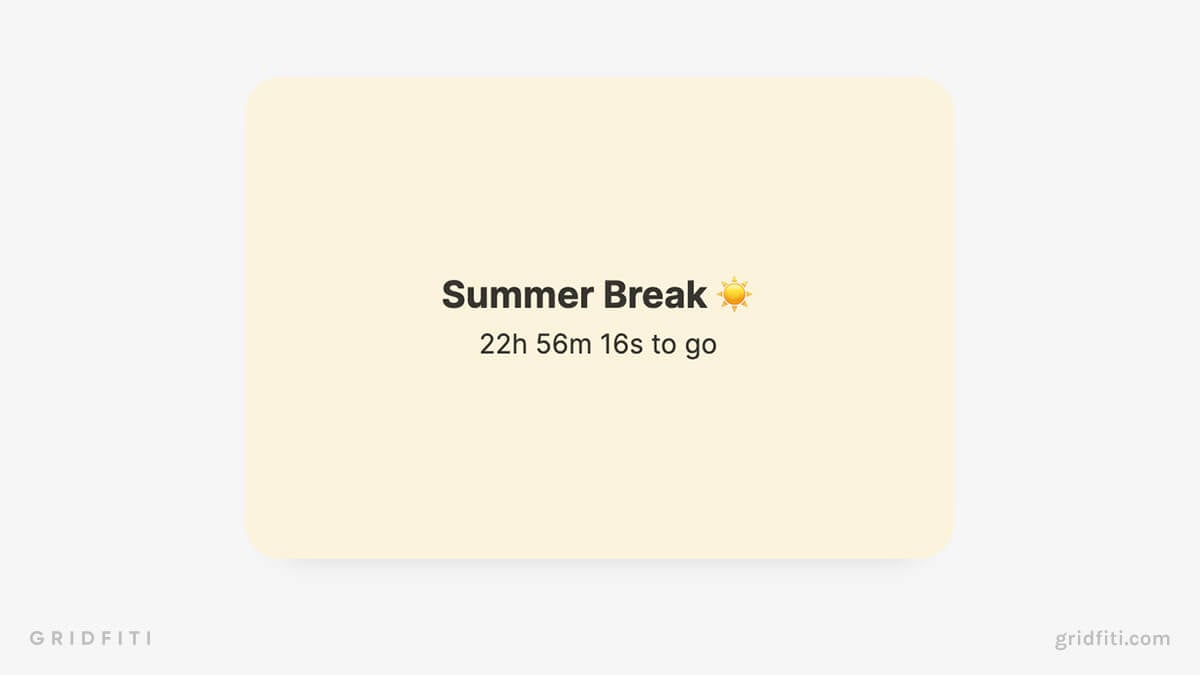
Simple Countdown
It might be called Simple Countdown, but this Notion countdown widget features cute, colorful blocks that display a countdown to your next big event. Edit the widget’s code to change each block color and the time left on the countdown.
Get the Simple Countdown Widget
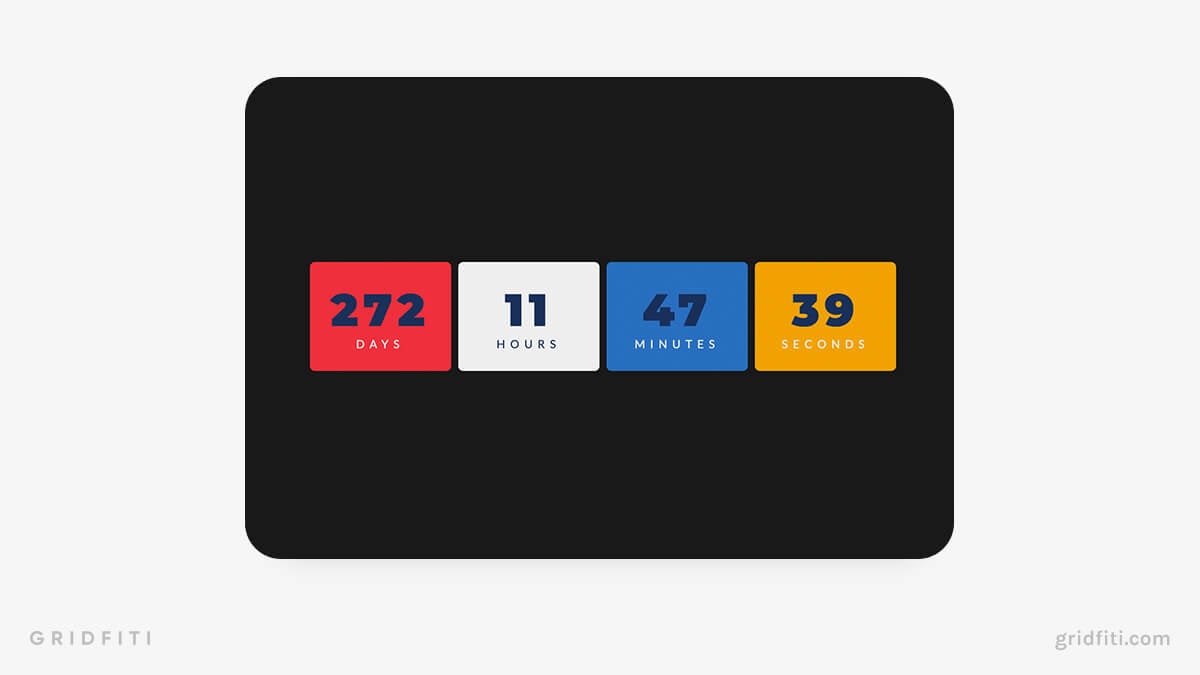
Personal Notion Widgets
Infuse some of your personality into your Notional dashboard with unique Notion widgets. Covering everything from aesthetic progress bars to hydration trackers, here are a few widgets that will add character to your dash.
Time Progress Bar Widget
Keep track of your progress and ensure you’re making the most of your year with the Progress Bar Widget. This widget will help put time in perspective and motivate you to keep your foot on the gas.
(Note: To use this widget, you’ll need to create a free Indify account.)
Get the Life Progress Bar Widget
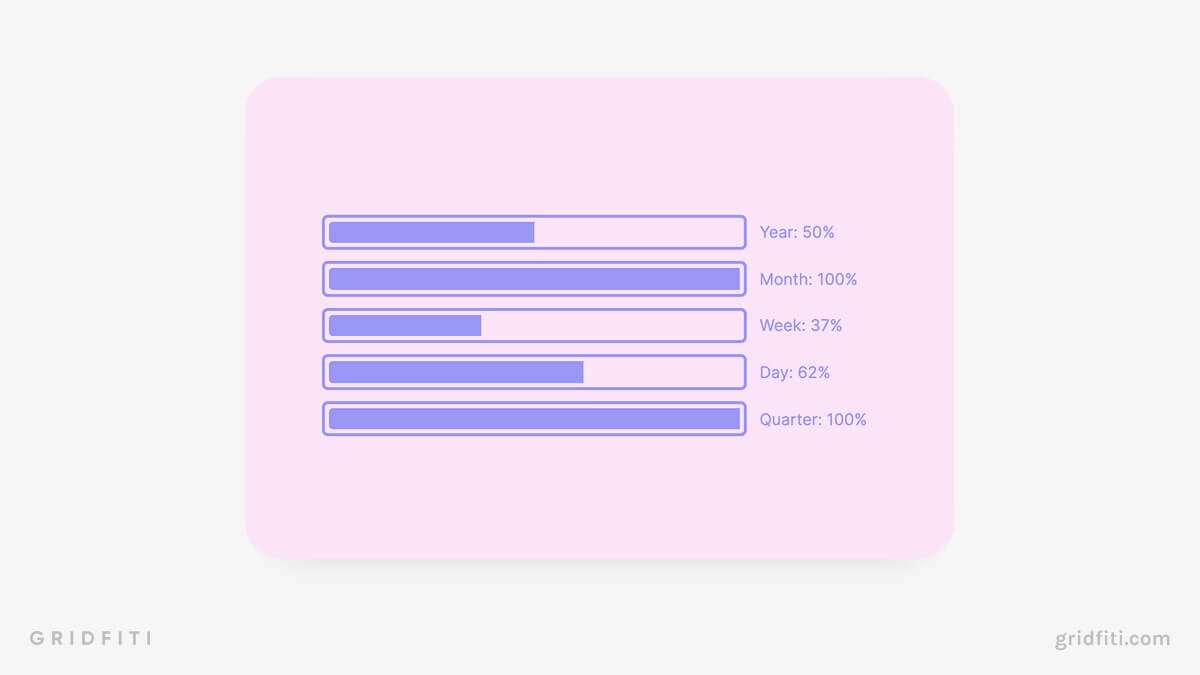
Workday Tracker Notion Widget
Ideal for your career Notion dashboard, the Workday Tracker Notion Widget logs your working hours, making it easy to plan your breaks and track productivity.
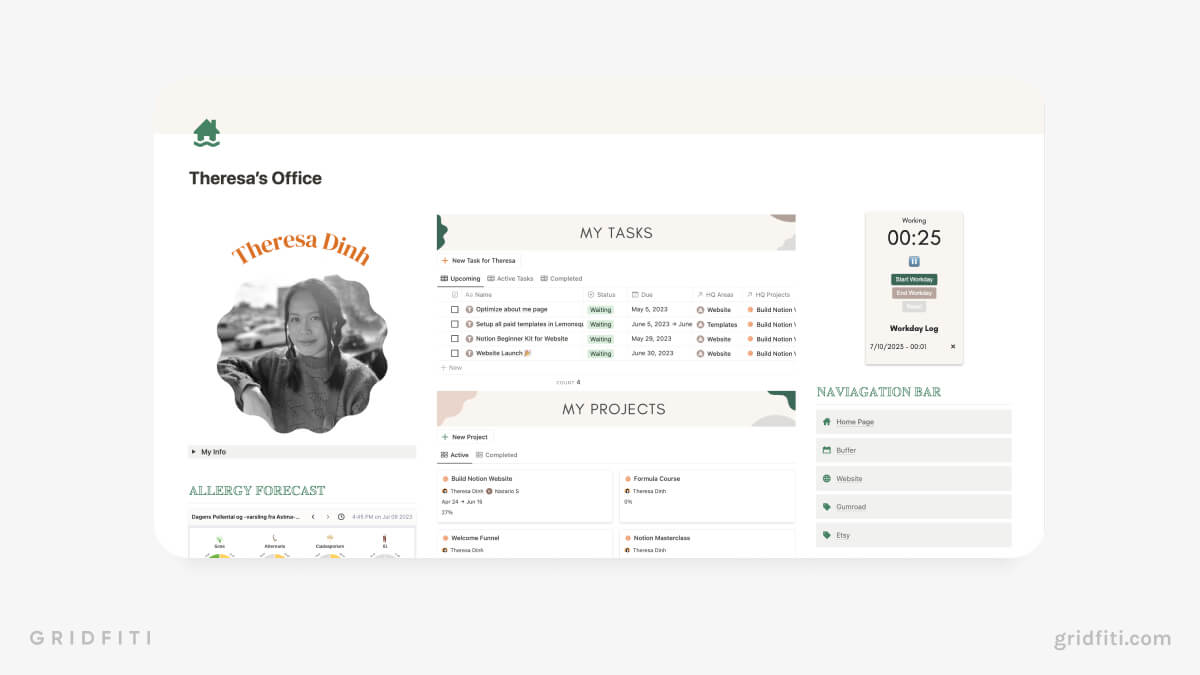
Image Gallery Widget
Get a revolving gallery of your favorite photos and images on your Notion dashboard. Personalize your image gallery by changing the color of the border, arrows, and more.
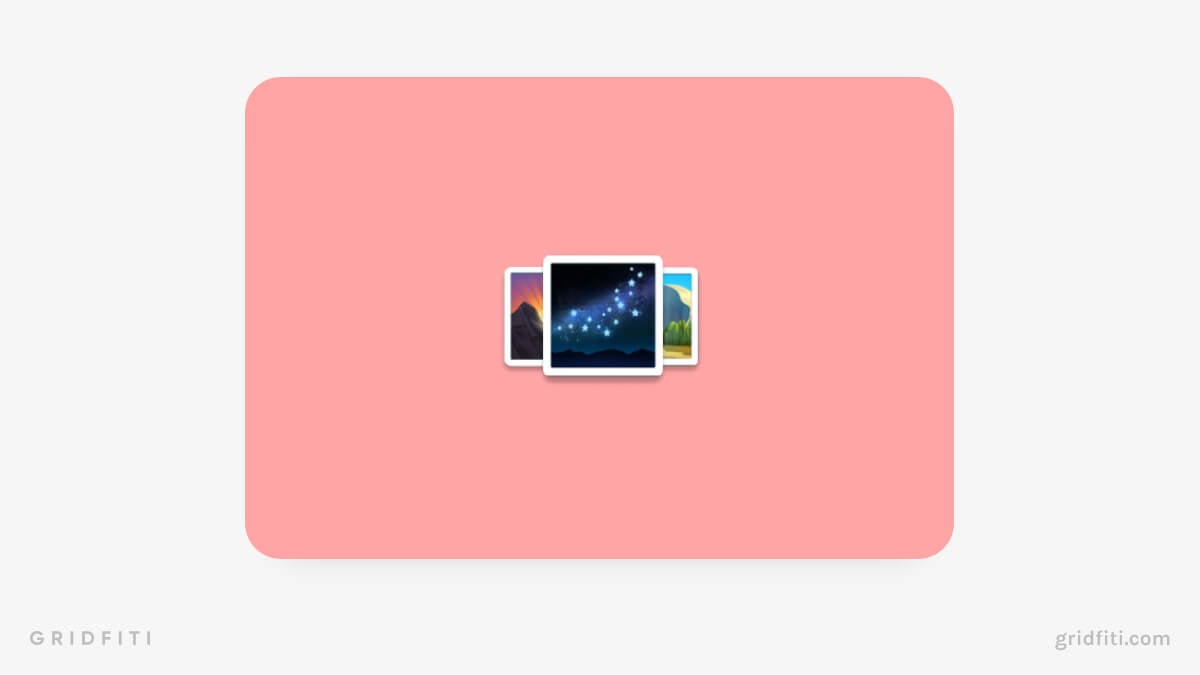
Blocs Notion Widgets
Blocs is a subscription service that provides some of the most beautiful Notion widgets available. Stay hydrated with the water tracker, create new habits with the habit tracker, and get productive with Blocs Pomodoro.

Ambient Sound Generator
A Soft Murmur is an embeddable sound generator widget with 10 free sounds to mix and match, from thunder to singing bowls. Create mixes, save them for later, and share them with friends. A built-in timer for the music to start or stop playing is perfect for Pomodoros.
Get the Sound Generator Widget
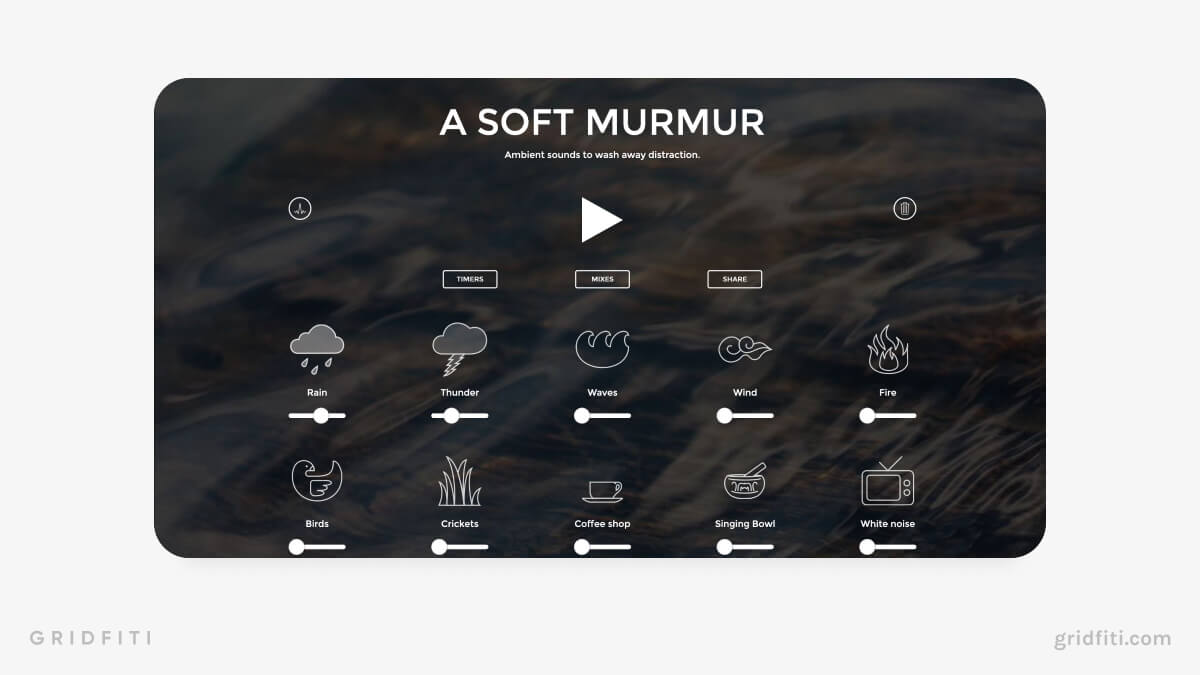
Spiritual Widget Bundle
Unlock your inner spirituality with the Spiritual Widget Bundle by Pascio. This bundle includes mantra, affirmation, and tarot widgets, each pre-filled with 30 entries.
Get the Spiritual Widget Bundle
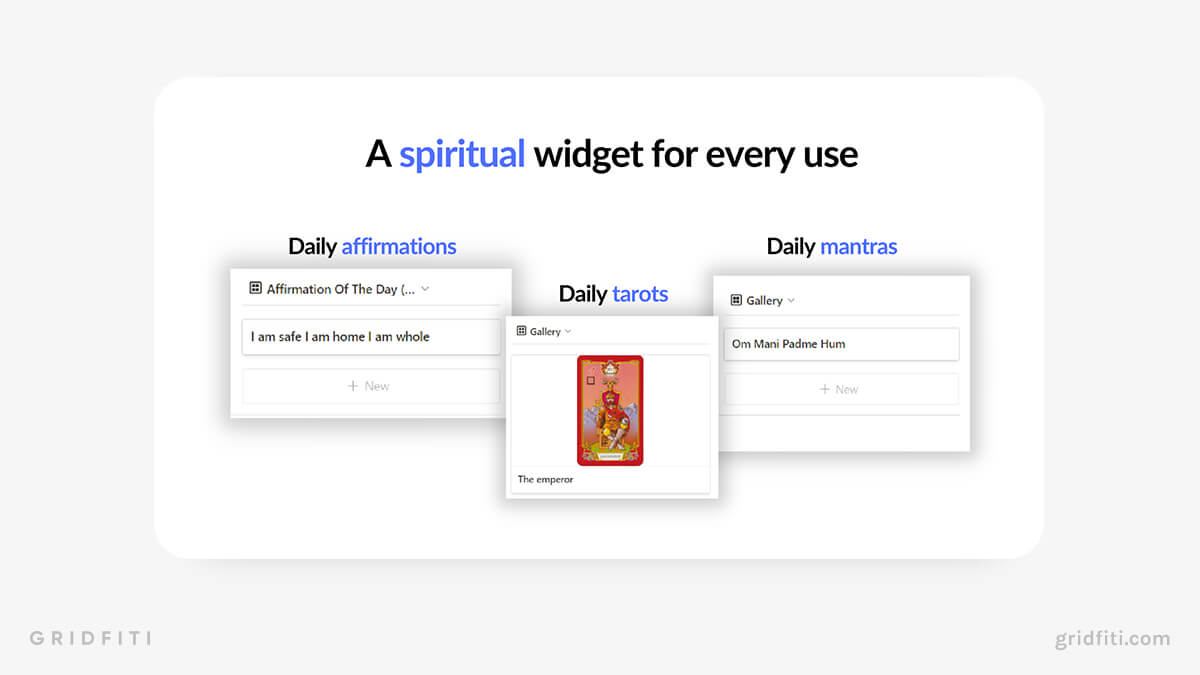
Moon Phase Today
Map the moon’s movements through Notion with Moon Phase Today. Customize your widget’s color scheme and layout, and choose from 7 moon designs.
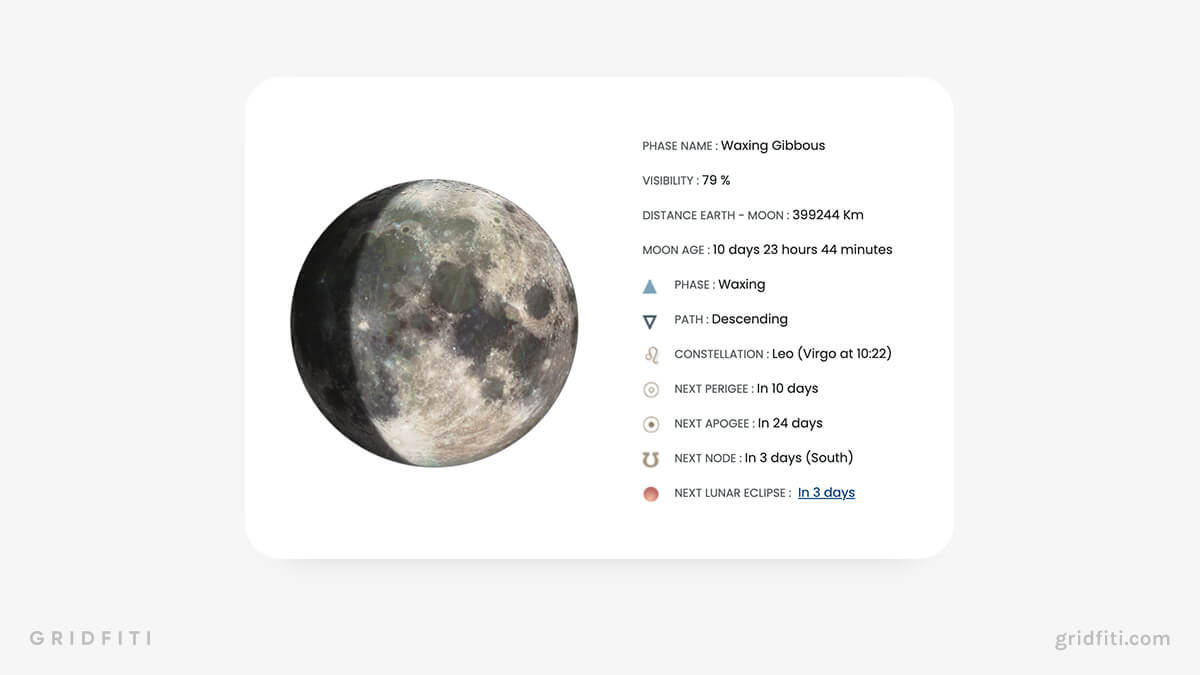
Notion Widgets for Students
Looking for the perfect study tools for your Notion workspace? Thanks to these handy widgets, you can add some fun to your study routine — from an embeddable whiteboard to draw on to setting a built-in Pomodoro timer for your heads-down study session.
Check out our guide to the best Notion templates for students for more!
Calculator Widget
Add some quick math to your workspace with an aesthetic calculator widget. Now you’ll never have to leave Notion to crunch the numbers.
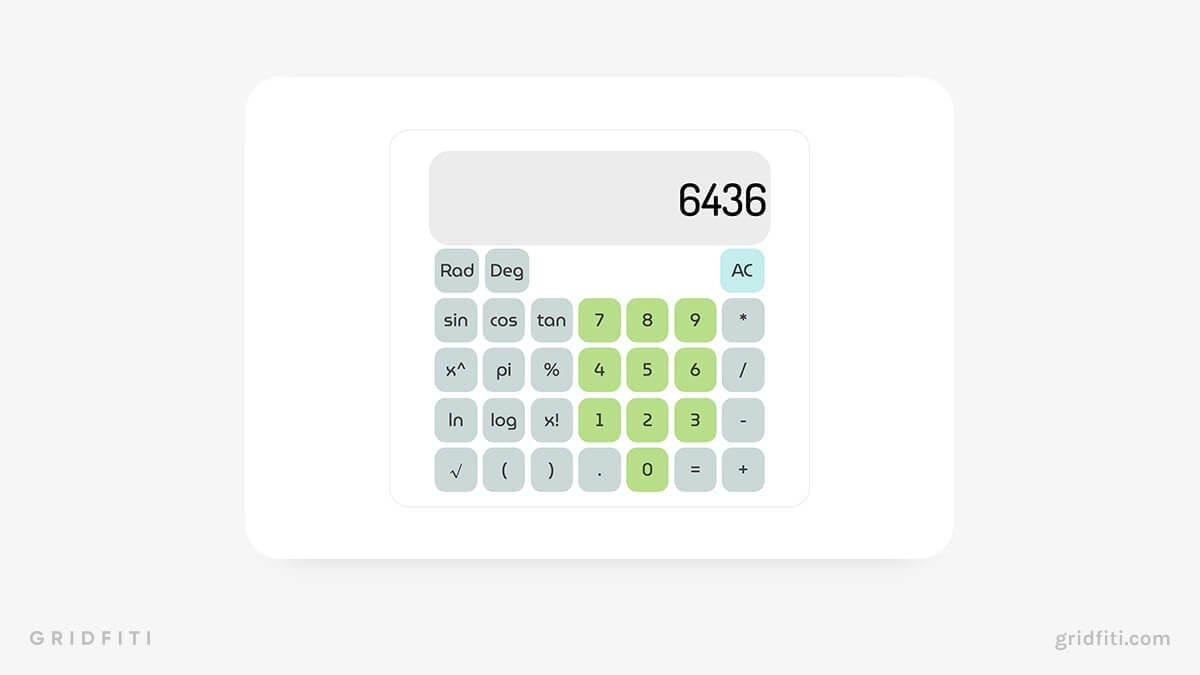
Whiteboard Widget
This Whiteboard Widget lets you imitate a classroom setting from your Notion dashboard. Embed this whiteboard widget on your Notion and draw freehand or input text. Use it to draw, make notes, or hash out complex equations.
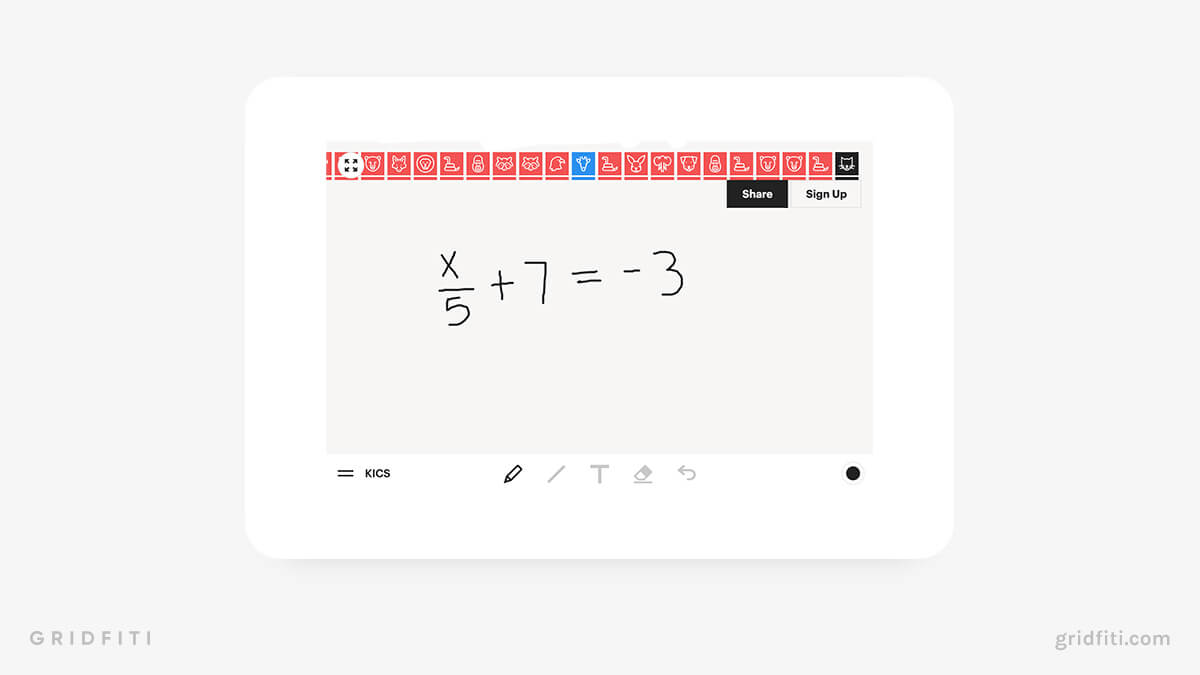
Schedule Builder Widget
Make tracking your school schedule easy by adding it to your Notion dashboard. Create color-coded time blocks throughout your week with descriptions and titles so you don’t miss a single class or after-school activity.
Get the Schedule Builder Widget
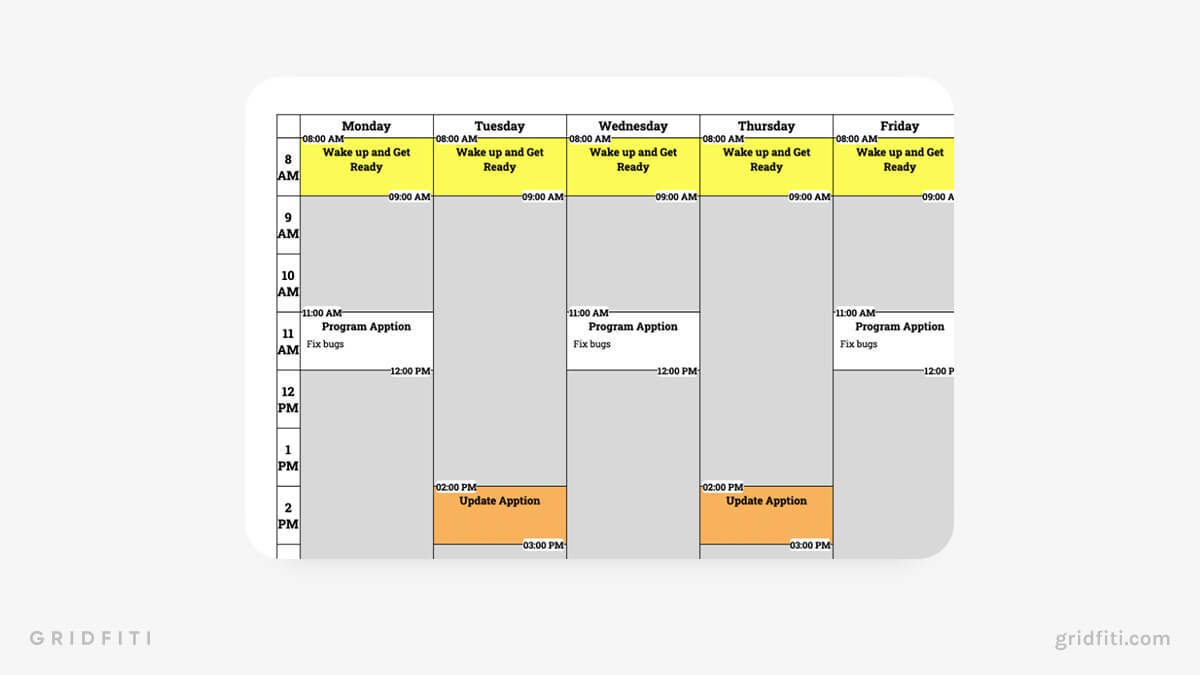
Media Player & Social Media Embed –Spotify, YouTube & More
Want to embed your favorite study playlist, YouTube video, or even Twitter thread in Notion? You can simply paste any media link into Notion, then select “Create Embed” to create your mini media widgets! No dedicated widget required.
This works for Spotify, Apple Music, Pinterest, Twitter, YouTube, and a ton more of your favorite platforms. (It’s worth noting that creating embeds for Apple Music and Spotify only makes previews of playlists/albums.)
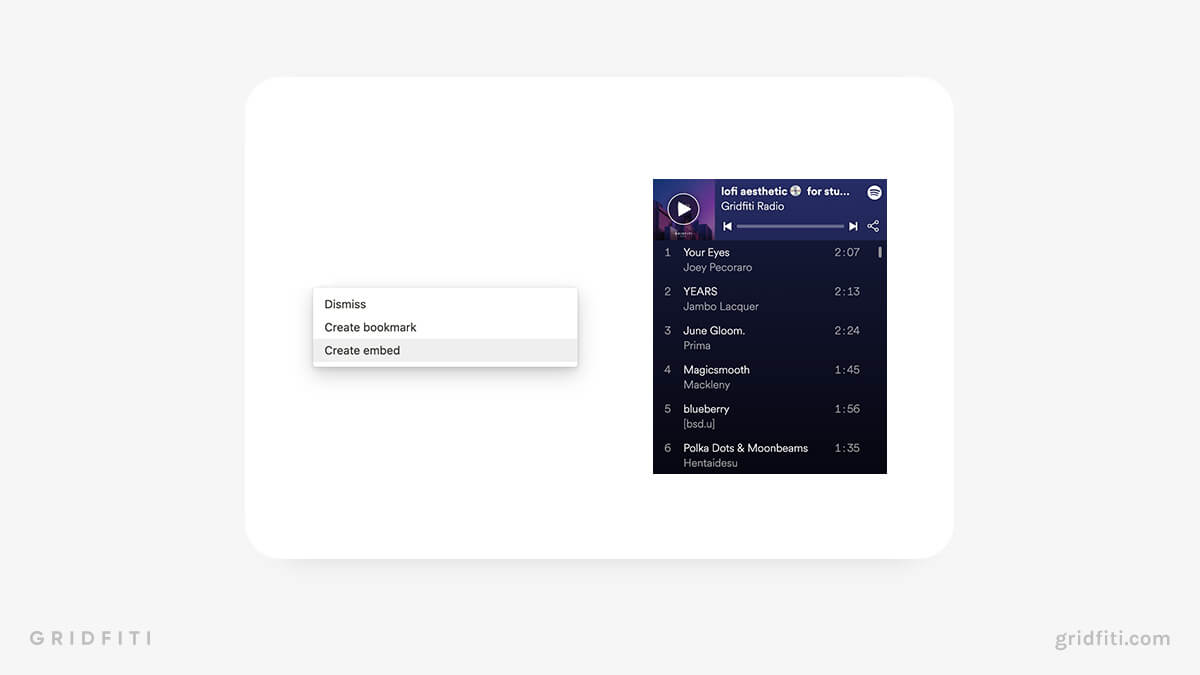 Any new Notion widgets that you’re loving? Leave a comment down below with any other recommendations!
Any new Notion widgets that you’re loving? Leave a comment down below with any other recommendations!