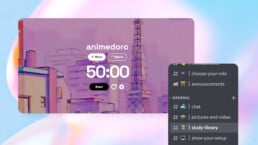10 Cute & Aesthetic To-Do List Apps & Templates (Desktop & Mobile)
If you’re anything like us, having a to-do list that looks good makes getting things done feel a little more fun. Whether you want soft pastel vibes, minimalist design, or a gamified checklist that keeps you engaged, we’ve rounded up the best cute and aesthetic to-do list apps and templates for both desktop and mobile.Read more
9 Websites Like WonderSpace: The Best Alternatives
WonderSpace might be your go-to for an ambient virtual space, but there are plenty of other tools out there to help you get focused, stay productive, and romanticize your digital setup. Whether you’re looking for more customization, new soundscapes, or something fresh to change up your routine, here are the best WonderSpace alternatives to check out!Read more
The 70 Best & Free Notion Templates You Need [2025]
DIYing a Notion setup that has all the features you need can be tricky, especially if you’re a Notion newb. But with a prefab Notion template, you can get a jump start on increasing your productivity, organizing your life, journaling your thoughts, and so much more — all under one roof!
Creators in the Notion community have shared countless free Notion templates for just about any use case you could possibly dream up. From work, productivity, and travel to health, home, and finances, we’ve curated the best free Notion templates for every area of life!Read more
The 28 Aesthetic & Best Anki Add-Ons & Extensions
Anki is already a powerhouse for spaced repetition, but add-ons take it to another level.
Whether you want to speed up reviews, customize the look, or add gamification, there’s an add-on for that. We’ve rounded up the best Anki add-ons and extensions to maximize your flashcard and studying experience!Read more
12 Best & Most Aesthetic Anki Backgrounds
Anki is known for powerful spaced repetition, but out of the box, it’s not the most exciting to look at. If you’re spending hours reviewing flashcards, why not make your setup as aesthetic as possible? Customizing your Anki background is an easy way to create an aesthetic study environment that keeps you motivated.
We’ve rounded up the best and most aesthetic Anki backgrounds to level up your study sessions — plus a quick guide on how to set them up! Let’s dive in.Read more
Flocus Alternatives: 10 More Aesthetic Focus Websites
Looking for alternatives to Flocus? Whether you want a fresh setup for studying, a new vibe for your focus sessions, or even a simpler Pomodoro timer, we’ve rounded up some options to add to your productivity stack!
From online clocks to Pomodoro timers, check out these Flocus alternatives for bringing calm and productivity to your workspace.Read more
The 7 Most Aesthetic & Best Looking Browsers [2025]
Browsers are the gateway to the internet, letting us access all the information and entertainment we could ever want. But, not all browsers are created equal — some just look and feel better than others.
If you’re after a browser that’s not only functional but also fits your aesthetic, you’re in the right place! We've rounded up the most visually pleasing and aesthetic browsers to make surfing more immersive and enjoyable – not to mention, match your digital decor theme! Let’s dive in.
24 Best & Most Aesthetic Study Timers in 2025
Deep work is only doable for a short time, so taking breaks is key to a productive workflow. A practical method for staying focused is using the right timer, especially the Pomodoro technique, which splits work into short, intensive sessions followed by quick breaks to reset.
Whether you're new to Pomodoro or looking to add some style to your deep work sessions, you'll find dozens of aesthetic study timers, extensions, and videos where you can track your focus sessions. Let’s dive in!Read more
10 Study Techniques Like Pomodoro: The Best Alternatives to Use
Pomodoro is touted as the one study method to rule them all, but some people find the Pomodoro method too restrictive. If you're trying to develop an idea for a new short story or write an essay, you might need more than 25 minutes to fully flex your creative muscles. And if you work for an hour without stopping, you'll need longer than a 5-minute break to let your brain rest.
If Pomodoro doesn’t suit your workflow, you’ll find plenty of other helpful study techniques like it. Read on to learn about some of the best alternatives to Pomodoro!Read more
14 Aesthetic Online Stopwatch Timers & Videos
Online timers are valuable tools for tracking your work hours, keeping yourself motivated, and analyzing your daily activities. But is your current online stopwatch giving your pause for thought? If your current time tracker is really ticking you off, check out these aesthetic online stopwatch timers and videos!Read more