Pomodoro is touted as the one study method to rule them all, but some people find the Pomodoro method too restrictive. If you’re trying to develop an idea for a new short story or write an essay, you might need more than 25 minutes to fully flex your creative muscles. And if you work for an hour without stopping, you’ll need longer than a 5-minute break to let your brain rest.
If Pomodoro doesn’t suit your workflow, you’ll find plenty of other helpful study techniques like it. Read on to learn about some of the best alternatives to Pomodoro!
Looking for more Pomodoro timers or ways to reset between study sessions? Read our blog post where we outline our favorite Pomodoro break ideas, along with our favorite study timers!
Looking for more study and focus tips? Subscribe to The Flow — our free quick, snappy, value-packed focus and recharge newsletter:
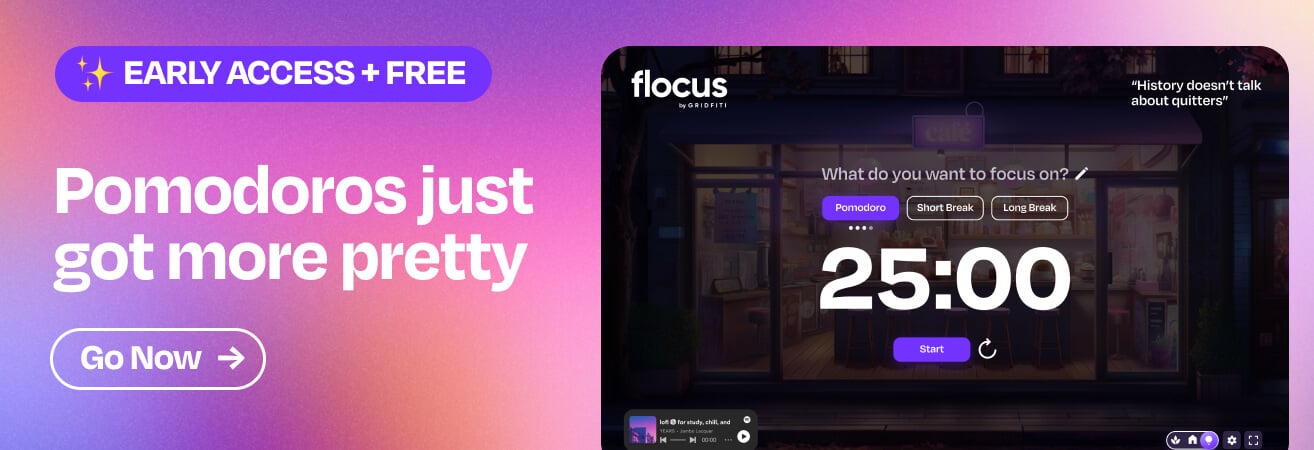 Flocus is a free browser-based dashboard for both focus and ambience. Featuring aesthetic themes, personal greeting Pomodoro timer, and lots more!
Flocus is a free browser-based dashboard for both focus and ambience. Featuring aesthetic themes, personal greeting Pomodoro timer, and lots more!
Get early access to Flocus here.
Flowtime Technique
Best for: Maintaining your own unique flowstate while still allowing for breaks
If frequent, rigid breaks disrupt your workflow rather than improving it, try the Flowtime technique. Like Pomodoro, Flowtime involves working for a set period and then taking a break.
However, the Flowtime technique works with your brain by letting you set the duration of your work sessions and breaks. This flexibility helps you stay in your creative flow and prevents disruptions to your train of thought.
To use the Flowtime technique, you’ll need to log your productivity. Record when you start working and when you get distracted. Note how long you worked on a task, how often you got distracted, the length of your breaks, and when you stopped working.
This is a flexible study technique with only one strict rule: you have to focus on one task at a time — no multitasking!
Here’s a step-by-step guide on how to use the Flowtime technique:
- Track your work and break times using a spreadsheet, Notion, or your preferred method (check out this template here).
- Decide which task you’re working on.
- Note what time you started working on your task.
- Work until you feel you need a break, whether you’re tired or distracted. Make a note of why you were distracted.
- Write down the length of your break.
- Repeat steps 1 to 5 for the rest of your work session.
- Record what time you finished working.
- Review your log to find your productivity flow.
Once you’ve recorded a few sessions using this technique, you can identify patterns. For example, you might find that you tend to feel “in the zone” around 9 AM. Use this info to schedule tasks during your peak productive times.
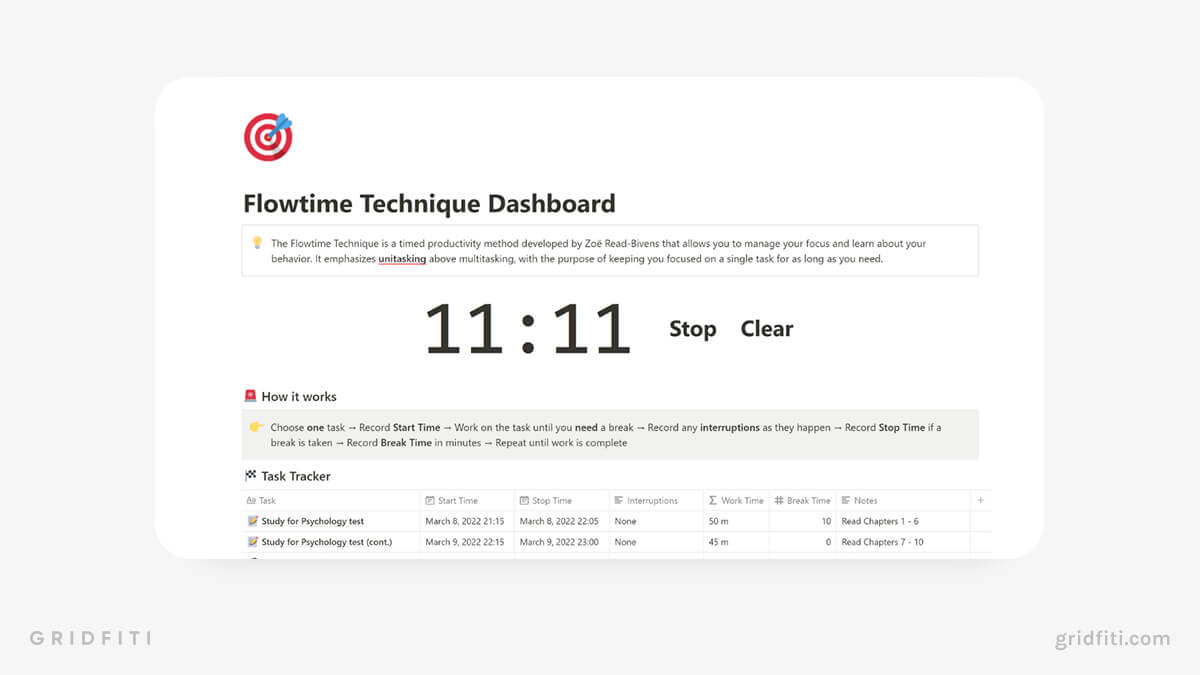
Animedoro Technique
Best for: Rewarding yourself for completing your to-do list
Animedoro gives Pomodoro a modern update. It’s ideal if you find yourself distracted by your favorite TV shows. Animedoro follows a similar structure to the Pomodoro technique of 25 minutes of work with 5-minute breaks. Then after four short breaks, you can take a longer break of around 15 minutes.
Many people don’t find these 5-minute breaks satisfying. You barely have time to make yourself something to eat.
Animedoro mixes things up with 40 to 60 minutes of focused work, followed by a 20-minute break where you watch an episode of your favorite anime or TV shows.
Watching a whole episode of a show you enjoy feels rewarding and helps you decompress. You’ll also be working for a longer period, which means you can fully finish tasks without as many interruptions.
To get started with the Animedoro technique, head over to Flocus’ Animedoro timer!
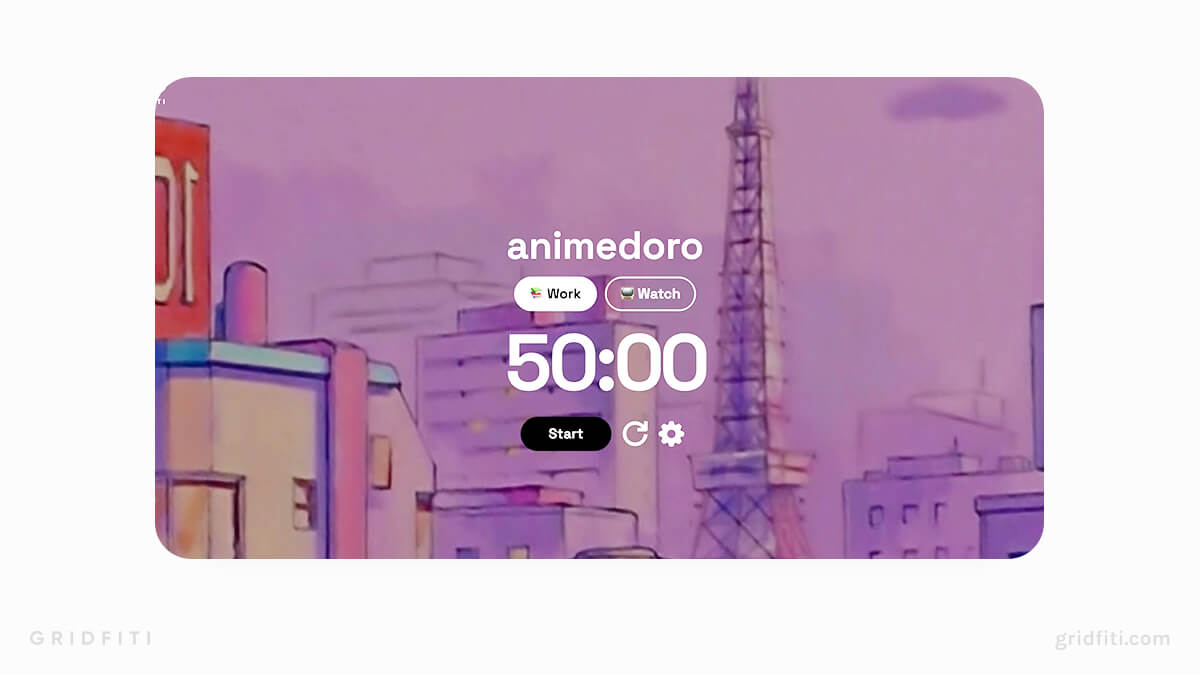
Time Blocking & Time Boxing Method
Best for: Visualizing your schedule and productivity
Time blocking and time boxing are similar (but separate) techniques that involve blocking off time, typically on a calendar, to complete tasks. They’re ideal if you’re juggling several projects simultaneously. Let’s take a look at each method.
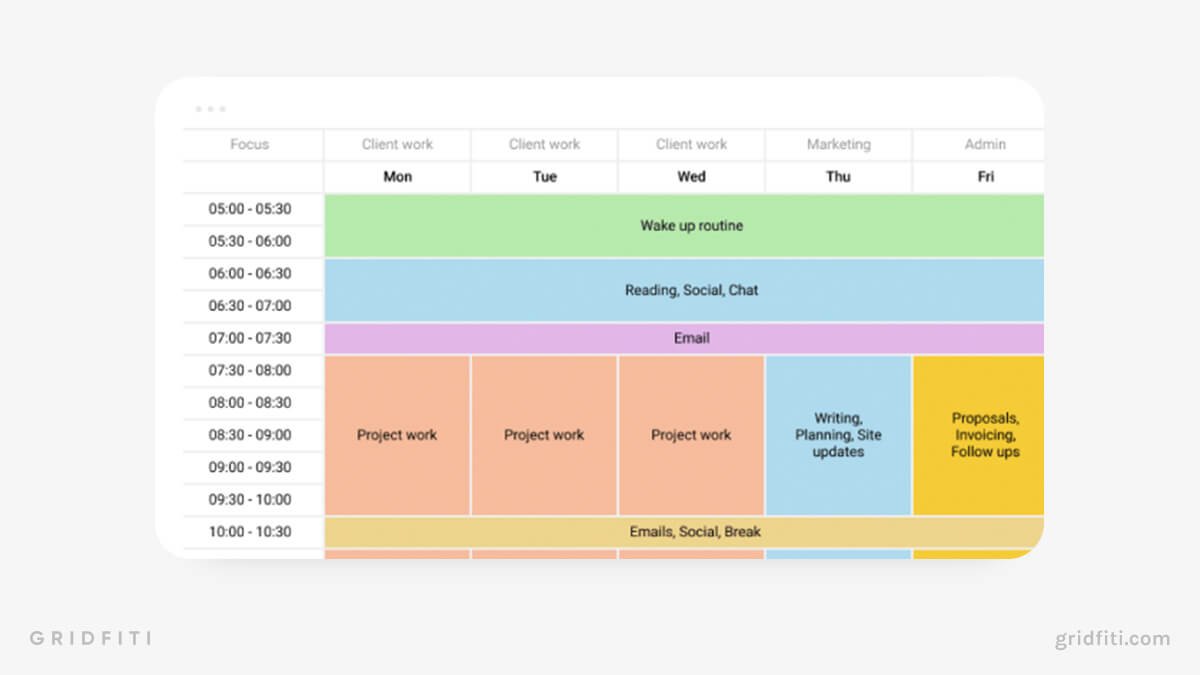 Visual via Clockify
Visual via Clockify
Time blocking
With time blocking, you decide what you’ll work on and exactly when you’ll work on it — for example, “I’ll work on my essay on Monday between 3 PM and 4 PM.”
Many people use time blocking to map out their whole day or week across multiple tasks and projects. For example, you might have one time block for cleaning the kitchen, another for working on your essay, and another for cooking dinner all in the same day.
By visually blocking off time to work on a task, you’ll subconsciously work toward staying on schedule, even if your task doesn’t necessarily need to be finished during that block.
Time blocks are flexible, which means you could keep working on an assignment past 4 PM if you feel up to it. Or something might come up at 3 PM that requires you to move the block altogether.
At the end of the day, you can review your time blocks to see which ones you didn’t stick to. Then, update the rest of your time blocks accordingly.
Time boxing
Time boxing involves setting a strict deadline for when the work will be completed. So if you box off 3 PM to 4 PM to work on your essay, you’ll stop working right at 4 PM as planned.
While time blocks tend to be shorter, time boxes can span days, weeks, and even months. Because there’s always a hard deadline involved, this method is great for managing big projects.
The best way to lay out time blocking and time boxing is by color coding your Google Calendar with different blocks for different tasks. Notion is also a great tool for time blocking and time boxing. Check out our Notion Time Blocking and Time Boxing Templates & Guide for more info!
Eat That Frog Technique
Best for: Tackling important or difficult tasks
The Eat That Frog technique comes from a Mark Twain quote:
“Eat a live frog first thing in the morning and nothing worse will happen to you the rest of the day.”
“Eating a live frog” is a metaphor for completing the most difficult task first. And while Twain mentions the morning in his quote, you don’t necessarily need to be an early riser to benefit from this method.
This method tends to work well for several reasons. Getting difficult tasks out of the way keeps you motivated and productive (and also ensures your high-priority tasks are already done by the time the afternoon slump hits).
Tips for the Eat That Frog technique:
- Identify your difficult task the night before.
- Don’t plan too far in advance; focus only on your next task.
- Organize your tasks in order of difficulty and priority.
- Eat your frog first thing before starting any other task.
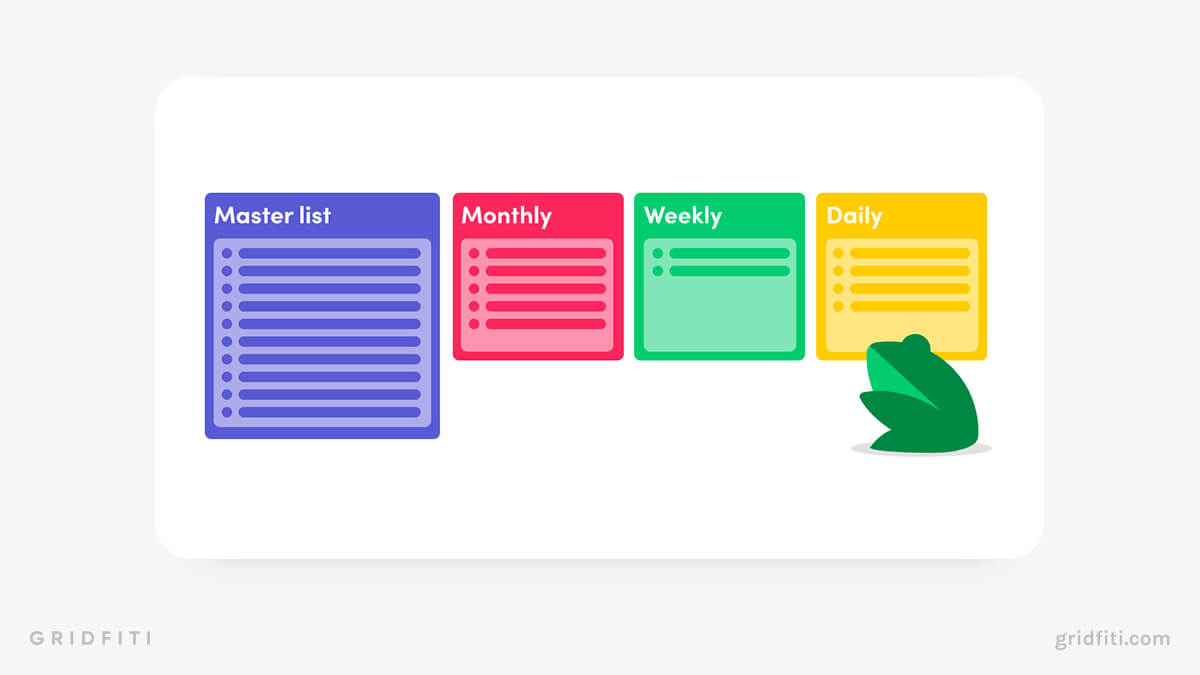 Visual via Monday.com
Visual via Monday.com
52/17 Rule
Best for: Pomodoro enthusiasts who need longer study sessions and breaks
The 52/17 Rule is based on a study published in The Muse. The study looked at the most productive users of the DeskTime app and their work patterns. The researchers found that the most productive users, on average, worked for 52 minutes before taking a 17-minute break.
This method relies on the “100% dedication theory”, which means you’re fully invested and focused on your work during the 52 minutes. Then, during your break, you’re fully removed from your work and resting, without checking emails or scrolling on social media.
The 52/17 Rule is very similar to Pomodoro, but again relies on the idea that more than 25 minutes of focused work is needed to accomplish large tasks.
Plus, a 17-minute break is far more satisfying and helps you refresh your attention span. Taking a complete rest during this time avoids what the study refers to as “cognitive boredom.” Working for several hours in a row means you lose focus — a complete break helps your brain refresh.
To try the 52/17 Rule right away, you can use our aesthetic Pomodoro timer or minimalist Pomodoro timer, either online or embedded in your Notion workspace, and customize the number of minutes for your Pomodoro and break in the settings panel!
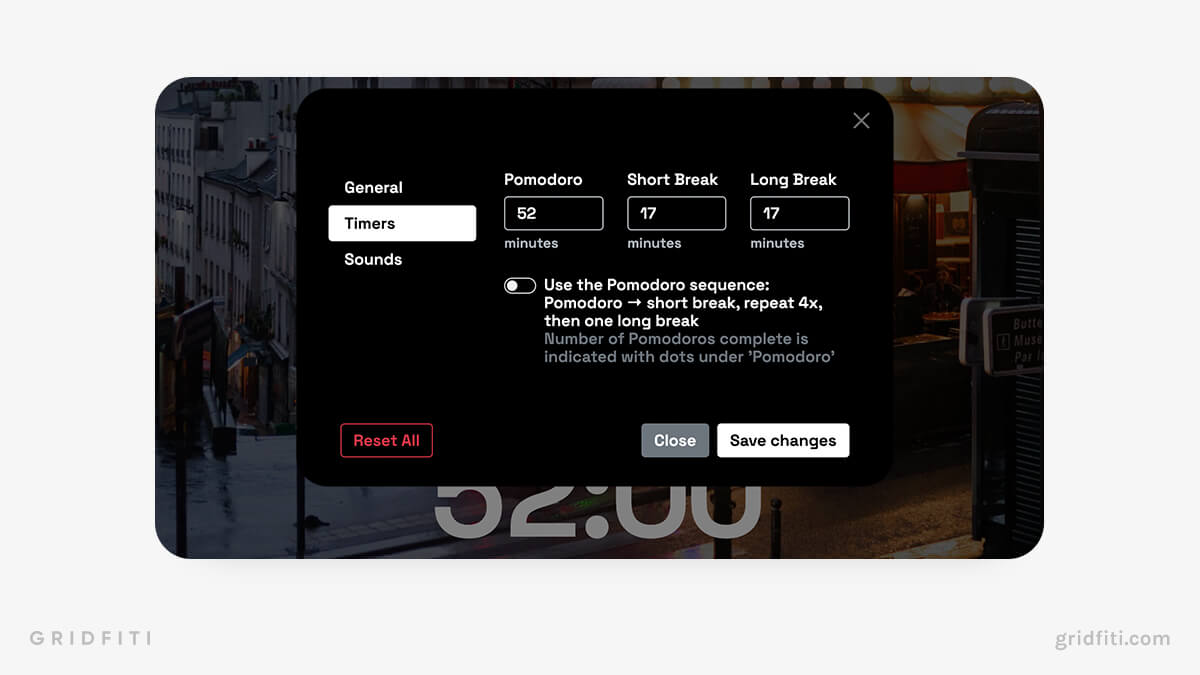
Eisenhower Matrix
Best for: Prioritizing, delegating, and eliminating tasks
President Dwight D. Eisenhower invented the Eisenhower Matrix to help him navigate difficult tasks.
The Eisenhower Matrix splits tasks up into 4 quadrants:
- Do first: Includes tasks you need to accomplish immediately, which have strict deadlines
- Schedule: Includes long-term assignments without an immediate deadline that can be scheduled for the future or later in the day
- Delegate: Includes tasks that need doing but aren’t urgent and can be assigned to someone else
- Don’t do: Includes distracting jobs that aren’t compulsory which you don’t need to complete
How does this work in practice? Let’s say you’re a content marketing manager at a start-up with 5 tasks on your to-do list:
- Finalize this month’s content calendar
- Source images for this week’s scheduled blog posts
- Create a list of articles that need to be audited
- Attend an optional stand-up with other team members
- Edit a blog post that’s being published in 2 weeks
Which quadrants are best for these tasks? That all depends on specific variables, like:
- Whether the task is time-sensitive. Finalizing the month’s content calendar is a high-priority task that must be completed by a certain date. So we’d put it in the “do first” quadrant.
- How far out your deadline is. If you’ve got tasks on your plate that aren’t due for another few weeks, place them in the “schedule” quadrant.
- The resources and people power available to you. Do you have a virtual assistant or a teammate to help you? If so, put low-priority tasks (like sourcing images) in the “delegate” quadrant.
- Whether certain tasks are mandatory. If you know you have a lot of work to do and you have optional meetings on your calendar, place them in the “don’t do” category to give yourself more time to spend on high-priority tasks.
You can keep the Eisenhower Matrix organized by limiting the graph to no more than 10 tasks. Limiting your workload will allow you to complete or eliminate tasks quicker without becoming overwhelmed. You could also try color-coding each quadrant to clearly understand what’s truly urgent.
If you’re looking to use the Eisenhower Matrix in Notion, we’ve curated the best Notion Eisenhower Matrix templates here for you to get started.
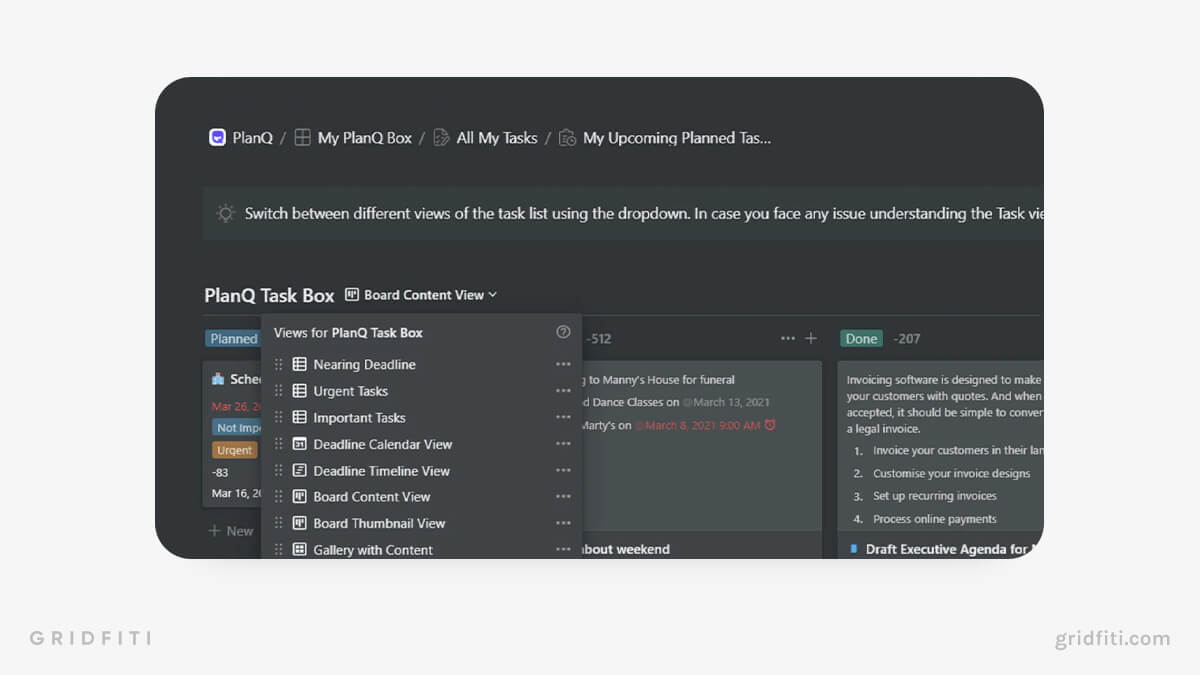
Using Study Discord Servers
Best for: Improving productivity through virtual study buddies
Since schools are designed to foster community, studying solo can be tough. Discord study servers connect you with other people who are studying, working, or doing something creative.
You can find servers that have accountability buddies to keep you motivated and even servers that gamify your workload to make your day-to-day tasks more engaging.
You’ll find hundreds of study discord servers on disboard.org. Let’s take a look at some of the most popular.
Flocus by Gridfiti Discord Server
The Flocus by Gridfiti Discord server is full of likeminded people who love to get things done – and that doesn’t stop at studying! With a dedicated study channel, and even virtual libraries to do live ‘study with me’ sessions both text and (silent) audio channels. Check out our server to maximize your study motivation!
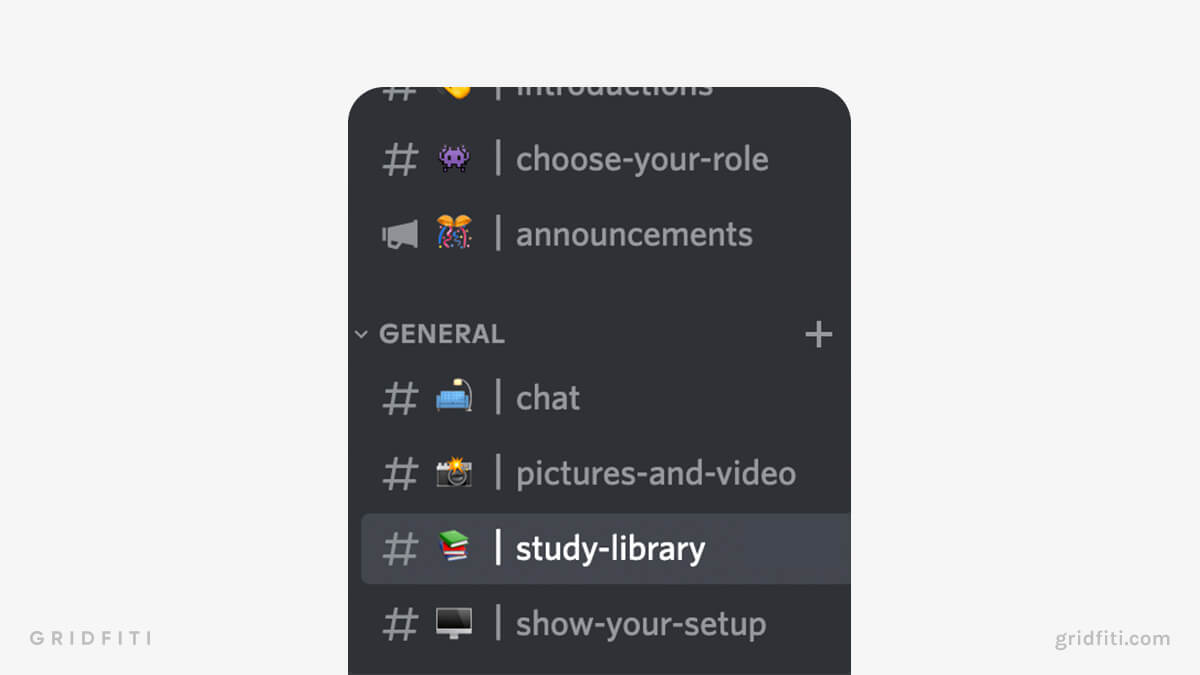
Study Together
Study Together is one of the largest study Discord servers, with over 420,000 members. Arrange video calls and live chats, study with custom-made bots, or track your study time and compete with others on the leaderboard.
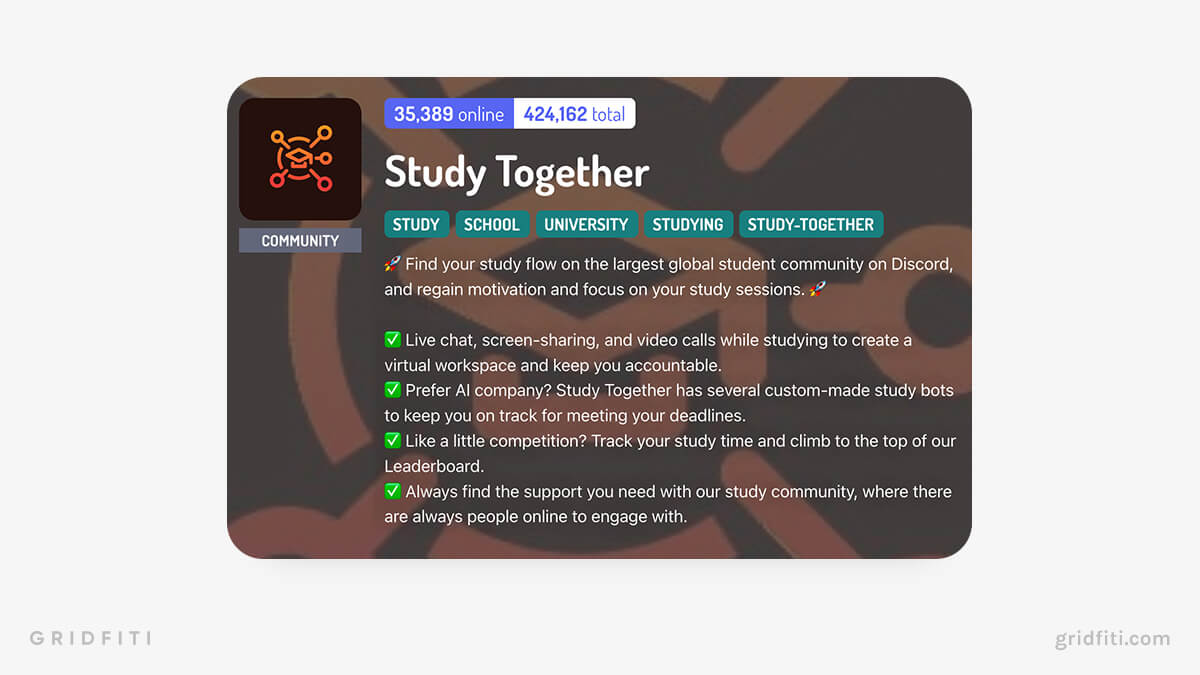
Homework Help
Homework Help combines a study Discord with a virtual tutoring service. Get help with your assignments from the server’s dedicated volunteers and work with other students to overcome learning obstacles.
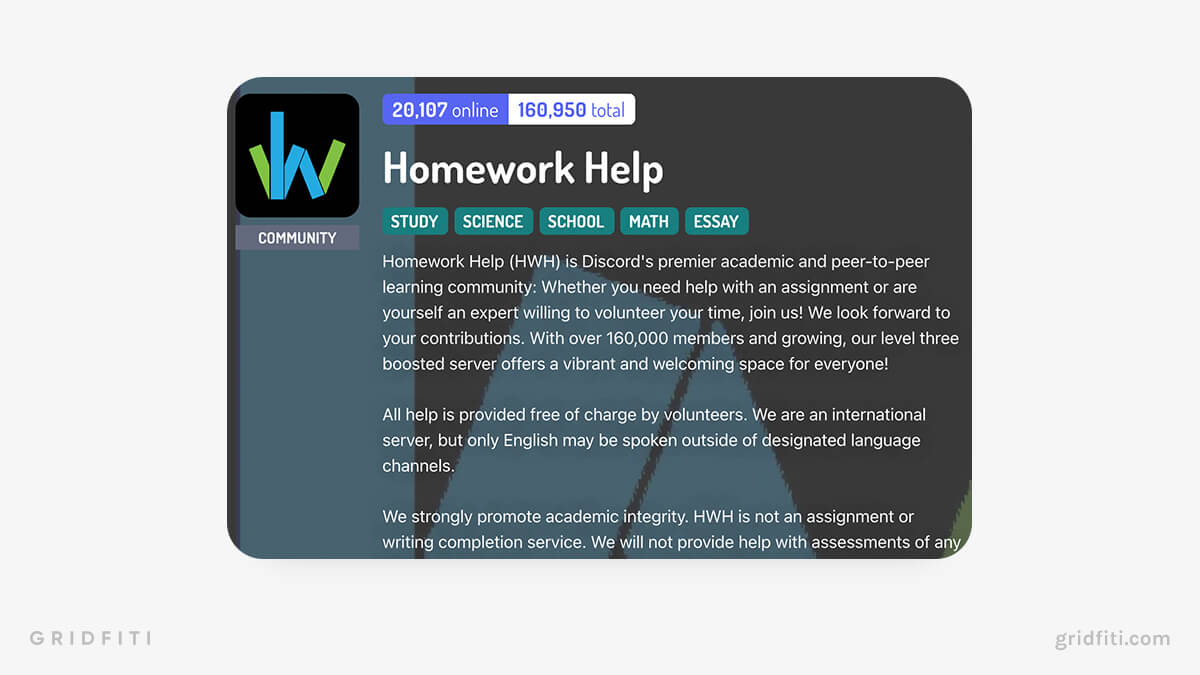
The Language Zone
The Language Zone is one of the best Discord servers for learning another language and immersing yourself in different cultures. Take free weekly lessons on various languages, play games to improve your vocab, and participate in weekly events.
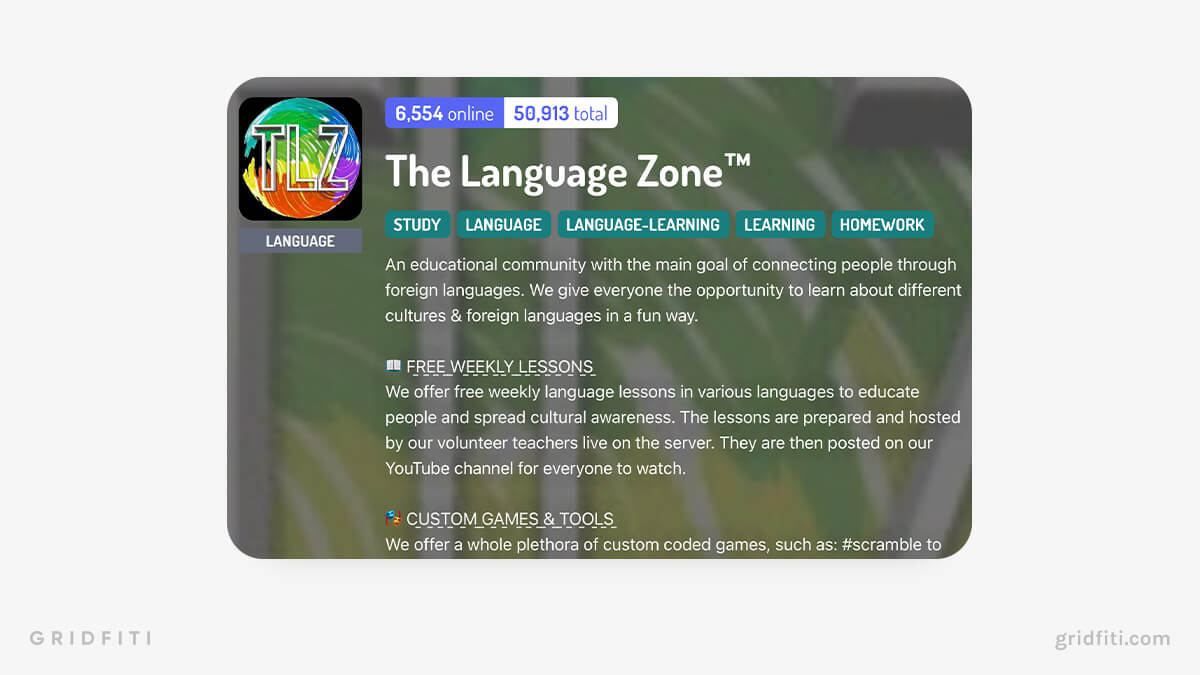
GTD Method
Best for: Capturing all your ideas and managing big projects
Getting Things Done (GTD) is a time management technique originally described by productivity consultant David Allen.
According to the GTD method, keeping too much information in your brain often means you spend more time thinking and fretting about doing tasks than actually doing them. The GTD method involves getting tasks out of your mind and organized in an external system, whether it be a notebook, task management app, or something else.
Recording your tasks in a “second brain” helps you focus on what’s important and ensures all those brilliant ideas that come to you in the shower get captured and remembered.
The GTD method revolves around five “fundamentals:”
- Record: Gather your tasks and information in an organization tool or database.
- Clarify: Decide whether a task is actionable or can be deleted, referenced, or put on hold.
- Organize: Arrange your categorized tasks with reminders based on their importance.
- Reflect: Regularly review your tasks and categories to stay up to date.
- Engage: Use your organizational tool to make decisions on assignments.
The GTD method is super helpful if you often feel overwhelmed from juggling different responsibilities or sometimes forget small details.
One key to the GTD method is to have the right organizational tool. Here are some of the best apps to download for the GTD method:
- Notion | GTD templates here
- Todoist
- Evernote
- ProofHub
- Nifty
- Nirvana
- TickTick
- Google Keep
- Trello
- Asana
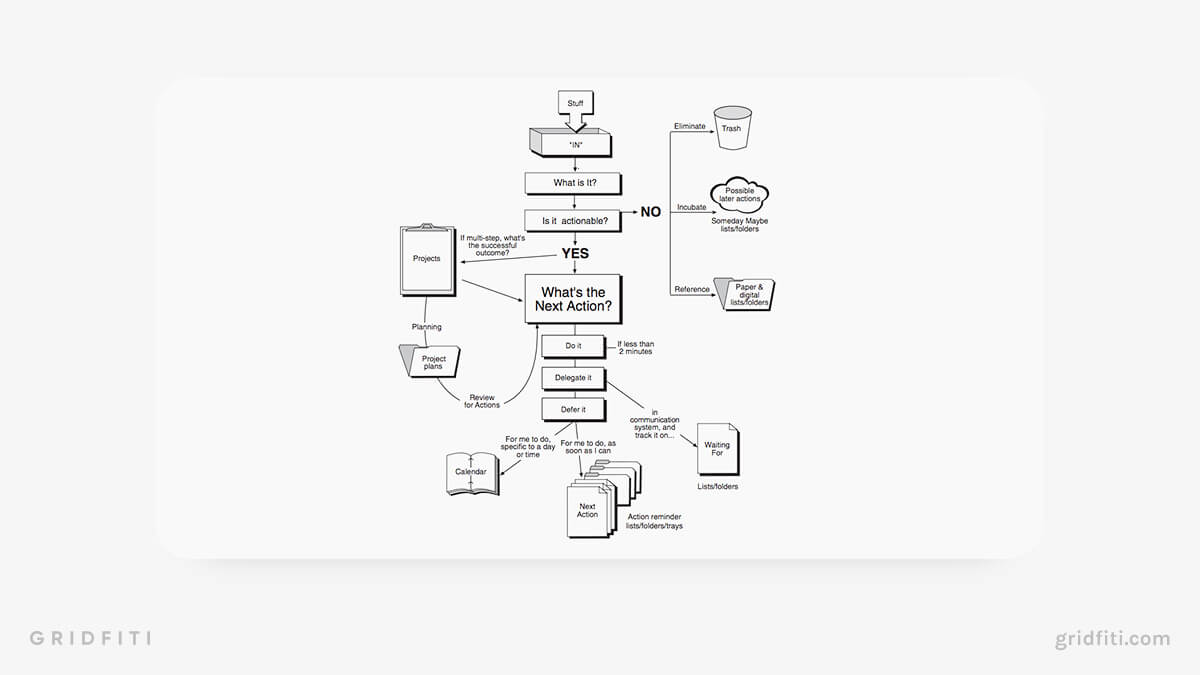 Visual via Zapier
Visual via Zapier
Don’t Break the Chain (Seinfeld) Method
Best for: Building consistency by maintaining a study streak
Comedian Jerry Seinfeld once shared some advice that can help improve your consistency and work ethic:
Seinfeld told a young comedian that they should try to write a new joke daily to improve. When Seinfeld was starting out, he had a big calendar in his apartment, and for every day he wrote a new joke, he would put a big red “X” on that day.
After a few days, he had an unbroken chain of crosses, creating a visual reminder that motivated him to keep working and not break the chain. Building a chain like this makes completing your daily goal a habit. Habits are hard to establish, but once established, they’re hard to break.
The best way to accomplish the Don’t Break the Chain method is to pick an important but easy task to achieve daily. Start with a task so simple that there’s no way you can avoid completing it. Keep at it, and it’ll eventually become a part of your daily routine.
When you’re first starting out, avoid the temptation to aim too high or go too big. For example, writing several thousand words every day probably isn’t sustainable. Instead, try setting a goal of just one paragraph or page per day.
You’ll need a visual reminder to help you stay on track with your chain. You could use a traditional wall calendar. The chains.cc app was created specifically for the Don’t Break the Chain method. Alternatively, you could use Google Calendar, Notion, or a tally app.
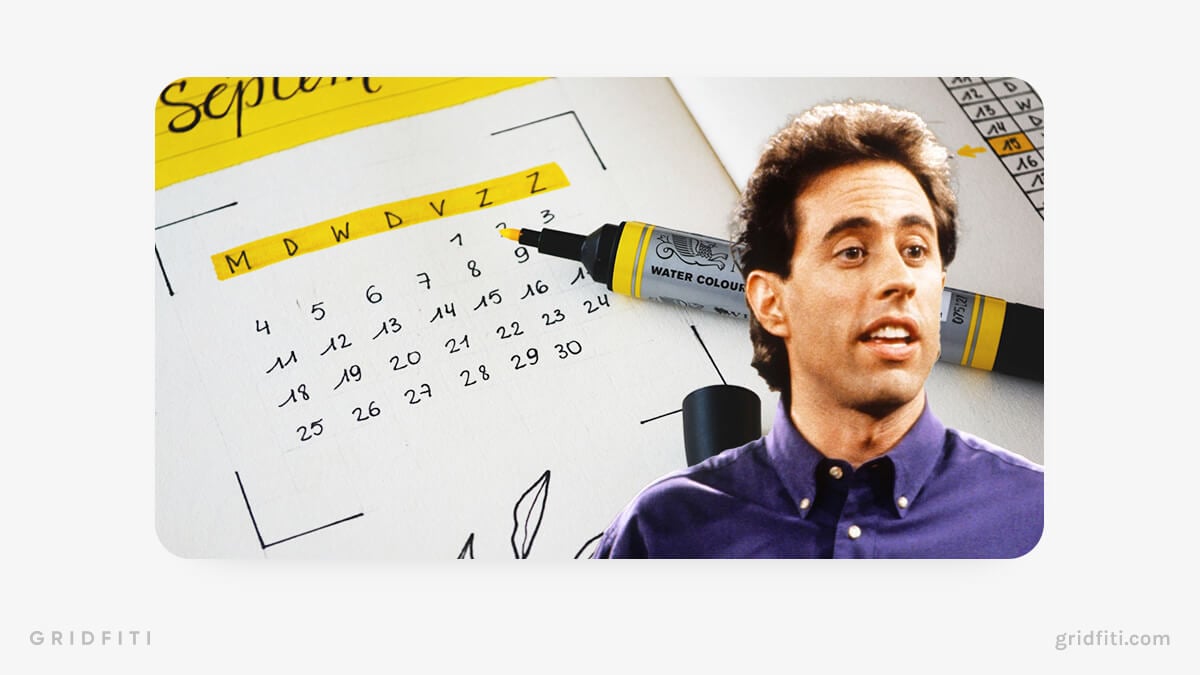
Which study technique like Pomodoro do you see yourself using? Any other Pomodoro alternatives to recommend? Let us know in the comments below!
Gridfiti is supported by its audience – when you buy something using the retail links in our posts, we may earn a small commission at no additional cost to you. Read more about our affiliate disclaimer.