If you’re on the hunt for Notion content planning templates, you don’t need us to tell you how time-consuming it is to manage all your content across platforms. Luckily, Notion might just be the all-in-one app you’ve been searching for!
Notion’s databases, automations, and buttons make it one of the best tools for organizing your content. We use Notion for content every day here at Gridfiti, so we’re speaking from experience!
Building a content dashboard from scratch will take significant time and effort — but a Notion content template can help you jump right into scheduling posts and ticking off your publishing checklist.
To help you find the right fit, we’ve rounded up the best Notion content and social media templates that will make it easier for you to manage and grow your social media channels!
Table of Contents
Looking for more productivity tips and tools? Subscribe to The Flow — our quick, snappy, value-packed focus and recharge newsletter. Also, don’t miss our several other Notion template round-ups and guides!
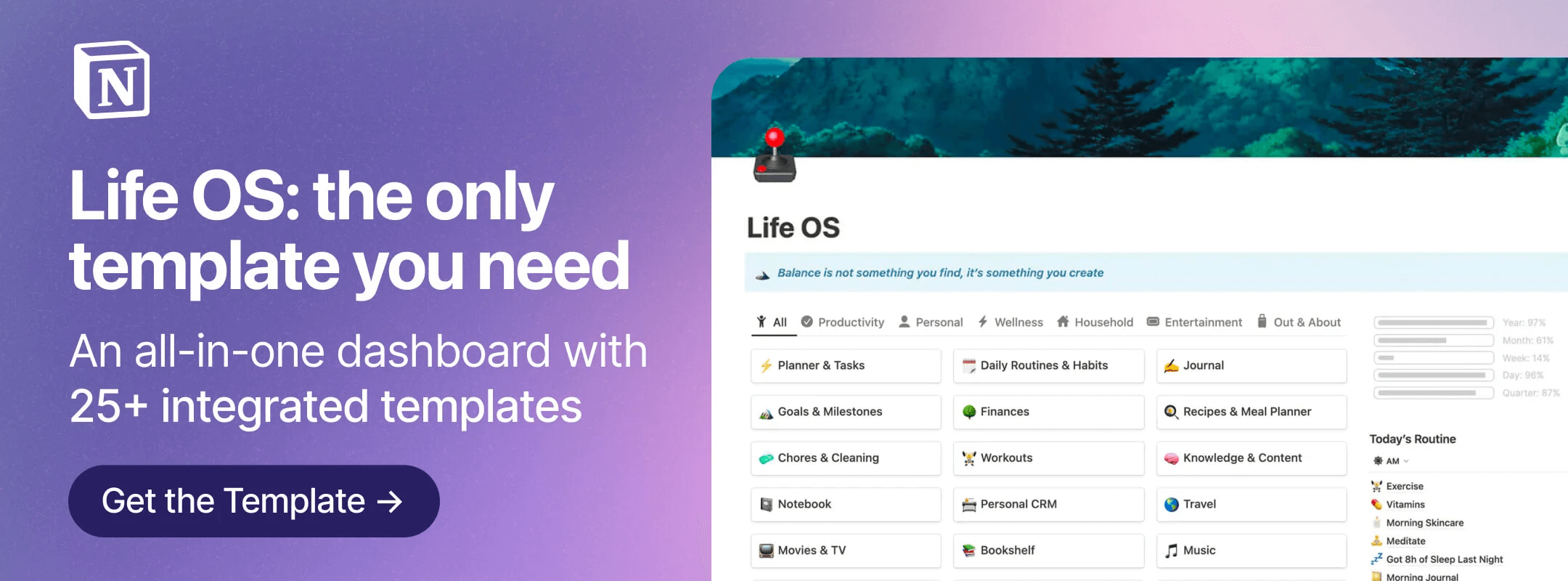
Get the all-in-one Life OS template, the only Notion template you’ll ever need — with over 25 integrated templates built in.
All-in-One Social Media Notion Dashboard Templates
The Content Creator’s Dashboard
Streamline your content planning, track brand deals, and simplify task management with the all-in-one Content Creator’s Dashboard that allows you to focus on building your audience.
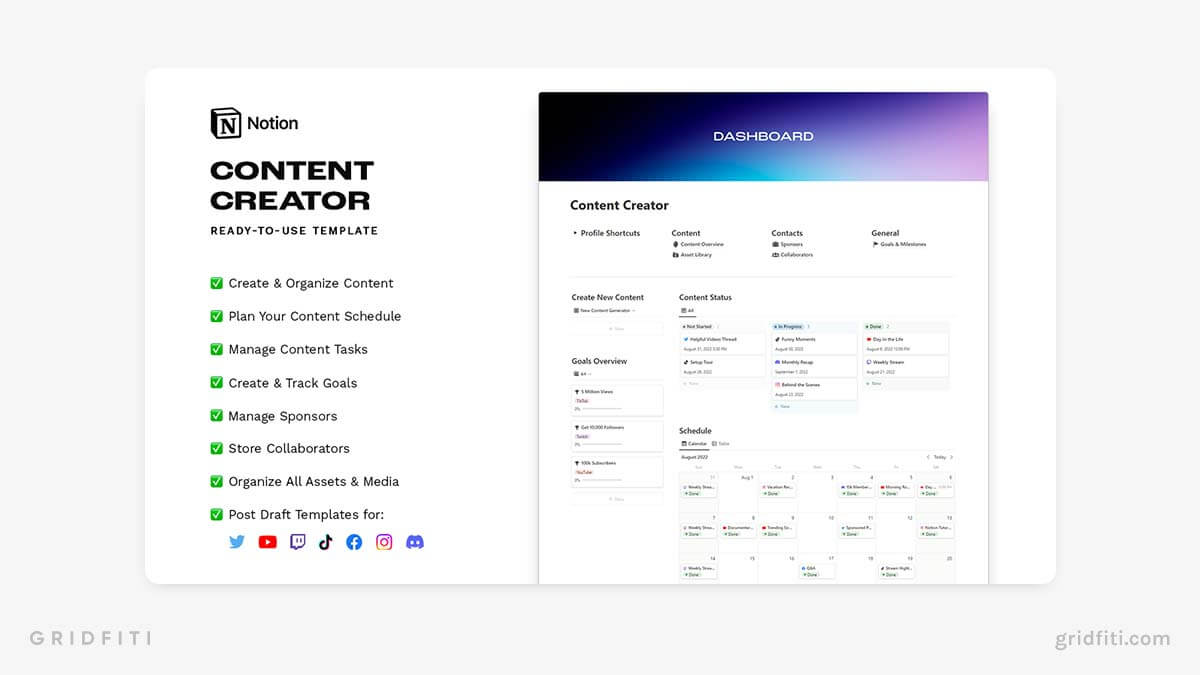
Notion Social Media Kit
The ultimate template to take your social media channels to the next level, this robust kit is built for all the major social media platforms: Instagram, Twitter, Facebook, LinkedIn, TikTok, YouTube, and Pinterest. This social media bundle includes in-depth social strategy template, a brand story exercise, tips and tools, content planners, and even examples to grow your pages!
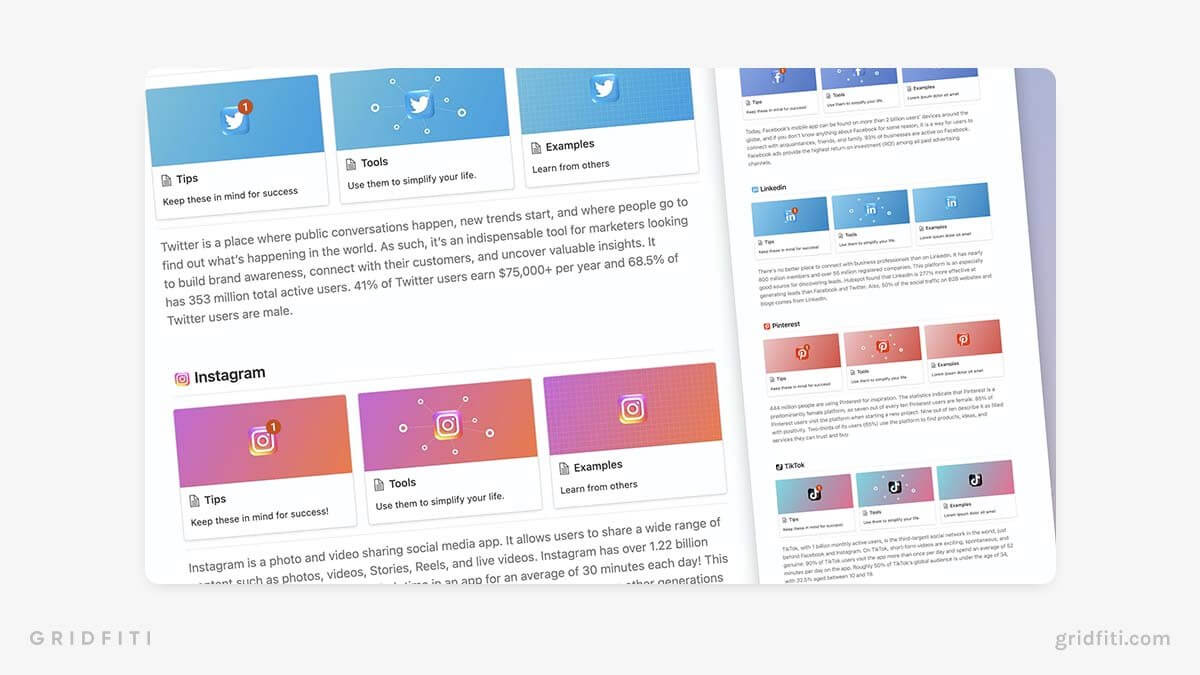
Content OS
Ideal for all types of content, Content OS allows you to keep tabs on your content with a clear calendar and publishing schedule. Grow your business with pages for your affiliates, sponsors, analytics, and more!
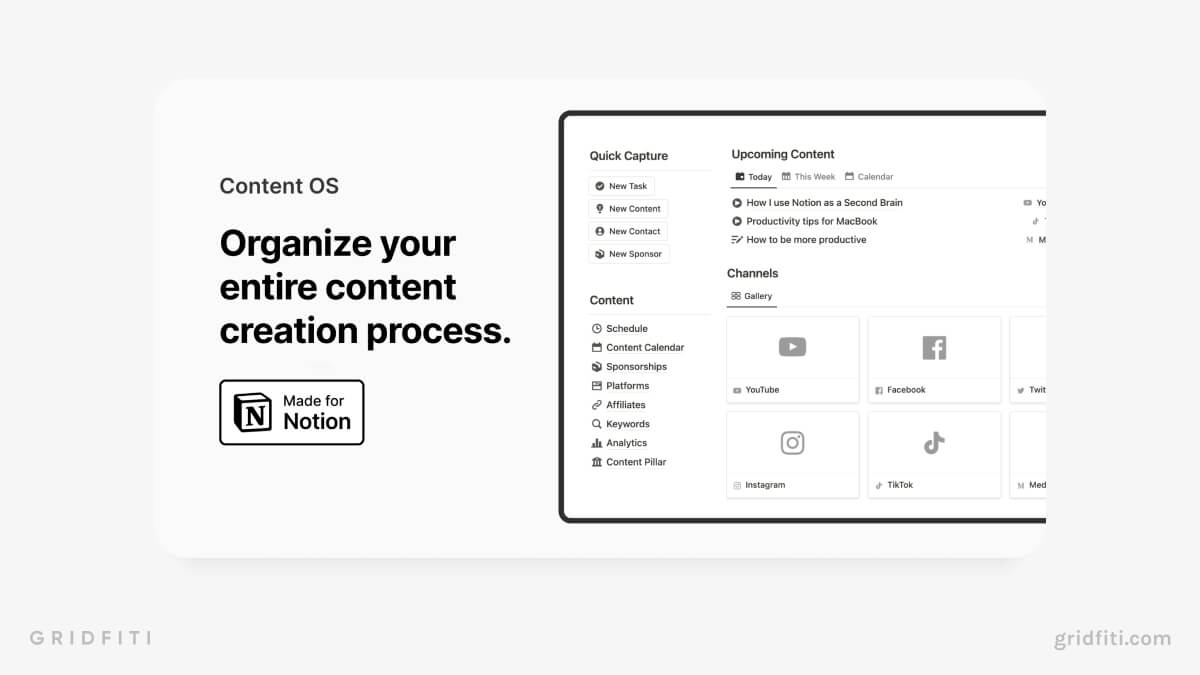
Notion Ultimate Creator Kit
Notion Ultimate Creator Kit is a 4-in-1 social media Notion template. Manage your finances, control your time, track customer info in the CRM, and carefully plan the perfect social media post!
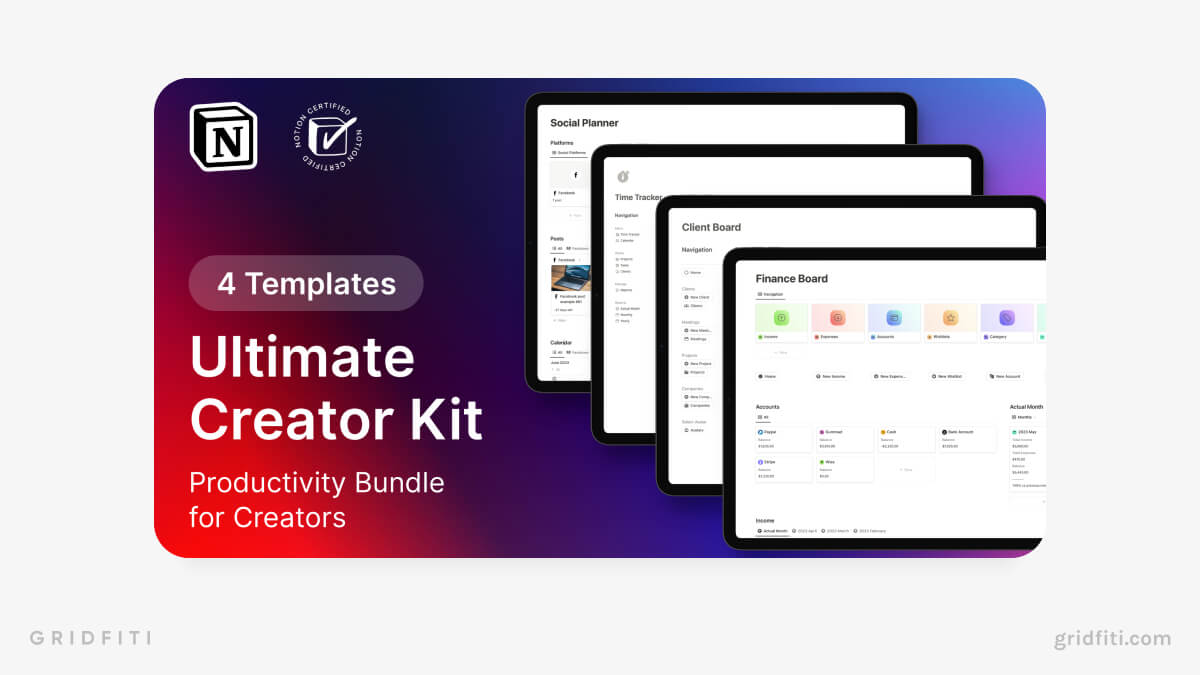
The Social Media Manager Template
In addition to managing your content, you can also use this template to store relevant resources, files, and quick links to keep everything you need close at hand. Set goals and KPIs, create and delegate tasks across your team, and more.
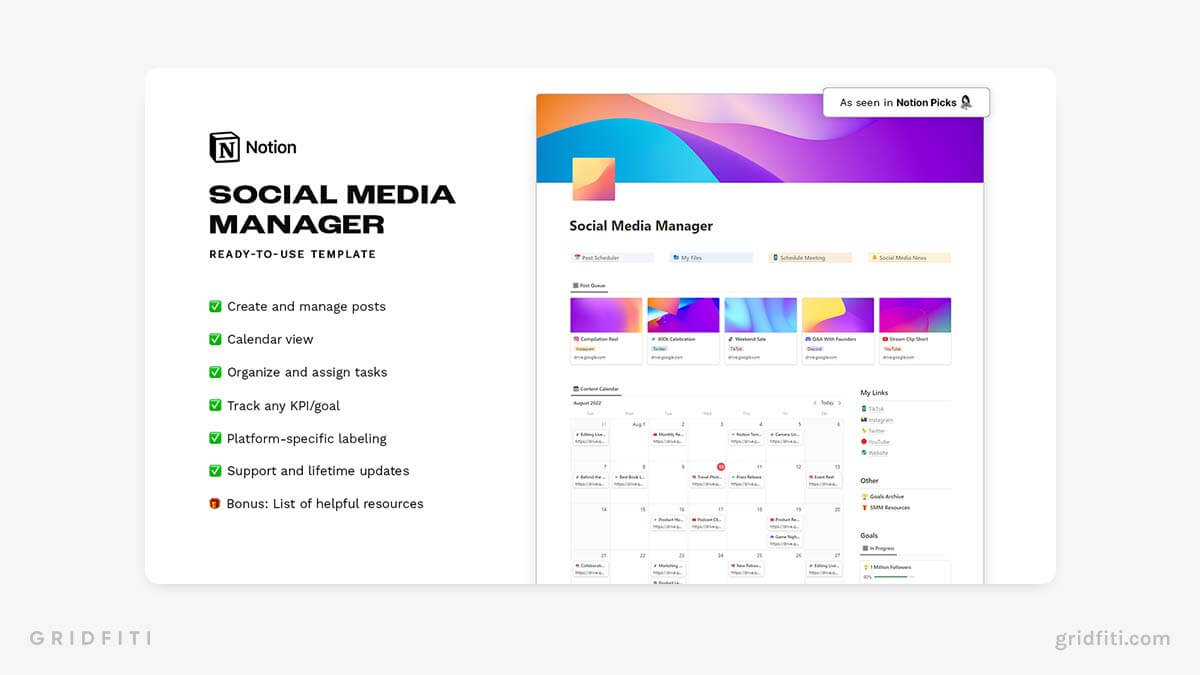
Notion Creator Studio
Notion Creator Studio includes everything you need to succeed on social media. Plan, write, and schedule your next post directly from Notion, and create to-do lists for your goals, tasks, and projects. Stay on the right track with sponsor trackers, affiliate trackers, and social media metrics. Keep within your budget and grow your income with the finances hub.
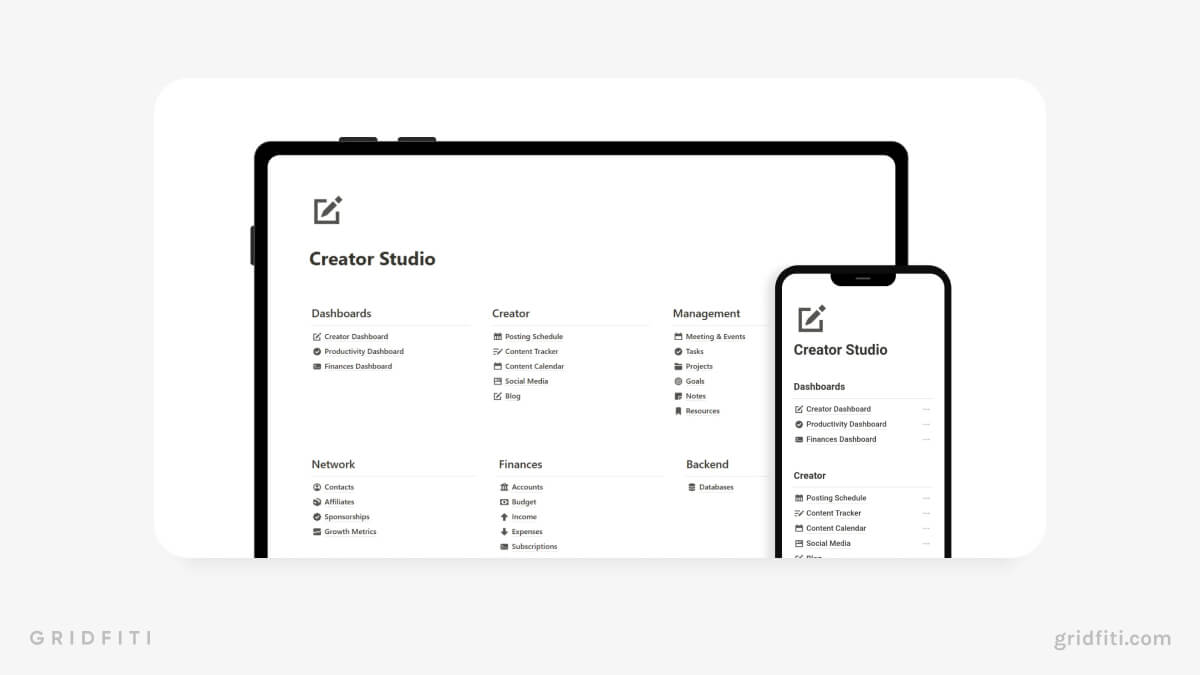
Ultimate Content OS
Ultimate Content OS is ideal for visualizing your social media growth, with graphs for your goals, project progress, and more. Manage your sponsorships, resources, and long-term objectives. Create calendars for daily and weekly tasks to stay ahead of the game!
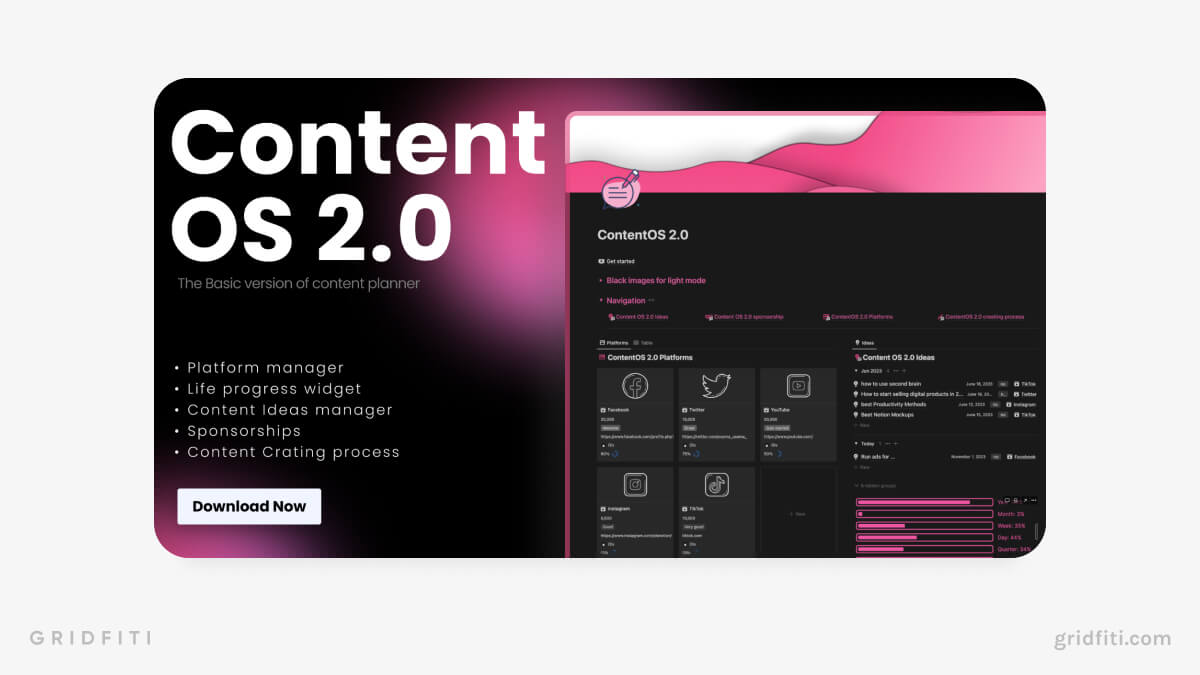
Notion Content Planner Copilot
Make your social media experience smooth sailing with the Notion Content Planner Copilot. This template includes pages for various social media platforms, idea storage, goal tracking, and collab tracking. Unique features of this template include a character counter and platform activity status detector.
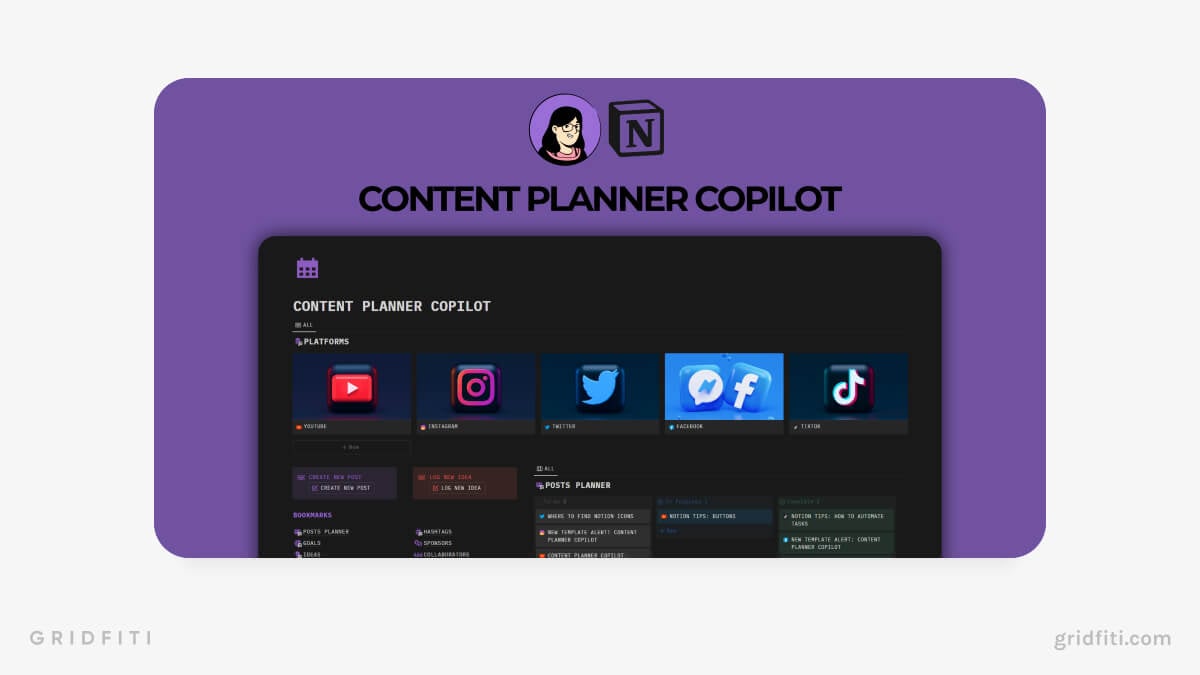
Notion Social Media Dashboard Template
Bring your social planning into Notion with this social media dashboard template designed with a customizable calendar, paid ad expense tracker, and pre-built templates for easy content creation! This dashboard includes 5 built-in templates for Facebook, Instagram, Twitter, Pinterest, and LinkedIn.
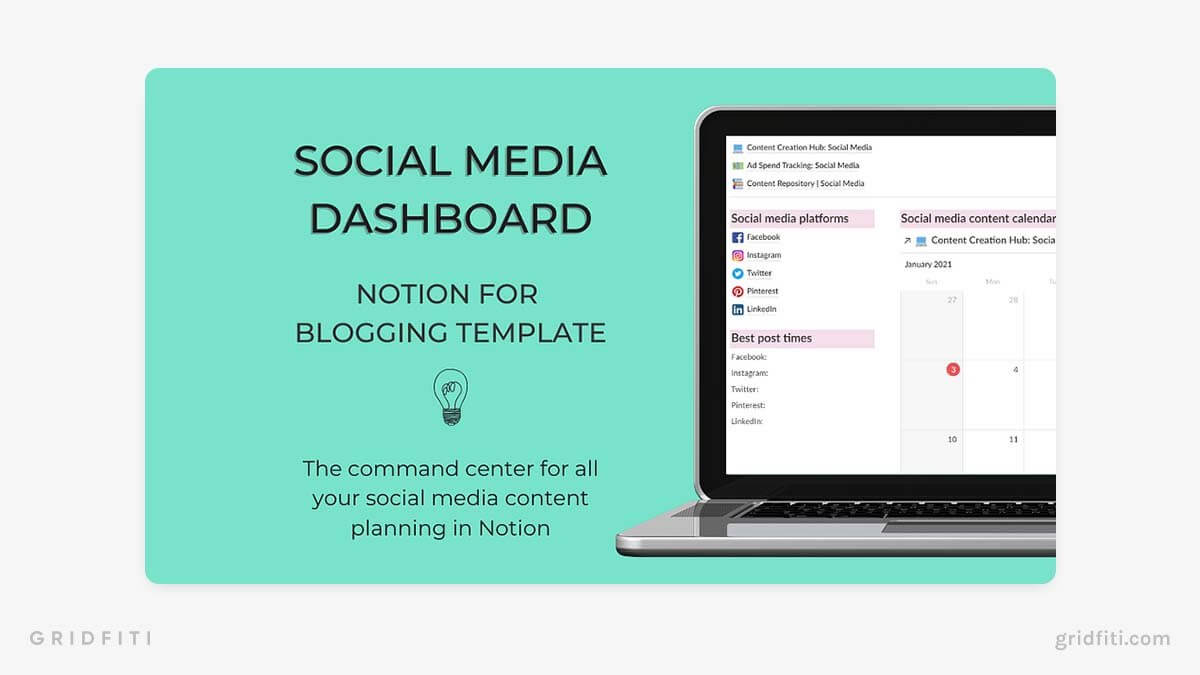
Notion Content Creation Hub Template
A central hub that houses all your blog, social media, email, video, and podcast content all in one database! Gone are the days of navigating through multiple apps for each platform – you can streamline your content creation all within your Notion workspace. The content hub includes 9 templates to help you create, plan, and post – in the most organized way possible.
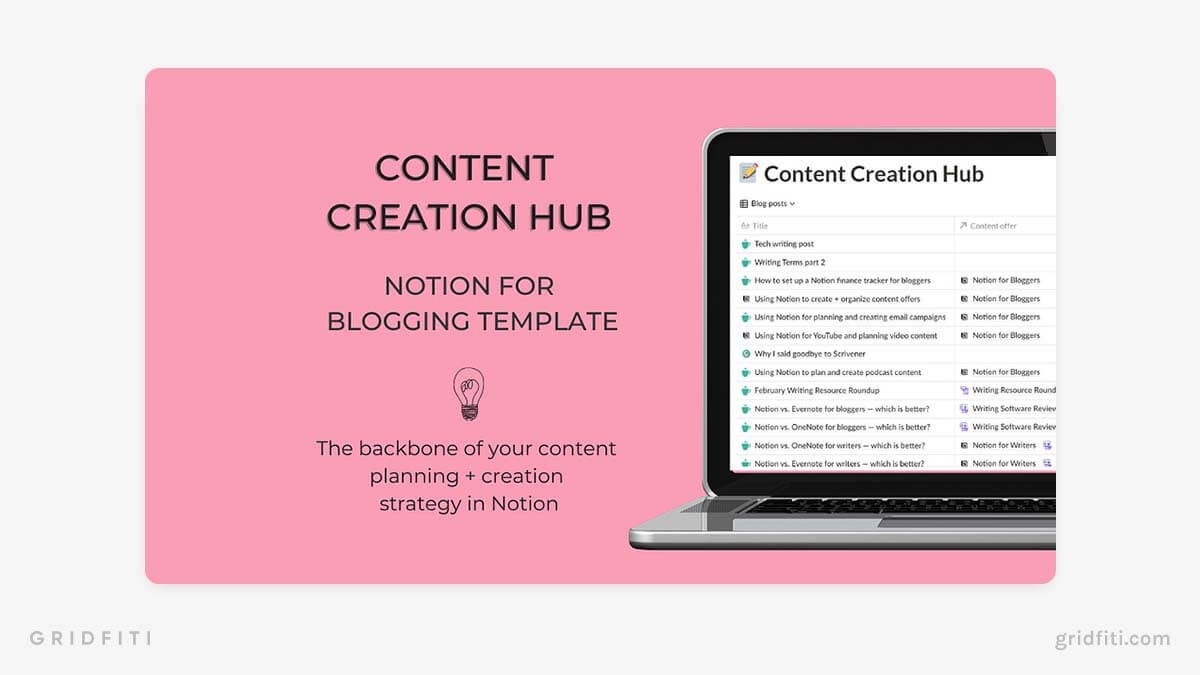
Social Media Planner Template
This social media planner template is the perfect tool for staying organized and on top of your social media content. With a universal calendar view, you can easily plan out your social media strategy and keep track of the content you’ve scheduled. The template’s minimalist design makes it simple to manage all of your content in one place, so you can stay focused on your social media goals. This template is an essential tool for anyone looking to maximize the reach of their social media presence!
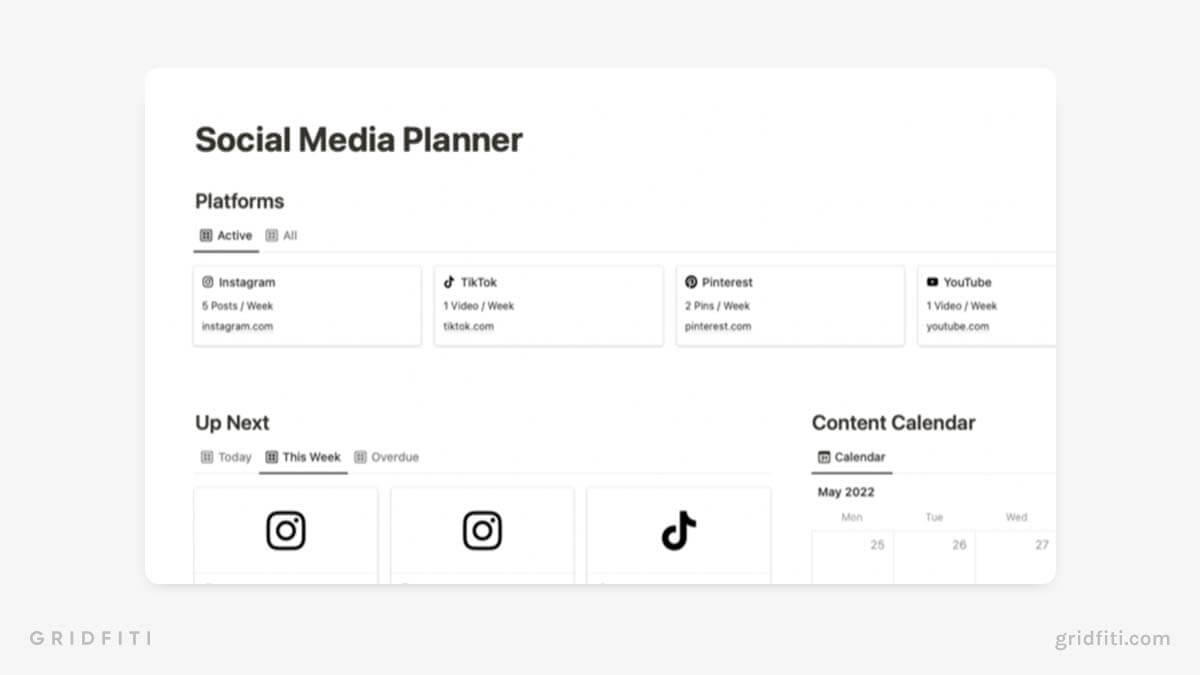
Notion Social Media Content Planner
Built for newsletters, YouTube, Instagram, and TikTok – take your ideas to publish-ready with this social media content planner!
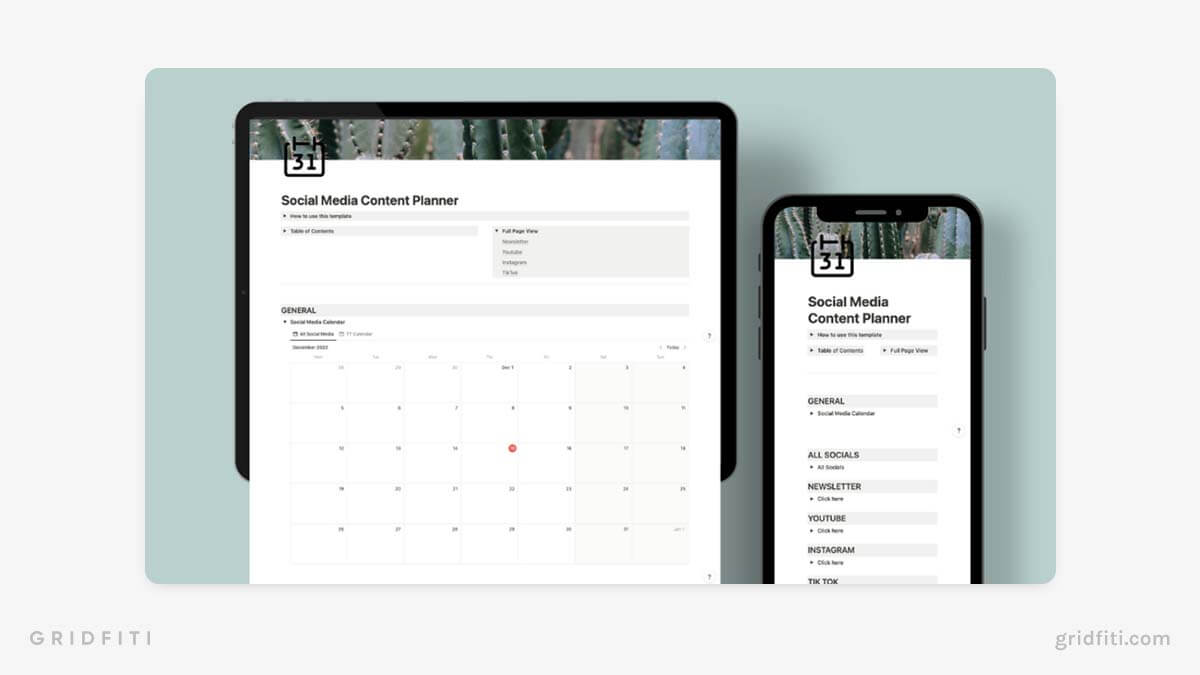
Create Lab – Production System for Content Creators
CreateLab is great if you’re a content creator who likes to plan their posts step-by-step. Move your content from your idea backlog, through different draft stages, before getting your latest WIP ready to publish! You’ll also find pages for tracking your current sponsorships, publishing checklists, asset manager, and more!
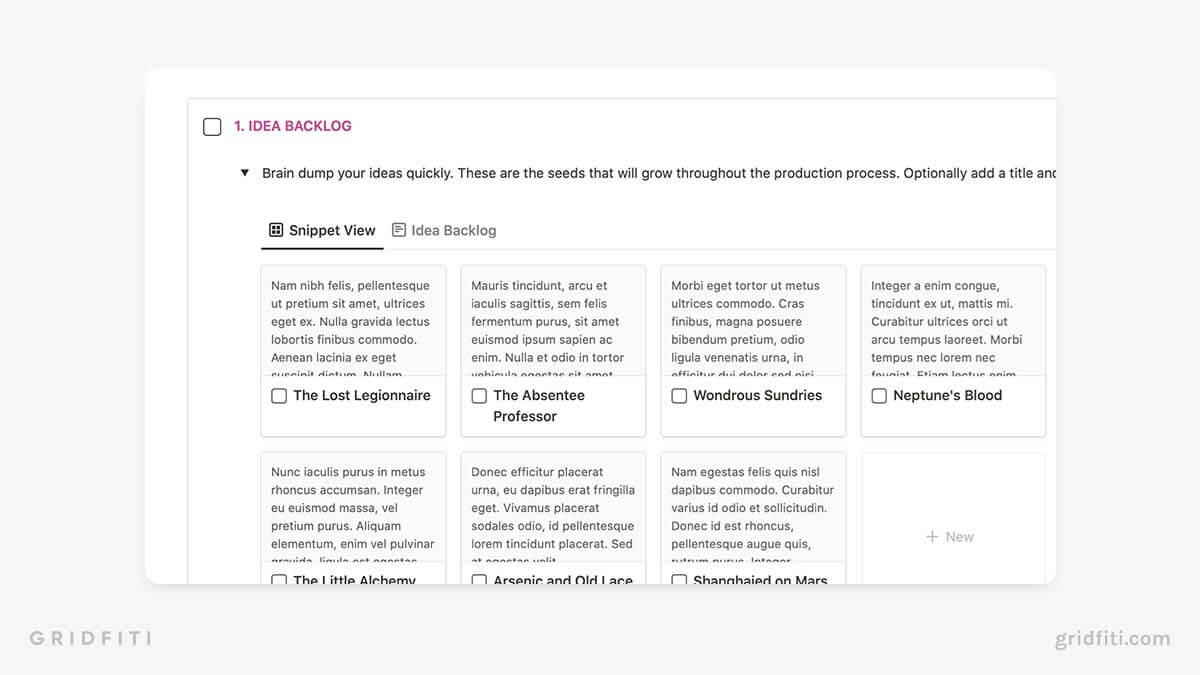
Simple Content Creation Notion Template
A simple system that allows you to view everything at a glance in a dashboard view and offers a creation pipeline dashboard to help you ideate, draft, write, edit, produce, publish, and promote your content.
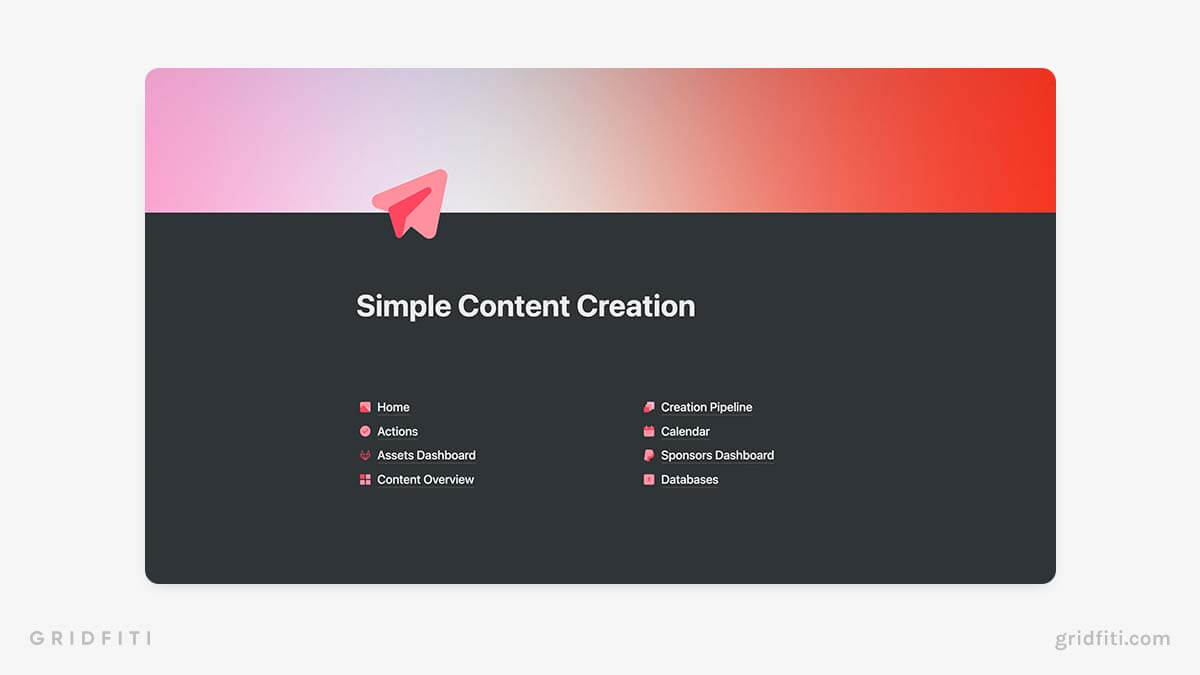
Notion Content Creation Hub
The ultimate organization system for creators where you can curate, create, manage, publish, and repurpose your content from a centralized Notion content creation hub. The workspace includes 7 templates that will set you up for success and guide you to making the best possible content for each platform!
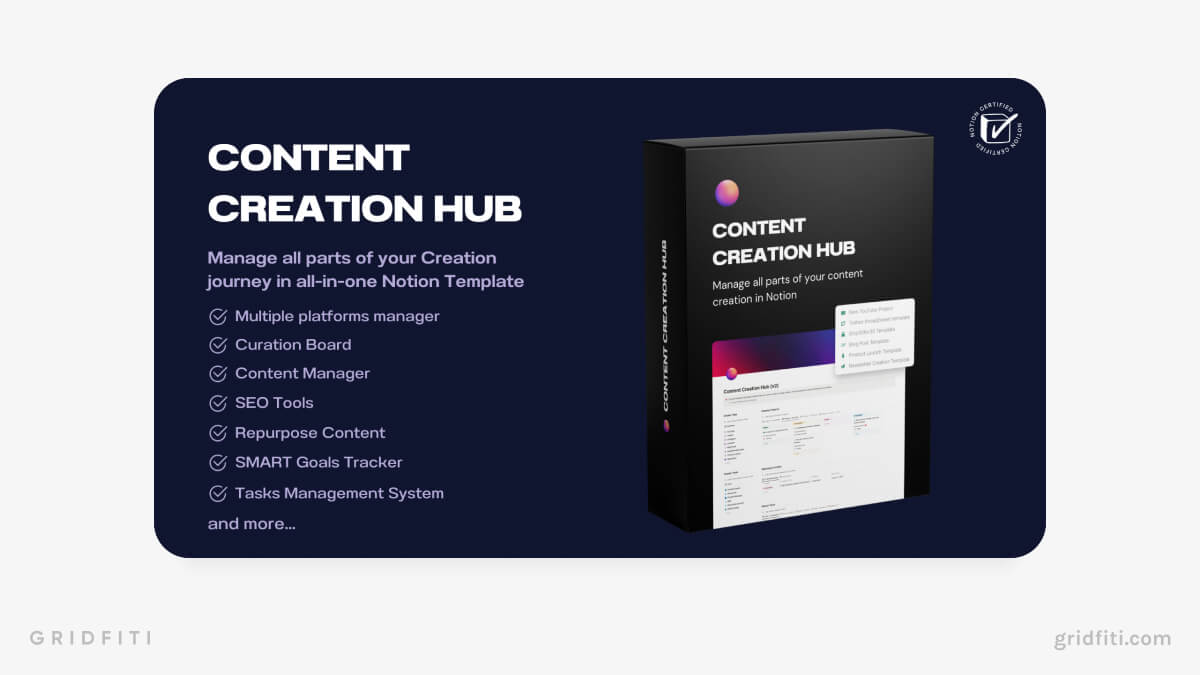
Simple Notion Social Media Calendar Template
This simple Notion social media calendar template can help you plan your posts by platform in (you guessed it) calendar or table view! For more calendar templates, check out our full round-up of the best Notion calendar templates.
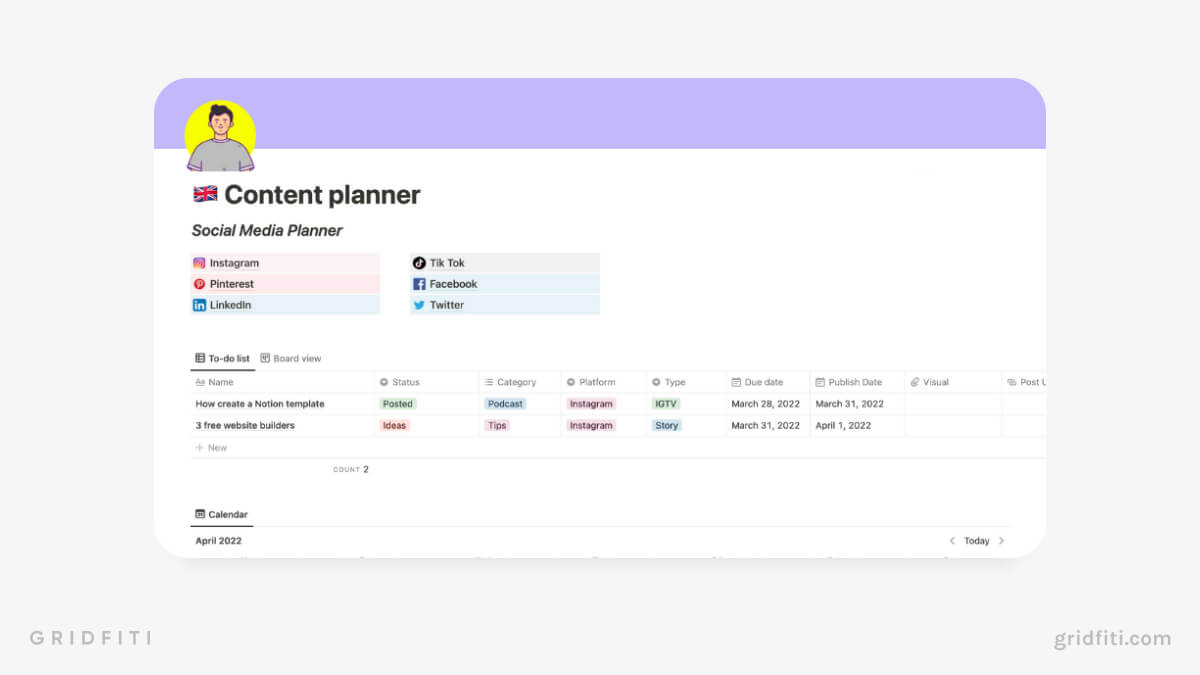
AI Easy Content Studio
Enhance your content creation with a helping hand from Notion AI. AI Easy Content Studio uses AI to generate content strategies, implement catchy hooks into your posts, and craft meaningful social media content from scratch! It also includes everything you need to manage your social media, from content calendars to post planning.
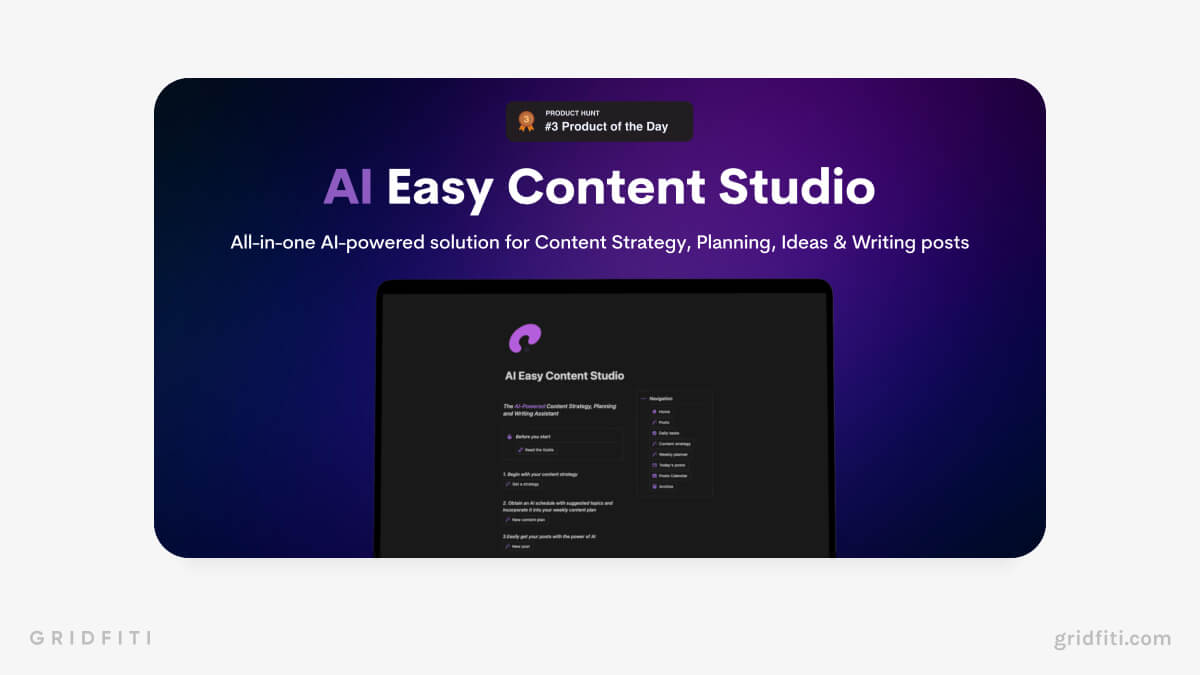
Social Media Planner Template by Jodi Graham
Social Media Planner Template by Jodi Graham is beautifully laid out for easy navigation, featuring colored-coded tags for your content status, daily to-do lists, and a quick-view master database. Create your brand identity kit, celebrate content milestones, and keep up with special dates — all through this aesthetic social media template!
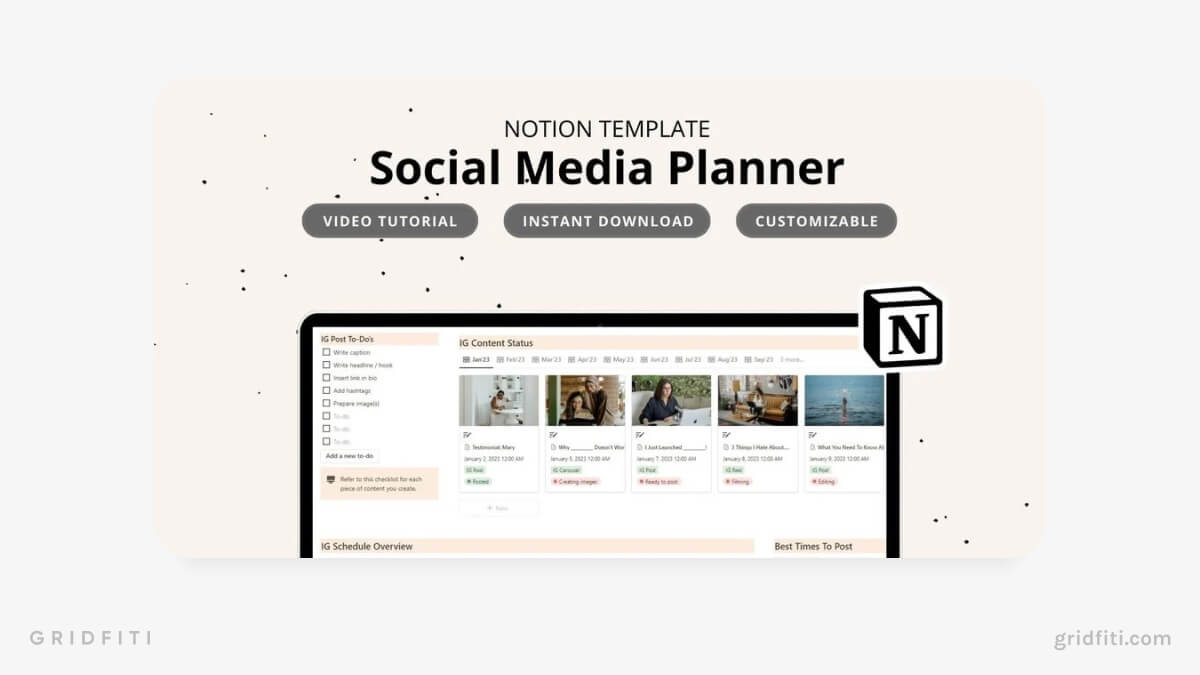
Social Media Dashboard by Julio Trois
The Social Media Dashboard by Julio Trois really shines when it comes to analytics tracking, with stats and goals for your followers, impressions, and likes laid out as percentage charts. Plus, there’s space for all the usual useful tools, like post planners and a content scheduler.
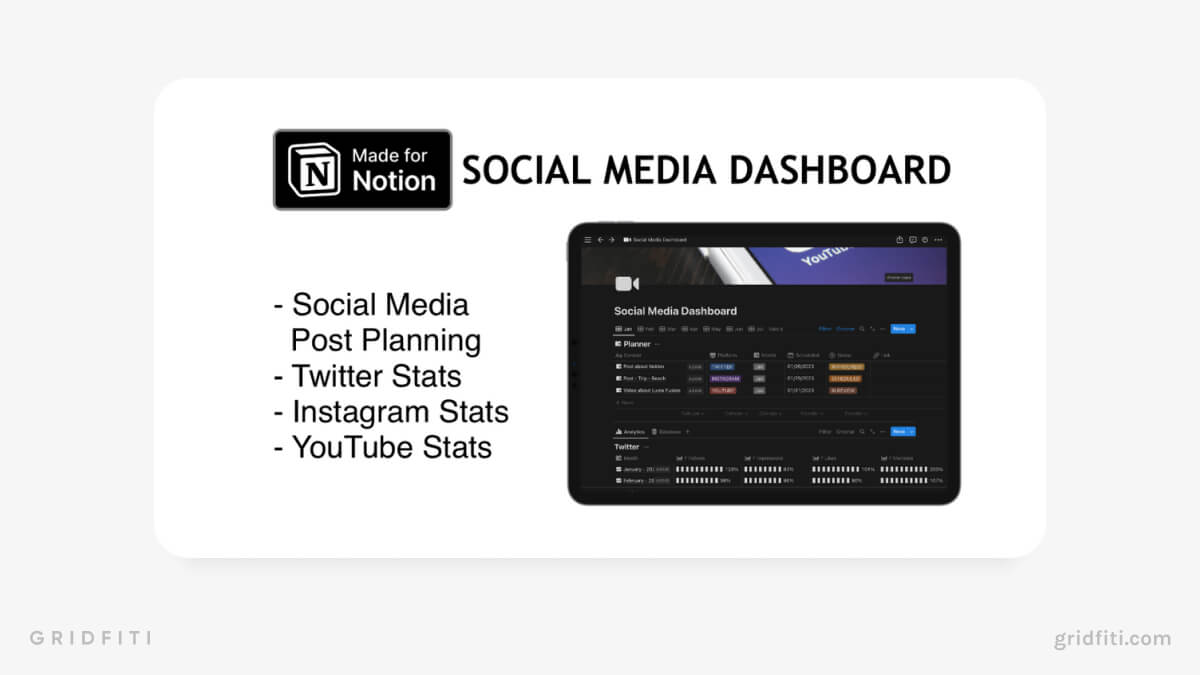
Social Media Templates by Platform
Searching for a template specific to Facebook or Twitter (aka X)? Scroll down for the best Notion social media templates by platform!
The Creator Studio for Twitter & Gumroad
If your main distribution channel is Twitter and you use Gumroad to sell your products, this is the template you need to organize all of your content! Use the Creator Studio to manage, track, arrange, and organize your ideas into a single workspace.
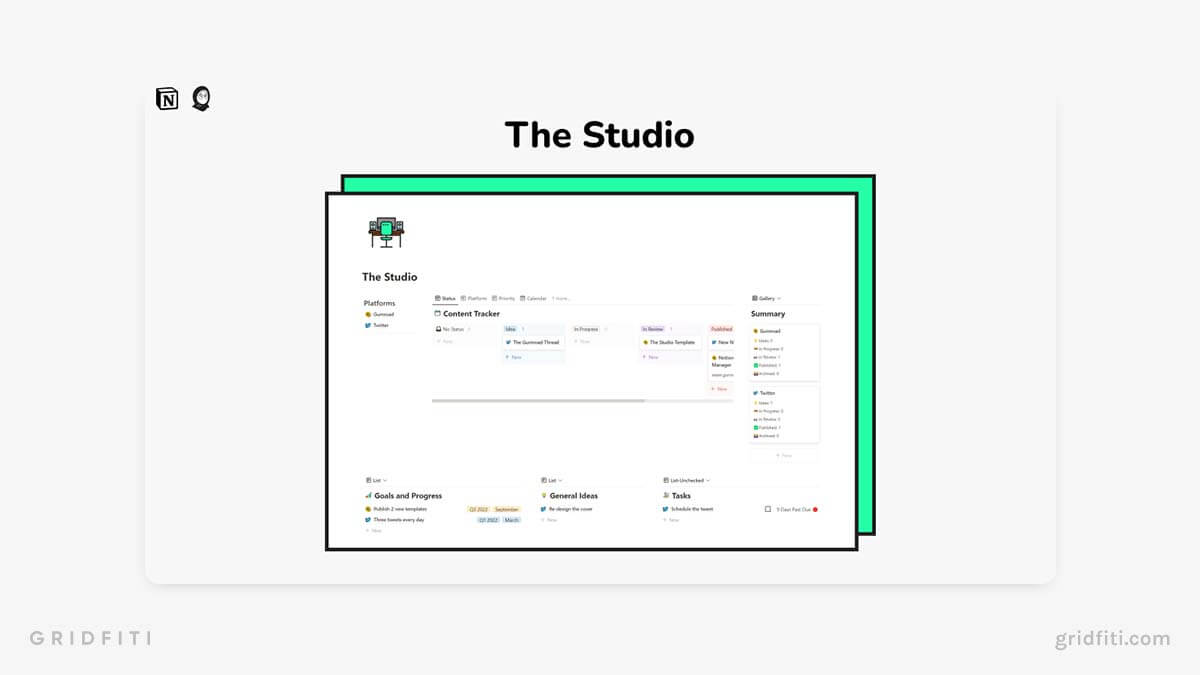
Twitter for Noobs
Twitter for Noobs includes a 27-page eBook of the best strategies and tactics for building your social media following from the ground up, from setting up your profile to engaging with your followers. With access to 30 ideas for different niches, 20+ handy tools, and 50+ power words, you’ll go viral on Twitter in no time!
Looking for more templates like this? We’ve got a full round-up of Notion Twitter templates!
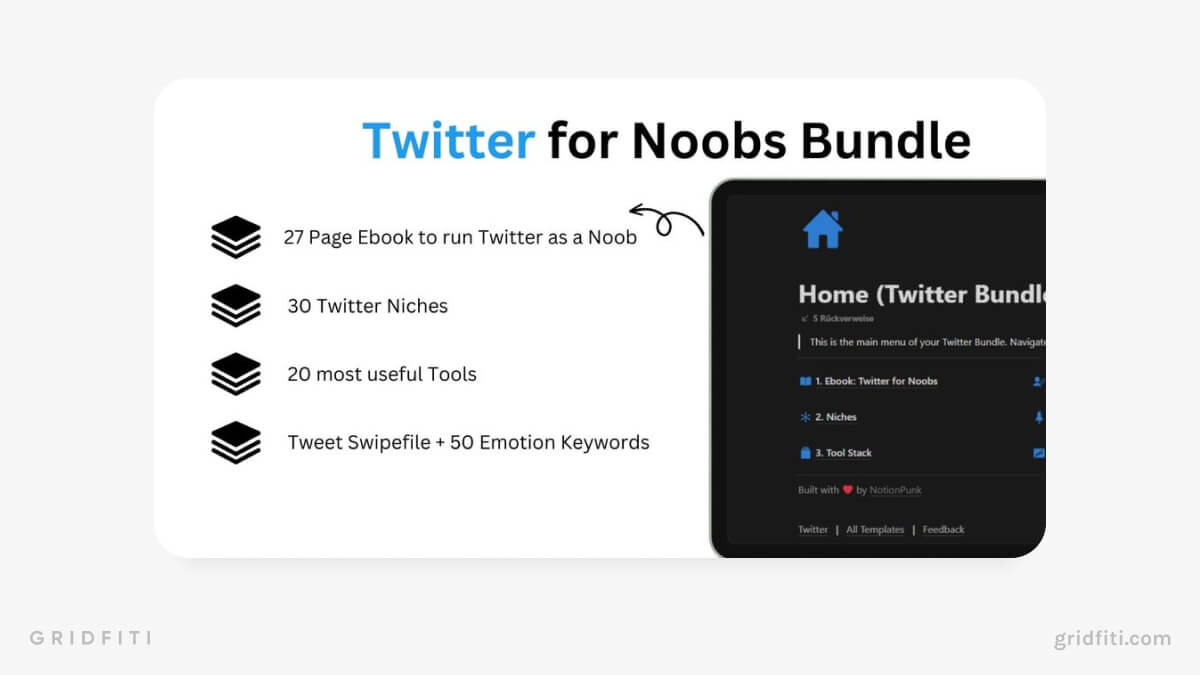
30-Day Twitter Fiesta Challenge
Be your productive best by taking the 30-Day Twitter Fiesta Challenge! Level up your Twitter knowledge by reading the “Twitter Success Playbook”, before diving into 90+ fill-in-the-blank Twitter hooks to captivate your audience. Create a content idea hub and content calendar to help boost your social media output!
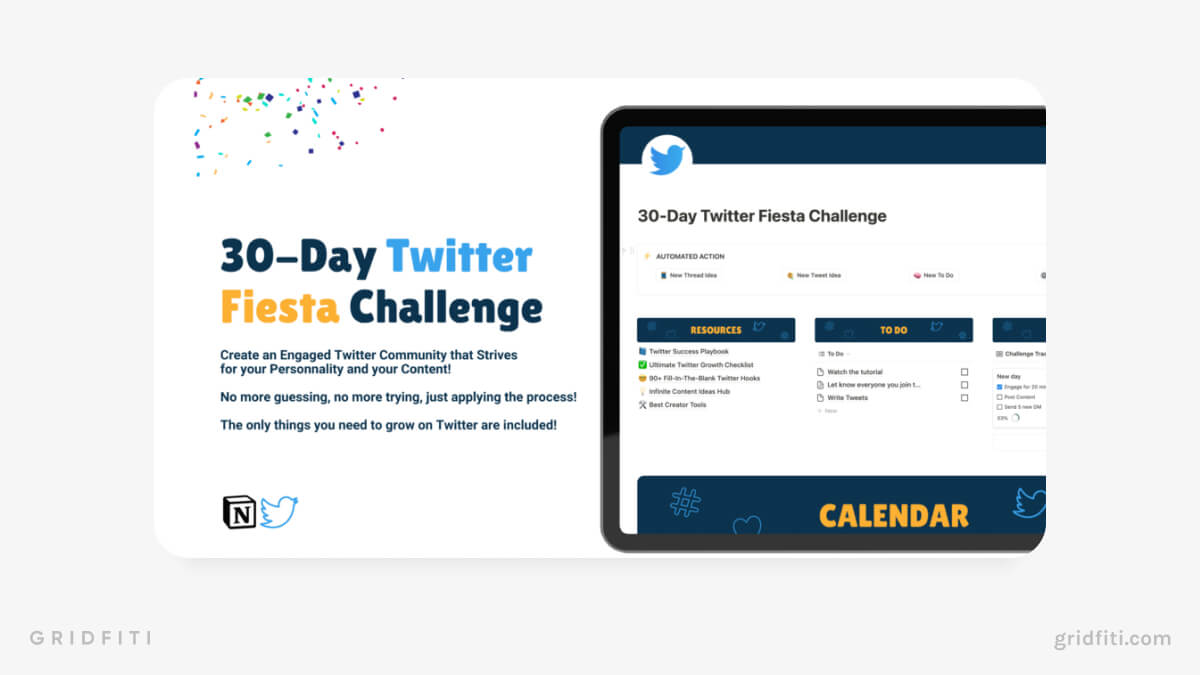
Twitter/X Content Planner
Nostalgic for OG Twitter? Or do you prefer the new look of X? The Twitter/X Content Planner lets you plan in your preferred layout and includes a comprehensive content calendar for scheduling upcoming content!

Instagram Stats
Track your Insta stats with info on your monthly impressions, posts, and follows using progress bars for easy visualization!
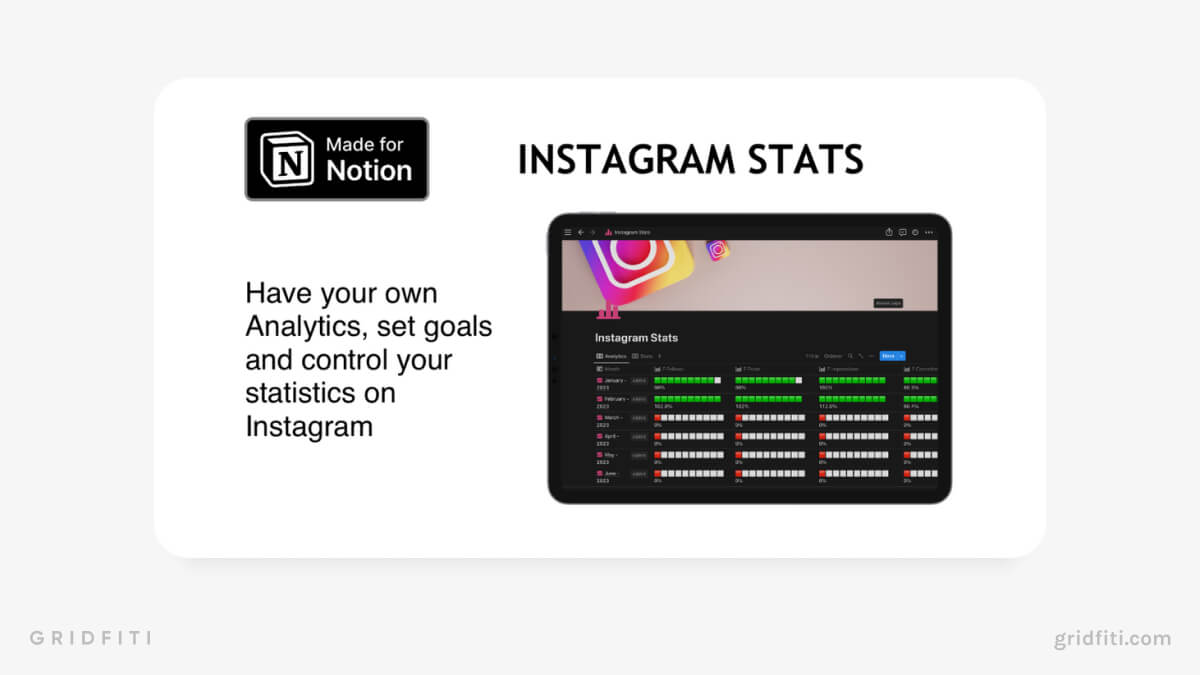
Facebook Content Planner
The Facebook Content Planner is a straightforward yet effective template with a calendar for scheduling your posts, to-do lists, and content goals. Plus, you have easy access to handy info like the best times to post content and popular hashtags!
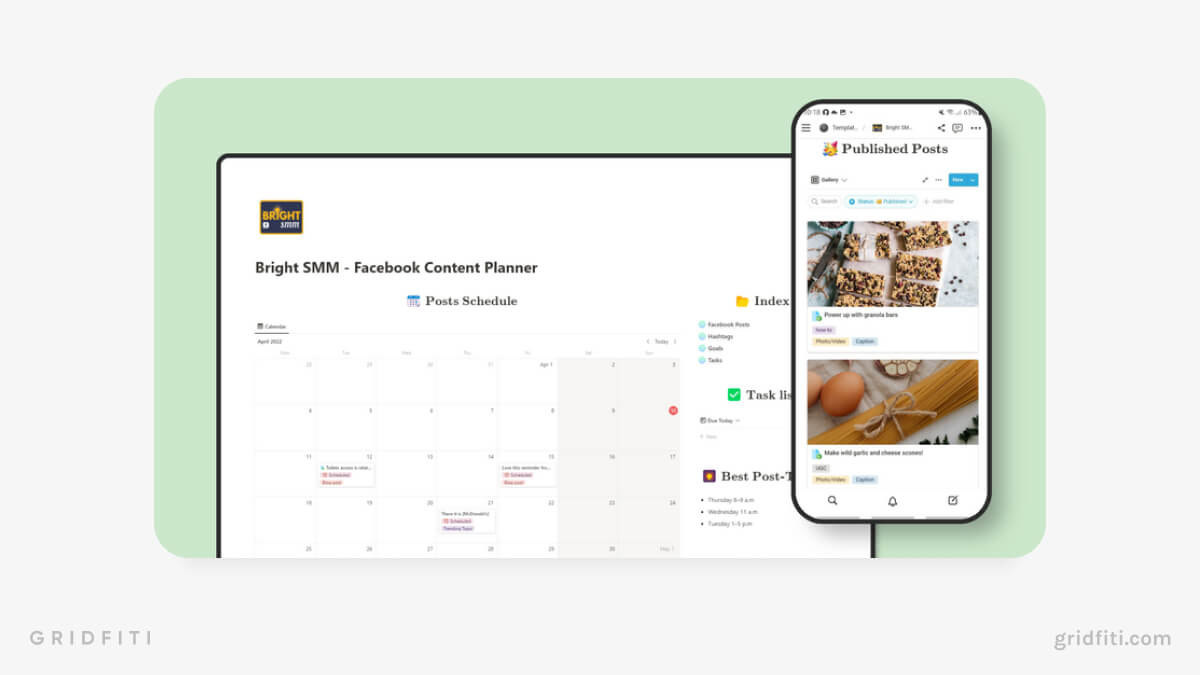
Notion Video Content Creator
Vloggers, rejoice — Notion Video Content Creator is here to help you achieve your content dreams! Plan content across IG Reels, TikTok, and YouTube, manage your collabs, and schedule posts for the upcoming month.
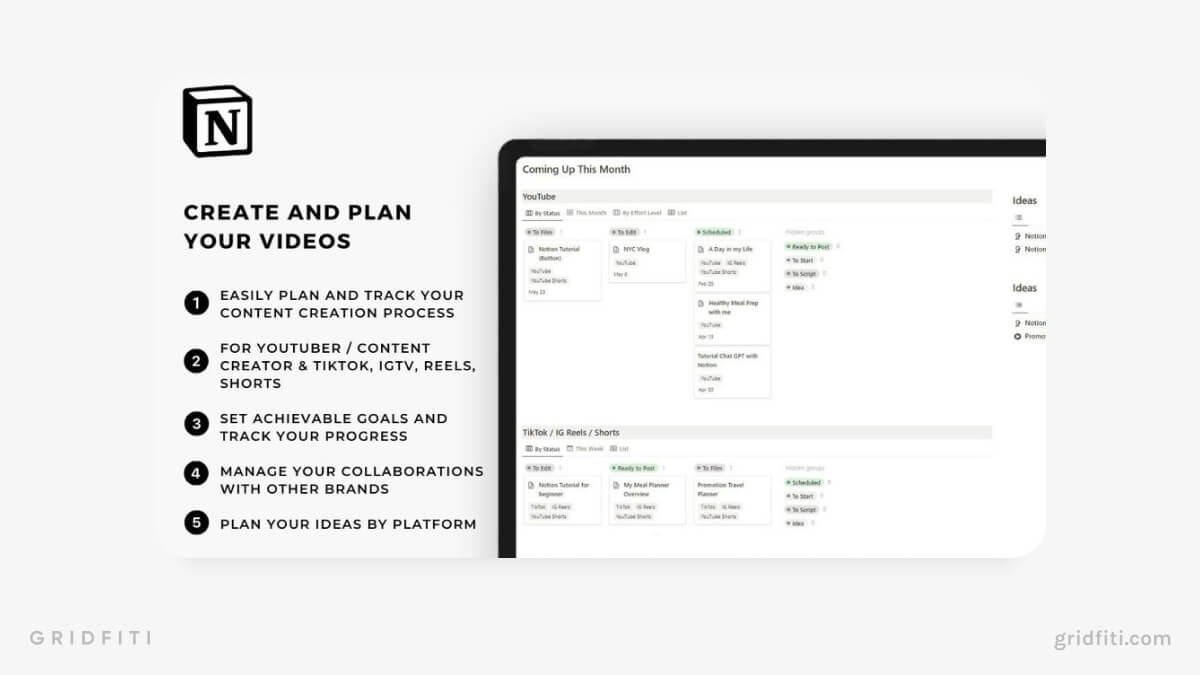
TikTok Content Planner
TikTok Content Planner is an ADHD-friendly template for planning and managing your TikTok content. Track your goals, gain insights through analytics, and create a library of content resources. Built-in positive affirmations are on hand to keep you focused and motivated.
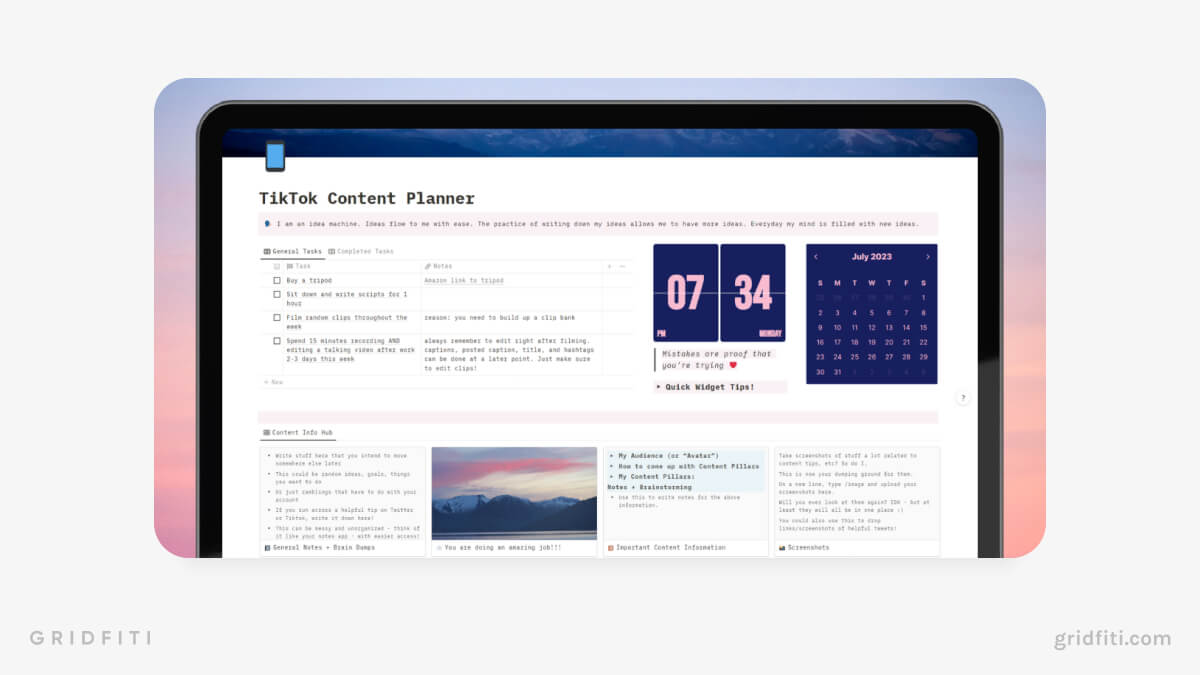
Free Social Media Templates for Notion
Want to explore Notion for social media? Try out some of these free Notion content templates!
Notion Social Media Planner
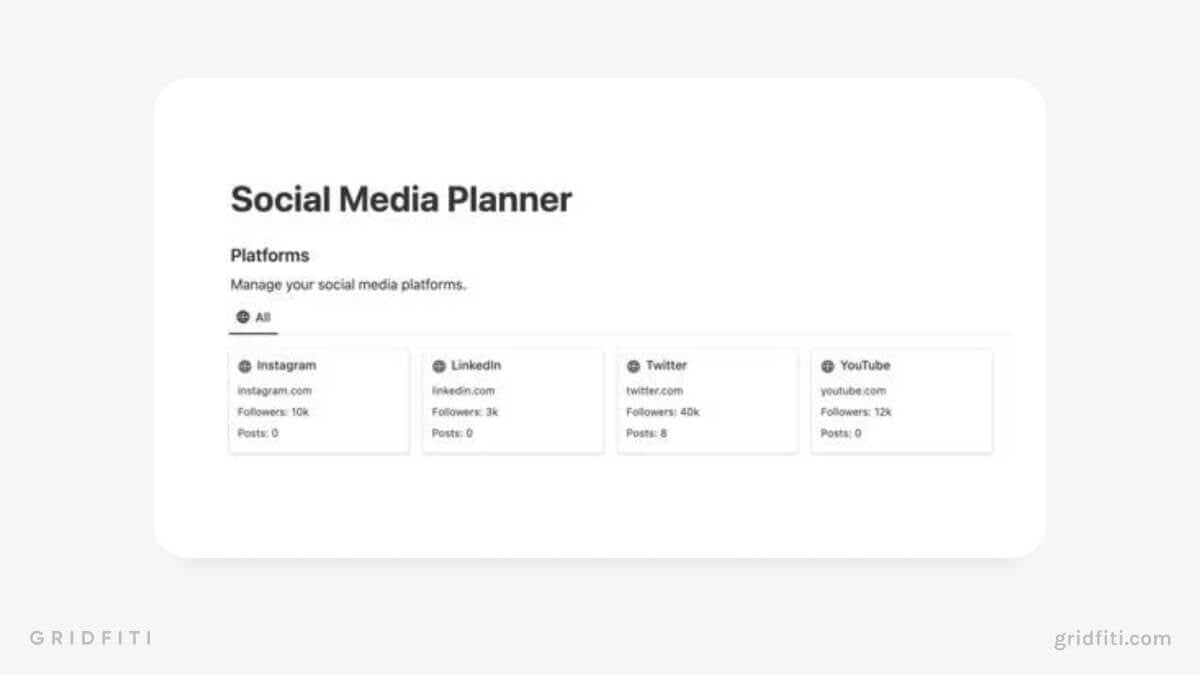 Template by Notionway
Template by Notionway
Social Media Post Template
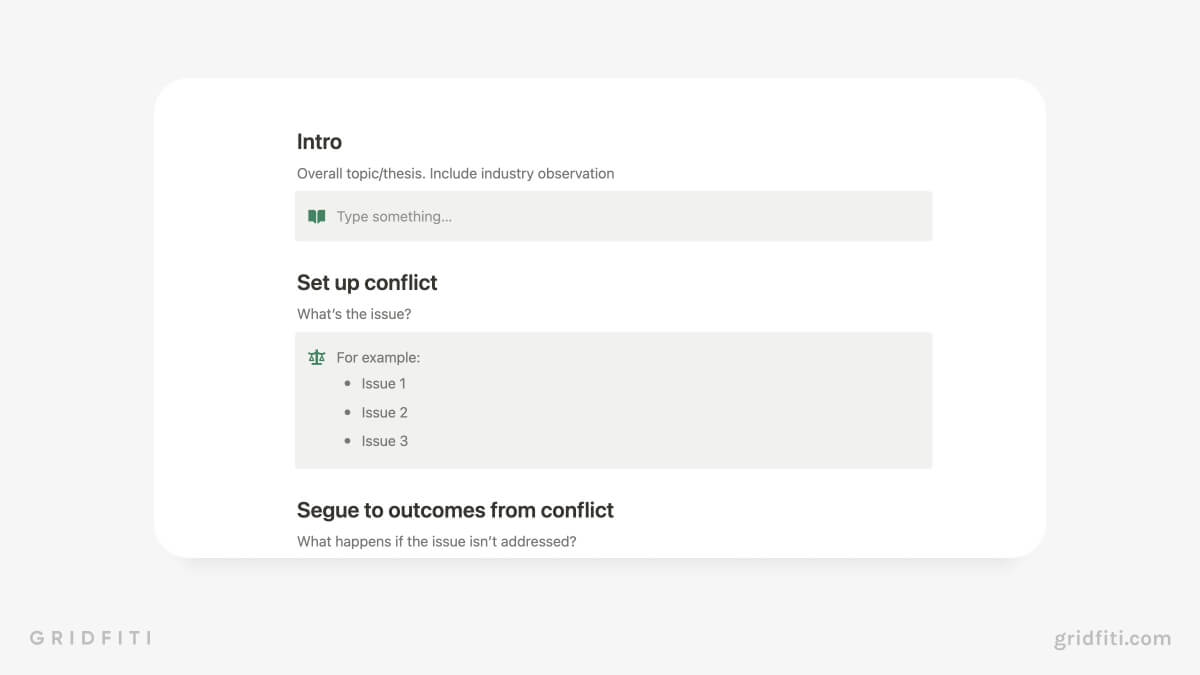 Template by Devin Reed
Template by Devin Reed
Which Notion social media templates do you use? Do you have any other social media templates or content creation templates for Notion to recommend? Let us know in the comments below!
Gridfiti is supported by its audience – when you buy something using the retail links in our posts, we may earn a small commission at no additional cost to you. Read more about our affiliate disclaimer.