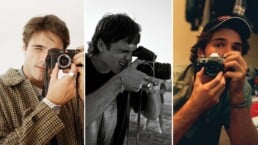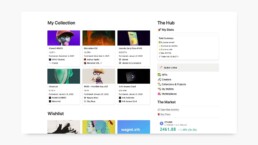How to Travel With Film: Tips for Flying, TSA & More
Traveling and photography go together like salt and pepper, but that doesn’t mean it comes without roadblocks. The obstacles are especially amplified if you’re traveling as a film photographer, with all that precious cellulose at risk of being damaged due to airport security X-ray scanners.
Airport security scanners are known to emit radiation through to your film that may cause fogging. Luckily, most modern airport security checkpoints are known to not cause damage to your film – but this tends to vary depending on which airport you are traveling through, the age of their equipment, and leniency of the airport staff.
If you’re still left unsure about traveling with your precious film, you’ve come to the right place. We’ve put together a guide of solutions and alternative options to help store your film and mitigate your film from being damaged from airport security scanning.Read more
A Full Guide to Jacob Elordi’s Film Cameras
Jacob Elordi (aka Nate Jacobs on HBO’s Euphoria) has been deeply entrenched in the world of film photography. Owning film camera royalty from the makers like Leica, Contax, Hasselblad, and more, Jacob’s passion for film has been a driving force in capturing his life behind the scenes.
His camera family of SLRs, rangefinders, medium format SLRs, and twin reflex lens cameras are enough to make photography and analog enthusiasts implode – so without further ado, let’s dive into Jacob Elordi’s film cameras of choice.Read more
A Full Guide to Zendaya’s Film Cameras
Zendaya is no stranger to film photography, growing up around her grandfather and great grandfather who were both devoted film photographers. Over the years and from photoshoot sets to film sets, Zendaya has also garnered interest in the way the shoots are set up with regards to lighting, camera work, and more.
She’s even gone on to learn from Euphoria cinematographer Marcell Rev and her Euphoria costar Jacob Elordi.
A lifetime of inspiration, and learning from those around her has led Zendaya to grab two grail Contax film cameras – a Contax G2 and Contax T2 (which is also used by Kendall Jenner, Emma Chamberlain, Gunner Stahl, and countless other stars).
From the Euphoria set, to Spider-Man sets, check out Zendaya’s film cameras of choice.
5+ Notion Podcast Templates to Grow Your Audience
There are so many benefits to having a podcast – it’s a great way to increase traffic, build brand authority, grow an audience – and nowadays, it’s easier than ever to get started!
As simple as it is to start a podcast, it also takes a lot of work to scale and grow a successful podcast to profitability.
Instead of starting a podcast from scratch with little to no direction, using a Notion template catered to managing a podcast is one of the best and most efficient things you can do for your workflow. Depending on how far along you are in the process of creating a podcast, you can find a Notion podcast template that’s suitable for your needs.
To help you begin, here’s a round-up of the best Notion podcast templates – for those looking to start, manage, grow, and monetize their podcast!Read more
All About Frank Ocean’s Film Camera
The resurgence of film photography has found its way into the hands of celebrities from Kendall Jenner, to Zendaya, Emma Chamberlain, and countless others. There’s an unmistakable authenticity to life being captured on film (especially on point-and-shoots), which just can’t be recreated with digital capture.
Even Frank Ocean has been dipping his toes into the world of film, whether it be capturing intimate moments within his life, or large lavish events he attends – but what camera has Frank Ocean been using?
None other than the small, but mighty Contax T3 camera of course! Encased in titanium with the finest of Carl Zeiss glass, and all the metering and flash mechanisms you could want in a point-and-shoot, Frank has been seen wielding his Contax at multiple Met Galas in 2017 and 2019. Find out why the Contax T3 camera has become Frank Ocean’s film camera of choice, and what he’s captured with it.Read more
5+ Notion Proposal Templates to Use (Sales, Project, Quote & More)
If you’re a freelancer or in any client services industry, you know how important it is to stay organized and manage expectations. With a Notion proposal template, you can close more deals, stay on the ball with timelines, and ultimately, spend more time delivering – and less time creating documents from scratch.
To give you a better idea of what templates are out there, check out our curated list of the best Notion proposal templates for you to pick from.Read more
The 6 Best Notion Bullet Journal Templates
Whether you’re looking to be more productive, more self-aware, or more organized in your everyday life, there’s a Notion bullet journal out there for everyone.
To help you pick the right one, we’ve curated the best Notion bullet journal templates for you to choose from! Looking for more daily journals? Check out our post featuring the best Notion journal templates!
10+ Unique & Modern Garage Decor Ideas & Accessories
The garage – what was once solely a household utility to store your car is now converging into an extension of your home’s style. Gone are the days of garages sitting filled with stained boxes, to now, being a beautiful space for you to display your automotive passions, coupled with your eye for art and design.
Garage decor ideas can stem from your love for automotive history, design, motorsport, furniture, and more – the bounds of your garage decor setups are limitless!
Whether it be lighting fixtures that accentuate the angles the cars that sit under them, tasteful wall art, or rugs that bring out the best of your space altogether, check out some of these unique garage decor ideas.
Want to discover more ways to rep your automotive love through decor? Don't miss our round-ups on Porsche decor and BMW decor!Read more
The Best Notion Crypto Templates (NFT Trackers, Portfolios & More)
Crypto has taken the investment world by storm, and with Notion – along with tracking your finances and stock investment portfolios – you can now log all of your crypto investments!
Whether you’re investing in cryptocurrencies, or building your NFT collection – we’ve hand-picked the best Notion crypto templates for you to choose from.Read more
The Best Notion Mood Trackers & Mood Journal Templates
Keep your mental health in check by logging your mood in a daily Notion template. Whether you’re feeling stressed or at your best – keeping track of your mood can help you reflect week by week and give you a better understanding of what brings you down, and what lifts you up!
To help you pick the right template for your needs, we’ve curated the best Notion mood trackers to help you log and journal your everyday feelings and well-being!Read more