Whether you’re taking notes for work, school, or personal development, Notion makes it easier than ever to organize, sort, and even automate your notes — all in one convenient place.
Already using Notion and want to spruce up your note-taking setup? Or just want to see what’s out there before switching to Notion? We’ve rounded up the very best Notion note-taking templates, including Cornell, Zettelkasten, simple notes, aesthetic notes, and more!
(And if you’re a student, don’t miss out on our round-up of the best Notion templates for students, along with our favorite Notion assignment trackers!)
Looking for more productivity tips and tools? Subscribe to The Flow — our quick, snappy, value-packed focus and recharge newsletter. Also, don’t miss our several other Notion template round-ups and guides!
Table of Contents
Note-Taking & Digital Notebook in All-in-One Life OS
Whether you’re jotting down notes and ideas for your personal life, work, or school, the digital notebook section of the all-in-one Life OS template has you covered! Separate your digital notebooks by area, easily access them in a clean list view, and use the built-in Meeting Notes or Cornell note-taking templates to quickly populate headings and bullets in a single click. You can even tag notes with your contacts from the built-in CRM!
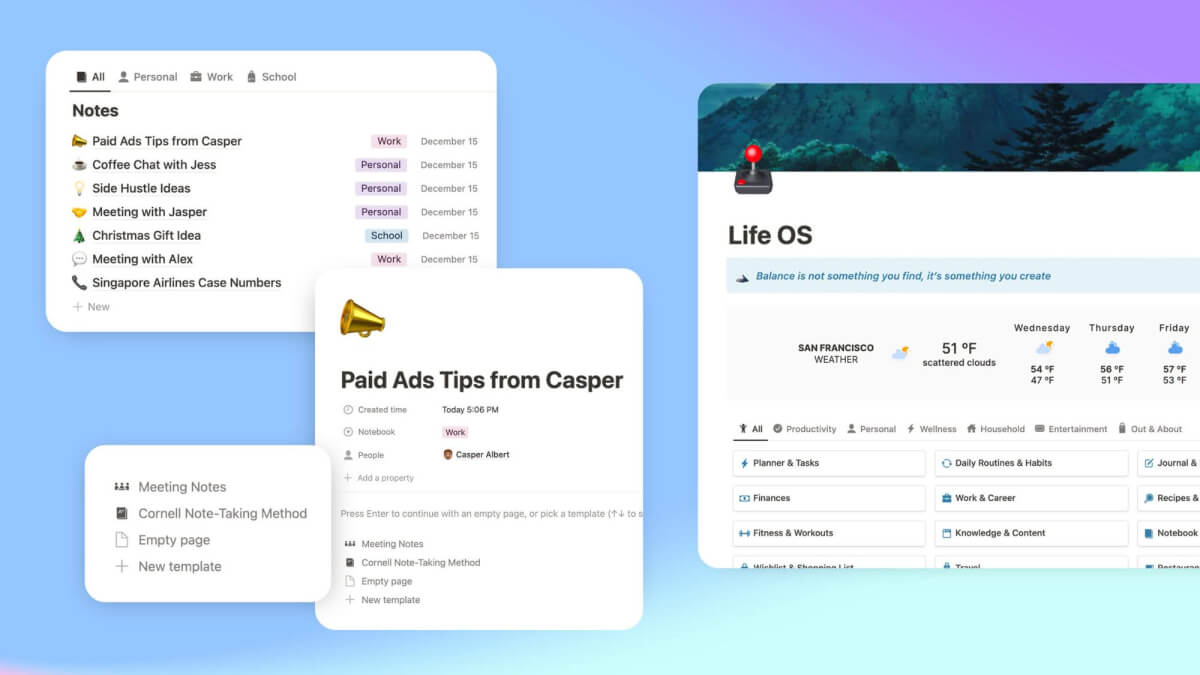
Note-Taking OS
From Cornell to boxing to outlining, Note-Taking OS comes with 5 note-taking layouts to help you find the structure that makes the most sense for your brain. From the template, just click your preferred method and jot down an idea, and it’ll be added to your database. Use tags and labels to keep your notes organized. Plus, this note-taking Notion template has a daily to-do list and a publishing calendar to help you stay on top of all your tasks!
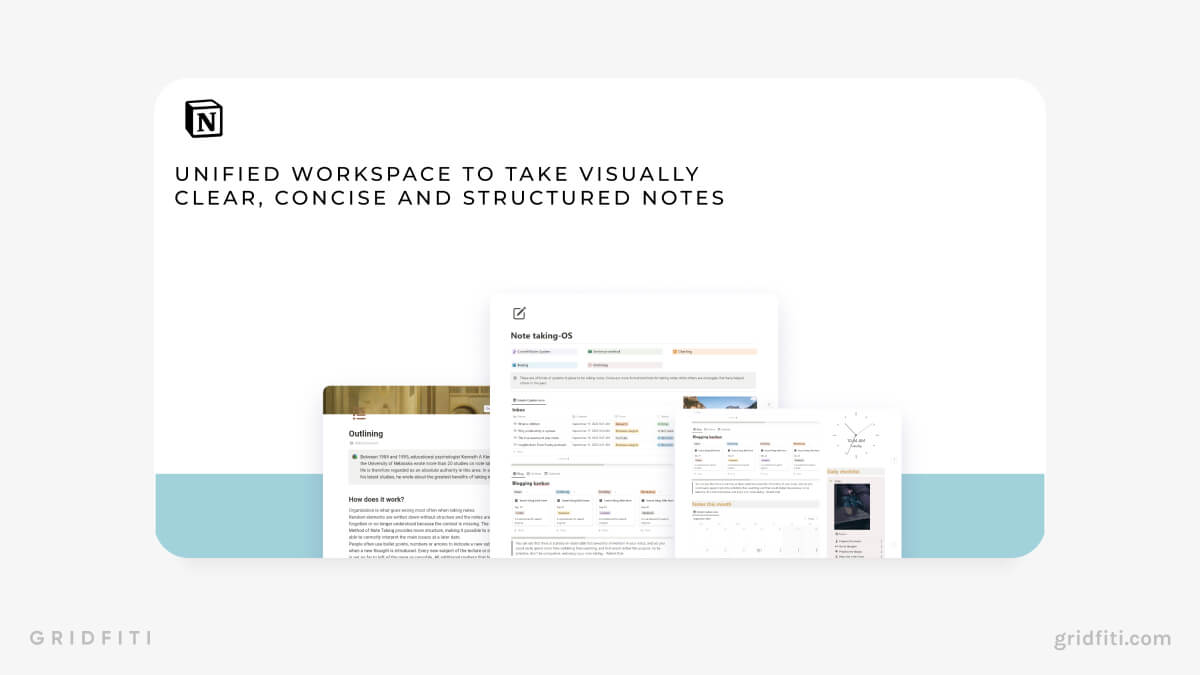
The Complete Notion Note-Taking Toolkit
With everything you need to start taking beautiful and effective notes in Notion, the Note-Taking Toolkit is built on the Cornell method to level up your note-taking game. This template includes drag-and-drop building blocks, LaTeX codes to colorfully decorate your notes, organized notebook collections, and 5 different template types depending on the notes you’re taking: lecture, book, journal, article, grey literature — plus a bonus review sheet template!
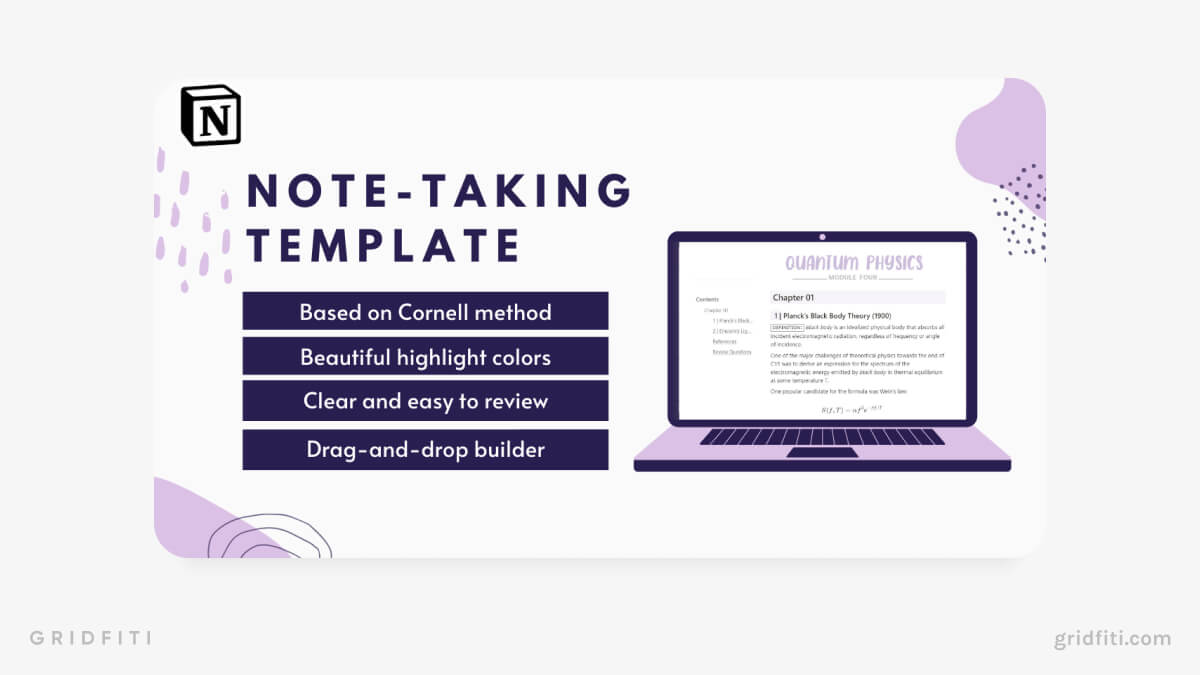
Notion Zettelkasten Template for Advanced Note-Taking
Marketed as the best Zettelkasten template ever for Notion, this note-taking template is for serious knowledge workers. It can act as a second brain to process info and generate new ideas with more clarity. Incremental reading and writing tools are ideal for learning, writing, and creating content without feeling overwhelmed.
It’s a superb template for students and professionals, with quizzes and spaced repetition for internalizing information. With knowledge boards and quick Fleeting notes, this template takes your notes to the next level!
Related Post: How to Create Notion Flashcards: Tutorial & Free Templates
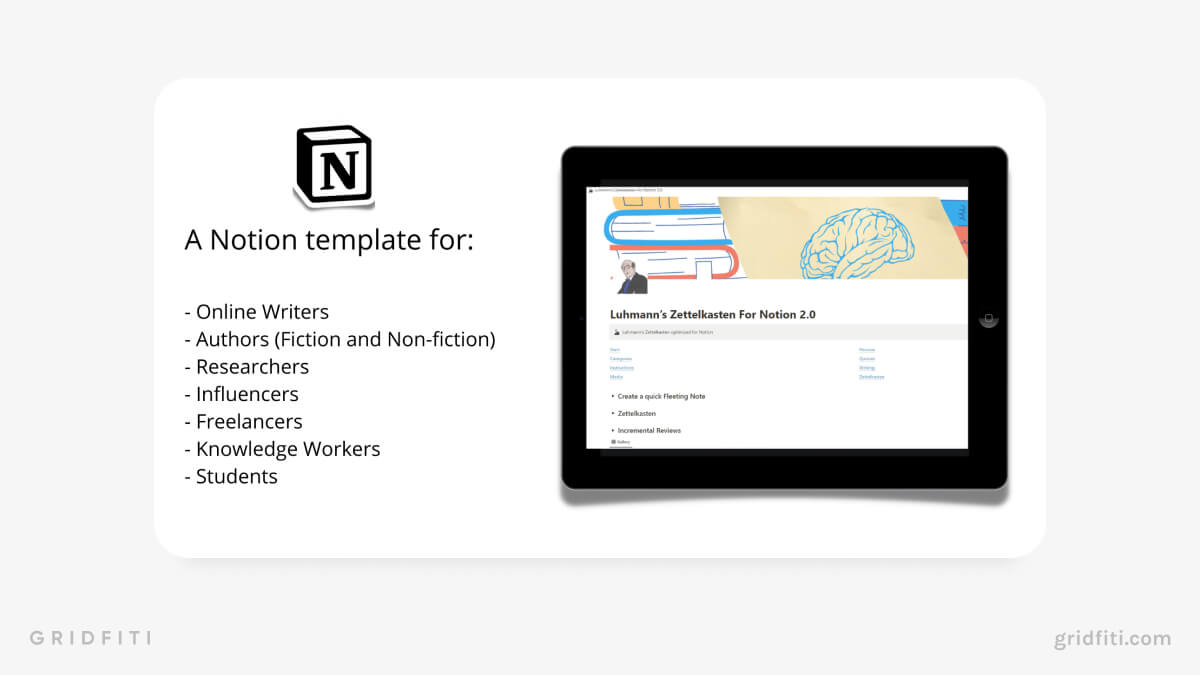
All-in-One Student OS with Cornell Note-Taking Template
Featuring 15+ templates in a centralized dashboard — including a fully integrated Cornell note-taking template — Student OS is the ultimate all-in-one workspace for everything you need for your academic career. Beyond planning your semester and tracking your deliverables, take notes for all your lectures and readings in one spot, and connect them to the Classes and Assignments databases.
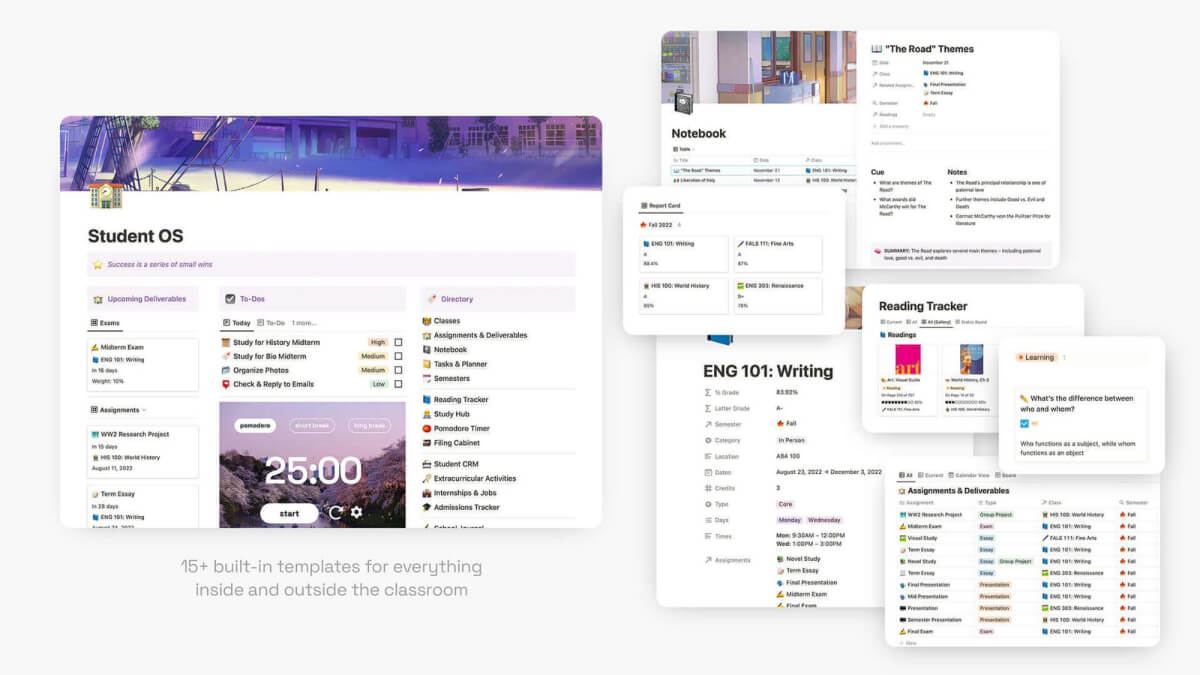
Notes Manager
Searching for a no-frills Notion note-taking template? Notes Manager lets you quickly capture notes and sort them into categories like health, personal, finance, etc. Lifetime updates means Note Manager’s latest features are always accessible. It’s also an excellent template for Notion newbies, with lifetime support to help you get started.
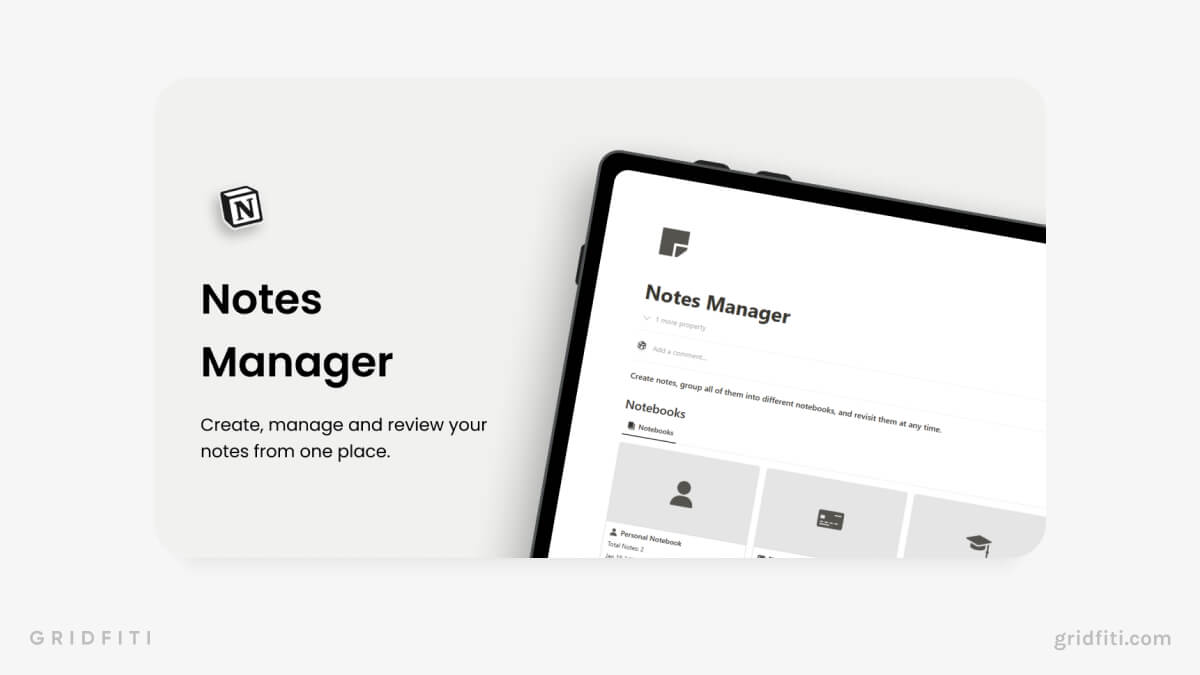
Smart Notes – Notion Note-Taking Template
The ultimate note-taking template to help you collect knowledge and keep it top of mind, Smart Notes is great for students, knowledge workers, or any lifelong learners looking to take more effective notes!
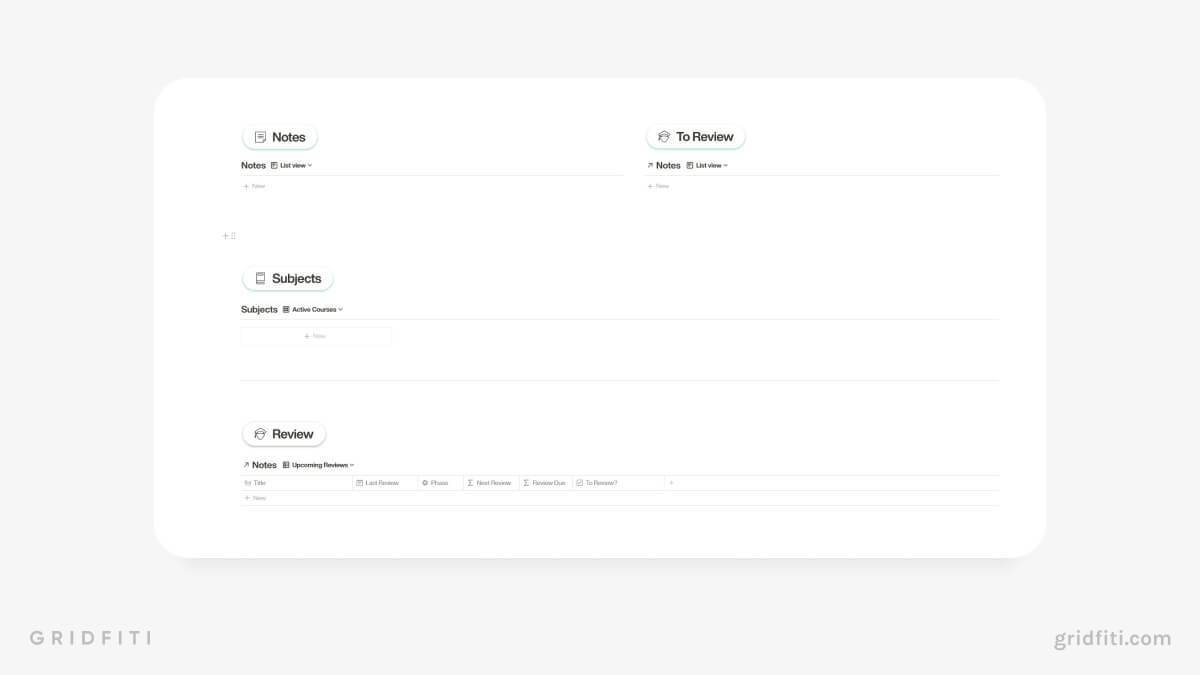
Free Notion Note-Taking Templates
Looking for a new note-taking system, but not sure about splashing cash on a paid product? Check out these free Notion note-taking templates!
Aesthetic Sticky Notes Dashboard
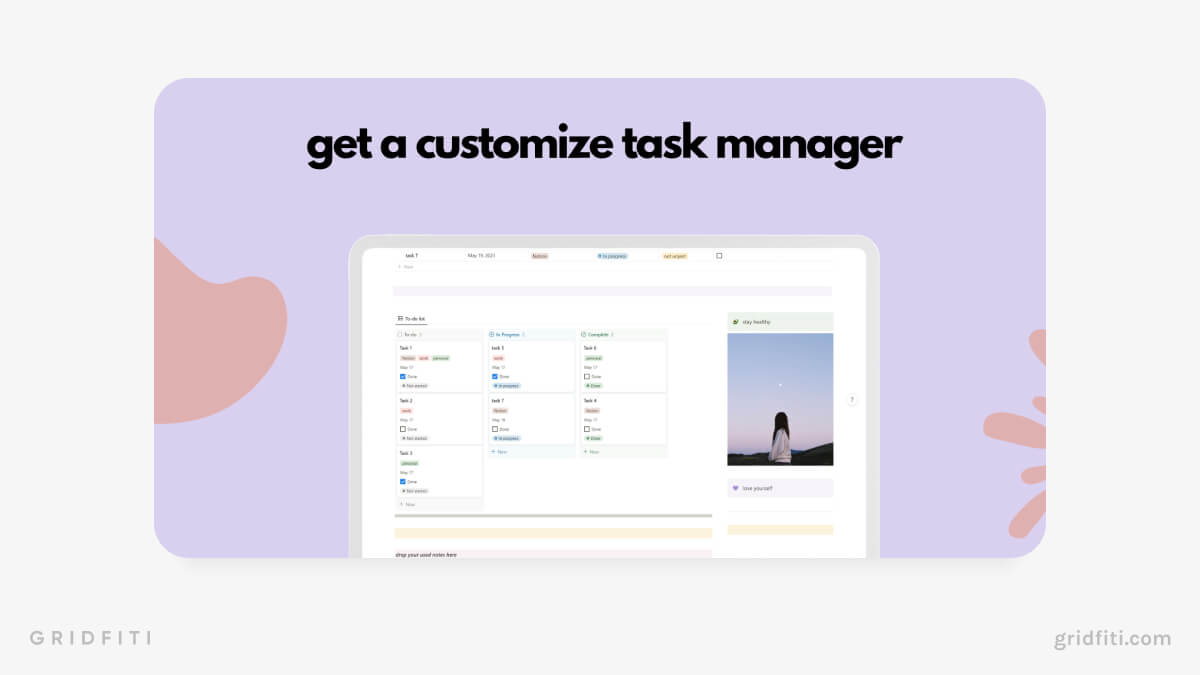
Cornell Notes Notion Template
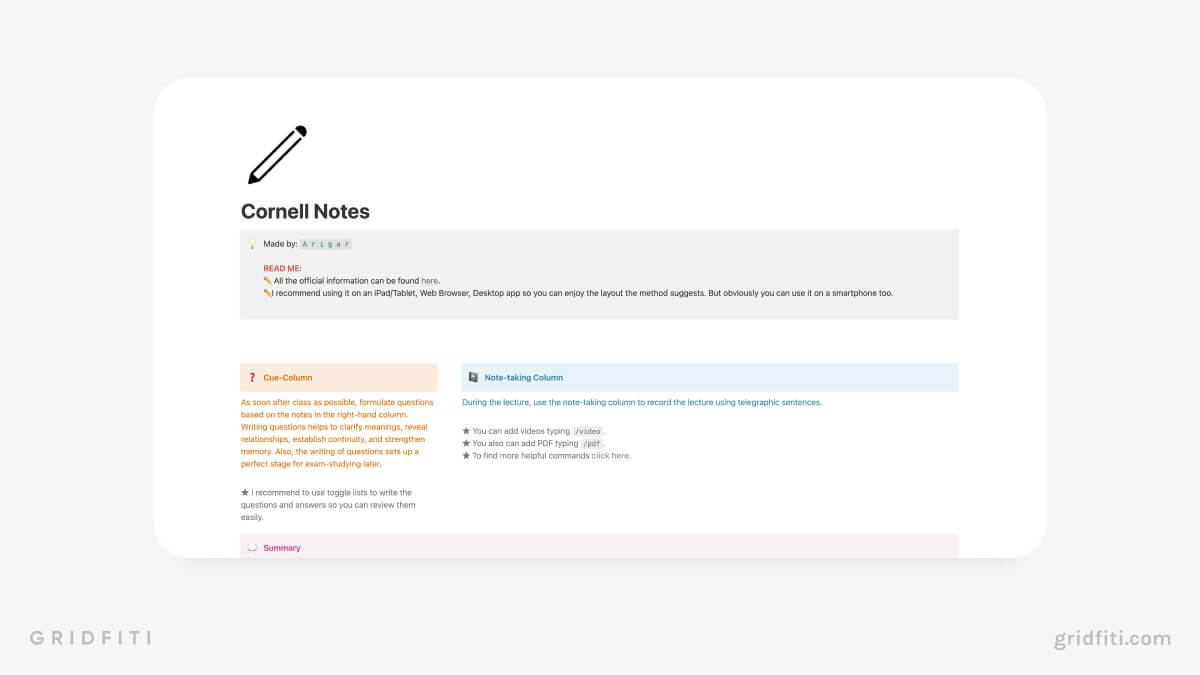
Simple Lecture Note-Taking Template for University & College
Template Available Here | Video Tutorial
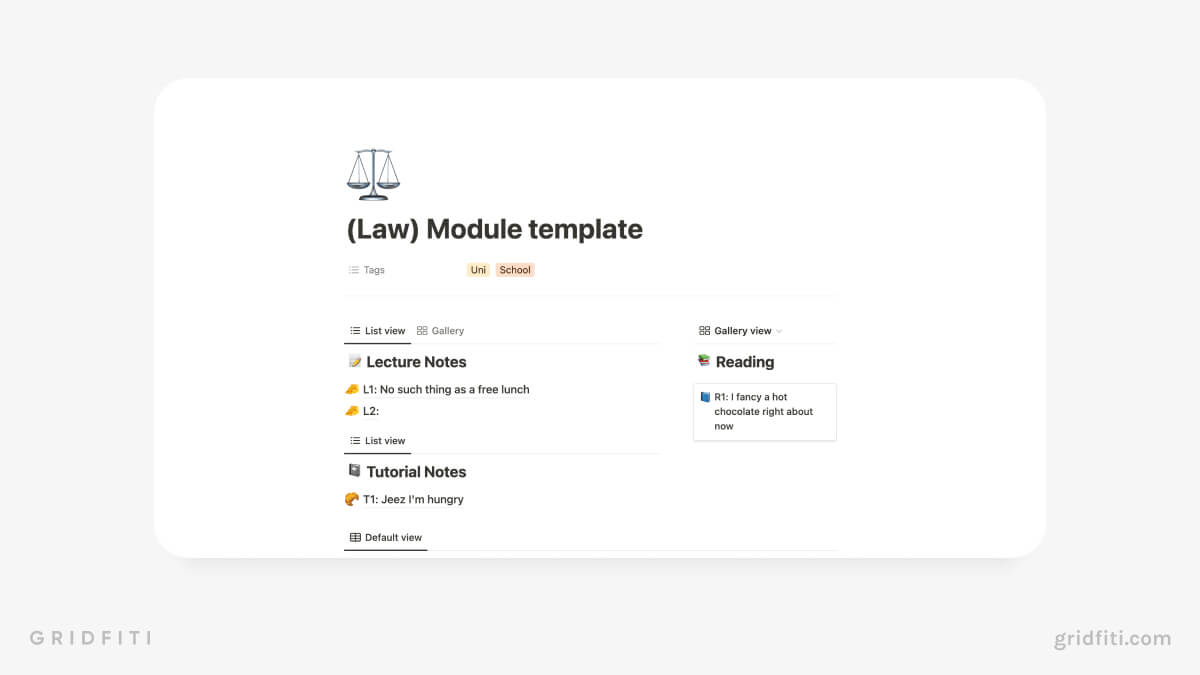
Weekly Team Meeting Note-Taking Template for Notion
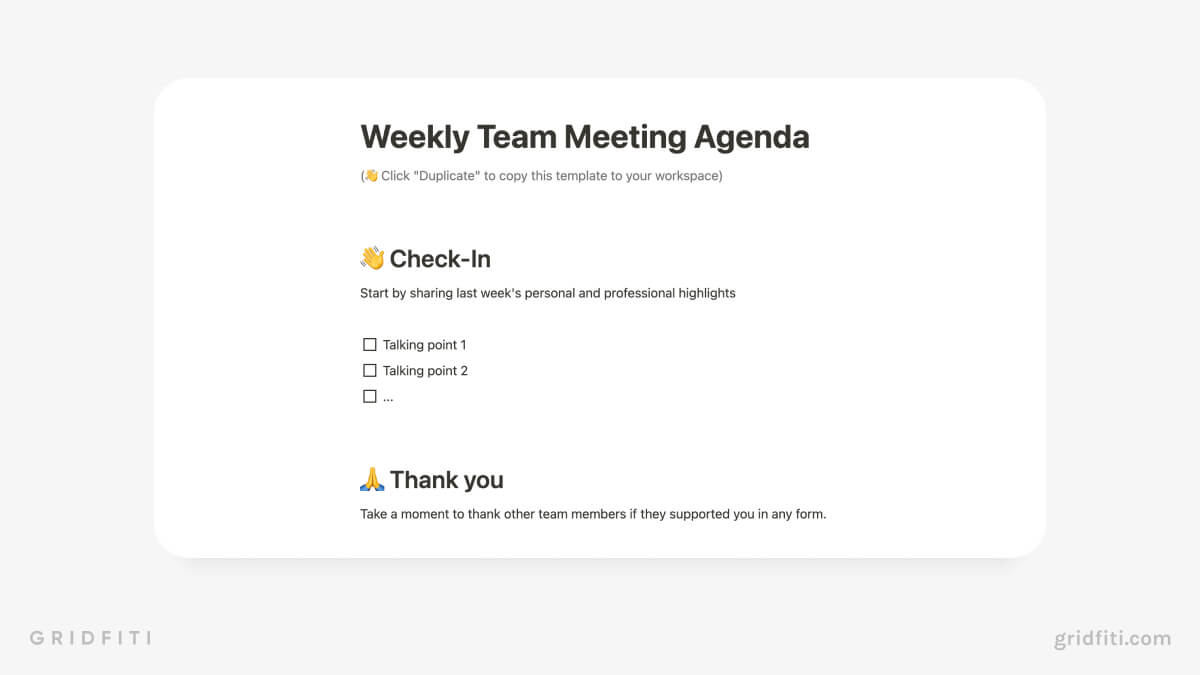
Notion Student’s Index – Notes Index Template
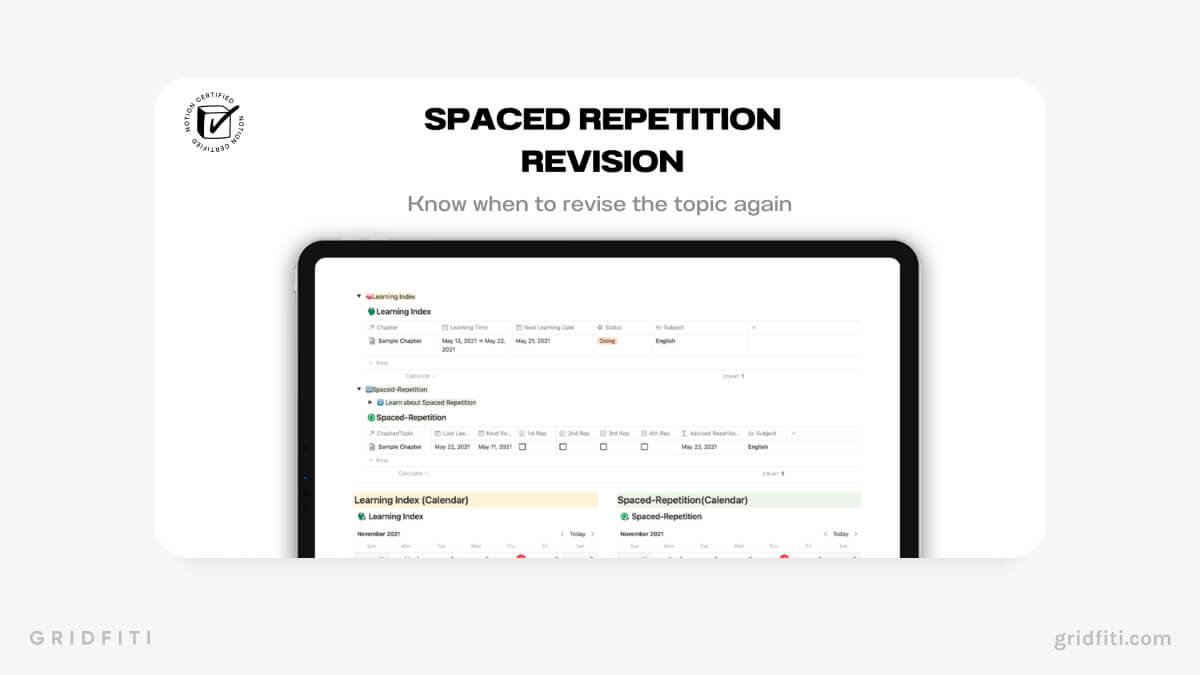
Basic Notion Meeting Notes Template
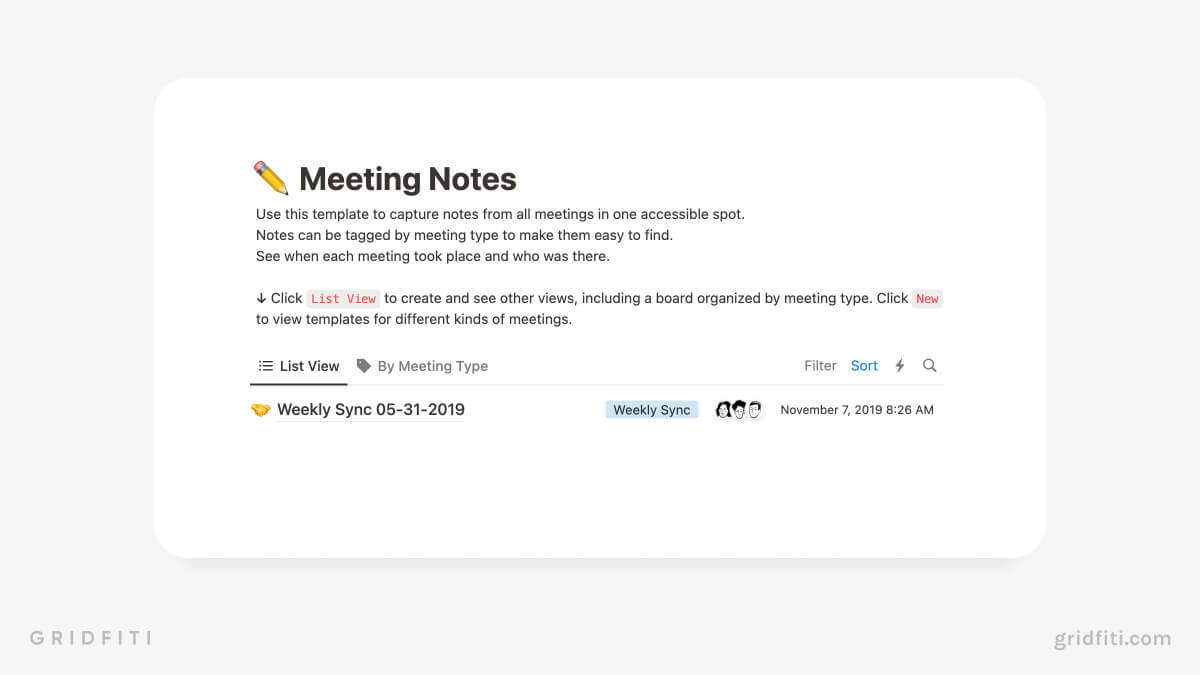
Thomas Frank’s Note-Taking System
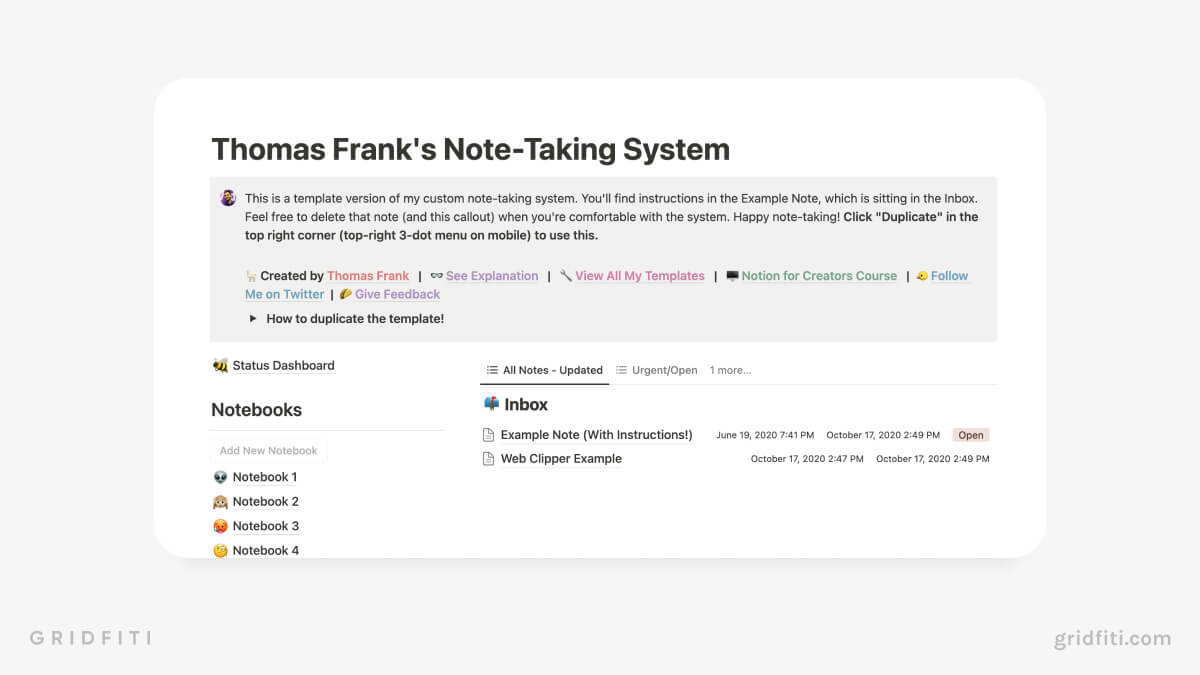
Notion Team Meeting Blueprint Template
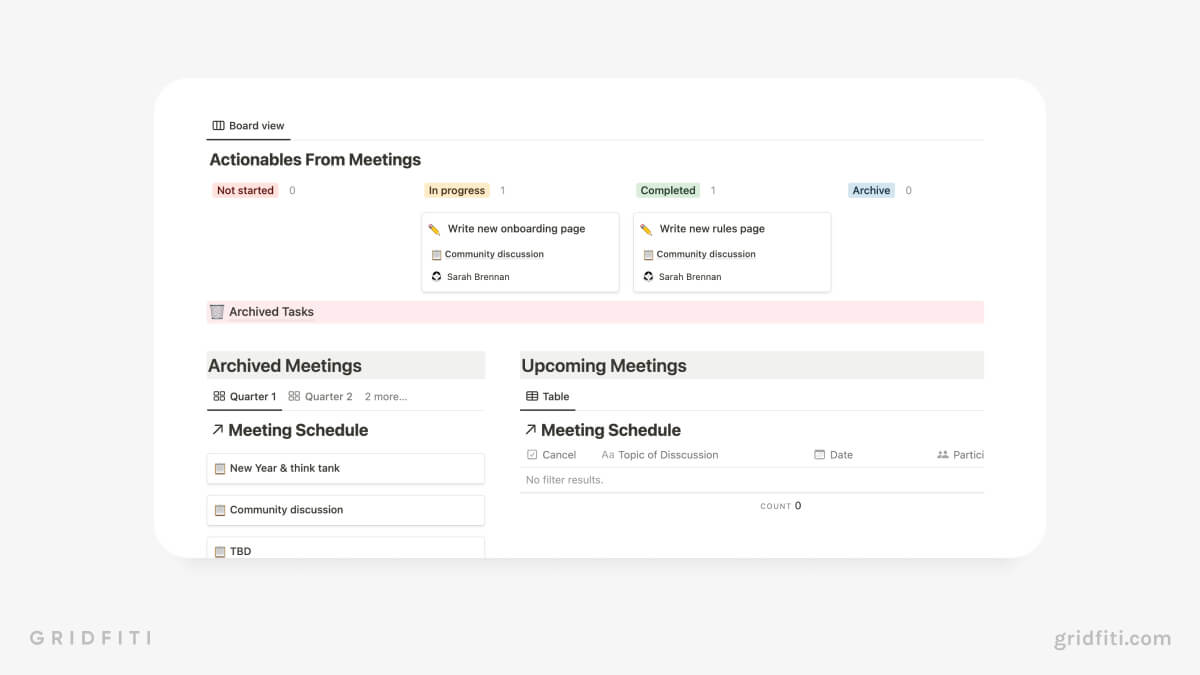
Meeting Notes Manager
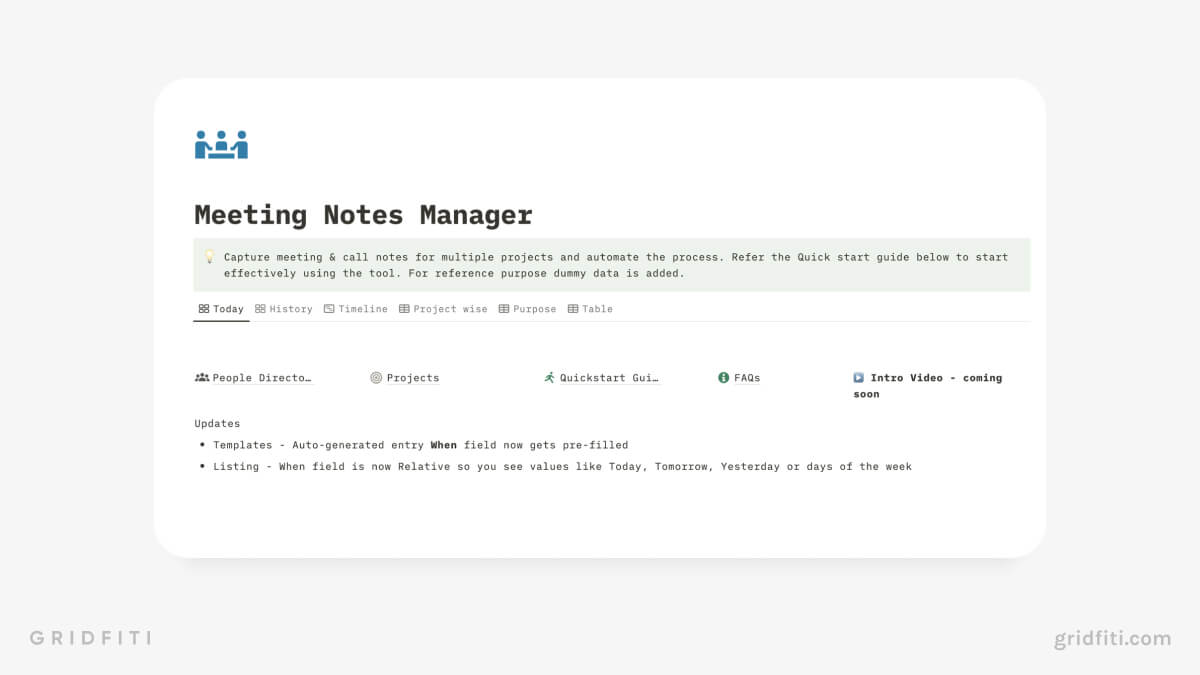 Template by Shailesh Pisat
Template by Shailesh Pisat
Meeting Notes Dashboard
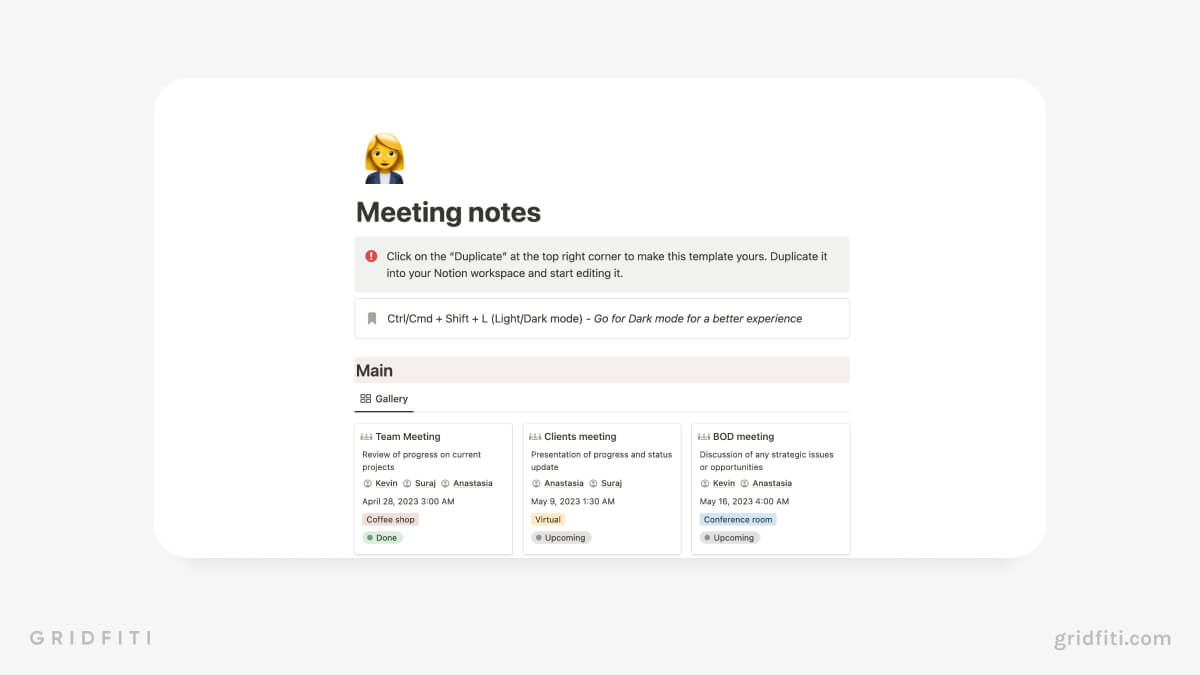 Template by Ukiyo
Template by Ukiyo
Ali Abdaal’s Book Notes
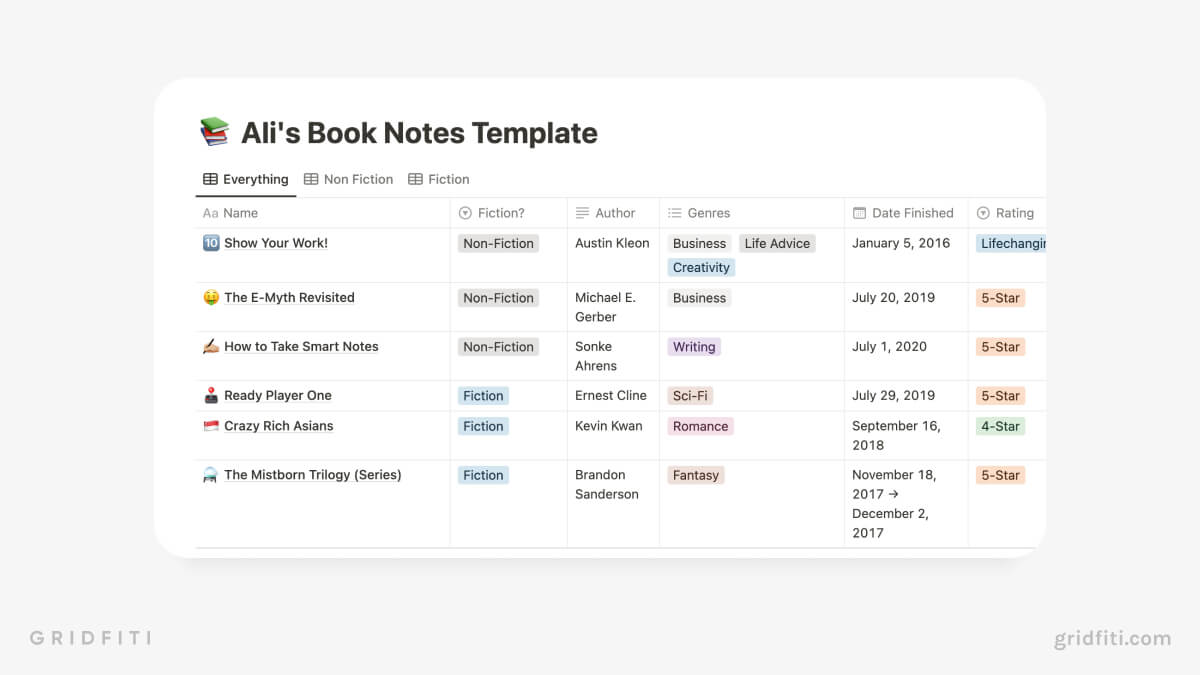 Template by Ali Abdaal
Template by Ali Abdaal
Notion for Note-Taking FAQ
Still got Qs about using Notion to take notes? We’ve got answers!
Is Notion good for taking notes?
We can’t answer this question for you, since everyone has different needs and preferences. But we like taking notes in Notion (for both work and personal development) because it lets you do things other apps don’t, like:
- embedding videos, websites, and other materials right next to your notes
- connecting your notes to other Notion pages with backlinks and databases
- making your notes aesthetic with widgets, dividers, covers, and icons
- creating buttons and automations to save time when creating and editing pages
- generating summaries with Notion AI
Ultimately, the best way to find out if Notion is the right note-taking app for you is to play around with it, test out some templates, and engage with the community to see how others are using Notion.
Are there any drawbacks to using Notion for note-taking?
Again, the answer to this depends on your needs and preferences, but there are a couple of considerations to keep in mind:
- Notion doesn’t currently support a true offline mode. You won’t be able to open your Notion pages without an internet connection. If your internet drops out while you’re working on a page, any changes you make will sync once you go back online.
- Notion occasionally experiences outages. Like any other cloud-based app, Notion goes down every now and then, which leaves users unable to access their notes and other Notion pages.
That said, we think the pros of using Notion for note-taking far outweigh the cons. (Speaking from experience here — the Gridfiti team uses Notion every day for work!)
Which Notion note-taking templates do you use the most? Do you have any other Notion note templates to recommend? Let us know in the comments below!
Gridfiti is supported by its audience – when you buy something using the retail links in our posts, we may earn a small commission at no additional cost to you. Read more about our affiliate disclaimer.