The Pomodoro technique is an effective time management tool that’ll help you “ketchup” on your work and squash your to-do list!
This popular study method was invented in the late 1980s by Italian university student Francesco Cirillo, who wanted a better way to complete tasks more efficiently. He found that short work sessions followed by quick breaks made him more productive and less stressed.
The Pomodoro technique gets its name from the Italian word for tomato. It comes from Cirillo’s tomato-shaped kitchen timer, which he used to keep track of his work and break intervals.
But what is the Pomodoro technique? And what are the best practices for optimizing your productivity when using this time management system?
Subscribe to our weekly newsletter, The Flow — a concise, value-packed focus and recharge digest for a balanced approach to productivity:
Table of Contents:
- What’s the Pomodoro Technique?
- Is the Pomodoro Technique Effective?
- Tips for Mastering the Pomodoro Technique
- Top 5 Pomodoro Timer Apps & Extensions
- 3 Pomodoro Alternatives
- Troubleshooting & FAQs
What’s the Pomodoro Technique?
The Pomodoro technique is brilliant for improving your focus, forming a routine, and rewarding yourself for a job well done.
Let’s dive into the basics of the Pomodoro technique and how it can revolutionize study and work!
The Original Pomodoro Technique for Study & Work
Francesco Cirillo’s book, The Pomodoro Technique, describes the original Pomodoro technique in detail:
- Pick one task to work on.
- Set a 25-minute timer and start working.
- Work until your Pomodoro timer finishes.
- Take a 5-minute break.
- Repeat steps 1-4 for three more work sessions (also called “Pomodoros”).
- After your fourth Pomodoro, take a longer 25-minute break.
- Repeat!
How to Personalize the Pomodoro Method
Today, the Pomodoro technique is a framework based on Cirillo’s original idea.
To make the Pomodoro technique your own, choose how long you want your work intervals to be (typically 20 minutes to an hour).
When you complete a Pomodoro, and reward yourself with a short 5-10 minute break. After 4 Pomodoros, take a longer break (somewhere around 30 minutes).
The great thing about the Pomodoro technique is that it’s highly customizable. Think you can work for longer than 30 minutes on a project? Go for it! Feel like you need a little extra time on your breaks? No sweat!
As long as you keep your timers consistent and build a routine, you can pick whatever intervals you like.
The Best Pomodoro Time Intervals
The standard Pomodoro interval is 25/5 — 25 minutes of work, followed by a 5-minute break. After 4 Pomodoros, you’ll take a 30-minute break.
While the 25/5 structure is standard, you can experiment with interval lengths to find what works best for your brain!
Try to avoid making your work intervals longer than an hour, as this is longer than peak concentration levels for most of us.
Here are 3 things to consider when choosing your intervals, plus examples!
- Energy Levels — If you need help getting into the groove, try shorter intervals for your first 2 Pomodoros. Then, once you’ve settled in, ramp up your last 2 Pomodoros to 50 minutes.
- Mood & Circumstances — Feeling under the weather? Consider a 20/10 structure for plenty of breaks. Cramming for finals? Try 50/5 structures to maximize your study time while still leaving time to decompress and recharge.
- Alternative Intervals (52/17) — A DeskTime study published by The Muse found that a working for 52 minutes before taking a 17-minute break is the most productive work pattern.
The 5 Best Pomodoro Timers
Pomodoro timer apps and browser extensions can automatically log your Pomodoros, notify you when time’s up, block specific websites, and so much more to keep you focused and on track.
Here are a few of the best Pomodoro Chrome extensions and aesthetic timers available.
Get the full list of Pomodoro tools with our guides to the best Pomodoro Chrome extensions and aesthetic study timer guides!
Flocus: Aesthetic Pomodoro & Dashboard
Brought to you by yours truly, Flocus features a Home dashboard with a clock and motivational quotes, a Focus Mode with a custom Pomodoro timer (even picture-in-picture while you browse other apps and tabs!), and an Ambient Mode where you can chill out on your breaks. To top it off, maximize your focus or ambience experience with aesthetic background worlds, niche ambient sounds, and built-in playlists.
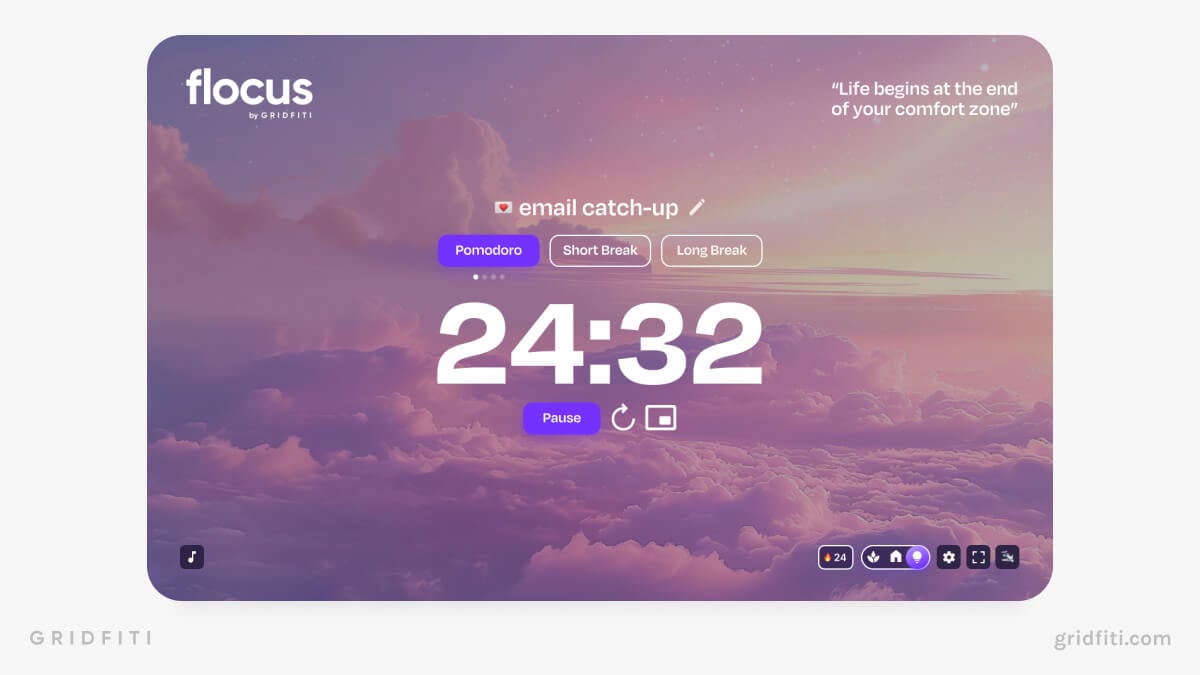
Forest: Visual Timer
Forest motivates you by letting you grow a virtual forest by completing Pomodoros. Finish an interval, and a virtual tree grows. Compare and analyze stats, compete with others on leaderboards, and add websites to your block list!
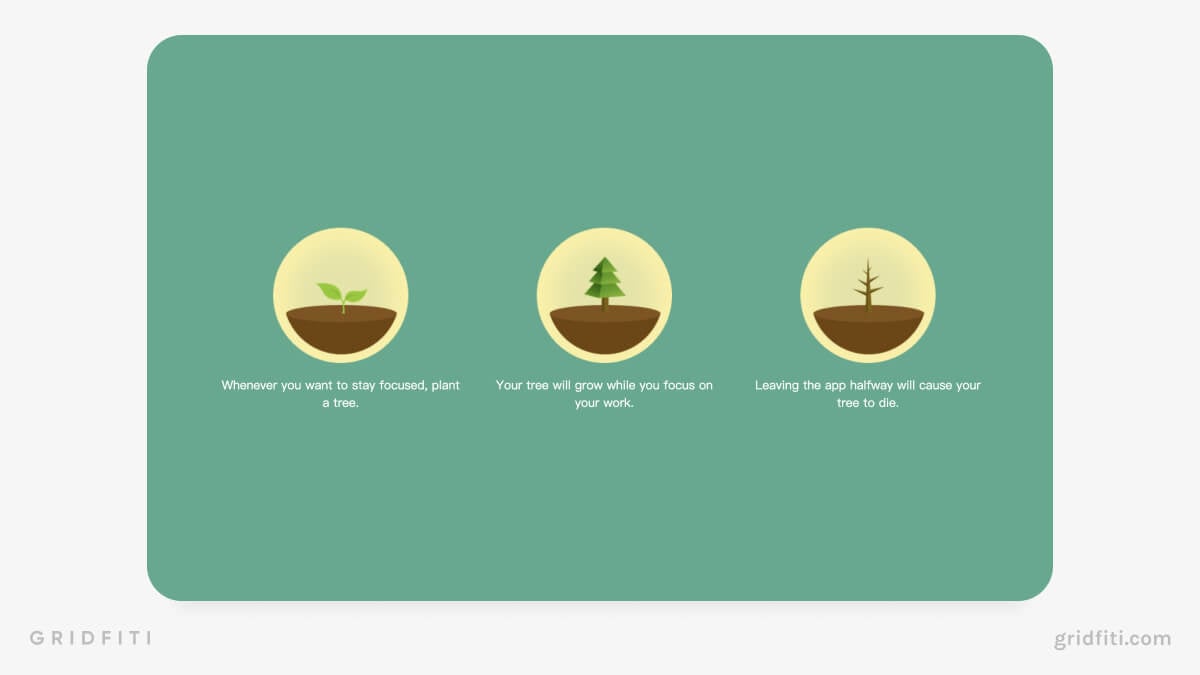
Noisli: Ambient Sounds
Check out Noisli if auditory distractions are a big problem. Curate background noise playlists that drown out distractions and boost concentration alongside customizable Pomodoro timers!
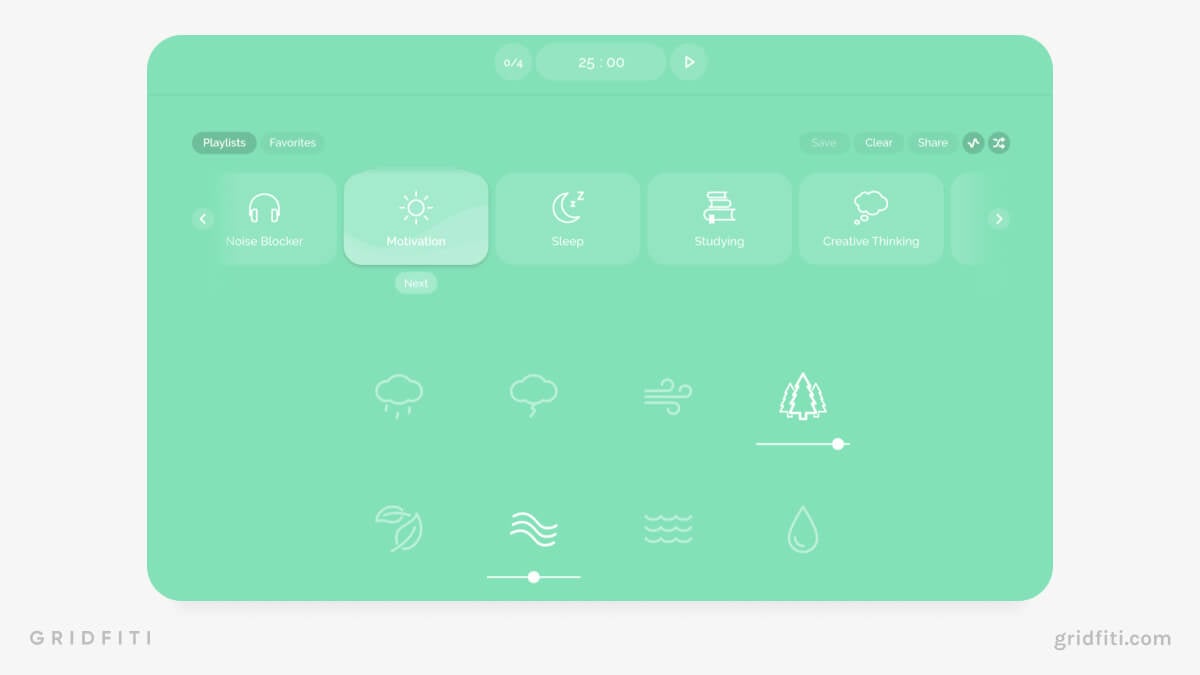
Marinara
This no-frills Pomodoro timer lets you set your interval lengths and click to begin. Stats are available if you want to keep tabs on your productivity.
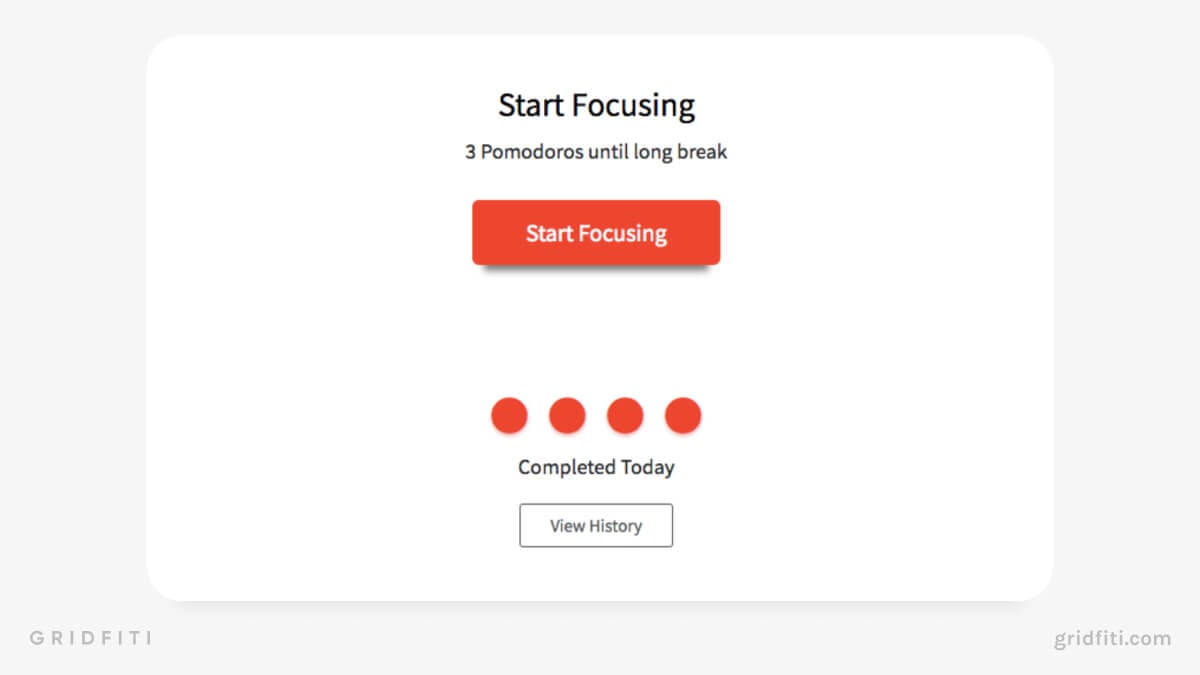
Pomotodo
Combines Pomodoros, to-do lists, and statistics into one easy-to-navigate minimalist web timer.
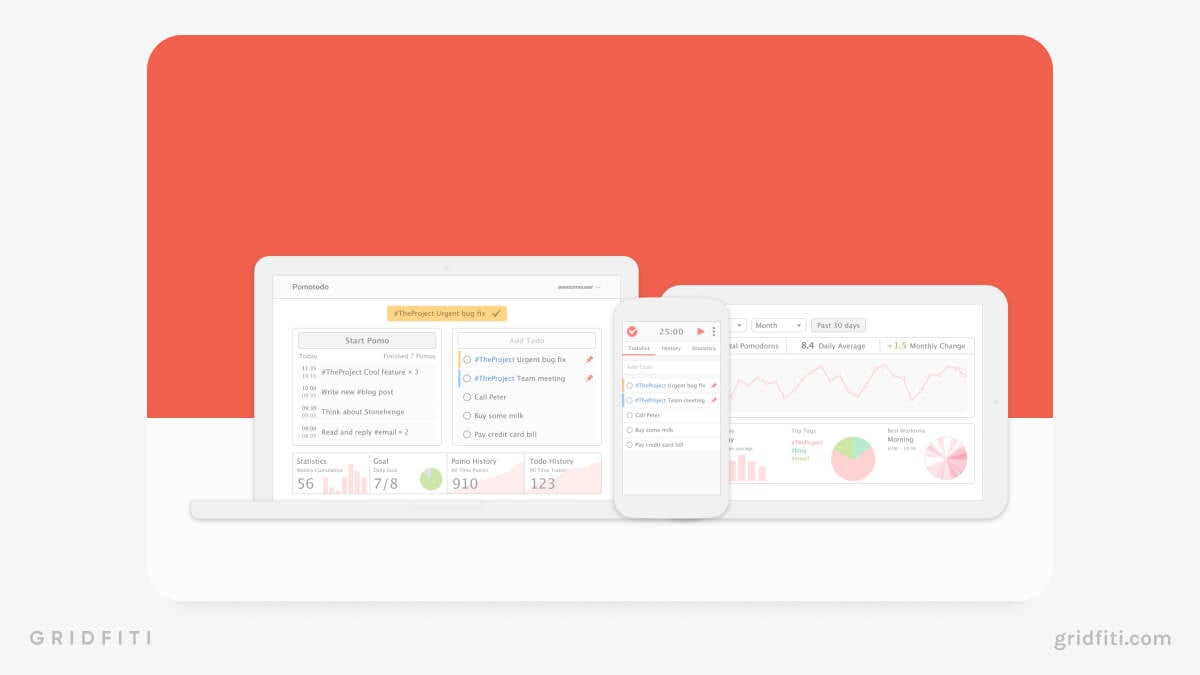
Is the Pomodoro Technique Effective?
While there aren’t many studies on the Pomodoro technique, countless students and professionals posting in online communities swear by it.
Here are a few reasons why the Pomodoro technique works so well:
- Gets you in the groove by making you focus on one task at a time.
- Boosts motivation and concentration through regular breaks as rewards.
- Prevents procrastination by breaking complex tasks down into smaller chunks.
- Structures your day to help you complete tasks promptly and more efficiently.
- Increases awareness, helping you make better choices about what tasks to complete.
If you’re new to the Pomodoro technique or skeptical about its effectiveness, try it out for yourself to discover whether it’ll work for your unique brain.
Experiment with different intervals for work and breaks based on your own focus patterns. You might even want to check in with yourself after each session to note your energy and focus levels.
Tips for Mastering the Pomodoro Technique
The hardest part of the Pomodoro technique is avoiding distractions and staying productive during your work sprints. For example, what do you do with your time if you finish a task just before the end of your work timer? And how do you get back into the groove after a break?
Here are some of our favorite tips for mastering the Pomodoro method!
“If a Pomodoro begins, it has to ring”
Francesco Cirillo said, “If a Pomodoro begins, it has to ring,” which is a crucial part of the Pomodoro technique.
A Pomodoro is only successful if you don’t give in to distractions — not to check the news, reply to a text message, or chat with your friends. Even if you have a “eureka” moment for another project, make a note to revisit another time, then get back to work.
Clear, undivided focus on one project is key for the Pomodoro technique.
Refresh, learn, and prepare
If you have time remaining after finishing a task, review and reflect on what you’ve done. Ask yourself if you completed your tasks fully, correctly, and efficiently. Prepare for your next Pomodoro sessions by updating your daily to-do list and picking your next task.
Break down tasks into bitesize pieces
Many tasks are too long to complete in a single Pomodoro. Try breaking down your tasks to improve productivity. For example, instead of “Write philosophy essay,” break it down into chunks, like:
- Compile research
- Complete essay outline
- Write introduction
Breaking down your tasks will remove negative associations with complex, difficult, or time-consuming tasks. You’re less likely to procrastinate on a daunting project if you take it one step at a time!
Combine tasks to fill up your next work Pomodoro
It’s possible for a task to be too small for a Pomodoro interval. Consider combining several shorter tasks so you’re not idle at any point during your Pomodoros.
For example, you might combine these tasks into a single Pomodoro:
- Reply to important email
- Return boss’ phone call
- Print leaflet
Plan for overflow Pomodoros
Got a task that’s taking longer than you thought to complete? Happens to the best of us! But what do you do if you need to finish that task today?
Leave room for 2 or 3 extra Pomodoro intervals in your schedule for completing tasks that take a long time or come up unexpectedly.
If you don’t end up using your overflows, fill them up with some lower priority tasks, or use them to reflect on and relearn what you’ve done throughout the day.
Join a productivity community
Struggling to stay accountable during your Pomodoro sessions? Join an online productivity community on Reddit, Discord, or a similar platform!
Our very own productivity Discord server for students and professionals is a great place to find a focus buddy. Check out our Pomo Battles channel, where you can post your completed Pomodoro sessions to earn rewards!
If you’re looking to join a productivity community and don’t know where to start, you can join the Flocus Discord server here.
Pomodoro Method Alternatives
So what if the Pomodoro method isn’t right for you? If you don’t get along with this time management method, you’re not alone.
Thankfully, you’ll find dozens of different time management systems worth checking out — here are 3 of our faves!
Animedoro
The Animedoro Method follows the same framework as the Pomodoro technique: complete a set work interval, then take a break.
The Animedoro method focuses more on rewards — work for 40 to 60 minutes at a time, then reward yourself with a 20-minute episode of your favorite anime or TV show! If you need some extra incentive or prefer longer, more relaxing breaks, check out the Animedoro technique.
Time Blocking
Time blocking breaks your days and weeks into bite-size chunks. For this method, you’ll use a digital or physical calendar to block off your schedule. For example, you might block off 9 to 10 AM for reviewing reports and responding to emails.
With a visual representation of your schedule, you’re more likely to stick to your allotted times for tasks. Color-coding can also help with staying organized and focused.
Time-blocking is more fluid than the Pomodoro technique, as you can move time blocks if tasks take longer or an unexpected task crops up.
Eat That Frog
Inspired by a quote from Mark Twain, Eat That Frog is a method for getting your most difficult tasks out of the way at the start of your day.
Identify your most difficult tasks, sort your tasks by priority, and focus on one task at a time to prevent overwhelm. It’s a straightforward but effective time management system, helping you kill procrastination and cross the big tasks off your list.
For more time management methods, check out our related post, Study Techniques Like Pomodoro: The Best Alternatives to Use!
Pomodoro Technique Troubleshooting & FAQs
Got more questions about the Pomodoro technique? We’ve got you covered!
How many Pomodoros can I complete in a day?
Short answer: 14-16 Pomodoros in 8 hours
The number of Pomodoros you can complete in a day depends on your interval lengths. If you stick to the standard 25/5 minute structure, you should be able to squeeze 16 Pomodoro cycles into an 8-hour workday.
That said, 16 Pomodoros will be a stretch for most of us, especially if you factor long breaks into your 8-hour day. You’ll also want to take 10 to 20 minutes at the start (or end) of the day to plan tasks for your upcoming Pomodoros.
You can complete at least 14 Pomodoro intervals in a day if you leave room for long breaks and a planning period. You may want to scale up the number of daily Pomodoros as you become more comfortable with your daily flow.
What should I do during my Pomodoro breaks?
Deciding what to do with your breaks can be tricky, especially if you’re trying to fill your short breaks.
The key is picking an activity for your short Pomodoro breaks that you can easily pick up and put down. You should choose something constructive, whether it’s a mindfulness, self-care, or Pomodoro planning exercise. And make sure you give your eyes a break from the screen!
Short Pomodoro break ideas (5-10 minutes):
- Journal
- Drink water
- Eat a snack
- Do a breathing exercise
- Stretch
Long Pomodoro break ideas (25-30 minutes):
- Go for a short walk
- Eat a meal
- Work out
- Play an instrument
- Take a power nap
Need more ideas? Check out our related post, 26 Things to Do During Pomodoro Breaks!
Does the Pomodoro technique work for ADHD?
The answer to this question isn’t straightforward — everyone’s brain is different, after all!
Some people posting in online communities say the Pomodoro method helps them overcome “time blindness” and other ADHD symptoms.
Others find the standard 25/5 setup too restrictive. And for some, the method’s effectiveness varies depending on the day, setting, and other factors.
Many people with ADHD have to customize the technique to at least some degree for it to be effective.
Here are a few ways real people with ADHD are adapting the Pomodoro technique to better suit their brains:
- You can’t stop working until the Pomodoro timer goes off — but you don’t have to take a break if you’re in the zone.
- Try longer Pomodoros for periods of hyperfocus. (50/10 is often recommended.)
- Try reverse Pomodoros if you’re struggling with executive dysfunction. (10 minutes of work followed by a 20-minute break is a good starting point.)
- Take a long break after 2 Pomodoros instead of 4.
- Set a clear starting point and goal for each session for added clarity.
Ultimately, you know your ADHD brain best — and if the Pomodoro method isn’t right for you, that’s okay! Keep trying different methods until you find one that works.
Let us know your favorite way to use the Pomodoro technique for work or study in the comments below!
Gridfiti is supported by its audience – when you buy something using the retail links in our posts, we may earn a small commission at no additional cost to you. Read more about our affiliate disclaimer.