Animedoro is a twist on the Pomodoro method, which has been helping people manage their time more efficiently since the 1980s — and it just might change the way you study forever.
Here’s a look at what the Animedoro technique is, how to use it, and how it differs from Pomodoro!
Subscribe to our weekly newsletter, The Flow — a concise, value-packed focus and recharge digest for a balanced approach to productivity:
Table of Contents
- What is the Animedoro Method?
- How to Use an Animedoro Timer
- Animedoro YouTube Videos
- Animedoro Method Alternatives
What is the Animedoro Method?
The Animedoro method is like the Pomodoro method, but with a few tweaks.
The Pomodoro method was created by Francesco Cirillo, who used a tomato-shaped timer to break up his work into small intervals to improve focus. (Pomodoro is the Italian word for “tomato”.)
The Pomodoro method breaks work up into 25-minute intervals. After a Pomodoro interval, you reward yourself with a 5-minute break. Then, after four Pomodoro 25/5 cycles, you take a longer 25-minute break.
With the Animedoro technique, you work for 40 to 60 minutes until you reach a good stopping point in your workflow. Then, you watch an episode of an anime (or another 20-minute-long TV show) as a reward.
To see how people use Pomodoro in practice, and even try it yourself check out our free online Pomodoro timers: whether you want an aesthetic timer or minimal timer, and our Pomodoro Notion template!

Animedoro vs. Pomodoro Technique
So, how is Animedoro better for some people than Pomodoro? One of the main problems with Pomodoro is the short cycle — many people can’t get into a good workflow in just 25 minutes.
For many people working on a complex task, like a complicated math problem or short story idea, 25 minutes might not be enough time to get into a productive groove. Plus, it takes some people several minutes to get into a good workflow after a break. And if that’s the case for you, you’d only really work for about 20 minutes or so with Pomodoro.
Another downside of Pomodoro is the short breaks. Five-minute breaks aren’t very rewarding — they’re barely enough time to have a snack. The chances are you’ll spend your 5-minute breaks twiddling your thumbs or waiting for the next Pomodoro to start.
Animedoro gives you longer, more rewarding breaks that let you do something you enjoy, with enough time to decompress before getting back to work. The biggest problem with Animedoro? Having the self-control not to binge more episodes of your favorite show!
But isn’t working for 25 minutes with 5-minute breaks more productive? Actually, Pomodoro and Animedoro have similar work/break ratios.
Animedoro’s inventor Josh Chen worked out that Pomodoro has a work-break ratio of 2.86 minutes of work to 1 minute of break time. In comparison, Animedoro has a work-break ratio of 2–3 minutes of work to 1 minute of break time, depending on the length of the anime. So, in some instances, Animedoro is actually more productive than Pomodoro!

How to Use an Animedoro Timer
Check out the Animedoro Timer by Flocus if you want to give Animedoro a try. This timer is super simple to use and saves you from setting a timer on your distracting smartphone.
The Animedoro Timer has a built-in timer set to 50 minutes for “Work” and 25 minutes for “Watch.” If these timers don’t suit you, click the gear icon underneath the timer, then click “Timers” on the left-hand side to adjust the duration for each timer.
You can also set the timer to start automatically at the end of an interval with the “Automatically start the next timer” toggle. If you left your timer on by accident, hit the refresh button next to the “Start” button to reset the timer.
The Animedoro Timer is highly customizable. You can choose between several anime stills when setting the timer background. To change the background, click the gear icon, then click the drop-down button under “Select theme” to see the options.
You can also choose between 4 alert sounds. To change the alert sound, click the gear icon, then click “Sounds”. Click the drop-down box under “Select alert sound” to see the options. From here, you can also adjust the alert volume.
Josh Chen says he listens to Studio Ghibli soundtracks while using the Animedoro method, so there’s a Spotify widget loaded with a Studio Ghibli lo-fi playlist to help you focus. Just log in to your Spotify to hear the full playlist. Happy Animedoro’ing!
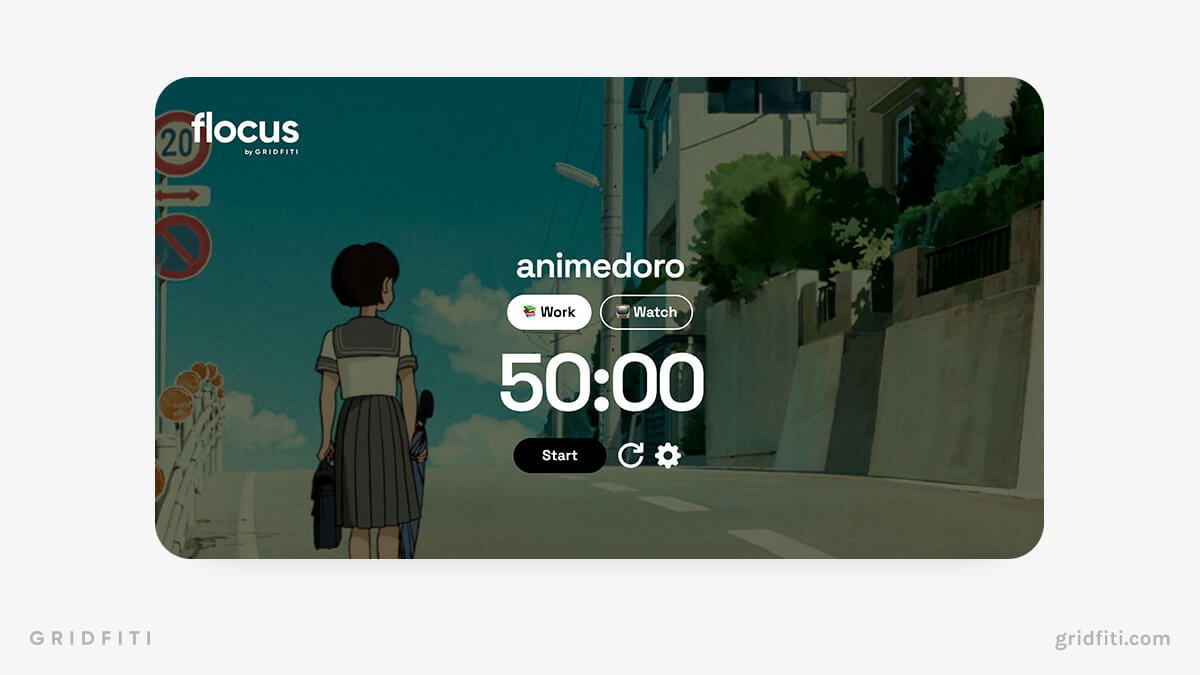
Animedoro YouTube Videos
Love having a study buddy to motivate you while you work? Content creators on YouTube regularly post videos of them using the Animedoro technique, complete with soothing lo-fi and anime aesthetics. Here are a few of the most popular Animedoro YouTube videos:
2 Hour Animedoro Study With Me by Josh Chen
The first ever Animedoro study with me featuring the technique’s creator, Josh Chen. Over two hours of instrumental lofi and study.

Animedoro Real Time Study With Me Till Dawn (40/20)
A late-night study session with a kawaii aesthetic and laid-back lofi background music. Ideal if you’re doing a 40/20 work/break ratio.
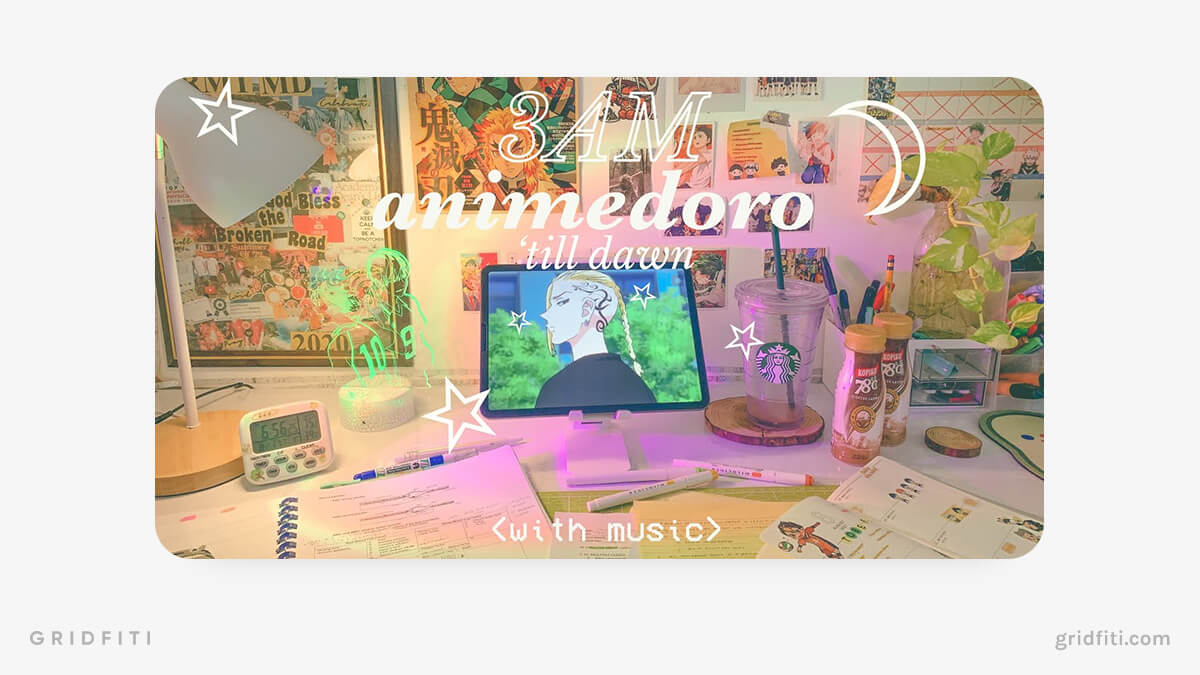
2 Hour Animedoro Late Night Study With Me (45/15)
The perfect study with me if you don’t like working with music, but love hearing someone else work in the background.
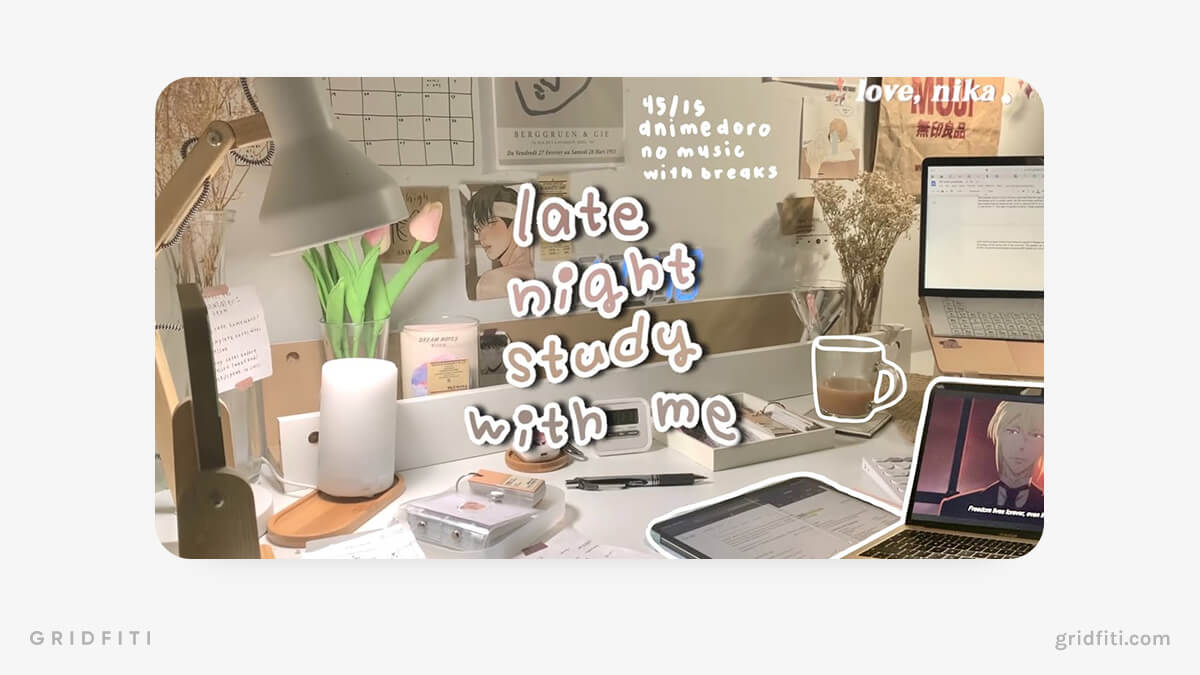
2 Hour Animedoro Study With Me (60/20)
Another ASMR no music Animedoro study with me, split into 60/20 minute blocks.
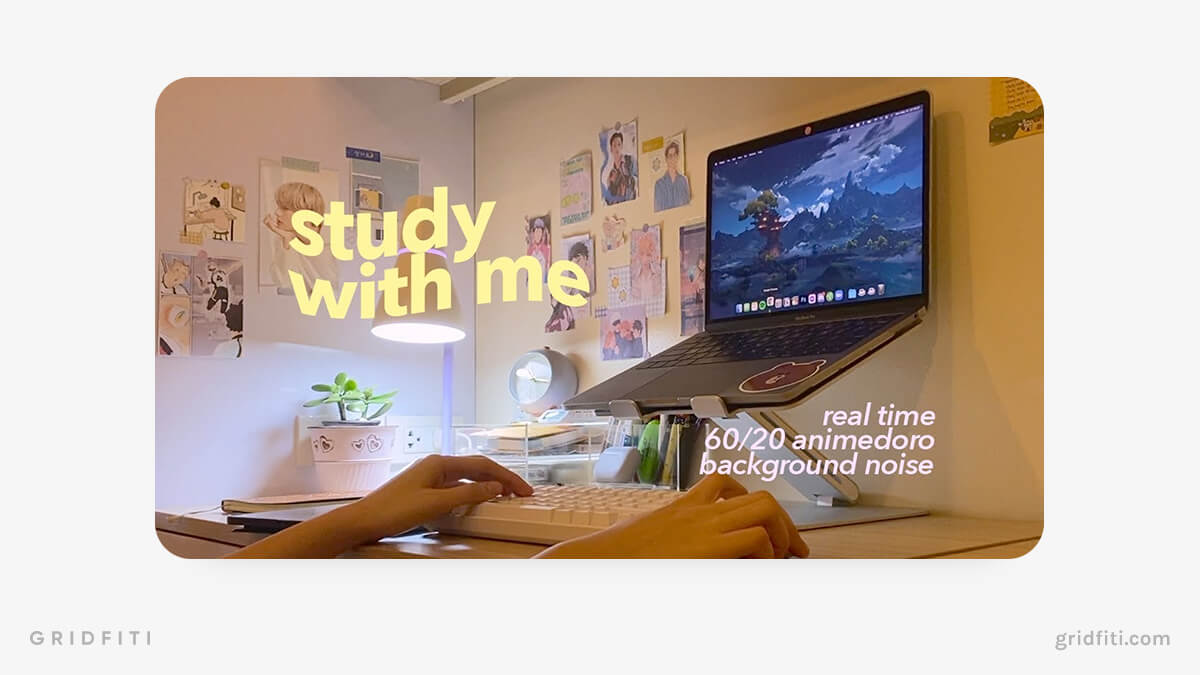
Animedoro Method Alternatives
If Animedoro isn’t working for you or you’re just not into watching TV, try out some of the best Animedoro alternatives:
Flowtime Technique
The Flowtime technique is a less rigid version of Pomodoro and Animedoro. You work on a project until you get distracted or lose focus, and then take a break until you’re ready to get back to work.
A critical component of the Flowtime technique is logging your work hours. Set up a spreadsheet detailing how long you worked during a Flowtime session, your chosen task, why you got distracted or stopped working, and your overall stop and start time.
The Flowtime technique might be right for you if you prefer to work with more flexibility.
Check out the Flowtime Notion template here.
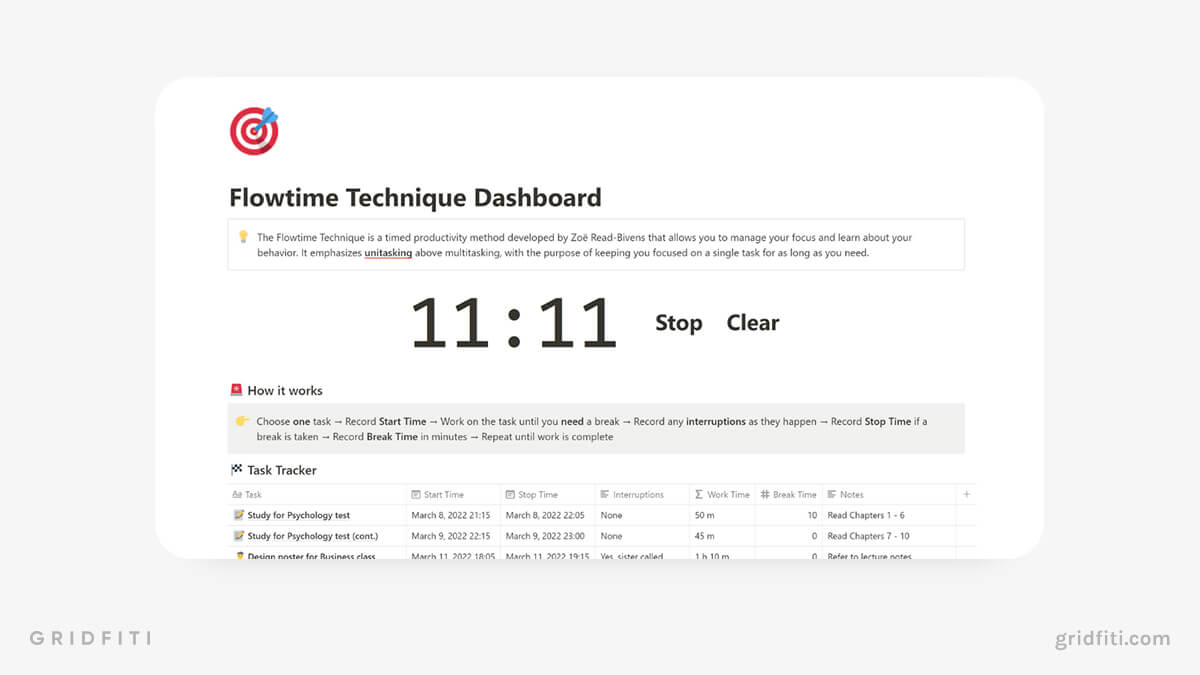
52/17 Rule
The 52/17 Rule is a time management technique backed by research. A study by The Muse found that the most productive users of the DeskTime app had a work-break ratio of 52 minutes of work time followed by 17 minutes of break time.
With this technique, you have to be completely focused on work during the 52-minute intervals — no checking emails or scrolling on your phone! During your 17-minute break, you detach yourself from work and screens completely to help your brain rest.
Check out the aesthetic Pomodoro timer if you want to give the 52/17 method a go.
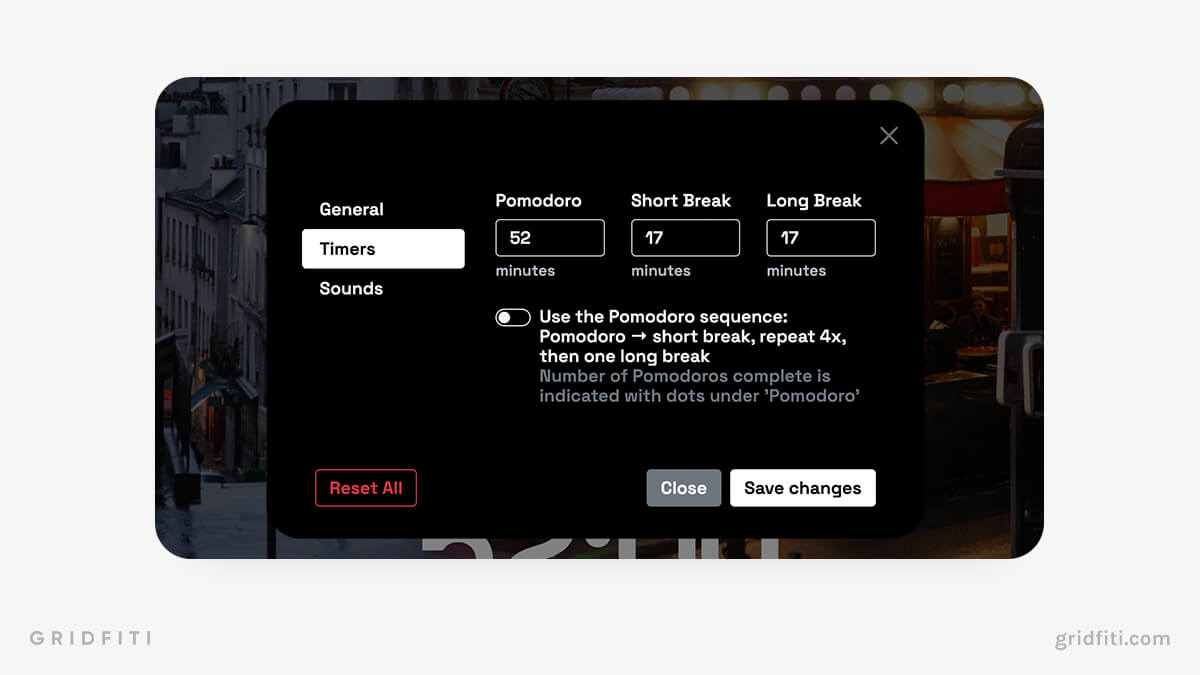
Study With Me Discord Servers
Consider joining a study Discord server if you find “study with me” YouTube videos super helpful. Some of the most popular Discord servers have thousands of members working towards similar study goals.
Gamify your work, arrange calls, get extra tutoring, and more through Discord communities. Consider joining the Gridfiti Discord server to chat with other hard-working individuals.
The Animedoro and its alternatives modernize the Pomodoro technique by expanding short intervals to improve workflow and provide added incentives. Load up your favorite anime and get ready to try out this increasingly popular spin on a classic time management technique!
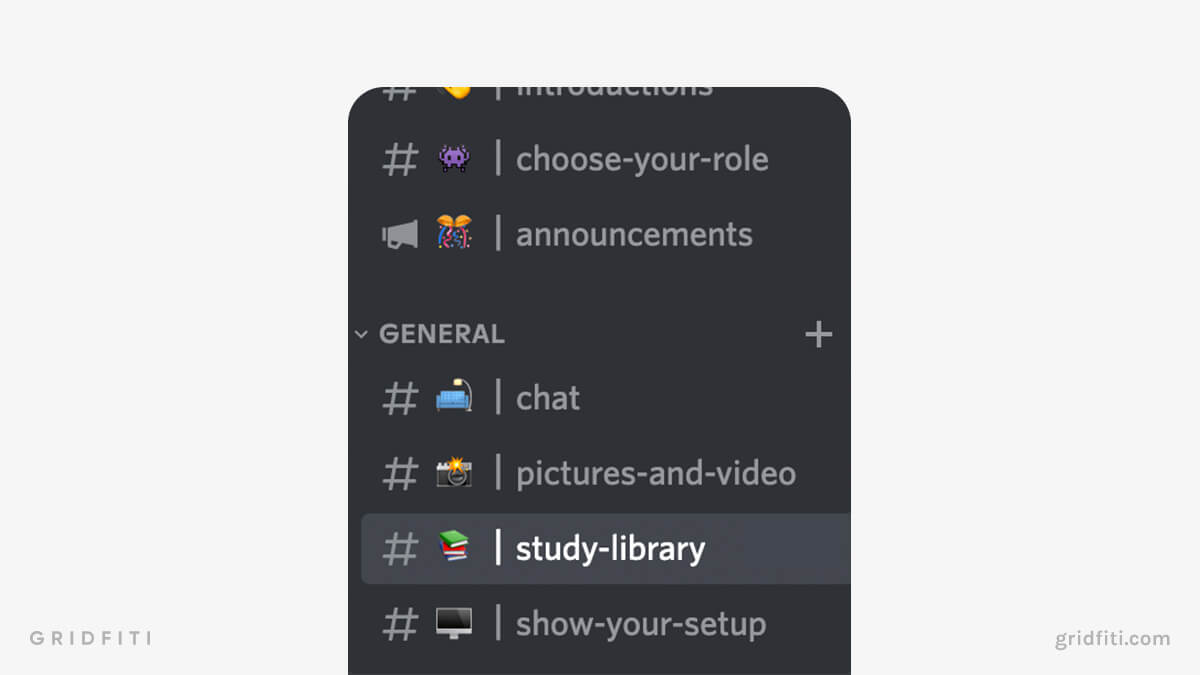
Gridfiti is supported by its audience – when you buy something using the retail links in our posts, we may earn a small commission at no additional cost to you. Read more about our affiliate disclaimer.