Underwater photography presents a uniquely challenging yet rewarding experience. From meticulously planning your dive, to selecting the perfect camera and casing – it’s an adventure in and of itself!
You might assume that capturing photos underwater merely results in an abundance of blue tones, making editing a breeze. However, don’t underestimate the nuanced techniques required to unveil the vibrant colors and intricate details concealed deep within your underwater photos. When it comes to editing, fortunately, there are purpose-built underwater presets designed to elevate your photos. Take a look at our curated list of the finest underwater presets before your next aquatic expedition!
Want more presets and tips? Check out our several Lightroom preset packs and more preset guides!
Blue Underwater Presets
Starting off our list is the Blue Underwater preset pack, which comes with three mobile presets for Lightroom. These presets introduce a vibrant yet straightforward editing approach to your underwater shots. The color and exposure adjustments are calibrated to harmonize with a broad spectrum of your underwater photos. Plus, their mobile exclusivity encourages capturing via your waterproof phone or a phone encased in a waterproof shell.
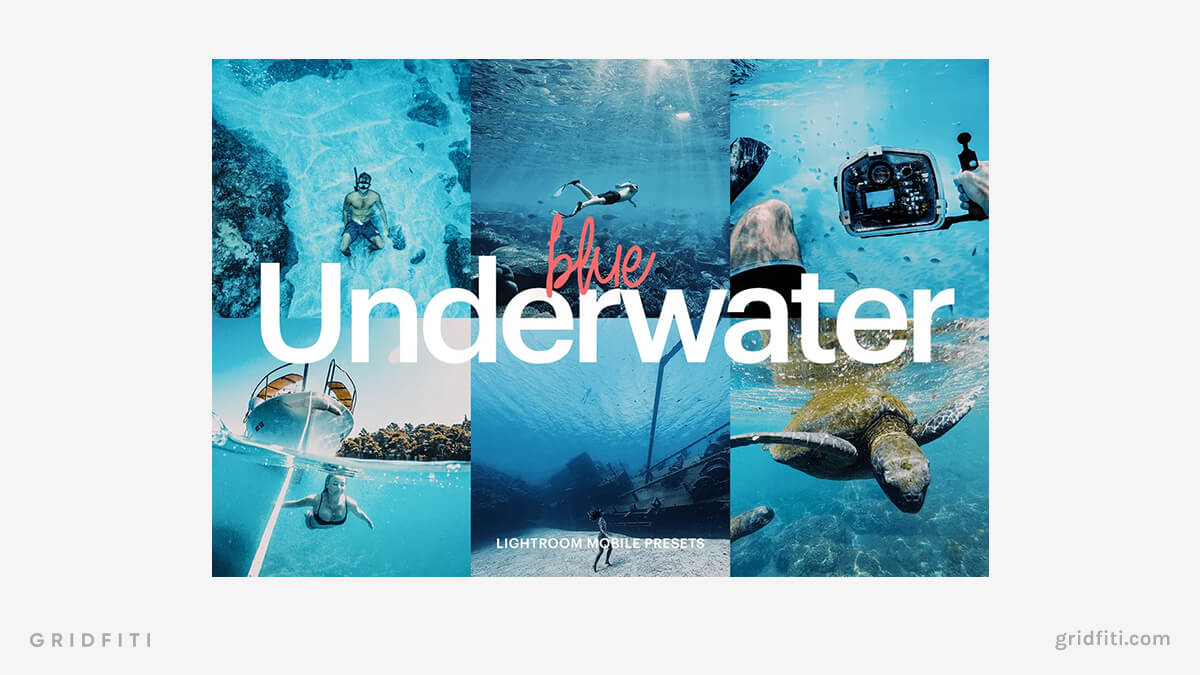
Underwater Photography Presets
This comprehensive underwater photography preset pack offers 30 presets for Lightroom desktop. These professionally curated presets are designed to draw the absolute best from your underwater photos. The pack includes adjustments for color correction, noise reduction to counter light scarcity in the ocean, sharpening, and texture modifications. We particularly admire the approach to an HDR look that some of these presets attain. Be sure to peruse some of the demo photos and apply the presets to your shots!
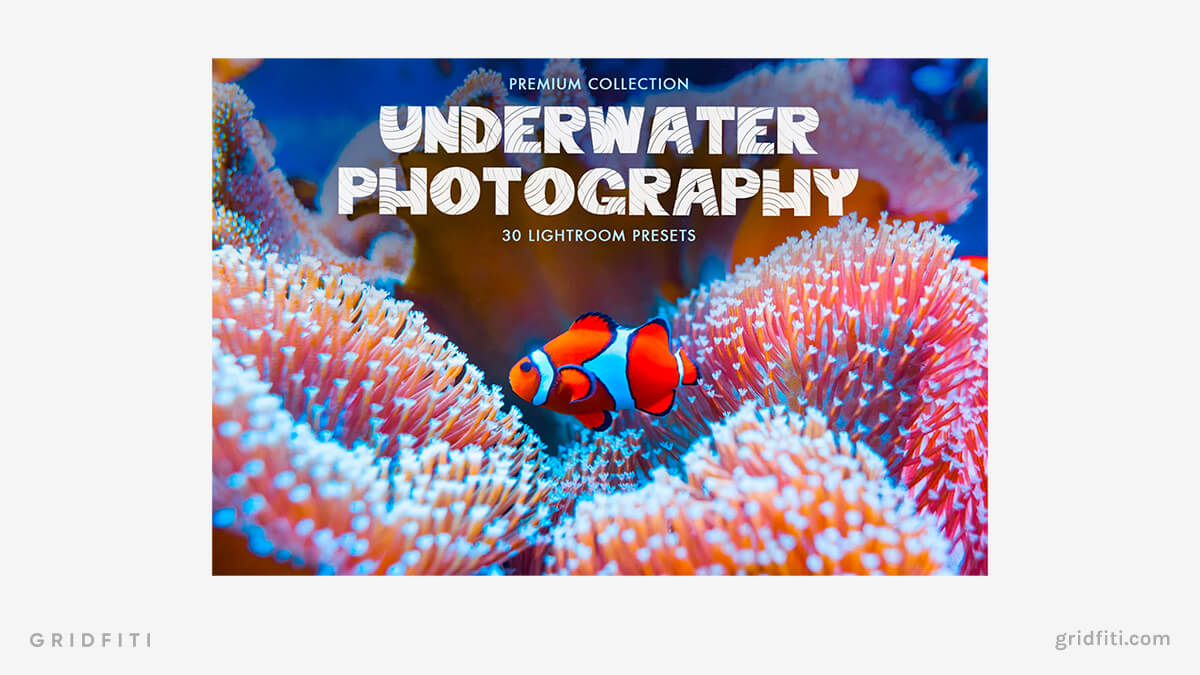
Cinematic Blue Underwater Presets
Achieve a serene, cinematic look with this set of 15 Lightroom presets. Minimalist in style, these presets enhance soft blue and white tones, bringing a calm, elegant feel to your underwater shots. Ideal for creating clean, stunning edits that emphasize the beauty beneath the waves!
Looking for that cinematic look with your other edits? Check out our full round-up of cinematic Lightroom presets for more.
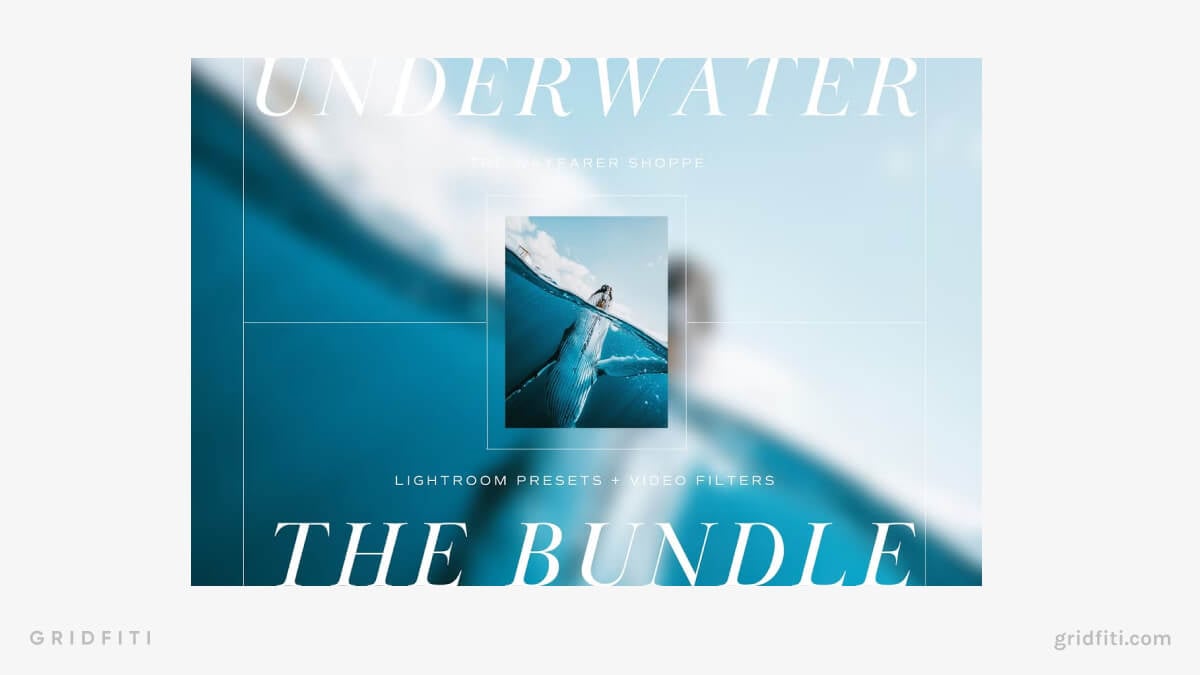
Divers Lightroom Preset Pack
Dive into vibrant underwater photography with this pack of 10 Lightroom presets. Tailored for the ocean’s palette, these presets emphasize the blues of the water while balancing the yellows, pinks, and greens of marine life and coral. Perfect for divers and snorkelers, they turn dull, washed-out photos into vibrant underwater scenes full of life and color.
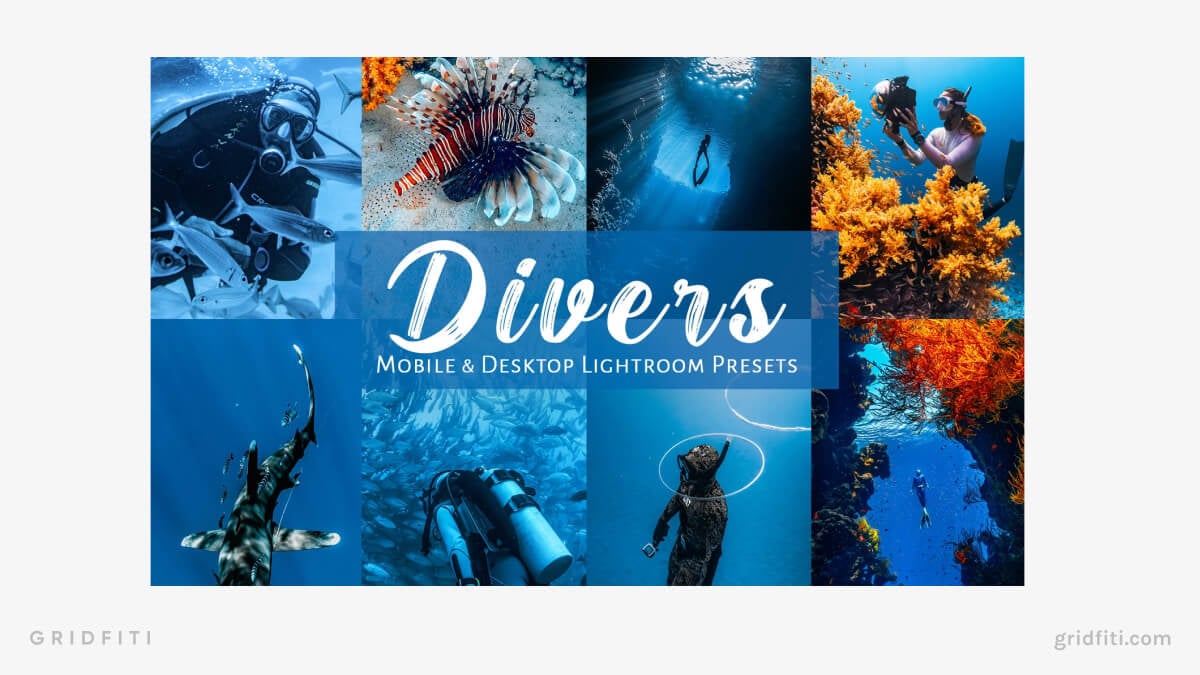
Matte Blue Underwater Preset Bundle
With a whopping 200 presets in one collection, this bundle brings clean, matte finishes that create a light, glowy touch to your underwater photography. With subtle desaturation, these presets deliver a calm, balanced feel, making sure blues remain soft and natural without overpowering the image.
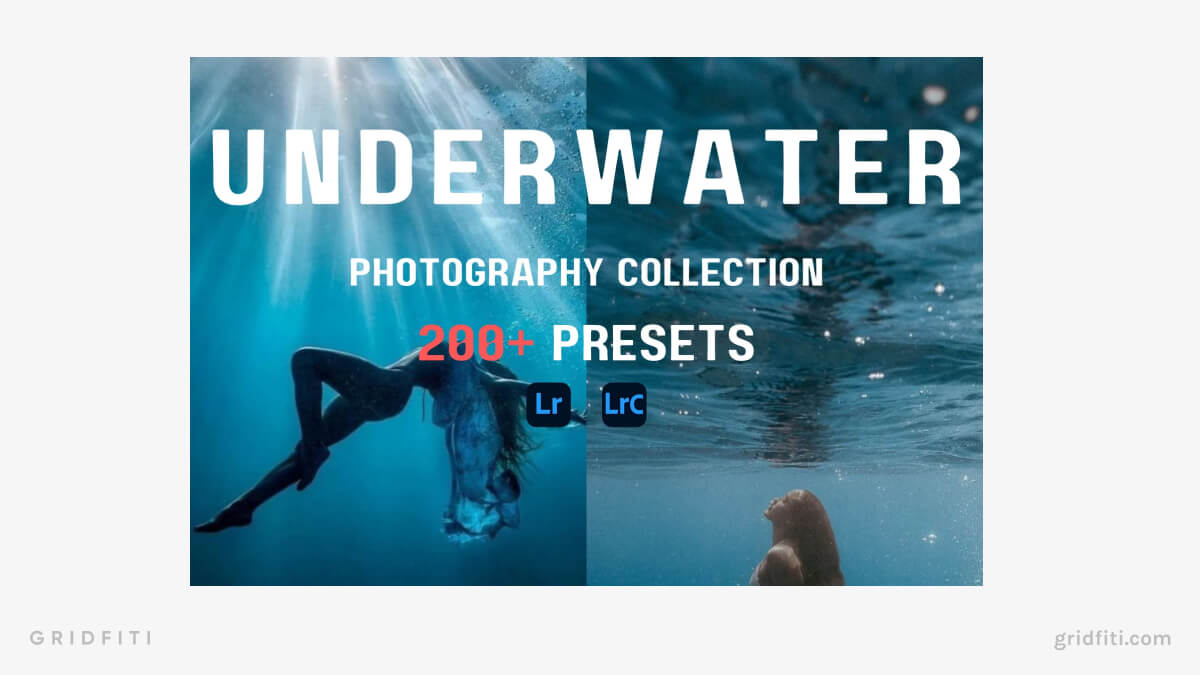
Deep Dive Underwater Lightroom Presets
Transform your underwater shots into striking scenes with these 10 vibrant Lightroom presets! Specifically crafted for free divers and underwater explorers, they turn greenish, desaturated photos into saturated displays of aquatic life. From marine creatures to diving adventures, these presets enhance the beauty of crystal-clear, deep blue tones, making every dive unforgettable!
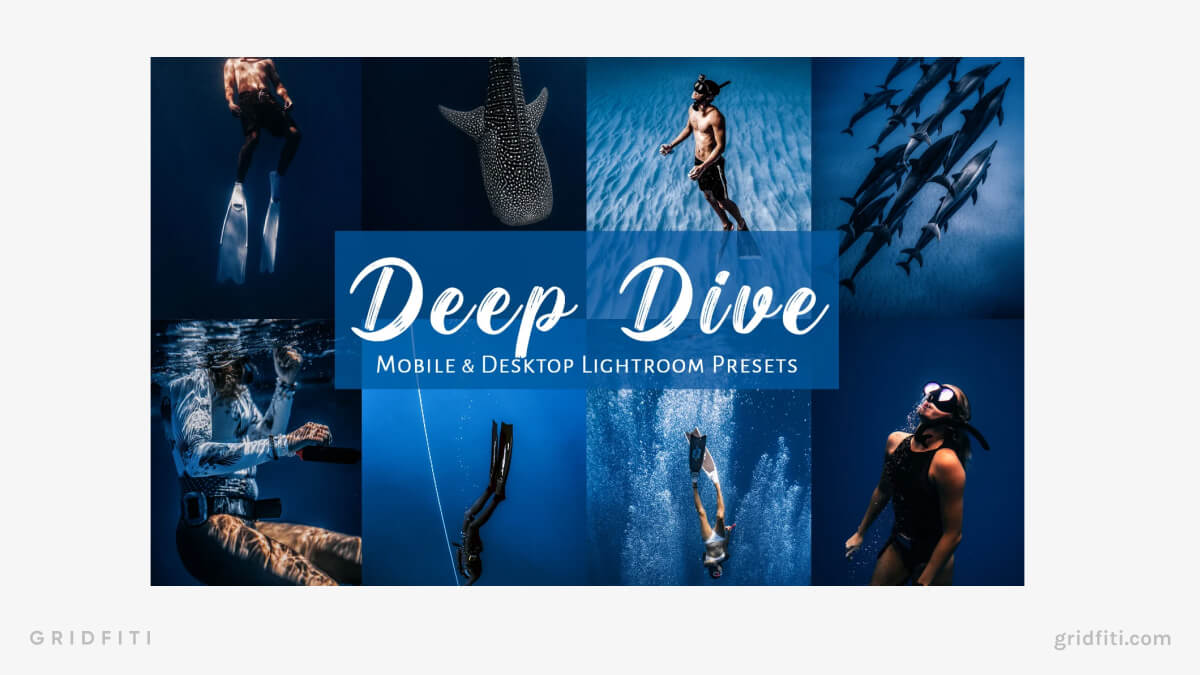
Tropical Beach Lightroom Presets
Bring the tones of a sunny tropical escape to your photos with this set of 10 Lightroom presets. Vibrant turquoise blues and warm sandy beiges take center stage, creating edits that feel sun-kissed and radiant. From beach destinations to deep sea, these presets create a bright, cheerful aesthetic that transforms your photos into pieces of paradise!
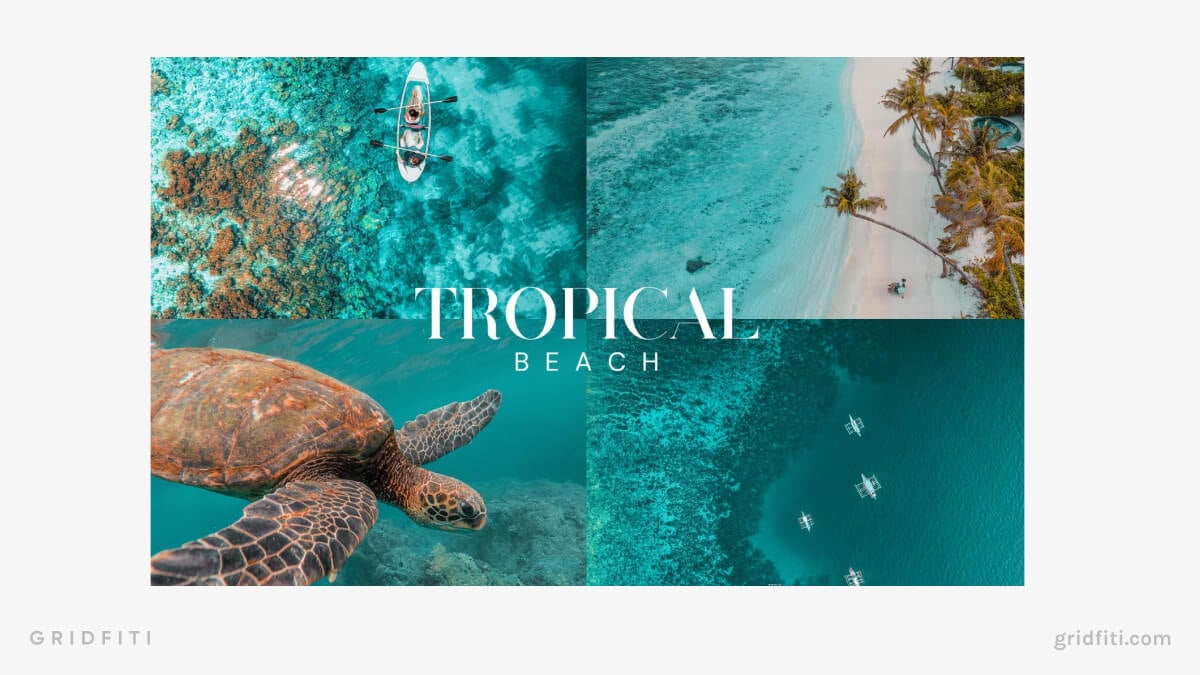
Minimal Calm Sea Presets
Simplify your ocean photography with these seaside-ready 10 Lightroom presets. By focusing on a refined palette of blues, beiges, and blacks, these presets create a minimalist, almost painted feel. Whether you’re shooting under or above water, these presets will add an artistic, understated look to your shots.

Underwater Beach Presets
Bring life to your underwater photos with these 10 presets for mobile! With your phone being one of the simplest tools for underwater photographer – whether with an underwater casing or the phone’s inherent waterproof capabilities – it’s as simple as snapping photos and editing them right in your mobile Lightroom app. There are clear adjustments to blue tones and exposure to bring out the best of those underwater pics, so give them a try!

Underwater Preset Bundle
This bundle offers 15 presets for both Lightroom desktop and mobile, opening a world of endless editing possibilities! This pack is designed to focus not only on the blues you’d find in underwater photos, but also the surrounding beiges and whites of the ocean floor. Do you photograph people in the water? These presets got you covered! They tackle skin tones and shades, without allowing the blues to overwhelm the image’s colors. Try these presets with your underwater portraits!
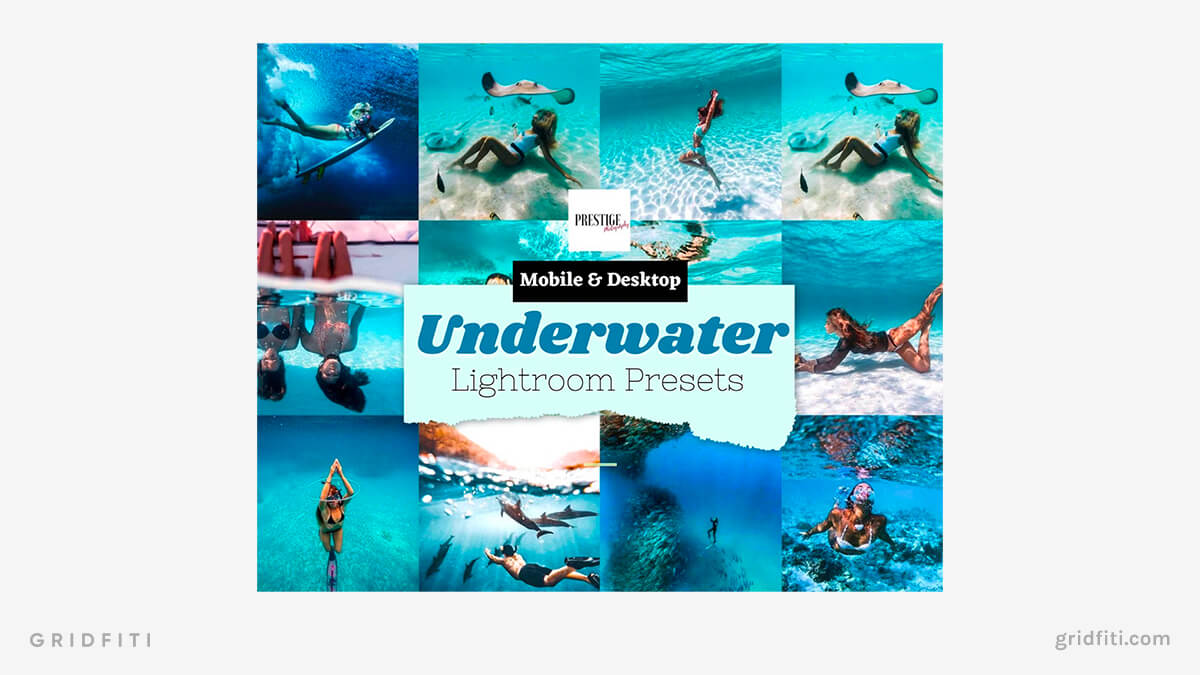
Dark & Minimal Underwater Presets
This underwater preset pack takes a dark and moodier approach with its lighting and color schemes. Choose from 5 presets for both mobile and desktop and apply them to your photos for a clean, muted, and darker blue look on your underwater photos. The result is an ethereal soft and dreamy ambiance that elevates your images. Try them out with your underwater shots!
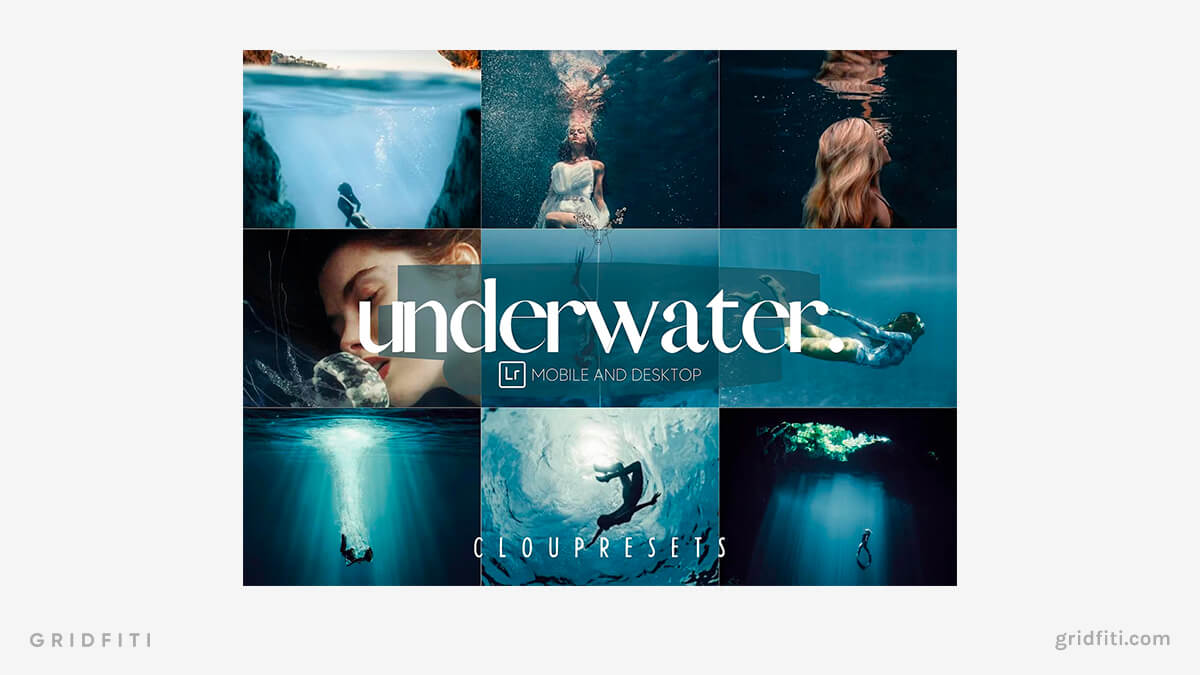
Underwater Lightroom Presets
Choose from these 10 mobile and desktop underwater presets as your one-click solutions to edit your underwater photos to perfection! From portraits to natural shots, to capturing the depths of the ocean – these presets will bring a harmonious balance of tones, shadows, and highlights to your underwater images. It’s just a matter of selecting the best-suited preset and tailoring it to your photo.
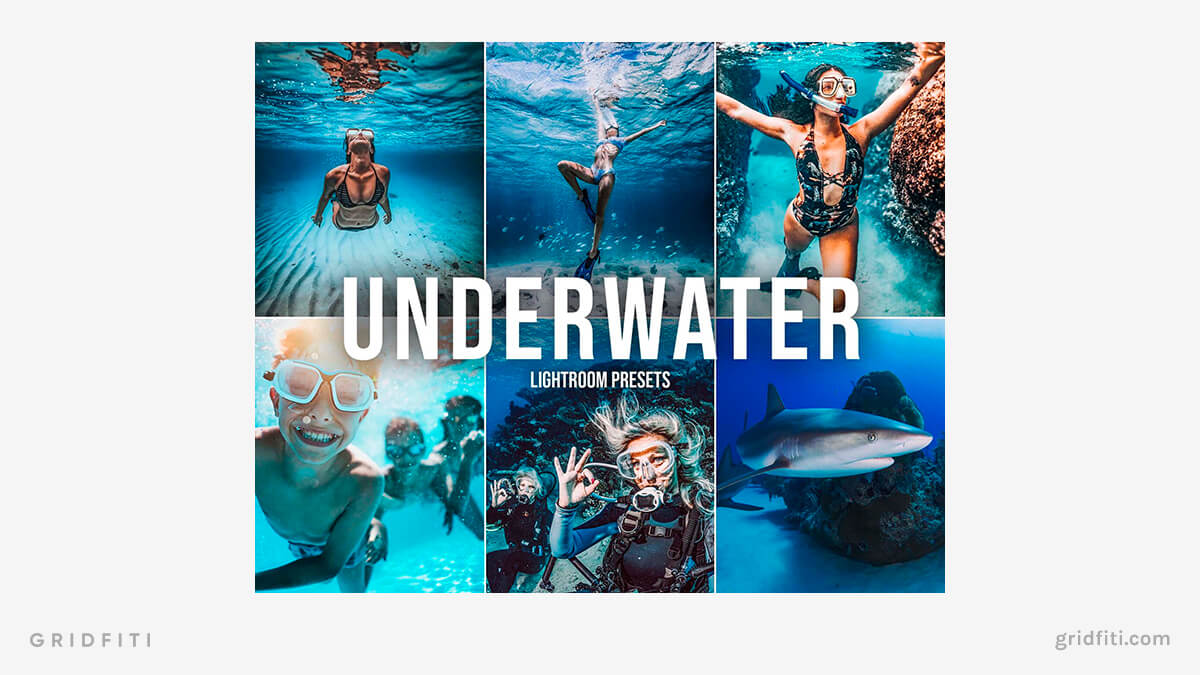
Free Underwater Presets
Still unsure about which of these presets to use with your underwater photos? Look no further than these complimentary preset options! Test them out to experience the editing style before committing to a premium preset set.
Free Underwater Mobile & Desktop Presets
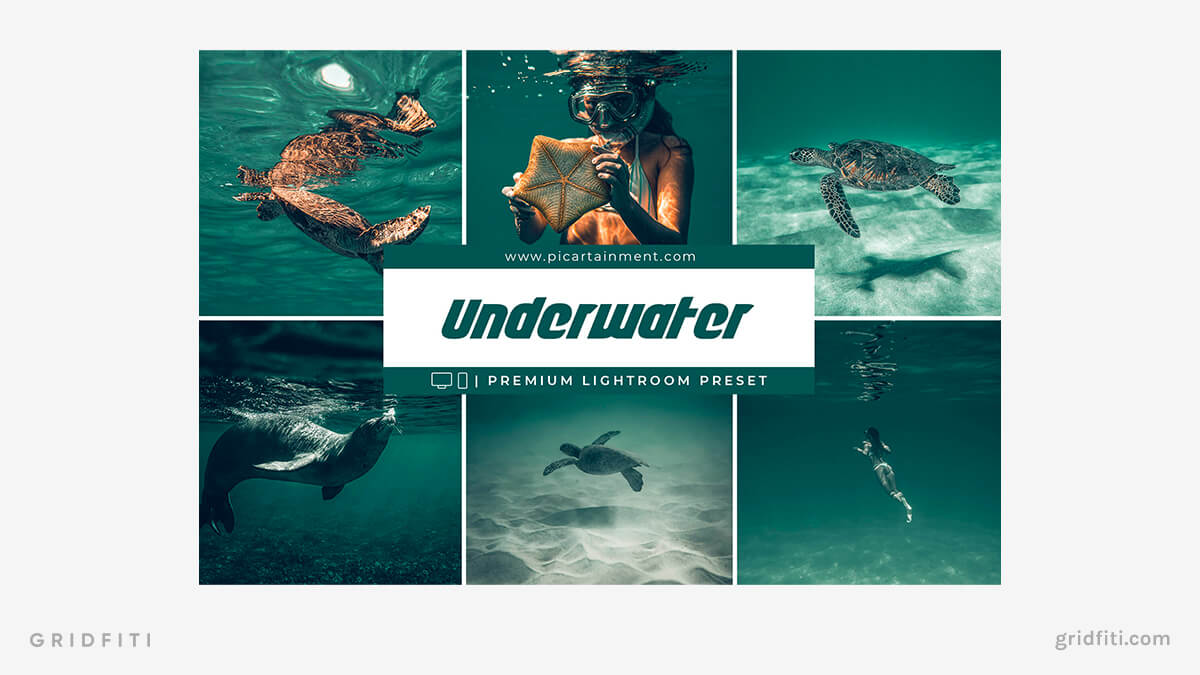
Underwater Fauna Free Presets
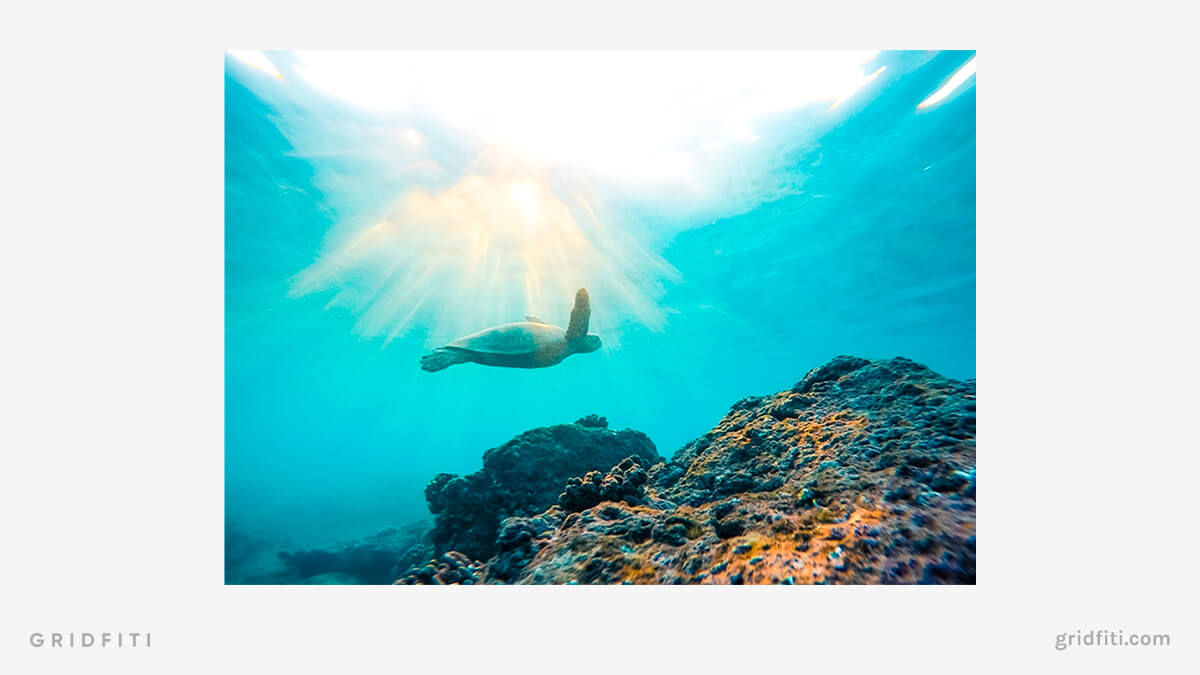
Which of these underwater Lightroom presets do you gravitate towards? Are there any you think we’re missing? Let us know in the comments!
Gridfiti is supported by its audience – when you buy something using the retail links in our posts, we may earn a small commission at no additional cost to you. Read more about our affiliate disclaimer.