Time boxing is a straightforward and effective time management technique for juggling your personal and professional tasks — and time boxing templates, apps, and websites make it easy to flow through your day, right on schedule.
Interested in taking the time boxing technique to the next level? Scroll for some of the best time boxing templates, apps, and websites!
Subscribe to our weekly newsletter, The Flow — a concise, value-packed focus and recharge digest for a balanced approach to productivity:
Time Boxing Templates
Whether you’re a Notion nerd or a paper planner, you’ll love these customizable printable and digital time-blocking templates. Scroll down for some of the best time blocking templates to boost productivity!
Daily Time Blocking Notion Dashboard
For more Notion templates, check out our full round-up post featuring the best Notion time blocking templates!
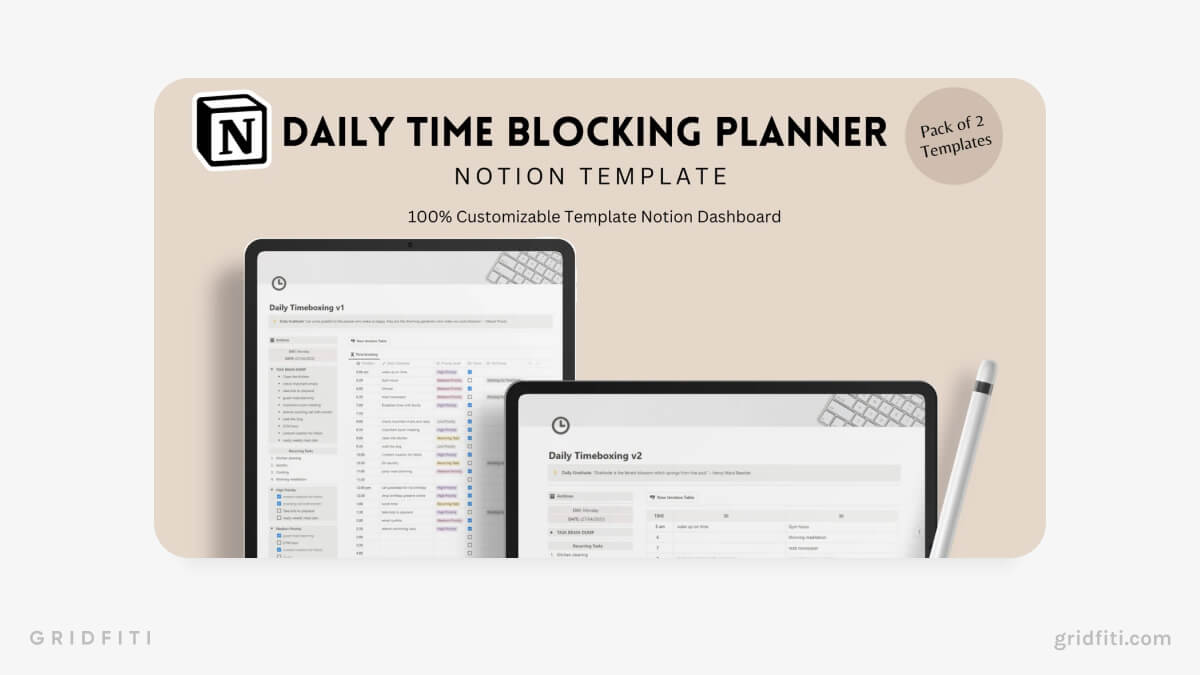
Simple Notion Time Boxing Template
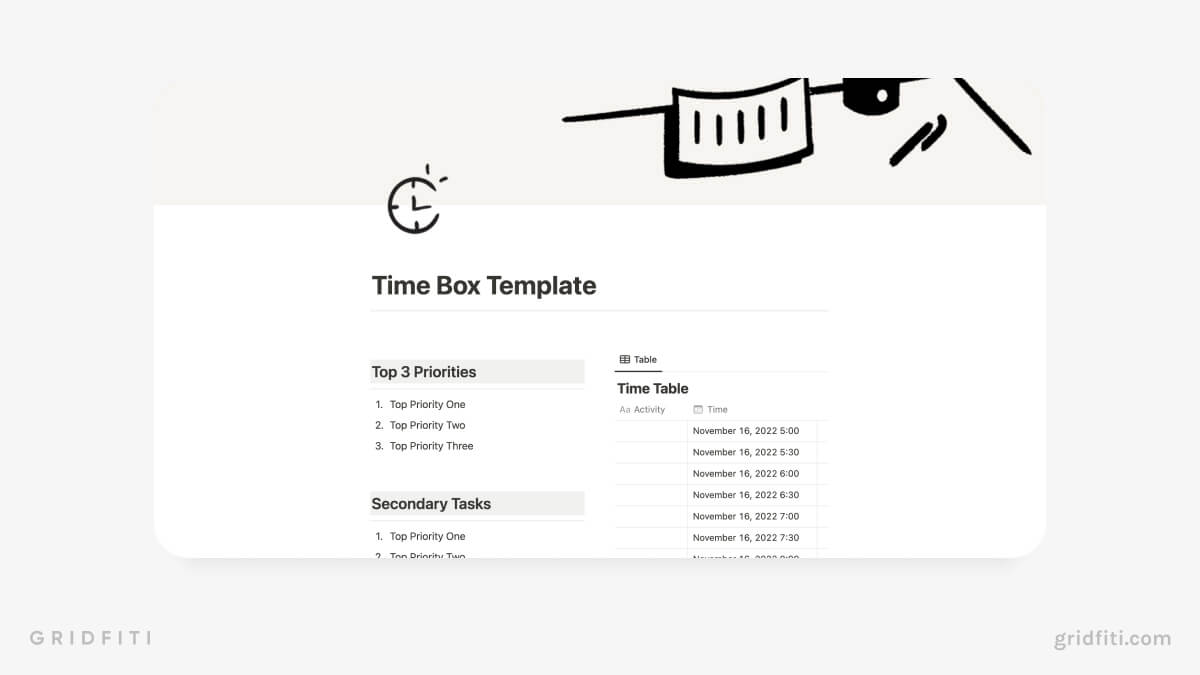
Minimal Time Box Planner (Printable & Digital)
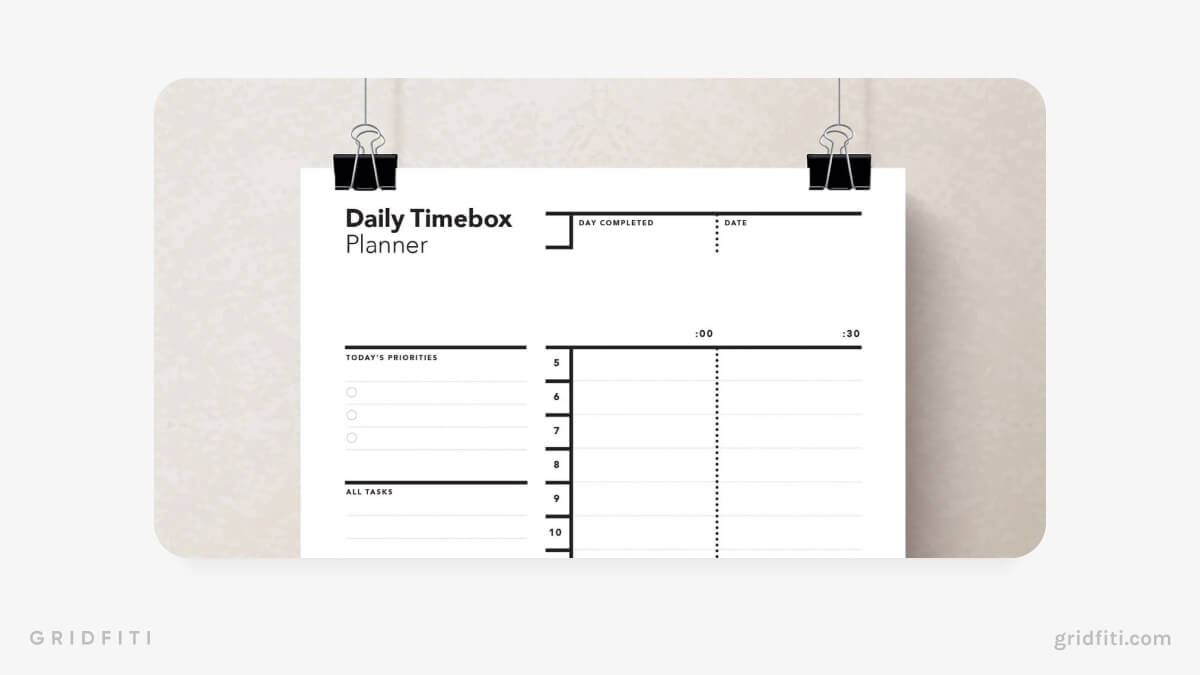
Aesthetic Time Boxing Planner (Printable & Digital)
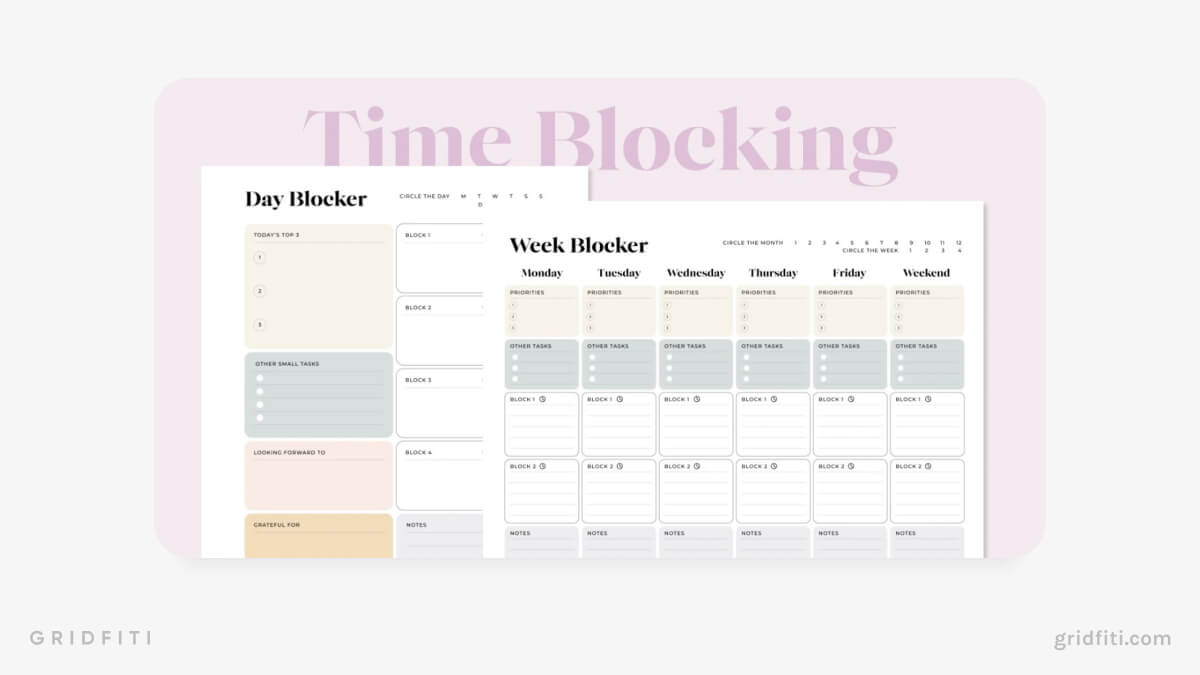
Hourly & Weekly Time Box Template (Printable & Digital)
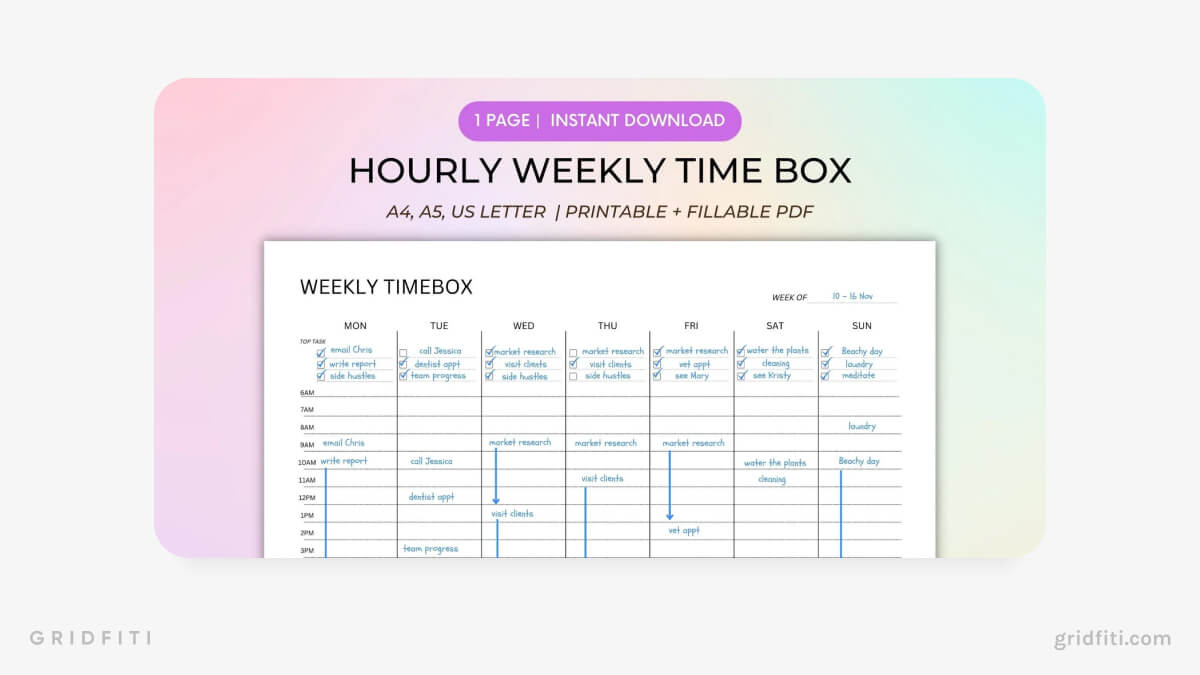
Neutral Time Boxing Hourly Planner (Printable & Digital)

Aesthetic Daily Time Blocking Notion Template
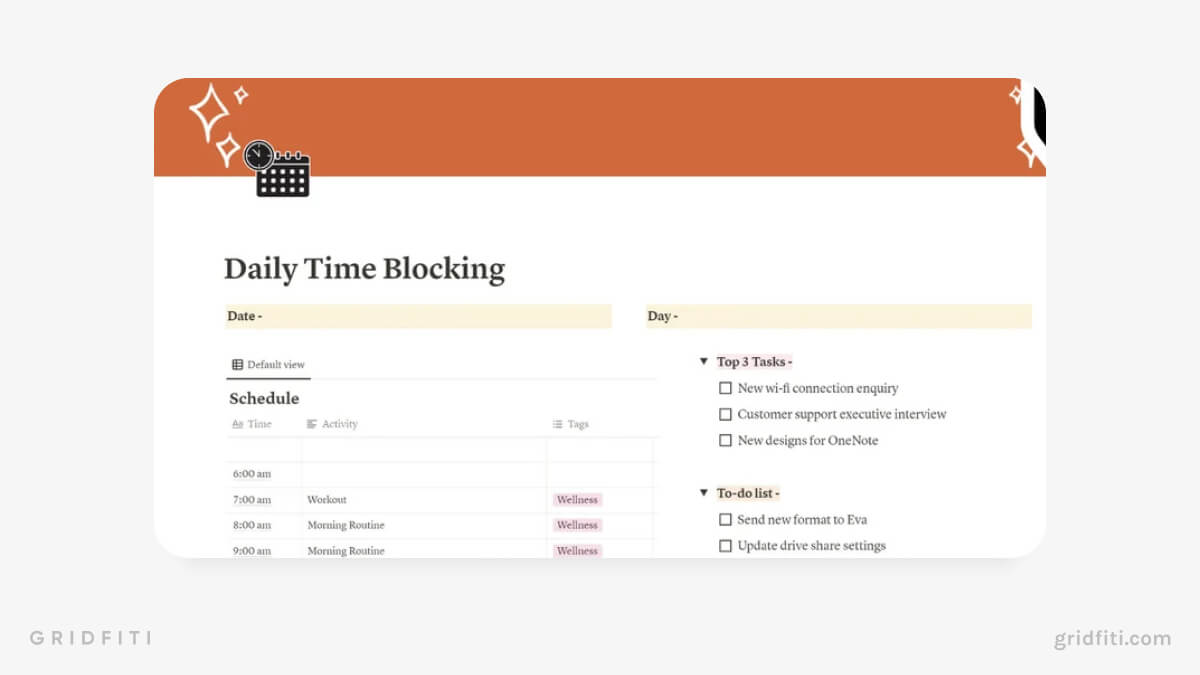
Daily Time Box Planner for Google Sheets
Looking for more Google Sheets templates? Check out our round-up featuring the most aesthetic Google Sheets templates!
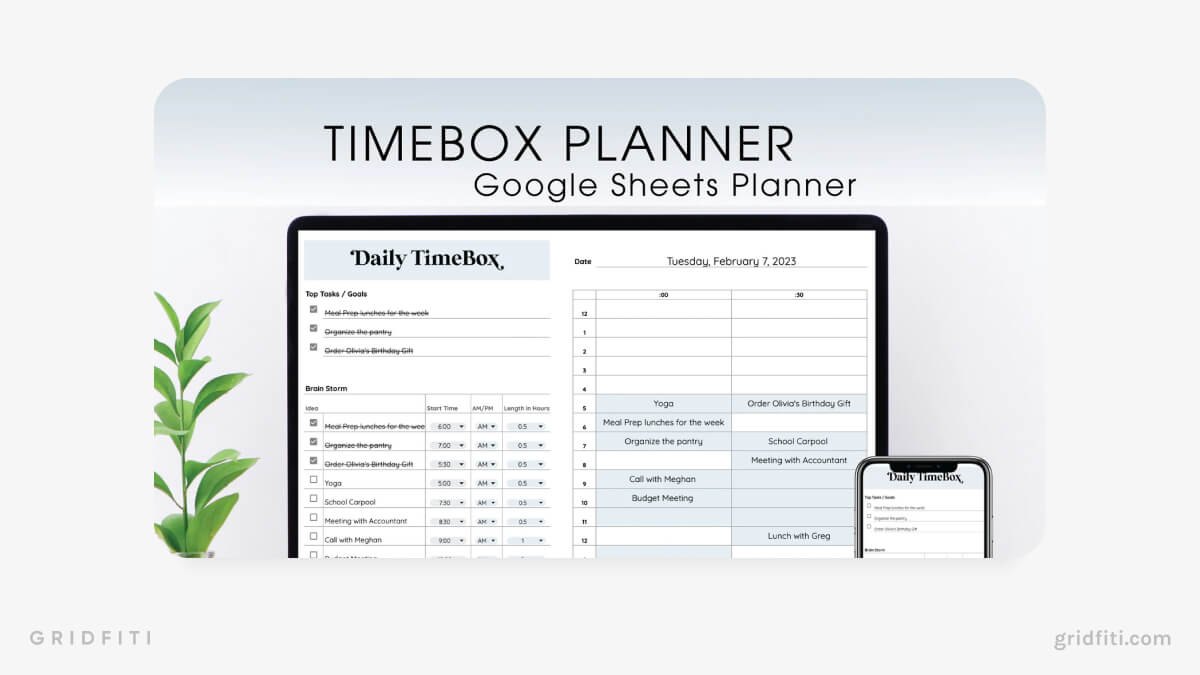
Time Boxing Apps & Websites
Time boxing apps and websites feature loads of handy tools that’ll supercharge your productivity.
Looking for a minimalist time-blocking app? Or a powerful tool with all the bells and whistles? No matter your needs, our curated list of the best time-blocking apps has got you covered!
TimeBloc
TimeBloc makes breaking your day up into small chunks a breeze. Block off time by the minute or hour, and add color codes and icons to activities for a quick overview of your upcoming events. Got a regular schedule? Save time by creating routine blocks and combining them in your timeline.
Sync your phone’s calendar with TimeBloc to seamlessly stay on top of your schedule. TimeBloc’s home screen widget helps you keep tabs on your daily routine without lifting a finger. TimeBloc Premium offers extra features like unlimited routines and calendars, advanced notifications, and stats on your progress.
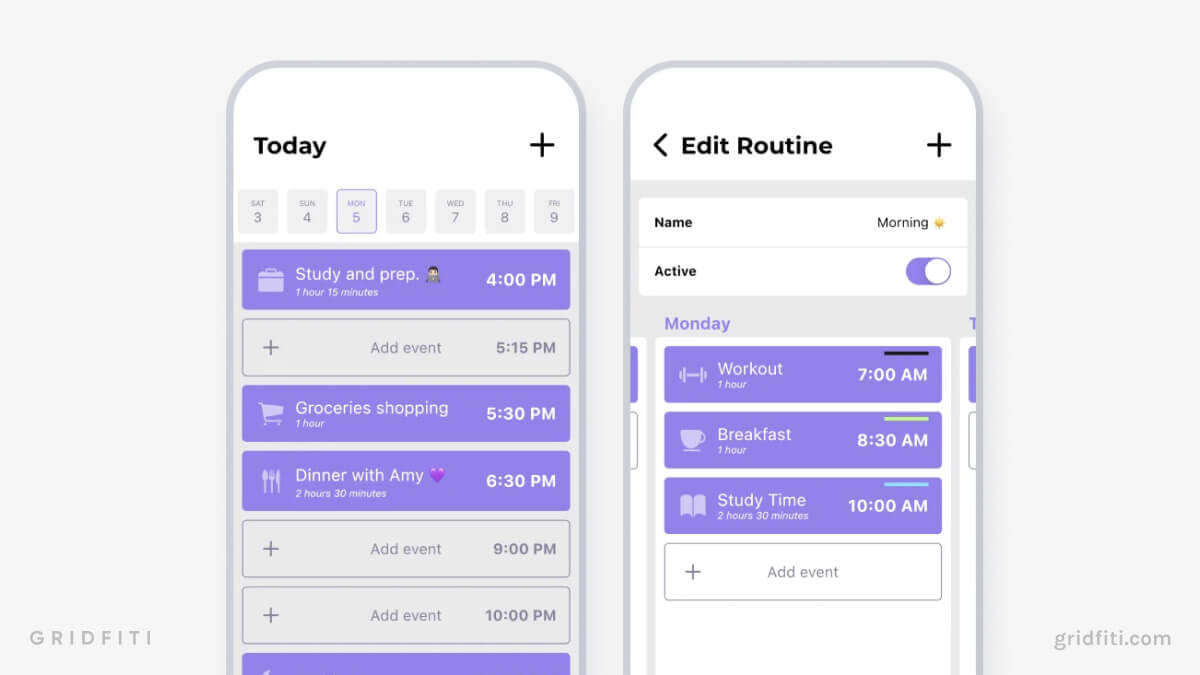
Llama Life
Llama Life is a time-boxing desktop app that’s super simple to use. Sign up for a free account and start adding custom tasks to your to-do list. Or, access preset lists of common tasks as well as Pomodoro-esque productivity techniques like Eat the Frog. Just load up the template to find a schedule that suits you.
Add style to your schedule with over 2 dozen emoji collections and color palettes. Plus, you can drown out distractions and relax by listening to one of four ambient background sounds while you go about your day. Llama Life Extra Focus unlocks a bunch of handy features like more customization options, Notion integration, and autostart on upcoming tasks.
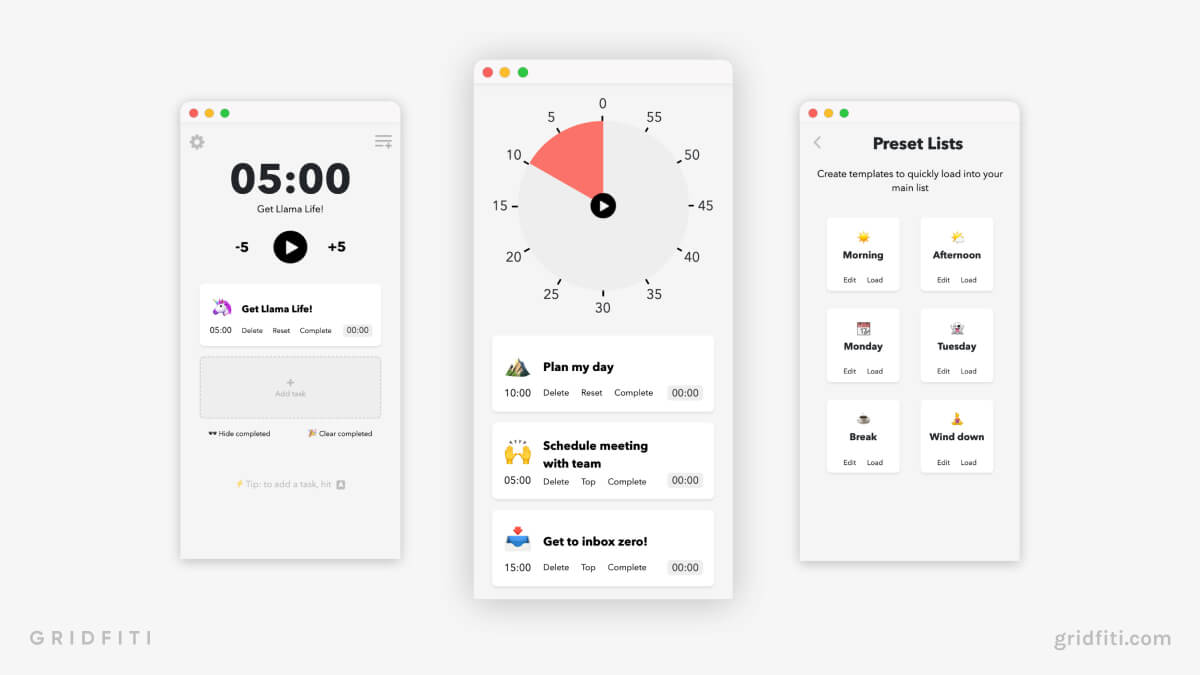
Morgen
Morgen is a desktop app that’ll have you and your team running like a well-oiled machine. Share Morgen with family members and co-workers to stay on the same page about your schedules.
Integrate your Google Calendar, Outlook, iCloud, and more to have all your crucial tasks in one space. You can even accept Zoom, Microsoft Team, and Google Meets invites and join meetings directly from Morgen.
Morgen’s clean color-coded calendar layout feels similar to all the calendar apps you’re used to and is easy to navigate, perfect for checking what you have on your plate in the coming days and weeks. Morgen is available for Mac, Windows, and Linux, with a mobile app for iOS and Android currently in beta.
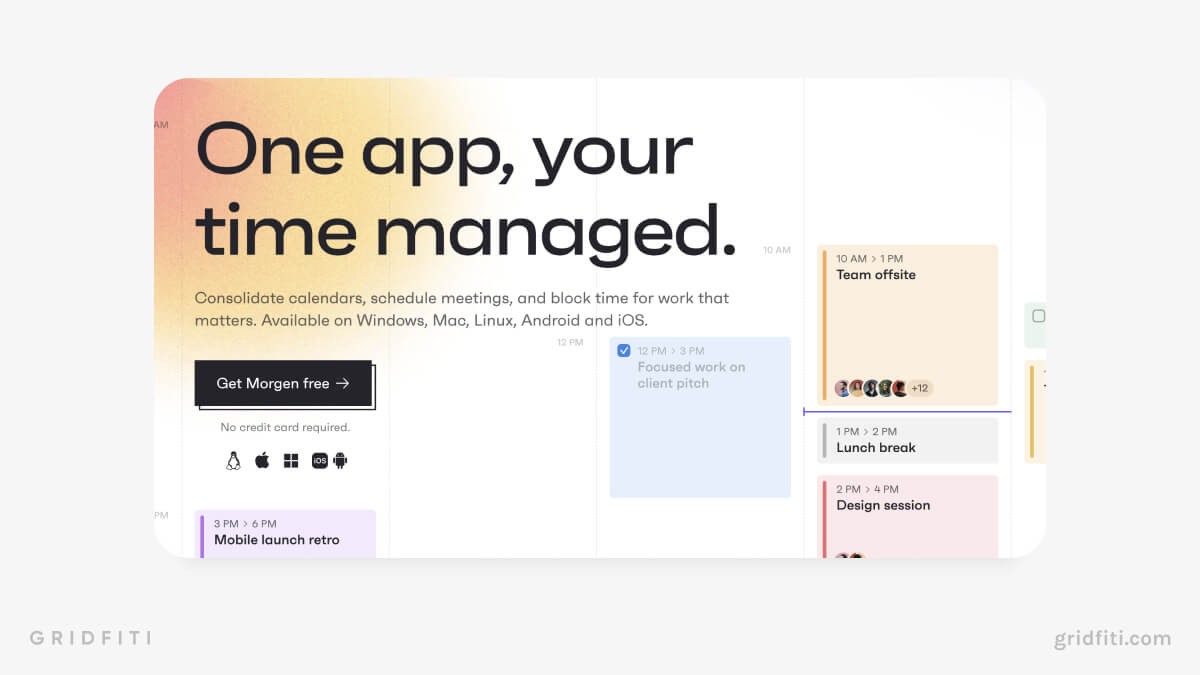
Any.Do
With over 30 million members, Any.Do is hugely popular for a good reason. Manage your team, chat in real-time, set important reminders, plan your day-to-day — all from Any.Do’s award-winning app.
Import your to-do lists and tasks from apps like Todoist to stay up-to-date with ease. Integrate Slack, Gmail, and Whatsapp and create reminders and tasks on Any.Do through your favorite apps.
Any.Do’s in-depth calendar widget lets you track your daily time blocks from your homescreen. Over 100 templates for everything from event management to content calendars to budgeting will help you achieve peak productivity.
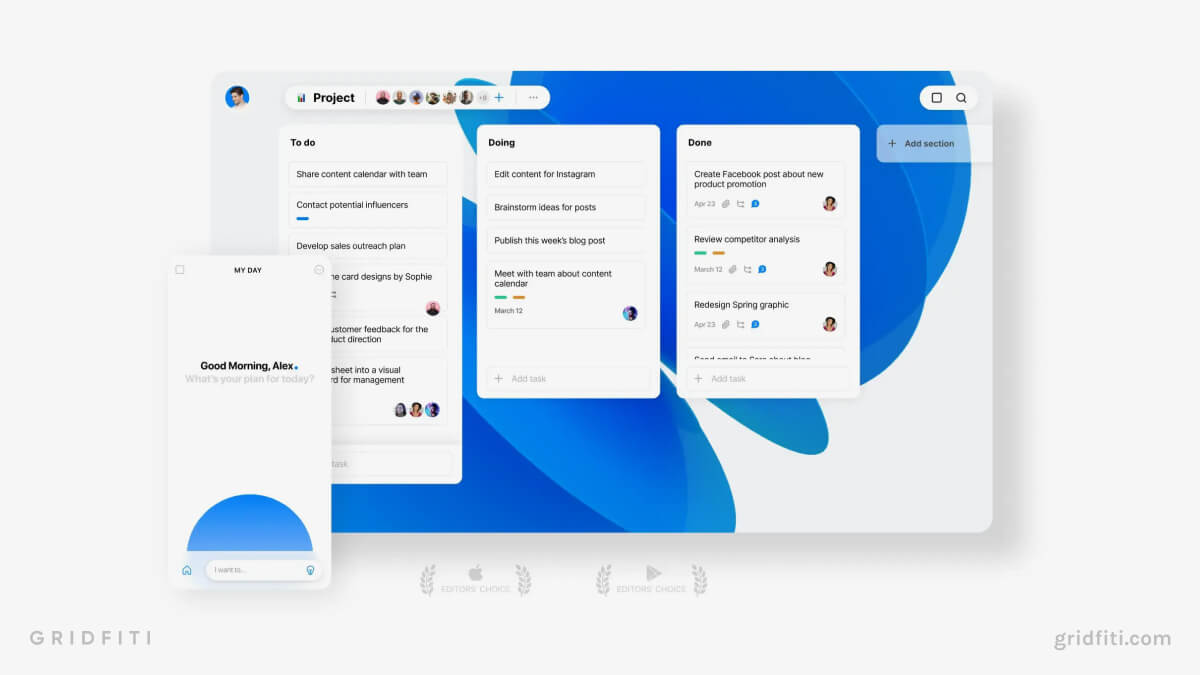
Toggl Track
Toggl Track is a time blocking app optimized for professionals. Use Toggl Track to log employee timesheets, calculate payrolls, make project budgets, and create detailed reports. Like many of the best time blocking apps, Toggl Track lets you integrate over 100 apps and tools like Google Calendar, Slack, and Todoist.
Toggl Track is also super handy for solo workers. Review reports to determine how long projects take, block out time slots with Pomodoros, and create client invoices. Available as a mobile and desktop app, Toggle Track’s straightforward UI makes it a welcome change from traditional spreadsheets for time tracking.
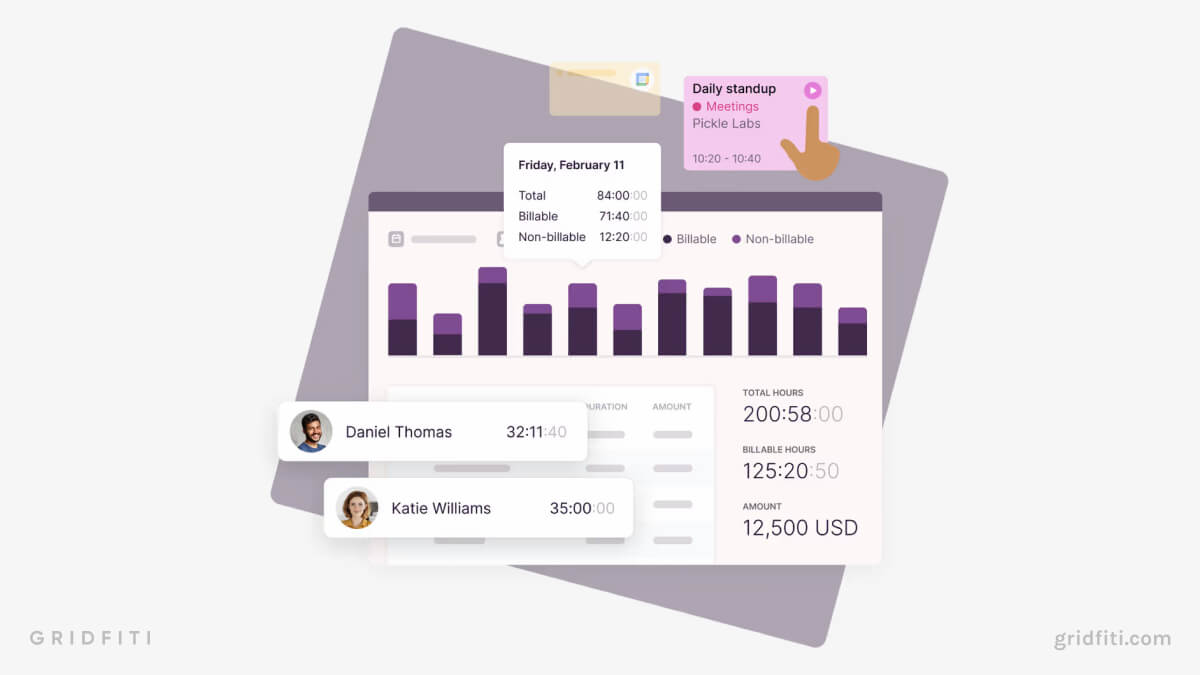
TickTick
Save yourself tons of time with TickTick’s innovative time blocking features and tools. This cross-platform app lets you use voice inputs to create future tasks quickly — you can even use Siri or Quick Ball to make new time blocks in seconds. TickTick’s custom widgets mean you manage your to-dos directly from your homescreen.
Constantly forgetting to complete a project? TickTick’s “Annoying Alert” feature makes missing a task almost possible. Plus, you can enable location reminders to be notified of an activity at a specific time and place. Folders, tags, and lists mean you can smoothly manage your daily grind. Share tasks and lists to collab with friends and colleagues.
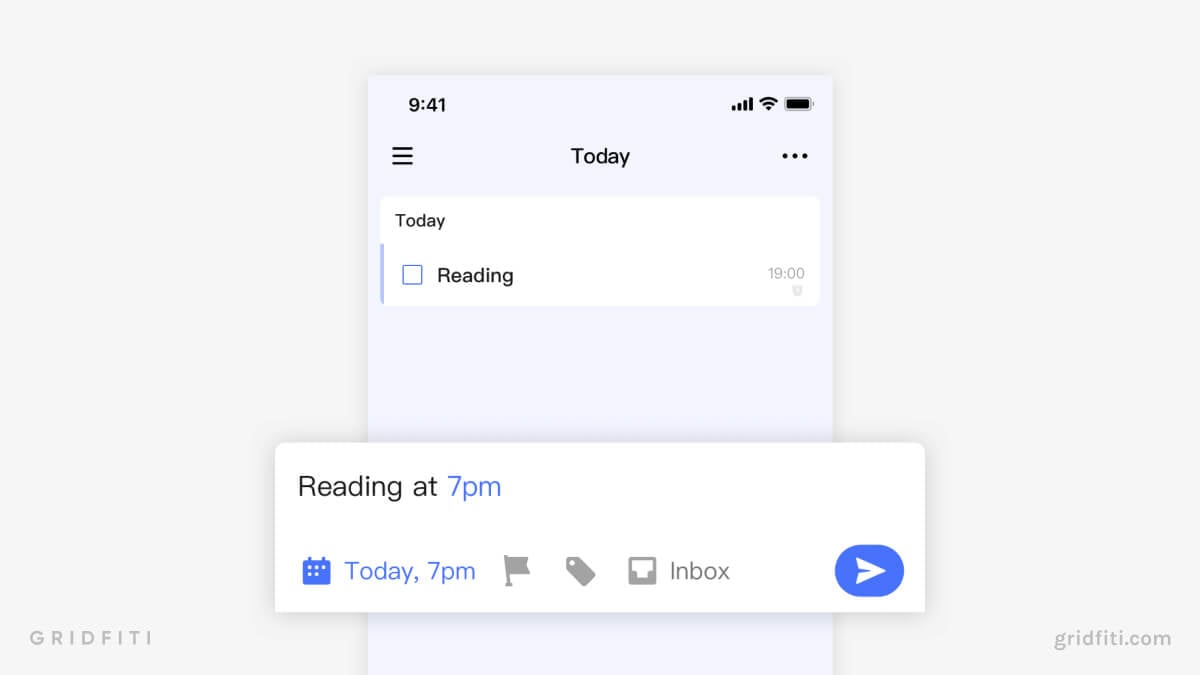
Focus Booster App
Laser in on important tasks with the Focus Booster App. Focus Booster blends task blocking and the Pomodoro technique to help you be your productive best. Motivate yourself with the Pomodoro counter that shows how many sessions you’ve completed.
If you’re a freelancer, you can take advantage of Focus Boosters’ billable hours and time entries features, which you can export as CSV files and send to clients. The client and label management systems mean you can easily stay on top of your growing workload. At the end of the week, receive an email report showing your stats, helping you improve your future output.
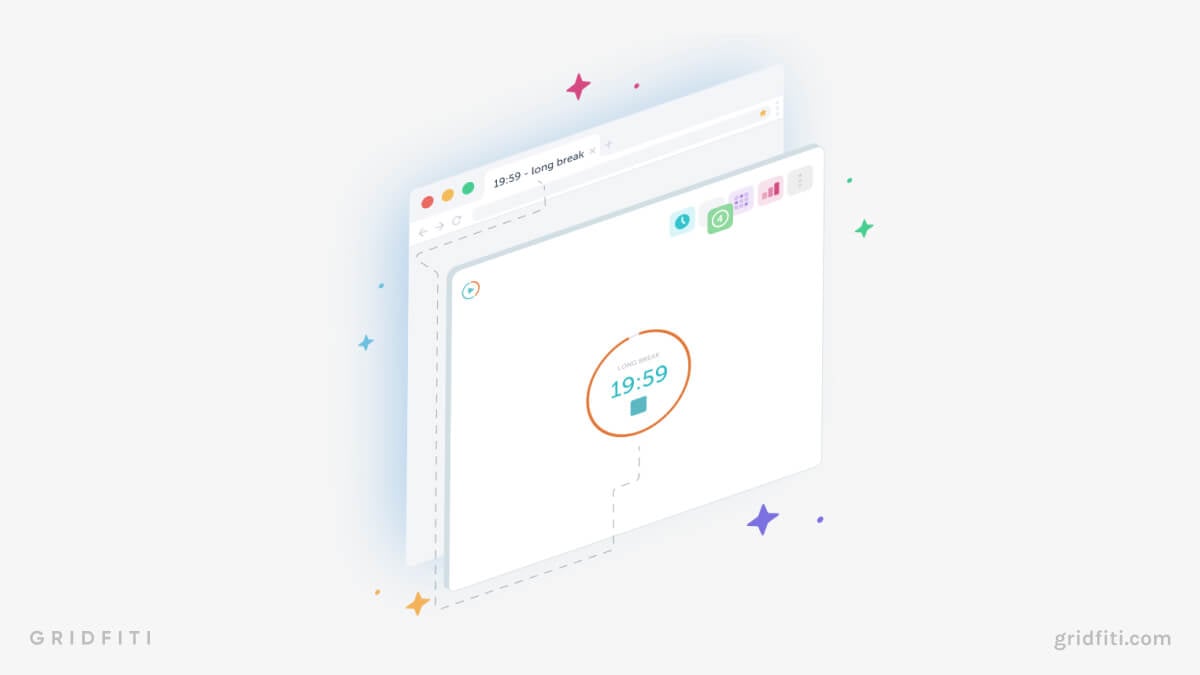
Which of these time boxing templates, apps, and websites has been a game-changer for you? Let us know in the comments below!
Gridfiti is supported by its audience – when you buy something using the retail links in our posts, we may earn a small commission at no additional cost to you. Read more about our affiliate disclaimer.