There’s no doubt one of iOS 18’s most exciting updates is the new lock screen – you can add widgets, change the font, and colors to personalize your device more than ever before. One of the most unique features about this new update? The Depth Effect.
With the Depth Effect, you can really bring your iPhone to life and have subjects pop out of your lock screen. There are a ton of creative uses and looks with the Depth Effect, but it can be hard to narrow down the right wallpapers that work perfectly with it – however, you’ve come to the right place! We’ve hand-selected some of the best Depth Effect-ready wallpapers for you to get started with customizing your iOS 18 lock screen. Let’s check them out.
If you want more lock screen inspo, don’t miss our post on aesthetic lock screen ideas for iOS 18. For more ways to customize your iPhone, check out our guide where we show you how to make your iPhone aesthetic and our post where we feature the most aesthetic iOS 18 lock screen widgets!
For more iOS content, check out our several other blog posts about iOS, including iPad and iPhone home screen ideas!
Subscribe to The Flow — our free quick, snappy, value-packed focus and recharge newsletter, for a balanced approach to productivity:
Depth Effect Wallpaper Tips & Criteria
Before we jump into the wallpapers, here are some tips and tricks for making the most of a Depth Effect wallpaper setup:
- Ensure you’ve got no widgets below the clock on your lock screen setup (widgets placed above the clock are fine!)
- All the images in this round-up are Depth Effect-compatible, but if you’re using your own images, press the 3 dots on the bottom-right corner of the lock screen setup while in edit mode, and from there, you’ll see whether or not Depth Effect is grayed out.
- When looking for a good Depth Effect image, you want to ensure that the subject is clearly distinguished from the background, and that the image is high resolution.
- You may need to pinch and zoom to crop your image and get your subject overlapping the clock – ultimately creating the Depth Effect.
- There are two ways to add a Depth Effect wallpaper to your lock screen:
- From the Photos app: Go to the photo you would like to use in your camera roll, hit the share bottom bottom-left, scroll to ‘Use as Wallpaper’, and build your lock screen!
- From the lock screen setup page: Hard press on your lock screen wallpaper, swipe all the way to the right until you see the ‘Add New’. Hit the plus sign, and select Photos top-left, then select your desired Depth Effect wallpaper from your camera roll. If you’re already setting up a lock screen or making an edit to an existing one, you can simply tap the photo icon bottom-left to change out the wallpaper.
The Best Depth Effect Wallpapers to Get Started
Mountain & Landscapes Depth Effect Wallpapers
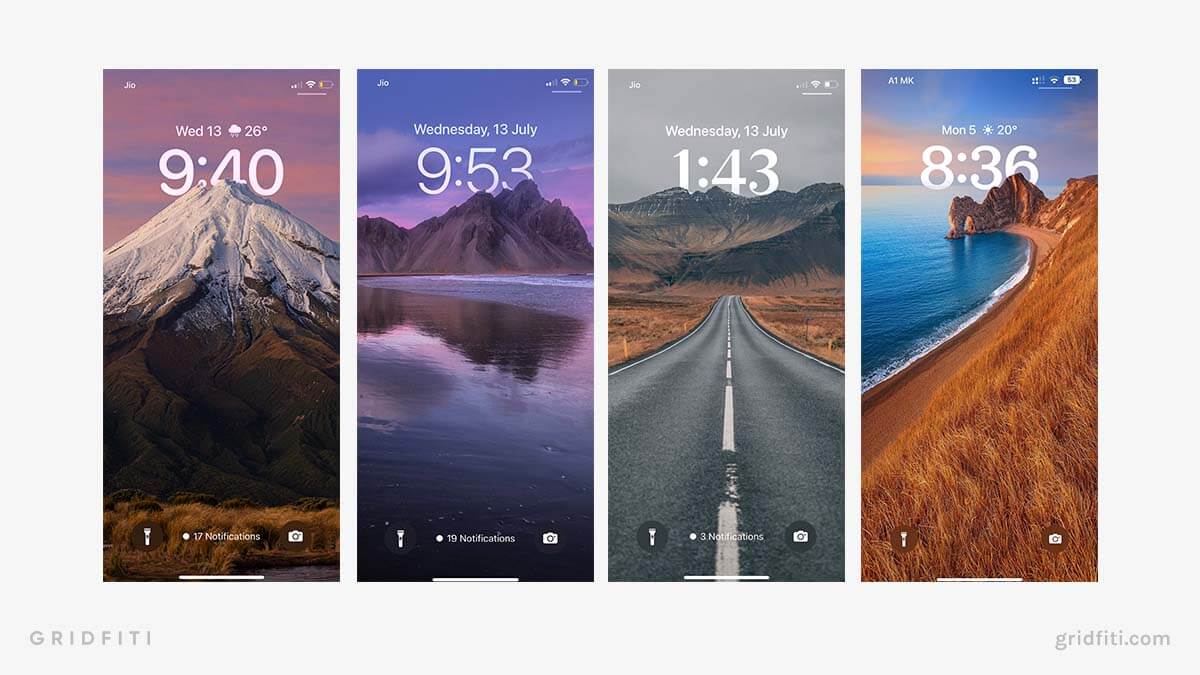 Wallpaper and layouts by u/shriksr and u/cskarev on Reddit
Wallpaper and layouts by u/shriksr and u/cskarev on Reddit
Urban & Cityscapes Depth Effect Wallpapers
Wallpapers available:
Urban Wallpaper Collection
 Wallpapers and layouts by u/shriksr on Reddit
Wallpapers and layouts by u/shriksr on Reddit
Travel & Destinations Depth Effect Wallpapers
Wallpapers available:
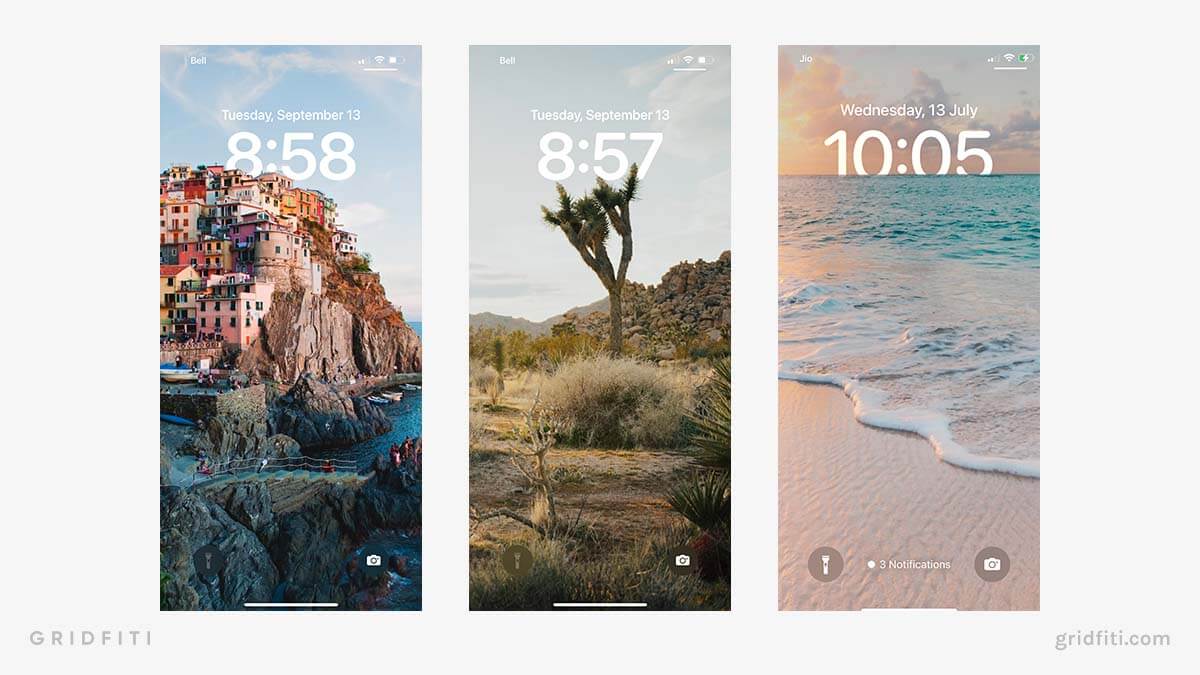 Beach wallpaper and layout by u/shriksr on Reddit
Beach wallpaper and layout by u/shriksr on Reddit
Anime Depth Effect Wallpapers
Wallpaper available:
Princess Mononoke Wallpaper
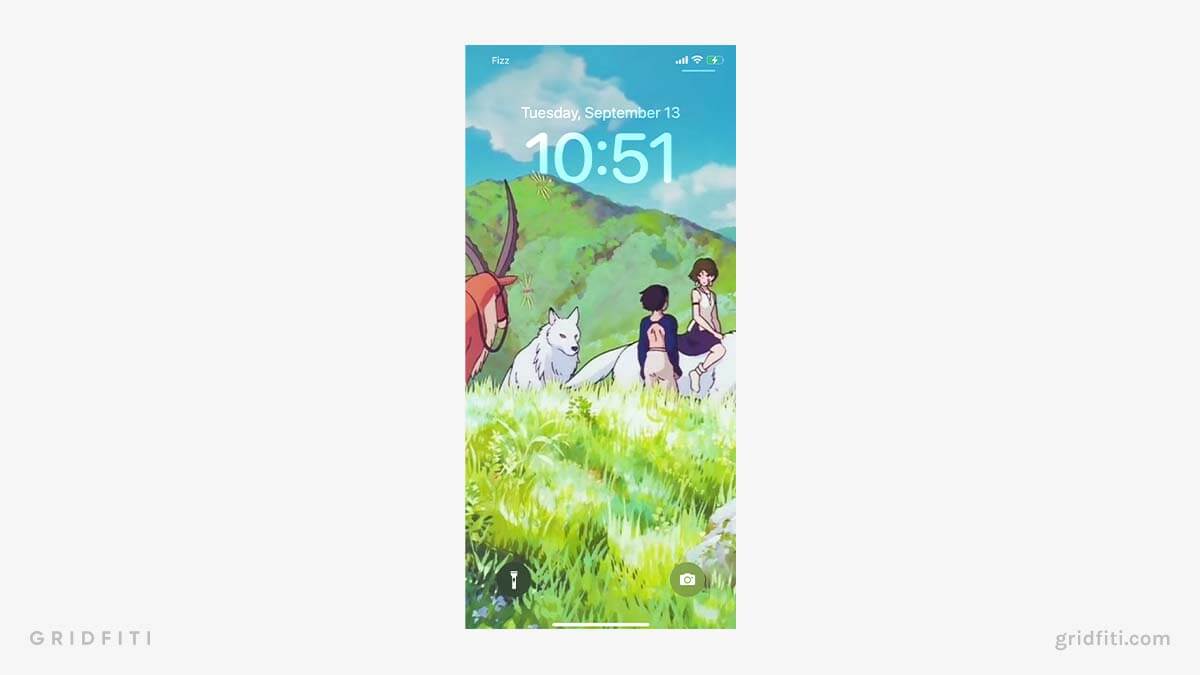
Cyberpunk Depth Effect Wallpapers
Wallpaper available:
Los Angeles Night Wallpaper
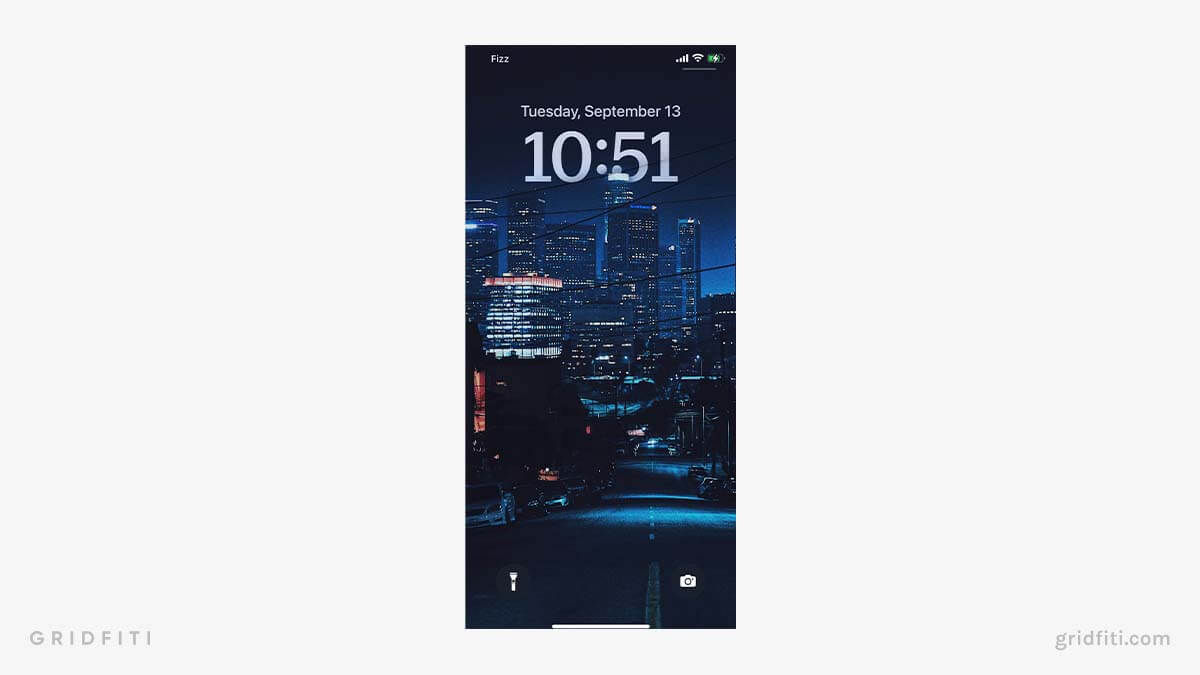
Gaming Depth Effect Wallpapers
Wallpapers available:
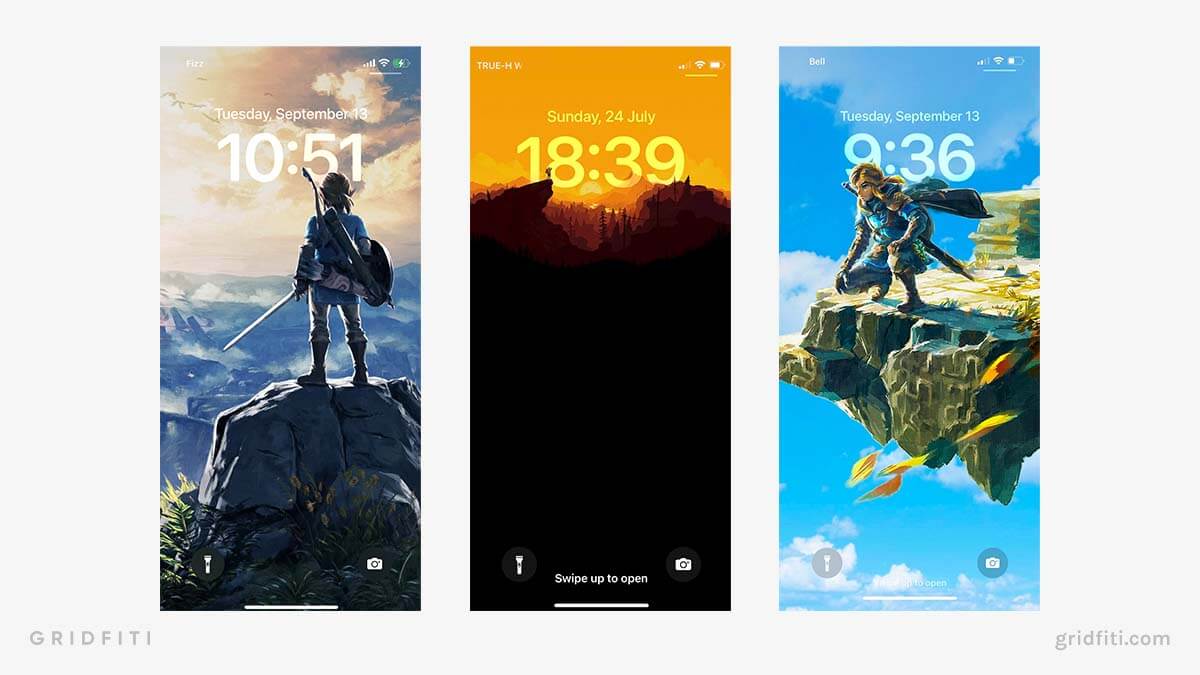 Firewatch layout by u/ginksmokebacon
Firewatch layout by u/ginksmokebacon
Marvel Depth Effect Wallpapers
Wallpapers available:
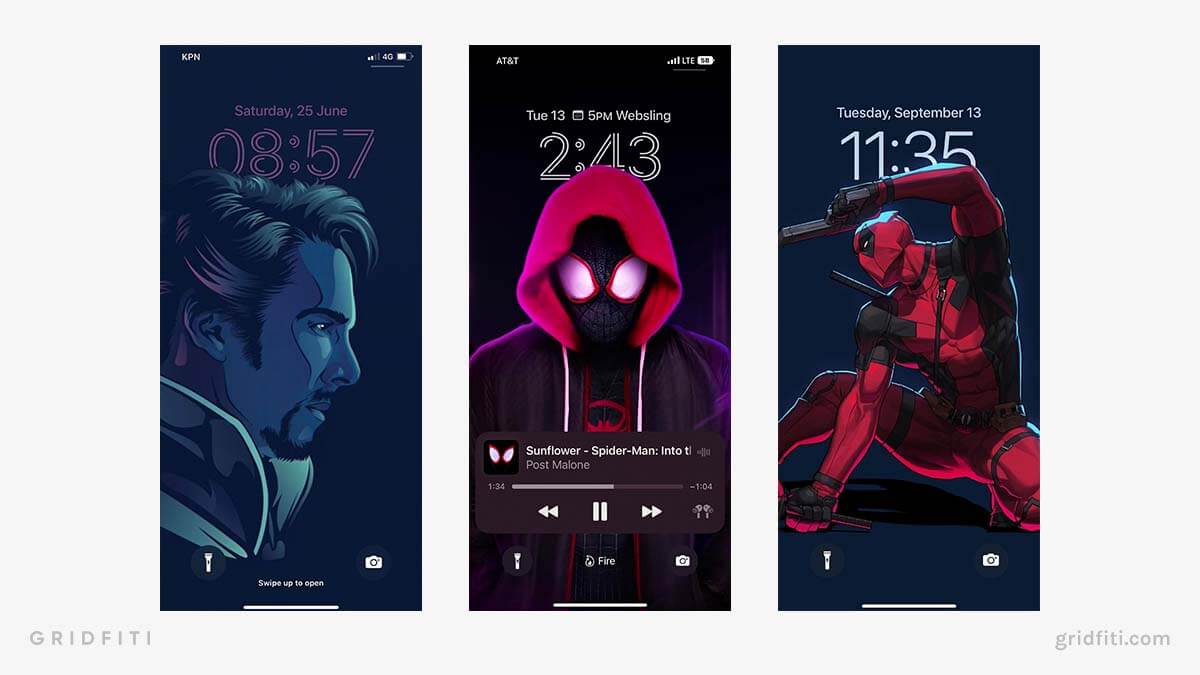 Layouts by @PatManansala_, u/Significant-Chef-656, u/StonyShark
Layouts by @PatManansala_, u/Significant-Chef-656, u/StonyShark
Tumblr Aesthetic Depth Effect Wallpapers
Wallpapers available:
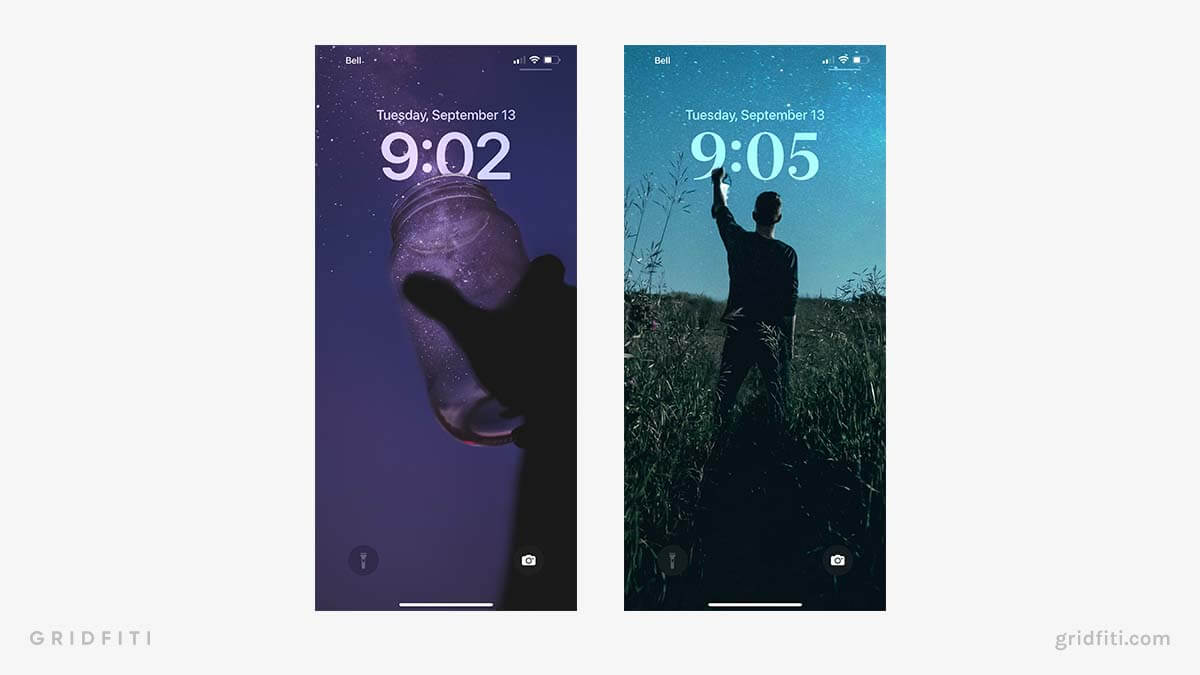
3D Conceptual & Abstract Depth Effect Wallpapers
Wallpaper available:
3D Pink Sakura Island Wallpaper
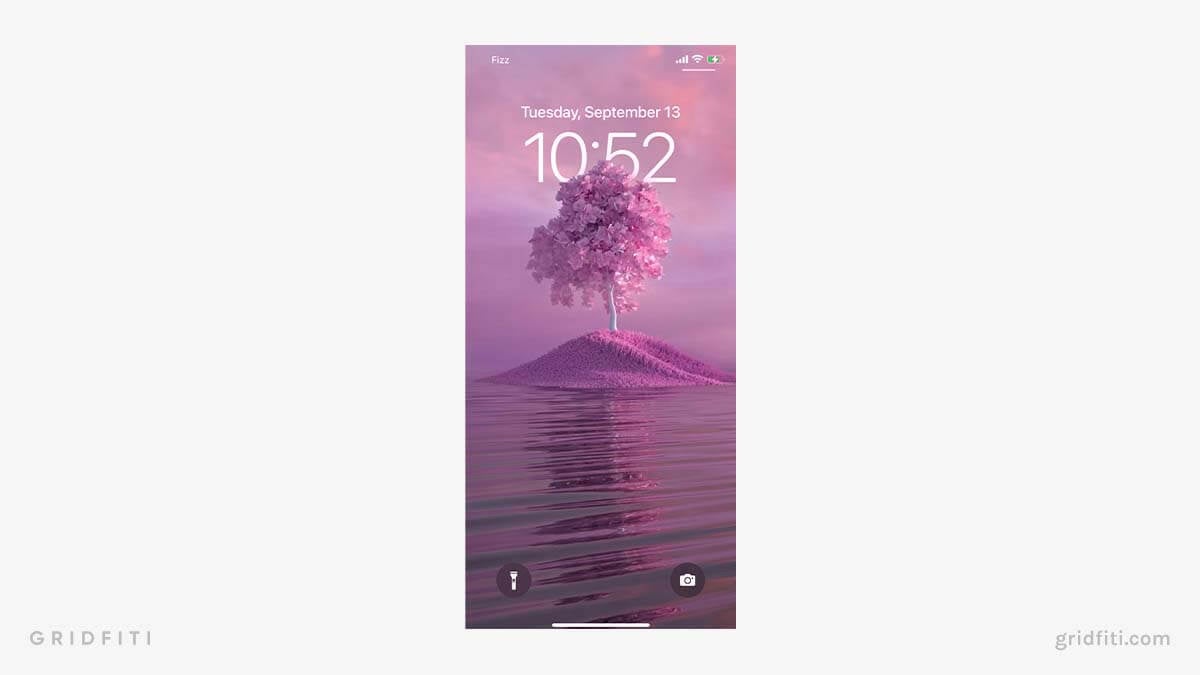
Sports & Athletes Depth Effect Wallpapers
Wallpapers available:
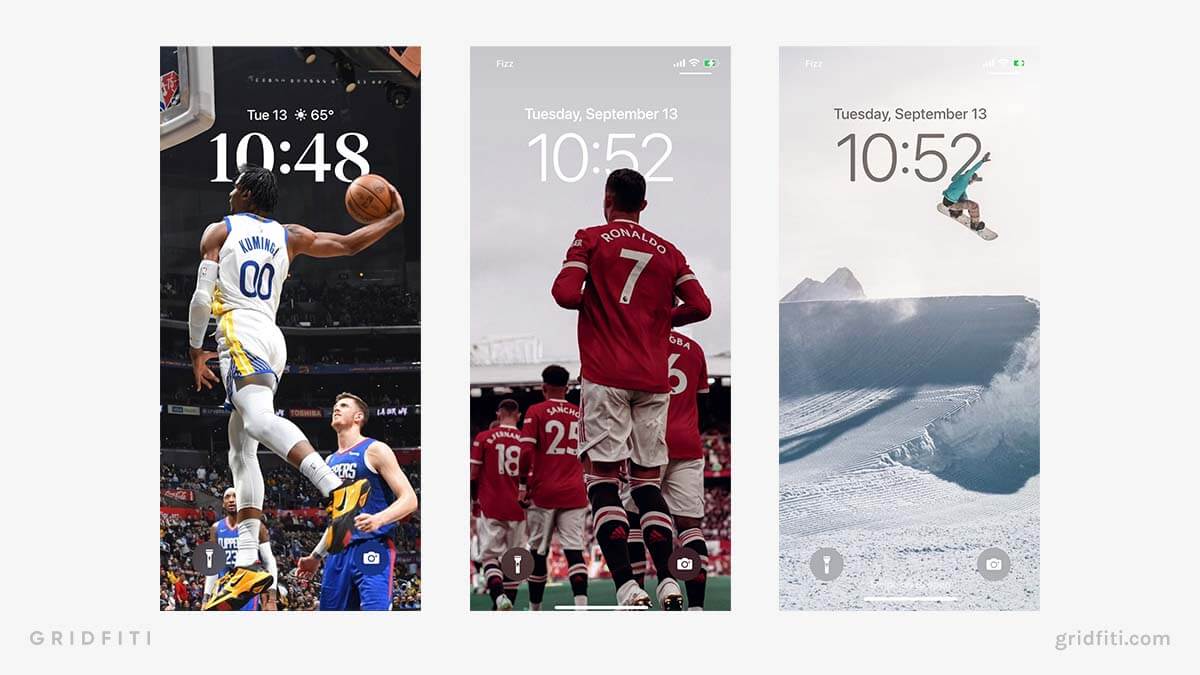 Jonathan Kuminga layout by @kumingamuse on Twitter
Jonathan Kuminga layout by @kumingamuse on Twitter
Music & Artists Depth Effect Wallpapers
Wallpapers available:
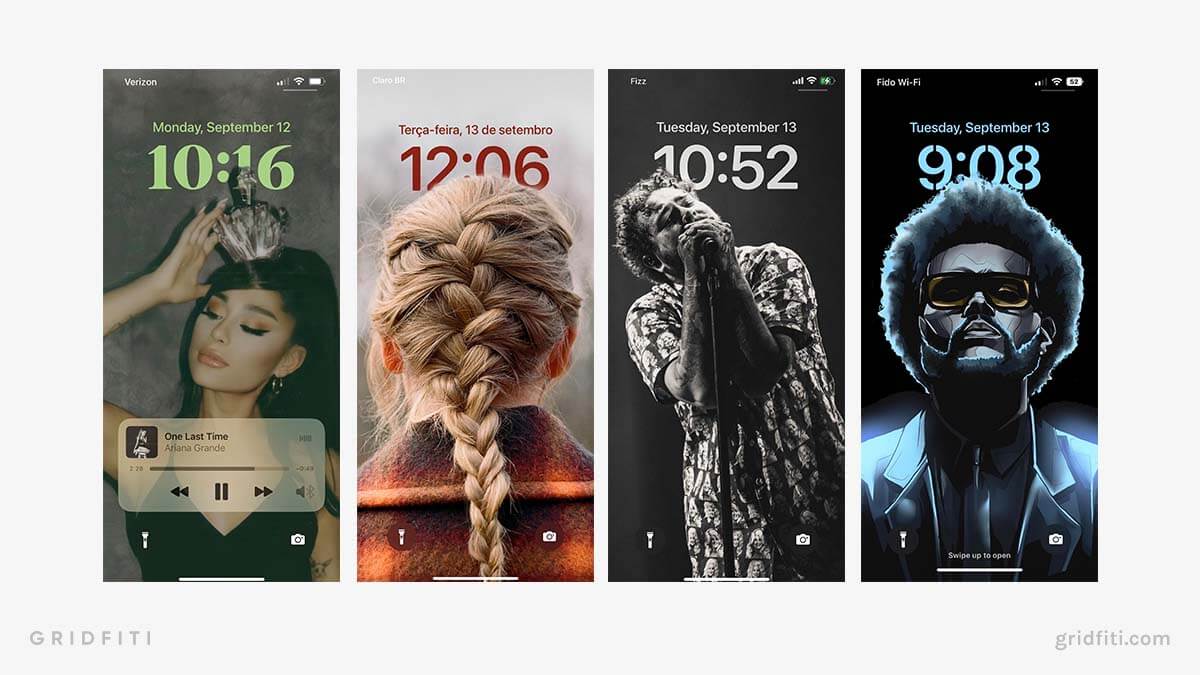 Layouts by @huntys_pov, @adilsonmellof, u/Tomrest, u/UnboundHeteroglossia
Layouts by @huntys_pov, @adilsonmellof, u/Tomrest, u/UnboundHeteroglossia
Desert Depth Effect Wallpapers
Wallpapers available:

Which of these depth effect wallpapers are your favorite? Any that we missed? Let us know in the comments below!
Gridfiti is supported by its audience – when you buy something using the retail links in our posts, we may earn a small commission at no additional cost to you. Read more about our affiliate disclaimer.