If you’re serious about your YouTube growth, planning and organizing your video content in Notion is one of the best ways to manage your channel, and optimize it to scale!
Post more consistently with a Notion content calendar, brainstorm video ideas in your content hub, create and edit video scripts, and so much more.
If you’re looking to see what video production templates are out there for Notion, we’ve rounded up the best Notion YouTube templates for you to choose from based on your channel’s needs!
Looking for more productivity tips and tools? Subscribe to The Flow — our quick, snappy, value-packed focus and recharge newsletter. Also, don’t miss our several other Notion template round-ups and guides!
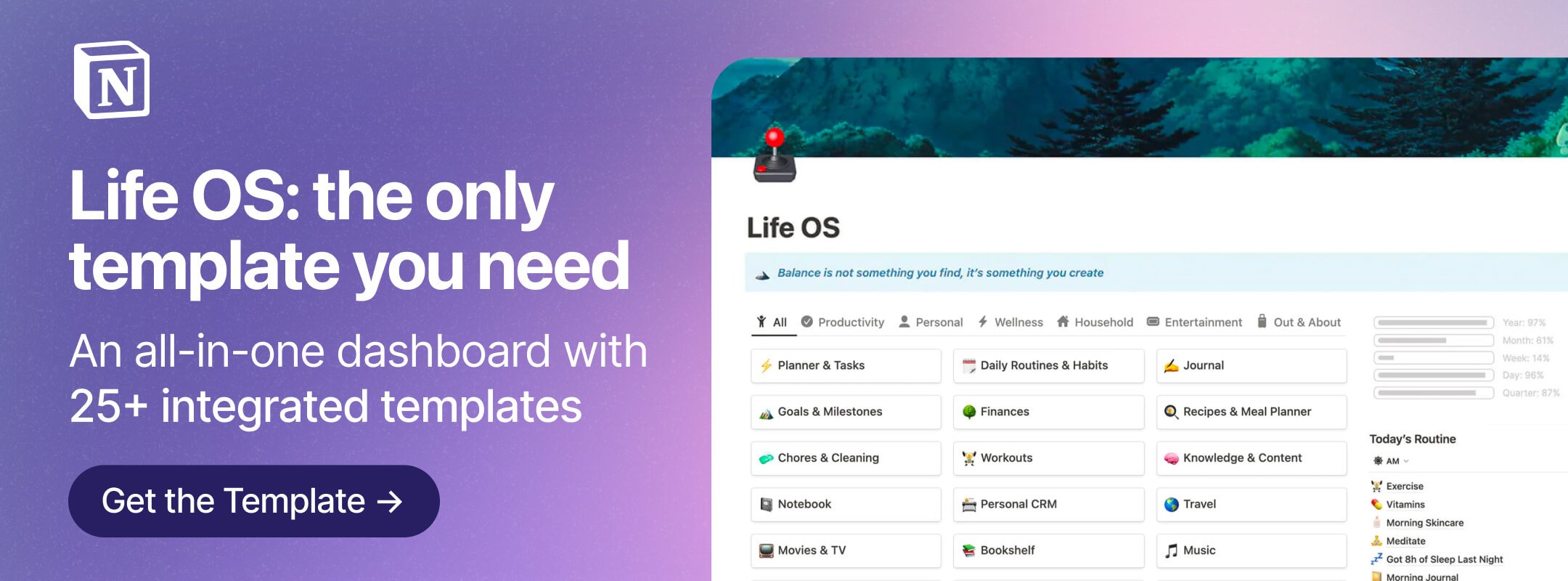 Get the all-in-one Life OS template, the only Notion template you’ll ever need — with over 25 integrated templates built in.
Get the all-in-one Life OS template, the only Notion template you’ll ever need — with over 25 integrated templates built in.
Perfecting YouTube – Notion Content Mastery
Post consistently with no stress by using the Ultimate Notion Content Mastery Kit by Daniel Canosa! Use this Notion system to hold yourself accountable with a content calendar, a video script template, video tasks calendar, publishing checklist, and more!

Notion Social Media Kit
The all-in-one Notion kit to manage and grow your social media pages, including your YouTube channel, the Social Media Kit includes tools for the major social platforms.
Once you’ve planned and optimize your YouTube content, you can tie in your strategies for Twitter, Instagram, Pinterest, LinkedIn, Facebook, and TikTok to complement your YouTube journey! Build a holistic social strategy, plan content, get actionable tips, and so much more.
Related: Notion Social Media Templates & Content Creation Hubs
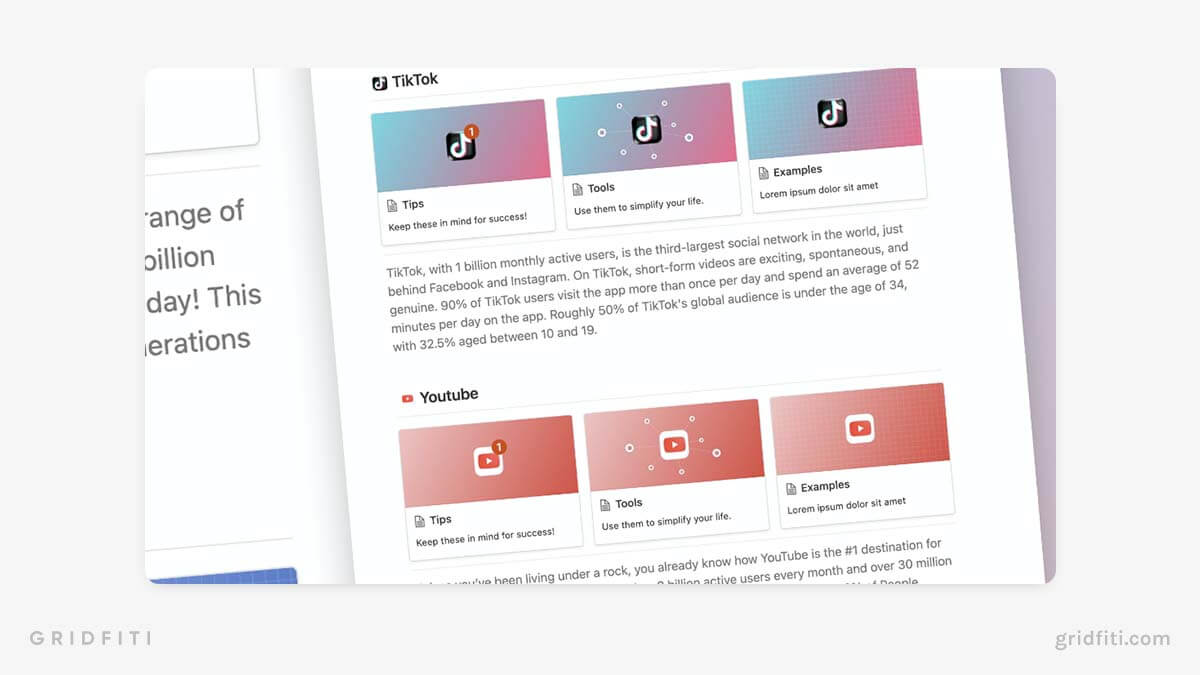
Notion YouTube Content Hub
Streamline and centralize your YouTube content all into one Notion hub with this advanced YouTube Hub template! Get a dedicated YouTube dashboard, content calendar, analytics database, expense tracking, and lots more.
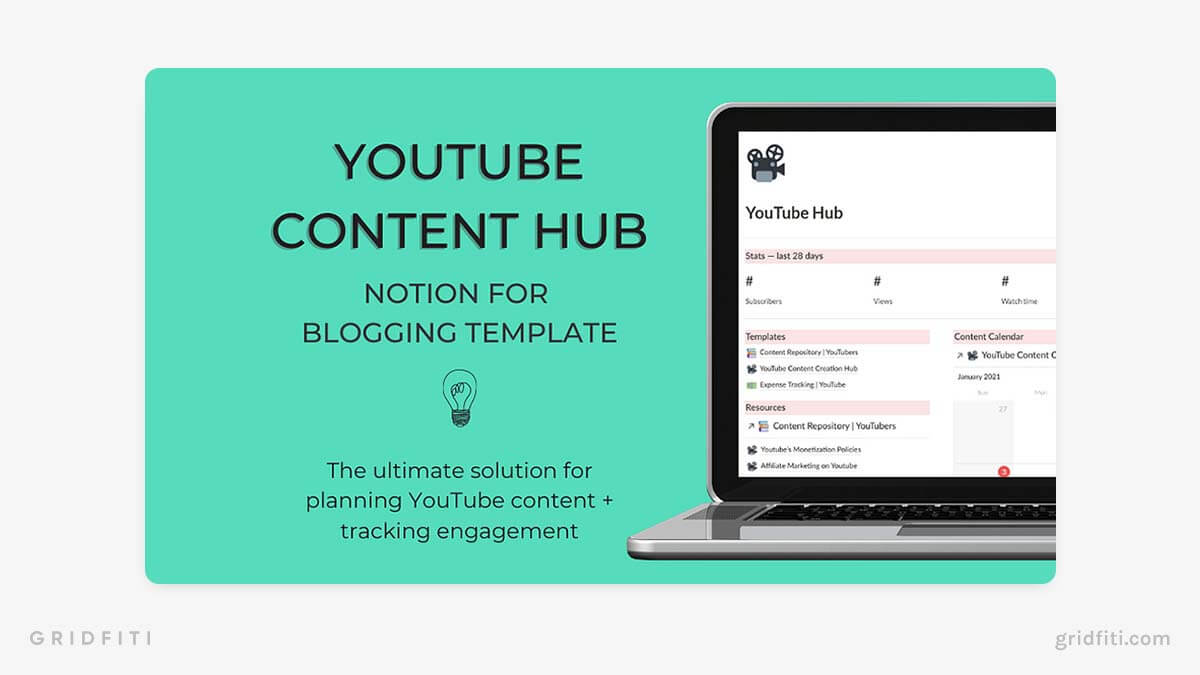
Simple Notion YouTube Planning Template
Planning your YouTube videos seems like an obvious step, but it’s often an overlooked one. Most creators put all their efforts into creating the video itself, and often forget about optimizing their thumbnails, titles, video script, and even shot list.
Use this simple Notion YouTube checklist to map out your ideas, and prepare your visuals ahead of time to optimize your channel.
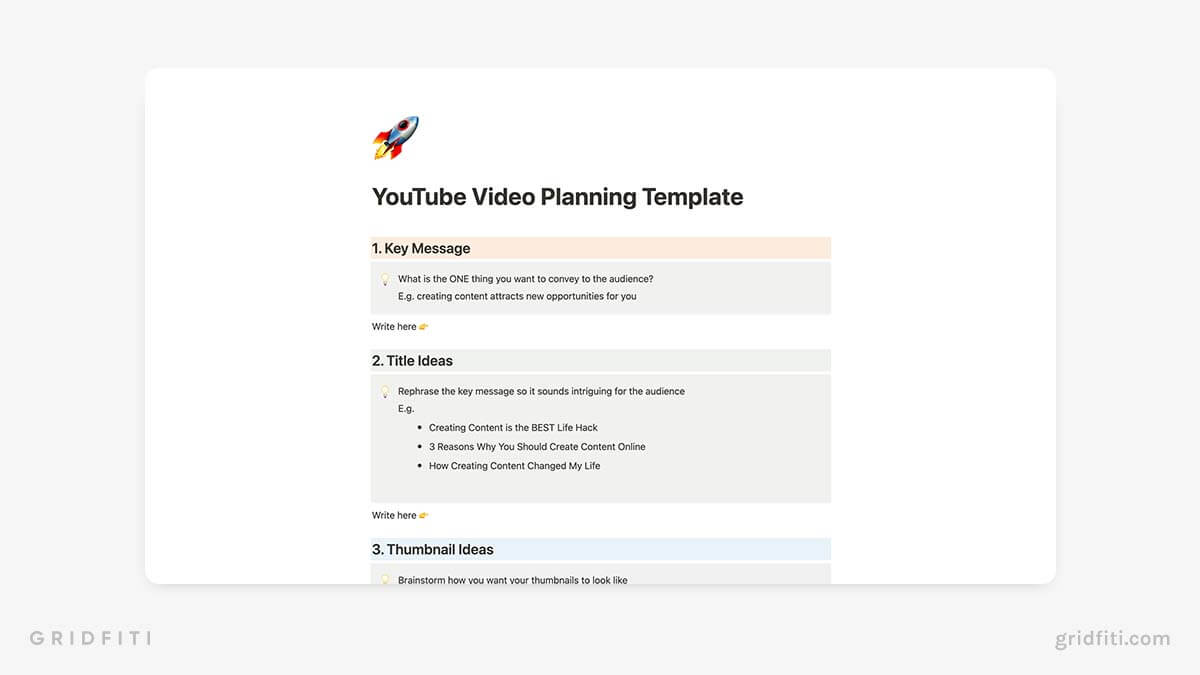
Ali Abdaal’s New Video YouTube Template for Notion
Ali Abdaal is the productivity king – and his YouTube growth is nothing short of incredible. There’s no better way to learn from the pro himself by using a simplified version of the template he uses to plan his videos. If you’re looking for more, Ali published a full video that will walk you through his Notion setup.
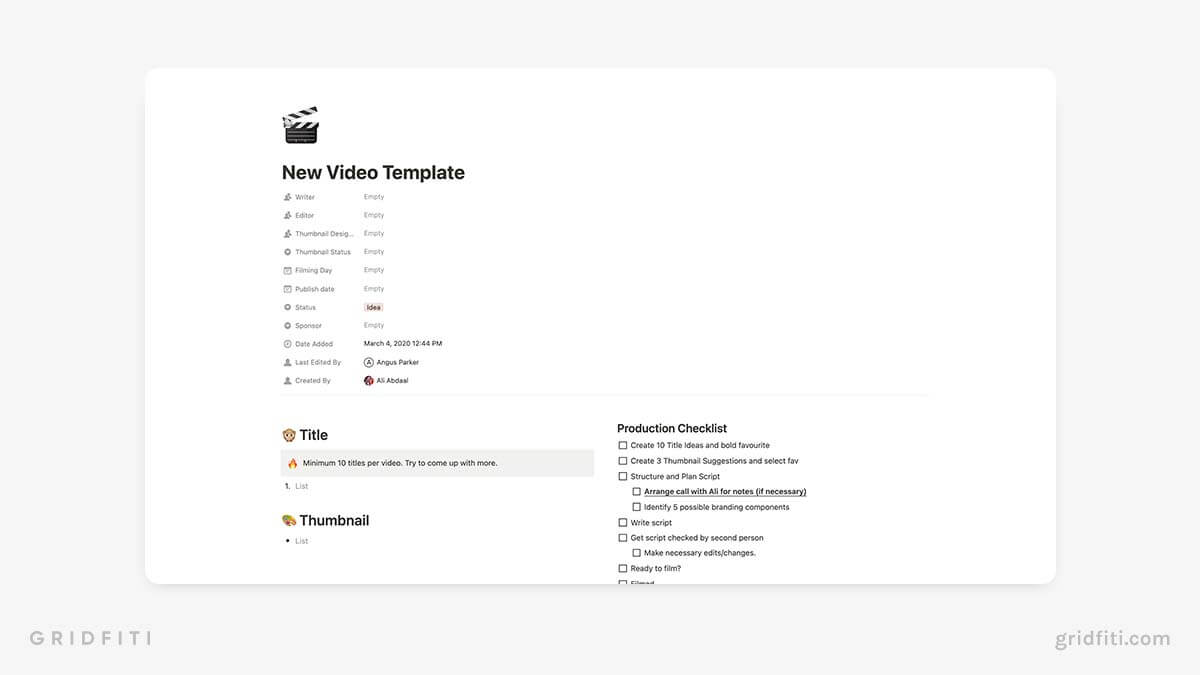
Which Notion YouTube template do you think you’ll use? Do you have any other Notion templates for YouTube to recommend? Let us know in the comments below!
Gridfiti is supported by its audience – when you buy something using the retail links in our posts, we may earn a small commission at no additional cost to you. Read more about our affiliate disclaimer.