Bring all of your favorite apps into your favorite app, Notion! With the addition of the Notion API, there are so many different integrations, add-ons, and tools you can use to enhance your Notion workflow.
Whether you’re looking to embed a form, turn your page into a website, convert your workspace into a presentation, and everything in between – you can choose from several different add-ons and tools from our curated Notion integrations list.
Looking for more productivity tips and tools? Subscribe to The Flow — our quick, snappy, value-packed focus and recharge newsletter. Also, don’t miss our several other Notion template round-ups and guides!
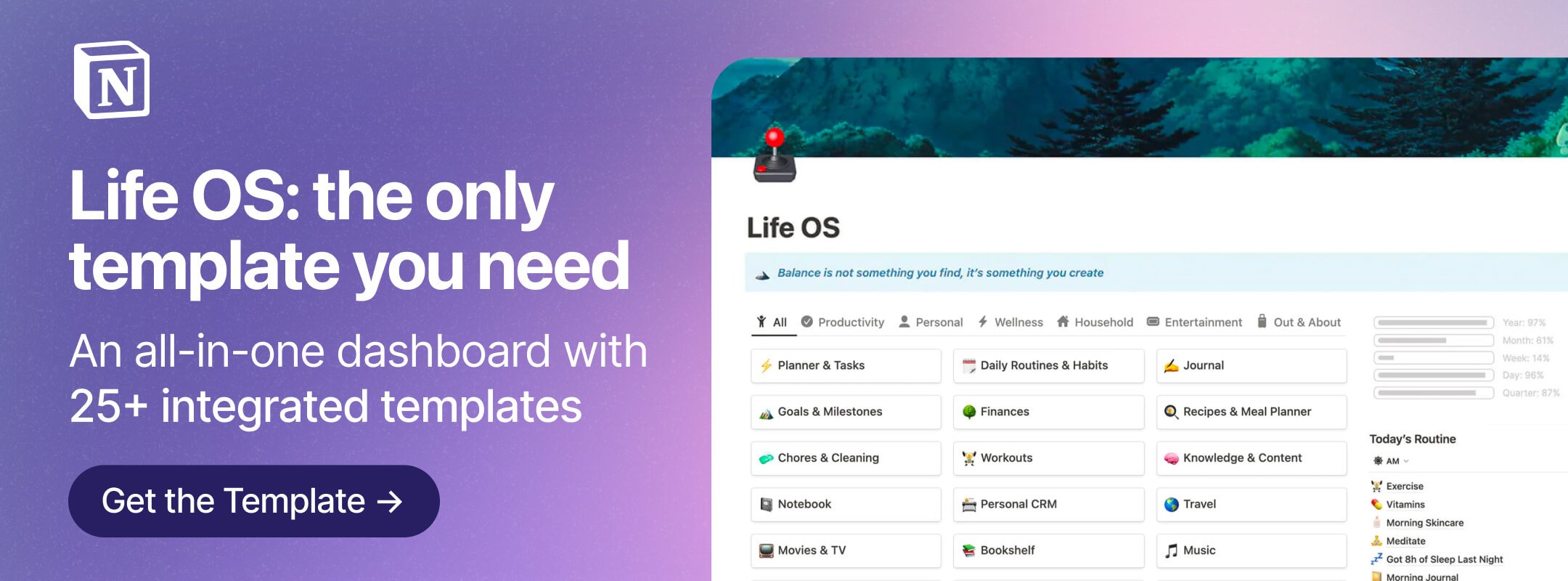 Get the all-in-one Life OS template, the only Notion template you’ll ever need — with over 25 integrated templates built in.
Get the all-in-one Life OS template, the only Notion template you’ll ever need — with over 25 integrated templates built in.
Notion Form Integrations
Seamlessly build forms into your workspace with this Notion integration. Collect feedback, record data into Notion tables, generate forms from databases – all with this simple integration!
Notion Forms
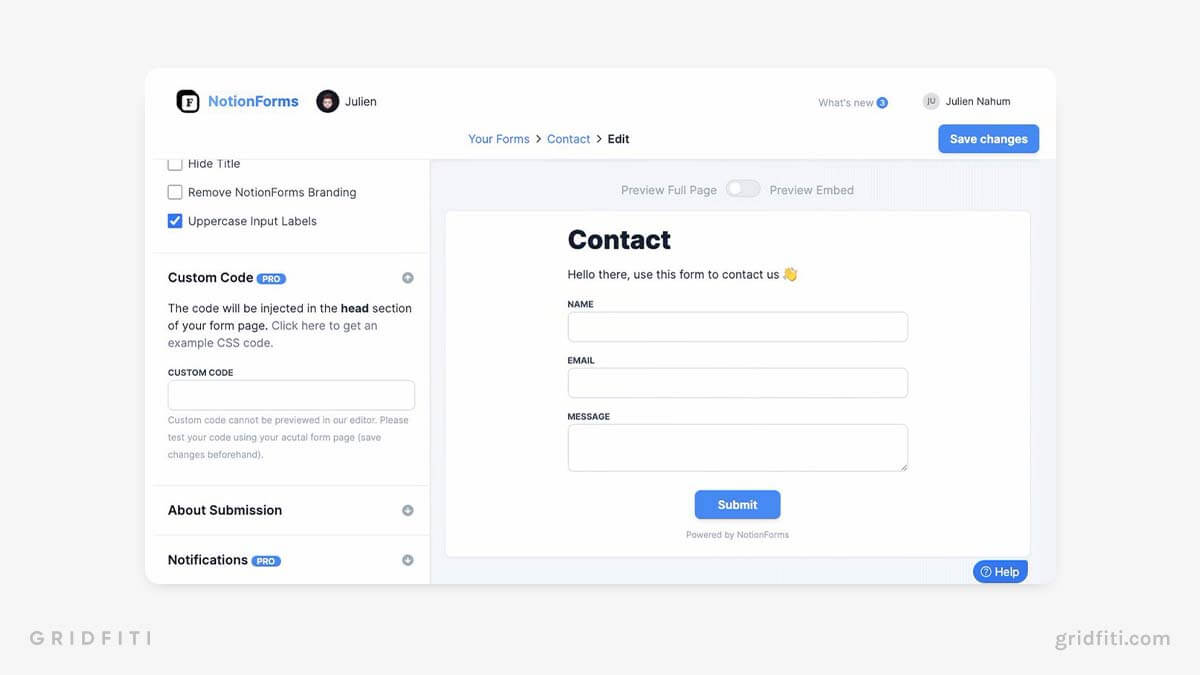
Chilipepper
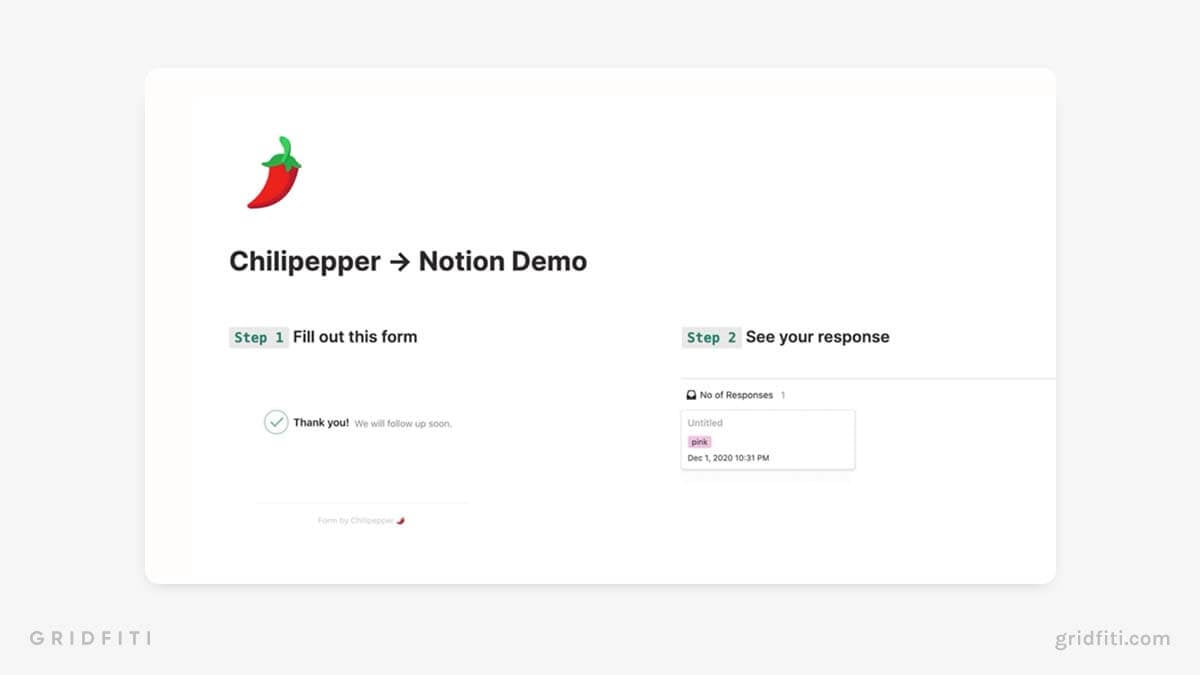
Tally.so
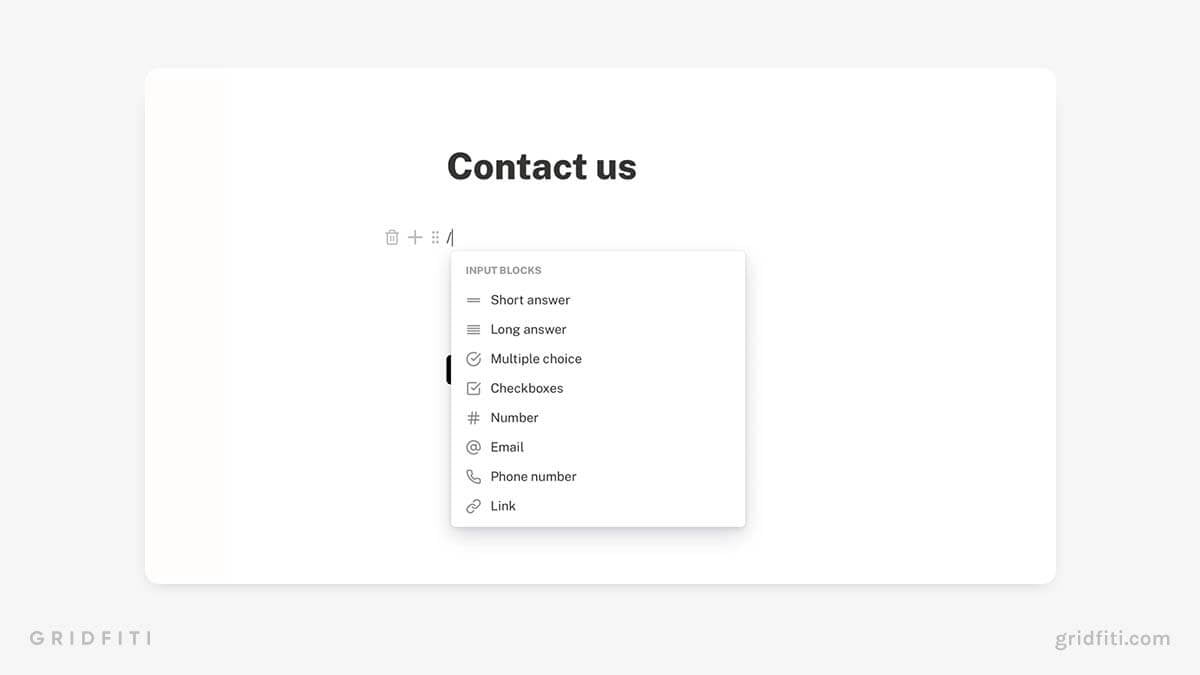
Notion Chart Integrations
Create beautiful charts to visualize your Notion data, and embed them right back into your workspace!
Notion Charts
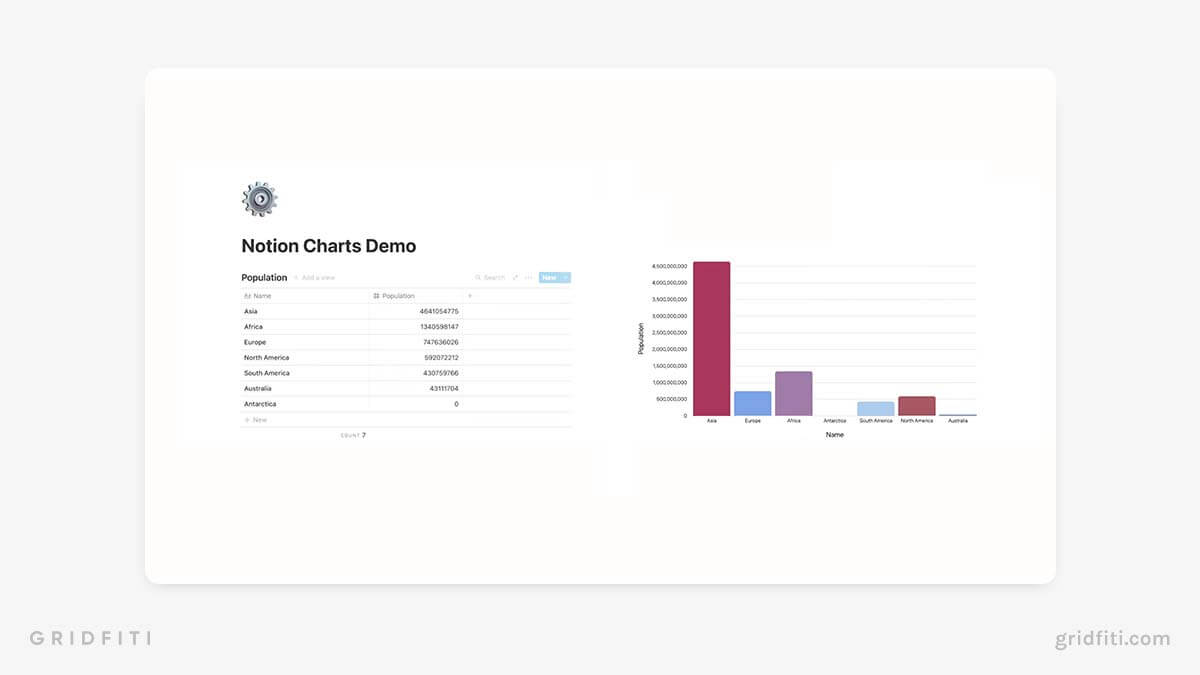
Notion VIP Charts
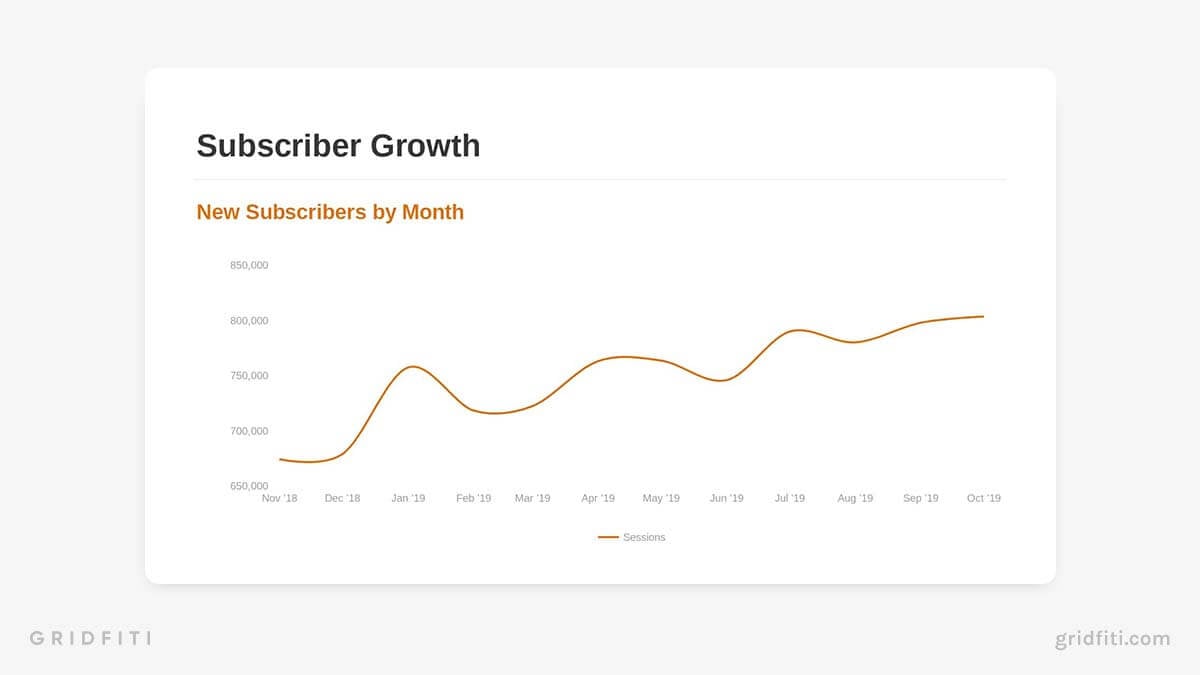
Nochart
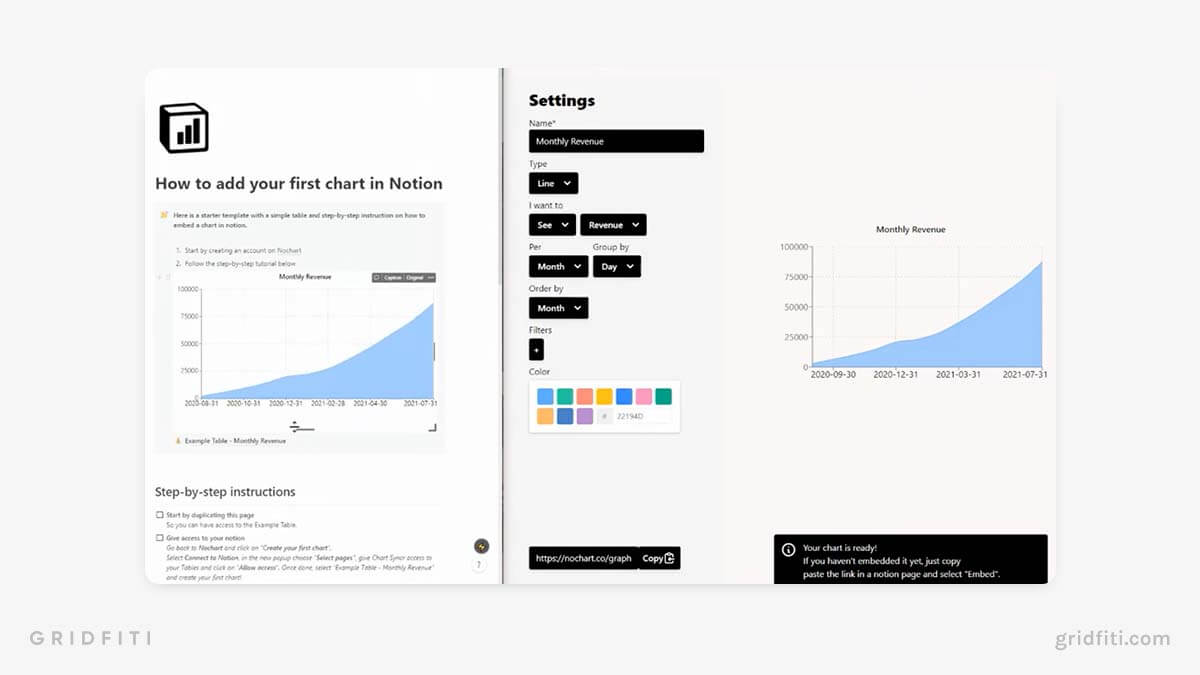
Notion Automations
Automate your Notion workflows, connect your cloud apps, and make Notion a true all-in-one platform. Using Notion automations, you can sync your calendar, add your Trello board, automate your emails from Google, track live stock prices, and so much more! The opportunities are limitless.
Zapier for Notion
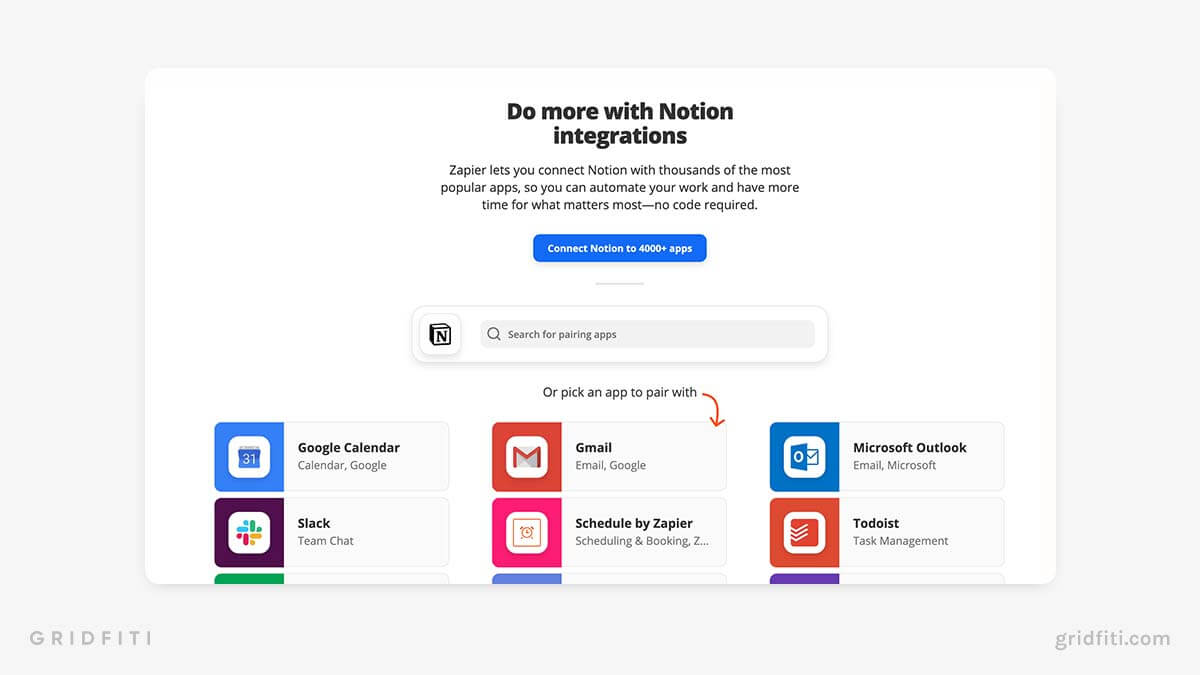
Make (formerly Integromat)
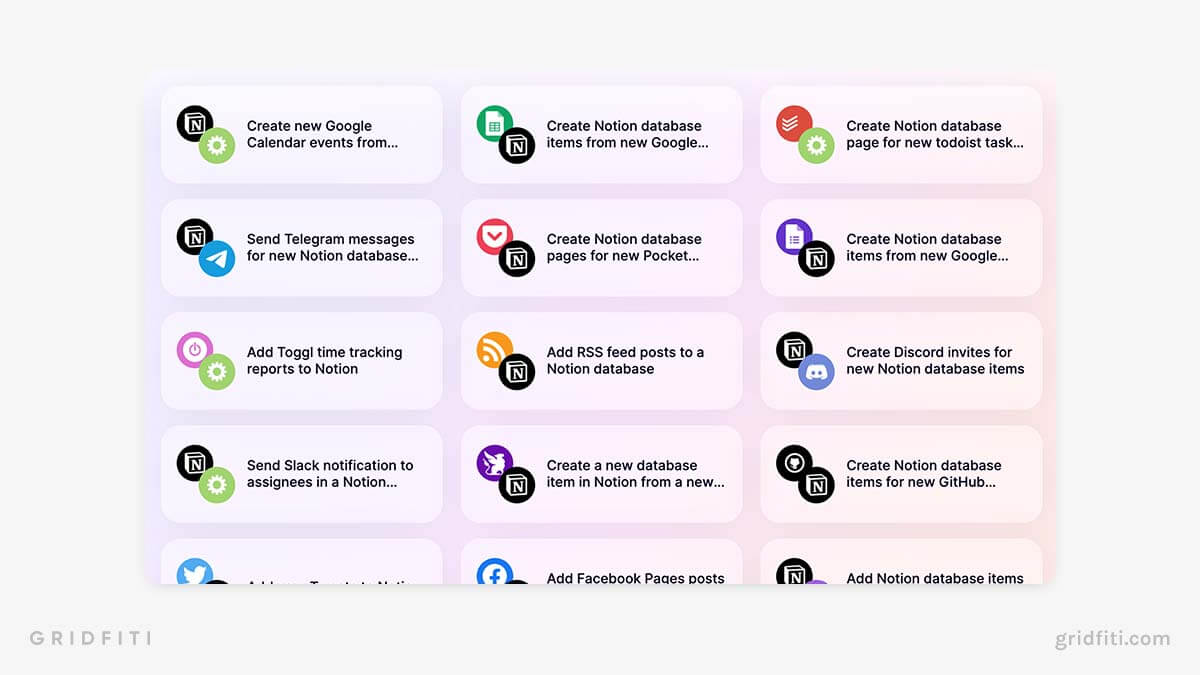
the:gist
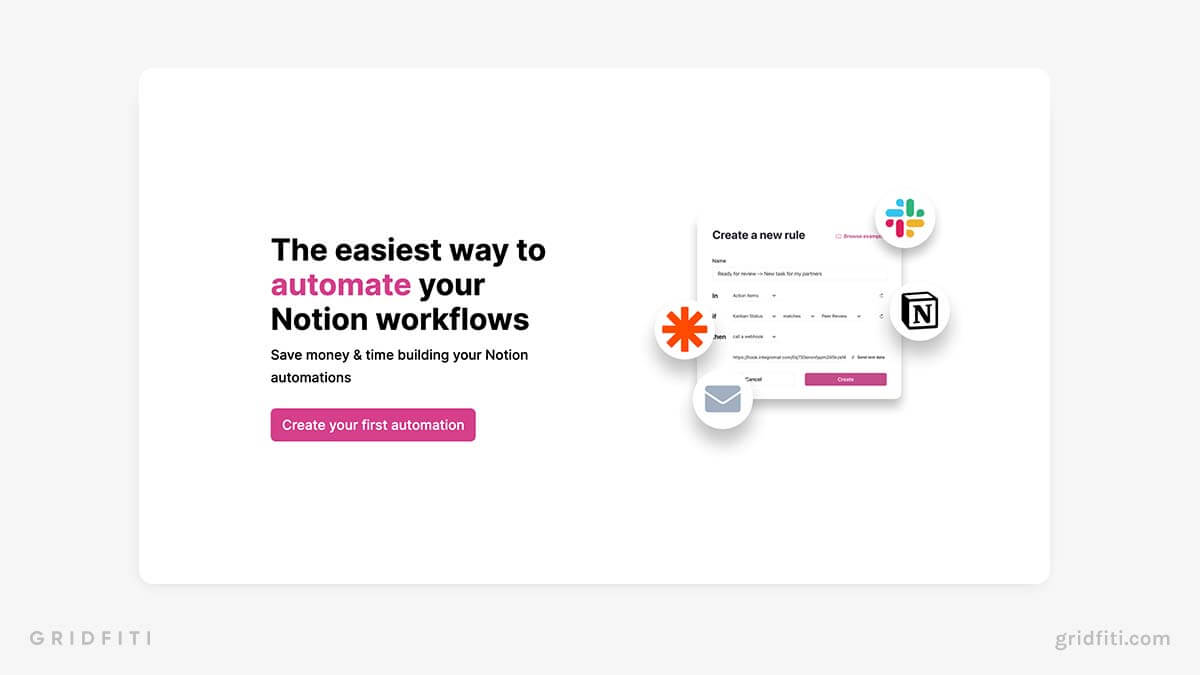
Automate.io
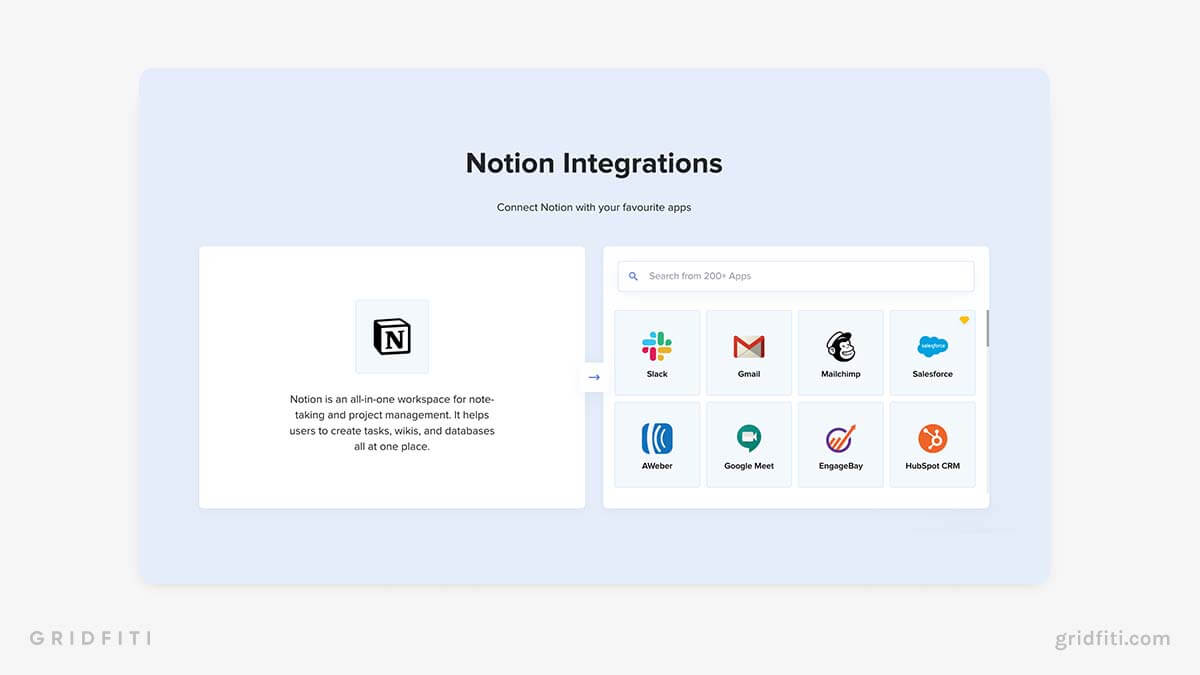
Notion Automations
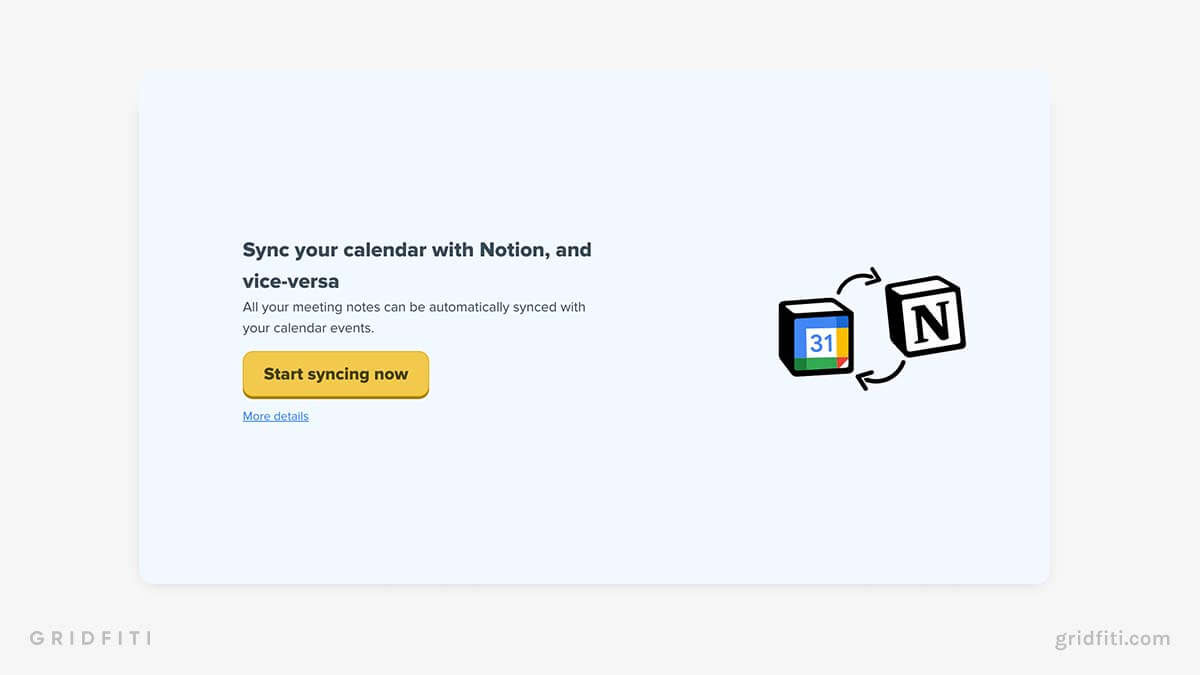
Notion Website Builder
Turn your Notion pages into a polished, designed website with one of these Notion website builders. If you can create a Notion doc, you can create a website and you can use a variety of Notion website templates to showcase your portfolio, resume, business, and more!
Super.so
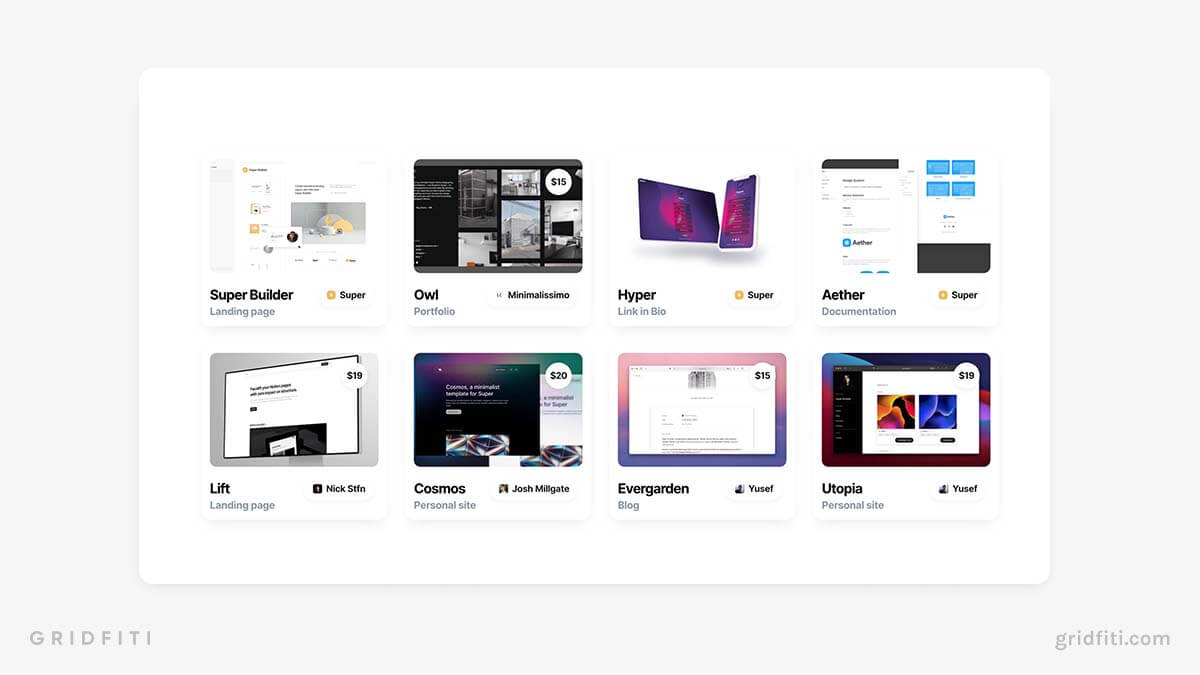
Popsy
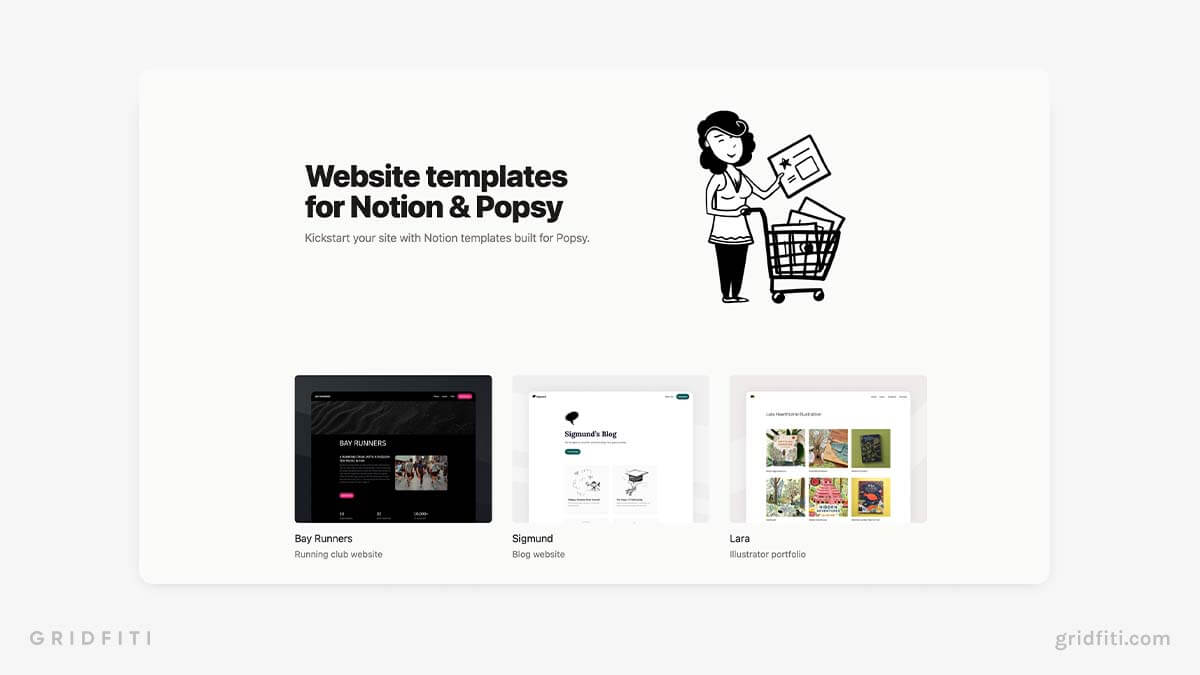
Potion.so
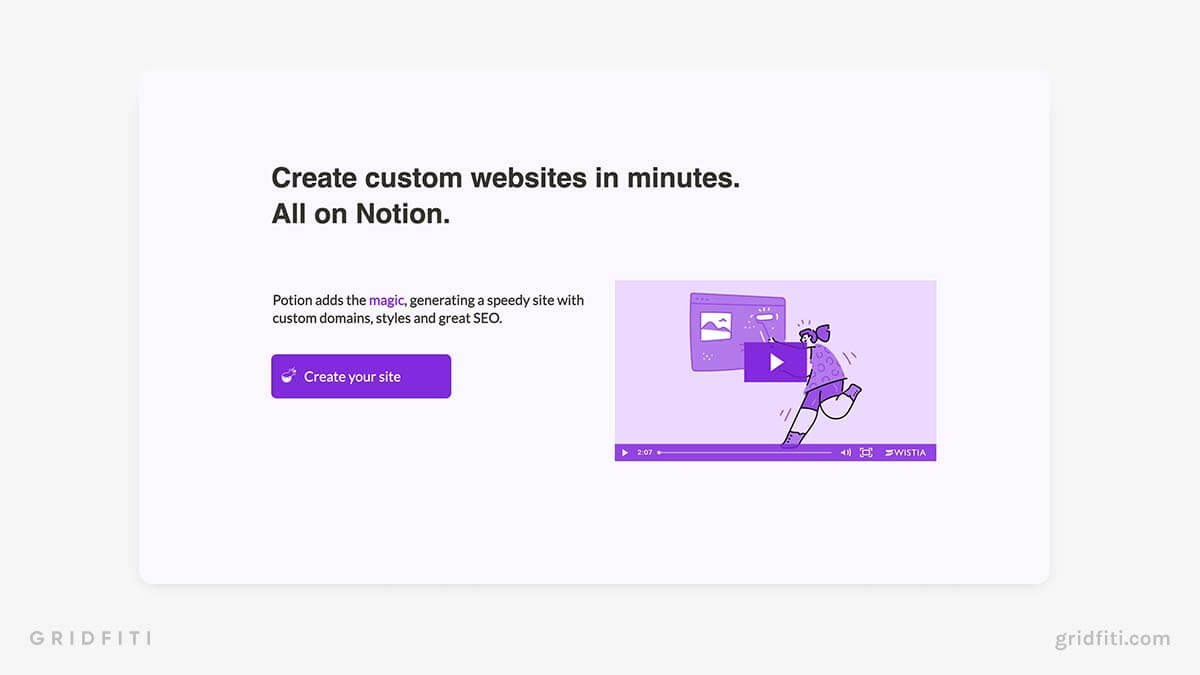
Fruition
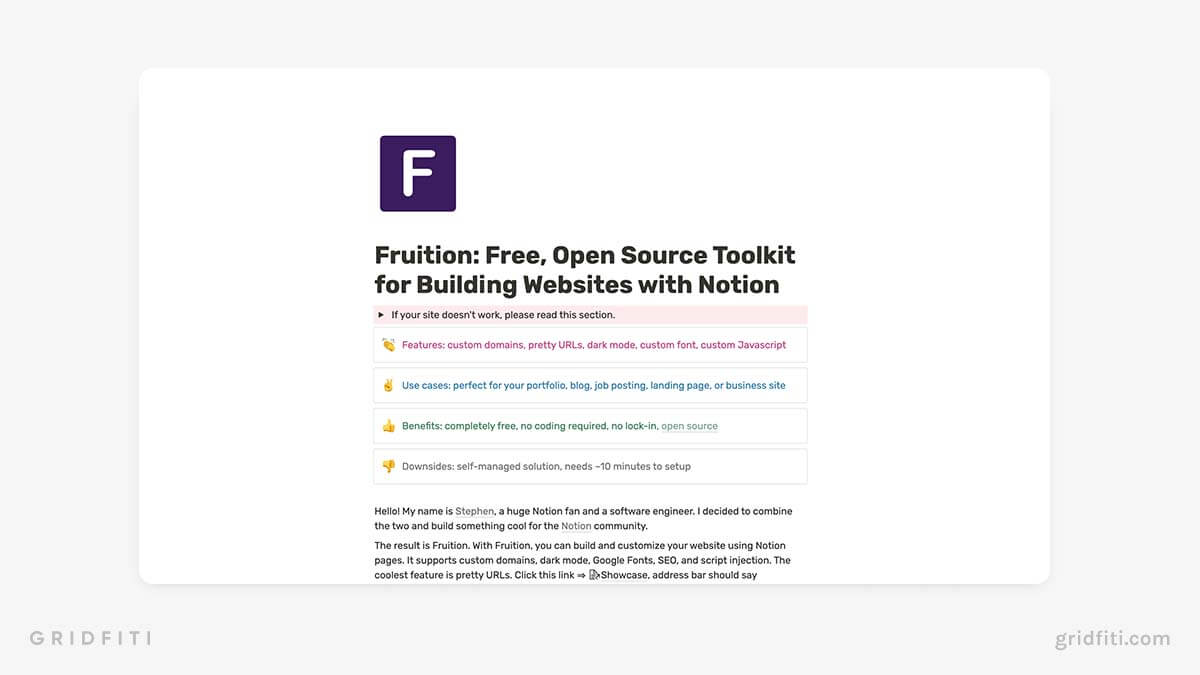
Notion Widgets
Embed your favorite widgets in Notion and spice up your workspace with some style and functionality! See the weather at a glance, get focused with a Pomodoro timer, have your favorite websites in your dashboard, and more – all within Notion.
For more widgets, check out our full round-up post featuring the best Notion widgets.
Apption
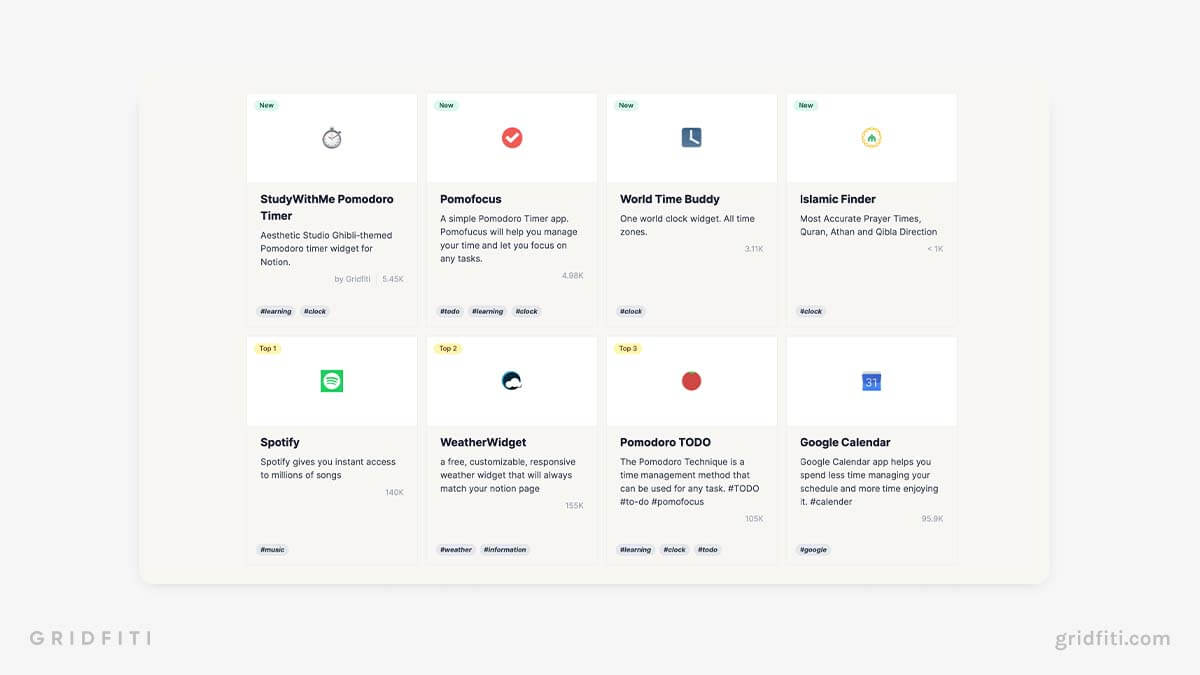
Widgetbox
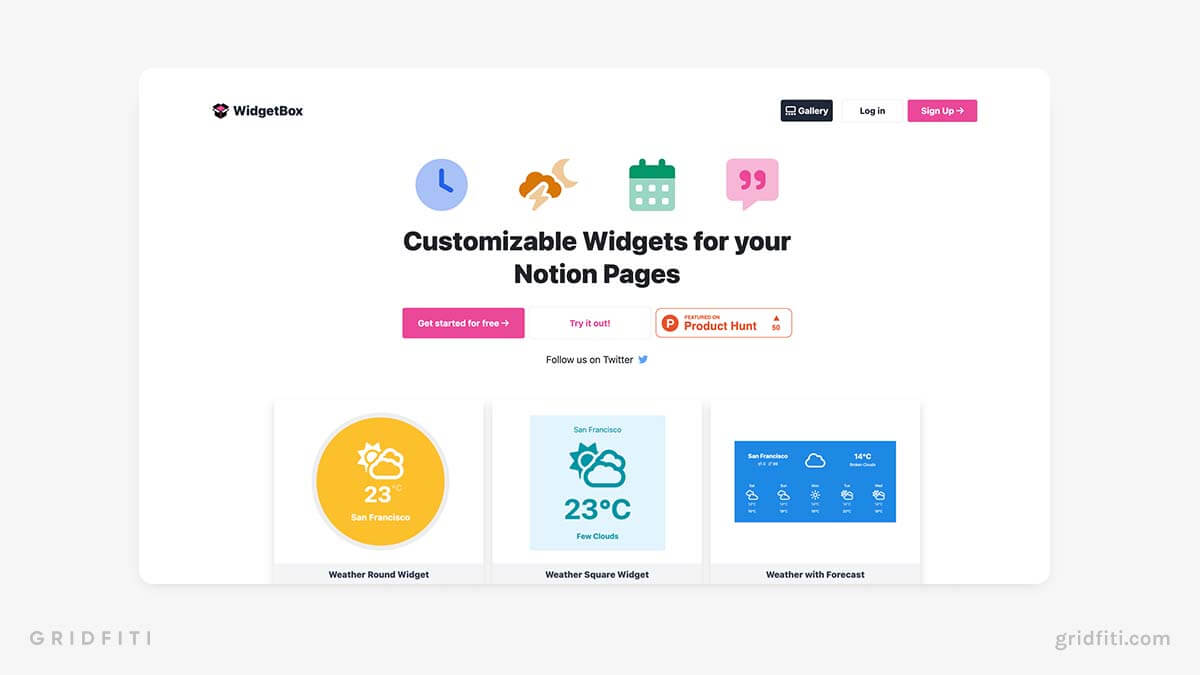
Indify
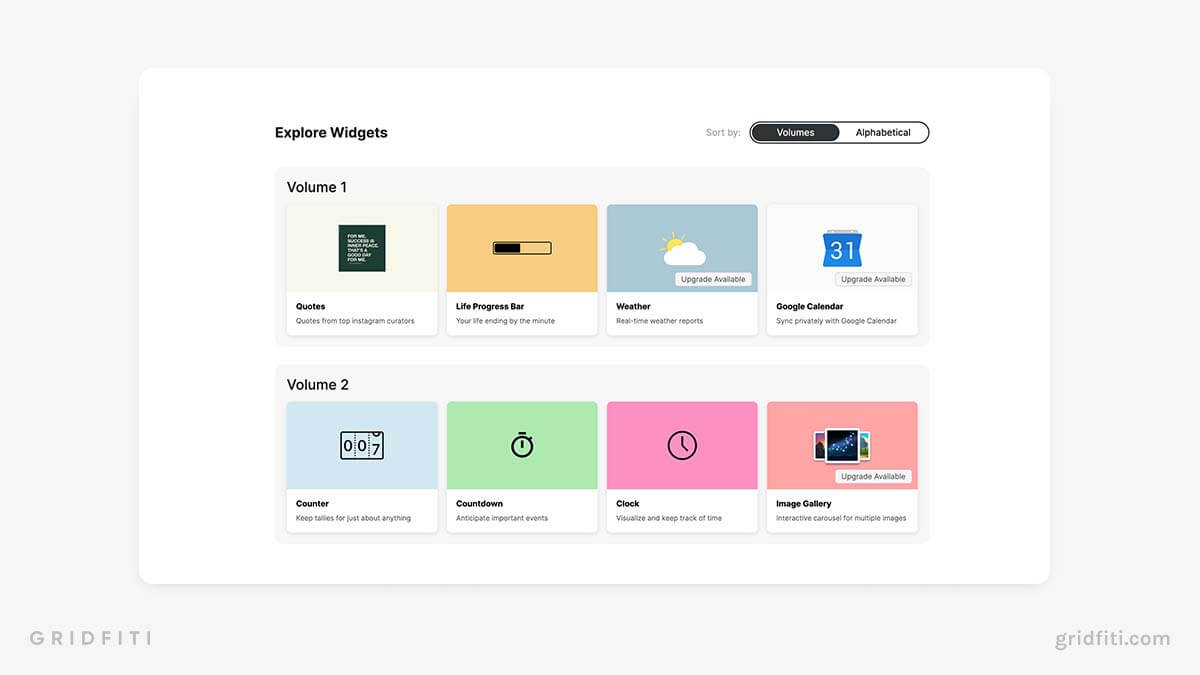
Kairo
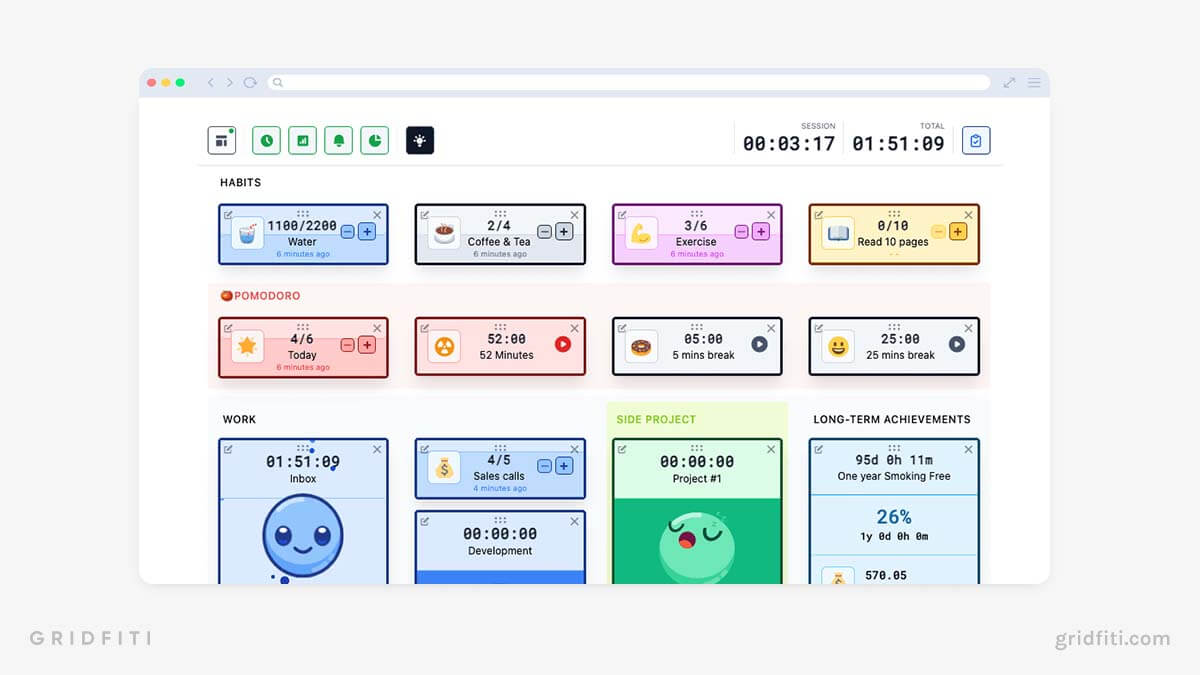
Notion Icons
Level up your Notion docs with custom icons to fit your workspace’s look and feel. Choose from minimal or colorful icons to organize your pages and breathe some life into your pages. Many of these resources offer icons options for both light mode and dark mode too!
For more, check out our round-up with more curated Notion icons.
Super.so Icons
![]()
Notion VIP Icons
![]()
Icons8
![]()
Notion Presentations
Looking to create a unique presentation using your Notion doc? With these Notion integrations, you can turn your Notion pages into interactive presentation slides in a click of a button!
Wunderpresentation
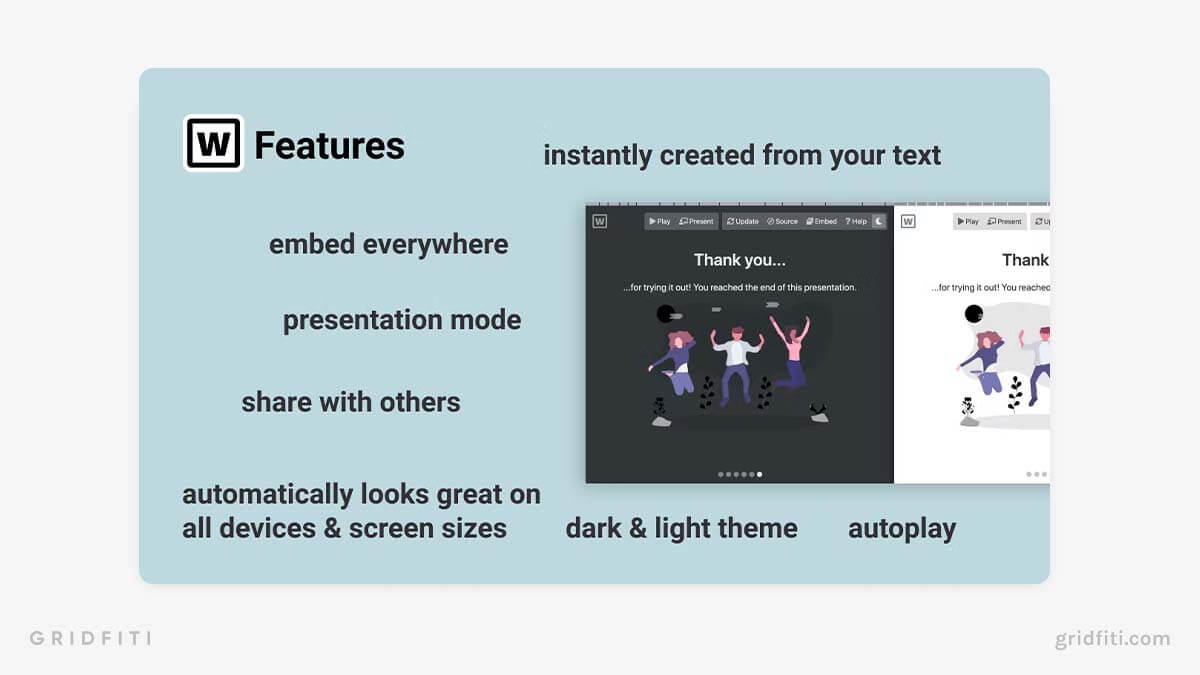
Snackthis
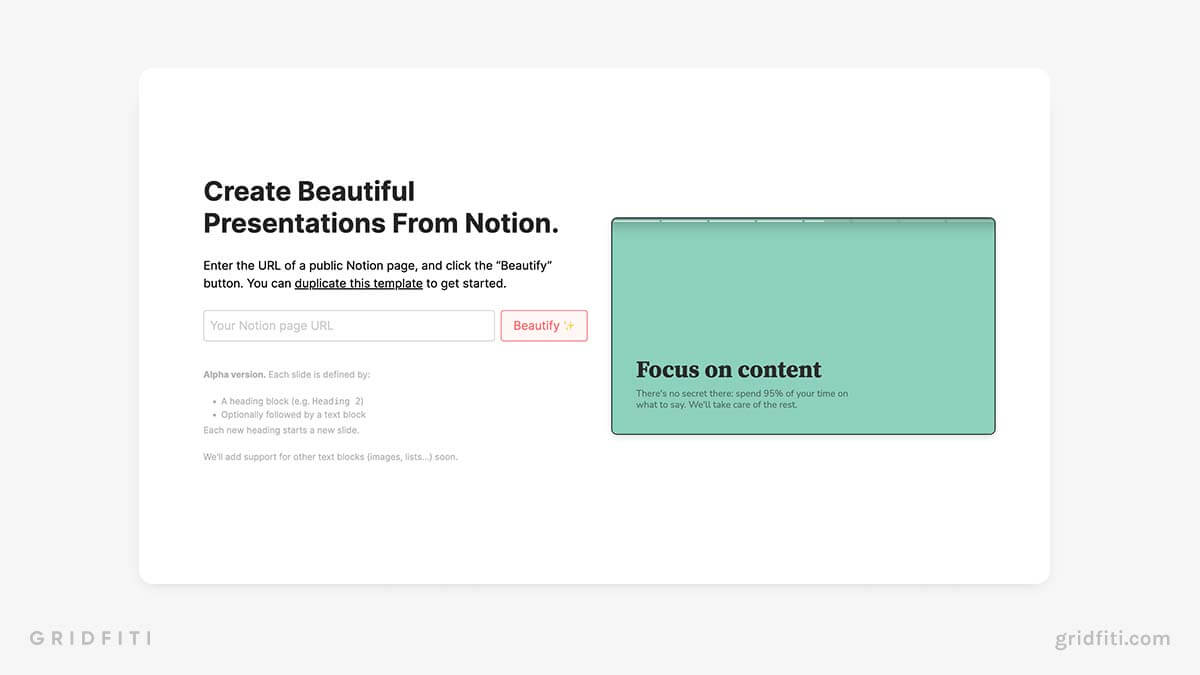
Notion Link Savers & Browser Extensions
Browser bookmarks can get overwhelming, and they don’t exactly provide an easy way for you to organize and revisit links. Add a Notion browser extension to save articles and links directly to your Notion workspace – take notes on articles, add them to your reading list, organize to share with friends, and so much more!
Notion Web Clipper
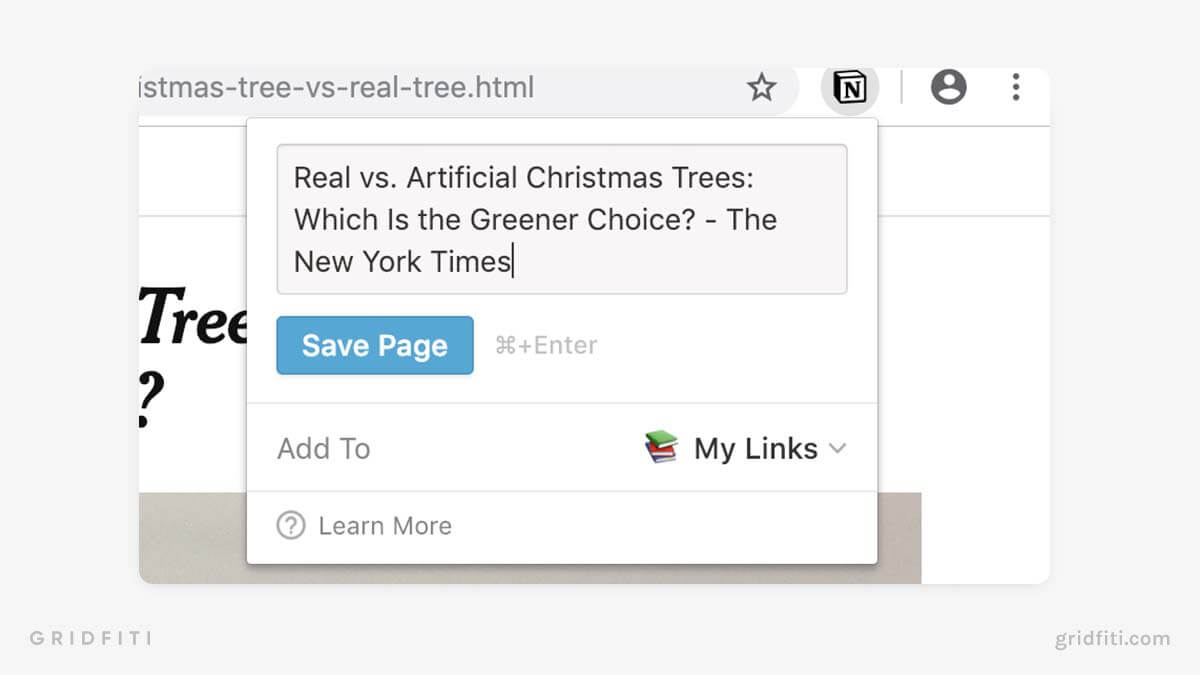
Save to Notion
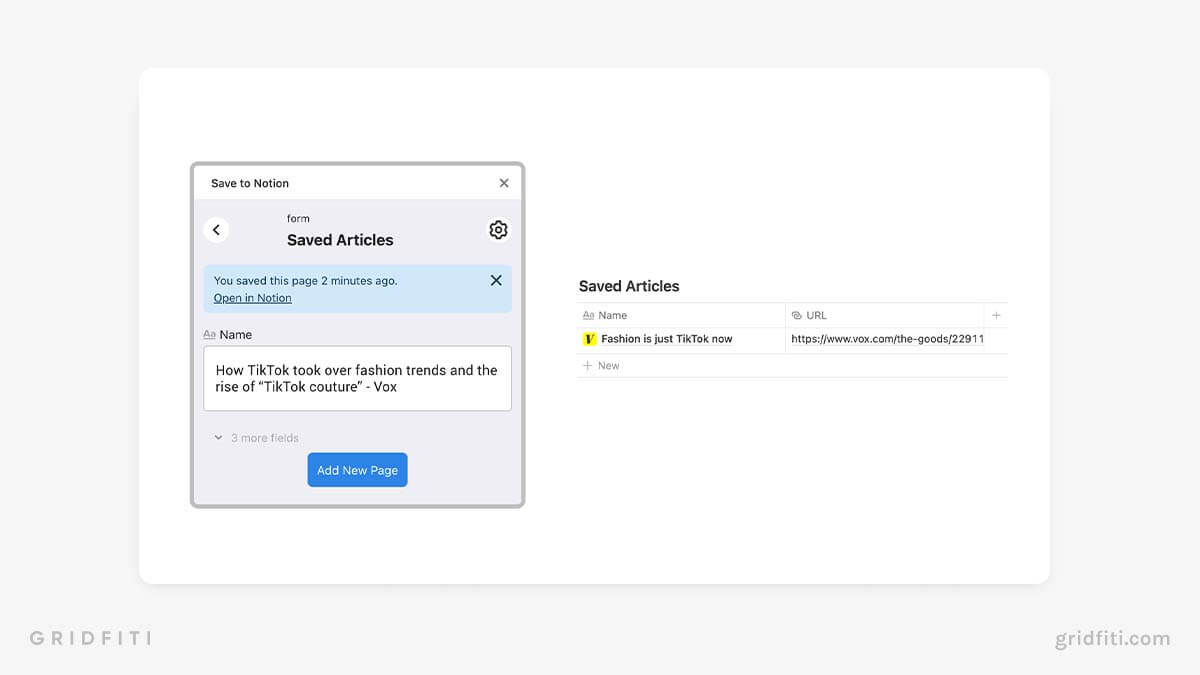
Notion Analytics
Track stats for your Notion pages or bring stats into your workspace with an analytics integration for Notion. Maybe you’ve got a free template and you want to see how many users are duplicating it in Google Analytics, or maybe you want to start bringing your Stripe or Analytics figures into your workspace – either way, now you can with tools like Notionlytics or Notion Metrics!
Notionlytics
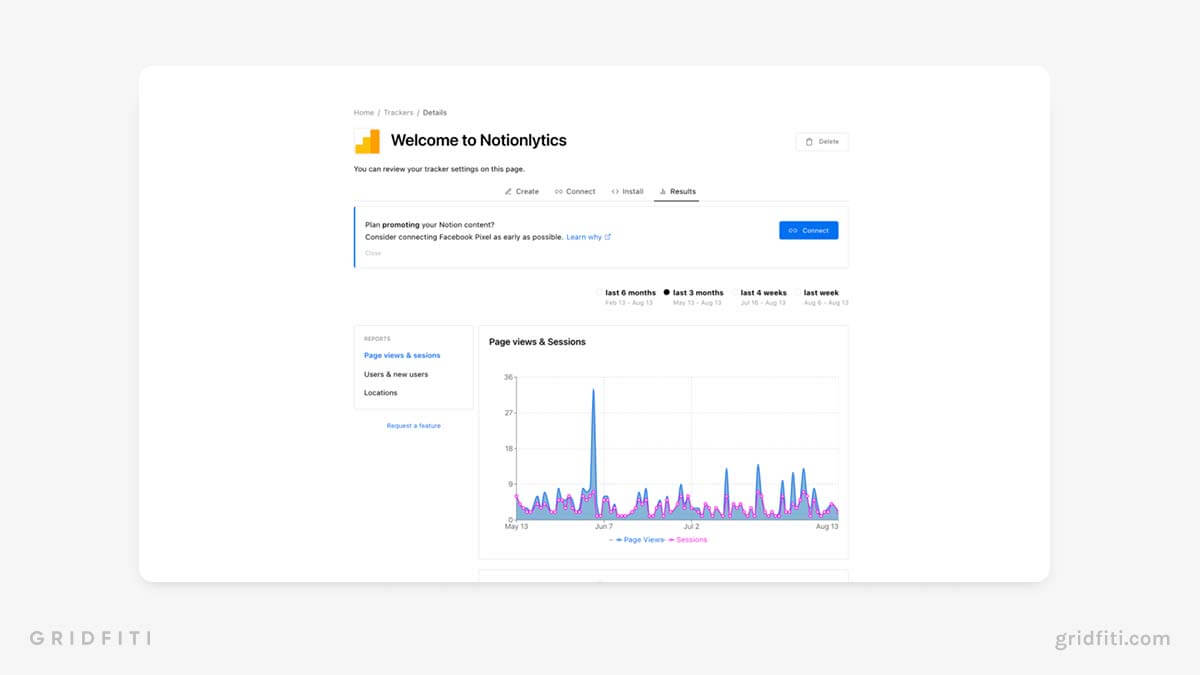
Notion Metrics
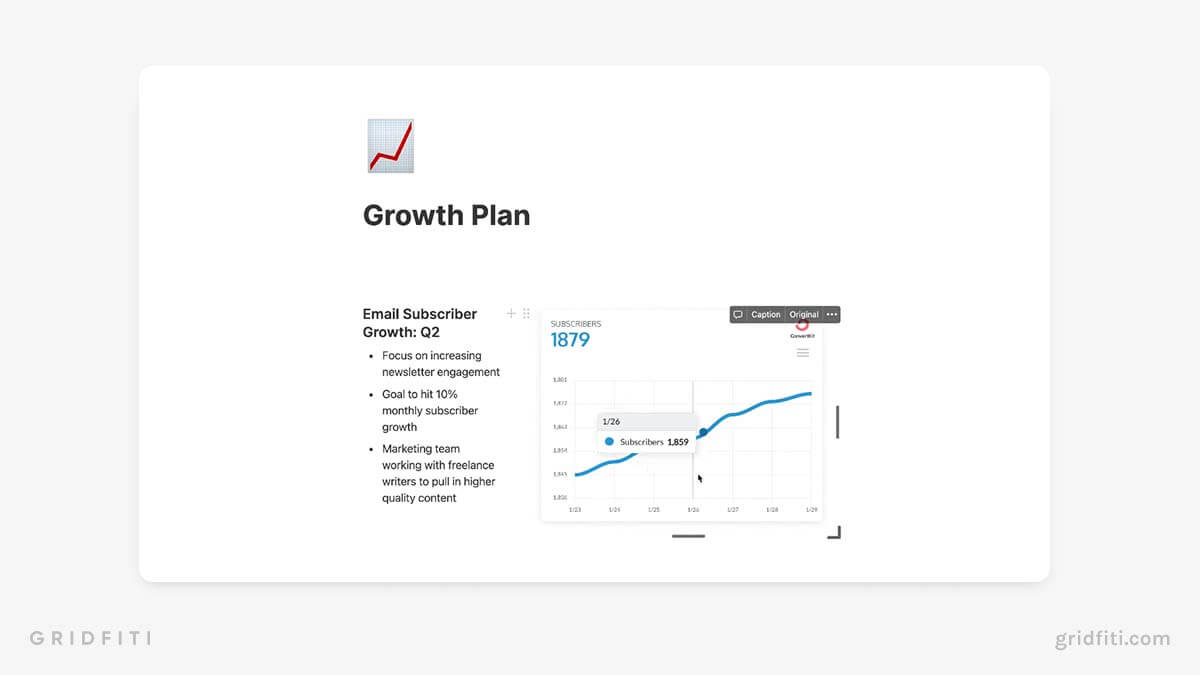
Notion Knowledge Base
Create a knowledge base for your customers all within Notion. Answer commonly-asked questions, create tutorials, post guides on a hosted website without any coding required – just a Notion doc! Hosting your help docs in Notion also makes it a lot easier to add any updates or changes on a whim.
Help Kit
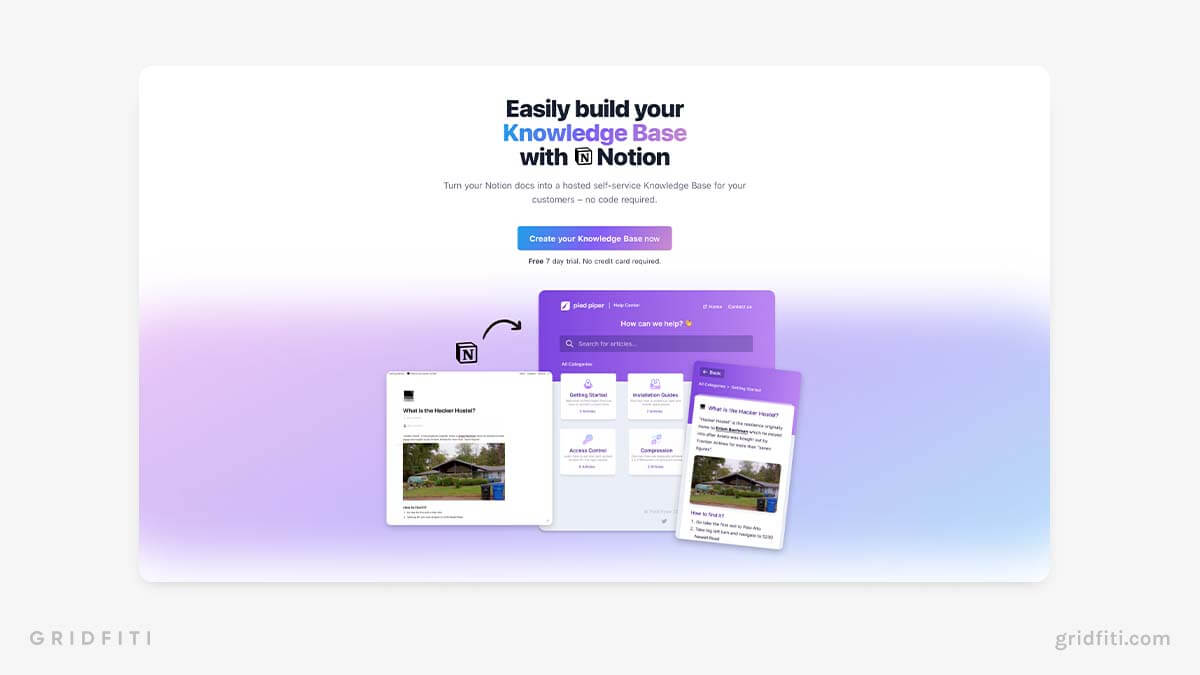
Lotion
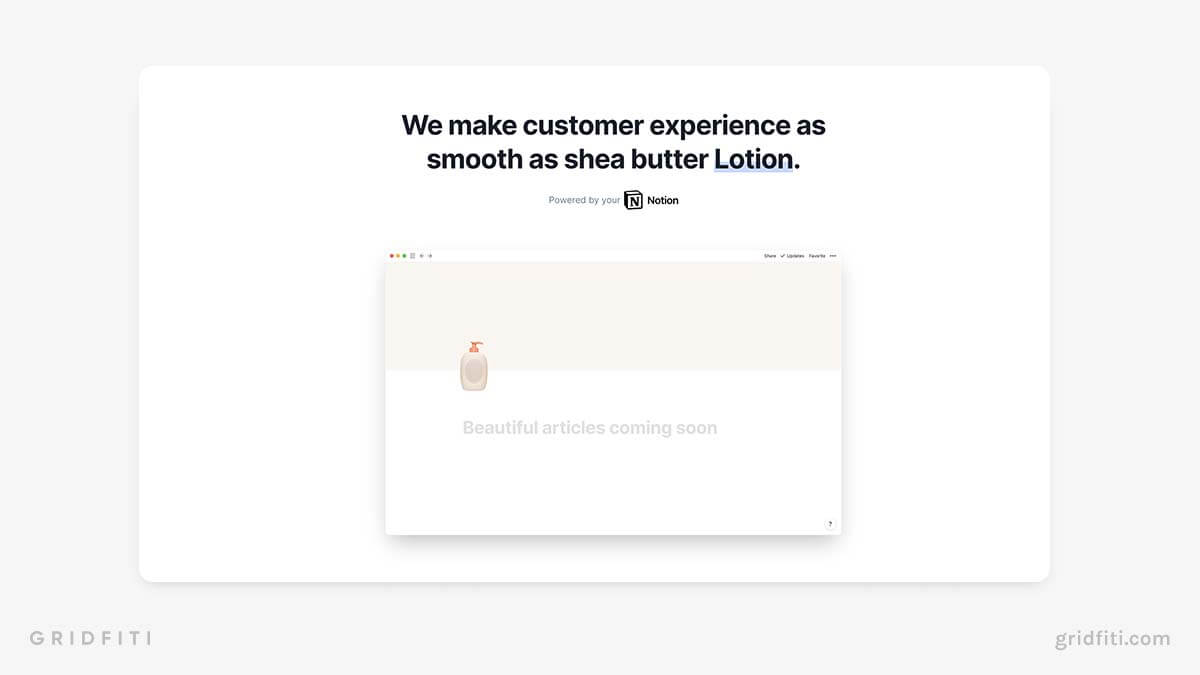
Notion Backups
If you’re like us and most of your plans, projects, ideas, trackers are stored in Notion, it’s crucial to back up your data on a consistent basis. You can do it manually each time, or you can use a paid integration to get your data backed up automatically – daily, weekly, or monthly!
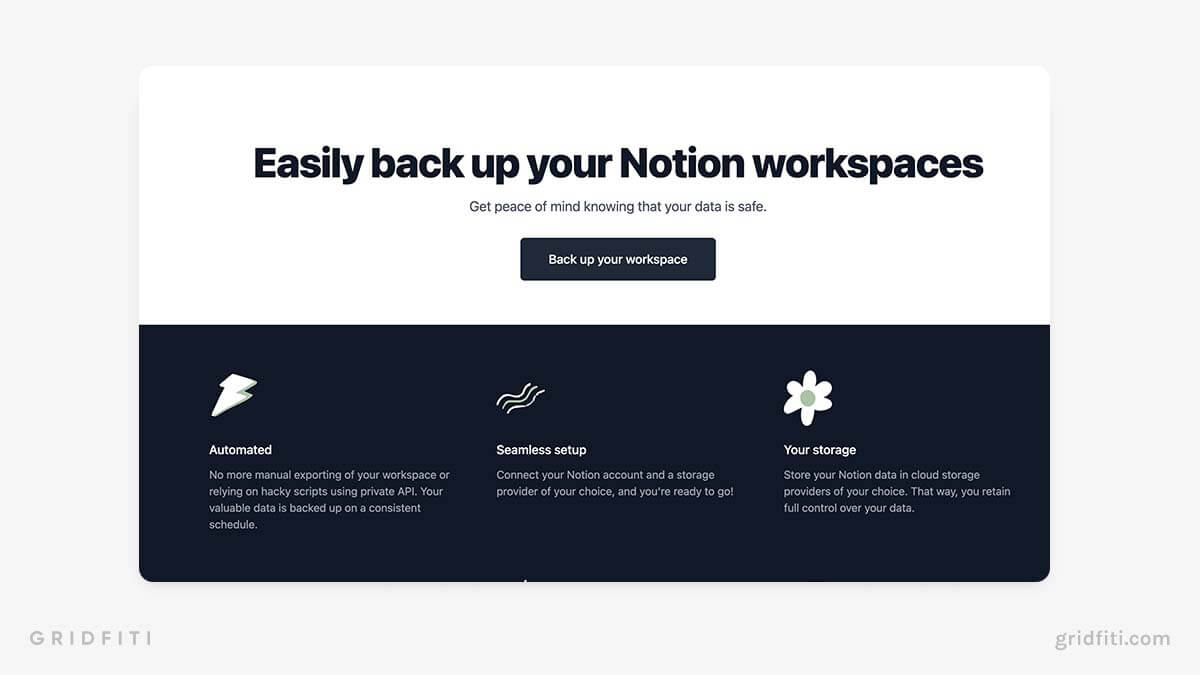
Notion Twitter Integrations
Schedule tweets and save threads directly to your Notion pages with these Twitter integrations. Grow and scale your Twitter account from the comfort of your digital workspace!
Queue
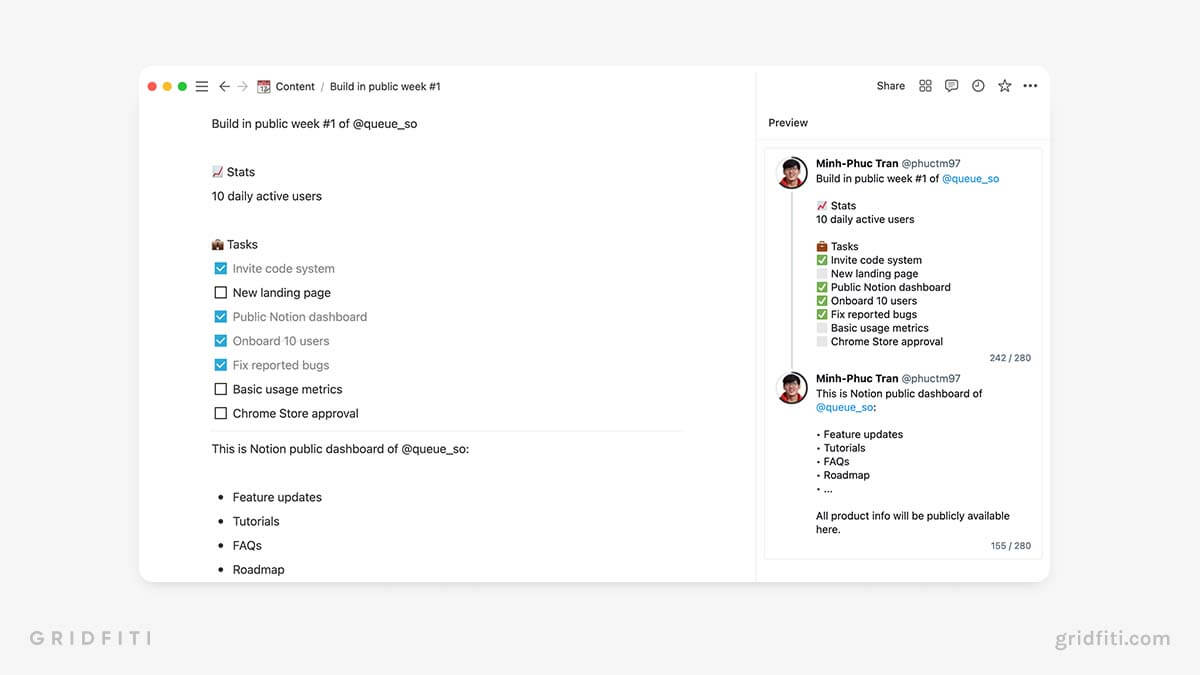
Tressel
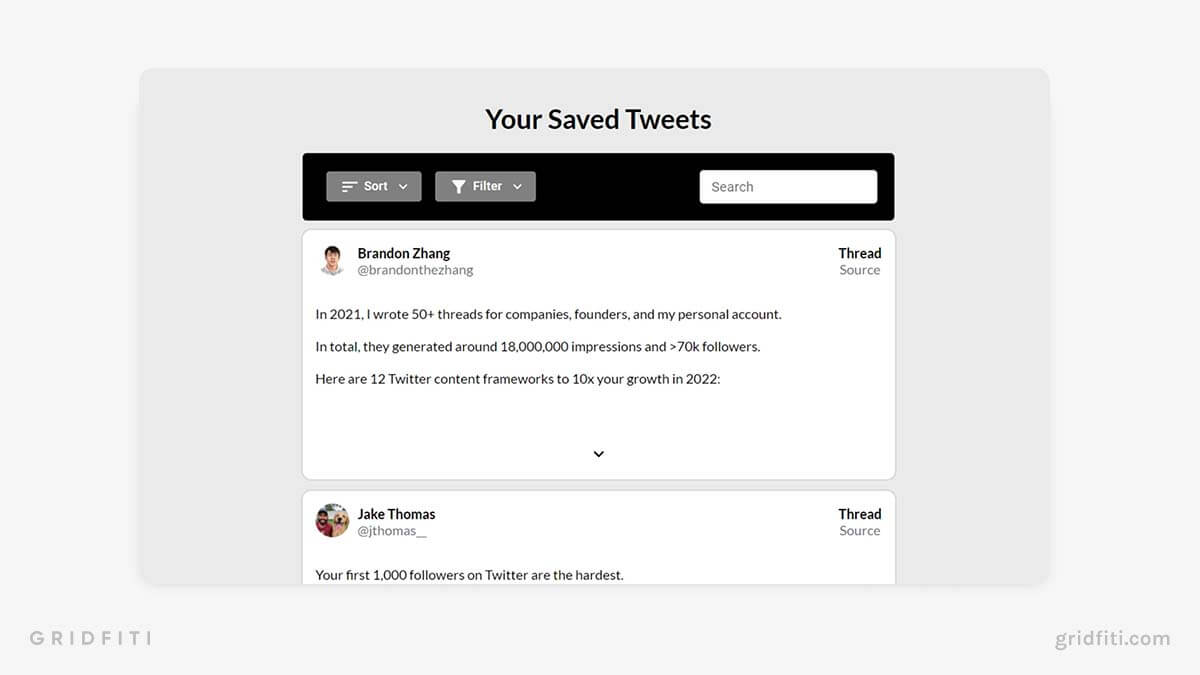
Which Notion integrations do you use the most from the list? Do you have any other Notion integrations or add-ons to recommend? Let us know in the comments below!
Gridfiti is supported by its audience – when you buy something using the retail links in our posts, we may earn a small commission at no additional cost to you. You can see our full Affiliate Disclaimer here.