With the new iPadOS, you’re now able to add widgets right to your iPad’s home screen. This game-changing feature allows you to completely customize your home screen setup to create both an aesthetically pleasing and functional dashboard every time you unlock your iPad.
We’ve curated the very best iPad widgets of each kind to make your home screen work and look just the way you want it to.
Looking for other ways to make your iPad aesthetic? Read the full guide here.
Want more setup tech and iPad ideas? Join our mailing list 📮
Weather Widgets
Make sure you’re dressed just right before you step out with a weather widget for your iPad. With a widget like Hey Weather, you can customize the colors, information you want displayed, and more. With Weather Fit, you can even create a virtual avatar of yourself (choosing from different characters and outfits) to get weather-dependent clothing hints before you leave the house!
Widgets:
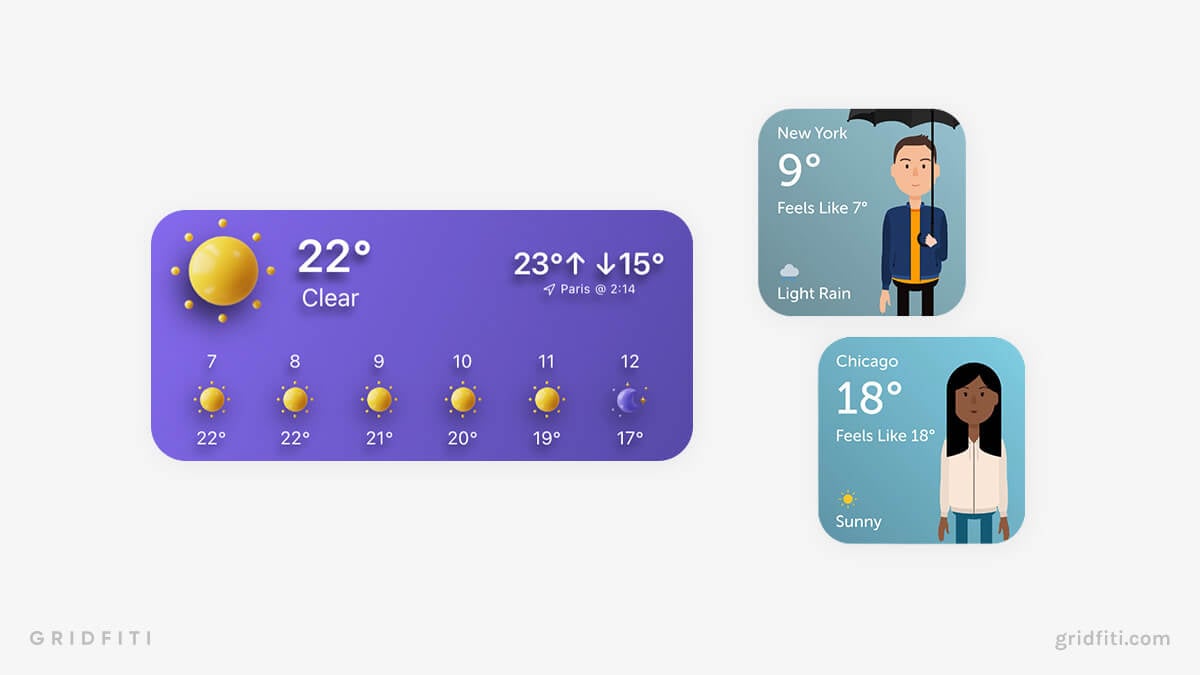
Clock Widgets
Whether you want to stay punctual for that workout or Zoom meeting, or just like to keep an eye on the time, you can do it all right from your iPad home screen, thanks to a clock widget. There are tons of options to pick from – ranging from flip clocks, to minimal clocks, to world clocks, and more.
Widgets:
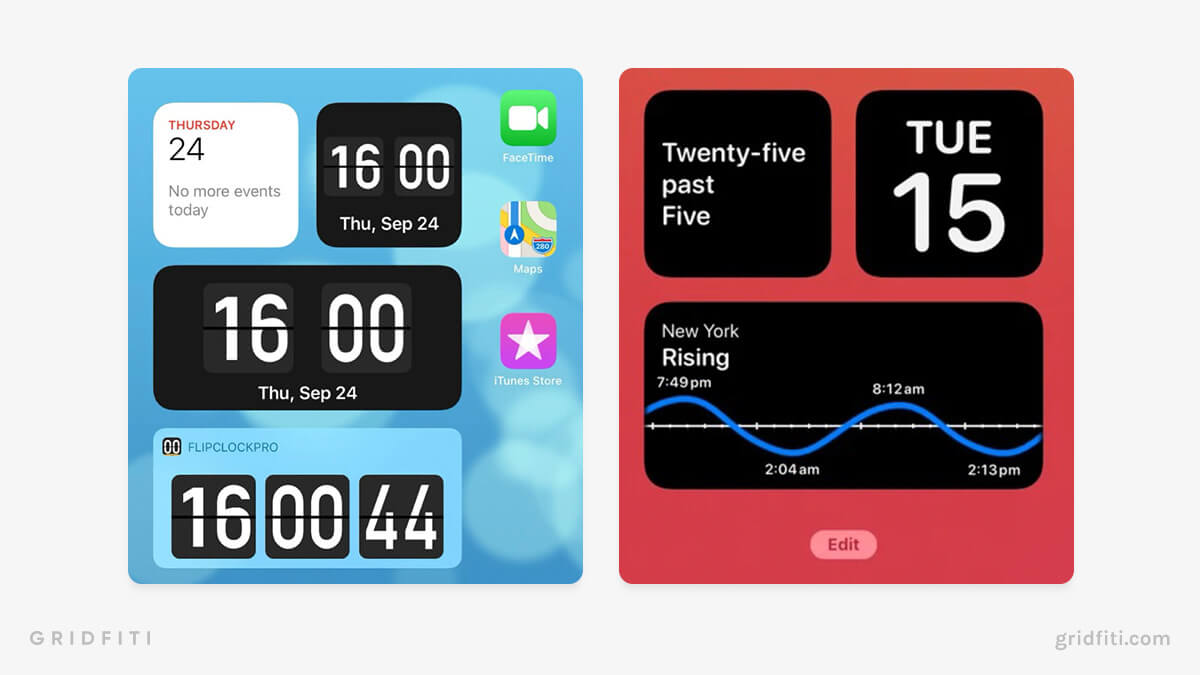
Health & Wellness Widgets
Keep your mental & physical health in check with the right widgets. Track your daily mood, monitor your water intake, and analyze your activity log using these health & wellness iPad widgets!
- WaterMinder
- Emolog
- Fitness (default app)
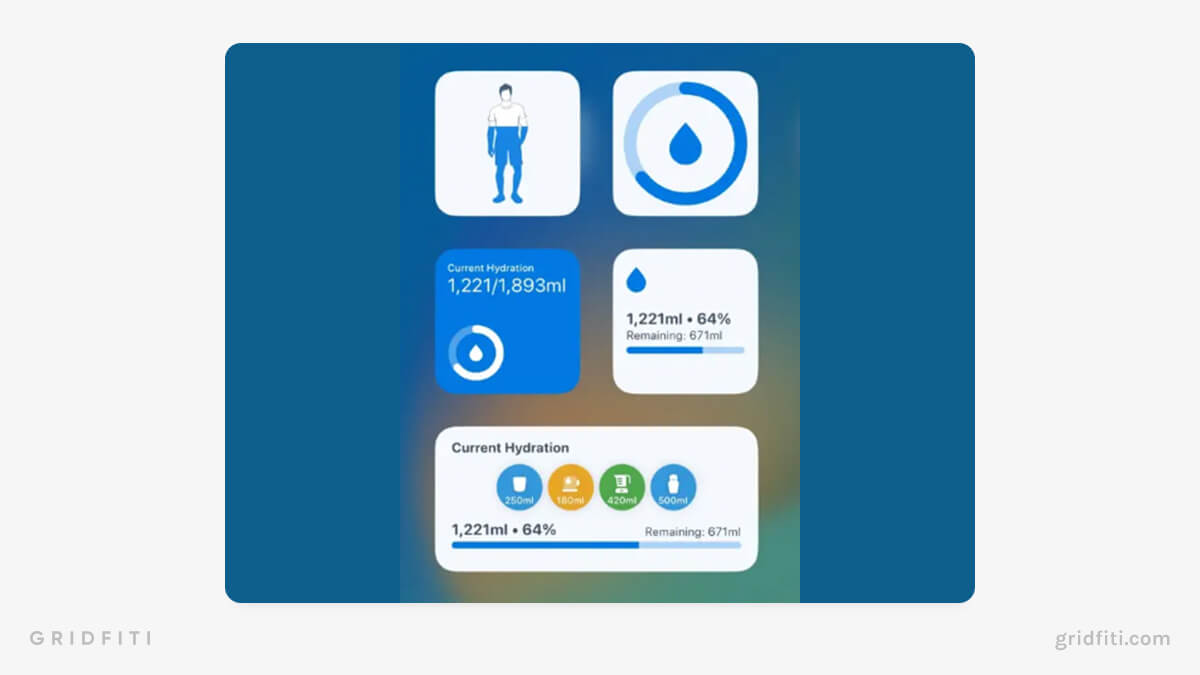
Calendar Widgets
Make the most of your days and keep track of your daily events with an iPad calendar widget. The best part? With most apps, you can customize the colors and text to match the rest of your home screen’s aesthetic.
Widgets:
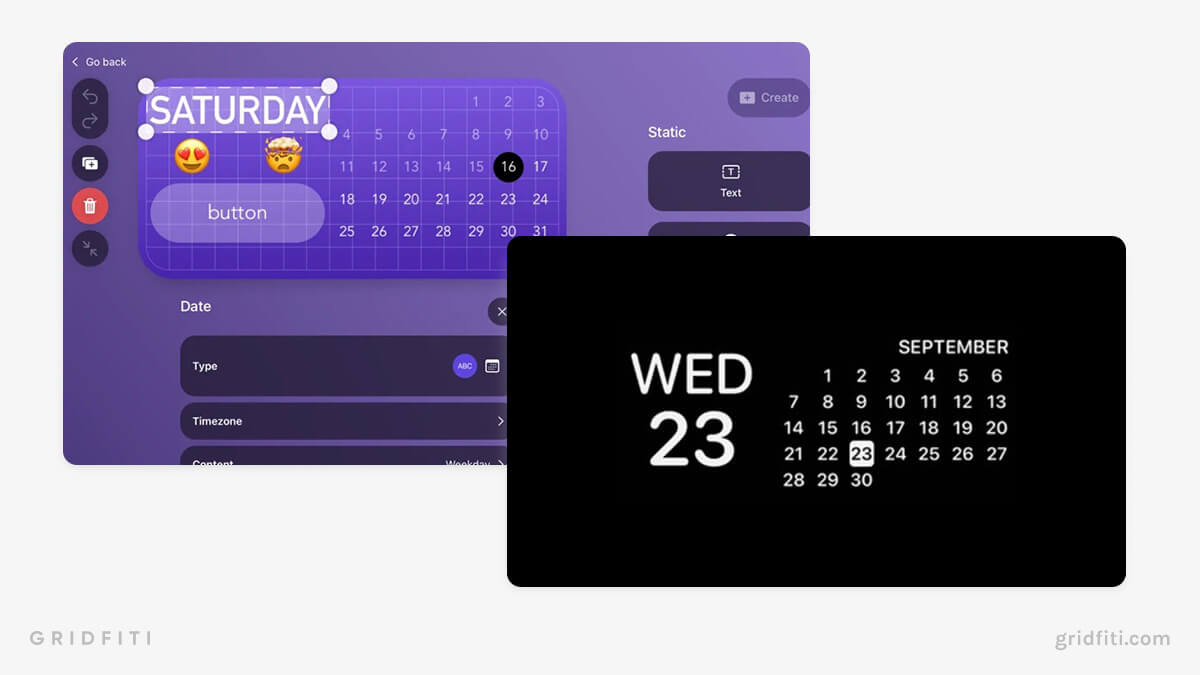
Transparent Widgets
Keep your iPad home screen clean and functional! Transparent widgets will minimize home screen clutter, and give you more room to show off your favorite iPad wallpaper.
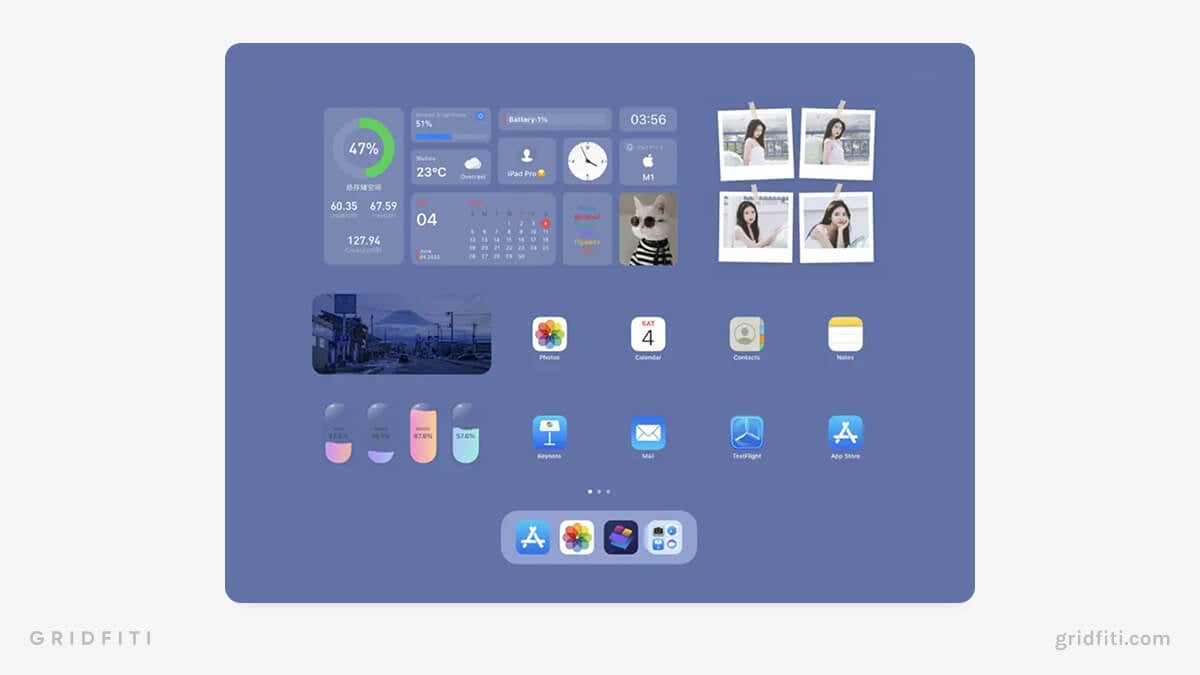
Photo Widgets
Display your favorite memories and aesthetic visuals right on your iPad’s home screen with a photo widget. You can upload images you took on your tablet and smartphone, or even create a design within Procreate and match your image to your iPad’s theme.
Widget:
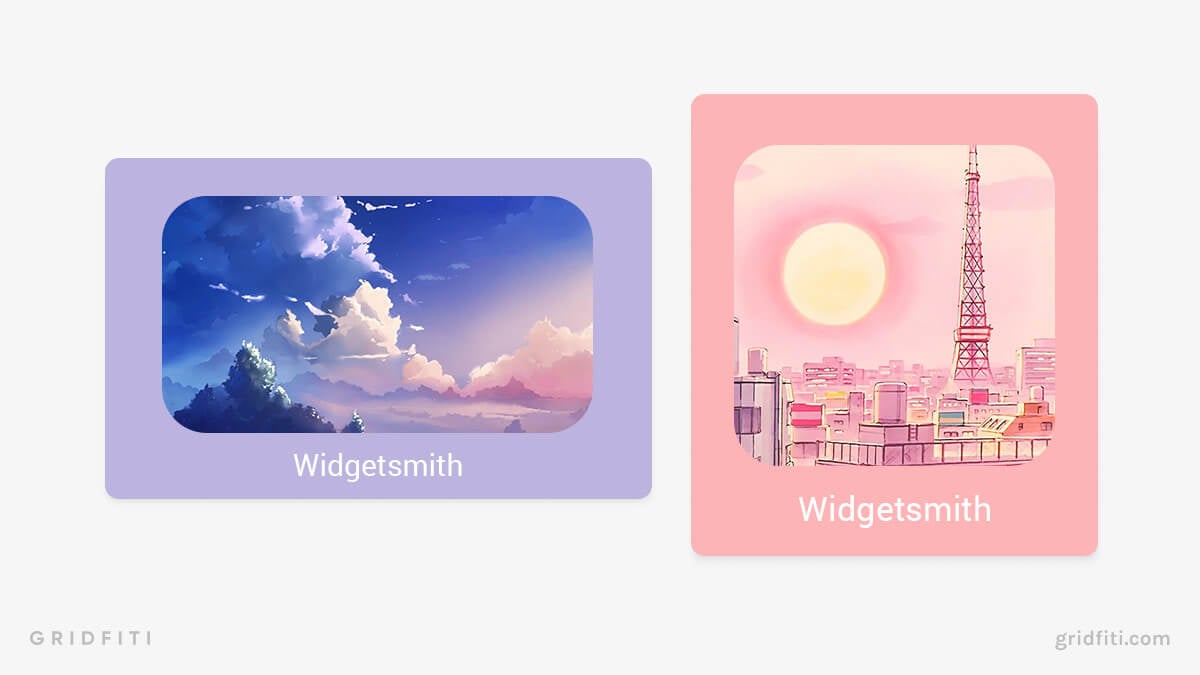
Music Player Widgets
Turn your iPad home screen into an easy access DJ booth by adding a widget from your go-to music streaming app. Quickly jump to your favorite playlists and display some of your beloved cover art right from your home screen!
Widgets:
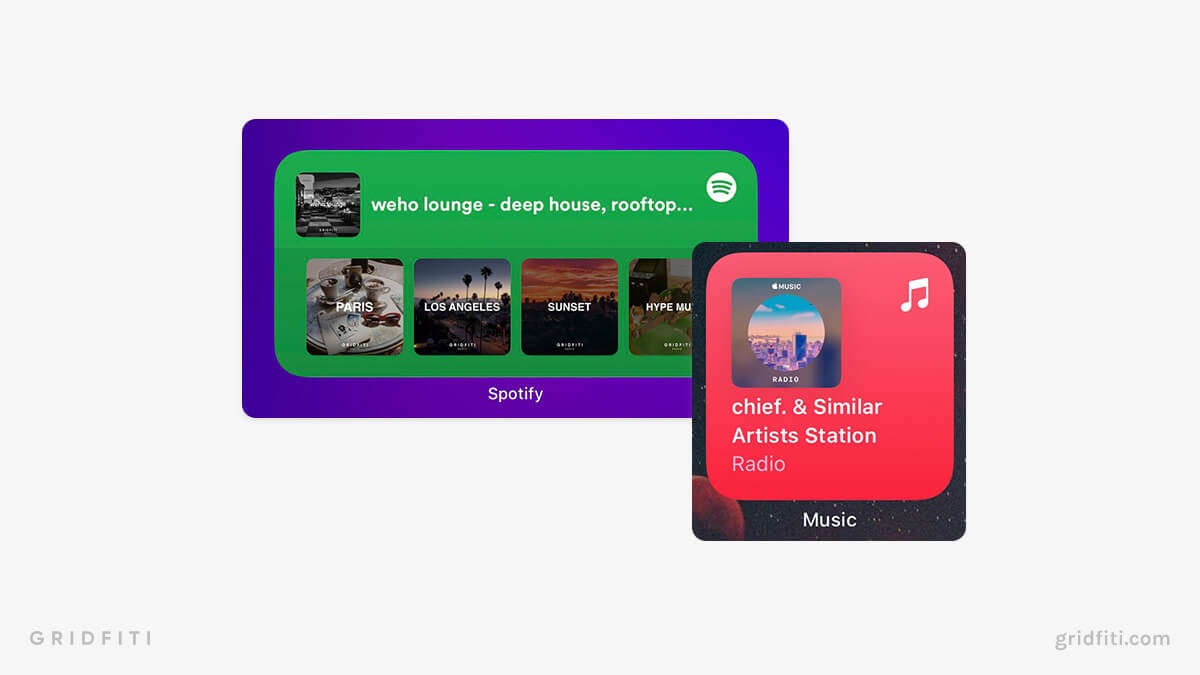
Countdown Widgets
Whether you have a birthday, anniversary, or dream vacation coming up, count the days till the occasion with a countdown widget that lives right on your iPad home screen! A cool visual reminder to bring more excitement or motivation as you patiently wait for a big day to arrive!
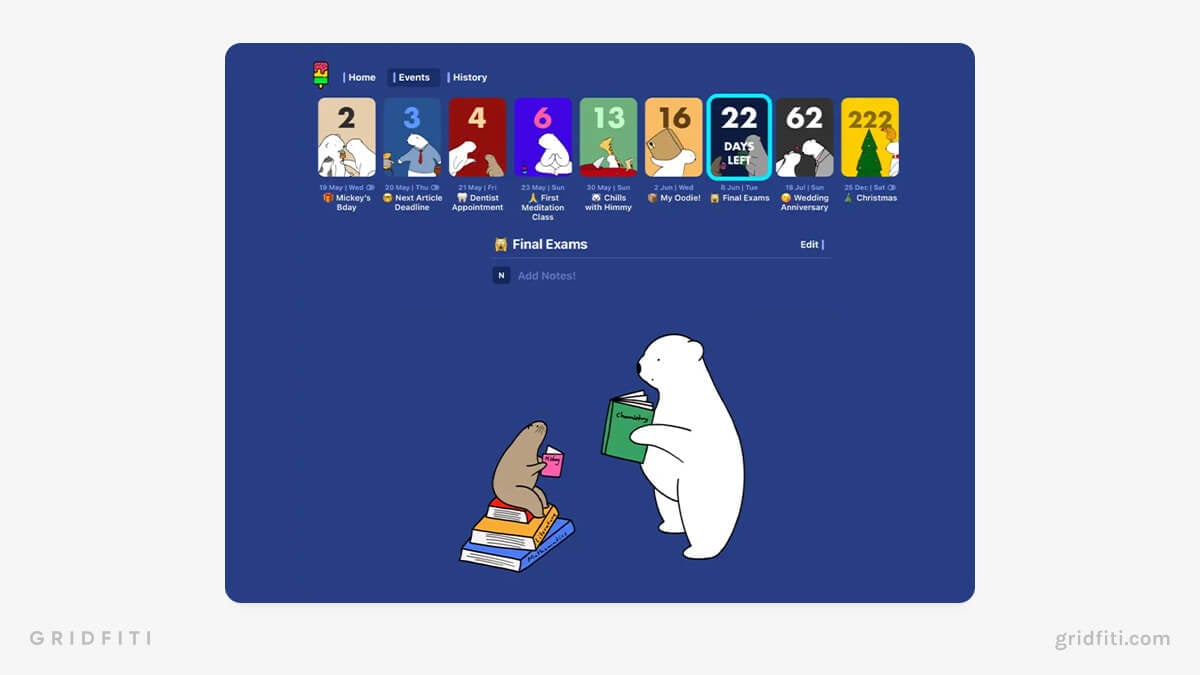
Utility Widgets
The last thing you want to do is leave your house with your tablet at 5% and your storage space almost full. Monitor your battery and storage usage with these utility widgets for your iPad.
Widgets:
- Batteries (default app)
- Usage
- Top Widgets
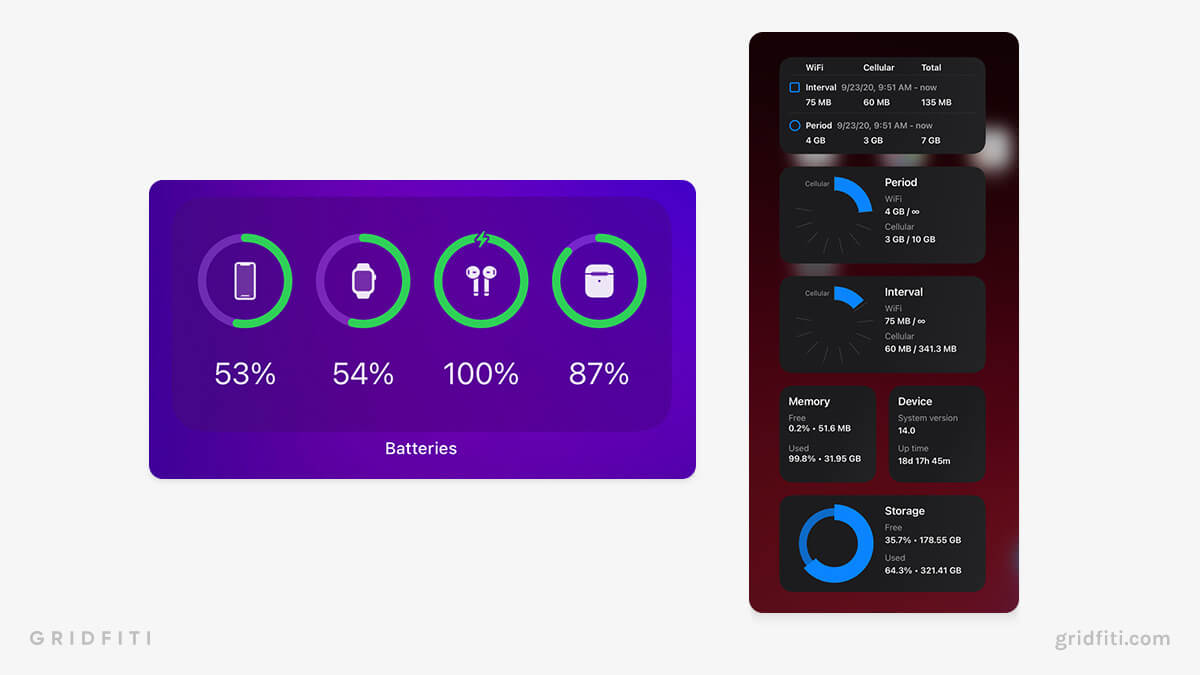
Reminder & Notes Widgets
Create simple grocery lists, gratitude lists, brain dump notes, and aesthetic daily reminders within the Apple Reminders app. Once your list is created, turn your note into a widget to serve as a reminder every time you open up your iPad home screen.
- Reminders (default app)
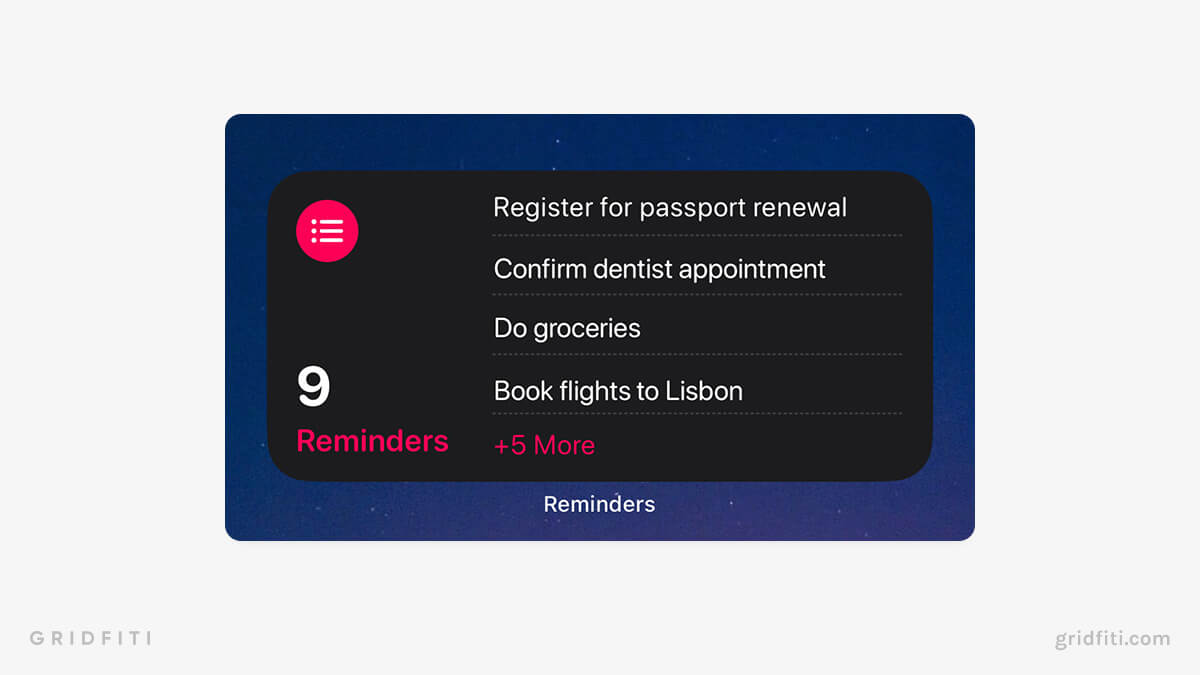
Productivity Widgets
Whether you’re in school, are employed, an entrepreneur, or just looking to build productive habits – stay on top of your daily tasks and emails with the top productivity iPad widgets for your home screen.
Widgets:
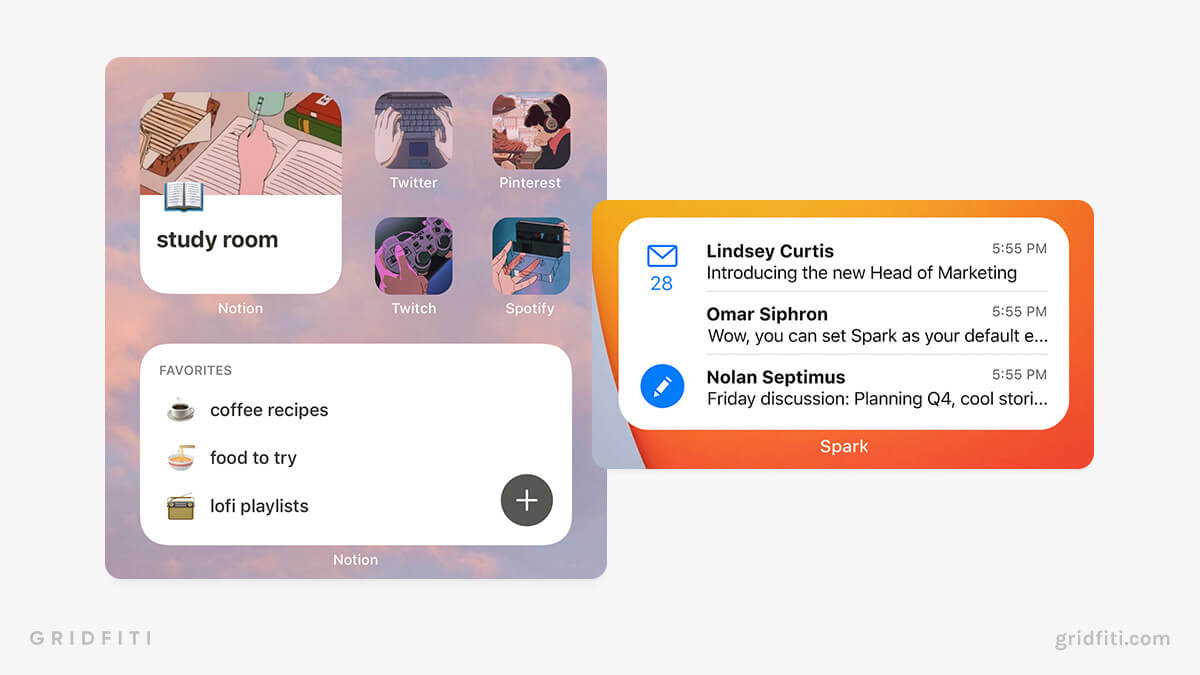
To-Do List Widgets
Never forget an item on your to-do list again! Whether you’re after a cute playful vibe, or a look that emulates notebook paper, these to-do list apps support home screen widgets.

Quotes Widgets
Open up your iPad home screen to a new quote to stay uplifted and motivated amongst all your functionality-centric widgets.
Widgets:
- Stoic (daily gratitude, quotes, and affirmations)
- Color Widgets
- Widgetsmith
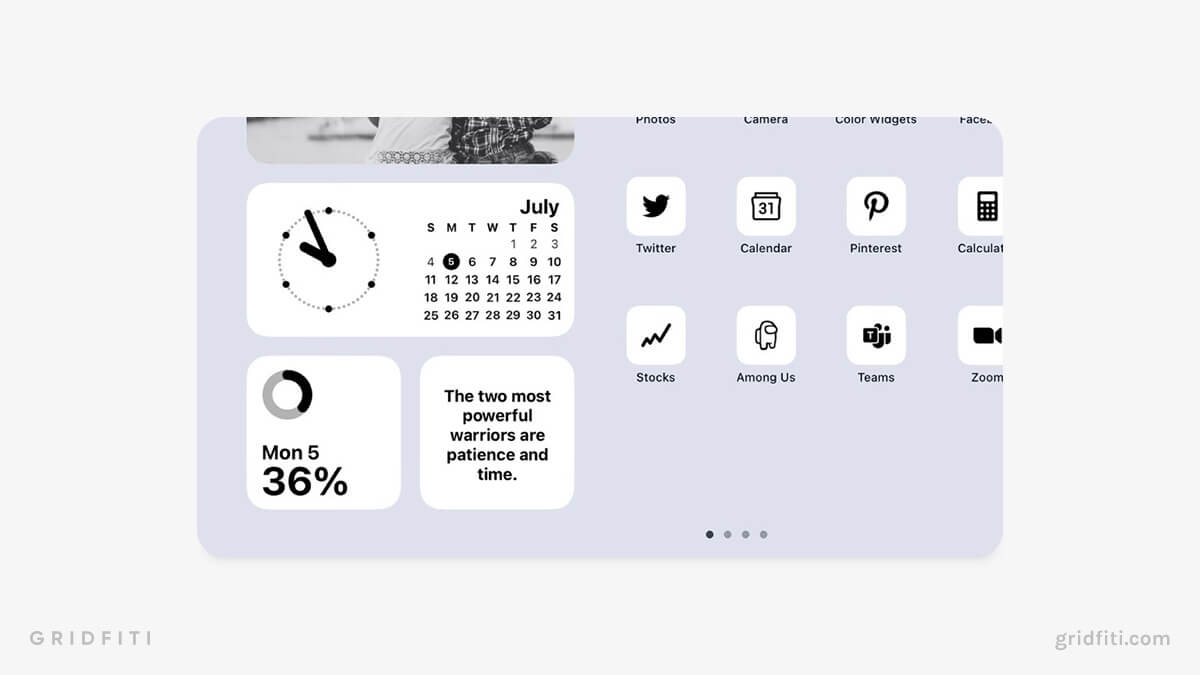
Apple Widgets
Apple’s product designs are some of the best out there, and their widget designs are no different. Most of the stock apps by Apple that come with your iPad have widgets too – which work like a charm if you’re not too picky about customization, or are simply an Apple lover.
Widgets:
- Calendar
- Weather
- Clock
- Stocks
- Photos

Smart Stack Widget
Have multiple widgets you want to use, but running out of room on your home screen? If you have iOS 14 or newer, you’re able to take advantage of a Smart Stack widget! Add your favorite collection of widgets into a Smart Stack, and have them rotate throughout the day (or you can turn Smart Rotate off if you prefer to manually scroll through the stack).
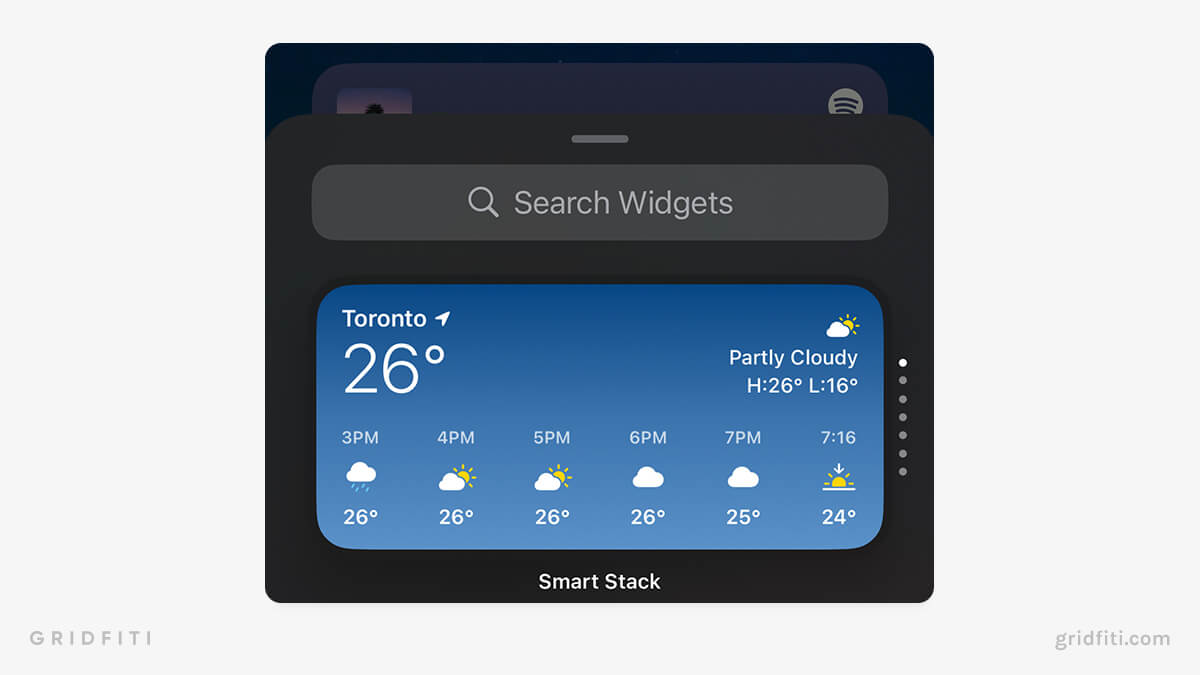
Are we forgetting any essential iPad widgets? Any other creative or unique iPad widget ideas? Let us know in the comments below!
Gridfiti is supported by its audience – when you buy something using the retail links in our posts, we may earn a small commission at no additional cost to you. Read more about our affiliate disclaimer.