The new tab page on Chrome is prime real estate for boosting productivity and adding personality to your browsing. Whether you’re after focus-boosting features, playful animations, or a clean, minimal dashboard, there’s a Chrome extension for you!
We’ve rounded up some of the best Chrome new tab extensions to level up your browsing experience. Let’s dive in!
Looking for more ways to spruce up your Chrome setup? Don’t miss our other guides on aesthetic Chrome extensions and Pomodoro timer Chrome extensions.
Subscribe to our weekly newsletter, The Flow — a concise, value-packed focus and recharge digest for a balanced approach to productivity:
Flocus — Aesthetic Productivity Dashboard
Beautify your browsing experience with the Flocus new tab extension — featuring a stunning theme library, bold clock, motivational quotes, greetings, and easy access to the full Flocus web app.
Head to the Flocus web app to boost your productivity and get more done. It includes everything the new tab extension has, along with a focus timer, to-do lists, even more themes, layerable ambient soundscapes, a built-in music widget, focus stats, and so much more.
Get more productive, stay motivated, and beautify your workspace.
Get the New Tab Extension | Go to Flocus Web App
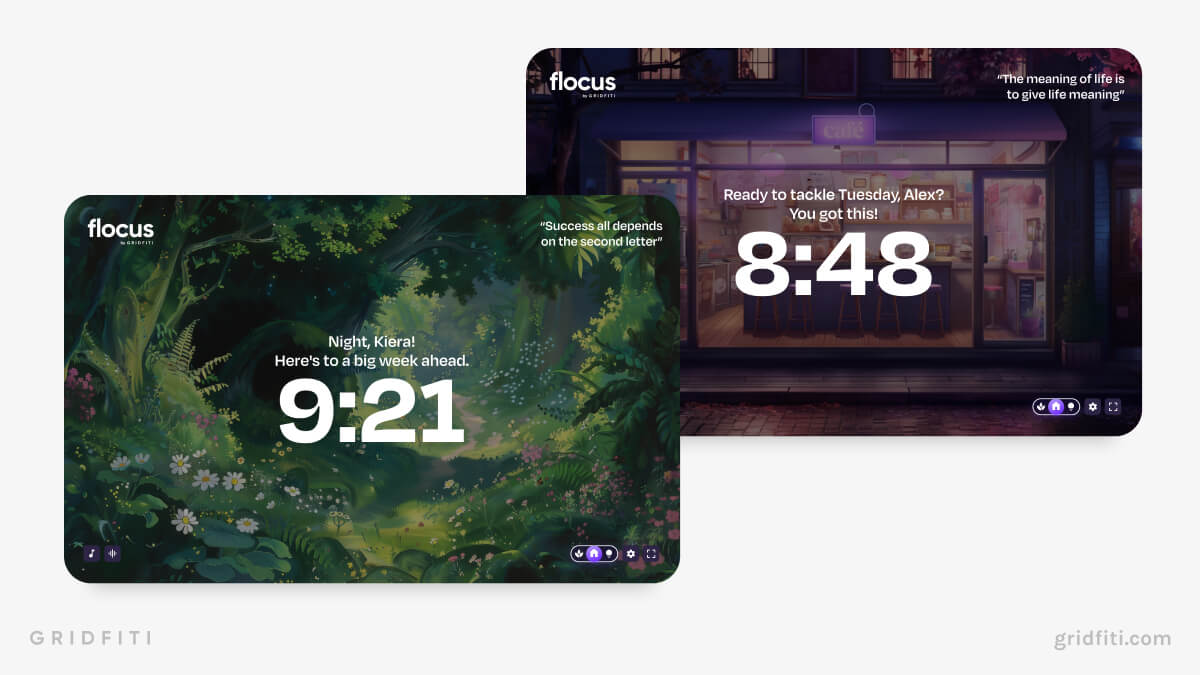
Momentum Dashboard
Momentum turns your new tab window into a minimalist productivity dashboard — with a task list, weather updates, and nature-themed background images! Start your day with a personalized focus and an inspiring quote to keep you motivated.
We’ve got a full post rounding up more extensions like Momentum, check them out!
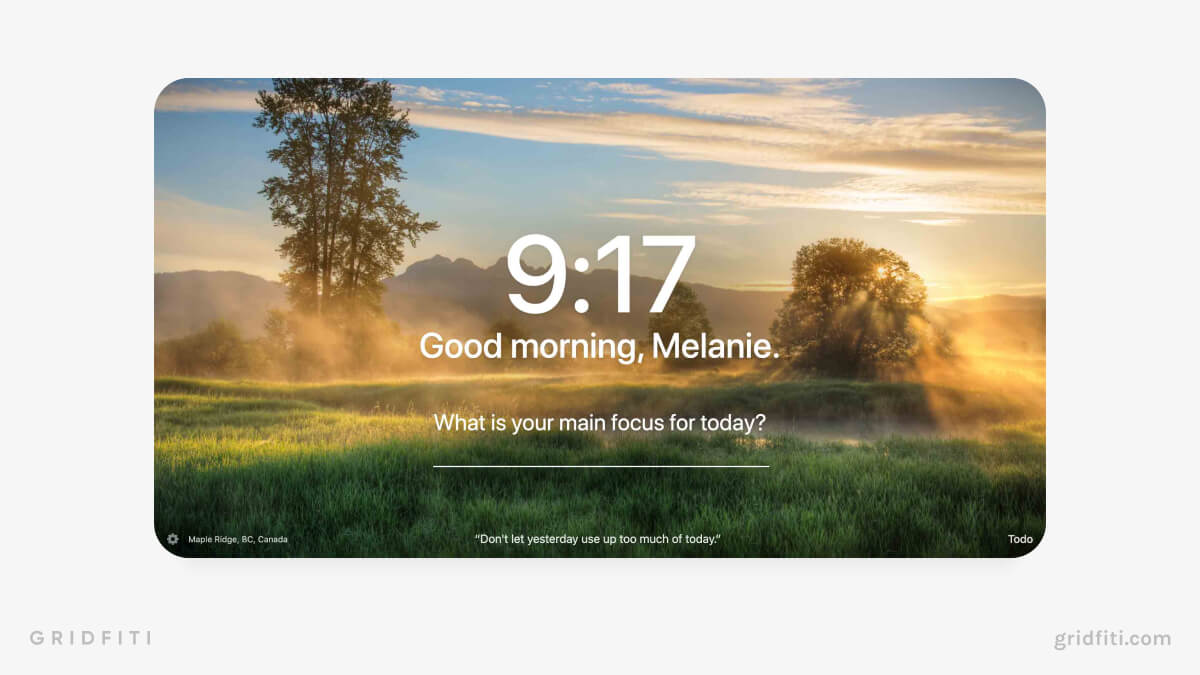
Pastel New Tab Clock
Pastel New Tab Clock is simple but effective. Open your new tab to a minimalist clock with soft pastel colors, creating a calm and focused browsing experience. If you enjoy clean aesthetics, this is the perfect extension to keep you on time without distractions.
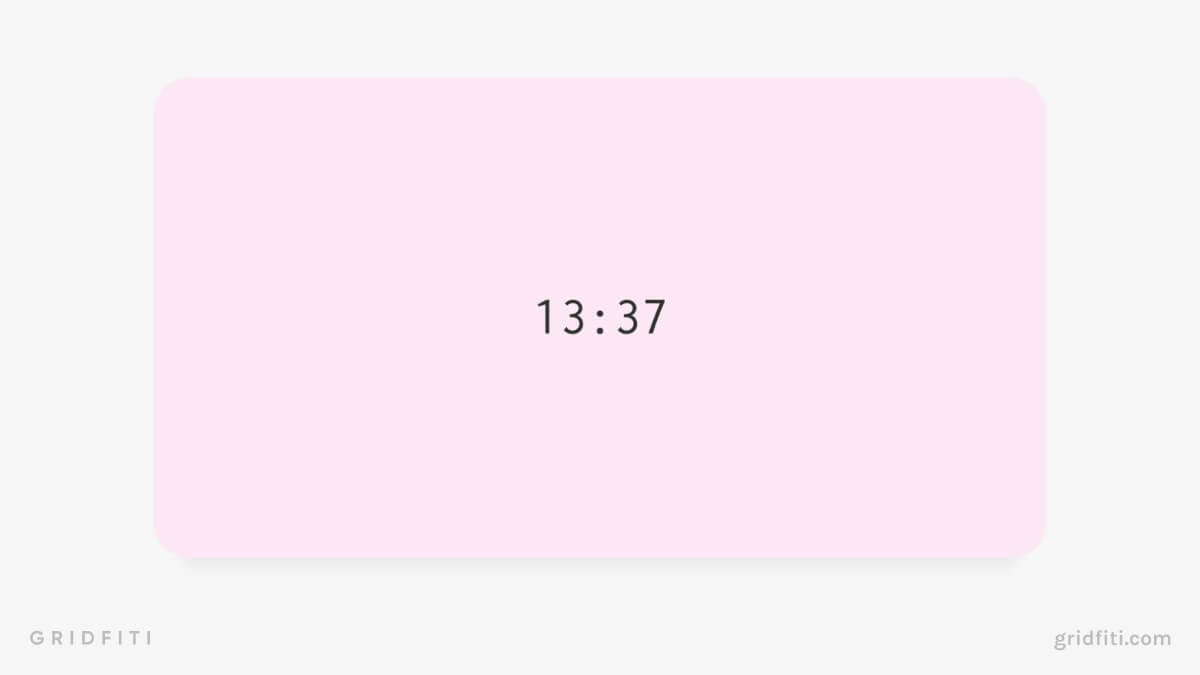
Gratitutab
Gratitutab is as mindful as it is aesthetic. This simple extension helps you organize both urgent and non-urgent tasks in a simple split view, complete with the date and time at the top of the screen.
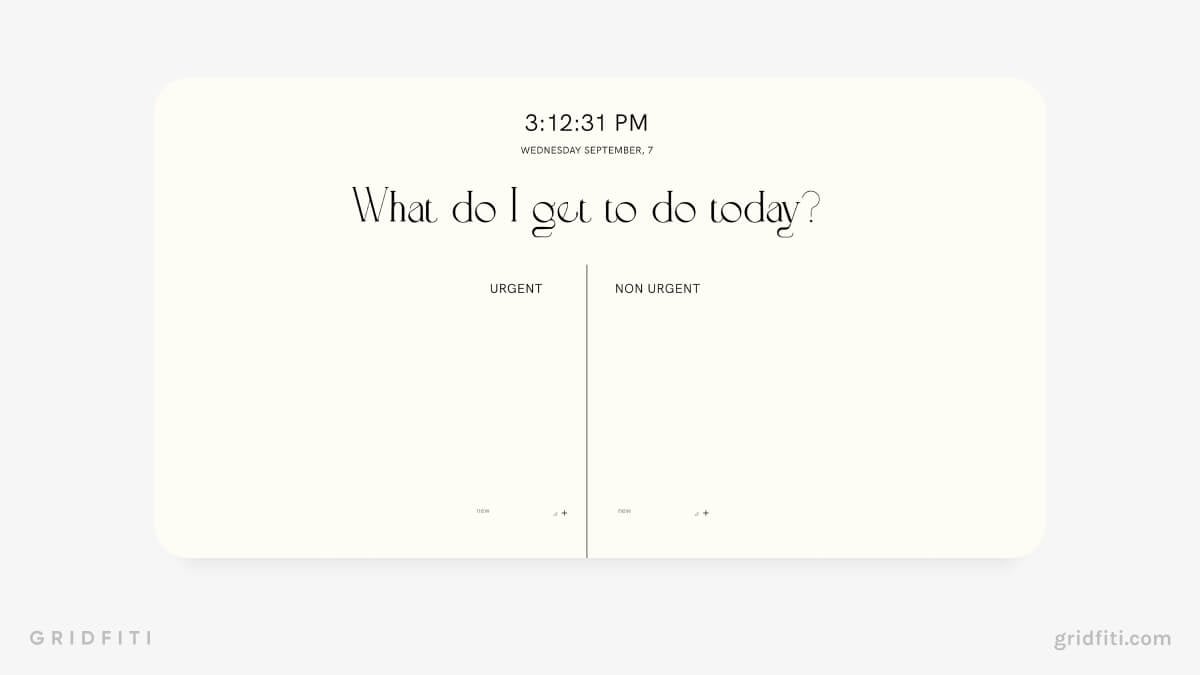
Prioritab
For anyone who loves tracking and stats, Prioritab transforms your new tab into a simple tasks and goals dashboard — with a minimalist, numbers-focused design that helps you stay on top of your tasks. Set your priorities for the day, week, and month, and track your progress with simple checklists and time-based stats.
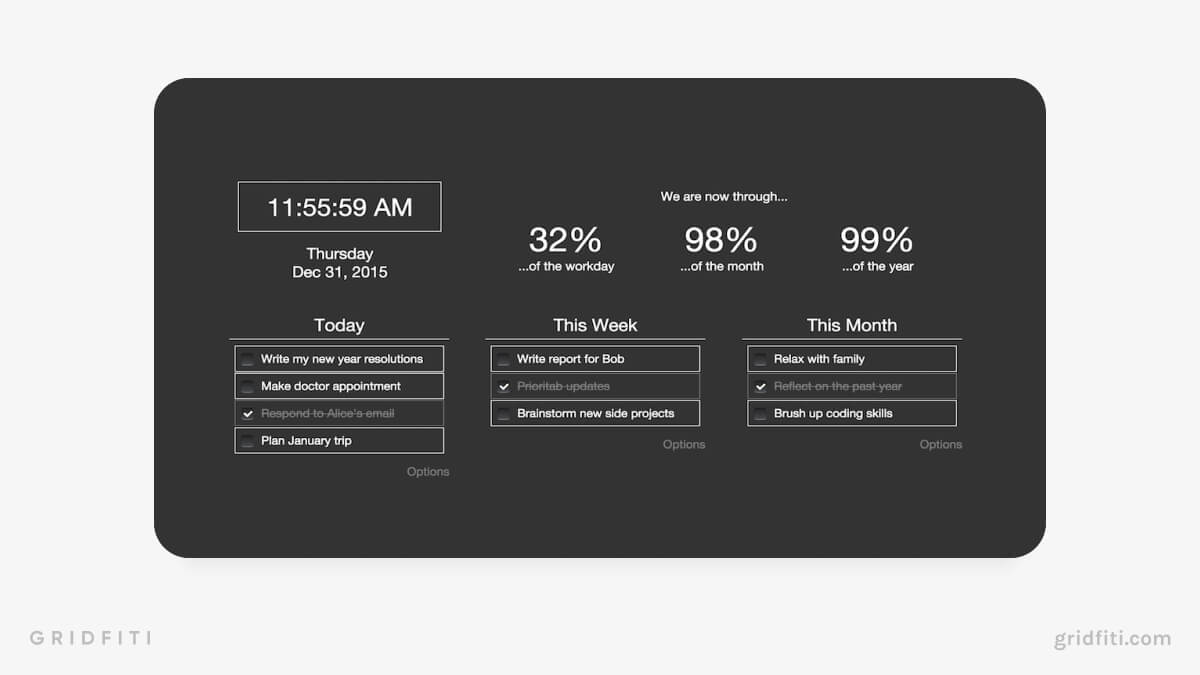
Kluk
Kluk transforms your new tab into a sleek, minimalist clock inspired by galaxies and orbital paths. With 8 unique themes to pick from, Kluk’s design brings a calming, futuristic aesthetic to your setup.
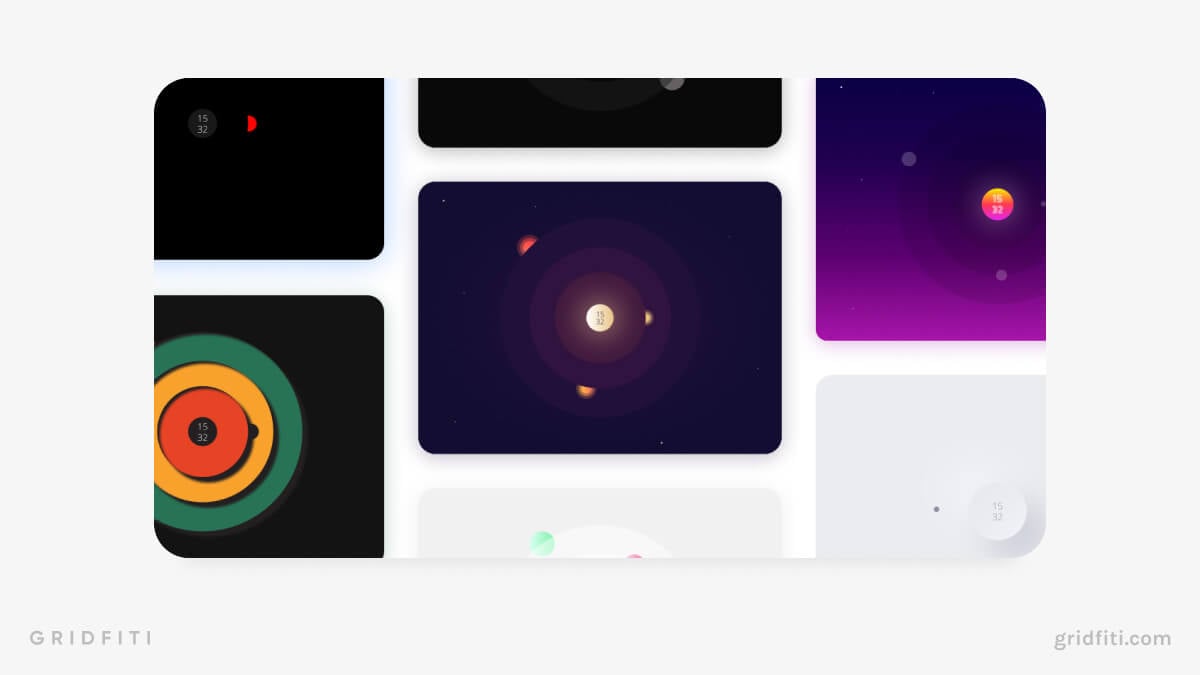
Tabby Cat
Tabby Cat gives a new animal friend every tab you open! With quirky names like Admiral Pouncer to Unruly Cranberry, these Tabby Cat pets blink, sleep, and even bring you surprises like toys or snacks. Don’t like cats? You can choose other pets like dogs, penguins, or bunnies.
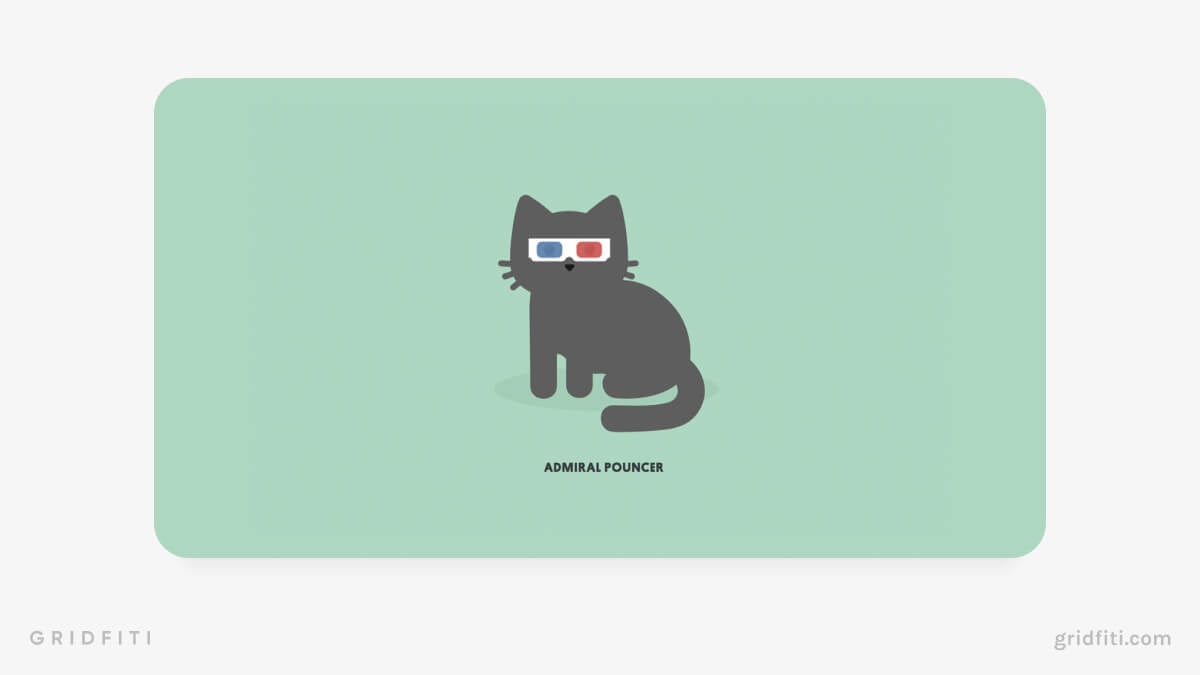
Speed Dial 2
Speed Dial 2 lets you save and organize your most visited websites in a visual, dashboard format. Organize your bookmarks, customize your theme, and even sync your bookmark dash across multiple devices.
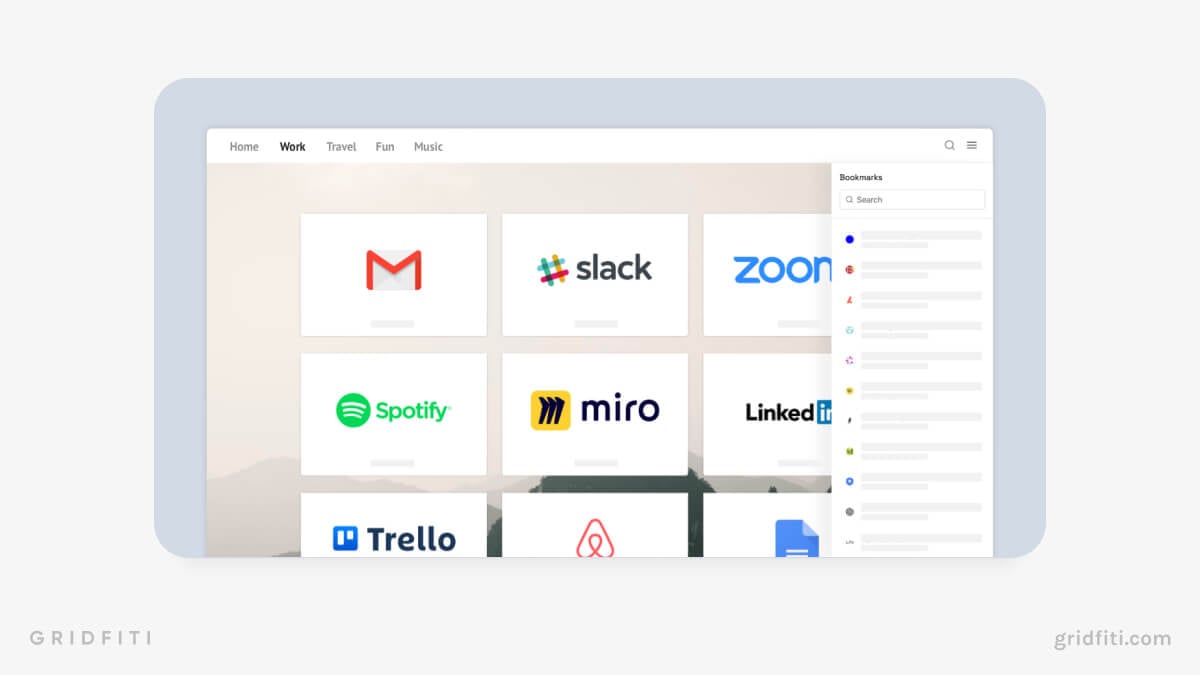
uTab – Custom Dashboard
uTab offers endless customization for your new tab page — create and organize bookmark folders, pick from light or dark mode, and choose from a ton of backgrounds. You can also display clocks with multiple time zones!
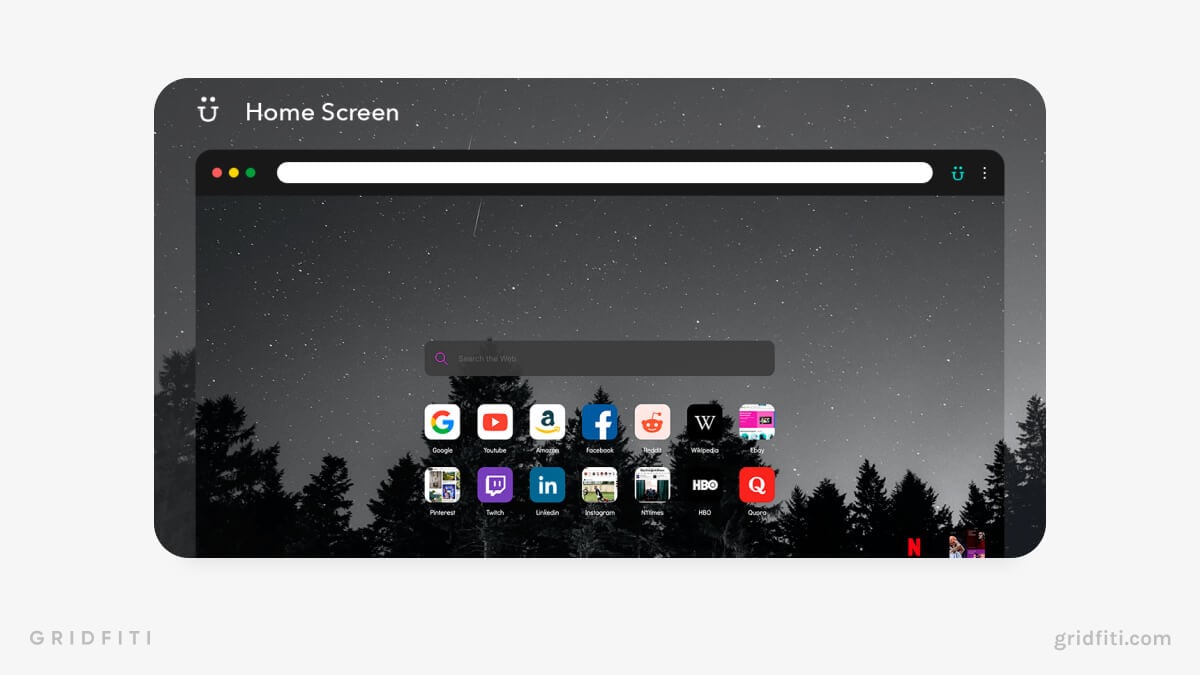
Exposure New Tab
Exposure turns your new tab page into a slideshow of landscape and nature photos from photographers around the world — reminiscent of Google’s Chromecast screensaver!
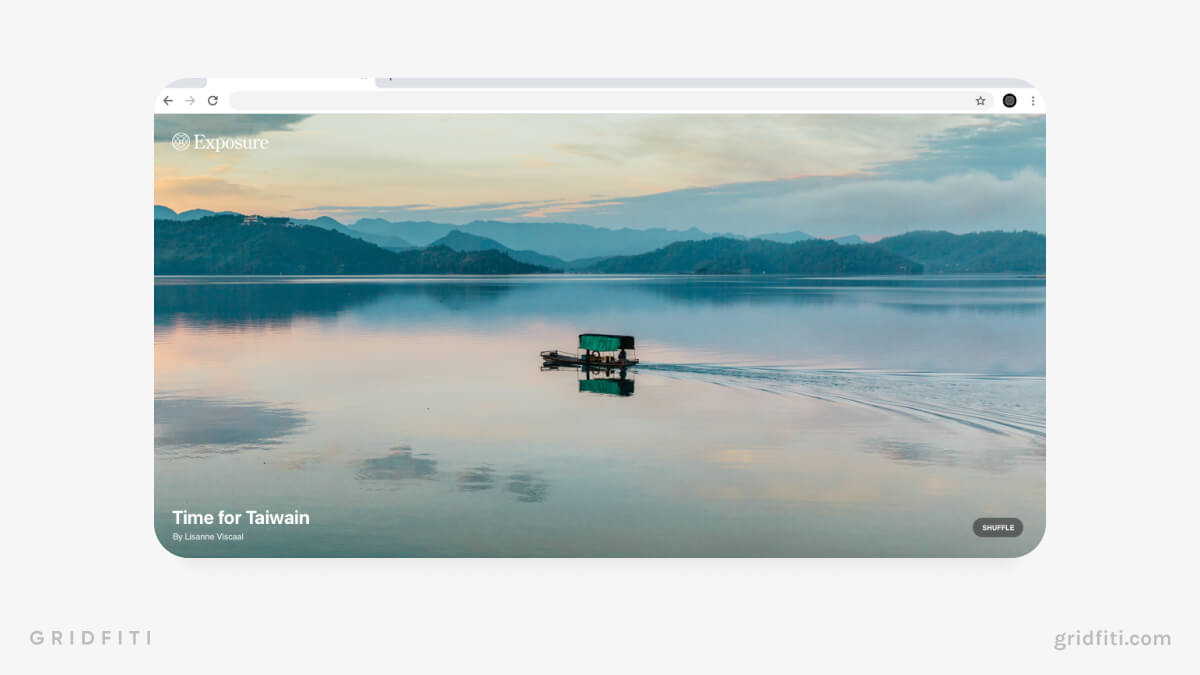
Asa – Minimal New Tab
Asa (“morning” in Japanese) is a minimalist new tab page that shows the current weather forecast and your favorite Reddit feeds. It’s got configurable themes and offline support, giving your browsing experience a calm, minimalist aesthetic to fit your vibe.
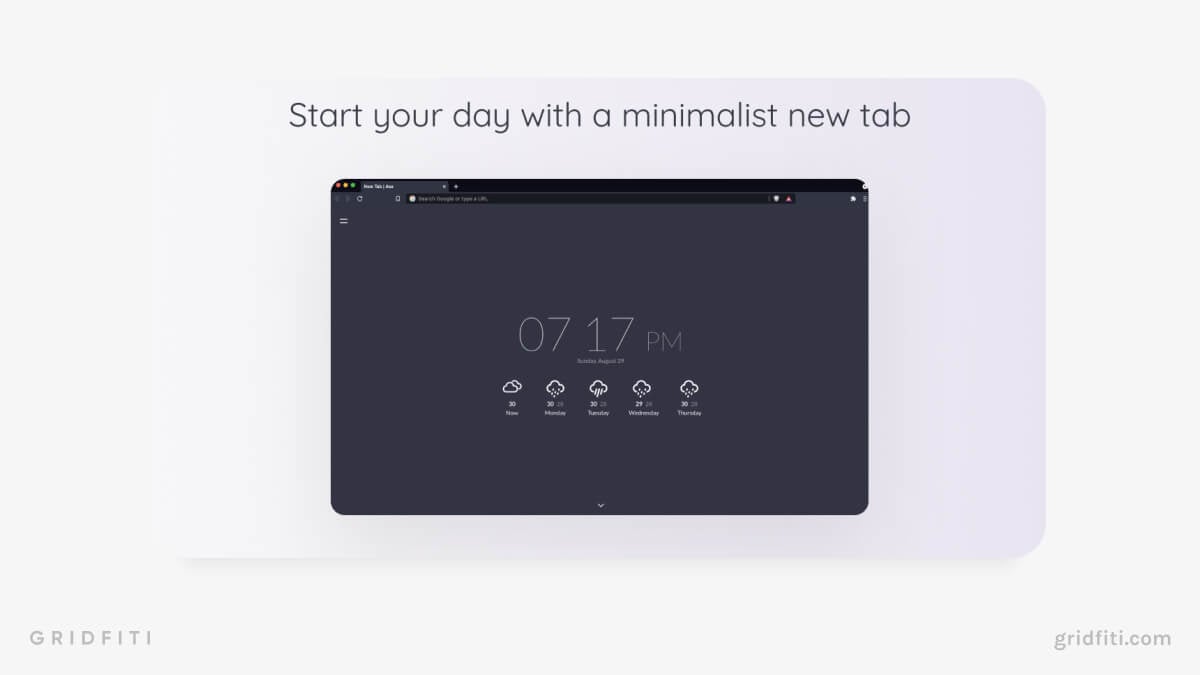
Infinity New Tab
Infinity New Tab offers a customizable new tab experience with a variety of wallpapers, personalized icons, and features like task lists, weather updates, built-in notes, cloud sync, and Gmail notifications!
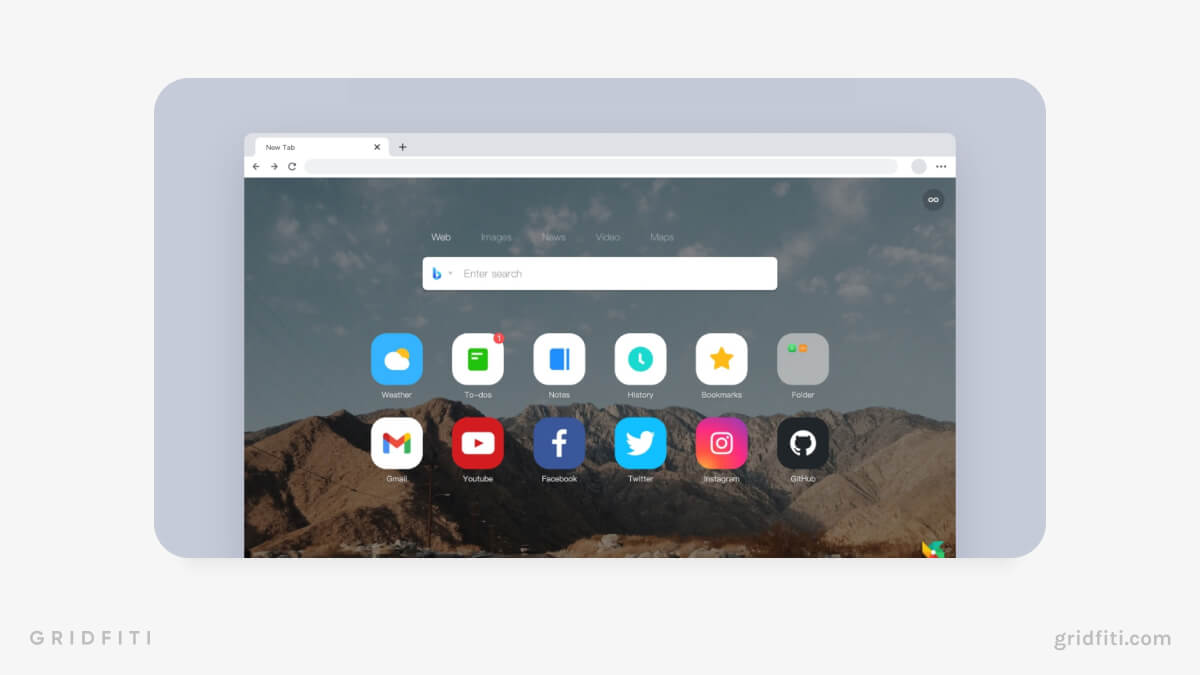
FlashTabs
FlashTabs pops up digital flashcards every time you open a new tab. Create multiple decks, add flashcards, and passively learn or study throughout your day! With spaced repetition and the option to import or export decks, this extension makes it easy to turn your new tab into a learning tool.
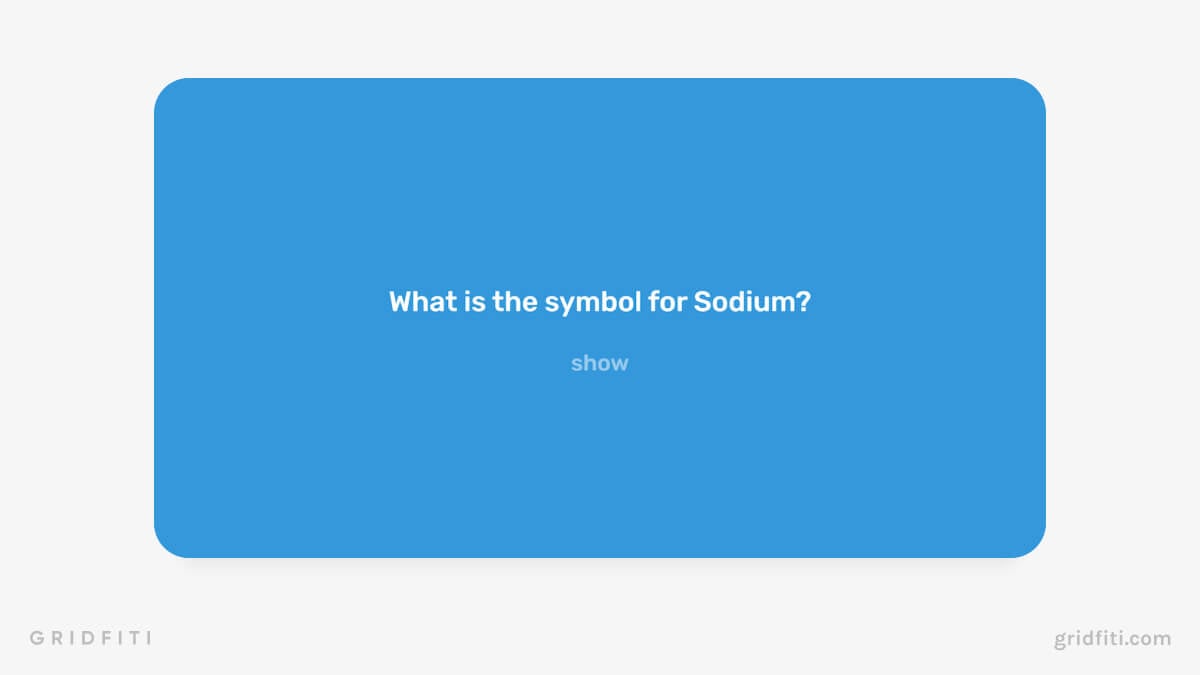
Which of these new tab extensions do you see yourself using? Any others you’d recommend? Let us know in the comments below!
Gridfiti is supported by its audience – when you buy something using the retail links in our posts, we may earn a small commission at no additional cost to you. Read more about our affiliate disclaimer.