Planning your days in a way that maximizes your time can cause a few headaches. Whether you’re a student trying to juggle your schoolwork and personal life, or you’re simply trying to bring some order to your hectic schedule, planner apps can save you time and change the way you stay on top of tasks.
But why settle for a bland planner you’ll get bored of in a few weeks? Aesthetic planner apps add personality and pizzazz to your daily grind with cute calendars, stylist to-do lists, and colorful Kanban boards.
Let’s dive into the best and most aesthetic planner apps available to sprinkle some magic on your mundane daily planning!
Subscribe to our weekly newsletter, The Flow — a concise, value-packed focus and recharge digest for a balanced approach to productivity:
Table of Contents
Desktop Planner Apps
Keep scrolling for a brief overview of the best desktop planner apps around!
Notion
Notion is the gold standard of planning apps, with fully integrated and customizable workspaces, databases, Kanban boards, checklists, and calendars. Its block-based design and AI functionality make day-to-day planning easy and fluid.
Check out our favorite free Notion templates to streamline your planner for no fee and our top aesthetic templates that’ll brighten your dash!
Why We Like It:
- Display checklists, calendars, Kanban boards, and databases anywhere in Notion
- Variety of building blocks, from simple text and checklists to embeds and equations
- Integrates with third-party apps like Google Calendar, GitHub, and Slack
- Multiple users can access the same workspace — perfect for family & team collabs
- Add and edit pages in one tap with button blocks, or set up automations and repeating templates to run in the background
Considerations:
- Some features require a paid subscription
- A high learning curve for newbies
- No offline mode
Pricing:
- Free: No limit on personal usage, share with up to 10 guests per workspace
- Plus: $8 per user/month billed yearly, or $10 per user/month billed monthly. Allows 100 guests per workspace.
- Business: $15 per user/month billed yearly, or $18 per user/month billed monthly. Allows 250 guests per workspace.
- Enterprise: Contact Notion’s sales team for pricing.
- Notion AI: $8/month per user billed annually; $10/month per user billed monthly.
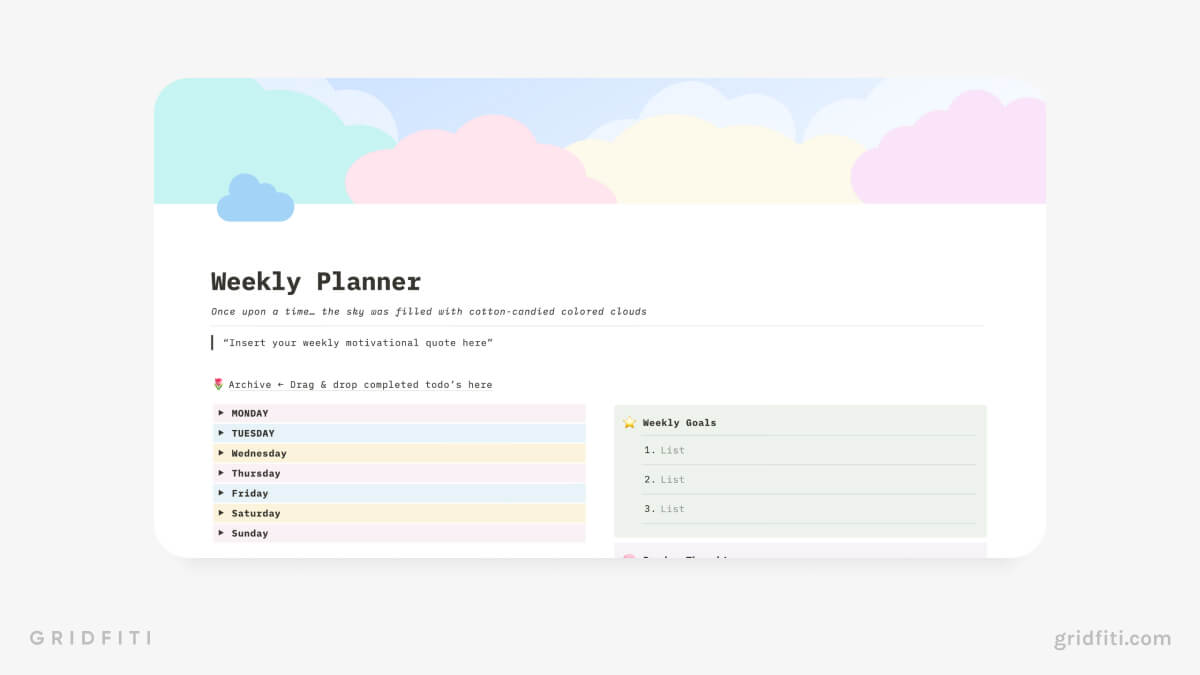
Flocus
Flocus, made by yours truly, is the perfect companion for executing your tasks and plans. This aesthetic productivity dashboard features a focus timer with three modes, including a countdown and a Pomodoro timer — ideal for time blocking. Focus Priorities is a reorderable to-do list that displays your current task, with picture-in-picture so you can keep your eyes on the prize.
Features & Highlights:
- Aesthetic companion dash to your planner app
- Focus timer (Pomodoro, countdown, stopwatch)
- Ambient sounds and custom playlists to reduce distractions and improve focus
- Reorderable task list helps you to focus on one task at a time
- Variety of aesthetic themes and customization options
- Motivational quotes and greetings
- Large clock display
Considerations:
- Not a planner app — works as a companion to your digital planner
Pricing
- Free
- Flocus Plus for premium features
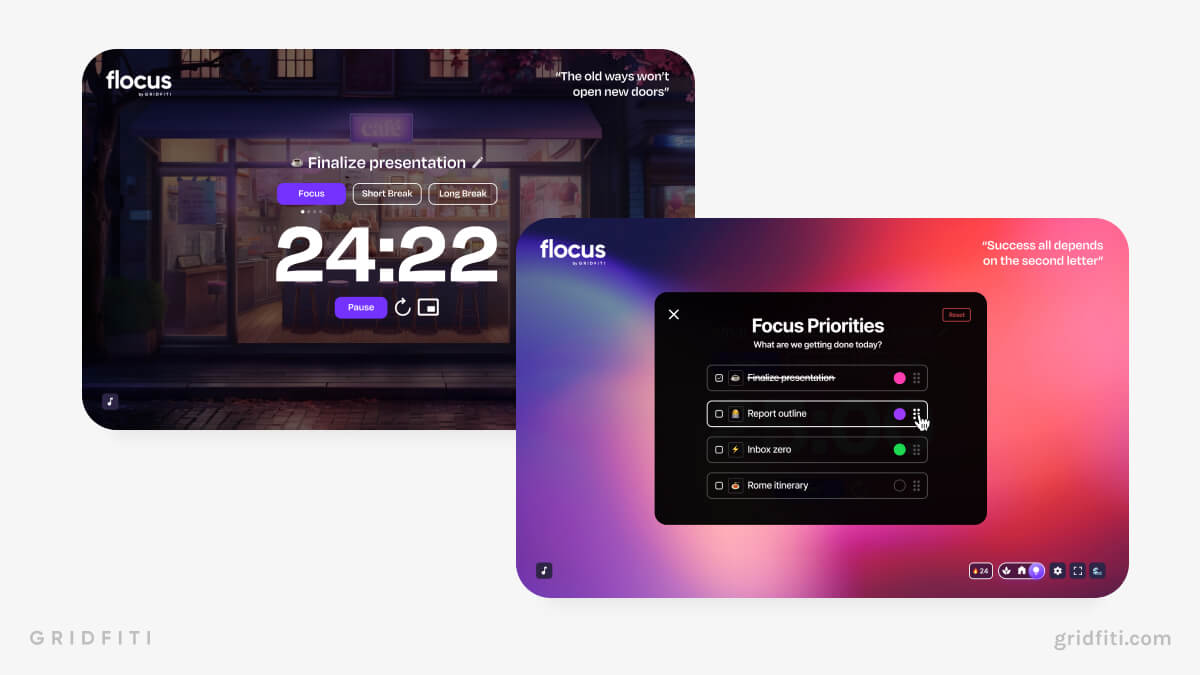
GoodNotes
GoodNotes is one of the most popular digital paper planners, letting you hand-write directly into your digital planner, annotate PDFs, and create personalized calendars. Paid and free GoodNotes templates mean you can easily download calendars and planners for students, daily usage, businesses, and more!
Why We Like It:
- Versatile planner app with handwriting and typing capabilities
- Ultra customizable thanks to downloadable planner templates, stickers, fonts, covers, and more
- Built-in audio recording is ideal for meetings and lectures
- Share notebooks with others, or publish to web
- Back up docs to Google Drive, iCloud, and more automatically
- AI features for faster planning
Considerations:
- GoodNotes recommends Apple Pencil for the best writing experience
- GoodNotes 6 AI is exclusive to Apple devices
- Many features require a paid subscription
Pricing:
- Free: limited to 3 notebooks, 5MB max import file size, 20 min. max audio recording, no AI typing assistance
- Paid: $9.99 / year for Apple; $6.99 / year for Android & Windows. Unlimited notebooks on all devices, AI features, and unlimited audio length are available for Apple devices only.
- Apple One-time Payment: $29.99
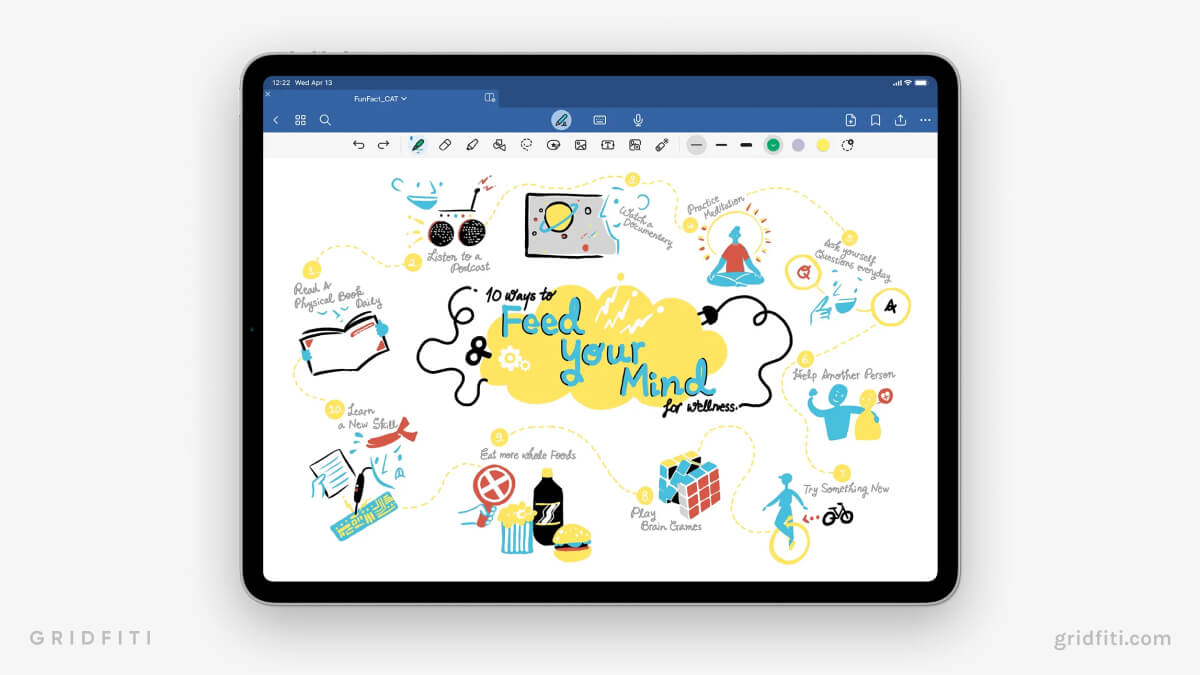
Sunsama
Sunsama is all about using every moment meaningfully — create daily agendas and use timeboxing to improve focus and productivity. Track your time, collab with others, and review analytics. Drag and drop emails and Slack messages into Sunsama to quickly create tasks for a harmonious planning experience.
Why We Like It:
- ADHD-friendly
- Centralized calendar and planning hub that integrates with a variety of third-party apps
- Agenda format with board layouts makes it easy to visualize your schedule
- Drag and drop tasks and messages from connected apps onto your Sunsama calendar
- Two-way sync between Sunsama and connected apps
- Productivity analytics show you how you’re spending your time
Considerations:
- No free version
- Scope of features might overwhelm new users
- Its highly structured agendas won’t suit everyone
- Limited offline access
Pricing
- Free: 14-day free trial
- $16/month billed annually; $20/month billed monthly
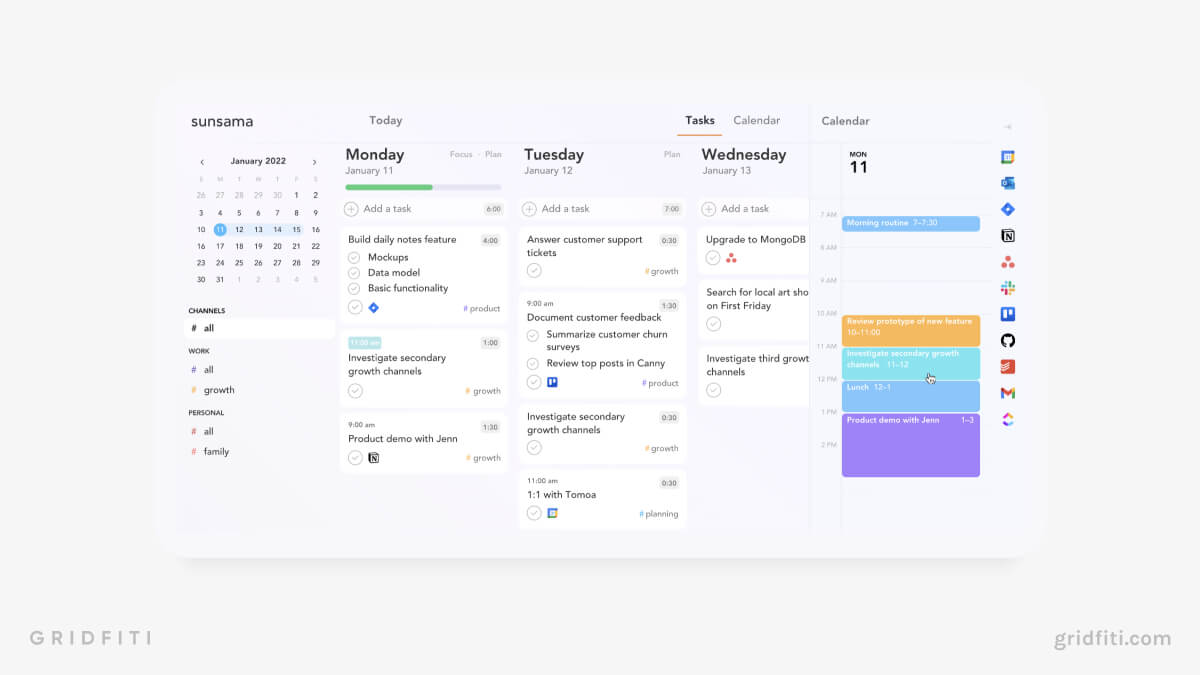
Google Calendar
Google Calendar is the classic calendar planning app. Set single or recurring events with start and end times, share calendars with others, color-code individual calendars, schedule meetings, and search for specific events using keywords. Make your Google Calendar aesthetic with HEX code color schemes, backgrounds, emojis, and more.
Why We Like It:
- Familiar and easy to use
- Integrates with other Google and third-party apps
- Add meeting links, documents, and notes to invites to keep everything in one place
- Advanced search makes finding an event easy
- Set up multiple notifications for events to suit your planning preferences
- Some aesthetic customization options, like color schemes and backgrounds
- Built-in Tasks let you create multiple checklists with recurring tasks and subtasks right in Google Calendar
Considerations:
- Multiple calendars and notifications can be overwhelming
- Customization options like backgrounds and font styles require a third-party extension
- Limited offline capabilities
Pricing
- Free
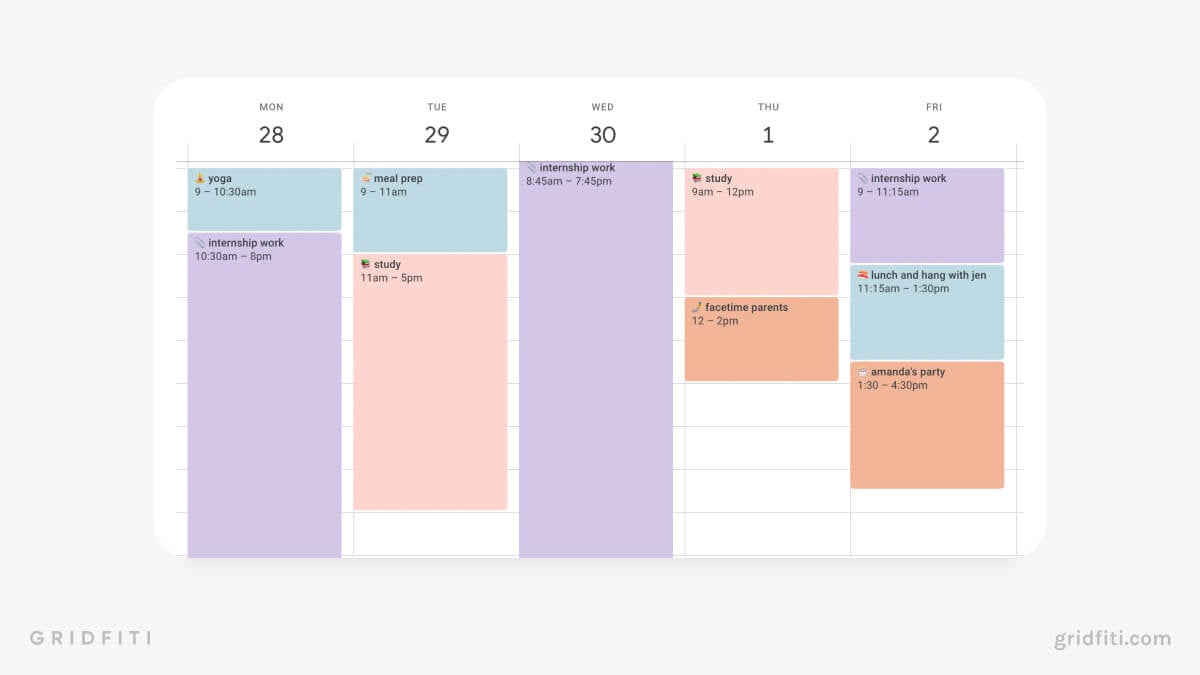
Structured
Structured is a timeline-based day planner with a straightforward interface that shows your tasks chronologically to help you understand your daily flow. Calendar integration, custom reminders, and a focus mode are just a few of Structured’s top features. Color customization, themes, and widgets make Structured an excellent aesthetic planner app.
Why We Like It:
- Easy to use and highly accessible, suitable for all ages
- Syncs across all devices for planning on the go
- ADHD-friendly thanks to its minimalist aesthetic, easy navigation, and color coding
- Offline access for planning anywhere, anytime
- Focus mode minimizes distraction and improves productivity
- Recurring tasks make it easy to set up your routines
Considerations:
- Some features are only available on Apple devices
- Lack of integration with third-party apps
- No option to add long text notes or subtasks
Pricing
- $2.99/month billed monthly; $9.99/month billed yearly; $29.99 for lifetime
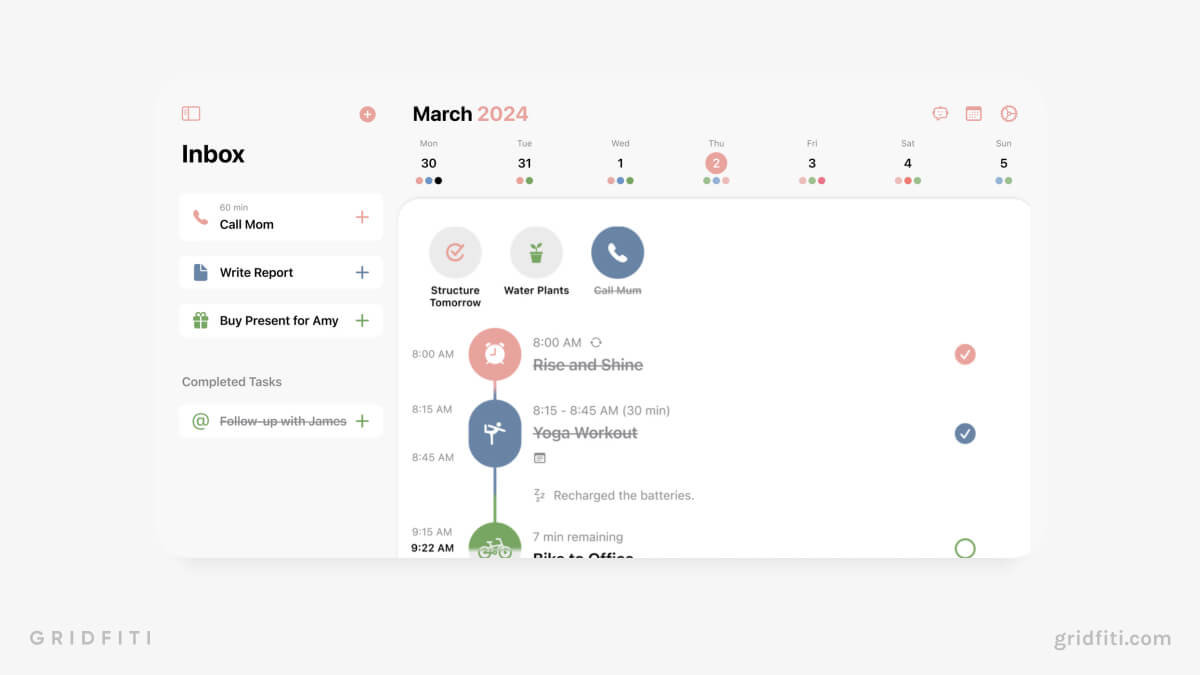
Google Sheets
Google Sheets is Google’s answer to Excel, letting you plan everything from project timelines to shopping lists to annual budgets. Use Google Apps Script for automation, collab with others, and create graphs and charts to visualize your planning. Download one of many aesthetic Google Sheets templates to add a personal touch to your spreadsheet.
Why We Like It:
- Super customizable — you can use Google Sheets to make simple to-do lists or for complex planning with graphs, charts, and formulas
- Cloud-based storage means you can access your planner with no internet connection
- Integrates with other Google apps
- Lets you restore older versions of documents and make copies
- Loads of templates and customization features make Google Sheets an excellent free aesthetic planner app
Considerations:
- Lack of third-party app integration
- Google Sheets can look messy and cluttered if not managed carefully
- Steep learning curve for advanced formatting and functionality
Pricing
- Free
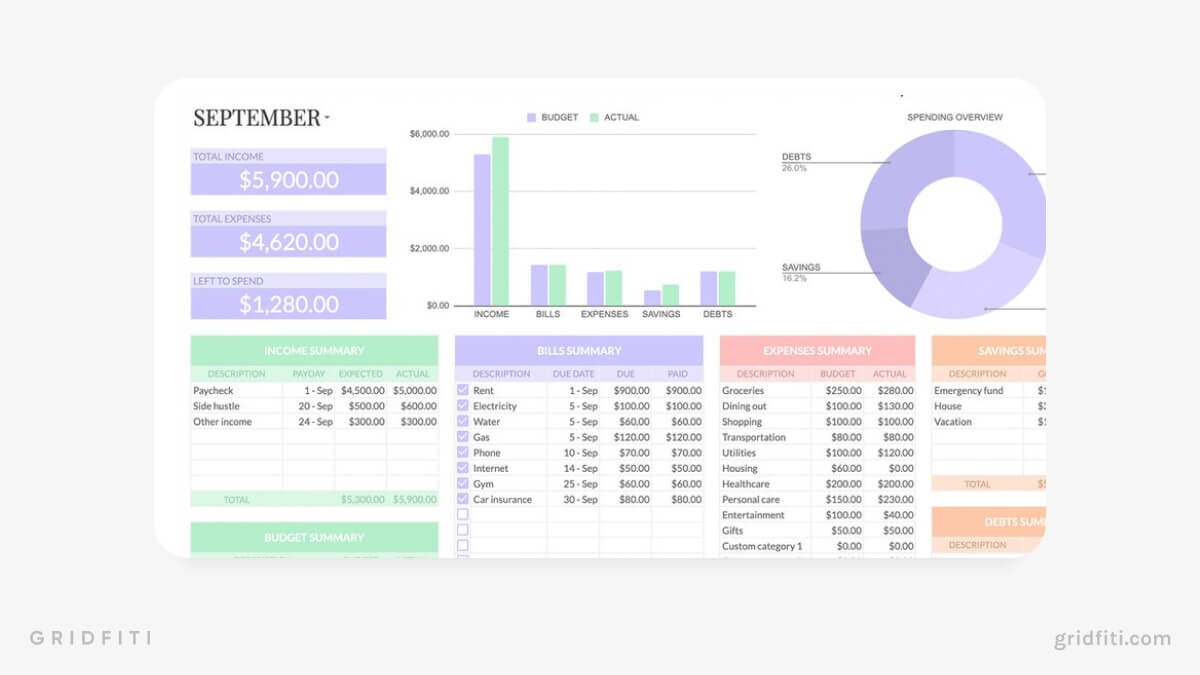
Llama Life
Llama Life is an awesome ADHD-friendly aesthetic planner app — it helps you focus on one task at a time, with estimated time allowances and end times to help with time blindness.
Feel a task is overwhelming? Llama Life’s AI will break it down into manageable steps. Emojis and custom color palettes keep Llama Life accessible but engaging.
Why We Like It:
- ADHD-friendly — helps with time blindness and promotes focusing on one task
- Breaks down big tasks for you to prevent you feeling overwhelmed
- Minimalist design with soothing soundscapes helps with concentration
- Shortcuts and presets for common tasks and productivity techniques (like Pomodoro) make planning quick and easy
- Soft reminder chimes and confetti when completing tasks for a motivation boost
- Customization options like emojis, color palettes, and soundscapes
- Get estimates on how long tasks will take to complete, plus reports on how you spent your time
Considerations:
- No free version
- Limited integration with third-party apps
- Lack of collaboration features
- Limited scope — focuses on time blocking, no in-depth note-taking tool
Pricing
- $6/month or $39/year
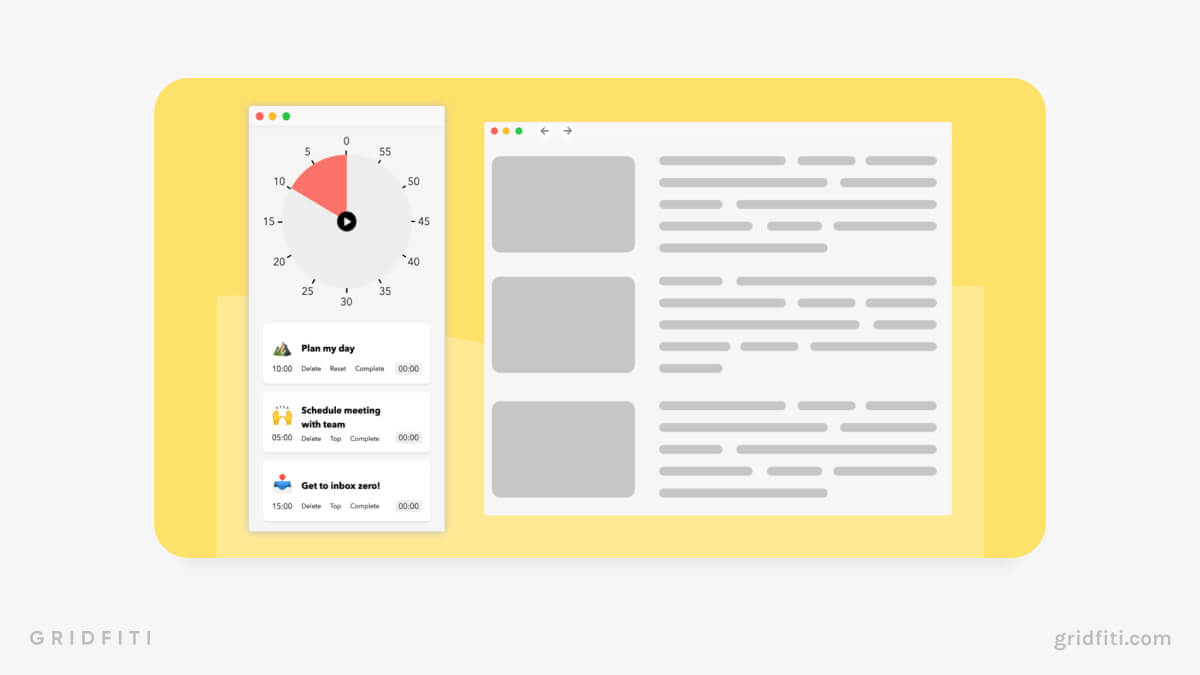
Any.do
Any.do is a comprehensive planner app featuring to-do lists, daily planners, calendars, family projects, and a whole lot more. Home screen widgets let you quickly see what’s on your agenda, while location and time-based reminders ensure you don’t miss anything important. Break down big projects and quickly create new tasks with the power of AI.
Why We Like It:
- Add subtasks, deadlines, reminders, priorities, and other info to your tasks
- Color-coded tags, plus Kanban, calendar, and table views
- Integrates with thousands of third-party apps — you can even create tasks with Whatsapp
- Chat and comment in realtime on individual tasks for easy collaboration
- AI features streamline planning for large projects
- Multi-device support, including smartwatches
- Downloadable templates add loads of customization options
Considerations:
- Free personal plan has limited features
- Scope of the app and amount of notifications can be overwhelming
Pricing
- Personal: Free
- Premium: $2.99/month billed annually; $5.99/month billed monthly
- Family: $8.33/month per 4 members billed annually; $9.99/month per 4 members billed monthly
- Teams: $4.99/month per member billed annually; $7.99/month per member billed monthly
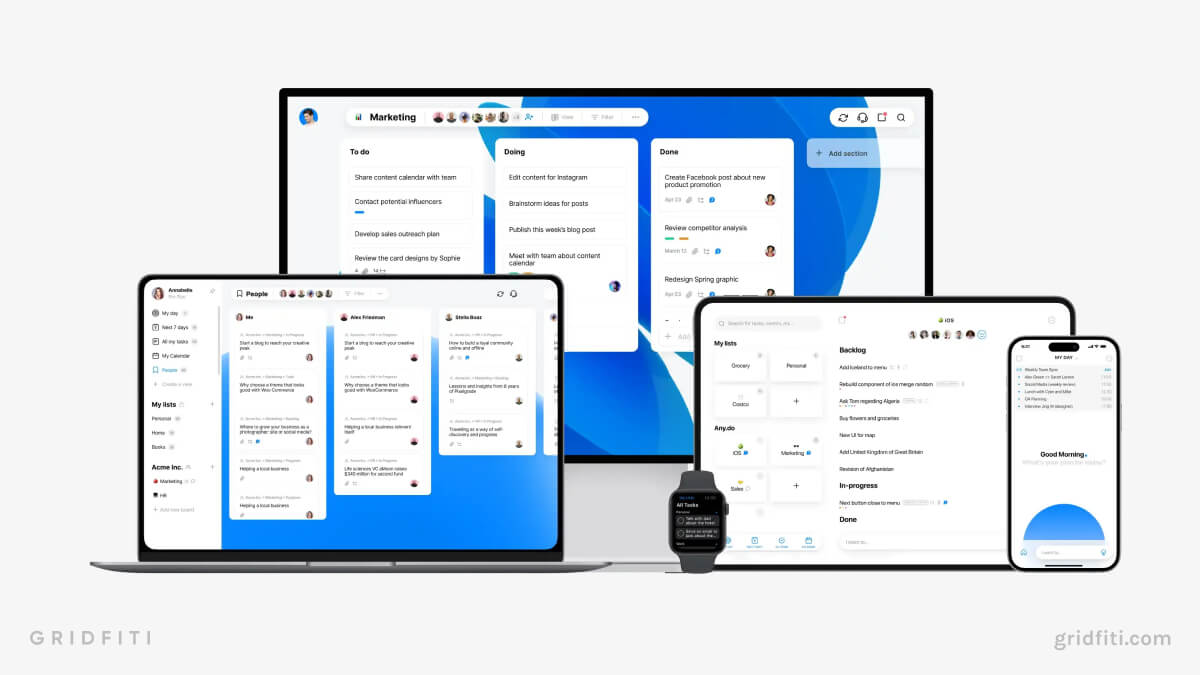
Trello
Check out Trello if you’re a big fan of Kanban board planning. This aesthetic web-based planner app includes Kanban-style calendars and timelines, with different boards for your projects and workspaces to prevent you from feeling dazed. Trello’s drag-and-drop interface makes it quick and easy to reorder your to-dos.
Why We Like It:
- Visually uncluttered planner app with clear, actionable tasks and collaboration features
- Dashboard with actionable insights
- Integrates with hundreds of third-party apps, including Slack
- Automate repeating tasks for quick planning
- Drag-and-drop interface is very user-friendly
- Templates make it easy to set up various projects quickly
- Dashboard helps avoid task clashes and bottlenecks
- Loads of customization options, including stickers, backgrounds, and emojis
Considerations:
- Large projects with dozens of subtasks can be difficult to manage on a single board
- Base analytics without plugins are limited
- Advanced features have a steep learning curve
Pricing
- Free: Free for your whole team
- Standard: $5/month per user billed annually; $6/month per user billed monthly
- Premium: $10/month per user billed annually; $12.50/month per user billed monthly
- Enterprise: $17.50/month per user billed annually ($210/year per user)
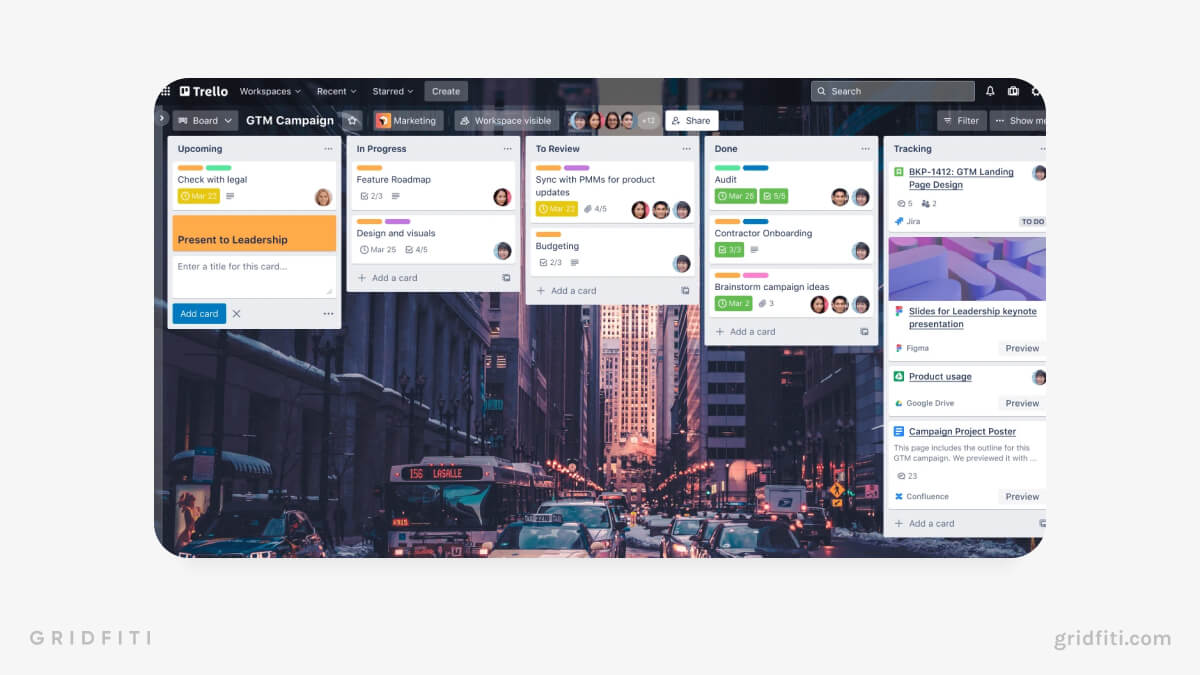
Todoist
Todoist (as you may have guessed) is all about to-do lists — deadlines, subtasks, priorities, labels, and filters help you create the ultimate daily plan. Quick add tasks for planning on the move, and set push reminders so you never miss a beat. Dozens of integrations and three different views make Todoist a planning powerhouse.
Why We Like It:
- Versatile — sort tasks by label, priority, projects, assignee, and more
- Intuitive interface makes it easy to use
- Syncs across multiple platforms
- Todoist Karma and productivity trends help with efficiency and motivation
- Dozens of third-party integration options
- Free version includes lots of useful features
- Multi-device support, including smartwatches
Considerations:
- Better suited to small projects
- Limited customization options
Pricing
- Beginner: Free
- Pro: $4/month billed yearly; $5/month billed monthly
- Business: $6/month billed yearly, $8/month billed monthly
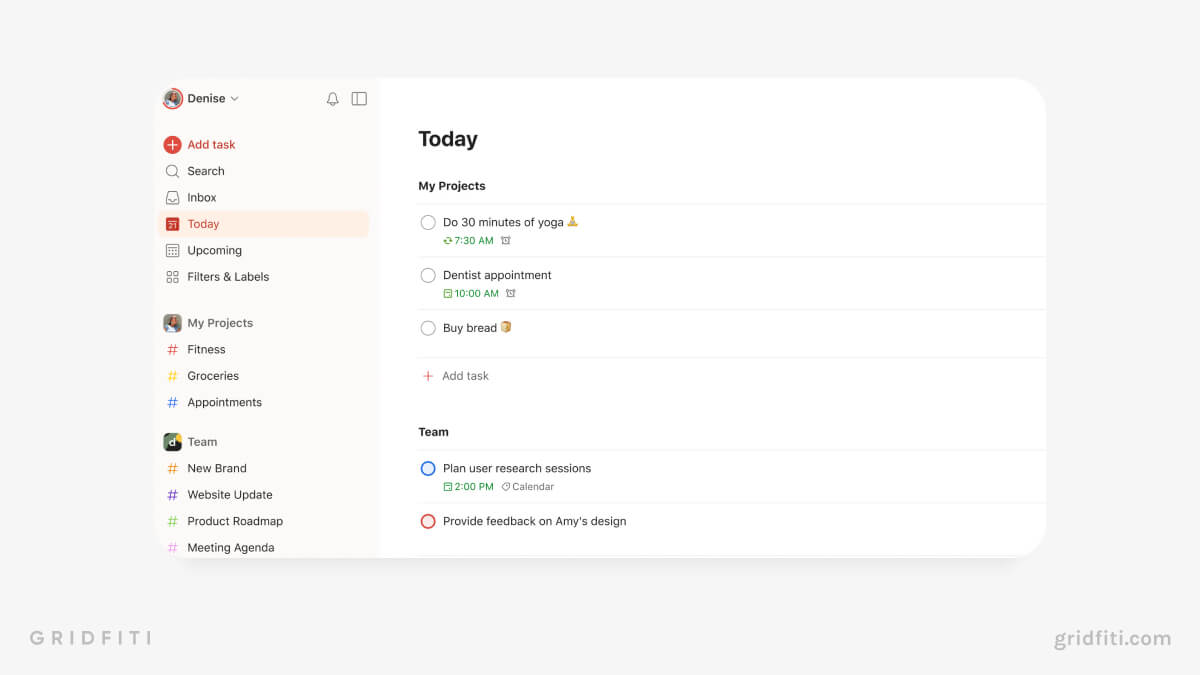
Obsidian MD
Obsidian MD is a Markdown-based planner application centered around a database of interconnected notes. It allows you to create bidirectional links and view your interconnected notes as a graph to help you plan and stay organized. Whether you’re making simple to-do lists or planning a big project, Obsidian MD is highly adaptable.
Why We Like It:
- Highly customizable thanks to rich text formatting, plugins, and themes
- Versatile organization options — link notes and view connections as a graph
- Plugins for everything from Kanban boards to Pomodoros to AI editing
- Canvas mode is ideal for brainstorming
- Data is stored locally with end-to-end encryptions to protect your privacy
- Free for individual users
- Available offline
Considerations:
- Complexity won’t suit everyone
- Managing plugins can be time-consuming
- Lack of real-time collaboration options
Pricing
- Personal: Free
- Business: $50/year per user
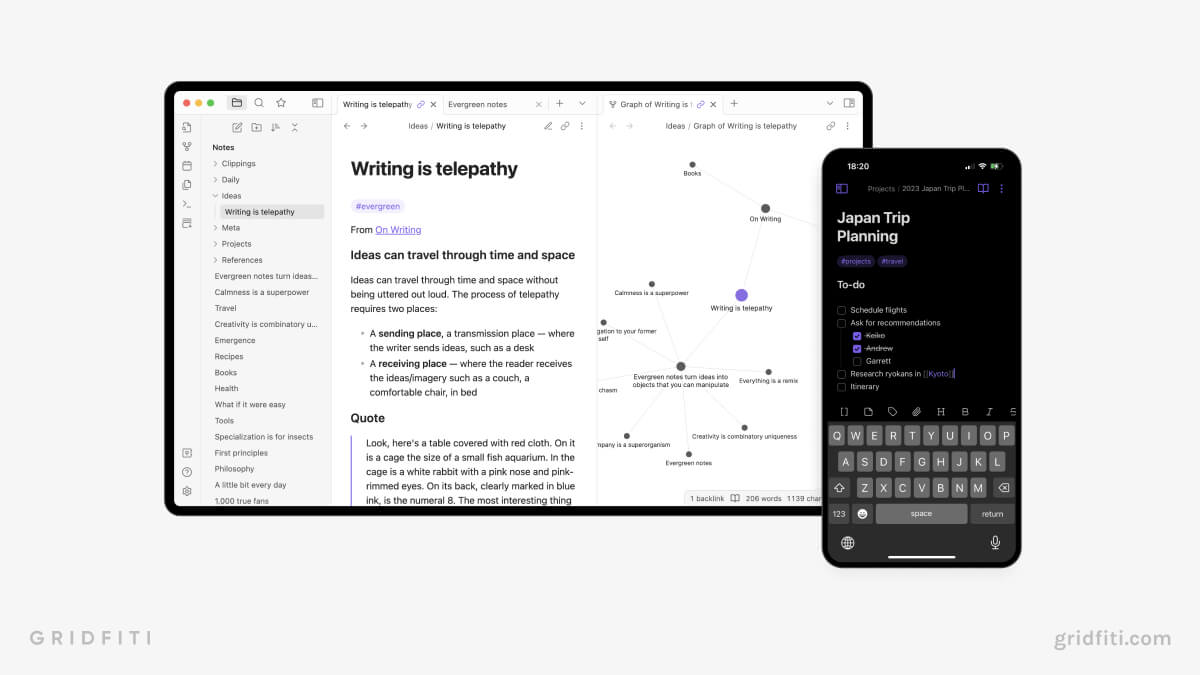
Aesthetic ADHD Planner Apps
Whether you struggle with focus, disorganization, or time management, these aesthetic ADHD planner apps can put you on the path to successful daily planning!
Amazing Marvin
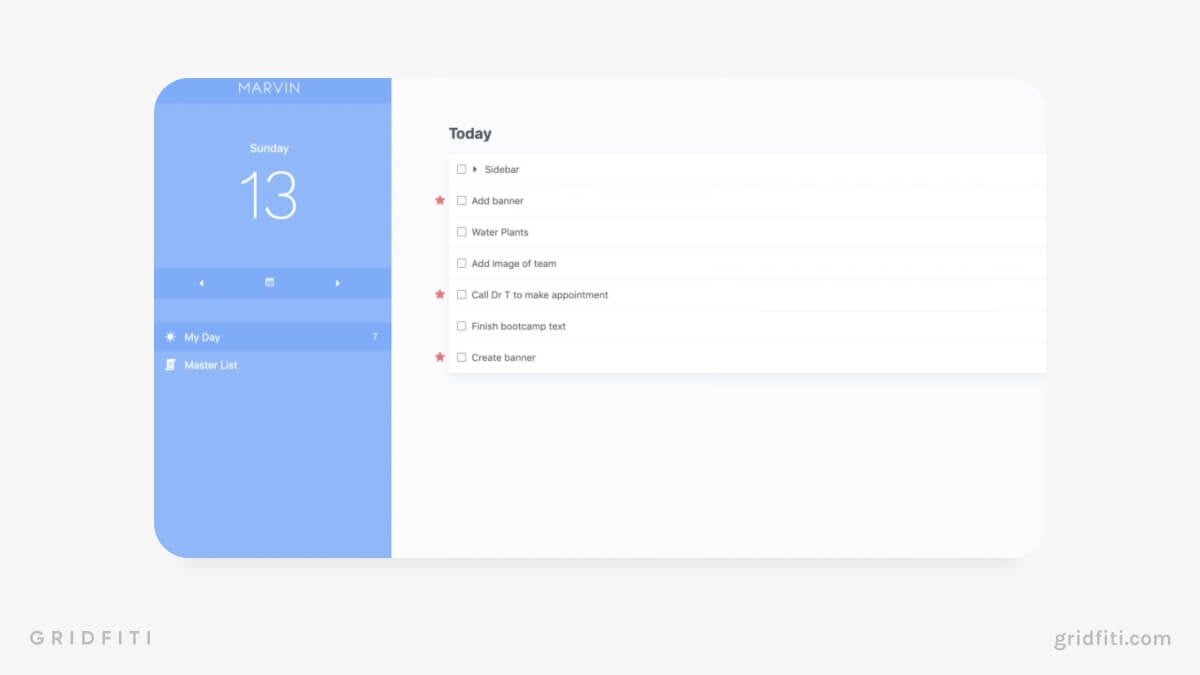
TickTick
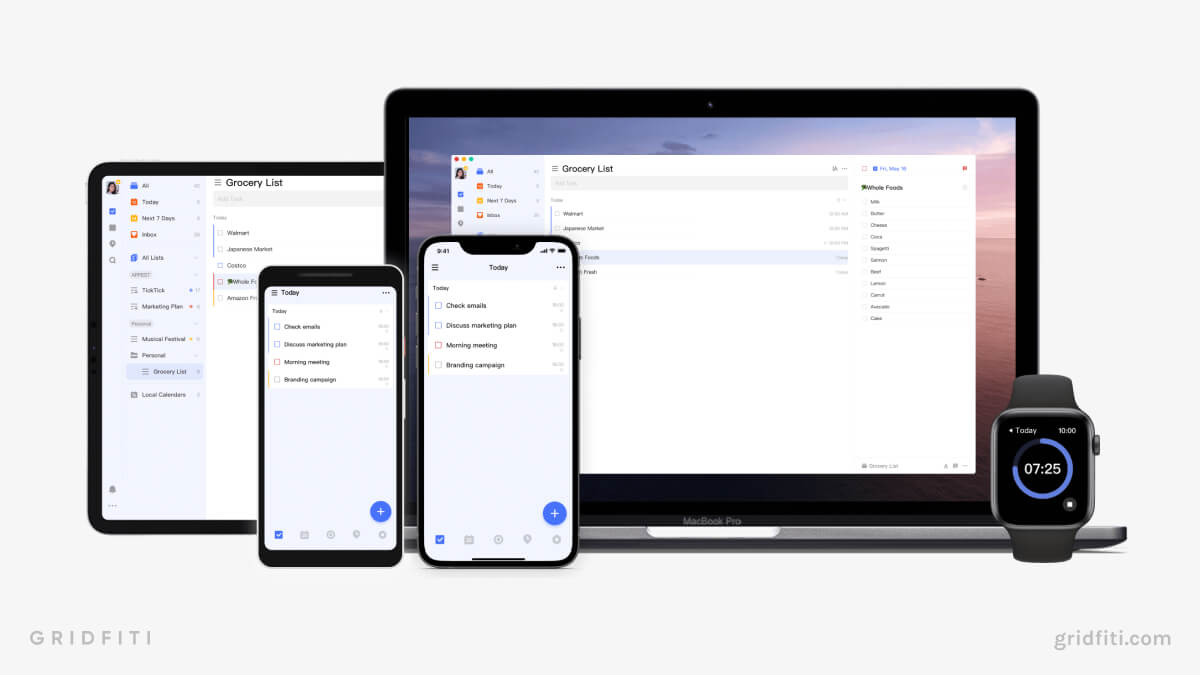
Numo ADHD
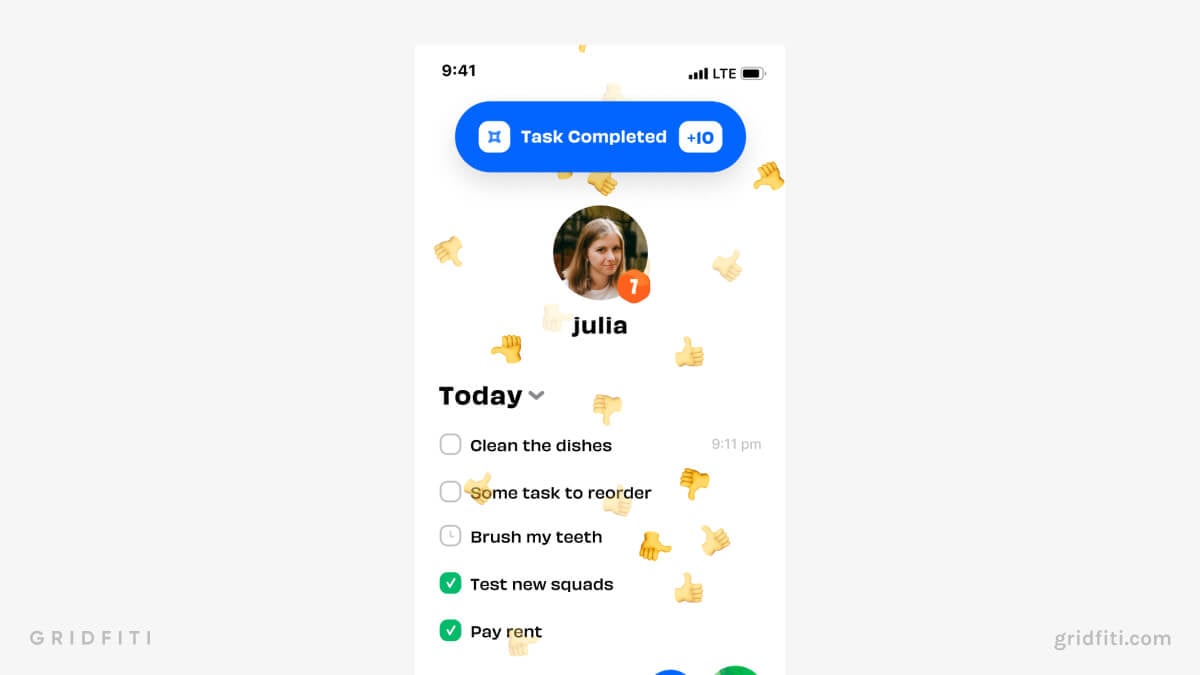
Aesthetic Mobile Planner Apps
Always on the move? Check out these top aesthetic mobile planner apps!
Brite
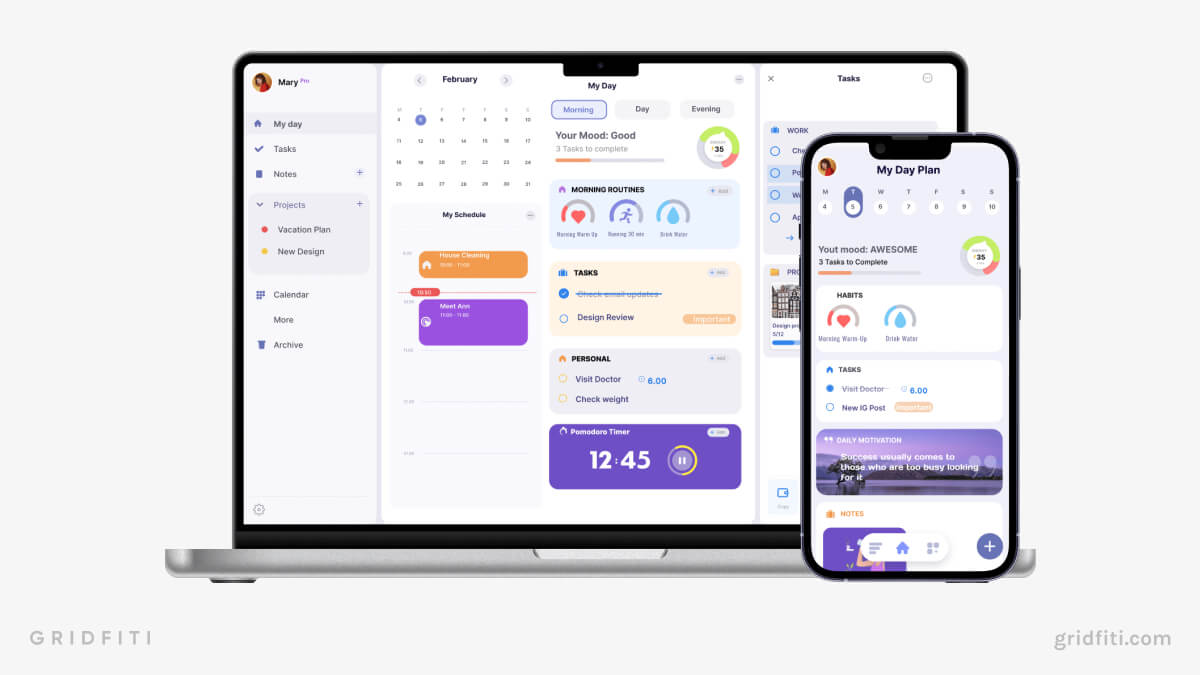
Fantastical Calendar
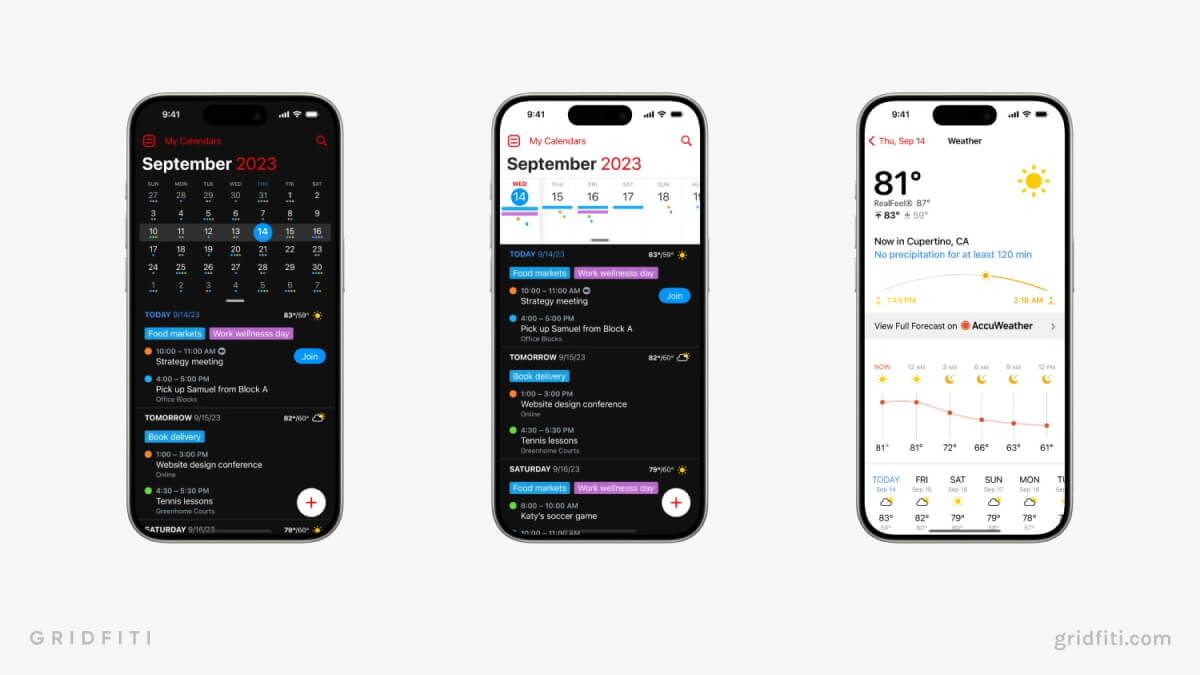
Tiimo
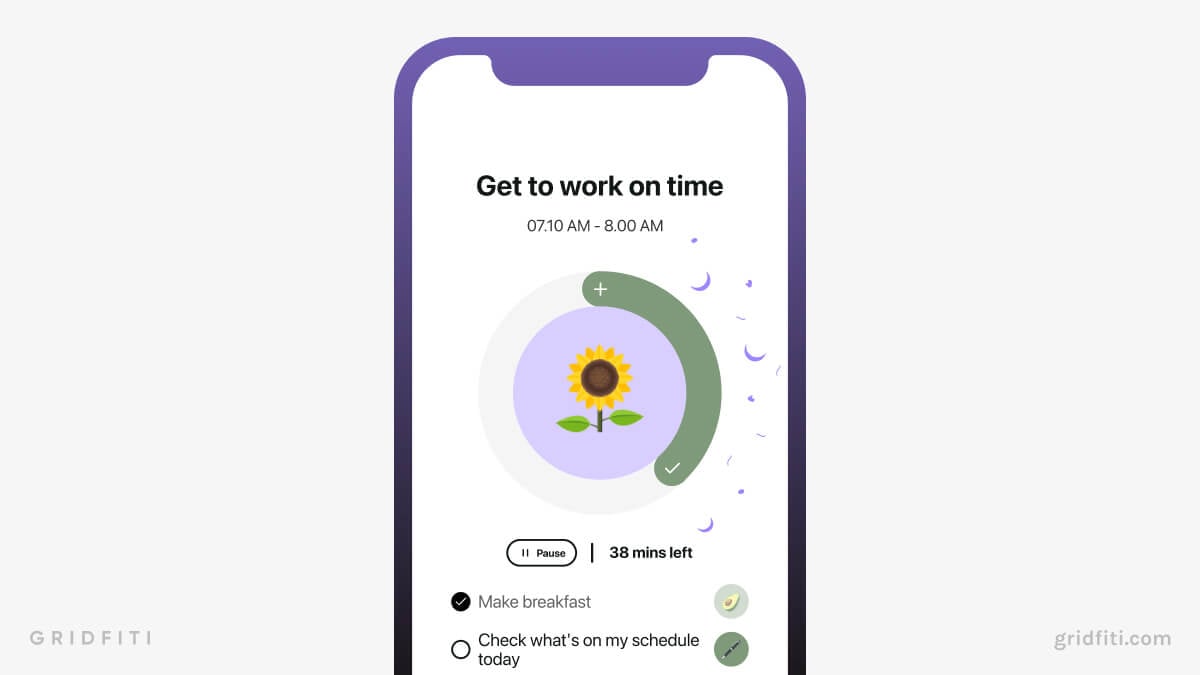
TimeBloc
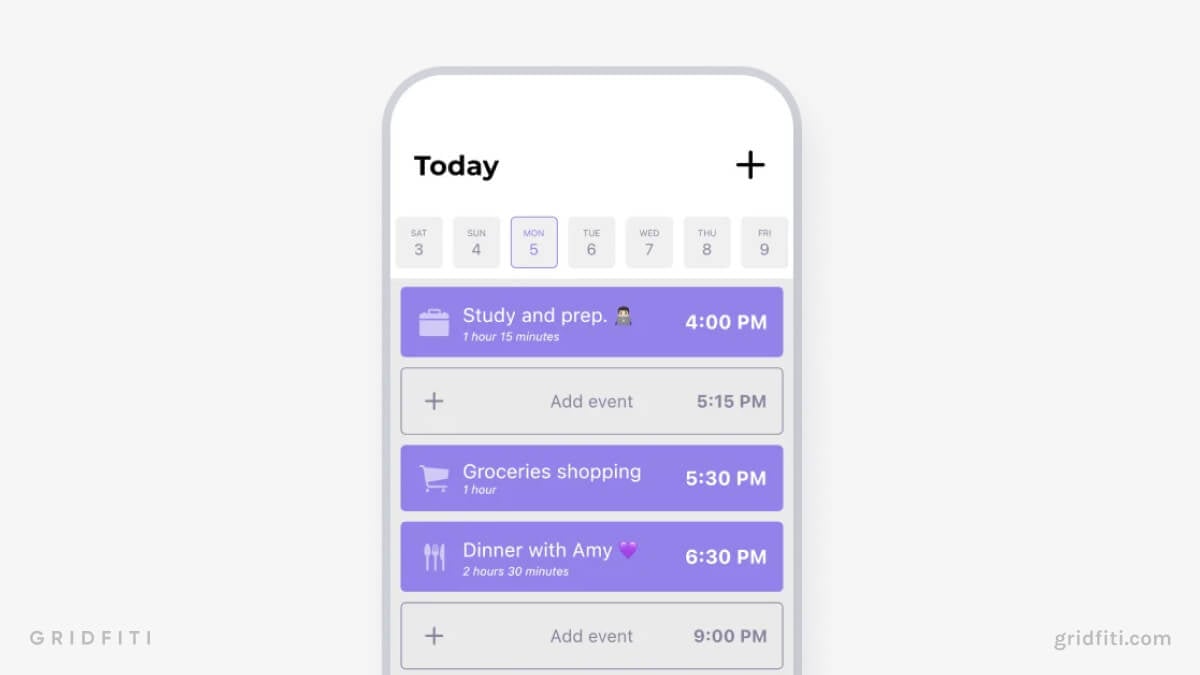
The Happiness Planner
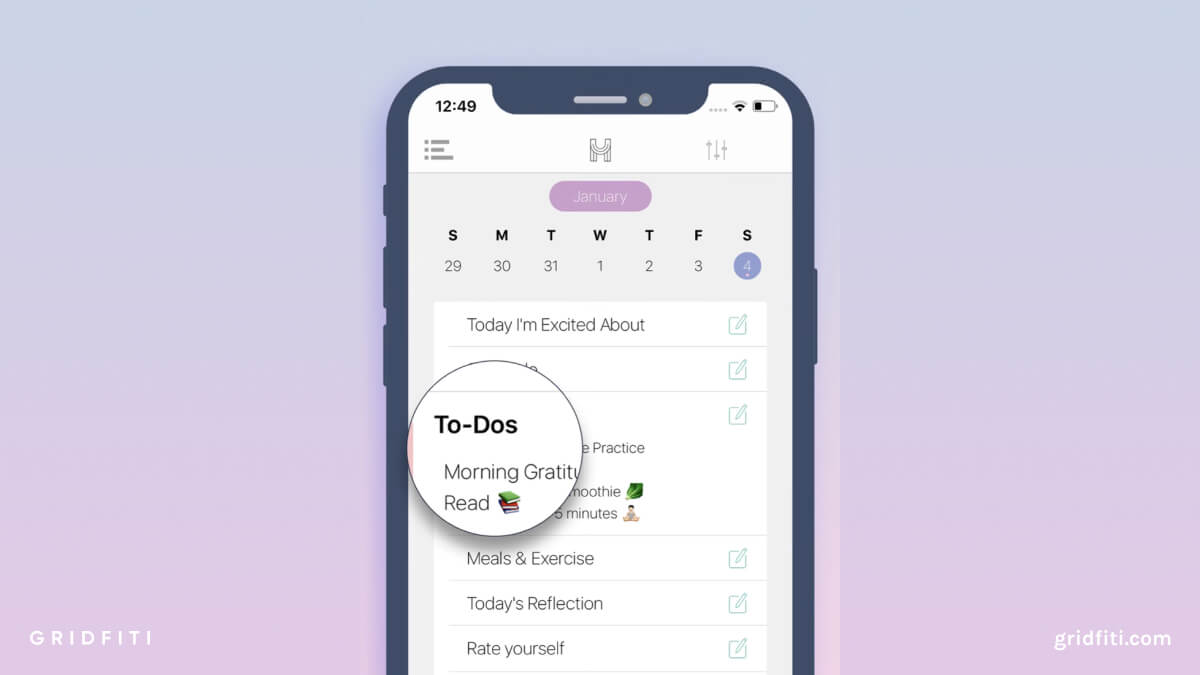
Hello Habit
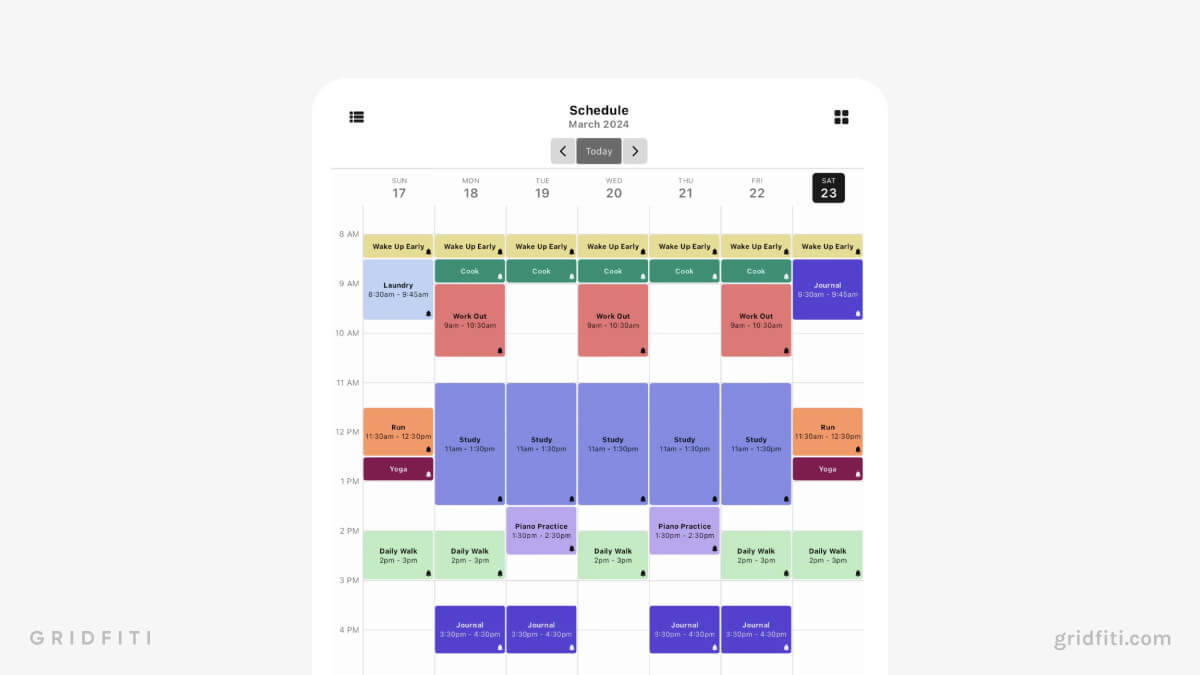
Weel

Which of these aesthetic planner apps is your go-to? Sound off in the comments below!
Gridfiti is supported by its audience – when you buy something using the retail links in our posts, we may earn a small commission at no additional cost to you. Read more about our affiliate disclaimer.