iOS 18’s lock screen updates have opened a world of opportunity for iPhone users to make their lock screen truly theirs, while also adding a ton of new functionality like we’ve never seen before. With this update, users can now add widgets from dozens of apps right to their lock screens — both adding a customized look, while also serving up information at a glance.
There’s a lock screen widget for just about anything: travel, package tracking, sports, monitoring your water intake, tracking sunset times in real-time, and everything in between. We’ve gathered all of the must-have — both functional and aesthetic — iOS lock screen widgets for you to get started with!
Want more icon packs and iOS ideas? Check out our several other blog posts about iOS – including lock screen ideas, iOS 18 depth effect wallpapers, as well as iPad & iPhone home screen ideas!
Subscribe to The Flow — our free quick, snappy, value-packed focus and recharge newsletter, for a balanced approach to productivity:
How to Add Widgets to Your Lock Screen
Before we jump into the widgets, here’s how to add them to your lock screen setup!
- Download the desired app you would like to add to your lock screen as a widget. If you’re planning on adding a widget from a built-in Apple app, skip to step 2.
- Tap and hold your lock screen for two seconds, then tap ‘Customize’ at the bottom.
- Tap either the small widget area above the clock, or the large widget area below the clock, then tap and drag widgets in the ‘Add Widgets’ window below to your desired area! Once added, you can drag to rearrange or remove widgets as you please.
Custom Aesthetic Lock Screen Widgets
Looking to add a heart icon to your lock screen? What about a wholesome dynamic widget for a long-distance relationship? Check out these versatile aesthetic lock screen widget-friendly apps that really let you take customization to the next level.
Widgetable – Lock Screen Widget
Get the Lock Screen Widget Here
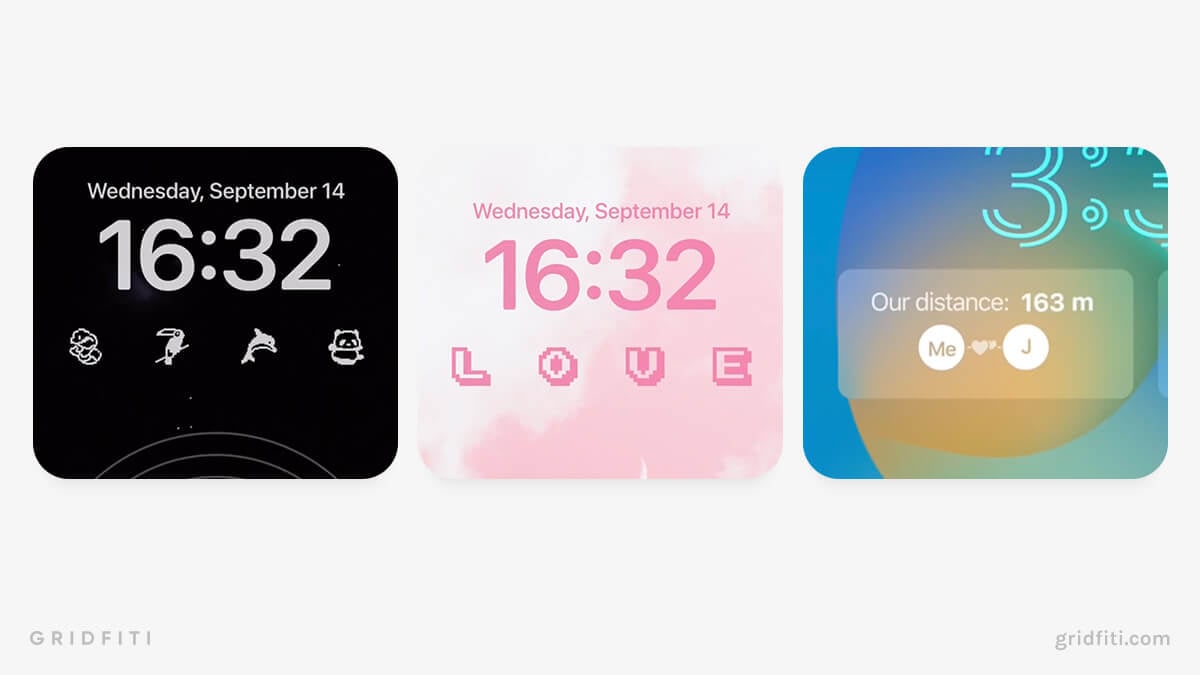
Top Widgets
Get the Lock Screen Widget Here
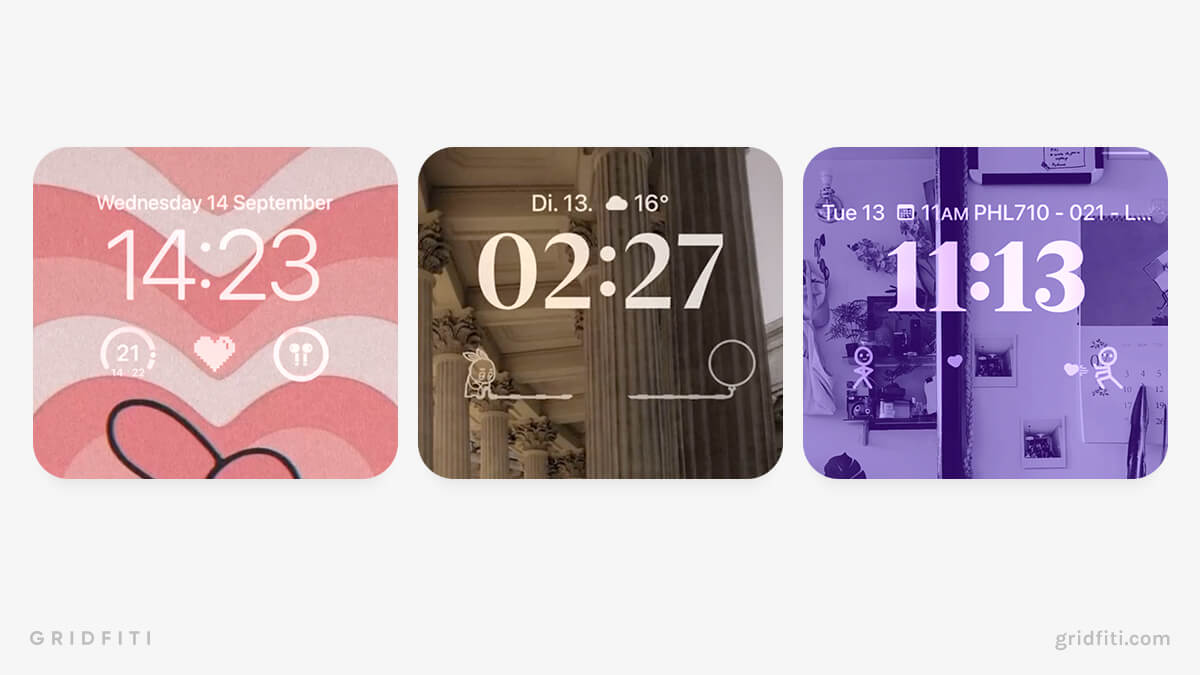 Setups by @appleundso and @BugBeverage
Setups by @appleundso and @BugBeverage
Lock Screen Icon Widgets – Custom Lock Screen Widget Icons
Get the Lock Screen Widget Here
![]()
Widgetsmith
Get the Lock Screen Widget Here
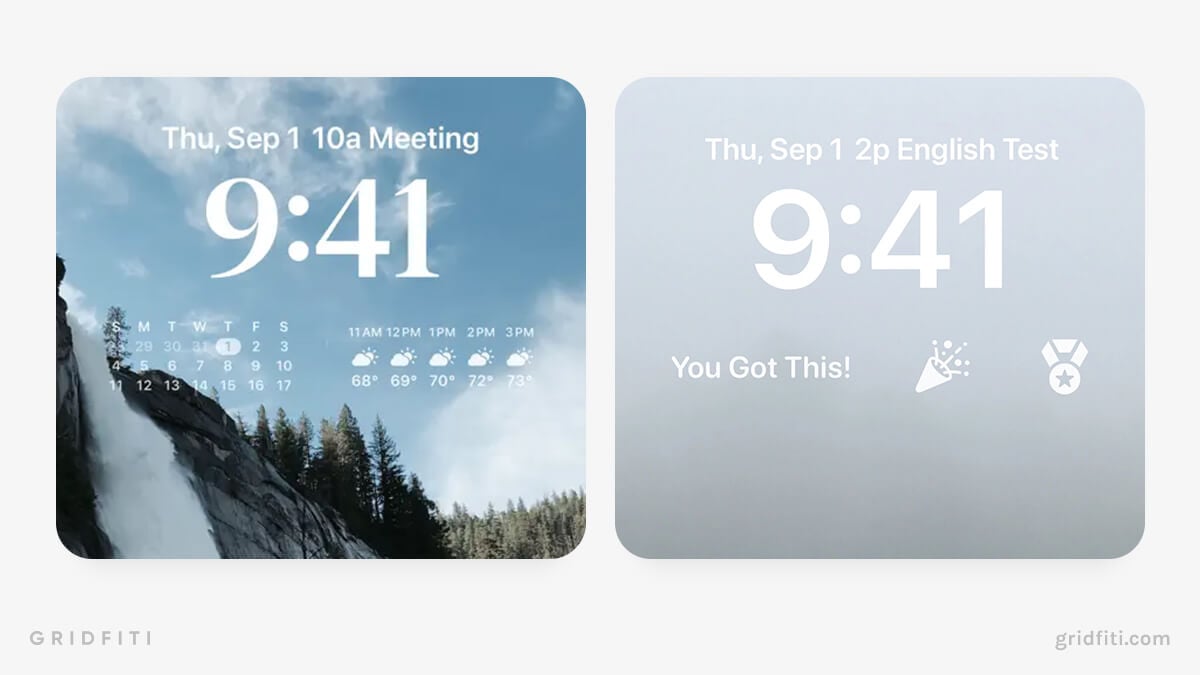
Lively Widget – Animated Lock Screen GIFs Widget
Get the Lock Screen Widget Here

LockFlow – Shortcuts & Customs Lock Screen Widgets
Get the Lock Screen Widget Here
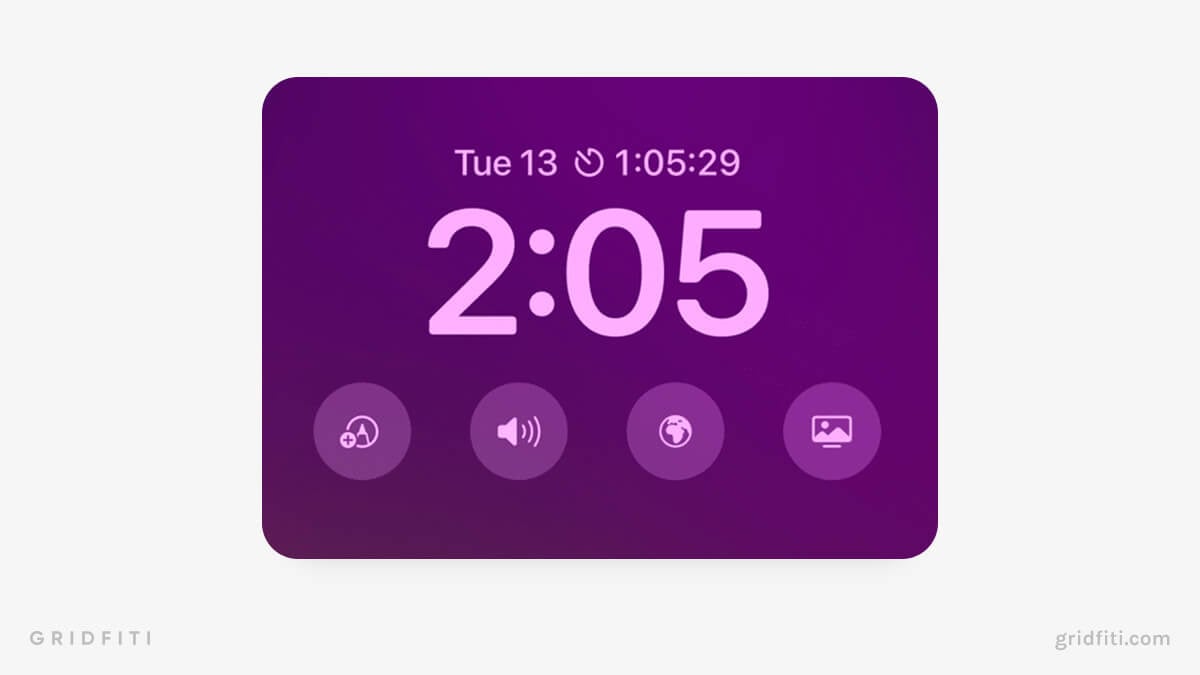
Countdowns Lock Screen Widgets
Birthdays, anniversaries, exams, travels – there’s so many things to keep track of and look forward to in everyday life. Now you no longer need to keep a mental note, you can easily create an aesthetically pleasing countdown widget and add it to your lock screen! Always know what’s coming up next.
Pretty Progress – Countdown Lock Screen Widget
Get the Lock Screen Widget Here
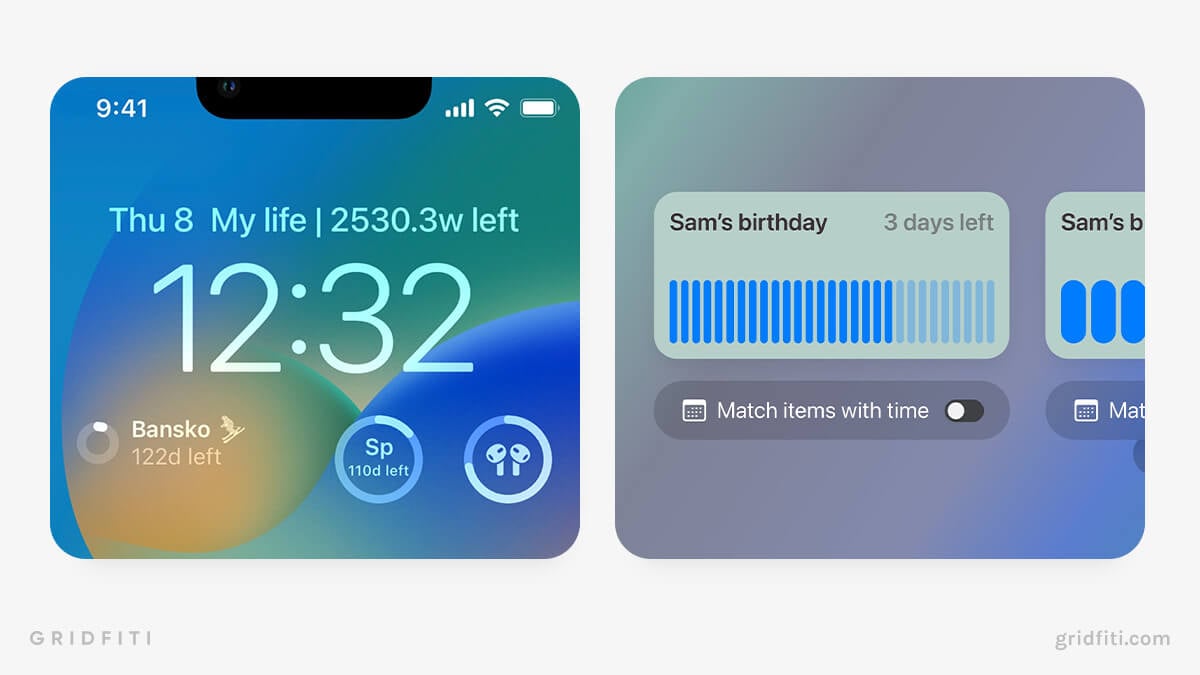 Setup by @RodrigoSanudo
Setup by @RodrigoSanudo
Countdown App & Widget
Get the Lock Screen Widget Here

Health & Self-Care Lock Screen Widgets
Life gets busy, and it’s easy to forget the simple things like drinking water or finding time to simply meditate and relax. Sometimes all you need is a simple reminder, and these health and self-care lock screen widgets do just that! With these health widgets, monitor your water consumption, calorie intake, fitness rings (with the default Activity app), and even get shortcuts for relaxation sounds for the moments you need them most!
Medical ID Record
Get the Lock Screen Widget Here
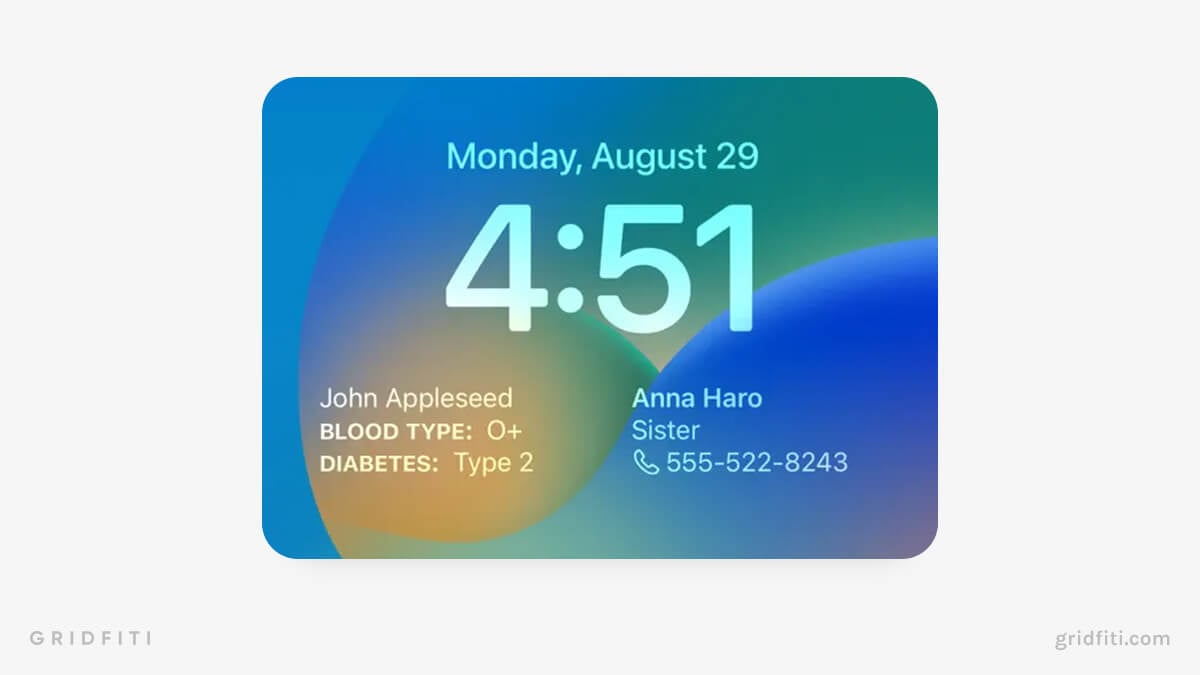
Fitness App (Default App)
 Setup by @scomper
Setup by @scomper
WaterMinder – Water Tracker
Get the Lock Screen Widget Here
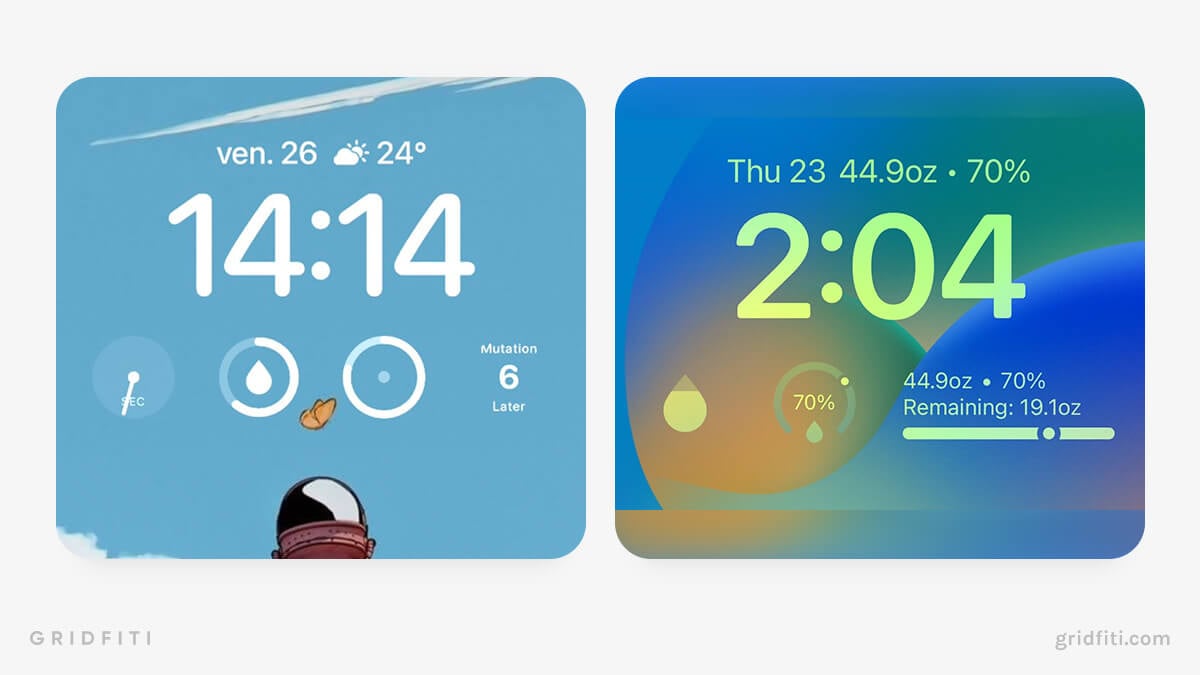 Setups by @Zooropalg and @WaterMinder_app
Setups by @Zooropalg and @WaterMinder_app
Waterllama – Water Tracker
Get the Lock Screen Widget Here
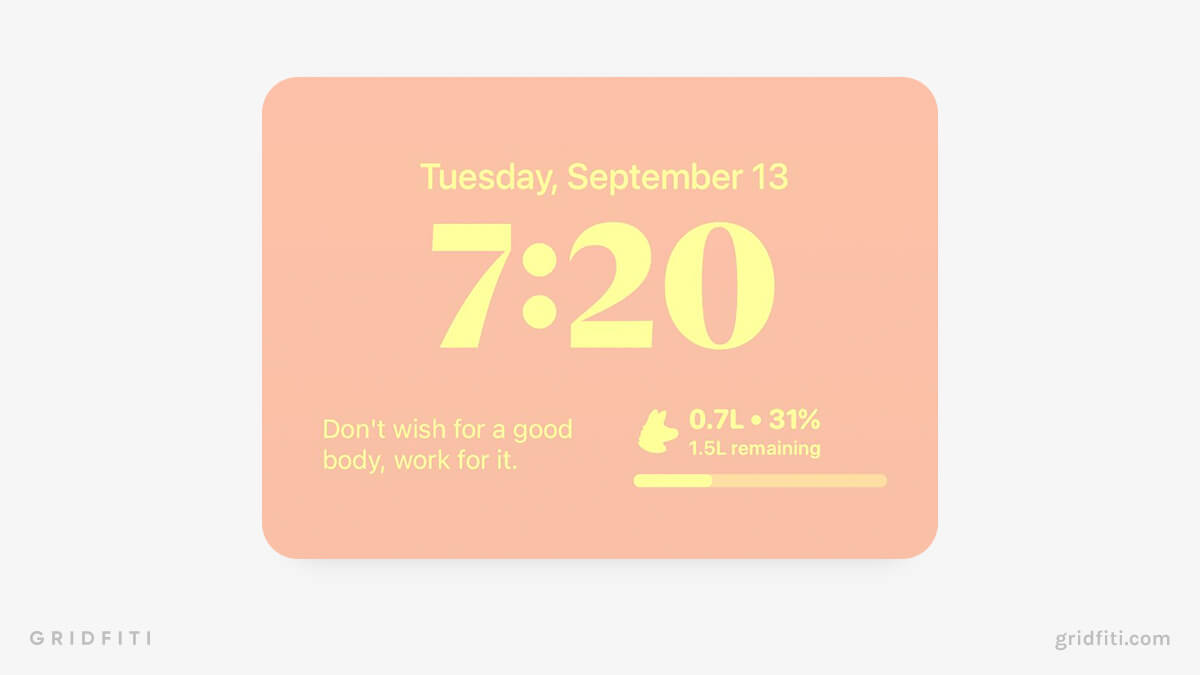 Setup by @ipodfairie
Setup by @ipodfairie
Dark Noise – Relaxation Sounds Lock Screen Widget
Get the Lock Screen Widget Here
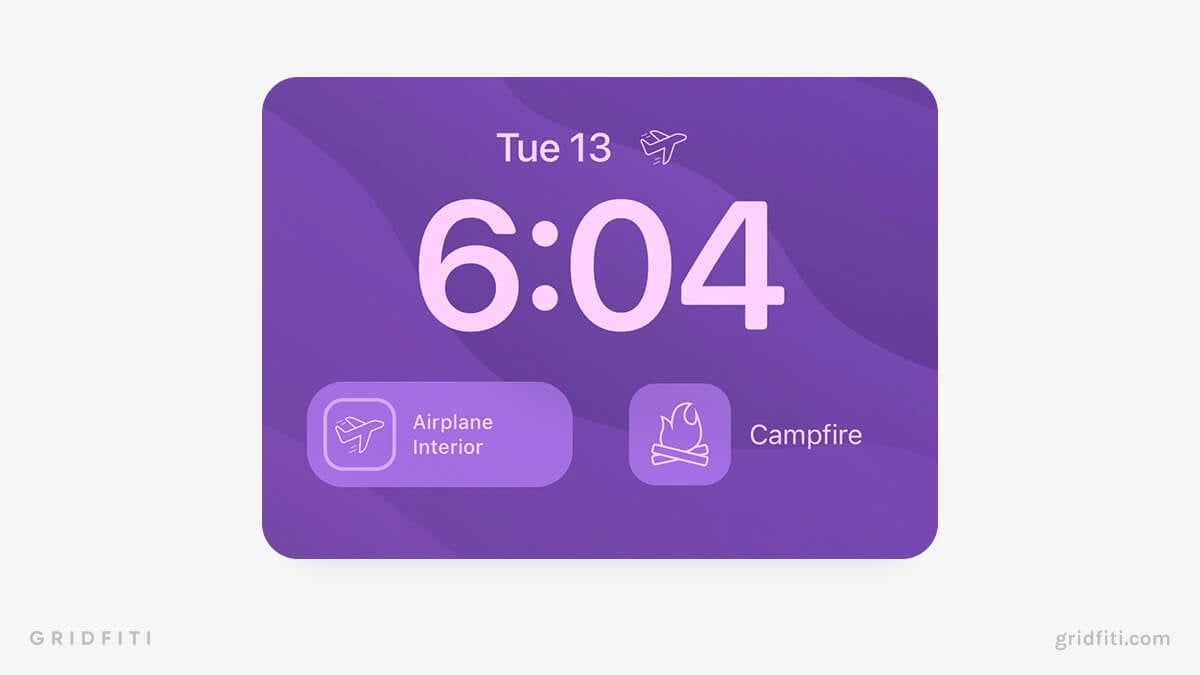 Setup by @_chuckyc
Setup by @_chuckyc
Calory – Lock Screen Calorie Tracker
Get the Lock Screen Widget Here
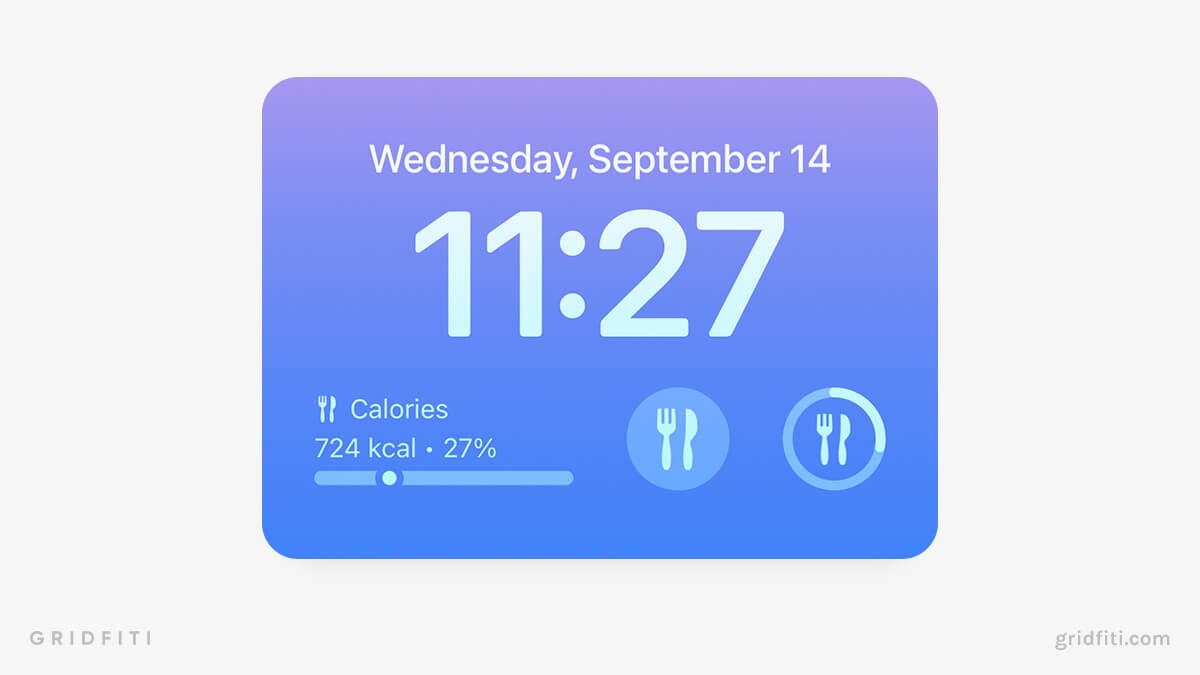
Sports Lock Screen Widgets
Stay up to date with your favorite teams and athletes right from your lock screen with these iOS 18-ready lock screen widgets. Receive scores, team updates, upcoming events, and news the moment you open up your iPhone!
Box Box Club – F1 & Racing Lock Screen Widget
Get the Lock Screen Widget Here
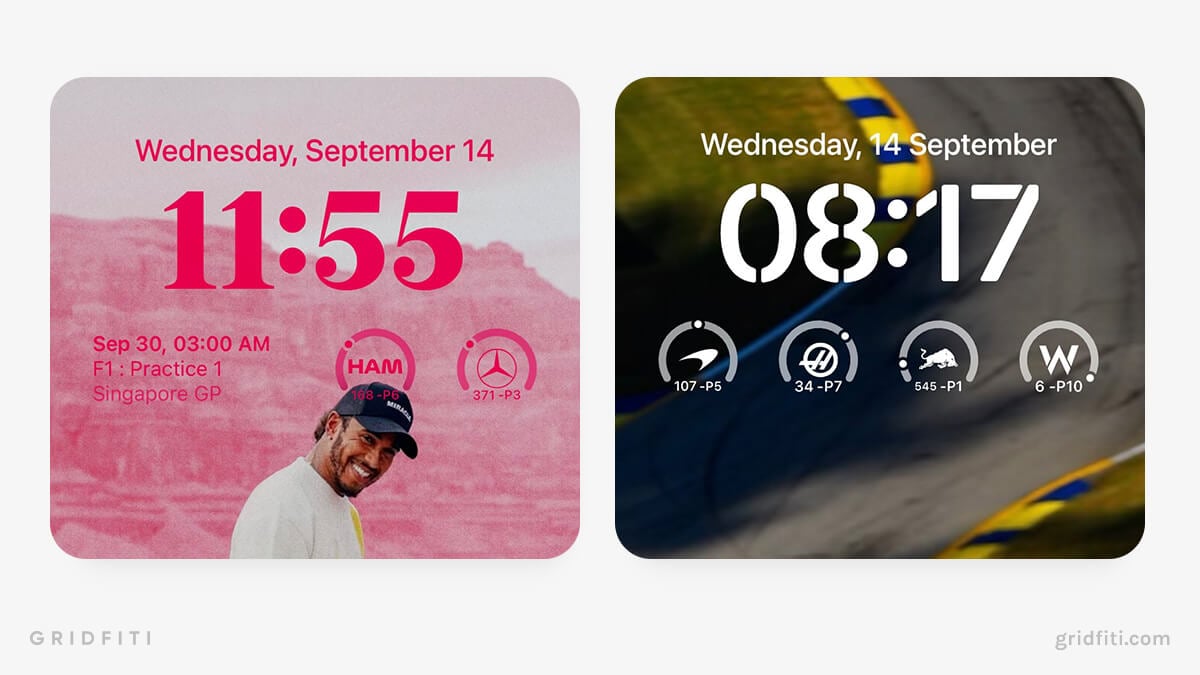 Setups by @lavieenbren and @SteveHamill_
Setups by @lavieenbren and @SteveHamill_
Sports Alert
Get the Lock Screen Widget Here
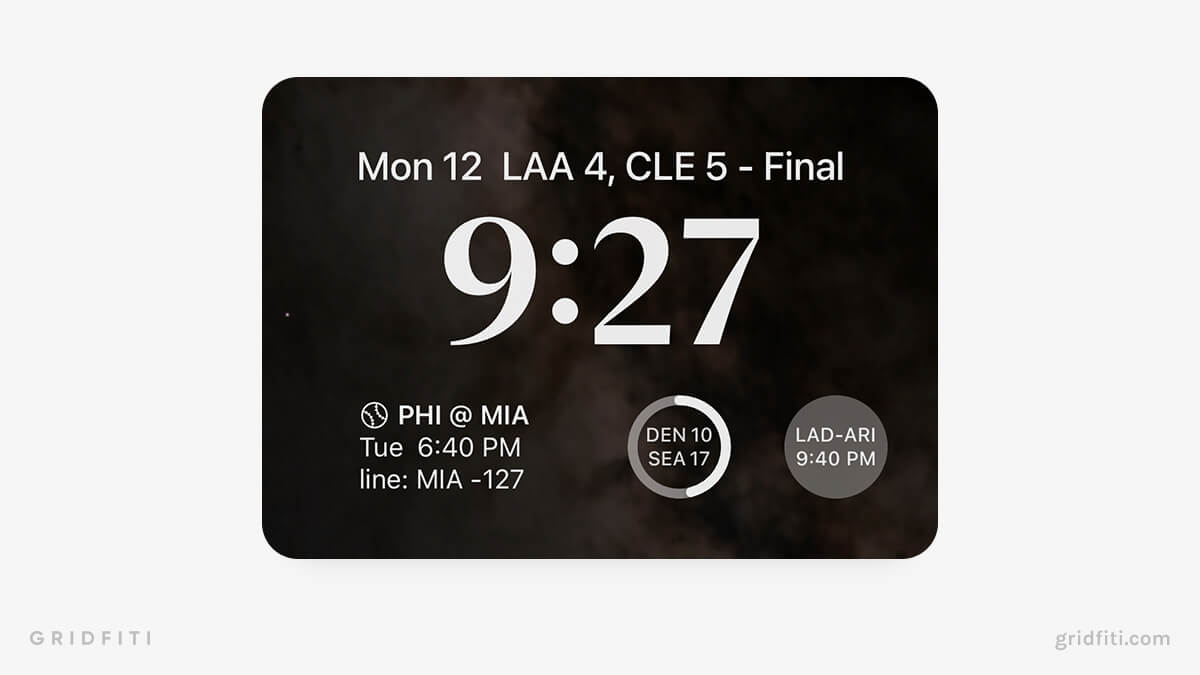 Setup by @DFSPrimeLineups
Setup by @DFSPrimeLineups
Quote Lock Screen Widgets
Start any day off on a positive note with some motivating words and affirmations right from your lock screen!
Top Widgets – Notes & Quotes
Get the Lock Screen Widget Here
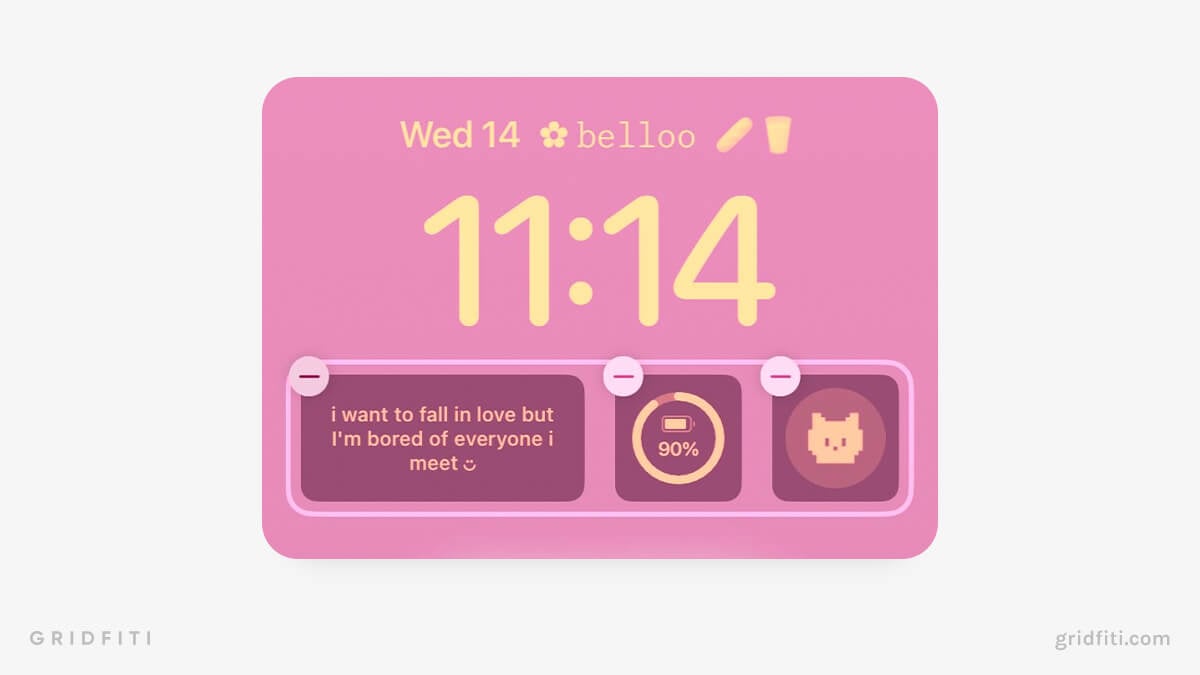 Setup by @gaoeiii
Setup by @gaoeiii
Motivation – Daily Motivational Quote Lock Screen Widget
Get the Lock Screen Widget Here

I am – Positive Affirmations Quote Lock Screen Widget
Get the Lock Screen Widget Here
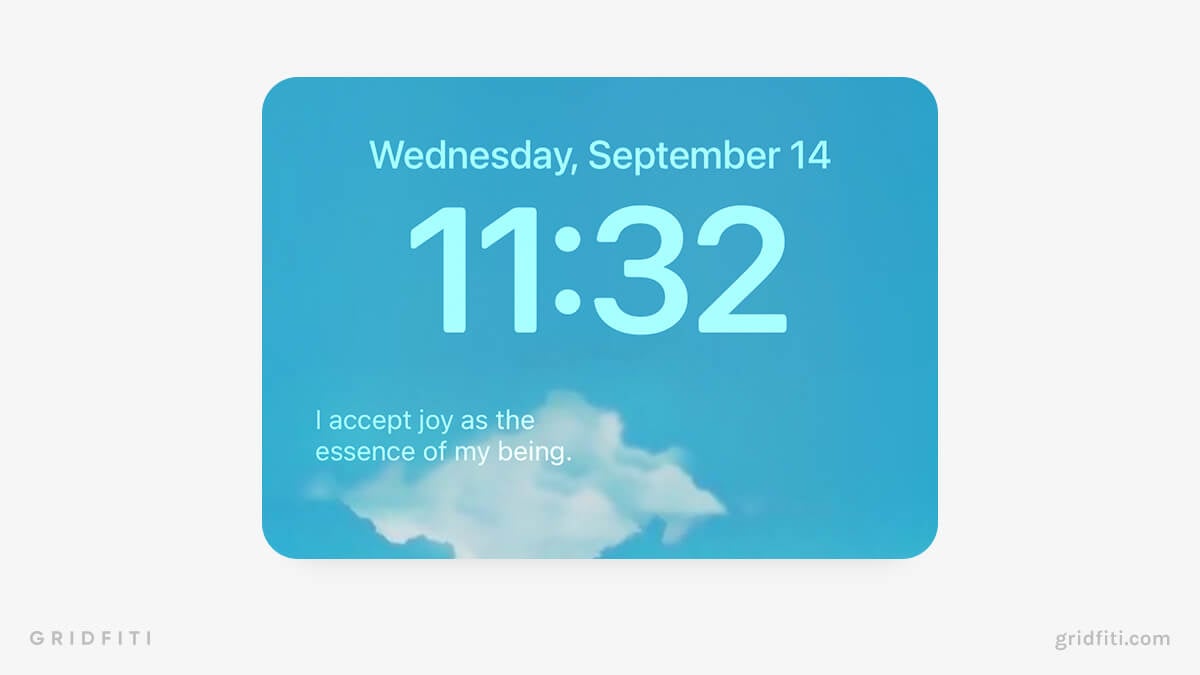
Calendar Lock Screen Widgets
Time flies – and if you find it difficult to keep track of your days and weeks, you definitely want to incorporate a calendar widget into your lock screen setup. Save time opening the app, and see your upcoming events at a glance!
Clendar – Minimal Calendar Lock Screen Widget
Get the Lock Screen Widget Here
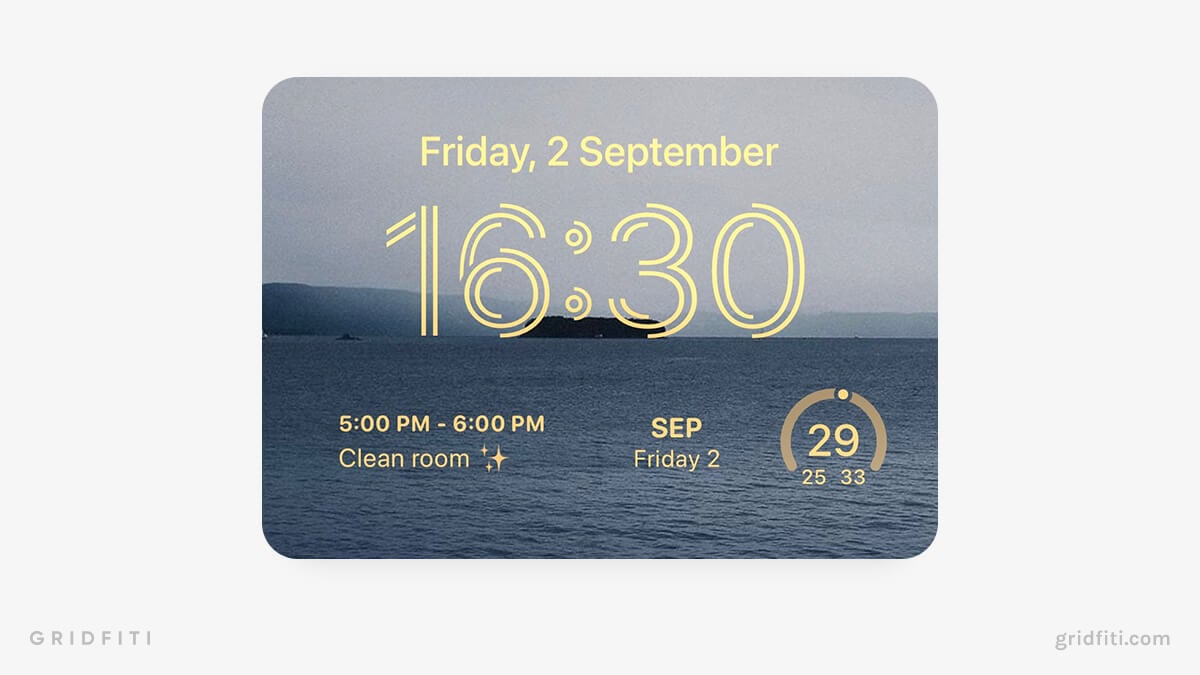 Setup by @vinhnx
Setup by @vinhnx
Fantastical – Calendar Lock Screen Widget
Get the Lock Screen Widget Here
 Setup by @stephenrobles
Setup by @stephenrobles
Productivity Lock Screen Widgets
Skip the time flipping between apps and spend more time getting things done with the right productivity lock screen widgets! Get a streamlined to-do list every time wake your iPhone.
TickTick – To-Do List
Get the Lock Screen Widget Here
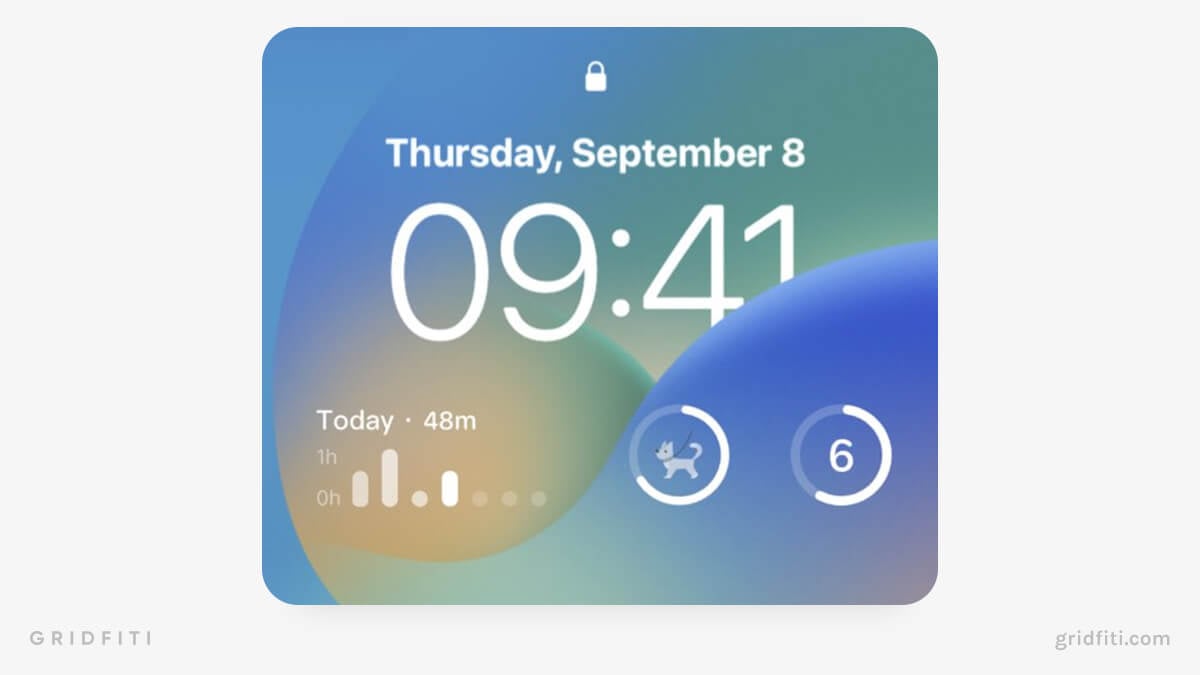 Setup by @ticktick
Setup by @ticktick
Todoist
Get the Lock Screen Widget Here
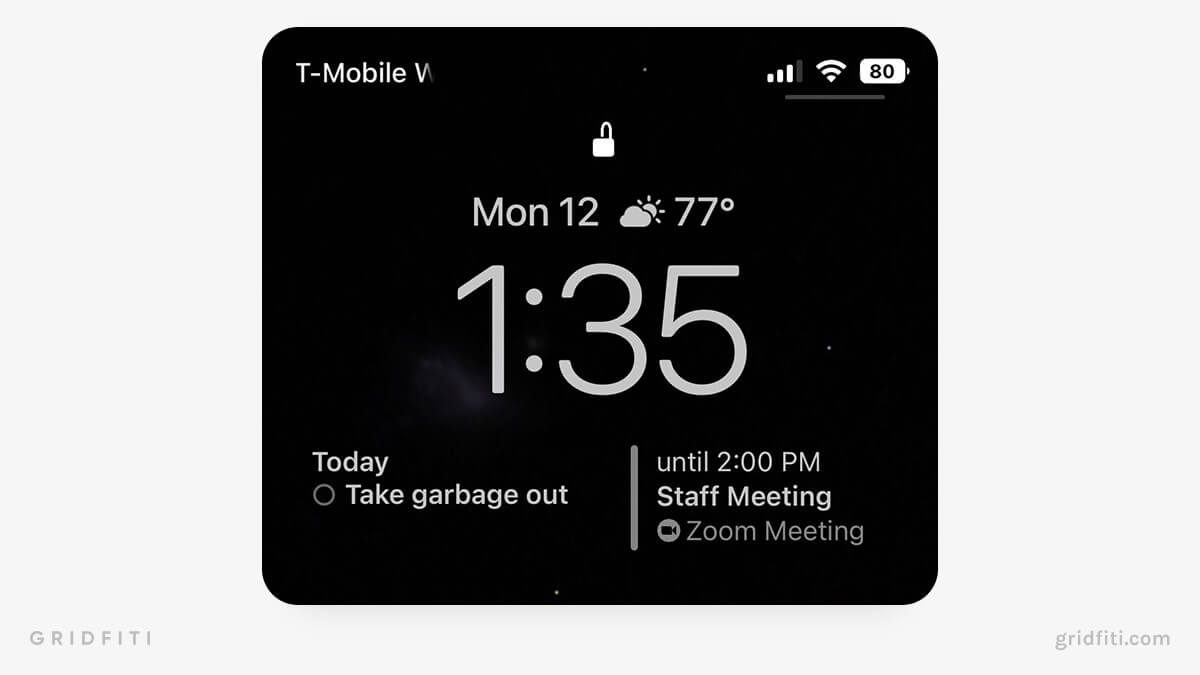 Setup by @dcseifert
Setup by @dcseifert
ScannerPro
Get the Lock Screen Widget Here
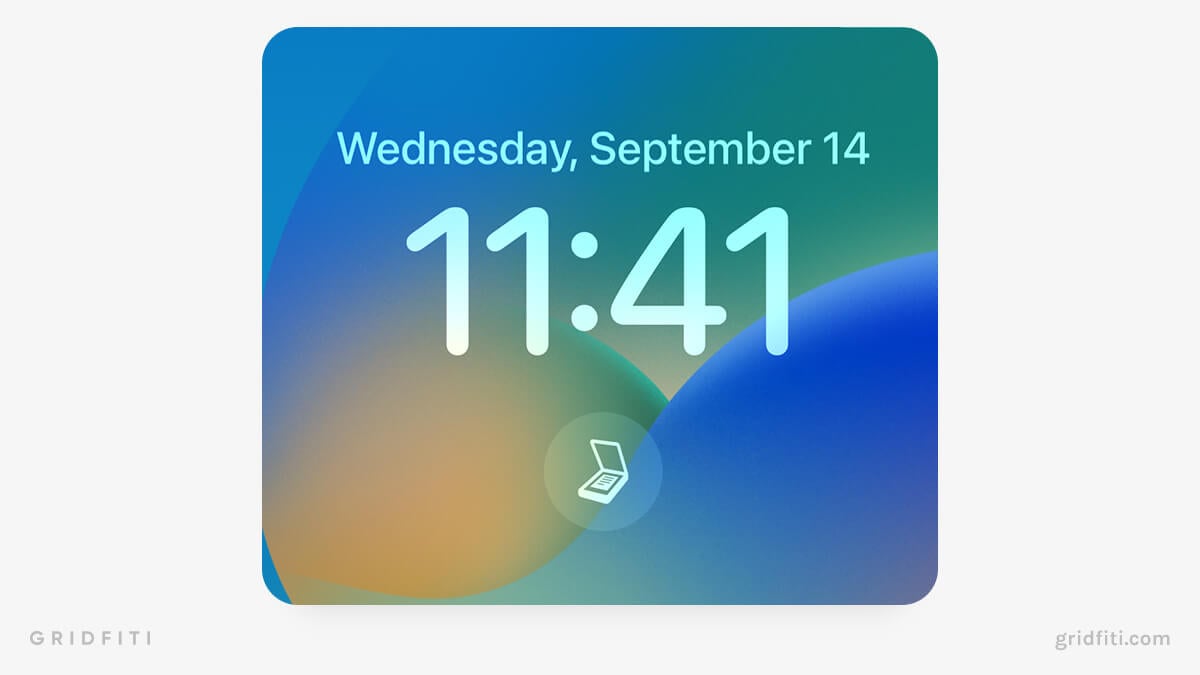
Travel Lock Screen Widgets
When you’re in a time crunch at the airport, the last thing you want to do is scramble through your phone looking for your flight information to make it to your gate on time. With these travel widgets, you’ll never miss a flight by having all of your important flight info locked and loaded on your lock screen!
TripIt
Get the Lock Screen Widget Here
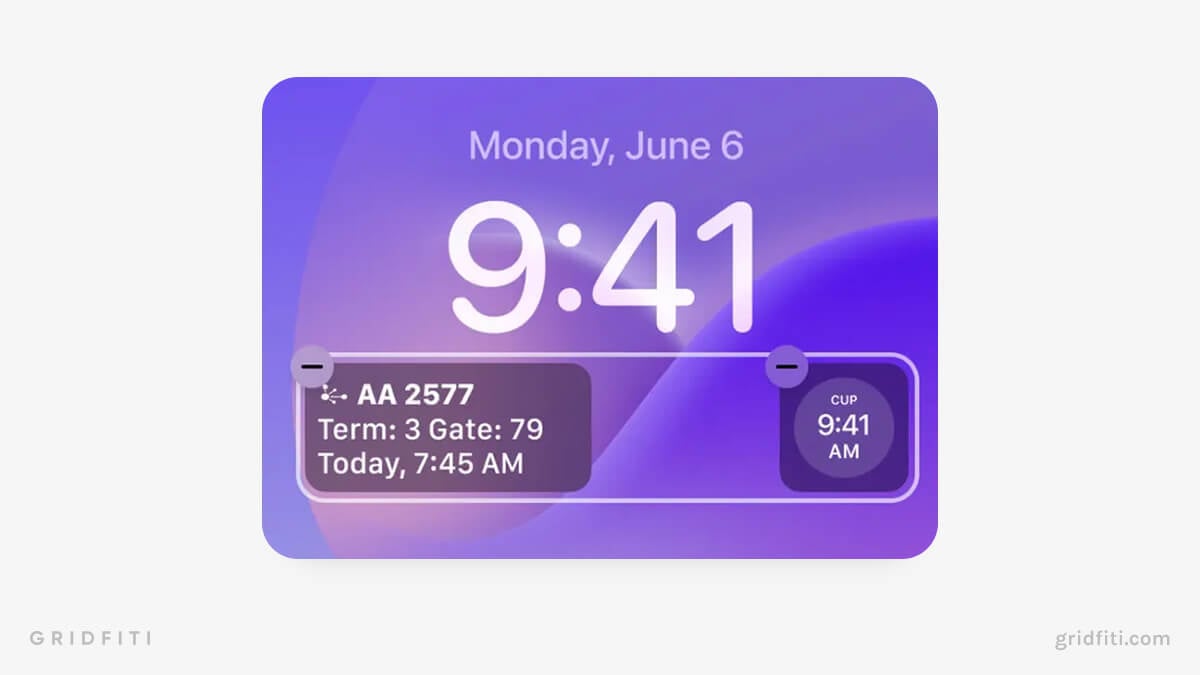
Flighty
Get the Lock Screen Widget Here
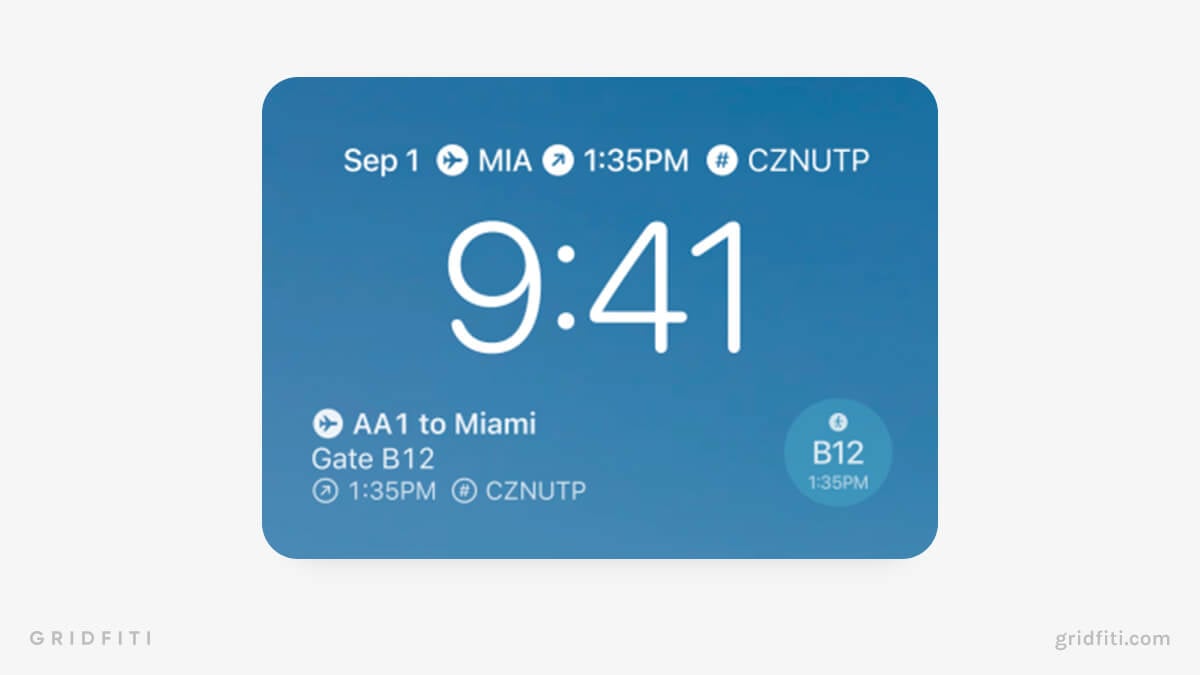 Setup by @navdeep_ua
Setup by @navdeep_ua
Weather Lock Screen Widgets
With these simple lock screen widgets, get the weather at a glance and always have the right outfit prepared. Bonus: you can even set a dynamic weather wallpaper to visualize the conditions outside!
Hello Weather
Get the Lock Screen Widget Here
 Setup by @helloweatherapp
Setup by @helloweatherapp
CARROT
Get the Lock Screen Widget Here
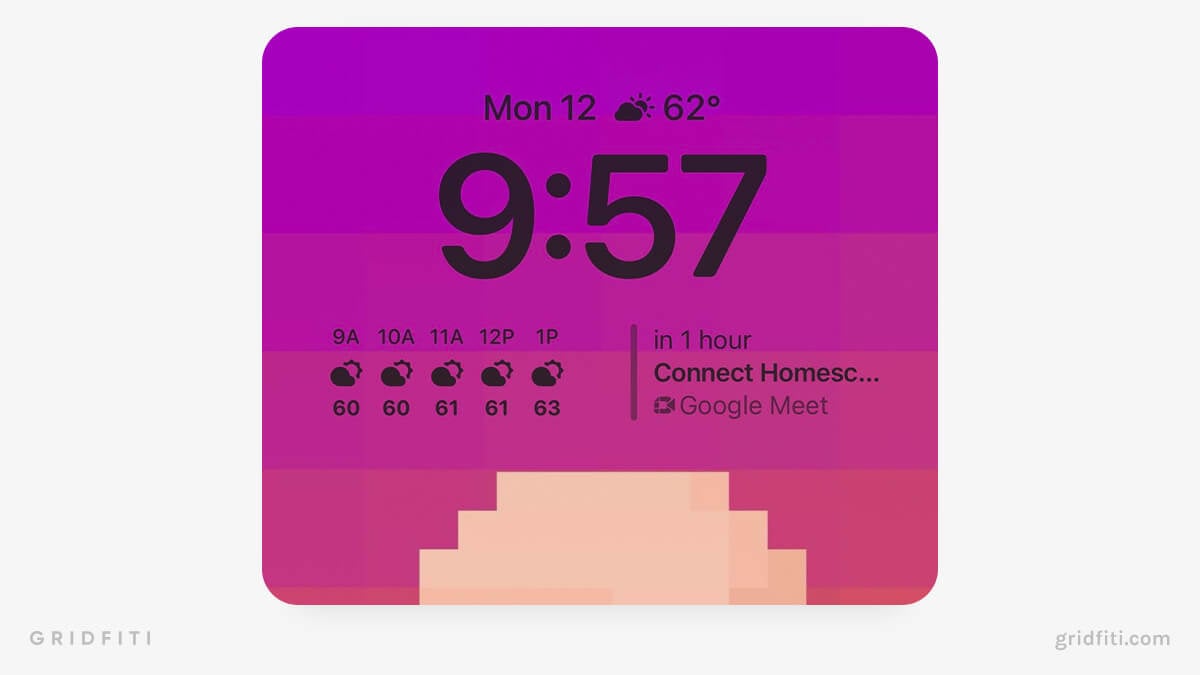 Setup by @ploink
Setup by @ploink
WeatherGraph
Get the Lock Screen Widget Here
 Setup by AppleInsider
Setup by AppleInsider
Slopes – Ski & Snowboarding Forecast
Get the Lock Screen Widget Here
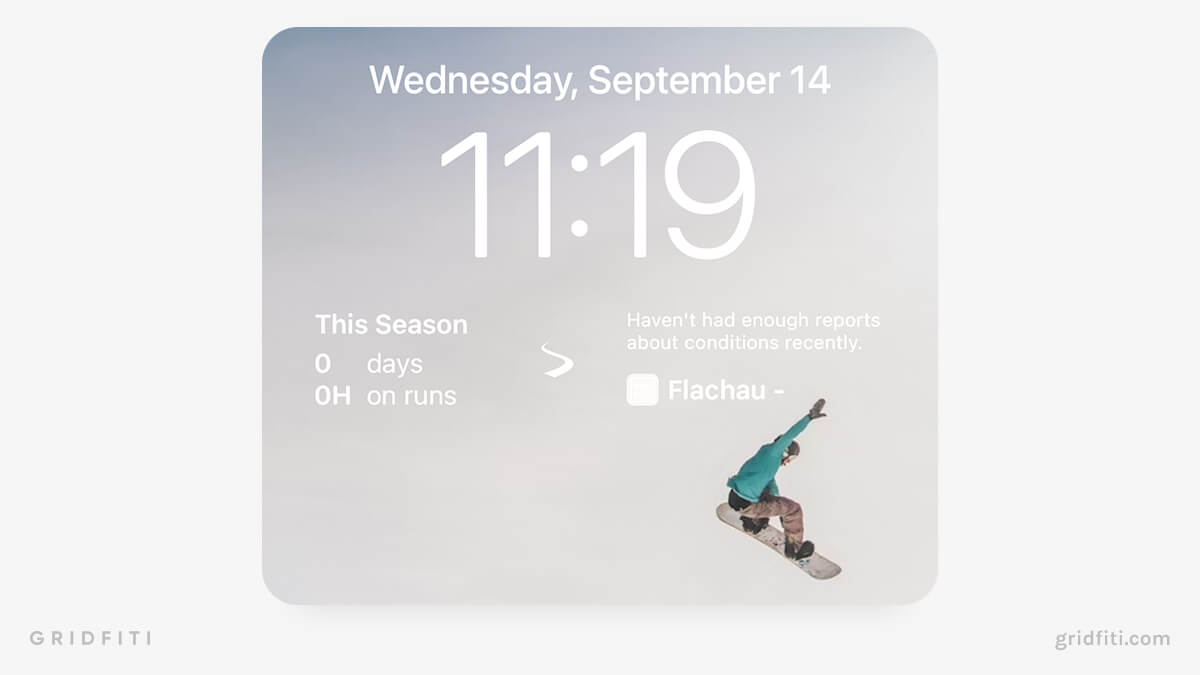
Finance & Investments Lock Screen Widgets
From the moon, to your lock screen, you can now stay on top of your investments right as you turn on your phone. Check the time, date, and your holdings values all at once with these finance and investments lock screen widgets!
Stocks App (Default App)

BlockWatch – Crypto Tracker
Get the Lock Screen Widget Here
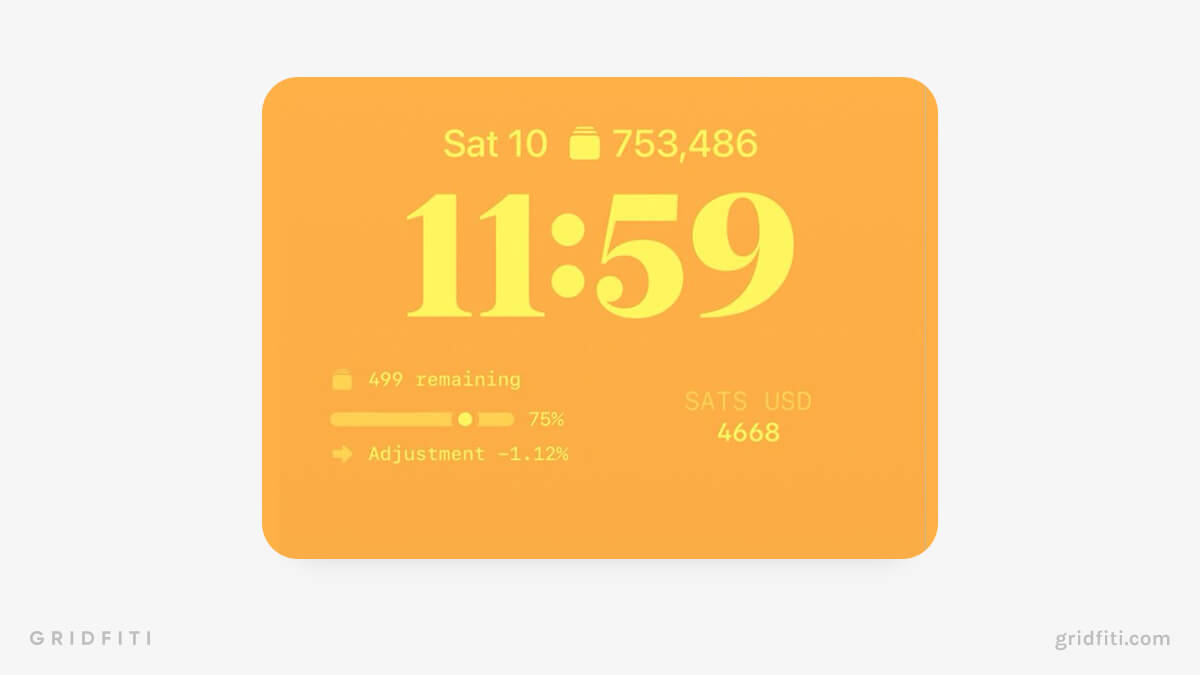 Setup by @matthewramsden
Setup by @matthewramsden
Social Media Lock Screen Widgets
Now, your news feed comes to you. Get updates from friends (even keep track of birthdays), and your daily dose of Reddit at a glance with these social media lock screen widgets!
Apollo – Reddit Lock Screen Widget
Get the Lock Screen Widget Here
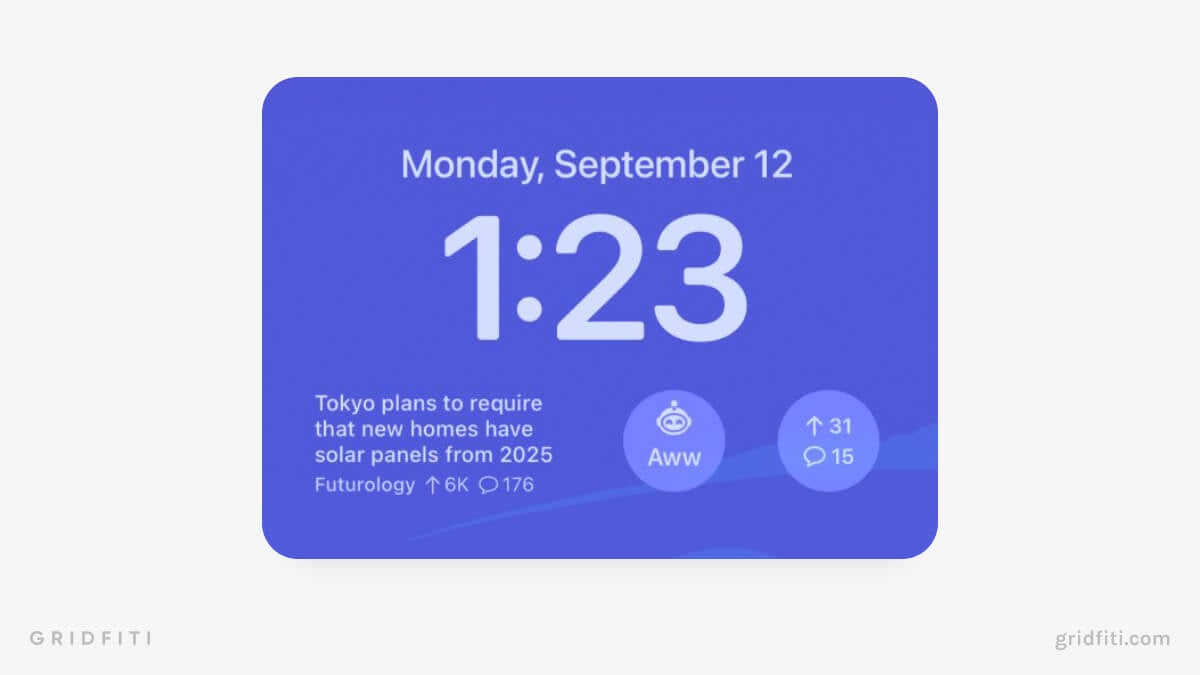 Setup by @ChristianSelig
Setup by @ChristianSelig
Facebook Lock Screen Widget
Get the Lock Screen Widget Here
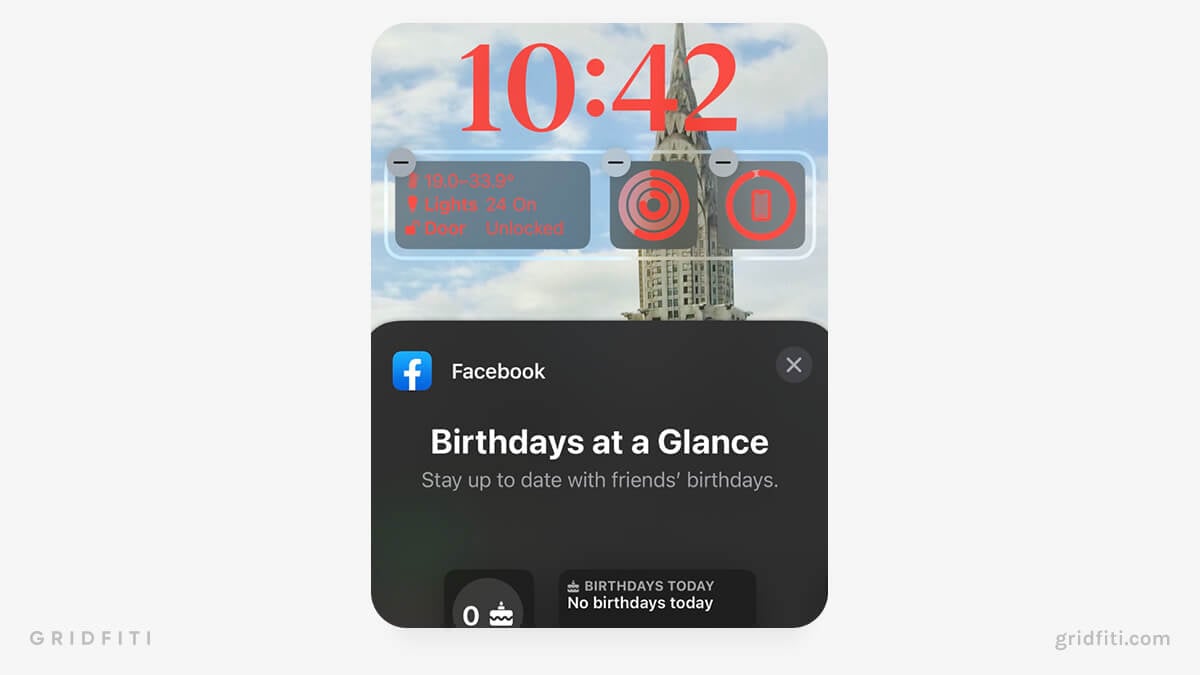 Setup by @TaimurAsad
Setup by @TaimurAsad
Photography Lock Screen Widgets
The best camera is the one you have on you – and now your favorite pro-grade camera apps are just a tap away on your lock screen! From real-time sunset tracking widgets, to camera shortcuts, check out these photography apps with lock screen-ready widgets.
Lumy Lock Screen Widget
Get the Lock Screen Widget Here
 Setup by @MarksTechSpace
Setup by @MarksTechSpace
Obscura 3 – Pro Camera
Get the Lock Screen Widget Here
 Setup by @BenRiceM
Setup by @BenRiceM
Halide Lock Screen Widget
Get the Lock Screen Widget Here
 Setup by @halidecamera
Setup by @halidecamera
Miscellaneous Everyday Lock Screen Widgets
The expansion of lock screen customization with widgets has opened up so much opportunity for developers to create new apps that cater to users’ different needs. Here are some of our favorites to incorporate into your day to day.
Launcher – App Launch Shortcut
Get the Lock Screen Widget Here
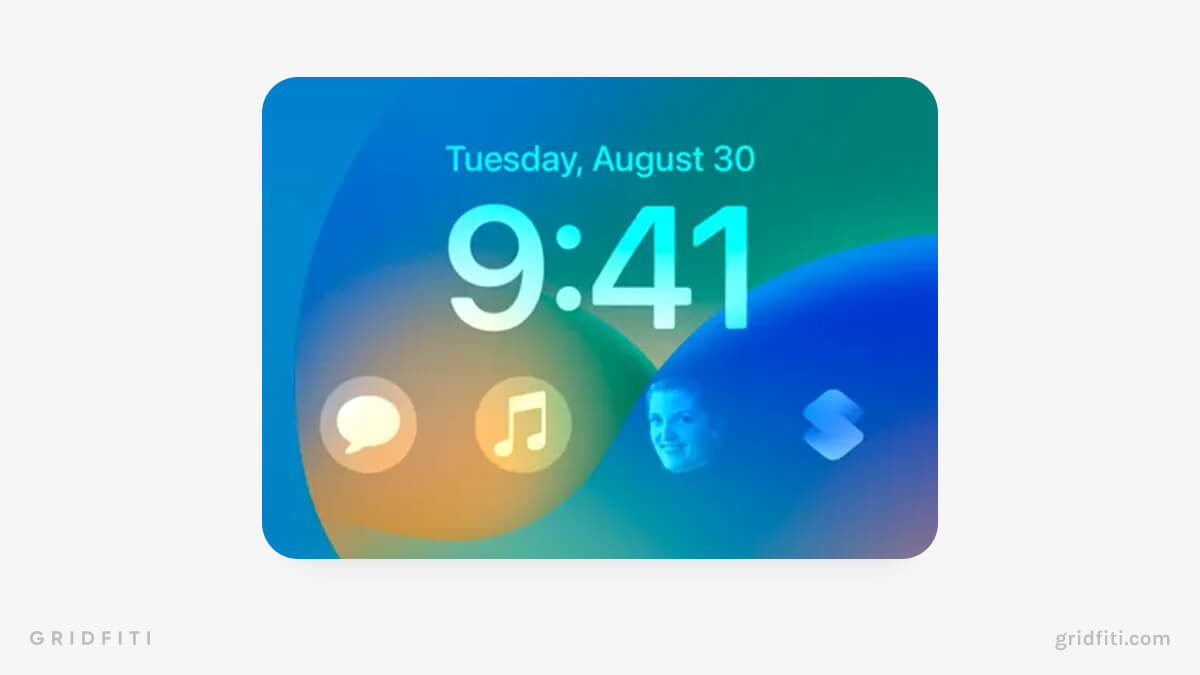
Parcel – Delivery Tracking
Get the Lock Screen Widget Here
 Setups by @parcel_app
Setups by @parcel_app
Subtrack – Subscription Tracker
Get the Lock Screen Widget Here
![]()
Shop – Shopping & Package Tracking
Get the Lock Screen Widget Here
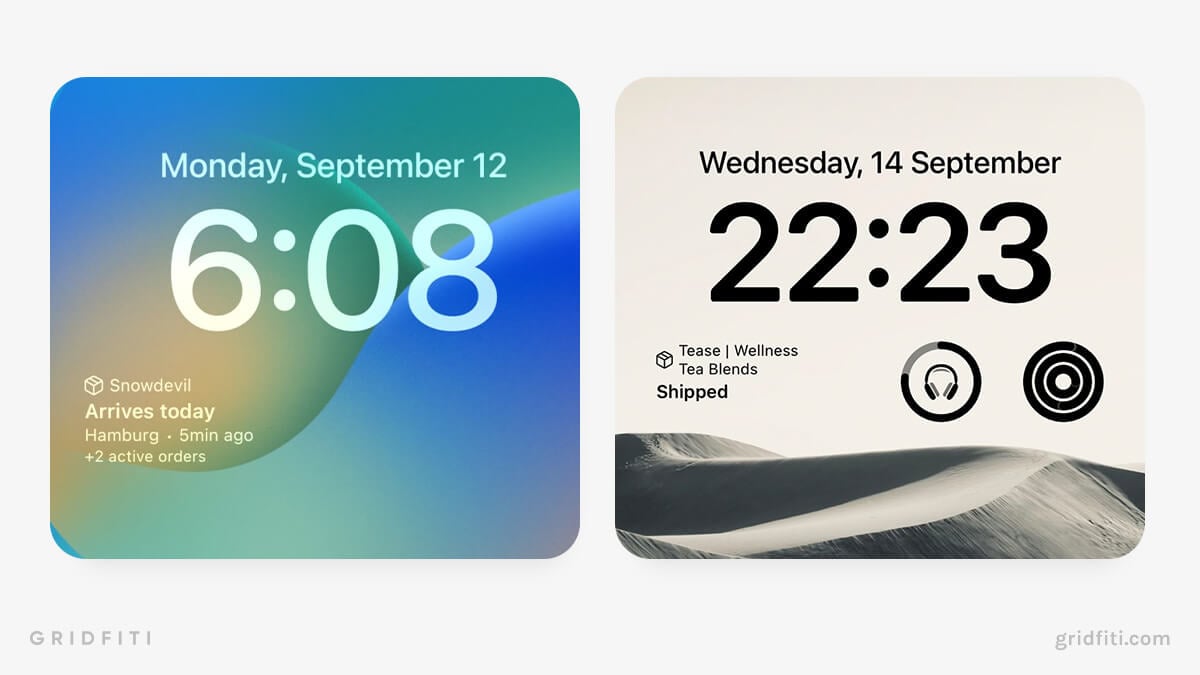 Setups by @mertbio and @siavashg
Setups by @mertbio and @siavashg
Usage – System Stats Monitor
Get the Lock Screen Widget Here

Are we missing any must-have iOS 18 lock screen widgets? What’s your favorite lock screen widget from the iOS 18 release? Let us know in the comments below!
Gridfiti is supported by its audience – when you buy something using the retail links in our posts, we may earn a small commission at no additional cost to you. Read more about our affiliate disclaimer.