By default, Google Docs can look dry – but there are a ton of ways to customize and use it for so much more than taking notes.
If you want beautifully designed Google Docs, but have no idea where to start – we’ve rounded up some of the most aesthetic Google Docs templates you can use to track your finances, take notes, build a resume, plan your weeks, and so much more.
Looking for ways to level up your docs? Here is a full guide we published that will show you how to make your Google Docs aesthetic. For more aesthetic and minimalist Google templates, we’ve also rounded up the best aesthetic Google Slides templates and aesthetic Google Sheets templates!
Table of Contents
- How to Make a Copy of Google Docs Templates
- Notes Templates
- Resume Templates
- Digital Planner Templates
- Finance Templates
- Travel & Trip Itinerary Templates
- Bucket List Templates
- Miscellaneous Templates
Subscribe to The Flow — our free quick, snappy, value-packed focus and recharge newsletter, for a balanced approach to productivity:
How to Make a Copy of Google Docs Templates
Before we jump into the templates, here’s how to make a copy to edit and customize! All you need to do is select ‘File’ top-left, and pick ‘Make a copy’. You can then name the document to your liking and select the destination folder — then you’re done and ready to edit!
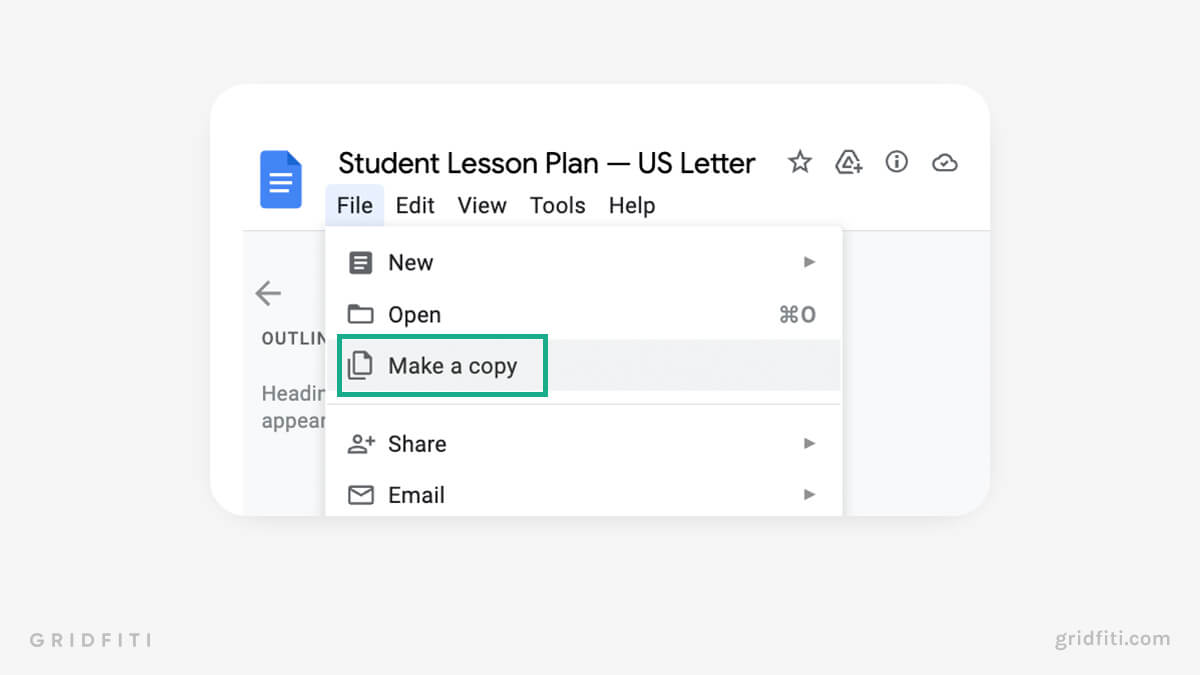
Notes Templates for Google Docs
Add some life to your Google Docs notes with any of these note-taking templates. Created by students themselves, you’ll be able to use these templates to help make your studies much more aesthetically pleasing!
Notes Template by Jesserie Prieto
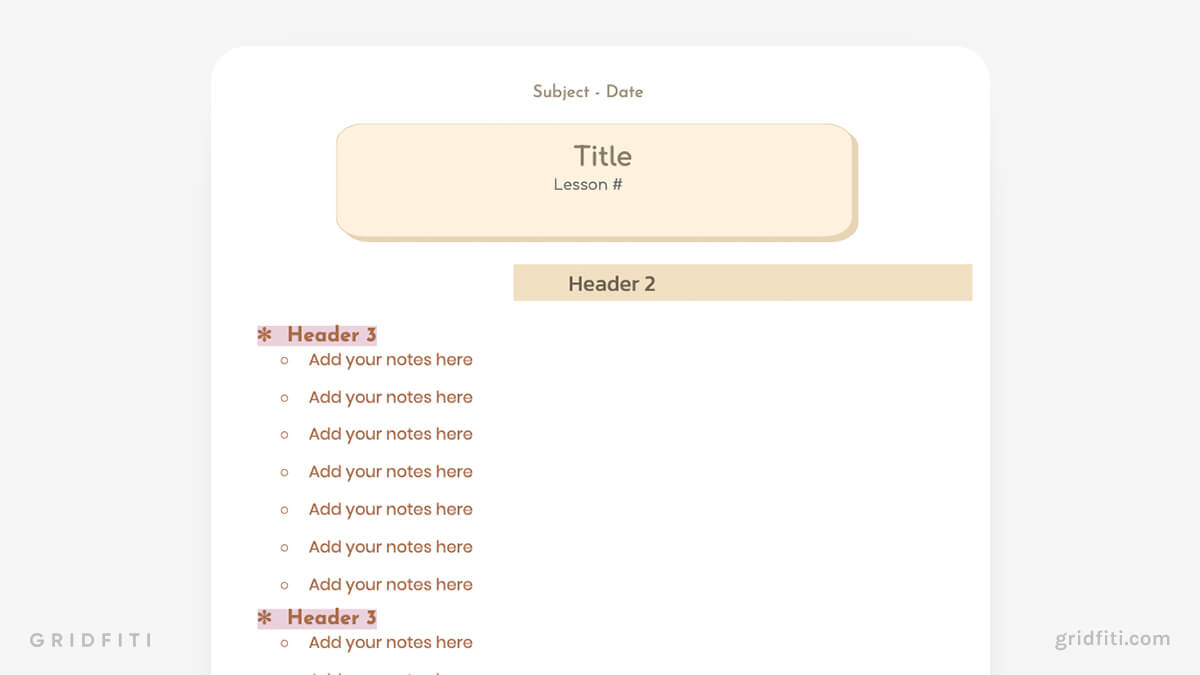
Cute Notes Template
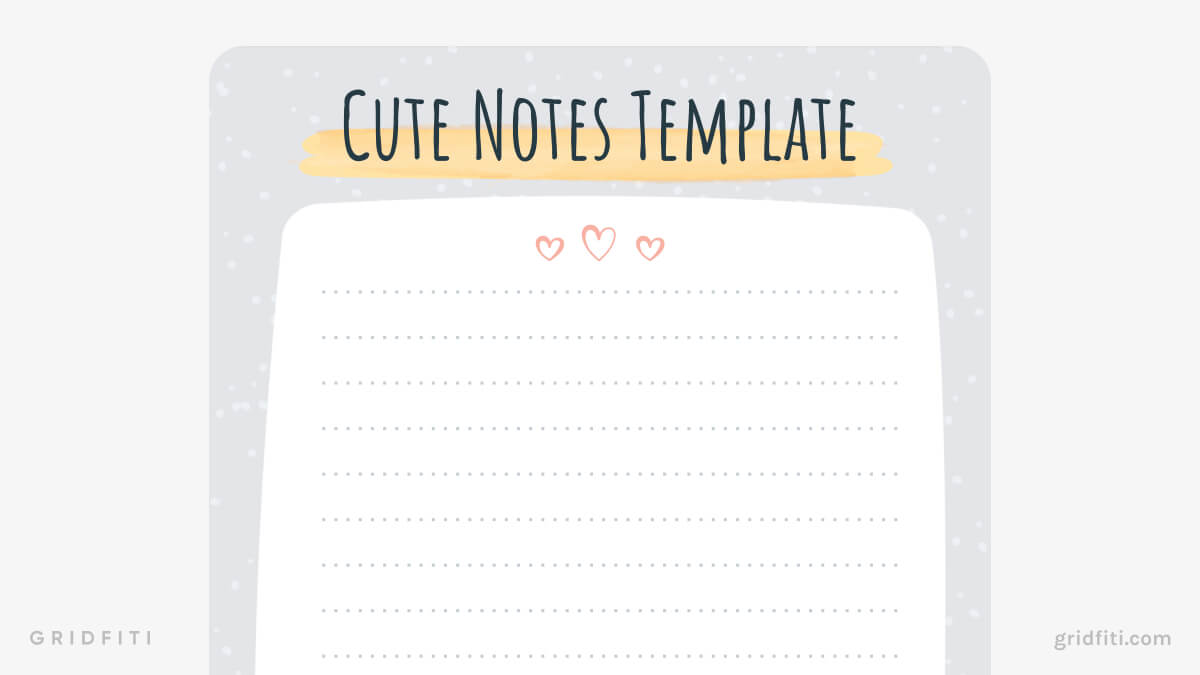
Cornell Notes Template
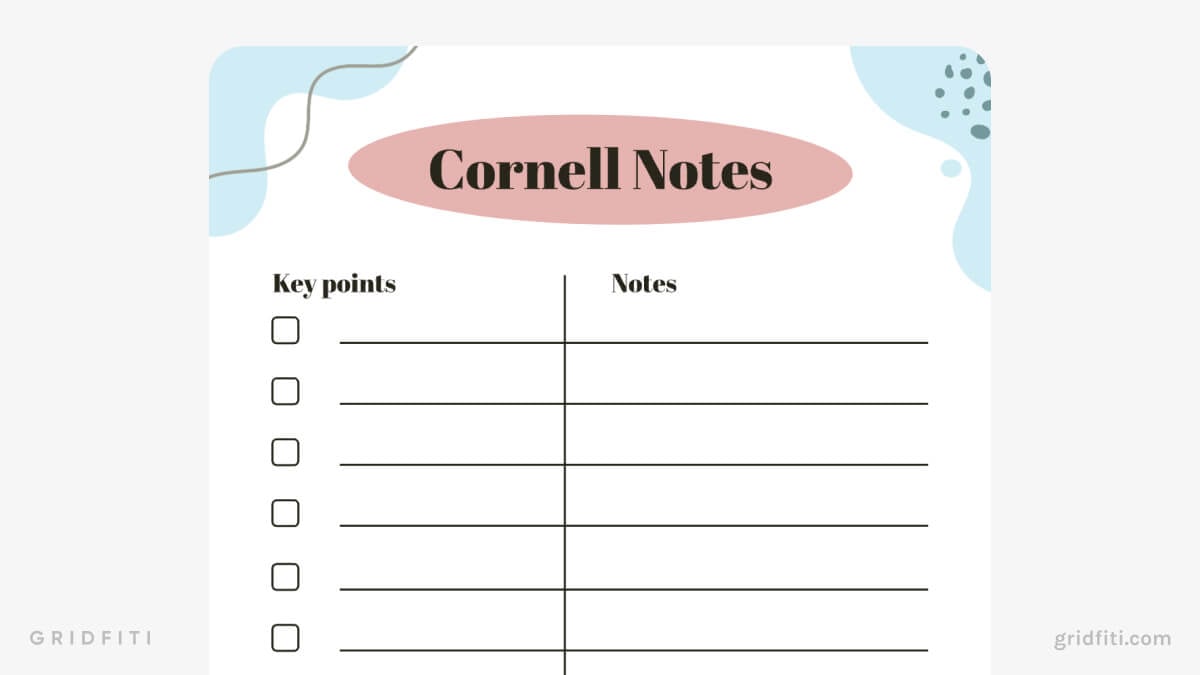
Retro Meeting Notes Template

Simple Lined Notes Template

Resume Templates for Google Docs
There are so many apps you can use to create a great looking resume, like Canva or Notion – but if you’re looking for familiarity and want to stay in the Google ecosystem, use a beautifully-designed Google Docs resume template to impress your future employer!
Modern Aesthetic Resume Template
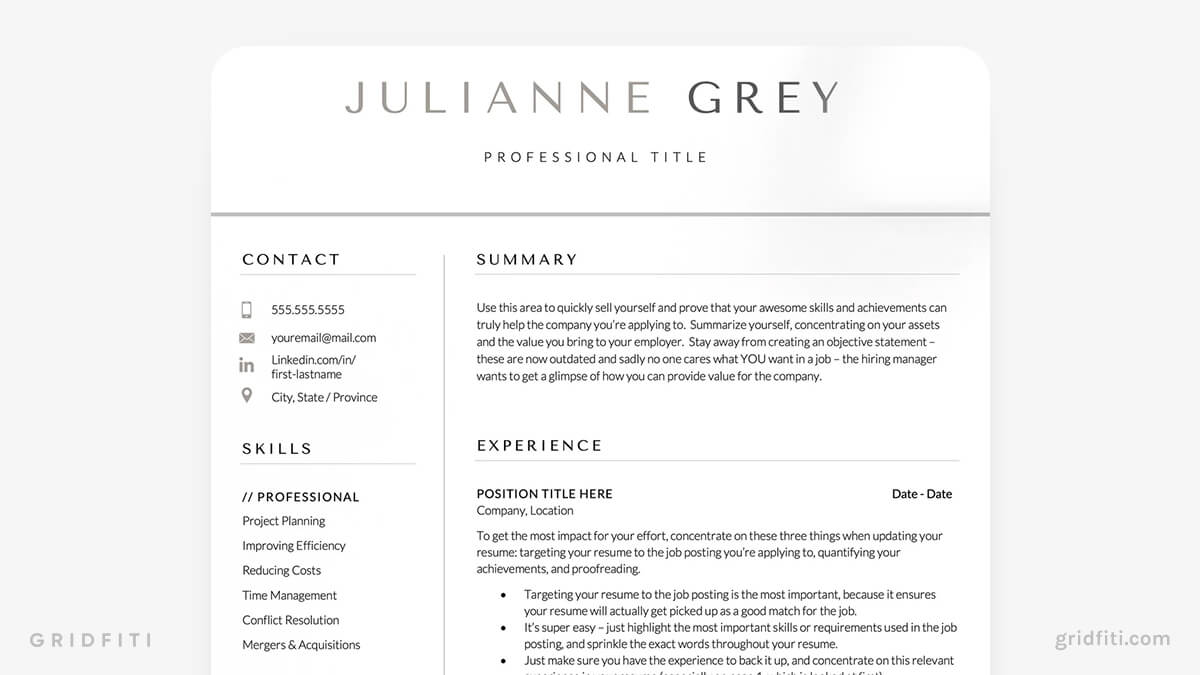
Sophisticated Photo Resume Template
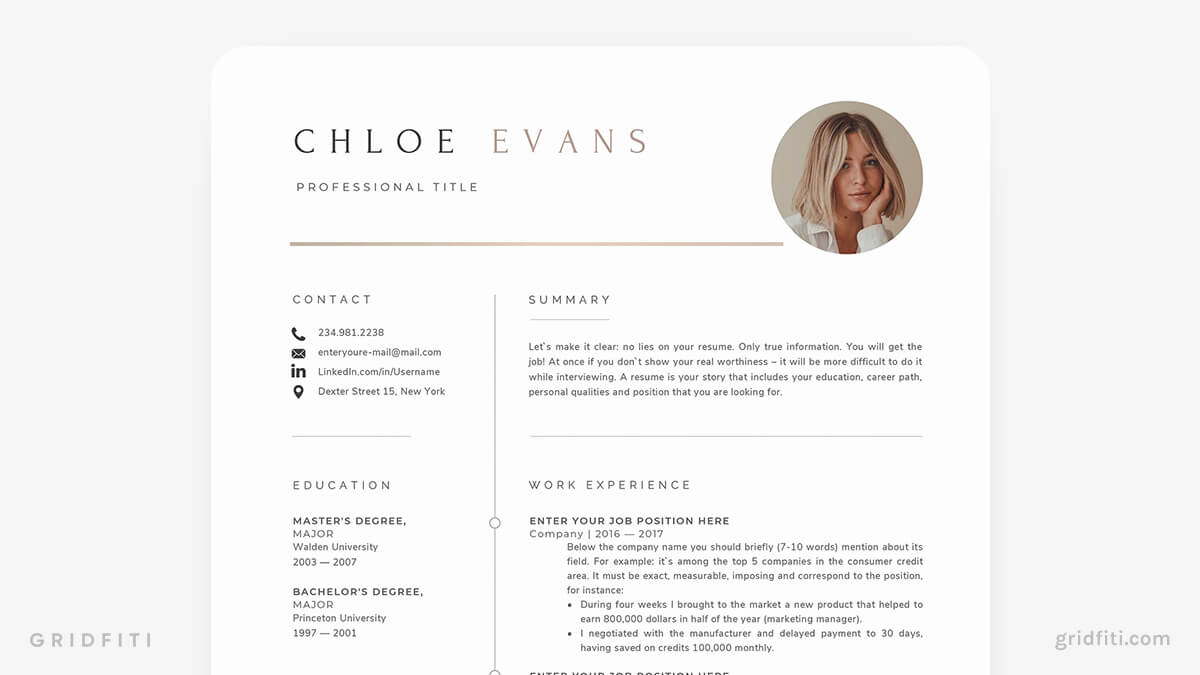
Pink Resume Template
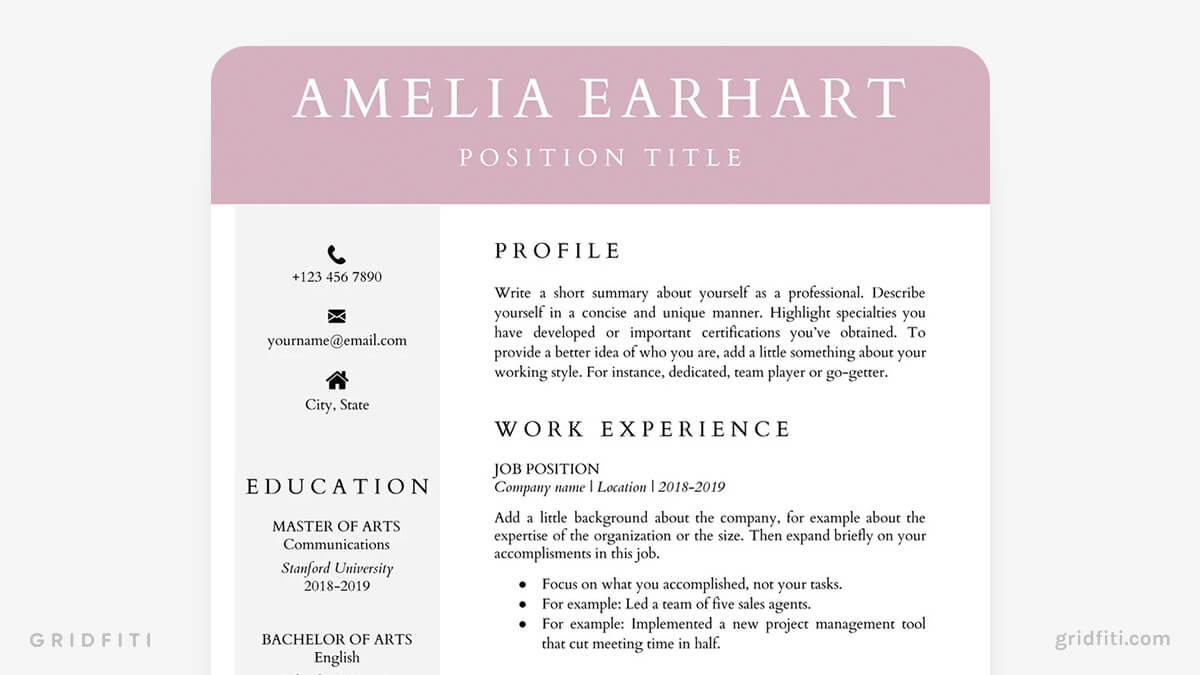
Blue Resume Template
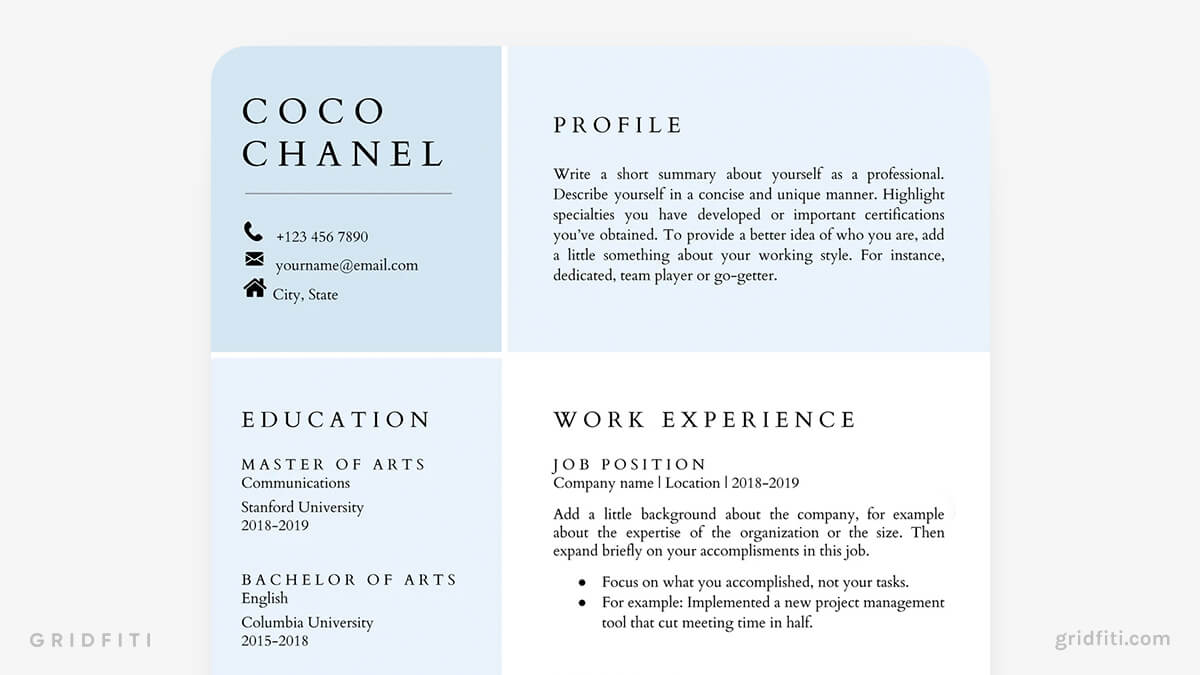
Neutral Aesthetic Resume Template

Modern Mandala CV
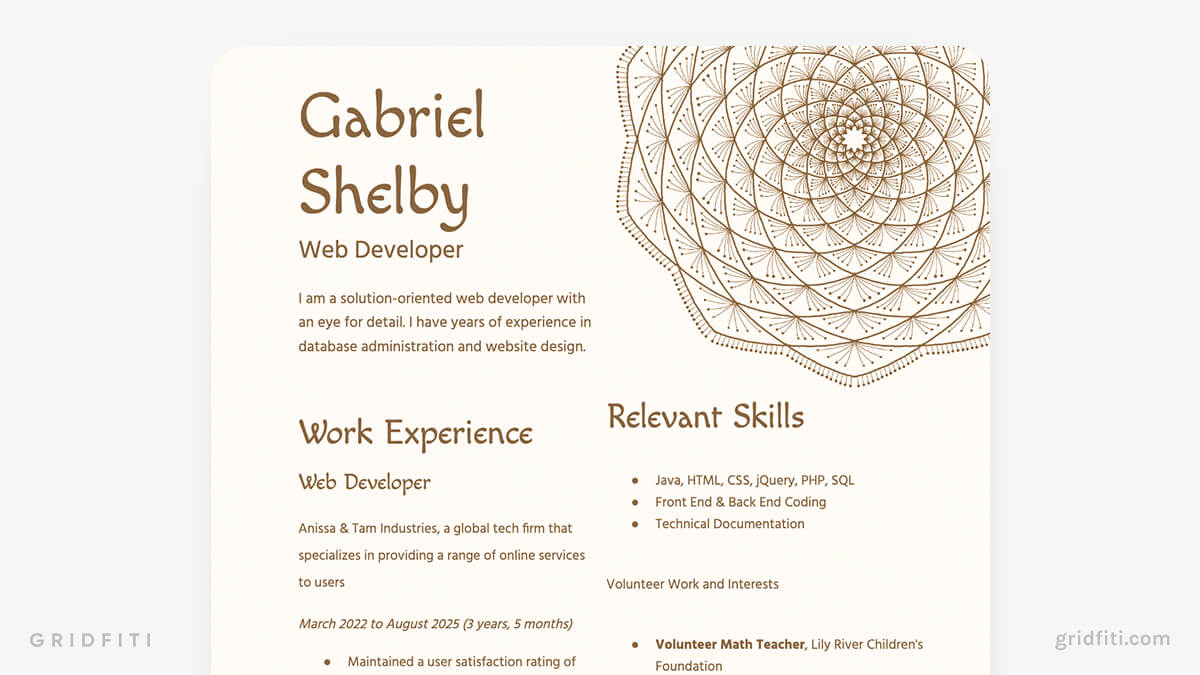
Student Resume Template
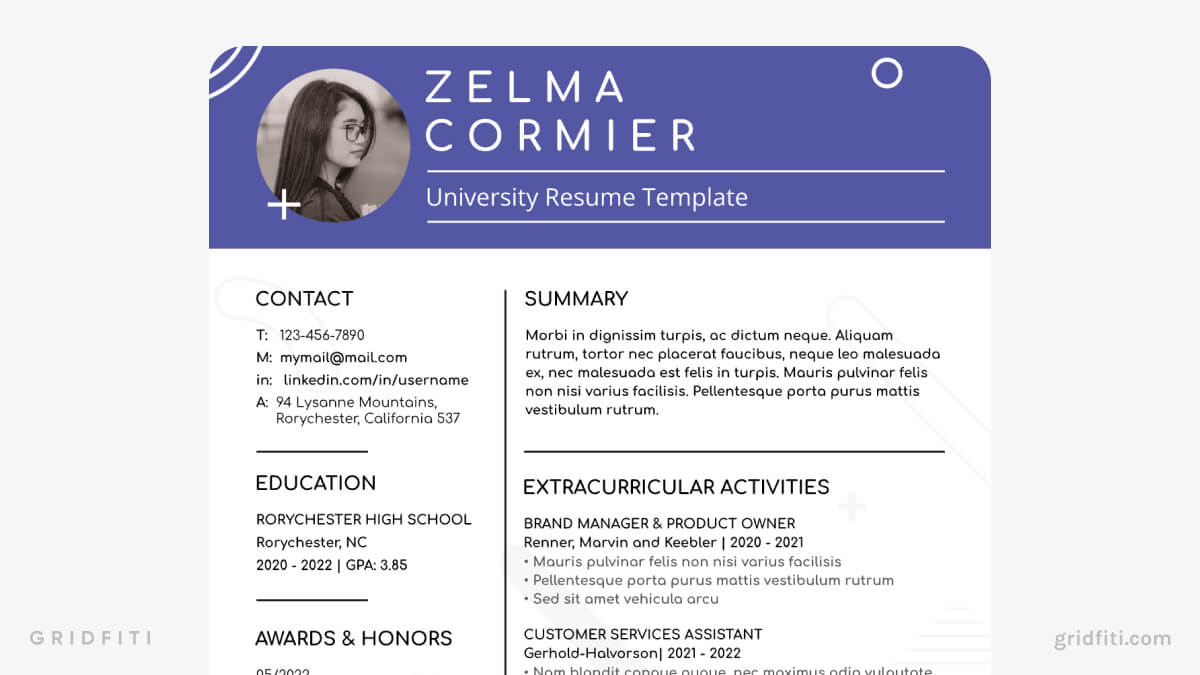
Minimal Pastel Resume Template
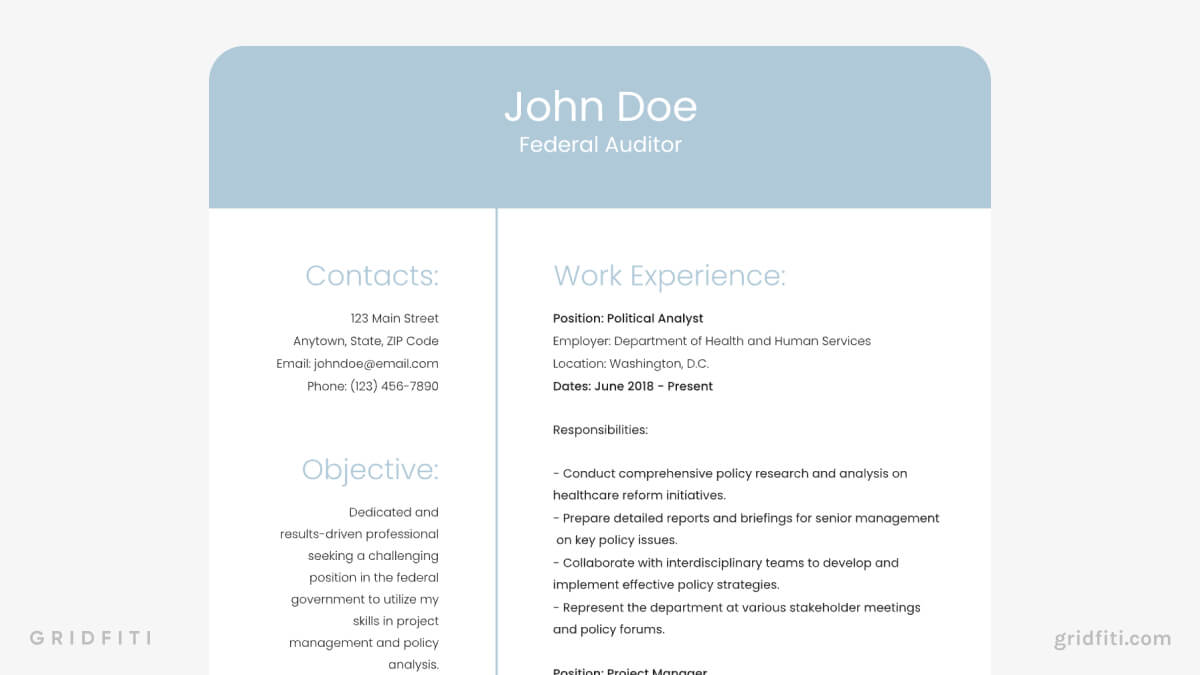
Digital Planner Templates for Google Docs
Map out your days in Google Docs with an aesthetic digital planner template. It’s an easy way to schedule plans, add notes, set goals, and more – all in the Google Docs web app!
Gradient Digital Planner
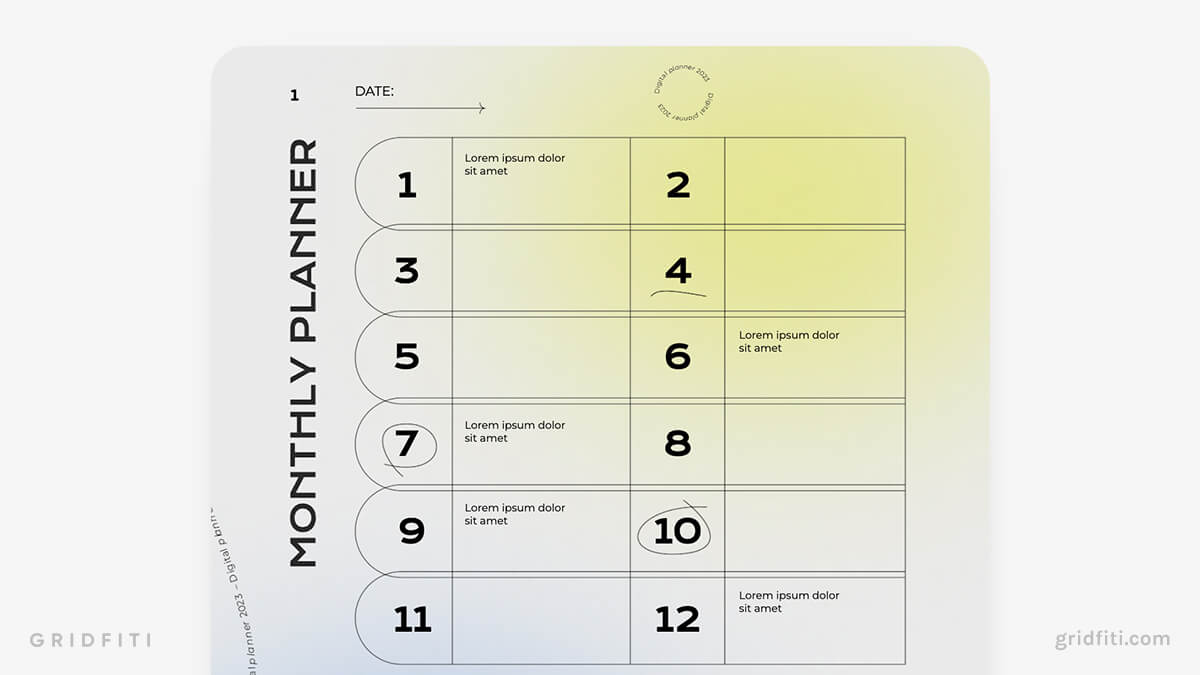
Minimal Aesthetic Digital Planner
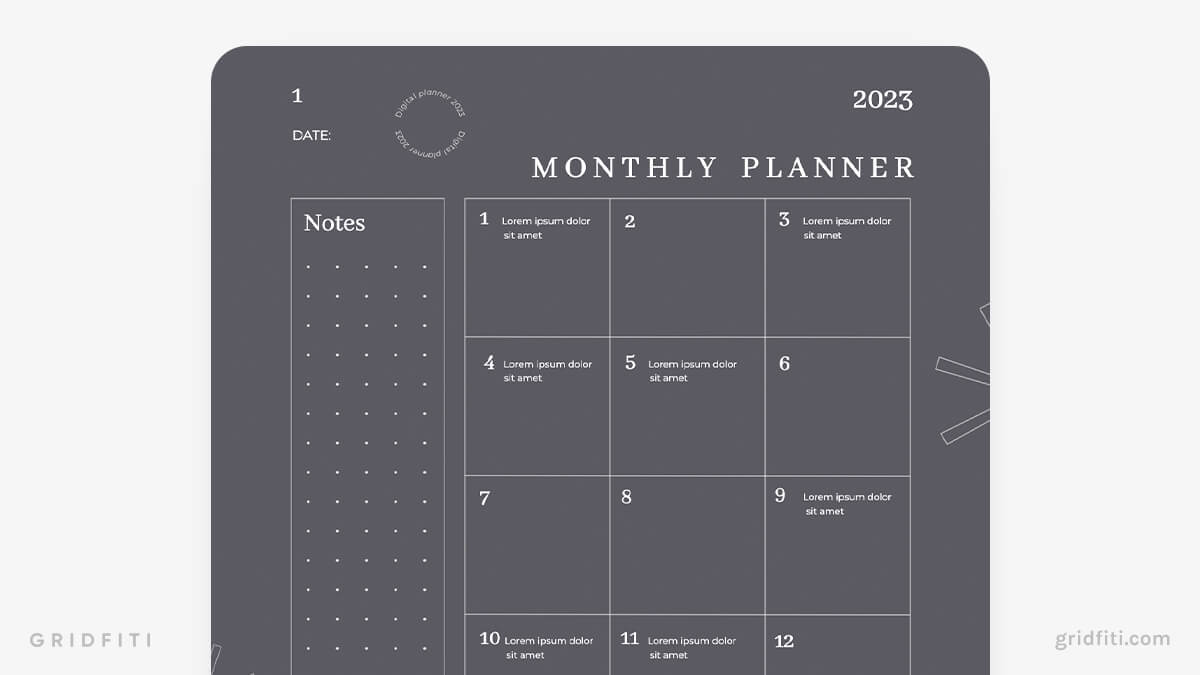
Finance Templates for Google Docs
Google Sheets templates are probably what come to mind when you think of planning your finances in the Google ecosystem, but with the right templates, you can use Google Docs to create simple invoices, budget your weeks, and create billing schedules!
Neutral Basic Invoice
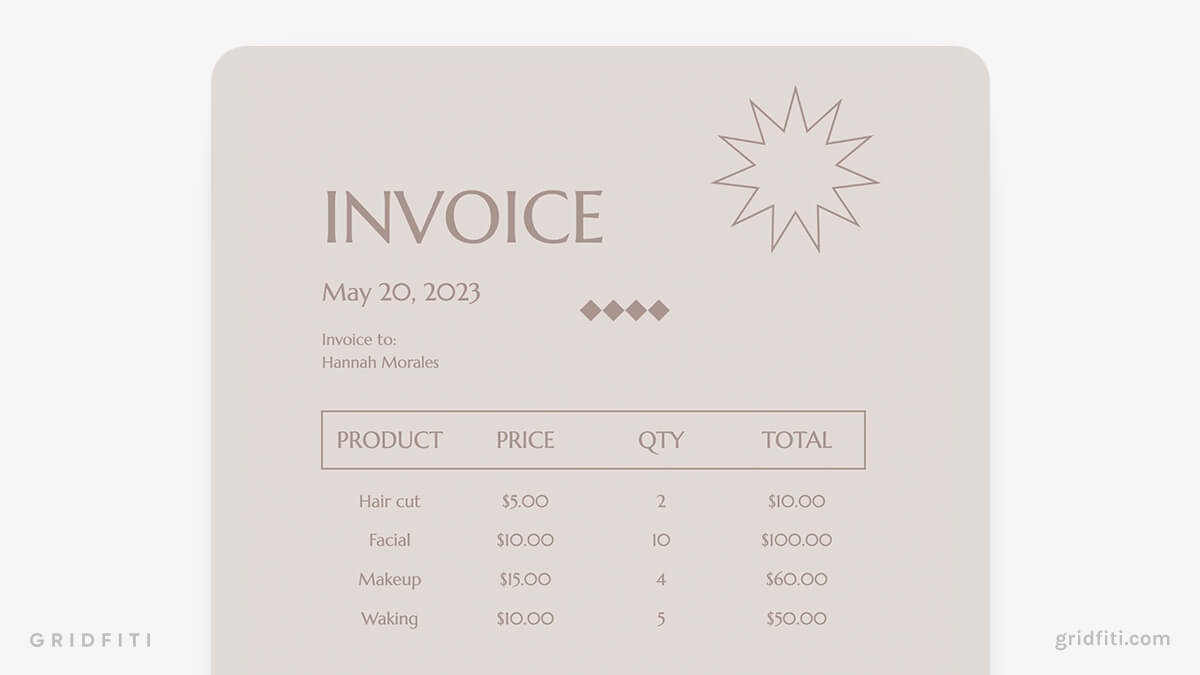
Blue Aesthetic Weekly Budget
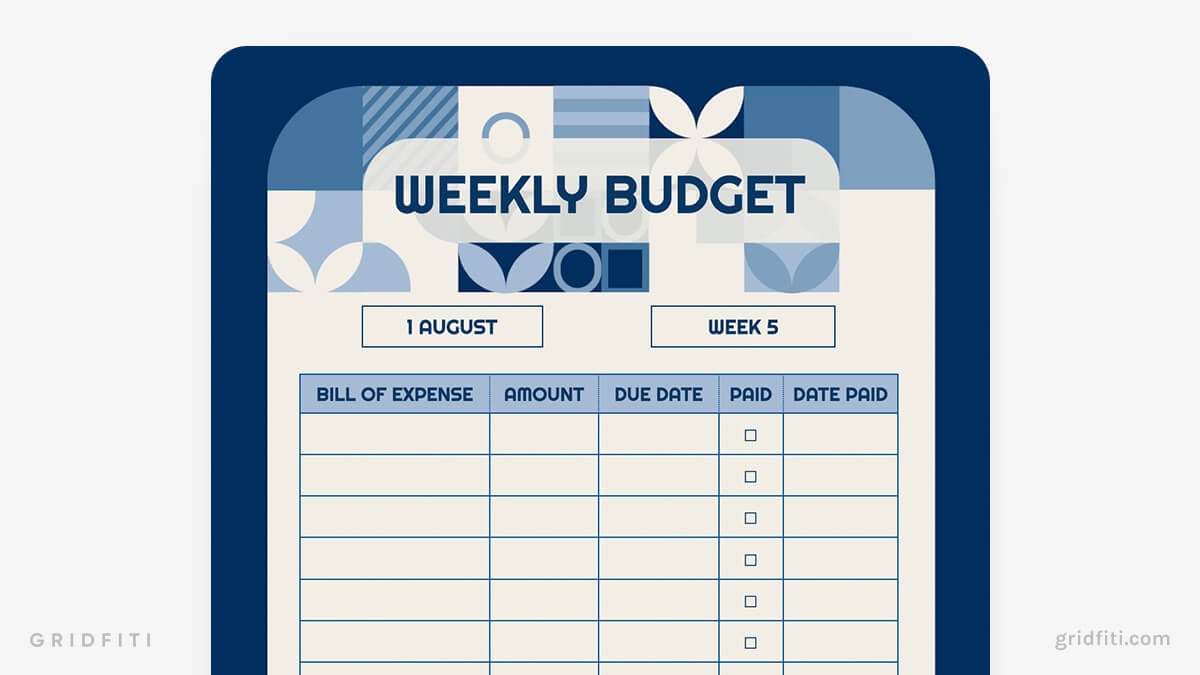
Bright Monthly Bill Schedule
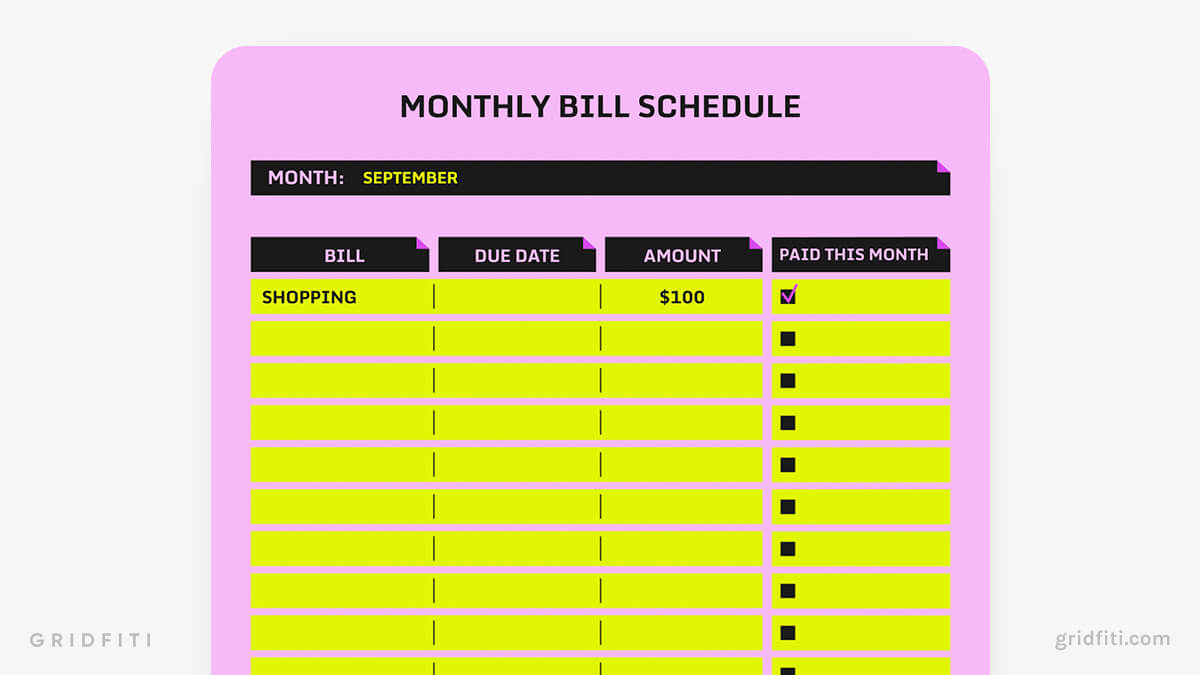
Trip Itinerary Templates for Google Docs
Ready to plan your next big trip? Whether you want a quick one-pager or detailed trip plan, create a functional and pretty itinerary right in Google Docs!
3-Page Travel Itinerary Template
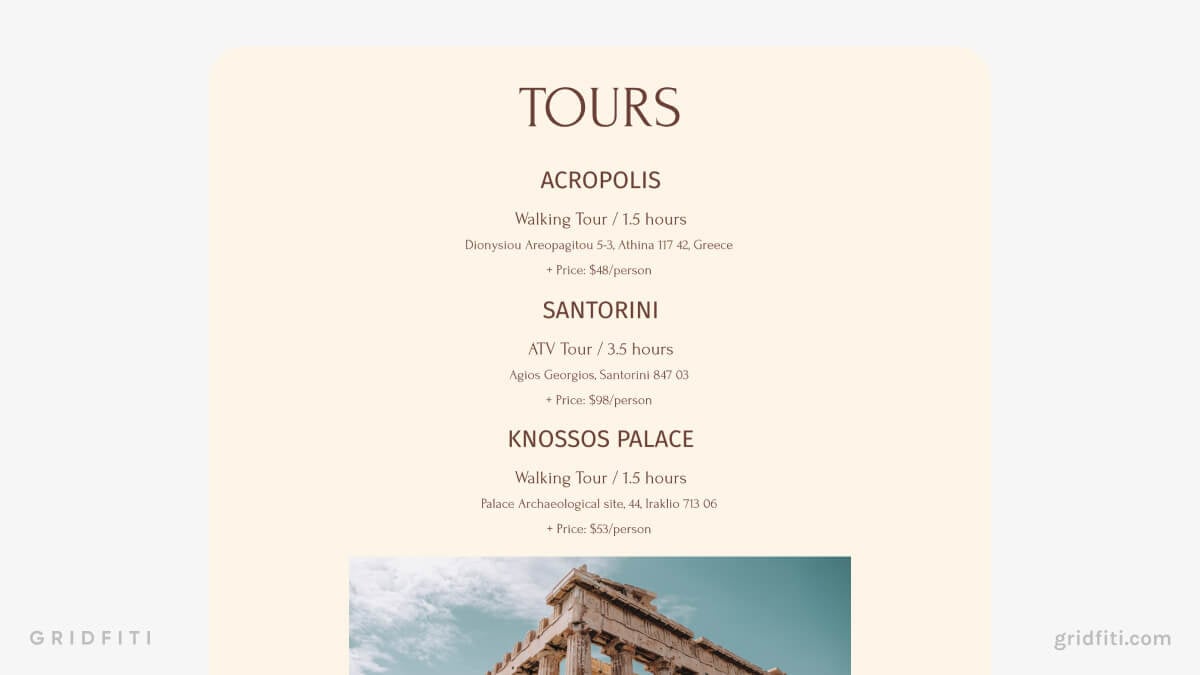
Cute 1-Page Travel Planner
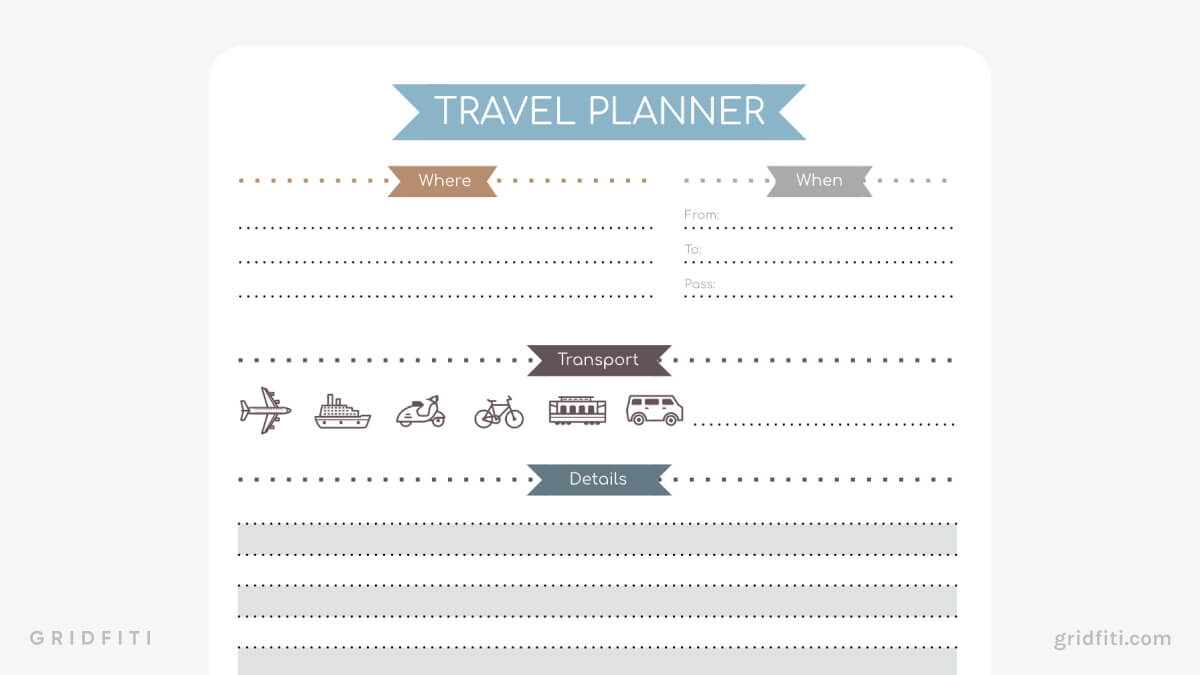
Minimal 1-Page Itinerary

Blue Vacation Planner
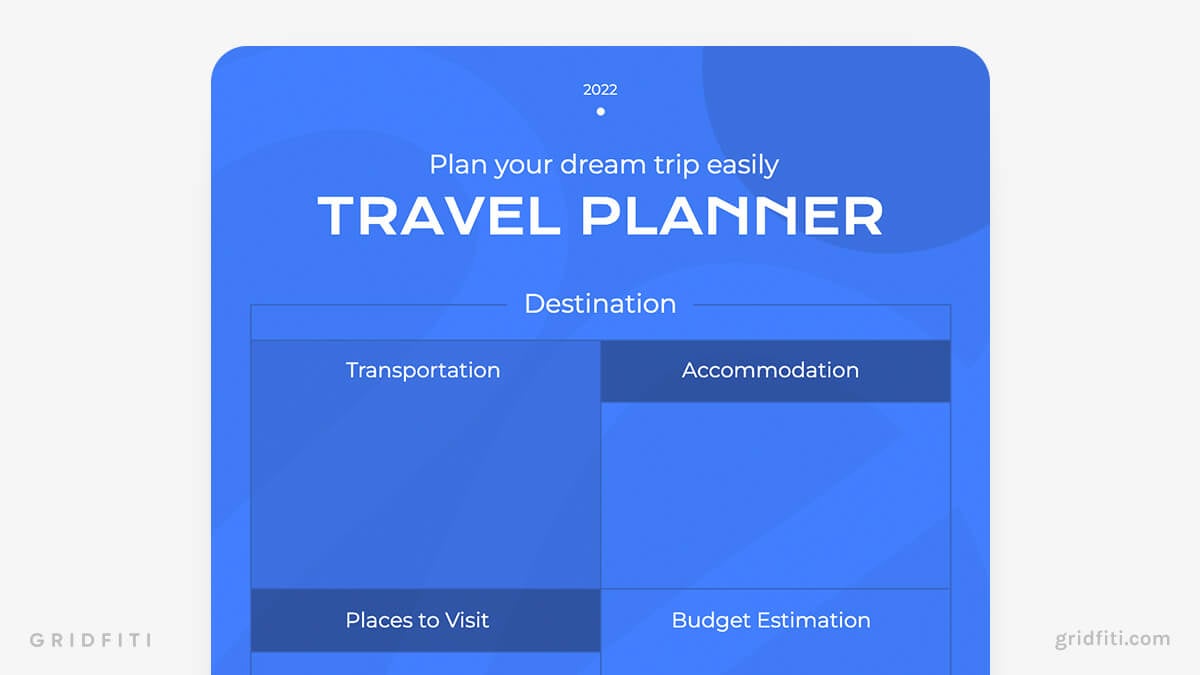
Bucket List Templates for Google Docs
Use these customizable Docs templates to prioritize your dreams! Set deadlines to make them come true, and document your progress towards accomplishing your life adventures.
Summer Bucket List

Bachelorette Bucket List
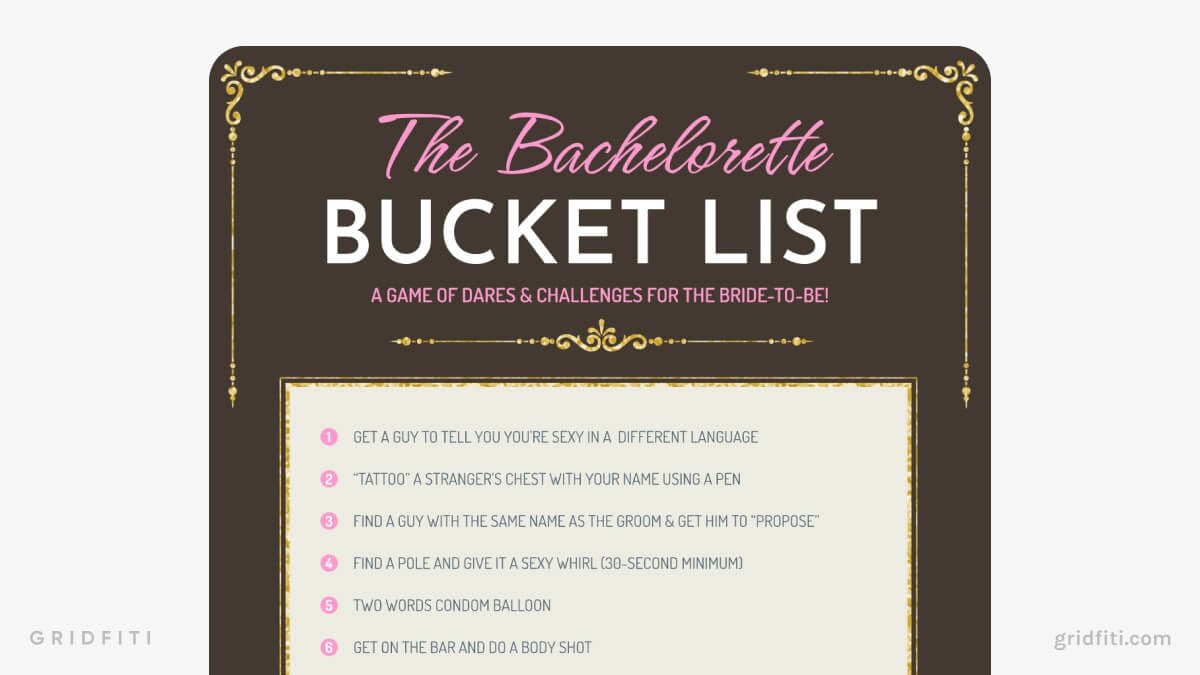
Reverse Bucket List

Wedding Bucket List
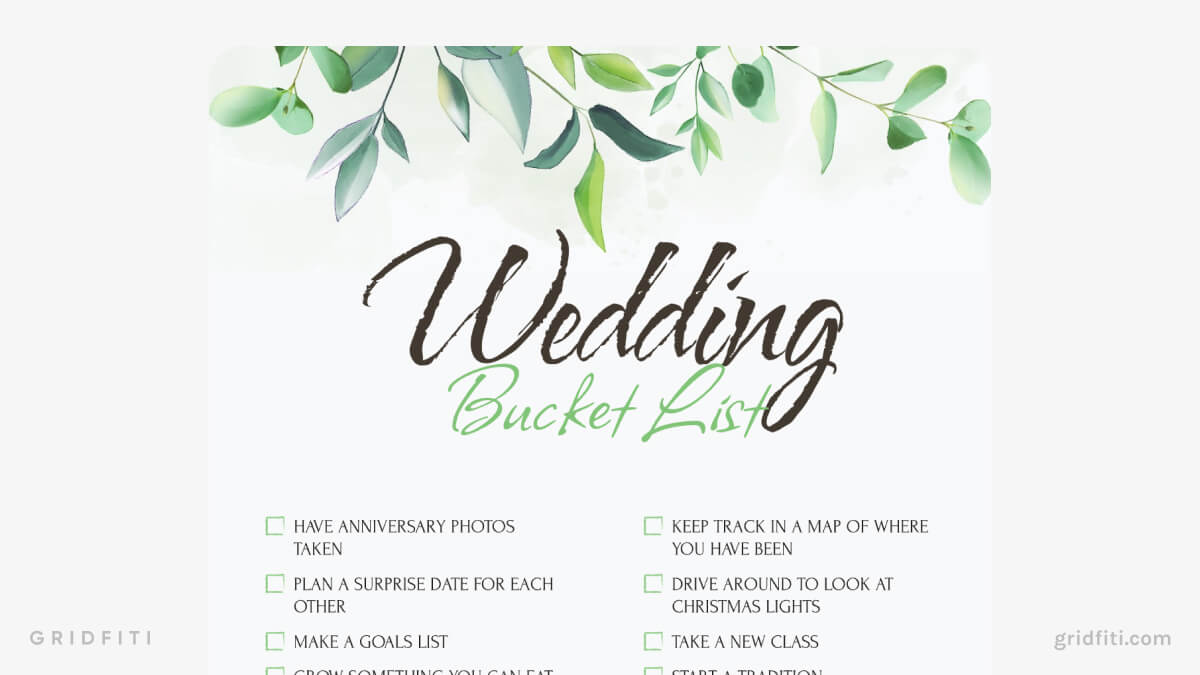
College Bucket List

Misc. Templates for Google Docs
Google Docs is incredibly versatile. As much as it’s known to be a note-taking or report building app, you can use Google Docs to create lesson plans, build a workout schedule, design business cards, and more! Here are some templates for those other Google Docs use cases.
Pastel Teacher Lesson Plan
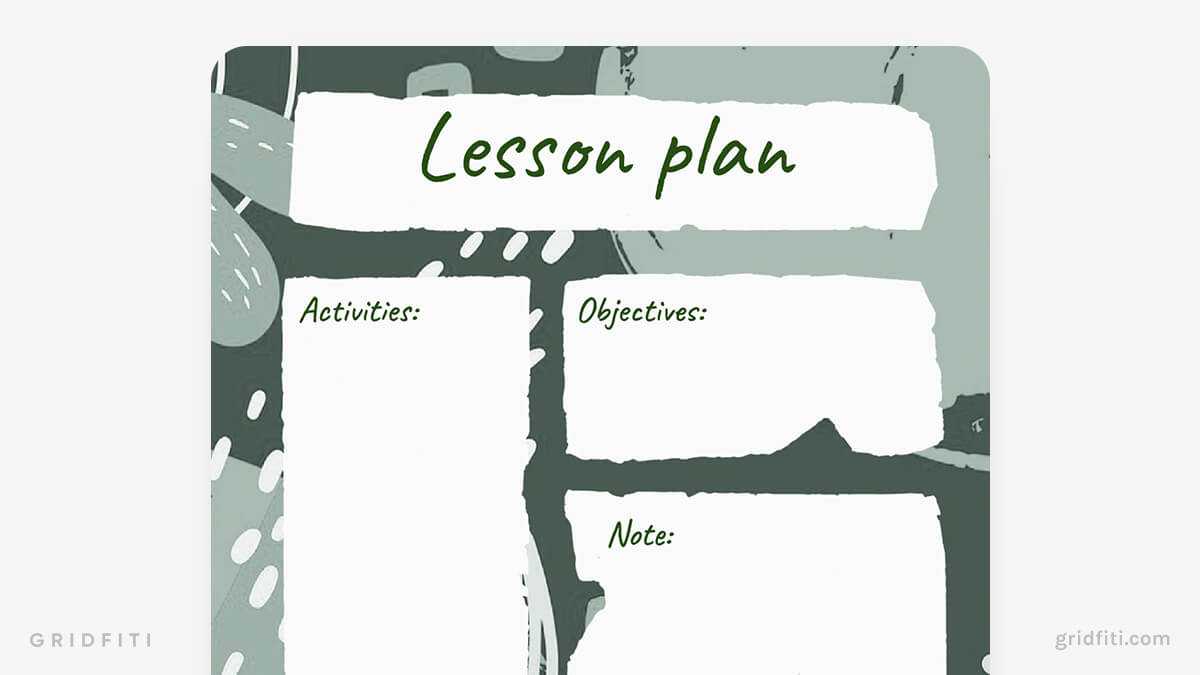
Contemporary Student Lesson Plan
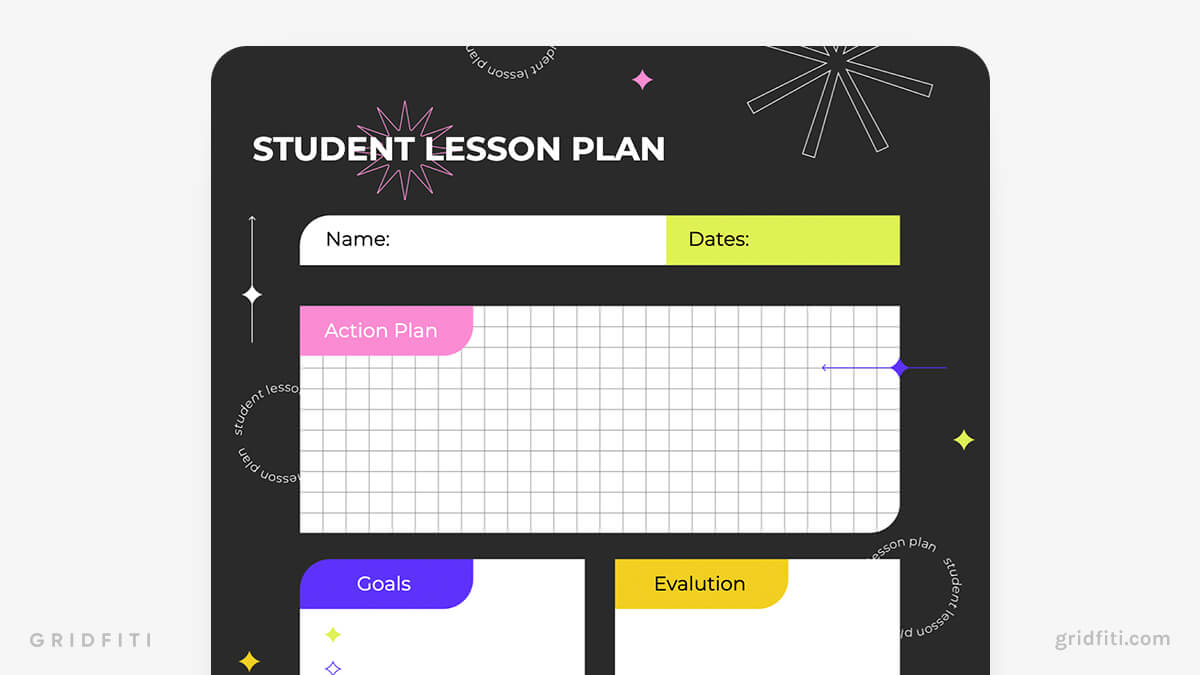
Light Brown Workout Schedule
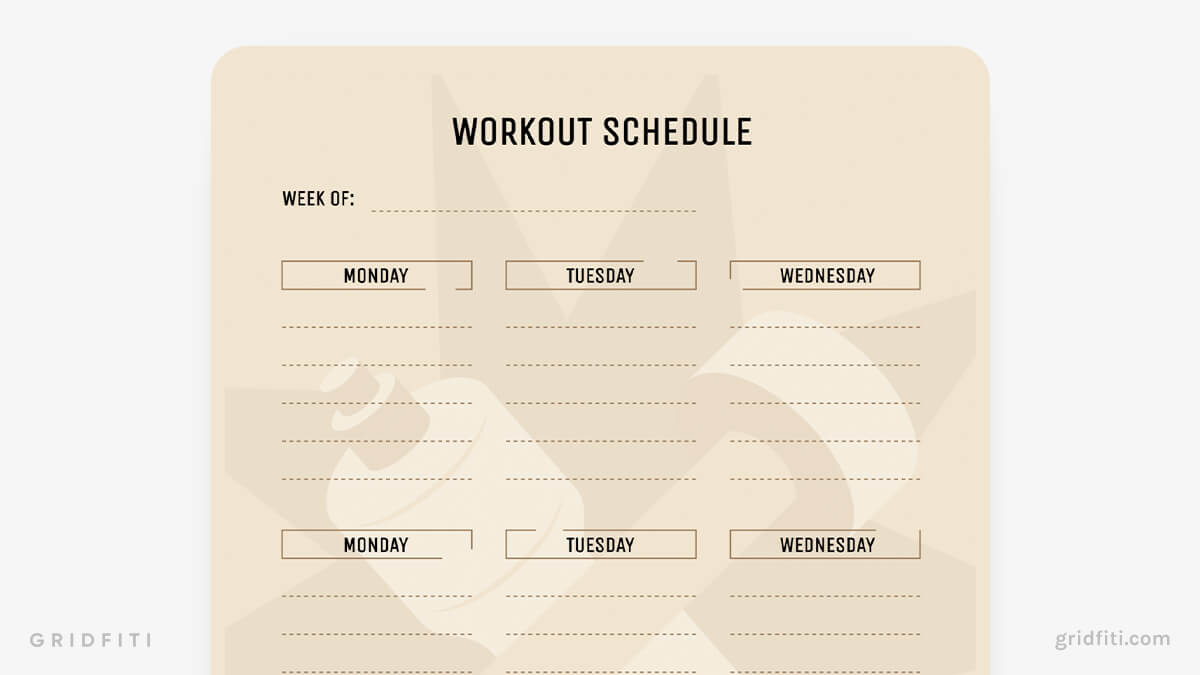
Gradient Modern Business Card
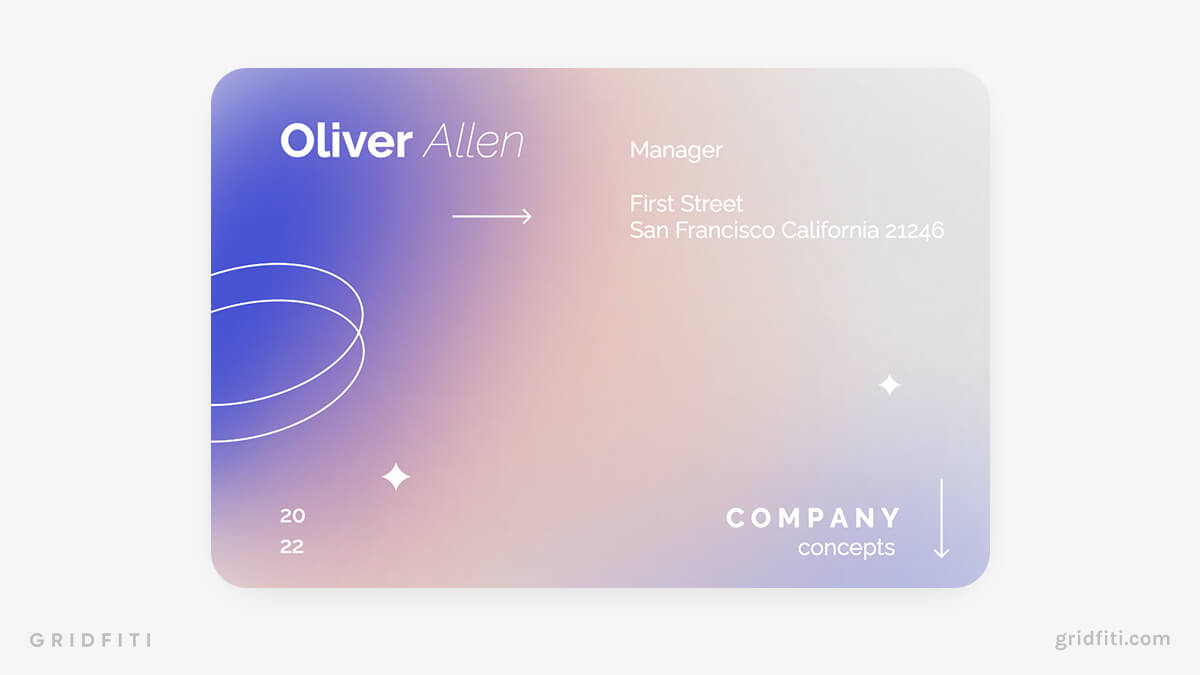
Neutral Event Itinerary Template
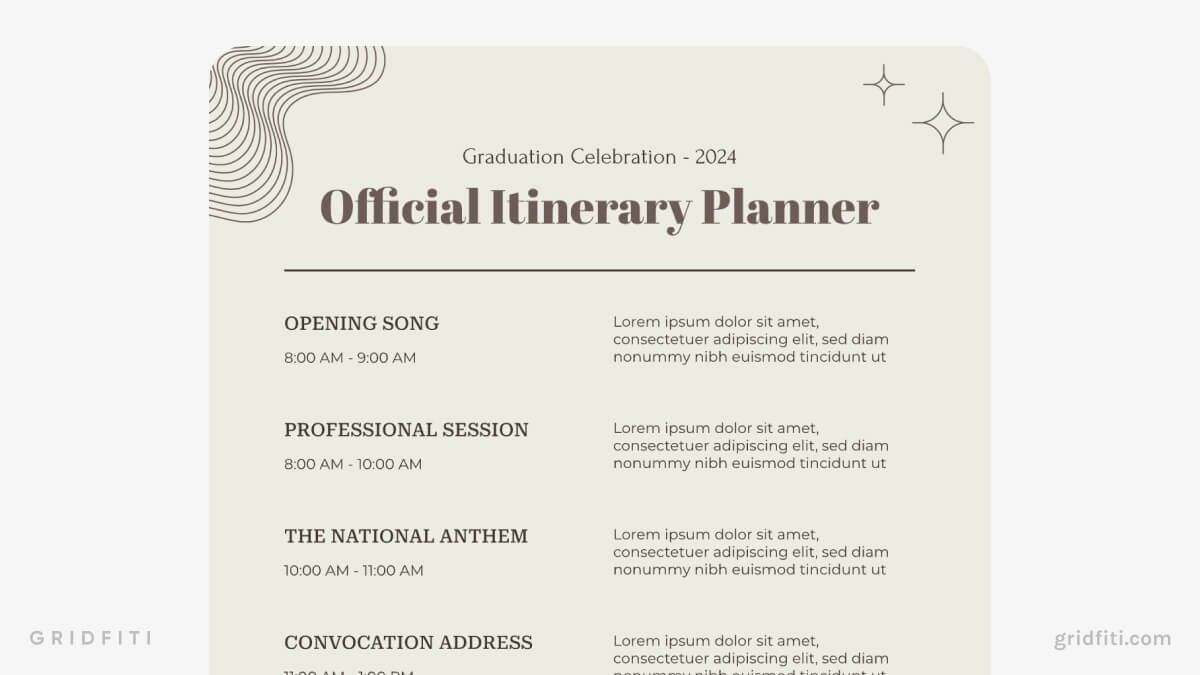
Pink & Plant-Themed Event Itinerary Template

Which aesthetic Google Docs template is your favorite? Are we missing any other templates? Let us know down in the comments below!
Gridfiti is supported by its audience – when you buy something using the retail links in our posts, we may earn a small commission at no additional cost to you. Read more about our affiliate disclaimer.
