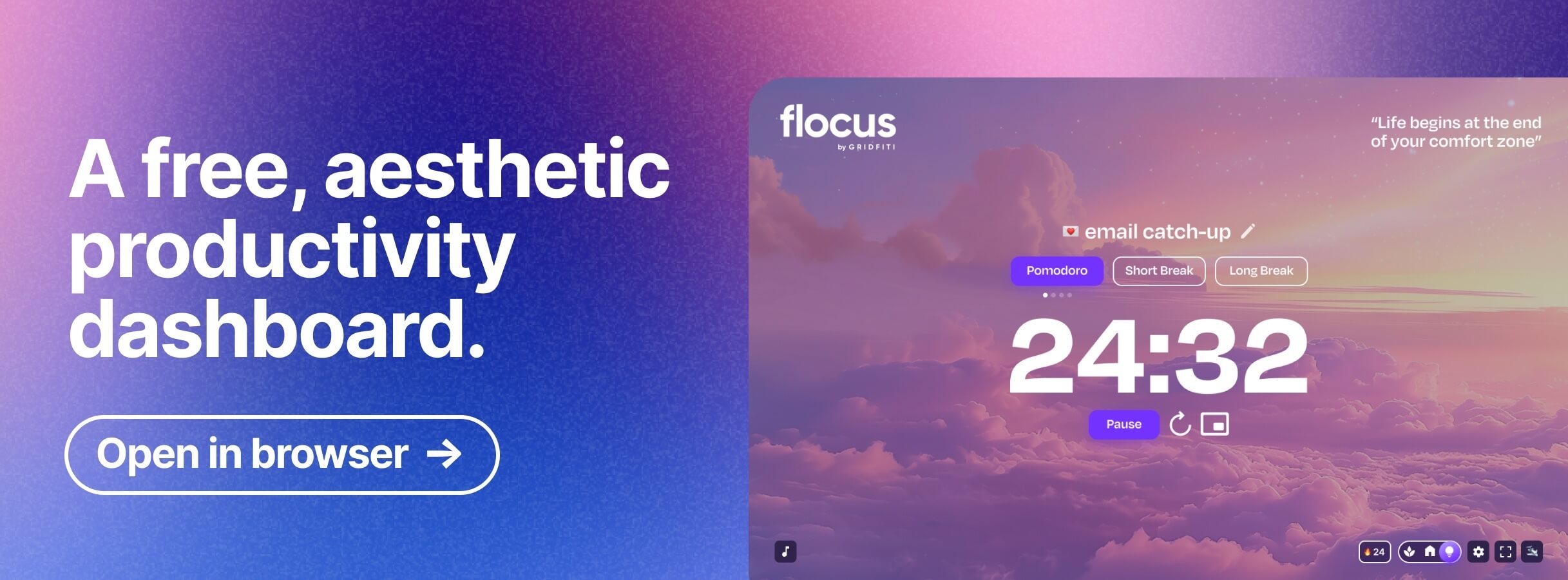After misplacing and losing your keys for the nth time, you’ve finally decided to get some AirTags to keep track of your belongings. But wait, you’re stuck on the checkout screen, stumped on what to engrave on your shiny new tracker. We’ve got you covered!
We’ve put together unique and fun thought-starter AirTag engraving ideas to personalize your AirTags and make them uniquely yours.
Subscribe to The Flow — our free quick, snappy, value-packed focus and recharge newsletter, for a balanced approach to productivity:
Table of Contents
- AirTag Engraving Ideas
- AirTag Engraving FAQs
Aesthetic, customizable, and always with you
Flocus is a free, browser-based productivity dashboard that’s just as customizable and portable as your AirTag. Create the perfect distraction-free workspace with aesthetic themes, personalized greetings, and focus-enhancing soundscapes wherever you go!
What Should You Engrave on Your AirTag?
With a whopping 274 letters, numbers, and emojis to choose from, personalizing your AirTag comes with an endless number of possibilities, and decision fatigue.
You can put your name, the name of the item you’ll be using the tag on, or even give your AirTag its own nickname. Choose wisely though — Apple only allows you to engrave up to 3-4 emojis and characters.
Before we jump into the ideas, here’s a rundown of all of the symbols that you can use for engraving your AirTag:
- 55 Allowed Emojis: 😀 😊 😆 😂 🤣 😜 😬 😍 😘 🥰 😎 🤩 👍 ✌ 🤟 👊 ♥ 💕 ⭐️ ✨ ⚽ 🏀 🏈 ⚾ 👾 🦄 👻 🤖 🐻 🐱 👽 💀 🐯 🐉 🐵 🐶 💩 🐴 🐏 🐰 🐍 🐔 🐷 🐭 🐮 🚗 🚲 🔑 🏠 📷 🎮 ☂️ 💼 🧳 ➕
- 65 Allowed Characters: ****A B C D E F G H I J K L M N O P Q R S T U V W X Y Z 1 2 3 4 5 6 7 8 9 0 ` ! @ # $ % ^ & ( ) – _ = + [ ] { } | ; : ” ‘ ‘ ’ , . / ?
- 154 Black and White Circle Symbols: letters (A-Z) and numbers (1-50)
Funny & Cheeky Acronym AirTag Engraving Ideas
Here are some quirky, funny, and cheeky acronym engraving options to choose from that’ll spice things up and get heads turning.
- 1OF1
- L😆L
- WHOU
- IDK
- TTYL
- RARE
- MINE
- PEAR
- YOLO
- OTP
- SMH
- WORD
- GTFO
- BRUH
- REKT
- DRIP
- FREE
- ASAP
- DIAL
- WOOF
- MEOW
- FTW
- FLEX
- SWAG
- OMG
- BING / BONG (for an AirTag pair)
- NERD
- DUDE
- MEEP
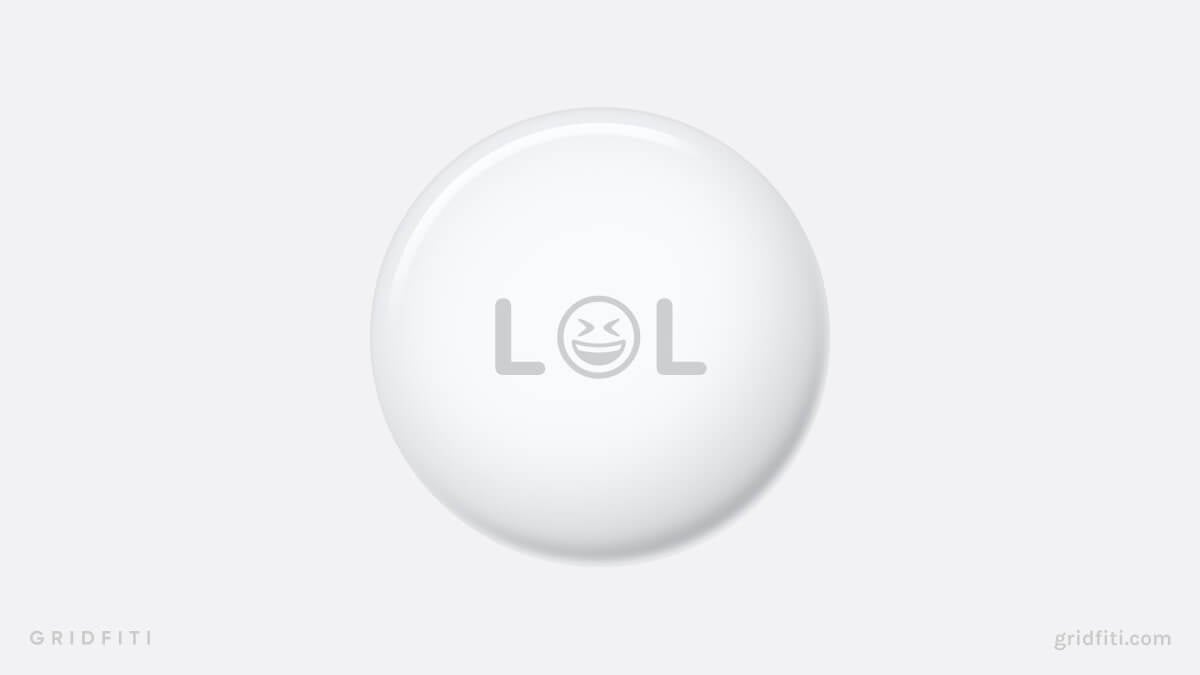
Cute AirTag Engraving Ideas
With so many aesthetic emojis and words to choose from, finding the perfect one for your AirTag can be a challenge. Looking for a place to start? Here are some cute engraving ideas that’ll add some charm and sparkle to your AirTags.
- I💕U
- ✌OUT
- I💕🐶
- ✨<INITIALS>✨
- LOVE
- KISS
- HIS
- HERS
- BFFL
- ILU
- CUTE

Item & Belongings AirTag Engraving Ideas
Why not keep it simple and practical? Whether it’s your luggage, backpack, camera gear, umbrella, or wallet, slap on the name of the item your AirTag will be attached to and call it a day. If the name of your item is too long (more than 4 letters), choose an emoji to represent it instead.
- CAR
- BAG
- CASH
- KEYS
- BIKE
- 🚲
- 🔑
- 🧳
- 💼
- 📷

Emoji AirTag Engraving Ideas
Whether you’re a sports fanatic or a pet lover, mix and match your favorite emojis to create a one-of-a-kind AirTag experience. Heads up though, engraved emojis will appear grey, not colorful.
- 🦄
- ✨
- 👾
- ✌️😜
- 👊😀
- ⚽️🏀⚾️🏈
- 🩷💕
- 💀👻👽
- 🐶🐱🐰
- 🤟🤩
- 😘😍🥰
- 7️⃣7️⃣7️⃣

Personal Nicknames & Naming Your AirTag
Feeling extra creative? Personalize your AirTag even further by giving it its own nickname. Choose a simple name with 3-4 letter. You can even just engrave your own nickname or another person’s name on it, like “MOM”, “DAD”, ”SIS”, or ”BRO”.
- DOT
- NEO
- ZEN
- LOOP
- TAGY
- NICK
- JOHN

Pet AirTag Engraving Ideas
If your furry friend is known to wander, an AirTag is the perfect pick. Name your AirTag after your pet’s name if it’s less than 4 letters, like “FIDO” or “SPOT”. If your pet’s name is long, choose an animal emoji instead.
- MAX
- LUNA
- MILO
- LEO
- SAM
- TOBY
- FIDO
- SPOT
- 🐱
- 🐶
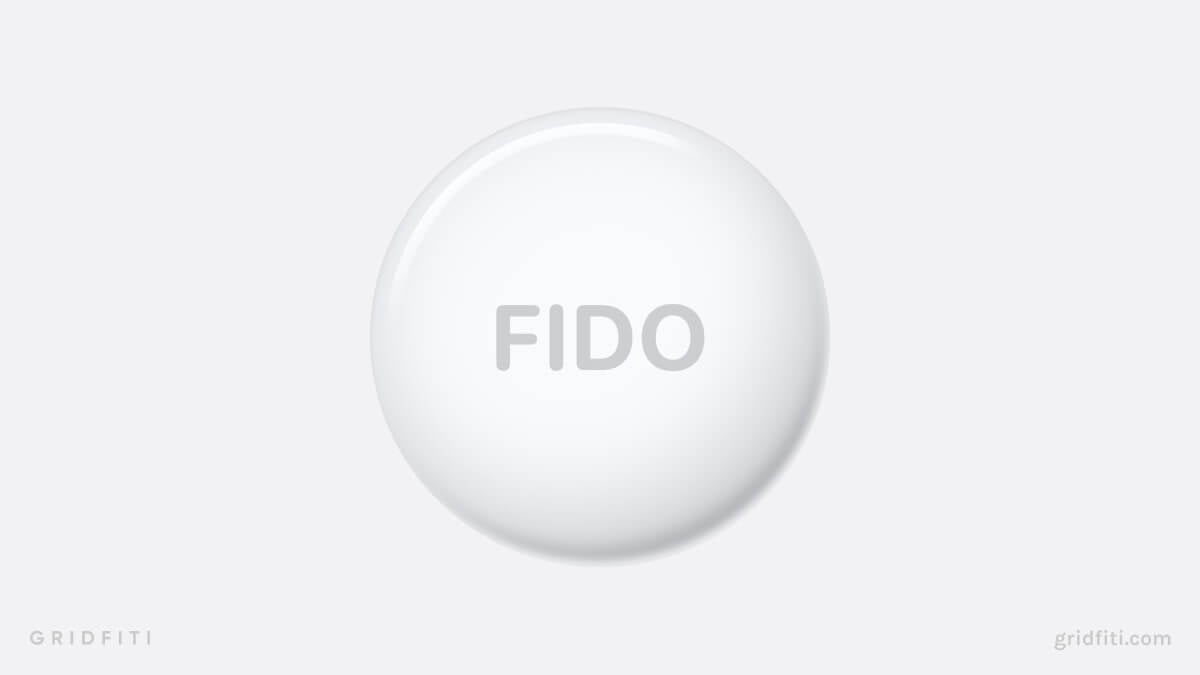
Personal & ID Info AirTag Engraving Ideas
Wanna keep it simple? Add your birthday or abbreviated contact details. It’s both simple and practical, and in a pinch might make your item easier to ID for others.
- Your initials
- Birth year
- Birthday (MM/YY)
- Last four digits of your phone number
- Area code (e.g. 818)

Angel Numbers AirTag Engraving Ideas
Whether you’re a fan of numerology or simply have a lucky number, personalize your AirTag with your favorite number, angel numbers, or other meaningful numbers — like your area code, anniversary, or the year you graduated.
- 777
- 111
- 222
- 888
- 444
- 555

Chinese Zodiac AirTag Engraving Ideas
Engraving your AirTag with your Chinese Zodiac sign is another unique one. Put your sign as a single emoji or even combine it with your birth year (e.g. 🐍01 to represent that you were born in 2001, during the year of the Snake ).
Sadly for those born in the year of the Ox, no emoji is currently available for this zodiac sign.
Available Emojis
🐯 🐉 🐵 🐶 🐴 🐏 🐰 🐍 🐔 🐷 🐭

AirTag Engraving FAQs
Here are some answers to commonly asked questions about AirTag engraving:
What are the pros and cons of engraving an AirTag?
Pros
- Prevents mixing up your AirTag with those of other people or family members
- Easier to identify which AirTag is for what item
- Makes gifting the AirTag more personal and special
- Easier to return if it gets lost
- Harder for thieves to resell due to proof of ownership
Cons
- Longer waiting time for delivery when ordered online
- Reduced resale value compared to a non-engraved AirTag
- Can’t be exchanged in-store but eligible for a refund within 2 weeks of purchase (however, make sure you check Apple’s latest return policies)
How many characters can you engrave on an AirTag?
AirTag engravings allow for up to 4 characters or emojis — and you can only use uppercase letters.
Where are the engravings on an AirTag?
AirTags are engraved on the backside of the AirTag, where the side is completely white. Keep in mind that the engaging area is relatively small, so make sure each space counts!

Can you return an engraved AirTag?
Yes! Returns are the same for engraved Apple products. As long as it’s within the return time window, which is typically 14 days for Apple products.
A couple things to note:
- You cannot exchange AirTags that are engraved, only return
- Returns are online only and not in-store
Make sure you check out Apple’s return policy here for the latest information.
Can you engrave an AirTag after purchase? Where can I get my AirTag engraved?
You can’t engrave your AirTag after purchase, since it’s all done on Apple’s website during the purchase stage. If you want to engrave AirTags you already own, you can use a third party service, but warning: this may void your AirTag’s warranty.
What font is used for AirTag engravings?
SF Pro (aka San Francisco) is Apple’s brand font, so it’s no surprise this is their pick for engravings. The font used for engraving is SF Pro Rounded!
Choosing the right engraving is a fun way to add a personal touch to your AirTags. If you prefer a clean, minimalist look, you can always keep your AirTags as is and not engrave it. Ultimately, the choice is yours!
Any AirTag engraving ideas you want to share? What emoji, word, or number do you usually engrave on your AirTags? Let us know in the comments!
Gridfiti is supported by its audience – when you buy something using the retail links in our posts, we may earn a small commission at no additional cost to you. Read more about our affiliate disclaimer.