Brain.fm is one of the most popular sound and music generators for getting into a flow state while working or studying. It’s a science-based service that provides unintrusive background music to help you work, relax, and get a good night’s rest.
But you might find there are alternatives to Brain.fm that better suit your brain chemistry. We’ve rounded up 9 of the best Brain.fm alternatives to listen to while you put your feet up and get through the daily grind!
Looking for more productivity tips? Subscribe to The Flow — our free quick, snappy, value-packed focus and recharge newsletter:
Flocus — Productivity Dashboard with Soundscapes
Flocus is a personal productivity dashboard designed to perfectly fit your study or work style and aesthetic. With dozens of gorgeous themes to customize your dash, Flocus lets you create a personalized, beautiful, and motivating workspace.
The layerable ambient soundscapes let you fully customize your focus sessions. Choose from classic sounds like rain (even ranging from light rain to heavy rain), to concentration sounds like white noise or brown noise, all the way to more unconventional sounds like a bowling alley, deep space rumble, or whales.
Mix and match sounds to create your unique environment — and layer them with built-in playlists, or with Flocus Plus, your very own playlists!
Highlights and features
- Dozens of ambient sounds to focus or relax to, with layerable soundscapes
- Customizable productivity dashboard with themes to match your aesthetic
- Focus timer with options for Pomodoro, stopwatch, countdown, and more
- Built-in music playlists (with the option to add your own playlist URLs from major streaming services)
- Productivity tools like task lists and focus stats to track your progress
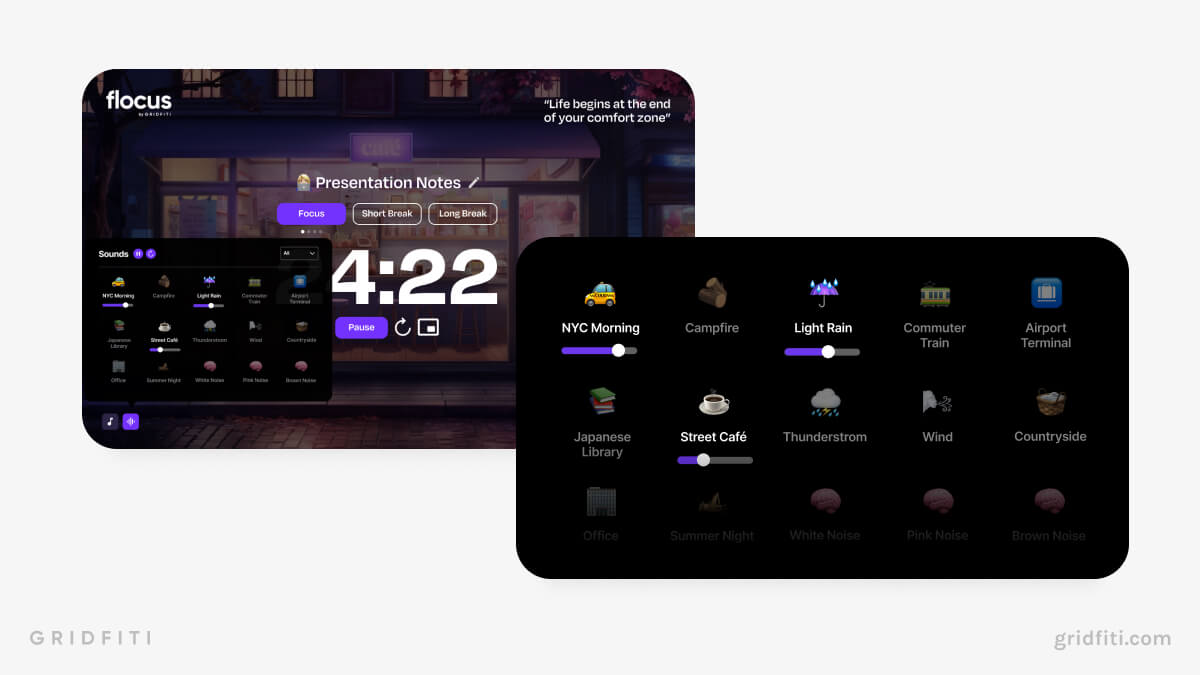
MyNoise
myNoise is the go-to website for background and ambient noises. With hundreds of background noises and ambient sounds, you can travel back in time and study in a medieval library, improve your focus with brown noise, or relax with a Tibetan choir.
Change sound generators with presets or adjust individual levels to suit your needs. All sounds on myNoise are super high quality, and most are completely free. You can also pay a small fee to unlock access to even more generators. Choose how much you donate and keep privileged access for life.
Highlights and features
- A library of hundreds of original high-quality noises
- Adjustable levels and a variety of presets for every sound
- Tag your favorites, comment on sounds, and download mp3s with privileged access
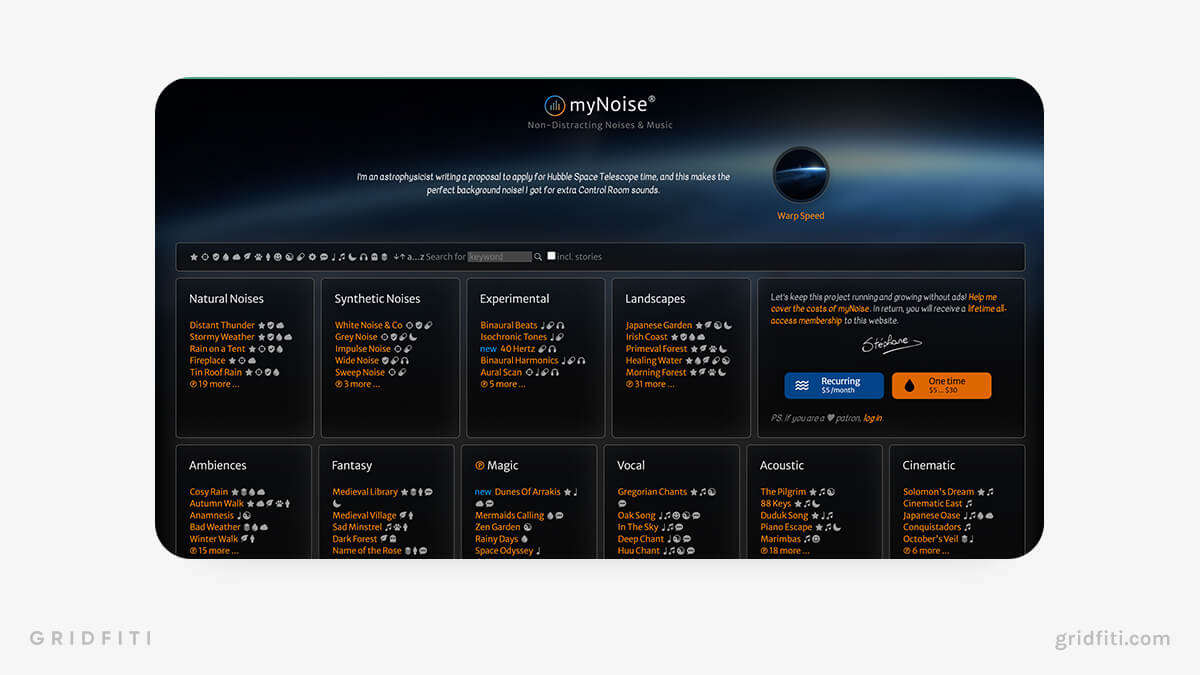
Calmy Leon
Calmy Leon is the chameleon of sound generators, constantly changing over time to create new and unique soundscapes. Steady sounds and dynamic noises play in perfect harmony, creating a rich listening experience designed to improve focus or help you relax. Choose between several soundscapes, including waterfalls, ocean waves, and nature.
Looking to unwind or take a nap? Adjust the sound spectrum to meet your needs. Change the brown noise/white noise balance to help with sleep or to soothe your tinnitus. Calmy Leon is run by Stéphane Pigeon, the creator of myNoise. A one-time donation to myNoise unlocks all features of both services.
Highlights and features
- Simple slider design for instant focus or relaxation
- Constantly changing sounds for a unique experience
- Change white/brown noise spectrums and dynamic/static balances
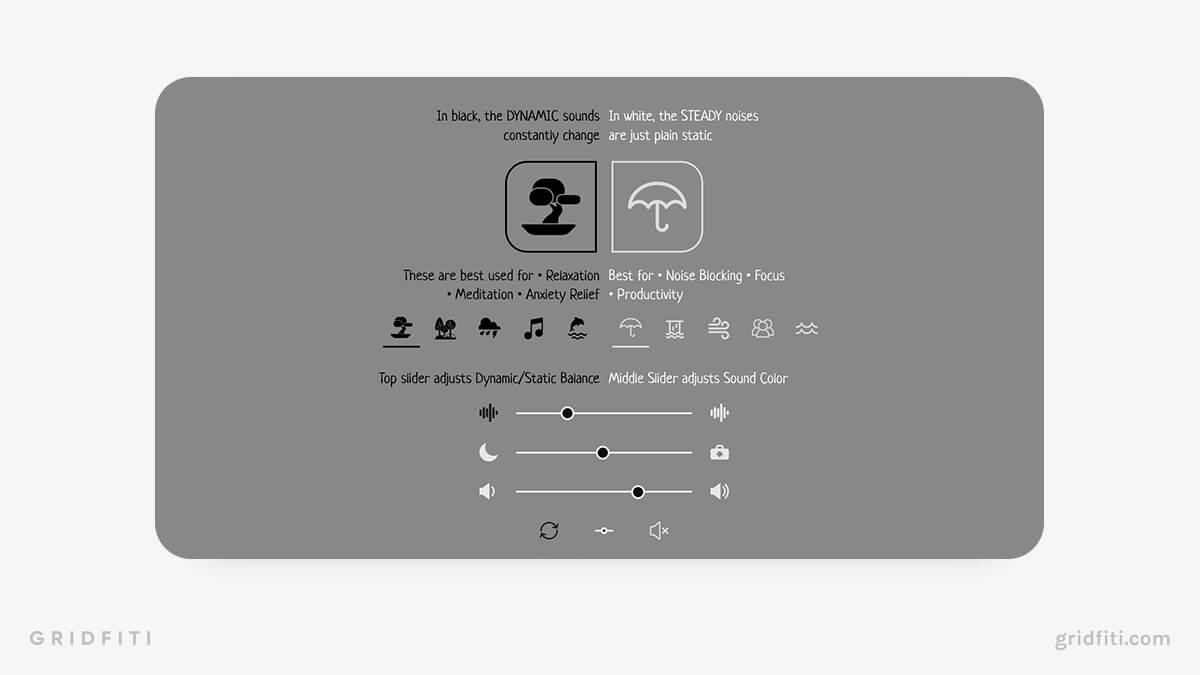
Noisli
Noisli’s one of the most accessible Brain.fm alternatives, with icons and sliders that make picking the right soundtrack to your day a breeze. Layer sounds like crackling fires and thunderstorms to create your ideal soundtrack for studying or relaxing.
After signing up to Noisli, you can easily save your created playlists to access your favorite soundscapes. If you’re in a hurry, choose from several premade playlists, or select “random” or a pick and mix of background sounds.
Highlights and features
- Access to 28 different sounds
- Mix and match different noises to create bespoke soundscapes
- Choose from premade playlists
- Download the Google Chrome extension for easy listening
Looking for more sites like Noisli? Check out our full round-up of the best Noisli alternatives.
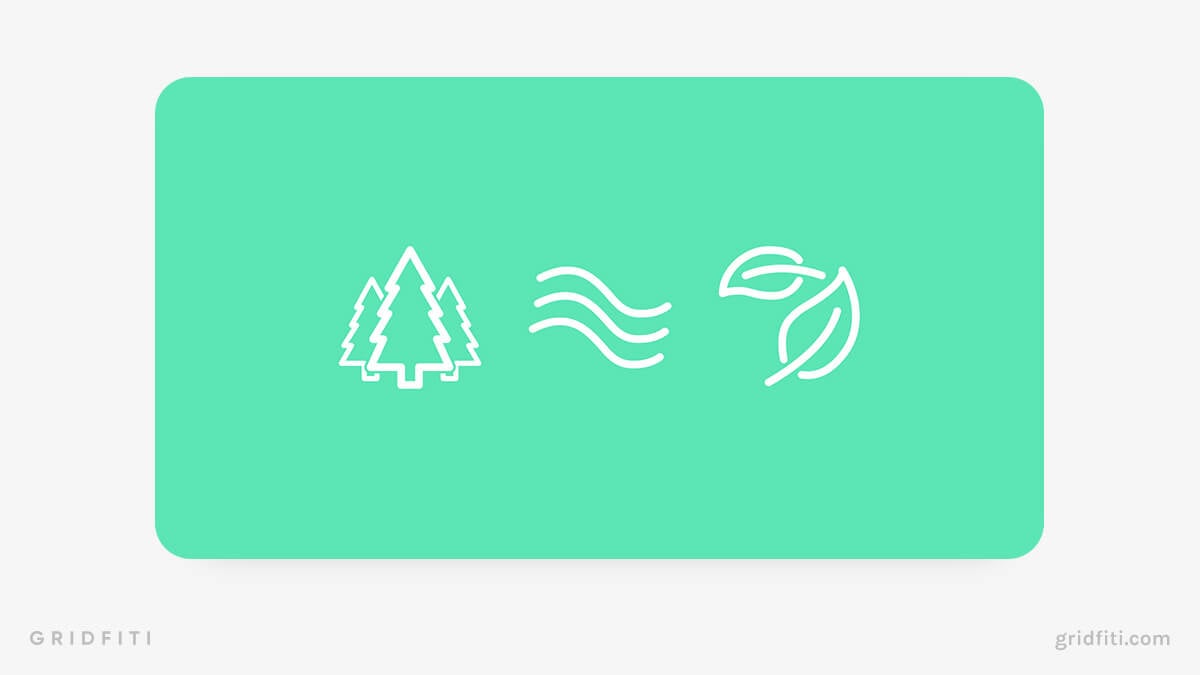
A Soft Murmur
A Soft Murmur is another background noise generator with icons and sliders to make choosing a soundtrack simple. Layer ambient and background noises, save playlists, and share them with your friends.
Additional features like Pomodoro timers and the “meander” feature — which gently raises and lowers levels of different sounds — help A Soft Murmur stand out from the crowd.
Highlights and features
- Easy to use with sliders and icons
- Save and share curated playlists
- Timer and meander features add depth to listening experience
- Apps available for iOS and Android
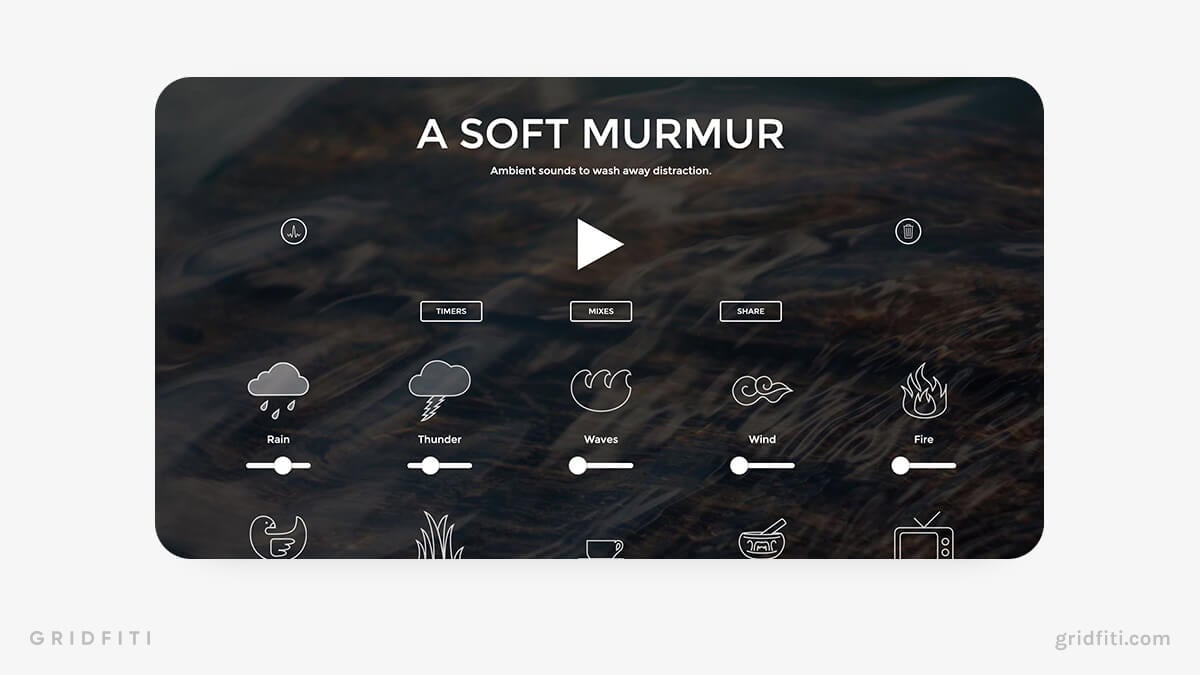
Moodil
Like many sound generator websites, Moodil also uses icons and sliders for an intuitive interface. Choose from more than a dozen high-quality noises and blend them into the perfect soundscape. Moodil also lets you save your favorites and share them with friends.
Check out the “top lists” on Moodil to see the most popular sounds of the week and year, or all time. Moodil is completely free to use — simply sign up or log in to create and share playlists.
Highlights and features
- Over a dozen free-to-use, high-quality sounds
- Icons and sliders for accessible soundscapes
- Favorite and share different playlists
- Browse popular pre-curated playlists
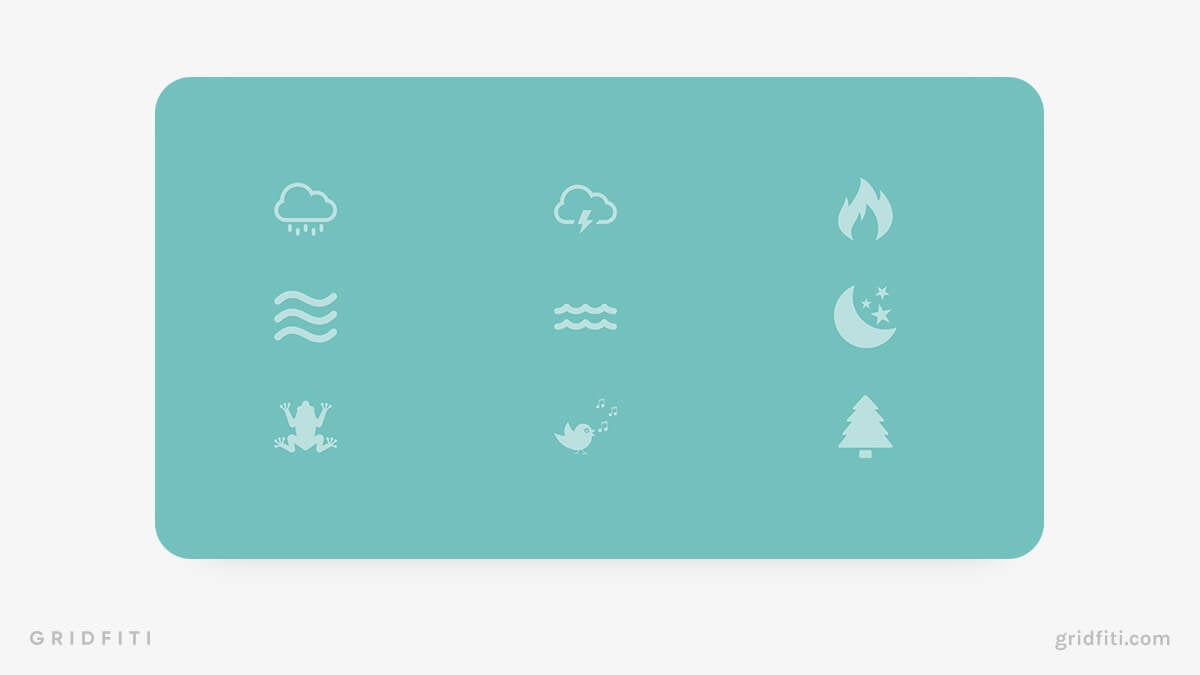
Moodist App
Moodist lets you create custom ambient soundscapes for different moods, whether you’re looking to focus, meditate, or just relax! With a simple interface and range of sounds, from ocean waves to the rustling of leaves, you can mix and match audio tracks to craft the perfect background.
Highlights and features
- 75+ sounds
- Mix and match ambient sounds to create personalized soundscapes
- Simple and intuitive interface
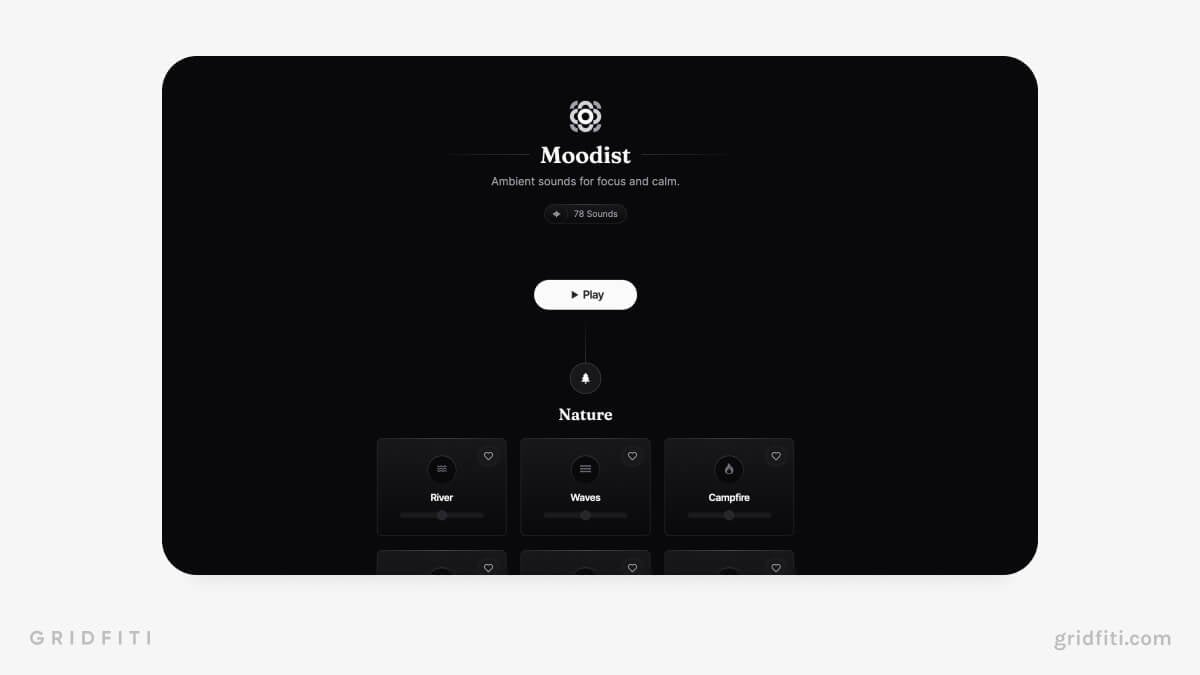
Flow Tunes
Flow Tunes is another one that keeps things simple with a minimalist interface, letting you play calming focus music while layering ambient sounds for a personalized soundscape. Whether you’re looking to focus with some lofi beats or relax with nature sounds, Flow Tunes gives you a grid and build your ideal soundscape.
Highlights and features
- Minimalist and distraction-free interface
- Layer focus music with ambient sounds
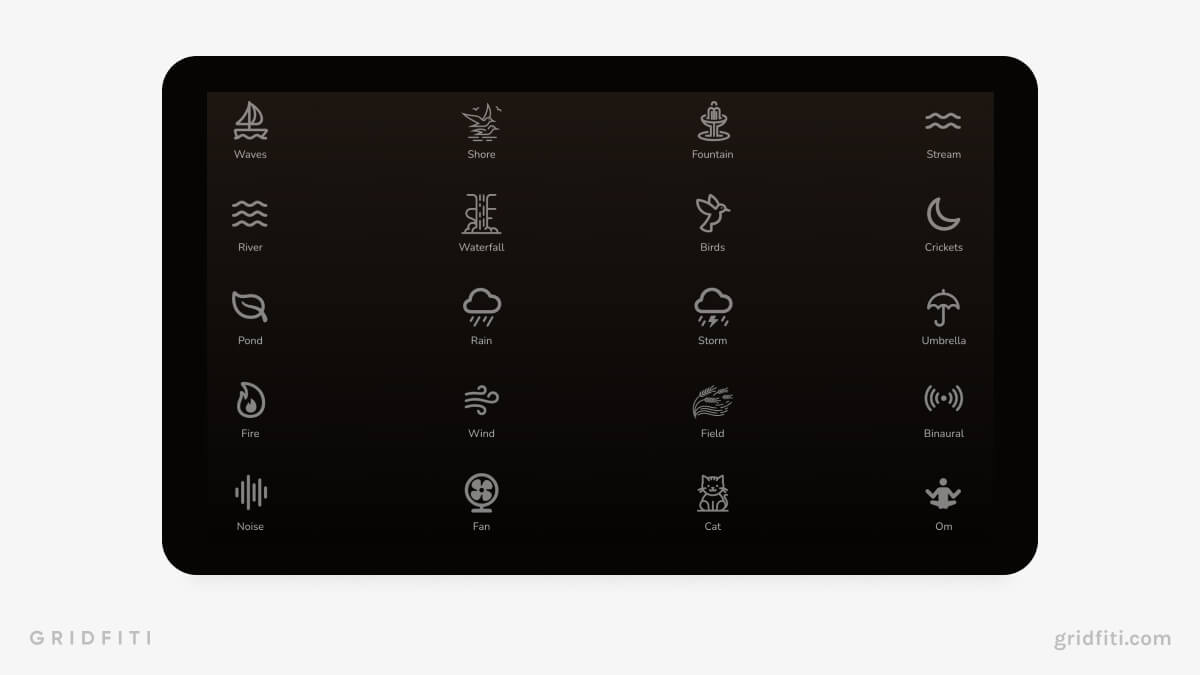
Noises Online
Noises Online is another myNoise creation that makes picking a playlist for work or relaxation as easy as possible. Click a pictogram to choose a sound, and then click again to change the volume.
In the top right corner, you’ll see the soundscape “pick of the week”—the current pick (at the time of writing) is the soothing sounds of Niagara Falls! Pin your favorite sounds and copy the URL for future focus sessions.
Highlights and features
- Click pictograms to choose sounds and lower volumes
- All sounds are high-quality and provided by myNoise
- Check out the “pick of the week” for new soundscapes
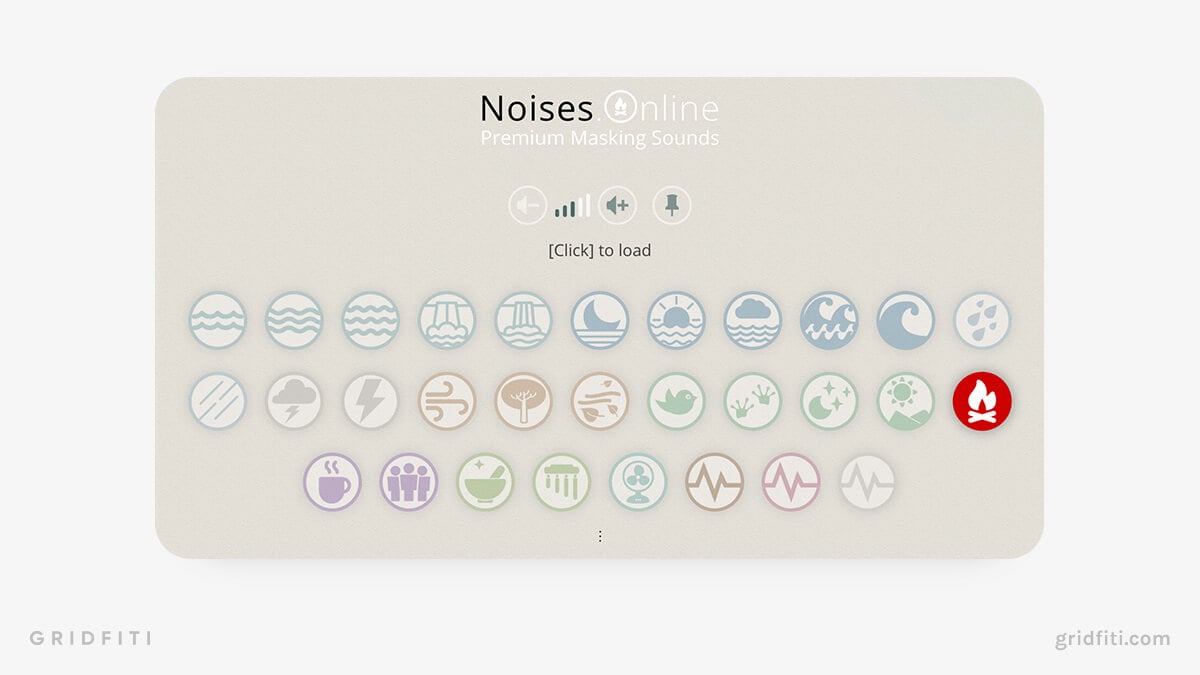
Coffitivity
Prefer a bit of background chatter while you work? Some studies show a certain level of background conversation can aid in cognition.
Coffitivity is a collection of playlists that mimic the sound of your favorite cafe. It’s perfect if you’re working from home and miss the hum of a busy office.
Highlights and features
- Choose between several free playlists
- Pick different settings, from university to Texas teahouses
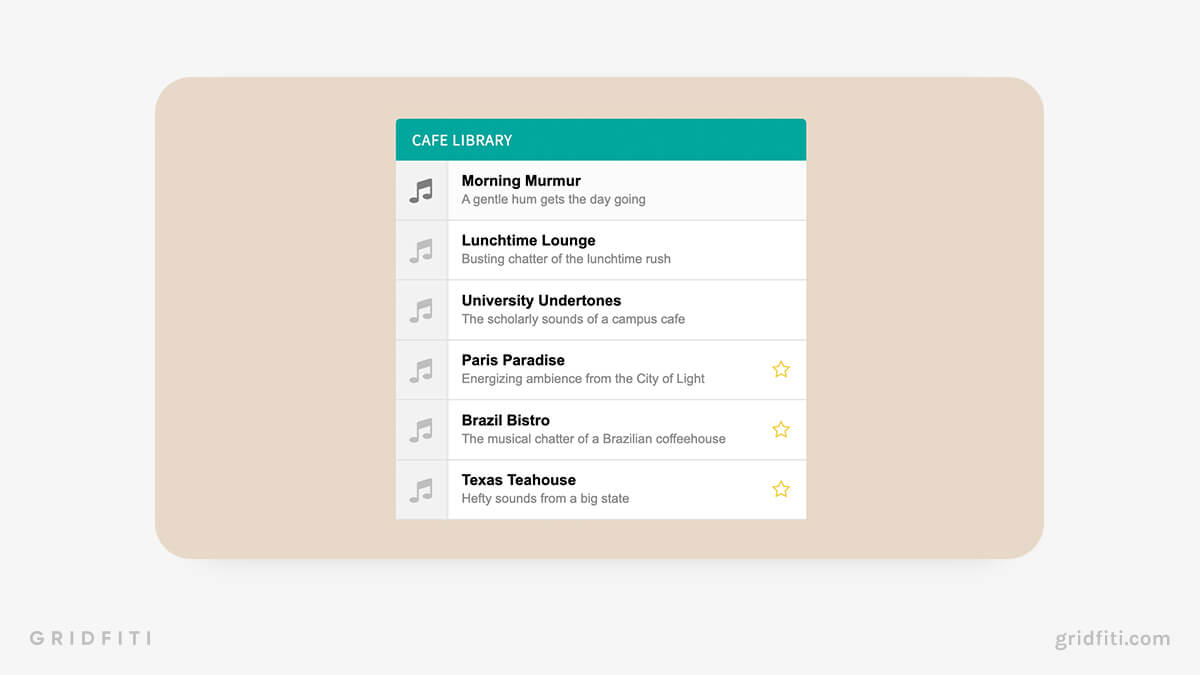
GenerativeFM
Check out GenerativeFM if ambient music is your favorite soundtrack for deep work. GenerativeFM’s music generators create truly unique and endless ambient sounds for creativity or leisure.
Choose from over 50 different generators displayed in a crisp, modern music player showing new and trending generators. Pick between ambient styles like acoustic, drone, electronic, and more.
Highlights and features
- Endless and unique ambient music
- Over 50 music generators available
- Completely ad-free
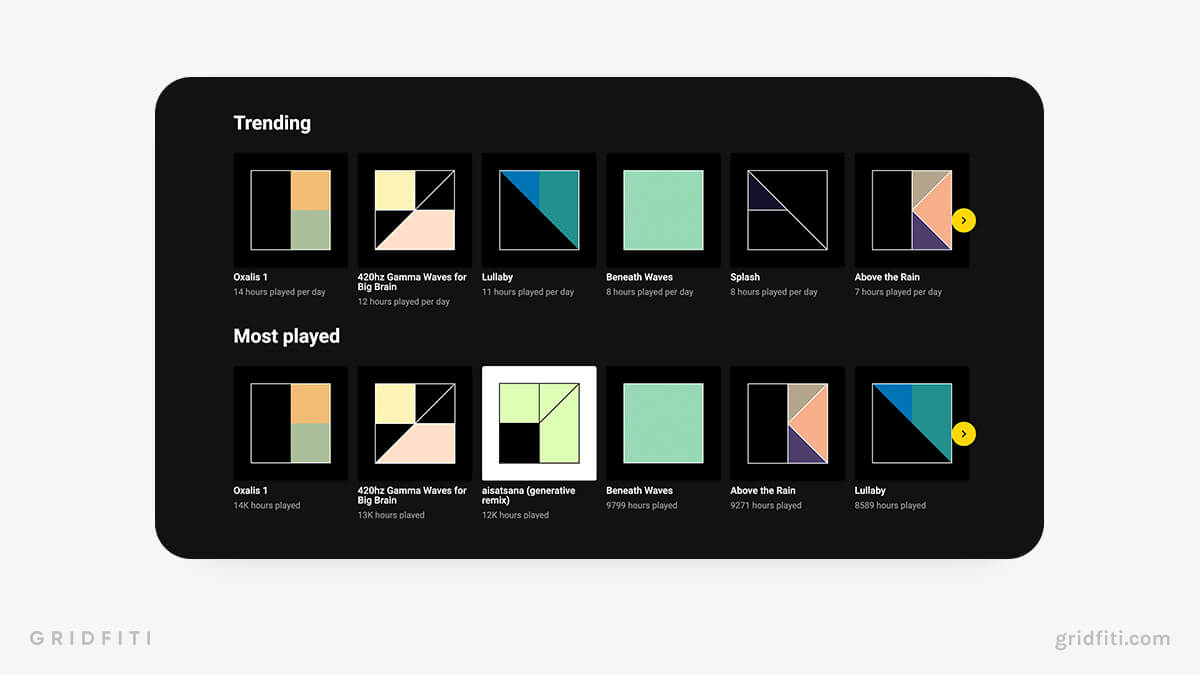
Focus@Will
Focus@Will is similar to Brain.fm as it uses science-backed research to improve focus and productivity while reducing distractions. Focus@Will states it uses seven years of research and data to create playlists to keep you focused for up to 100 minutes.
Focus@Will centers around personalization. You’ll start by taking a quiz to determine your brain type. After choosing channels to suit your brain, you can skip songs that you find distracting. Focus@Will’s algorithm will pick future songs based on what you skipped.
Highlights and features
- Science-backed research on music to improve productivity
- The algorithm works out music that helps you focus
- Set work sessions to aid Pomodoro
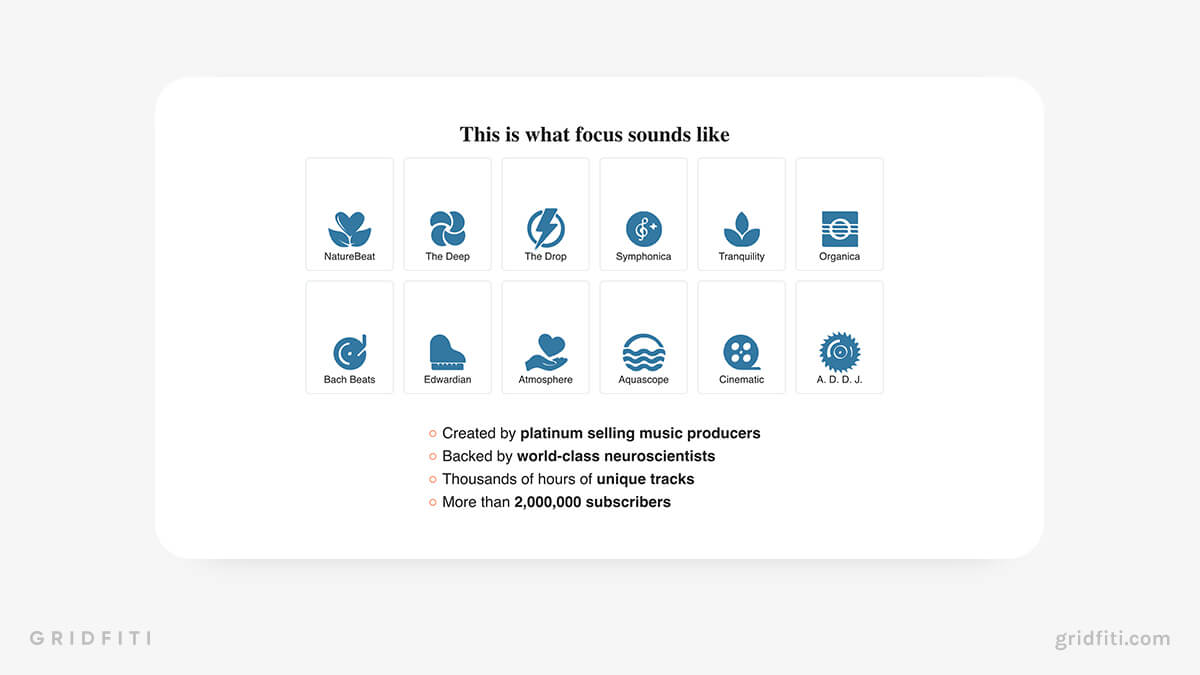
Focus Playlists
YouTube and Spotify have a wealth of playlists that can be used instead of Brain.fm. From ambient sounds to lo-fi beats, there’s no shortage of curated content on both platforms that’ll help you achieve that “aha” moment or drift off to sleep. There’s even content created or inspired by Brain.fm on YouTube and Spotify.
YouTube Videos & Playlists
- Focus Music | 30 Minute Pomodoro Focus Sprint | Music by Brain.fm
- Work & Study Lofi Jazz by Musictag
- Accelerated Learning by Magnetic Minds
- Upbeat Study Music Electronic Mix for Deep Focus by Jason Lewis – Mind Amend
- DownTown | Jazzhop by FantasticMusic
- ADHD/ADD Relief – WHITE NOISE by ADHD Vision
- Deep Focus – Music For Studying, Concentration and Work by Quiet Quest – Study Music
- Coffee Shop Ambience ☕Cozy Rainy Day by ASMR Weekly
- Rain Sounds + Stream for Sleep, Focus, Studying by Relaxing White Noise
- 4K Deep Forest – 8 Hours NO LOOP Birdsong by The Silent Watcher
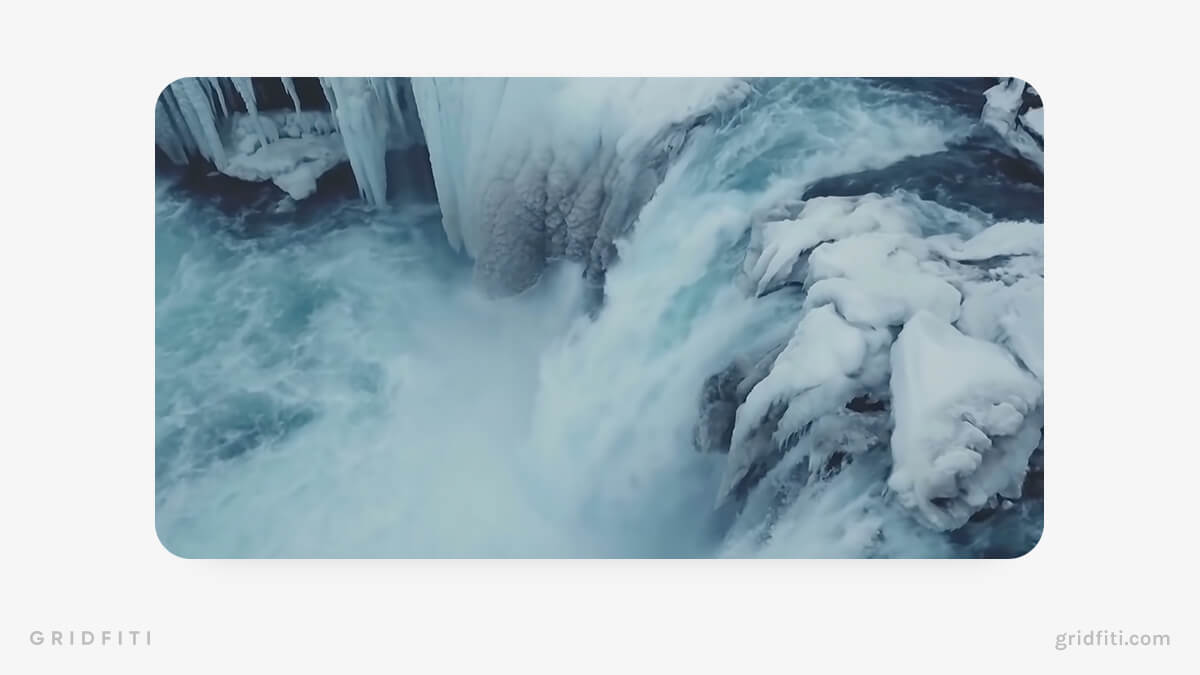
Spotify Playlists
- BRAIN FM FOCUS by drewschug
- Deep Focus by Spotify
- Study Lofi 📚 by Lofi Girl
- Calming Music + Nature Sounds by Signal Alchemy
- Ambient Study by Spotify
- Binaural Beats: Focus by Spotify
- Focus Music by Pryve
- White Noise for Study 📚 by Dream Supplier
- Nightstorms by Spotify
- Rainy Café Sounds by Spotify
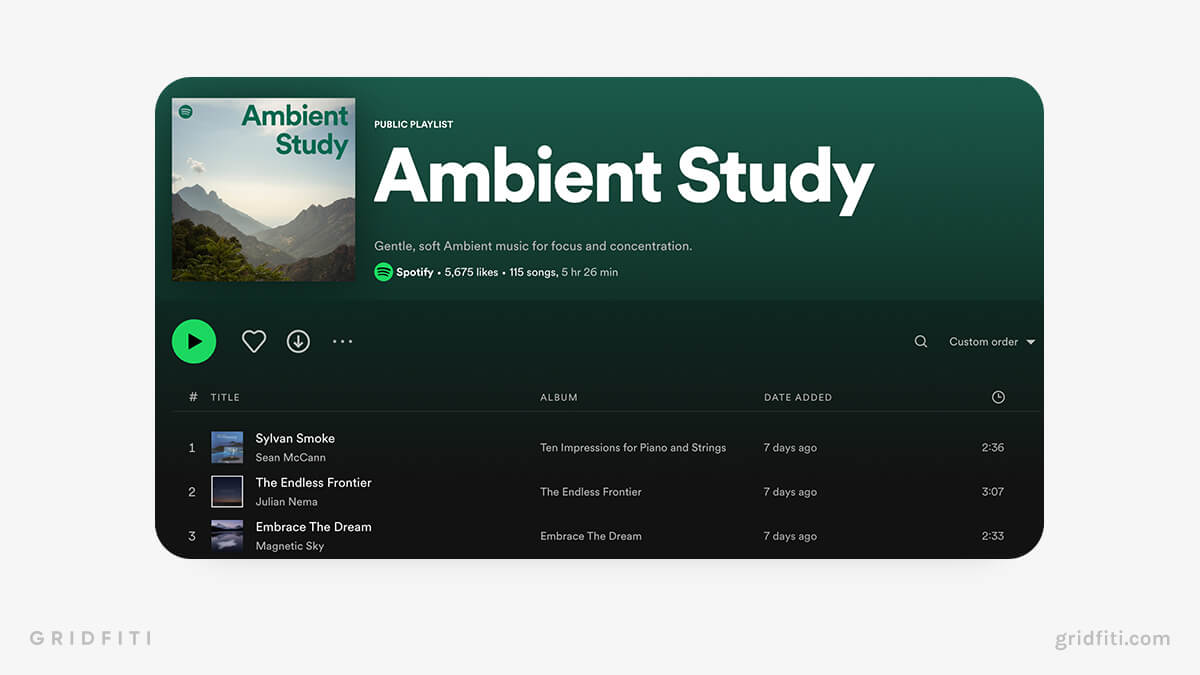
Are any of these playlists or websites your favorite replacement for Brain.fm? Let us know in the comments below!
Gridfiti is supported by its audience – when you buy something using the retail links in our posts, we may earn a small commission at no additional cost to you. Read more about our affiliate disclaimer.